Page 110 of 374

LO (Low Speed):For steady wiping at low speed,
move the stalk down to LO.
HI (High Speed):For higher speed wiping, move the
stalk down further to HI.
L(Mist):Move the lever all the way down to this
position for a single wiping cycle. Hold it there until the
windshield wipers start; then let go. The windshield
wipers will stop after one wipe. If you want more wipes,
hold the band at this position longer.
Remember that damaged wiper blades may prevent you
from seeing well enough to drive safely. To avoid
damage, be sure to clear ice and snow from the wiper
blades before using them. If they're frozen to the
windshield, carefully loosen or thaw them. If your blades
do become damaged, get new blades or blade inserts.
Heavy snow or ice can overload your wipers. A
circuit breaker will stop them until the motor cools. Clear
away snow or ice to prevent an overload.
Windshield Washer
To wash your windshield, pull the stalk with the wiper
symbol on it toward you one time. When you release the
stalk, the washers will stop. The wiper will continue
wiping for about three cycles and will either stop or will
resume the speed you were using before. See
Windshield Washer Fluid on page 5-37.
{CAUTION:
In freezing weather, do not use your washer
until the windshield is warmed. Otherwise the
washer ¯uid can form ice on the windshield,
blocking your vision.
3-8
Page 127 of 374
3. Install the lower ®lter by dropping it down into
the slot.
The grooves on the two ®lters must be lined up with
each other as well as with the ventilation housing
in order to install the ®lters properly. The tabs on the
®lters should face outward towards you and
should be at the top of the ®lters. The arrows on the
®lters should point to the driver's side of the
vehicle.
4. Then line up the grooves of the second ®lter
with the lower one and slide it in on top of the
lower one.
5. Reverse the steps to remove the air ®lters and then
install new ones.
If you choose not to replace the ®lter after you remove
it, driving your vehicle without one will not cause
damage. However, the air will no longer be ®ltered.
3-25
Page 133 of 374

If the light comes on while you are driving, pull off the
road and stop carefully. You may notice that the pedal is
harder to push. Or, the pedal may go closer to the
¯oor. It may take longer to stop. If the light is still on,
have the vehicle towed for service. See ªAnti-Lock Brake
System Warning Lightº following and
Towing Your
Vehicle on page 4-47.
{CAUTION:
Your brake system may not be working
properly if the brake system warning light is
on. Driving with the brake system warning light
on can lead to an accident. If the light is still
on after you have pulled off the road and
stopped carefully, have the vehicle towed for
service.
Anti-Lock Brake System Warning
Light
With the anti-lock brake
system, this light will come
on when you start your
engine and it will stay on
for three seconds.
That's normal.
If the light comes on when you're driving, you don't
have anti-lock brakes and there could be a problem with
your regular brakes. Pull off the road and stop carefully.
You may notice that the pedal is harder to push. Or,
the pedal may go closer to the ¯oor. It may take longer
to stop. Have the vehicle towed for service. See
Towing Your Vehicle on page 4-47.
3-31
Page 134 of 374

{CAUTION:
Your regular brake system may not be working
properly if the anti-lock brake system warning
light is on. Driving with the anti-lock brake
system warning light on can lead to an
accident. After you have pulled off the road
and stopped carefully, have the vehicle towed
for service.
If the anti-lock brake system warning light stays on
longer than normal after you've started your engine, turn
the ignition off. Or, if the light comes on and stays on
when you're driving, stop as soon as possible and turn
the ignition off. Then start the engine again to reset
the system. If the light still stays on, or comes on again
while you're driving, your vehicle needs service. If
the light is on and the regular brake system warning
light isn't on, you still have brakes, but you don't have
anti-lock brakes.
The anti-lock brake system warning light should come
on brie¯y when you turn the ignition key to ON. If
the light doesn't come on then, have it ®xed so it will be
ready to warn you if there is a problem.
Engine Coolant Temperature Gage
This gage shows the
engine coolant
temperature. If the gage
pointer moves to the
H (red) side, your engine
is too hot.
It means that your engine coolant has overheated and
you should stop your vehicle and turn off the engine
as soon as possible.
See
Engine Overheating on page 5-28.
3-32
Page 136 of 374

If the Light Is Flashing
The following may prevent more serious damage to
your vehicle:
·Reducing vehicle speed.
·Avoiding hard accelerations.
·Avoiding steep uphill grades.
·If you are towing a trailer, reduce the amount of
cargo being hauled as soon as it is possible.
If the light stops ¯ashing and remains on steady, see ªIf
the Light Is On Steadyº following.
If the light continues to ¯ash, when it is safe to do so,
stop the vehicle.Find a safe place to park your vehicle.
Turn the key off, wait at least 10 seconds and restart
the engine. If the light remains on steady, see ªIf
the Light Is On Steadyº following. If the light is still
¯ashing, follow the previous steps, and see your dealer
for service as soon as possible.
If the Light Is On Steady
You may be able to correct the emission system
malfunction by considering the following:
Did you recently put fuel into your vehicle?
If so, reinstall the fuel cap, making sure to fully install
the cap. See
Filling Your Tank on page 5-7. The
diagnostic system can determine if the fuel cap has
been left off or improperly installed. A loose or missing
fuel cap will allow fuel to evaporate into the atmosphere.
A few driving trips with the cap properly installed
should turn the light off.
Did you just drive through a deep puddle of water?
If so, your electrical system may be wet. The condition
will usually be corrected when the electrical system
dries out. A few driving trips should turn the light off.
3-34
Page 144 of 374

Adjusting the Speakers (Balance/Fade)
AUDIO:To adjust the balance between the right
and the left speakers, press and release the AUDIO
button until BAL appears on the display. Then press and
hold the up or the down arrow to move the sound
toward the right or the left speakers.
To adjust the fade between the front and rear speakers,
press and release the AUDIO button until FAD
appears on the display. Then press and hold the up or
the down arrow to move the sound toward the front
or the rear speakers.
To adjust balance or fade to the middle position, select
BAL or FAD. Then press and hold AUDIO for more
than two seconds until you hear a beep. L and a zero
or F and a zero will appear on the display.
To adjust both tone controls and both speaker controls
to the middle position, ®rst end out of audio mode
by pressing another button, causing the radio to perform
that function, or by waiting ®ve seconds for the display
to return to time of day. Then press and hold the AUDIO
button for more than two seconds until you hear a
beep. CEN will appear on the display.
Radio Messages
CAL (Calibration):Your audio system has been
calibrated for your vehicle from the factory. If CAL
appears on the display it means that your radio has not
been con®gured properly for your vehicle and must
be returned to the dealer for service.
Playing a CD
Insert a CD partway into the slot, label side up. The
player will pull it in and the CD should begin playing. CD
will appear on the display. If you want to insert a CD
when the ignition is off, ®rst press the eject button or the
RCL knob.
If you insert a CD with the radio off and the ignition on,
it will start to play.
If you turn off the ignition with a CD in the player, it will
stay in the player. When you turn on the ignition or
radio, the CD will start playing where it stopped, if it was
the last selected audio source.
As each new track starts to play, the track number will
appear on the display.
3-42
Page 149 of 374

Your Driving, the Road, and Your Vehicle..........4-2
Driver Behavior..............................................4-2
Driving Environment........................................4-2
Vehicle Design...............................................4-3
Defensive Driving...........................................4-3
Drunken Driving.............................................4-4
Control of a Vehicle........................................4-7
Braking.........................................................4-7
Steering......................................................4-10
Off-Road Recovery.......................................4-13
Passing.......................................................4-13
Loss of Control.............................................4-15
Off-Road Driving with Your Four-Wheel-Drive
Vehicle....................................................4-16
Driving at Night............................................4-30Driving in Rain and on Wet Roads..................4-32
City Driving..................................................4-34
Freeway Driving...........................................4-35
Before Leaving on a Long Trip.......................4-36
Highway Hypnosis........................................4-37
Hill and Mountain Roads................................4-38
Winter Driving..............................................4-40
If You Are Stuck: In Sand, Mud, Ice
or Snow...................................................4-44
Towing..........................................................4-47
Towing Your Vehicle.....................................4-47
Recreational Vehicle Towing...........................4-47
Loading Your Vehicle....................................4-51
Towing a Trailer...........................................4-57
Section 4 Driving Your Vehicle
4-1
Page 193 of 374
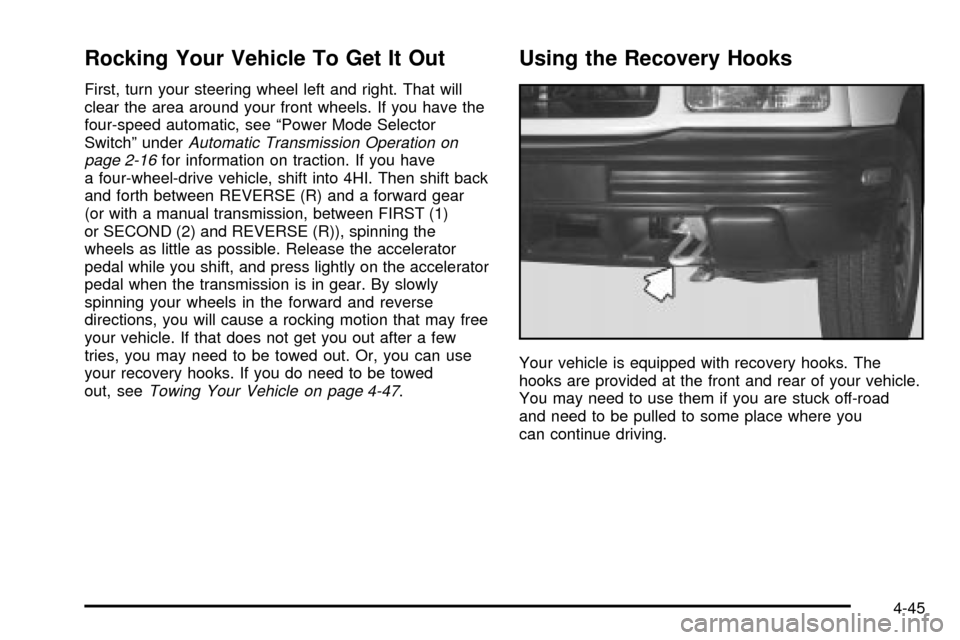
Rocking Your Vehicle To Get It Out
First, turn your steering wheel left and right. That will
clear the area around your front wheels. If you have the
four-speed automatic, see ªPower Mode Selector
Switchº under
Automatic Transmission Operation on
page 2-16for information on traction. If you have
a four-wheel-drive vehicle, shift into 4HI. Then shift back
and forth between REVERSE (R) and a forward gear
(or with a manual transmission, between FIRST (1)
or SECOND (2) and REVERSE (R)), spinning the
wheels as little as possible. Release the accelerator
pedal while you shift, and press lightly on the accelerator
pedal when the transmission is in gear. By slowly
spinning your wheels in the forward and reverse
directions, you will cause a rocking motion that may free
your vehicle. If that does not get you out after a few
tries, you may need to be towed out. Or, you can use
your recovery hooks. If you do need to be towed
out, see
Towing Your Vehicle on page 4-47.
Using the Recovery Hooks
Your vehicle is equipped with recovery hooks. The
hooks are provided at the front and rear of your vehicle.
You may need to use them if you are stuck off-road
and need to be pulled to some place where you
can continue driving.
4-45