2004 CHEVROLET TAHOE 4WD
[x] Cancel search: 4WDPage 127 of 556

The transfer case buttons
are located to the left of the
instrument panel cluster.
Use these buttons to shift into and out of
four-wheel drive.
You can choose among four driving settings:
h(2HI):This setting is used for driving in most street
and highway situations. Your front axle is not engaged
in two-wheel drive. This setting also provides the
best fuel economy.AUTO 4WD:This setting is ideal for use when road
conditions are variable. When driving your vehicle
in AUTO 4WD, the front axle is engaged, but the
vehicle’s power is sent only to the rear wheels. When
the vehicle senses a loss of traction, the system
will automatically engage four-wheel drive. Driving in
this mode results in slightly lower fuel economy
than 2HI.
G(4HI):Use the 4HI position when you need extra
traction, such as on snowy or icy roads or in most
off-road situations. This setting also engages your front
axle to help drive your vehicle. This is the best setting
to use when plowing snow.
2-31
Page 128 of 556

5(4LO):This setting also engages your front axle
and delivers extra torque. You may never need this
setting. It sends maximum power to all four wheels. You
might choose 4LO if you are driving off-road in deep
sand, deep mud, deep snow and climbing or descending
steep hills.
{CAUTION:
Shifting the transfer case to NEUTRAL can
cause your vehicle to roll even if the
transmission is in PARK (P). You or someone
else could be seriously injured. Be sure to set
the parking brake before placing the transfer
case in NEUTRAL. SeeParking Brake on
page 2-38.
NEUTRAL (N):Shift the vehicle’s transfer case to
NEUTRAL only when towing your vehicle. See
Recreational Vehicle Towing on page 4-55orTowing
Your Vehicle on page 4-55for more information.Indicator lights in the button show which setting you are
in. The indicator lights will come on brie�y when you
turn on the ignition and one will stay on. If the lights do
not come on, you should take your vehicle to your
dealer for service. An indicator light will �ash while
shifting the transfer case. It will remain illuminated when
the shift is complete. If for some reason the transfer
case cannot make a requested shift, it will return to the
last chosen setting.
If the SERVICE 4WD message stays on, you should
take your vehicle to your dealer for service. See″Service
4WD message″underDriver Information Center (DIC)
on page 3-56.
Shifting into 4HI or AUTO 4WD
Press and release the 4HI or AUTO 4WD button. This
can be done at any speed (except when shifting
from 4LO), and the indicator light will �ash while shifting.
It will remain illuminated when the shift is completed.
Shifting into 2HI
Press and release the 2HI button. This can be done at
any speed (except when shifting from 4LO).
2-32
Page 129 of 556
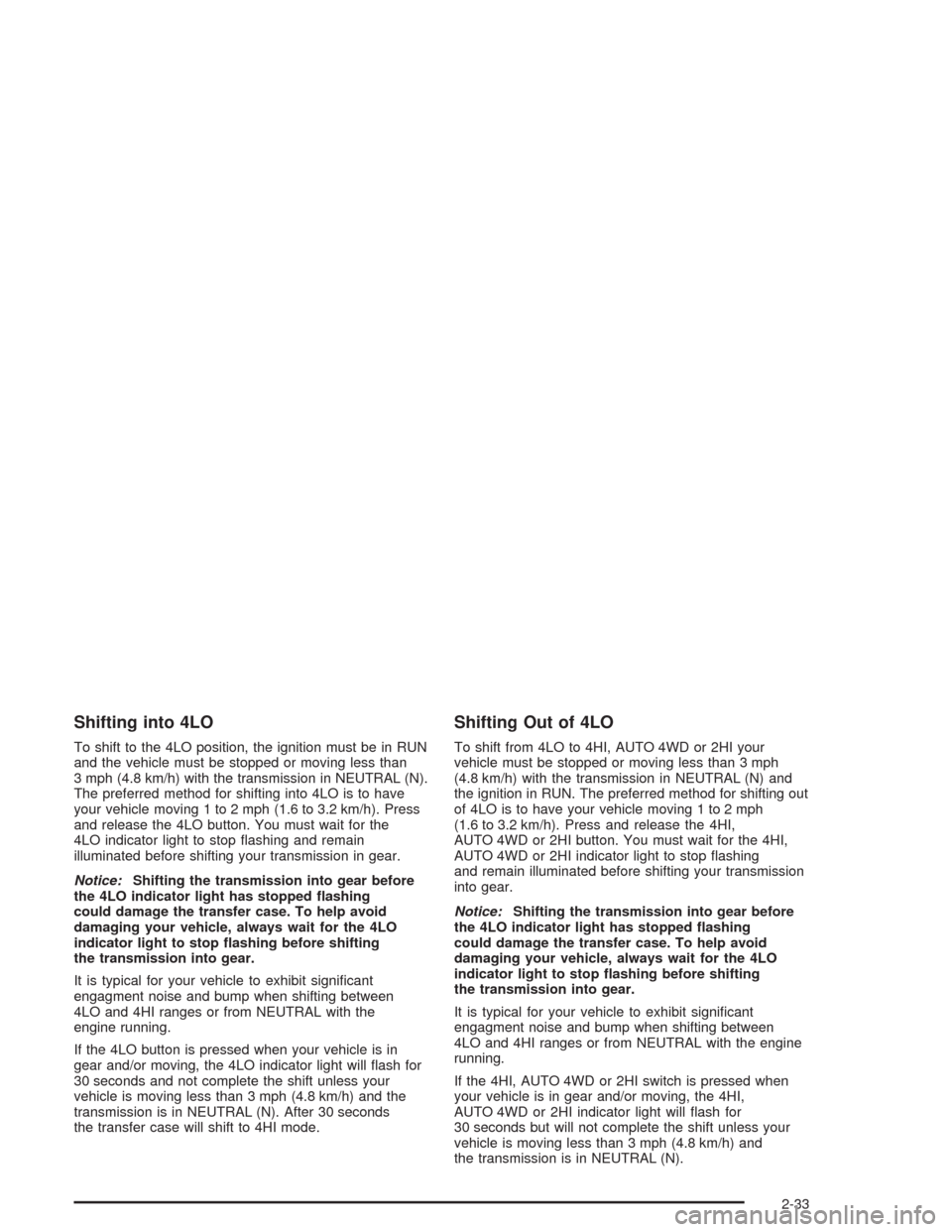
Shifting into 4LO
To shift to the 4LO position, the ignition must be in RUN
and the vehicle must be stopped or moving less than
3 mph (4.8 km/h) with the transmission in NEUTRAL (N).
The preferred method for shifting into 4LO is to have
your vehicle moving 1 to 2 mph (1.6 to 3.2 km/h). Press
and release the 4LO button. You must wait for the
4LO indicator light to stop �ashing and remain
illuminated before shifting your transmission in gear.
Notice:Shifting the transmission into gear before
the 4LO indicator light has stopped �ashing
could damage the transfer case. To help avoid
damaging your vehicle, always wait for the 4LO
indicator light to stop �ashing before shifting
the transmission into gear.
It is typical for your vehicle to exhibit signi�cant
engagment noise and bump when shifting between
4LO and 4HI ranges or from NEUTRAL with the
engine running.
If the 4LO button is pressed when your vehicle is in
gear and/or moving, the 4LO indicator light will �ash for
30 seconds and not complete the shift unless your
vehicle is moving less than 3 mph (4.8 km/h) and the
transmission is in NEUTRAL (N). After 30 seconds
the transfer case will shift to 4HI mode.
Shifting Out of 4LO
To shift from 4LO to 4HI, AUTO 4WD or 2HI your
vehicle must be stopped or moving less than 3 mph
(4.8 km/h) with the transmission in NEUTRAL (N) and
the ignition in RUN. The preferred method for shifting out
of 4LO is to have your vehicle moving 1 to 2 mph
(1.6 to 3.2 km/h). Press and release the 4HI,
AUTO 4WD or 2HI button. You must wait for the 4HI,
AUTO 4WD or 2HI indicator light to stop �ashing
and remain illuminated before shifting your transmission
into gear.
Notice:Shifting the transmission into gear before
the 4LO indicator light has stopped �ashing
could damage the transfer case. To help avoid
damaging your vehicle, always wait for the 4LO
indicator light to stop �ashing before shifting
the transmission into gear.
It is typical for your vehicle to exhibit signi�cant
engagment noise and bump when shifting between
4LO and 4HI ranges or from NEUTRAL with the engine
running.
If the 4HI, AUTO 4WD or 2HI switch is pressed when
your vehicle is in gear and/or moving, the 4HI,
AUTO 4WD or 2HI indicator light will �ash for
30 seconds but will not complete the shift unless your
vehicle is moving less than 3 mph (4.8 km/h) and
the transmission is in NEUTRAL (N).
2-33
Page 130 of 556
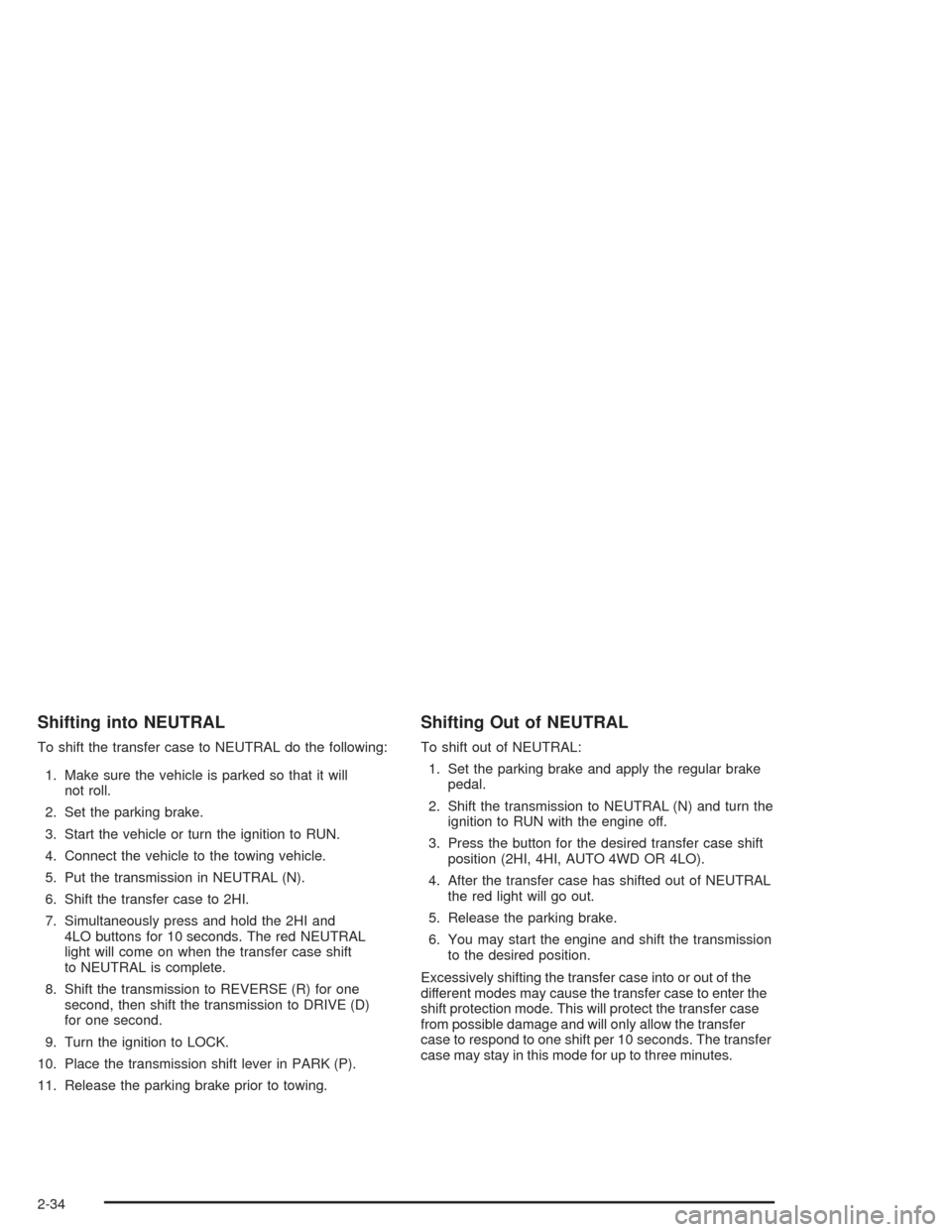
Shifting into NEUTRAL
To shift the transfer case to NEUTRAL do the following:
1. Make sure the vehicle is parked so that it will
not roll.
2. Set the parking brake.
3. Start the vehicle or turn the ignition to RUN.
4. Connect the vehicle to the towing vehicle.
5. Put the transmission in NEUTRAL (N).
6. Shift the transfer case to 2HI.
7. Simultaneously press and hold the 2HI and
4LO buttons for 10 seconds. The red NEUTRAL
light will come on when the transfer case shift
to NEUTRAL is complete.
8. Shift the transmission to REVERSE (R) for one
second, then shift the transmission to DRIVE (D)
for one second.
9. Turn the ignition to LOCK.
10. Place the transmission shift lever in PARK (P).
11. Release the parking brake prior to towing.
Shifting Out of NEUTRAL
To shift out of NEUTRAL:
1. Set the parking brake and apply the regular brake
pedal.
2. Shift the transmission to NEUTRAL (N) and turn the
ignition to RUN with the engine off.
3. Press the button for the desired transfer case shift
position (2HI, 4HI, AUTO 4WD OR 4LO).
4. After the transfer case has shifted out of NEUTRAL
the red light will go out.
5. Release the parking brake.
6. You may start the engine and shift the transmission
to the desired position.
Excessively shifting the transfer case into or out of the
different modes may cause the transfer case to enter the
shift protection mode. This will protect the transfer case
from possible damage and will only allow the transfer
case to respond to one shift per 10 seconds. The transfer
case may stay in this mode for up to three minutes.
2-34
Page 132 of 556

NEUTRAL:Shift the vehicle’s transfer case to
NEUTRAL only when towing your vehicle. See
Recreational Vehicle Towing on page 4-55orTowing
Your Vehicle on page 4-55for more information.
Indicator lights in the buttons show which setting you
are in. The indicator lights will come on brie�y when you
turn on the ignition and one will stay on. If the lights
do not come on, you should take your vehicle to your
dealer for service. An indicator light will �ash while
shifting the transfer case. It will remain illuminated when
the shift is complete. If for some reason the transfer
case cannot make a requested shift, it will return to the
last chosen setting.
If the SERVICE 4WD message stays on, you should
take your vehicle to your dealer for service. See
SERVICE 4WD underDriver Information Center (DIC)
on page 3-56.Shifting into 4LO
To shift to the 4LO position, the ignition must be in RUN
and the vehicle must be stopped or moving less than
3 mph (4.8 km/h) with the transmission in NEUTRAL (N).
The preferred method for shifting into 4LO is to have
your vehicle moving 1 to 2 mph (1.6 to 3.2 km/h). Press
and release the 4LO switch. You must wait for the
4LO indicator light to stop �ashing and remain
illuminated before shifting your transmission in gear.
Notice:Shifting the transmission into gear before
the 4LO indicator light has stopped �ashing
could damage the transfer case. To help avoid
damaging your vehicle, always wait for the 4LO
indicator light to stop �ashing before shifting
the transmission into gear.
If the 4LO button is pressed when your vehicle is in
gear and/or moving, the 4LO indicator light will �ash for
30 seconds and not complete the shift unless your
vehicle is moving less than 3 mph (4.8 km/h) and the
transmission is in NEUTRAL (N). After 30 seconds
the transfer case will return to the setting last chosen.
When in 4LO, the vehicle stability is disabled. For more
information seeStabilitrak
®System on page 4-12.
2-36
Page 237 of 556

SERVICE BRAKE SYSTEM
If there is a problem with the brake system, this
message will be displayed on the DIC. If this message
appears, stop as soon as possible and turn off the
vehicle. Restart the vehicle and check for the message
on the DIC display. If the message is still displayed,
or appears again when you begin driving, the brake
system needs service. Press the select button to
acknowledge the message.
SERVICE 4 WHEEL STEER
If a problem occurs with the 4 Wheel Steer system, this
message will appear on the DIC. If the message
appears, stop as soon as possible, and turn off the
vehicle. Restart the vehicle and check for the message
on the DIC display. If the message is still displayed,
or appears again when you begin driving, the 4 Wheel
Steer system needs service. Press the select button
to acknowledge the message.
SERVICE 4WD
If a problem occurs with the four wheel drive system
this message will appear on the DIC. If this message
appears, stop as soon as possible and turn off the
vehicle. Restart the vehicle and check for the messageon the DIC display. If the message is still displayed, or
appears again when you begin driving, the four
wheel drive system needs service. Press the select
button to acknowledge the message.
SERVICE RIDE CONTROL
If a problem occurs with the suspension system, this
message will appear on the DIC. If the message
appears turn off the vehicle. Restart the vehicle and
check for the message on the DIC display. If the
message is still displayed, or appears again when you
begin driving, the ride control needs service. Press
the select button to acknowledge the message.
SERVICE STABILITY
If you ever see the SERVICE STABILITY message, it
means there may be a problem with your
Stabilitrak
®system. If you see this message try to reset
the system (stop; turn off the engine; then start the
engine again). If the SERVICE STABILITY message still
comes on, it means there is a problem. You should
see your dealer for service. The vehicle is safe to drive,
however, you do not have the bene�t of Stabilitrak
®,
so reduce your speed and drive accordingly. Press the
select button to acknowledge the message and clear
it from the DIC display.
3-73
Page 374 of 556
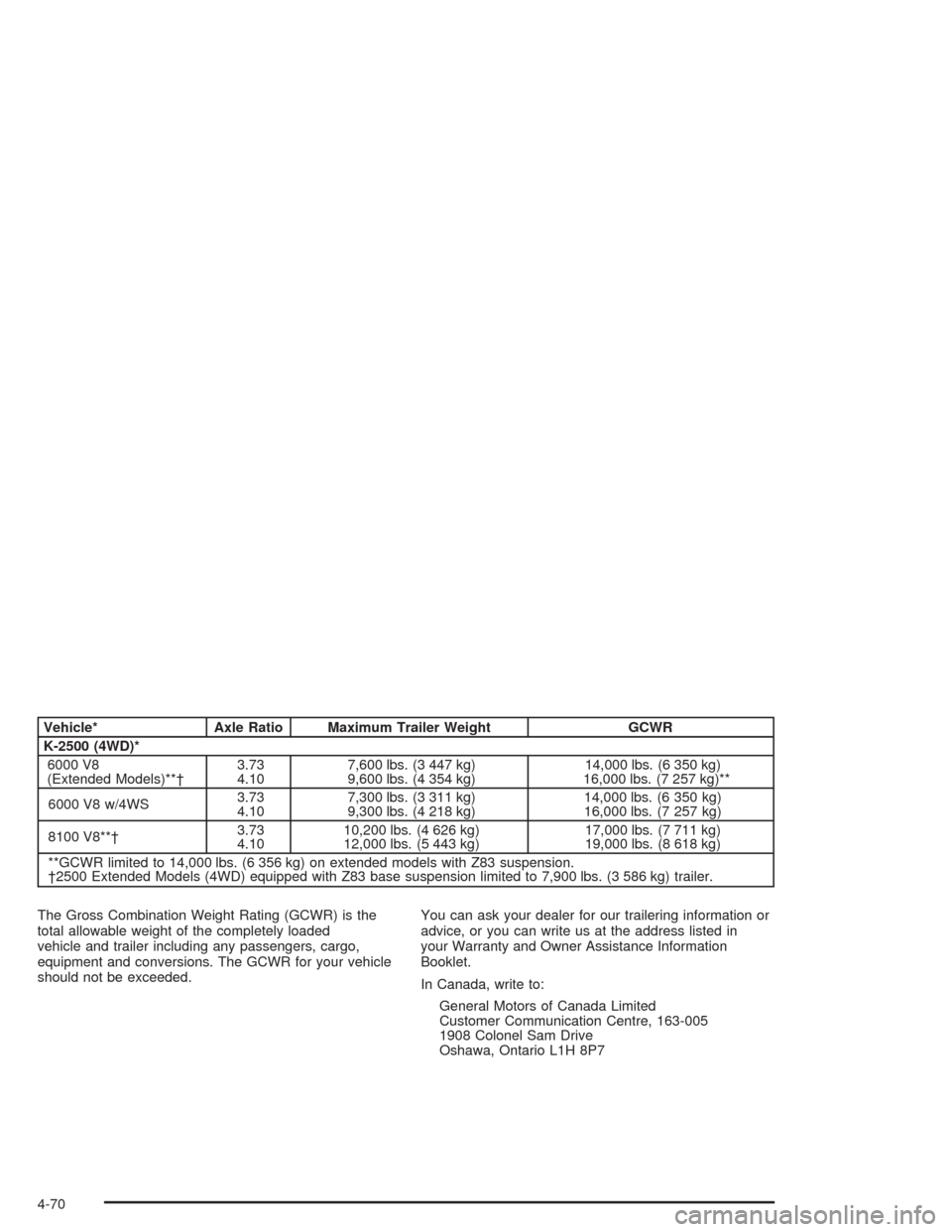
Vehicle* Axle Ratio Maximum Trailer Weight GCWR
K-2500 (4WD)*
6000 V8
(Extended Models)**†3.73
4.107,600 lbs. (3 447 kg)
9,600 lbs. (4 354 kg)14,000 lbs. (6 350 kg)
16,000 lbs. (7 257 kg)**
6000 V8 w/4WS3.73
4.107,300 lbs. (3 311 kg)
9,300 lbs. (4 218 kg)14,000 lbs. (6 350 kg)
16,000 lbs. (7 257 kg)
8100 V8**†3.73
4.1010,200 lbs. (4 626 kg)
12,000 lbs. (5 443 kg)17,000 lbs. (7 711 kg)
19,000 lbs. (8 618 kg)
**GCWR limited to 14,000 lbs. (6 356 kg) on extended models with Z83 suspension.
†2500 Extended Models (4WD) equipped with Z83 base suspension limited to 7,900 lbs. (3 586 kg) trailer.
The Gross Combination Weight Rating (GCWR) is the
total allowable weight of the completely loaded
vehicle and trailer including any passengers, cargo,
equipment and conversions. The GCWR for your vehicle
should not be exceeded.You can ask your dealer for our trailering information or
advice, or you can write us at the address listed in
your Warranty and Owner Assistance Information
Booklet.
In Canada, write to:
General Motors of Canada Limited
Customer Communication Centre, 163-005
1908 Colonel Sam Drive
Oshawa, Ontario L1H 8P7
4-70
Page 498 of 556

Fuses Usage
4WDFour-Wheel Drive System,
Auxiliary Battery
HTR A/C Climate Control System
LOCKPower Door Lock Relay
(Lock Function)
HVAC 1Inside Rearview Mirror,
Climate Control System
L DOORDriver’s Door Harness
Connection
CRUISE Cruise Control
UNLOCKPower Door Lock Relay
(Unlock Function)
RR FOG LP Rear Fog Lamp (Export Only)
BRAKE Anti-Lock Brake System
DRIVER UNLOCKPower Door Lock Relay
(Driver’s Door Unlock Function)
IGN 0 PCM, TCM
TBC IGN 0 Truck Body Controller
VEH CHMSLVehicle and Trailer High
Mounted Stoplamp
LT TRLR ST/TRN Left Turn Signal/Stop Trailer
LT TRNLeft Turn Signals and
SidemarkersFuses Usage
VEH STOPVehicle Stoplamps, Brake
Module, Electronic Throttle
Control Module
RT TRLR ST/TRN Right Turn Signal/Stop Trailer
RT TRNRight Turn Signals and
Sidemarkers
BODY Harness Connector
DDM Driver Door Module
AUX PWR 2 Rear Cargo Area Power Outlets
LOCKS Power Door Lock System
ECCRear Electronic Climate Control,
Liftgate
TBC 2C Truck Body Controller
FLASH Flasher Module
CB LT DOORSLeft Power Window Circuit
Breaker
TBC 2B Truck Body Controller
TBC 2A Truck Body Controller
Center Instrument Panel Fuse Block
The center instrument panel utility block is located
underneath the instrument panel, to the left of the
steering column.
5-112