2004 CHEVROLET SSR center console
[x] Cancel search: center consolePage 63 of 398

Keys...............................................................2-2
Remote Keyless Entry System.........................2-3
Remote Keyless Entry System Operation...........2-4
Doors and Locks.............................................2-6
Door Locks....................................................2-6
Power Door Locks..........................................2-7
Programmable Automatic Door Locks................2-8
Leaving Your Vehicle......................................2-8
Tailgate........................................................2-8
Windows.........................................................2-9
Power Windows............................................2-10
Sun Visors...................................................2-11
Theft-Deterrent Systems..................................2-11
Content Theft-Deterrent.................................2-11
Passlock
®....................................................2-13
Starting and Operating Your Vehicle................2-13
New Vehicle Break-In....................................2-13
Ignition Positions..........................................2-14
Starting Your Engine.....................................2-15
Automatic Transmission Operation...................2-16
Parking Brake..............................................2-18
Shifting Into Park (P).....................................2-19
Shifting Out of Park (P).................................2-20
Parking Over Things That Burn.......................2-21Engine Exhaust............................................2-21
Running Your Engine While You Are Parked. . . .2-22
Mirrors...........................................................2-23
Manual Rearview Mirror.................................2-23
Automatic Dimming Rearview Mirror with
HomeLink
®...............................................2-23
Outside Power Heated Mirrors........................2-24
Outside Convex Mirror...................................2-25
Outside Automatic Dimming Heated Mirror........2-25
HomeLink
®Transmitter...................................2-26
Programming the HomeLink®Transmitter.........2-27
Storage Areas................................................2-30
Glove Box...................................................2-30
Cupholder(s)................................................2-30
Instrument Panel Storage Area.......................2-30
Center Console Storage Area.........................2-30
Map Pocket.................................................2-30
Cargo Cover................................................2-31
Floor Tracks................................................2-35
Cargo Net System........................................2-36
Side-Saddle Storage.....................................2-41
Convertible Top..............................................2-45
Vehicle Personalization...................................2-52
Memory Seat...............................................2-52
Section 2 Features and Controls
2-1
Page 65 of 398

One key is used for the
ignition, the doors and all
locks except the center
console.
Center Console Storage Area Key
A separate key is provided
for locking the center
console storage area.If you need a new key, contact your dealer for
assistance. In an emergency, contact Chevrolet
Roadside Assistance. SeeRoadside Assistance
Program on page 7-6for more information.
Notice:If you ever lock your keys in your vehicle,
you may have to damage the vehicle to get in.
Be sure you have spare keys.
Remote Keyless Entry System
Your keyless entry system operates on a radio
frequency subject to Federal Communications
Commission (FCC) Rules and with Industry Canada.
This device complies with Part 15 of the FCC Rules.
Operation is subject to the following two conditions:
1. This device may not cause interference, and
2. This device must accept any interference received,
including interference that may cause undesired
operation of the device.
This device complies with RSS-210 of Industry Canada.
Operation is subject to the following two conditions:
1. This device may not cause interference, and
2. This device must accept any interference received,
including interference that may cause undesired
operation of the device.
2-3
Page 69 of 398
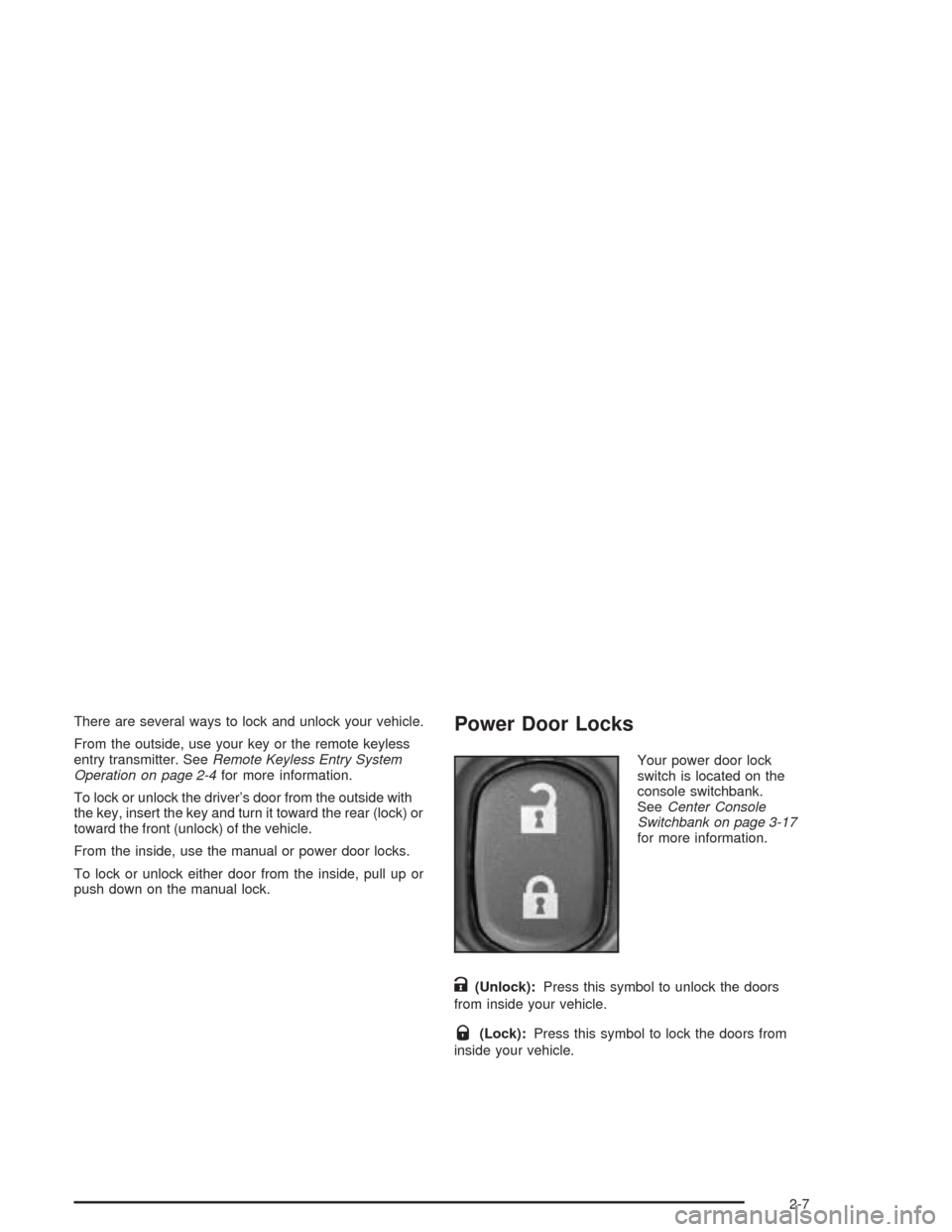
There are several ways to lock and unlock your vehicle.
From the outside, use your key or the remote keyless
entry transmitter. SeeRemote Keyless Entry System
Operation on page 2-4for more information.
To lock or unlock the driver’s door from the outside with
the key, insert the key and turn it toward the rear (lock) or
toward the front (unlock) of the vehicle.
From the inside, use the manual or power door locks.
To lock or unlock either door from the inside, pull up or
push down on the manual lock.Power Door Locks
Your power door lock
switch is located on the
console switchbank.
SeeCenter Console
Switchbank on page 3-17
for more information.
K(Unlock):Press this symbol to unlock the doors
from inside your vehicle.
Q(Lock):Press this symbol to lock the doors from
inside your vehicle.
2-7
Page 72 of 398

Power Windows
The driver’s and
passenger’s power window
switches are located on
the center console
switchbank.
SeeCenter Console Switchbank on page 3-17for more
information on location.
When you open a door, the window will automatically
lower about a half inch. When the door is closed,
the window will then close. If you wish to re-open the
window once it’s closed, press and hold the bottom
of the power window switch to lower the window. Press
and hold the top of the switch with the up arrow to
raise the window.
The ignition must be in ACCESSORY or RUN for the
window switches to work.
Express Down Window
Both driver’s and passenger’s window switches have
the express-down feature. Tap the driver’s or
passenger’s power window switch and immediately
release. The window will lower completely. To stop the
express-down feature from lowering the window
completely, simply tap the switch again or press the
lock button on the remote keyless entry transmitter. See
Remote Keyless Entry System Operation on page 2-4
for more information.
To close the window, press and hold the up arrow.
Programming the Power Windows
If the battery on your vehicle has been recharged,
disconnected, or is not working properly, you will need
to reprogram the power windows for them to work
properly. Before reprogramming, you will need to replace
or recharge your vehicle’s battery.
To program the windows, follow these steps:
1. With the ignition in ACCESSORY or RUN, close
the doors.
2. Fully lower the windows using the driver’s power
window switches. Then raise the windows
completely.
The windows are now programmed.
2-10
Page 78 of 398

Automatic Transmission Operation
Your automatic transmission has a shift lever located on
the center console.
There are several different positions for your shift lever.
PARK (P):This position locks your rear wheels. It’s
the best position to use when you start your engine
because your vehicle can’t move easily.
{CAUTION:
It is dangerous to get out of your vehicle if the
shift lever is not fully in PARK (P) with the
parking brake �rmly set. Your vehicle can roll.
Do not leave your vehicle when the engine is
running unless you have to. If you have left the
engine running, the vehicle can move
suddenly. You or others could be injured.
To be sure your vehicle will not move, even
when you are on fairly level ground, always set
your parking brake and move the shift lever to
PARK (P). SeeShifting Into Park (P) on
page 2-19. If you are pulling a trailer, see
Towing a Trailer on page 4-39.
2-16
Page 92 of 398

Resetting Defaults
To reset HomeLink®to default settings do the following:
1. Hold down the two outside buttons for about
20 seconds until the indicator light begins to �ash.
2. Continue to hold both buttons until the HomeLink
®
indicator light turns off.
3. Release both buttons.
For questions or comments, contact HomeLink
®at
1-800-355-3515, or on the internet at
www.homelink.com.
Storage Areas
Glove Box
To open the glove box, pull on the lever. Use your door
key to lock or unlock it.
Cupholder(s)
Your vehicle has one cupholder located on your
instrument panel and one cupholder that is removable
and snaps to the passenger’s side of the center console
in the bracket provided.To open the cupholder on the instrument panel, push in
the center of the cupholder door. The cupholder will
then release and move outward toward you for use.
To return the cupholder to its closed position, push in the
center of the cupholder door near the top. If you
press in the center middle of the cupholder door, the
cupholder will not close properly.
Instrument Panel Storage Area
There is a storage tray located to the right of the
steering wheel on the instrument panel. Press on the
tray to release it. The tray will slide out of the instrument
panel toward you. You can then put small items into
the tray. To close the tray, push forward on the center of
the tray until it latches back into the instrument panel.
Center Console Storage Area
Your center console has a storage area that can be
locked and unlocked with the center console storage
key. SeeKeys on page 2-2for more information.
Map Pocket
The map/storage pockets are located on both the driver
and passenger side doors.
2-30
Page 107 of 398

8. Insert one of the D-rings through the bracket and
locking plate and loosely tighten it to the side rail.
Be sure to use the D-rings supplied with the
side-saddle storage system that have 0.3 inches
(8 mm) studs. Using other D-rings will not work
because the studs will be too long and the storage
bins will not be secured properly. If you need
additional D-rings and locking tabs, contact your
dealer.
9. Loosely install the three wing nuts on the studs in
the bottom of the storage bin.10. Once the bin has been situated properly, fully
tighten the three wing nuts in the bottom of the
bin and the D-ring on the side rail.
11. Install the locking lid on the storage bin.
Each storage bin is delivered with two keys.
If additional keys are needed, your dealer can create
them using the key code imprinted on each key.
12. Repeat the above steps to install the other
storage bin.
To remove the storage bin(s), reverse the previous
steps.
Be sure to load items in the cargo area according to the
proper load limits. SeeLoading Your Vehicle on
page 4-32for more information.
Convertible Top
Roof Tonneau
Your vehicle has a roof tonneau that is raised or
lowered along with the convertible top using the
convertible top switch located on the center console
switchbank. See “Convertible Top Operation” following
in this section for more information.
2-45
Page 108 of 398

If you are unable to raise or lower your roof tonneau
using the convertible top switch, verify that the
cargo cover is closed. The roof tonneau will not raise or
lower if the cargo cover is open. SeeCargo Cover on
page 2-31and for more information. There will also be a
message displayed on the on the Driver Information
Center (DIC). SeeDIC Warnings and Messages
on page 3-48for more information on possible DIC
messages and how to clear them from the display.
If the cargo area is closed and you still cannot operate
the roof tonneau, check to see if a fuse is blown.
SeeFuses and Circuit Breakers on page 5-84for more
information.
Contact your dealer if you are still unable to operate the
roof tonneau.
You may need to raise the roof tonneau manually in the
event of a power loss. See “Convertible Top Operation”
for instructions.
Convertible Top Operation
Notice:If you operate the convertible top switch
continuously while the ignition is in ACCESSORY,
the battery will drain and you might not be able
to start your vehicle. Do not use the convertible top
switch for extended periods of time when the
ignition is in ACCESSORY.The ignition must be in RUN or ACCESSORY and your
foot must be on the brake in order to raise or lower
the convertible top. The cargo cover must also be closed
for the convertible top to work properly.
Operate the convertible top by pressing the convertible
top switch located on the console switchback. See
Center Console Switchbank on page 3-17for more
information on location.
{CAUTION:
Moving parts of the convertible top can be
dangerous. People can be injured by the
convertible top and its mechanism. Keep
people away from your vehicle when you are
lowering or raising the top.
a(Top Open):Press and hold this symbol on
the convertible top switch to open the convertible
top. The windows will lower automatically when the top
begins to lower. Two chimes will sound when the
convertible top is fully opened.
b(Top Closed):Press and hold this symbol on
the convertible top switch to close the convertible
top. Two chimes will sound when the top is fully closed.
2-46