2004 CHEVROLET SSR instrument panel
[x] Cancel search: instrument panelPage 63 of 398

Keys...............................................................2-2
Remote Keyless Entry System.........................2-3
Remote Keyless Entry System Operation...........2-4
Doors and Locks.............................................2-6
Door Locks....................................................2-6
Power Door Locks..........................................2-7
Programmable Automatic Door Locks................2-8
Leaving Your Vehicle......................................2-8
Tailgate........................................................2-8
Windows.........................................................2-9
Power Windows............................................2-10
Sun Visors...................................................2-11
Theft-Deterrent Systems..................................2-11
Content Theft-Deterrent.................................2-11
Passlock
®....................................................2-13
Starting and Operating Your Vehicle................2-13
New Vehicle Break-In....................................2-13
Ignition Positions..........................................2-14
Starting Your Engine.....................................2-15
Automatic Transmission Operation...................2-16
Parking Brake..............................................2-18
Shifting Into Park (P).....................................2-19
Shifting Out of Park (P).................................2-20
Parking Over Things That Burn.......................2-21Engine Exhaust............................................2-21
Running Your Engine While You Are Parked. . . .2-22
Mirrors...........................................................2-23
Manual Rearview Mirror.................................2-23
Automatic Dimming Rearview Mirror with
HomeLink
®...............................................2-23
Outside Power Heated Mirrors........................2-24
Outside Convex Mirror...................................2-25
Outside Automatic Dimming Heated Mirror........2-25
HomeLink
®Transmitter...................................2-26
Programming the HomeLink®Transmitter.........2-27
Storage Areas................................................2-30
Glove Box...................................................2-30
Cupholder(s)................................................2-30
Instrument Panel Storage Area.......................2-30
Center Console Storage Area.........................2-30
Map Pocket.................................................2-30
Cargo Cover................................................2-31
Floor Tracks................................................2-35
Cargo Net System........................................2-36
Side-Saddle Storage.....................................2-41
Convertible Top..............................................2-45
Vehicle Personalization...................................2-52
Memory Seat...............................................2-52
Section 2 Features and Controls
2-1
Page 92 of 398

Resetting Defaults
To reset HomeLink®to default settings do the following:
1. Hold down the two outside buttons for about
20 seconds until the indicator light begins to �ash.
2. Continue to hold both buttons until the HomeLink
®
indicator light turns off.
3. Release both buttons.
For questions or comments, contact HomeLink
®at
1-800-355-3515, or on the internet at
www.homelink.com.
Storage Areas
Glove Box
To open the glove box, pull on the lever. Use your door
key to lock or unlock it.
Cupholder(s)
Your vehicle has one cupholder located on your
instrument panel and one cupholder that is removable
and snaps to the passenger’s side of the center console
in the bracket provided.To open the cupholder on the instrument panel, push in
the center of the cupholder door. The cupholder will
then release and move outward toward you for use.
To return the cupholder to its closed position, push in the
center of the cupholder door near the top. If you
press in the center middle of the cupholder door, the
cupholder will not close properly.
Instrument Panel Storage Area
There is a storage tray located to the right of the
steering wheel on the instrument panel. Press on the
tray to release it. The tray will slide out of the instrument
panel toward you. You can then put small items into
the tray. To close the tray, push forward on the center of
the tray until it latches back into the instrument panel.
Center Console Storage Area
Your center console has a storage area that can be
locked and unlocked with the center console storage
key. SeeKeys on page 2-2for more information.
Map Pocket
The map/storage pockets are located on both the driver
and passenger side doors.
2-30
Page 117 of 398

Instrument Panel Overview...............................3-2
Hazard Warning Flashers................................3-3
Other Warning Devices...................................3-4
Horn.............................................................3-4
Tilt Wheel.....................................................3-5
Turn Signal/Multifunction Lever.........................3-5
Exterior Lamps.............................................3-12
Interior Lamps..............................................3-15
Center Console Switchbank............................3-17
Accessory Power Outlets...............................3-17
Ashtrays and Cigarette Lighter........................3-18
Climate Controls............................................3-19
Climate Control System.................................3-19
Outlet Adjustment.........................................3-22
Warning Lights, Gages, and Indicators............3-23
Instrument Panel Cluster................................3-24
Speedometer and Odometer...........................3-25
Trip Odometer..............................................3-25
Tachometer.................................................3-25
Safety Belt Reminder Light.............................3-26
Air Bag Readiness Light................................3-26
Air Bag Off Light..........................................3-28
Charging System Light..................................3-29
Brake System Warning Light..........................3-30
Anti-Lock Brake System Warning Light.............3-31Traction Control System (TCS) Warning Light . . .3-31
Engine Coolant Temperature Gage..................3-32
Malfunction Indicator Lamp.............................3-32
Oil Pressure Gage........................................3-36
Change Engine Oil Light................................3-37
Security Light...............................................3-37
Cruise Control Light......................................3-38
Reduced Engine Power Light.........................3-38
Highbeam On Light.......................................3-39
Check Gages Warning Light...........................3-39
Fuel Gage...................................................3-40
Auxiliary Gage Package.................................3-41
Driver Information Center (DIC).......................3-44
DIC Controls and Displays.............................3-44
DIC Warnings and Messages.........................3-48
DIC Vehicle Personalization............................3-55
Audio System(s).............................................3-61
Setting the Time...........................................3-61
Radio with CD..............................................3-62
Radio with Six-Disc CD.................................3-71
Theft-Deterrent Feature..................................3-85
Audio Steering Wheel Controls.......................3-86
Radio Reception...........................................3-87
Care of Your CDs.........................................3-87
Care of Your CD Player................................3-87
Integrated Windshield Antenna........................3-87
Section 3 Instrument Panel
3-1
Page 118 of 398
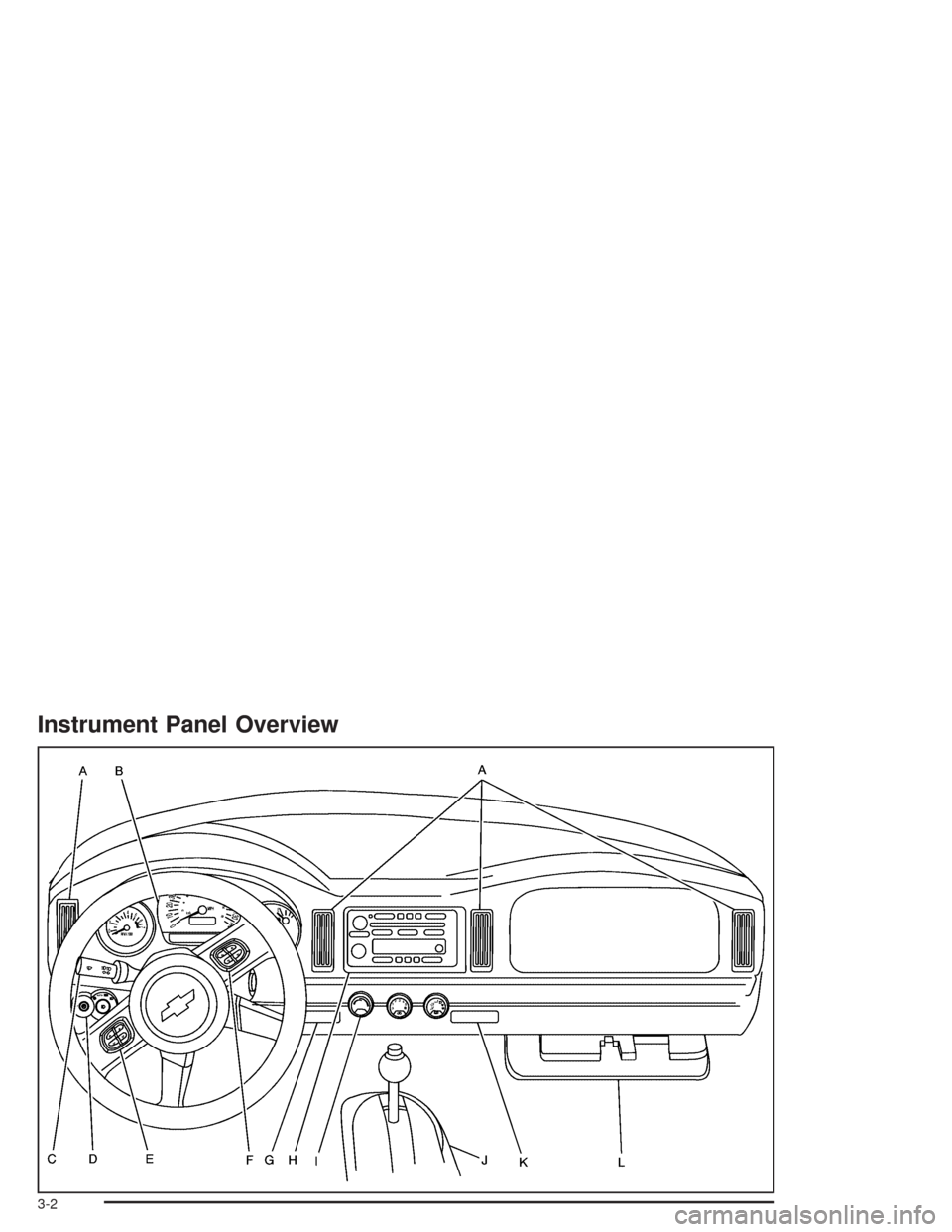
Instrument Panel Overview
3-2
Page 119 of 398
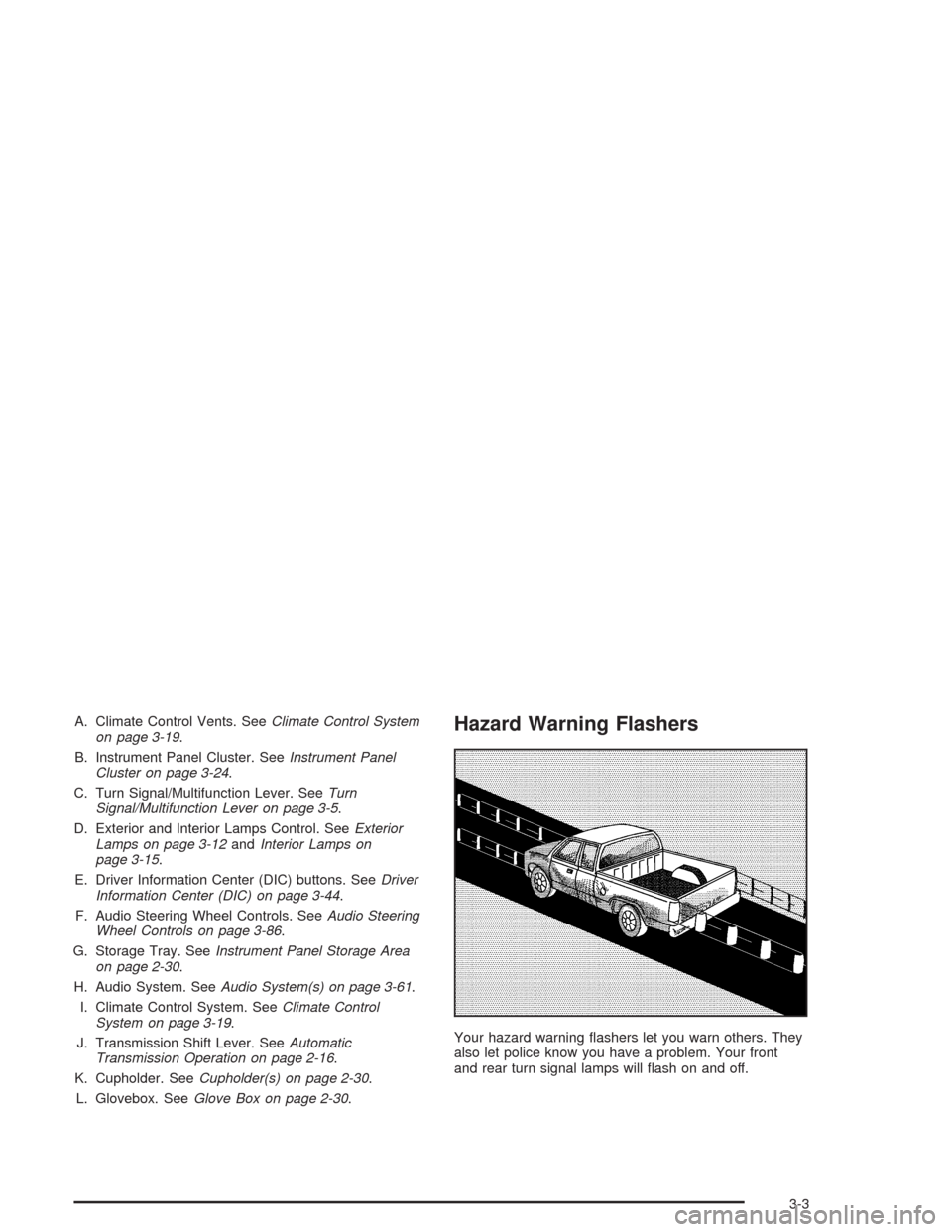
A. Climate Control Vents. SeeClimate Control System
on page 3-19.
B. Instrument Panel Cluster. SeeInstrument Panel
Cluster on page 3-24.
C. Turn Signal/Multifunction Lever. SeeTurn
Signal/Multifunction Lever on page 3-5.
D. Exterior and Interior Lamps Control. SeeExterior
Lamps on page 3-12andInterior Lamps on
page 3-15.
E. Driver Information Center (DIC) buttons. SeeDriver
Information Center (DIC) on page 3-44.
F. Audio Steering Wheel Controls. SeeAudio Steering
Wheel Controls on page 3-86.
G. Storage Tray. SeeInstrument Panel Storage Area
on page 2-30.
H. Audio System. SeeAudio System(s) on page 3-61.
I. Climate Control System. SeeClimate Control
System on page 3-19.
J. Transmission Shift Lever. SeeAutomatic
Transmission Operation on page 2-16.
K. Cupholder. SeeCupholder(s) on page 2-30.
L. Glovebox. SeeGlove Box on page 2-30.Hazard Warning Flashers
Your hazard warning �ashers let you warn others. They
also let police know you have a problem. Your front
and rear turn signal lamps will �ash on and off.
3-3
Page 122 of 398

Turn and Lane Change Signals
The turn signal has two upward (for right) and two
downward (for left) positions. These positions allow you
to signal a turn or a lane change.
To signal a turn, move the lever all the way up or down.
When the turn is �nished, the lever will return
automatically.
An arrow on the instrument
panel cluster will �ash in
the direction of the
turn or lane change.
To signal a lane change, just raise or lower the lever
until the arrow starts to �ash. Hold it there until you
complete your lane change. The lever will return by itself
when you release it. The bottom of the outside
rearview mirrors may also be equipped with lane change
indicators.
As you signal a turn or a lane change, if the arrows
�ash more quickly than normal, a signal bulb may
be burned out and other drivers won’t see your turn
signal.If a bulb is burned out, replace it to help avoid an
accident. If the arrows don’t go on at all when you signal
a turn, check the fuse. SeeFuses and Circuit Breakers
on page 5-84and for burned-out bulbs.
If you have a trailer towing option with added wiring for
the trailer lamps, a different turn signal �asher is
used. With this �asher installed, the signal indicator will
�ash even if a turn signal bulb is burned out. Check
the front and rear turn signal lamps regularly to make
sure they are working.
Turn Signal On Chime
If your turn signal is left on for more than 3/4 of a mile
(1.2 km), a chime will sound at each �ash of the
turn signal. You will also receive a DIC message. See
“Turn Signal On” underDIC Warnings and Messages on
page 3-48for more information. To turn off the chime,
move the turn signal lever to the off position.
Headlamp High/Low-Beam Changer
To change the headlamps from low to high beam, push
the lever toward the instrument panel. To return to
low-beam headlamps, pull the multifunction lever toward
you. Then release it.
3-6
Page 123 of 398

When the high beams are
on, this indicator light on
the instrument panel
cluster will also be on.
Flash-to-Pass
This feature lets you use your high-beam headlamps to
signal a driver in front of you that you want to pass.
It works even if your headlamps are in the automatic
position.
To use it, pull the turn signal lever toward you, then
release it.
If your headlamps are in the automatic position or on
low beam, your high-beam headlamps will turn on.
They’ll stay on as long as you hold the lever toward you.
The high-beam indicator on the instrument panel
cluster will come on. Release the lever to return to
normal operation.
Windshield Wipers
N
(Windshield Wipers):To use the windshield
wipers, turn the band with the wiper symbol on it.
8(Mist):For a single wiping cycle, turn the band to
mist. Hold it there until the wipers start. Then let go. The
wipers will stop after one wipe. If you want more
wipes, hold the band on mist longer.
Delayed Wipers:You can set the wiper speed for a
long or short delay between wipes. This can be
very useful in light rain or snow. Turn the band to one of
the dashed marks on the lever to choose the delay
time. The closer to the top of the lever, the shorter the
delay.
6(Low Speed):For steady wiping at low speed,
turn the band away from you to the �rst solid band past
the delay settings.
1(High Speed):For high-speed wiping, turn the
band further, to the second solid band past the
delay settings.
3-7
Page 125 of 398

Setting Cruise Control
Your cruise control is
located at the end of your
turn signal/multifunction
lever.
R(On):Move the switch to this position to turn the
cruise control system on.
S(Resume/Accelerate):Move the switch to this
position to resume a set speed or to accelerate.
T(Set):Press this button, located at the end of the
lever, to set a speed.
9(Off):This position turns the cruise control system
off and cancels memory of a set speed.
1. Move the cruise control switch to on.
2. Get up to the speed you want.
3. Press in the set button at the end of the lever and
release it.
4. Take your foot off the accelerator pedal. The
accelerator pedal will not go down.
The Cruise light on the
instrument panel cluster
will illuminate when
the cruise control is
engaged.
3-9