2004 CHEVROLET S10 wheel
[x] Cancel search: wheelPage 79 of 422

A (ACCESSORY):This position lets you use things like
the radio and the windshield wipers when the engine
is off. Push in the key and turn it toward you. Your
steering wheel will remain locked, just as it was before
you inserted the key.
Notice:Using a tool to force the key from the
ignition switch could cause damage or break the
key. Use the correct key and turn the key only with
your hand. Make sure the key is all the way in. If
it is, turn the steering wheel left and right while you
turn the key hard. If none of this works, then
your vehicle needs service.
B (LOCK):This position locks your ignition, when the
key is removed. The steering wheel locks when
equipped with a manual tranmission. It’s a theft-deterrent
feature. You will only be able to remove your key
when the ignition is turned to LOCK.C (OFF):This position lets you turn off the engine but
still turn the steering wheel. Use OFF if you must
have your vehicle in motion while the engine is off (for
example, if your vehicle is being towed).
D (RUN):This is the position for driving.
E (START):This position starts your engine.
Retained Accessory Power (RAP)
Your vehicle is equipped with a Retained Accessory
Power (RAP) feature which will allow certain features of
your vehicle to continue to work for up to 20 minutes
after the ignition key is turned to OFF.
Your radio, power windows, sunroof and overhead
console will work when the ignition key is in RUN or
ACCESSORY. Once the key is turned from RUN
to OFF, these features will continue to work for up to
20 minutes or until a door is opened.
2-17
Page 82 of 422

Automatic Transmission Operation
Your automatic transmission has a shift lever on the
steering column.
There are several different positions for your shift lever.
It features an electronic shift position indicator within
the instrument cluster. This display must be powered
anytime the shift lever is capable of being moved out of
PARK (P). This means that if your key is in OFF, but
not locked, there will be a small current drain on
your battery which could discharge your battery over a
period of time. If you need to leave your key in the
ignition in OFF for an extended period, it is
recommended that you disconnect the battery cable
from the battery to prevent discharging your battery.PARK (P):This position locks your rear wheels. It’s the
best position to use when you start your engine
because your vehicle can’t move easily.
{CAUTION:
It is dangerous to get out of your vehicle if the
shift lever is not fully in PARK (P) with the
parking brake �rmly set. Your vehicle can roll.
Do not leave your vehicle when the engine is
running unless you have to. If you have left the
engine running, the vehicle can move
suddenly. You or others could be injured. To
be sure your vehicle will not move, even when
you are on fairly level ground, always set your
parking brake and move the shift lever to
PARK (P). SeeShifting Into Park (P) on
page 2-26. If you are pulling a trailer, see
Towing a Trailer on page 4-51.
2-20
Page 83 of 422

Make sure the shift lever is fully in PARK (P) before
starting the engine. Your vehicle has an automatic
transmission shift lock control system. You have to fully
apply your regular brakes before you can shift from
PARK (P) when the ignition key is in RUN. If you cannot
shift out of PARK (P), ease pressure on the shift
lever–push the shift lever all the way into PARK (P) as
you maintain brake application. Then move the shift
lever into the gear you wish. SeeShifting Out of Park (P)
on page 2-28.
REVERSE (R):Use this gear to back up.
Notice:Shifting to REVERSE (R) while your vehicle
is moving forward could damage the transmission.
The repairs would not be covered by your warranty.
Shift to REVERSE (R) only after your vehicle is
stopped.
To rock your vehicle back and forth to get out of snow,
ice or sand without damaging your transmission,
see If You Are Stuck: In Sand, Mud, Ice or Snow on
page 4-40.
NEUTRAL (N):In this position, your engine doesn’t
connect with the wheels. To restart when you’re already
moving, use NEUTRAL (N) only.
{CAUTION:
Shifting into a drive gear while your engine is
running at high speed is dangerous. Unless
your foot is �rmly on the brake pedal, your
vehicle could move very rapidly. You could
lose control and hit people or objects. Do not
shift into a drive gear while your engine is
running at high speed.
Notice:Shifting our of PARK (P) or NEUTRAL (N)
with the engine racing may damage the
transmission. The repairs would not be covered by
your warranty. Be sure the engine is not racing
when shifting your vehicle.
2-21
Page 84 of 422

DRIVE (D):This position is for normal driving. If you
need more power for passing, and you’re:
•Going less than about 35 mph (55 km/h), push your
accelerator pedal about halfway down.
•Going about 35 mph (55 km/h) or more, push the
accelerator all the way down.
You’ll shift down to the next gear and have more power.
DRIVE (D) should not be used when towing a trailer,
carrying a heavy load, driving on steep hills, or for
off-road driving. Select THIRD (3) when operating the
vehicle under any of these conditions.
THIRD (3):This position is also used for normal driving,
however, it offers more power and lower fuel economy
than DRIVE (D). You should use THIRD (3) when towing
a trailer, carrying a heavy load, driving on steep hills
or winding roads or for off-road driving.
SECOND (2):This position gives you more power but
lower fuel economy than THIRD (3). You can use
SECOND (2) on hills. It can help control your speed as
you go down steep mountain roads, but then you
would also want to use your brakes off and on. You can
also use SECOND (2) for starting your vehicle from a
stop on slippery road surfaces.FIRST (1):This position gives you even more power
but lower fuel economy than SECOND (2). You can use
it on very steep hills, or in deep snow or mud. If the
shift lever is put in FIRST (1) while the vehicle is moving
forward, the transmission won’t shift into FIRST (1)
until the vehicle is going slowly enough.
Notice:Spinning the tires or holding the vehicle in
one place on a hill using only the accelerator
pedal may damage the transmission. If you are
stuck, do not spin the tires. When stopping on a hill,
use the brakes to hold the vehicle in place.
Four-Wheel Drive
Your vehicle has four-wheel drive. You can send your
engine’s driving power to all four wheels for extra
traction. To get the most satisfaction out of four-wheel
drive, you must be familiar with its operation. Read
the part that follows before using four-wheel drive. See
Off-Road Recovery on page 4-11.
You should use two-wheel high (2HI) for most normal
driving conditions.
Notice:Driving on pavement in four-wheel drive for
an extended period of time may cause premature
wear on your vehicle’s powertrain. Do not drive
in four-wheel drive on pavement for extended
periods of time.
2-22
Page 85 of 422

Transfer Case
The transfer case buttons
are to the right of the
steering wheel on
the instrument panel.
Use these buttons to shift into and out of
four-wheel-drive. You can choose among three driving
settings:
2HI (Two-Wheel Drive High):This setting is for driving
in most street and highway situations. Your front axle
is not engaged in two-wheel drive. When this light
is turned on, it is about one-half as bright as the others.
4HI (Four-Wheel Drive High):This setting engages
your front axle to help drive your vehicle. Use 4HI when
you need extra traction, such as on snowy or icy
roads, or in most off-road situations.4LO (Four-Wheel Drive Low):You may never need
4LO. This setting also engages your front axle to
give you extra traction. It sends the maximum power to
all four wheels. You might choose 4LO if you were
driving off-road in sand, mud or deep snow and climbing
or descending steep hills.
Indicator lights in the buttons show you which setting
you are in. The indicator lights will come on briefly when
you turn on the ignition and one will stay on. If the
lights do not come on, you should take your vehicle in
for service. An indicator light will flash while shifting.
It will remain illuminated when the shift is completed.
Shifting from 2HI to 4HI
Press and release the 4HI button. This can be done at
any speed, and the front axle will lock automatically.
Shifting from 4HI to 2HI
Press and release the 2HI button. This can be done at
any speed, and the front axle will unlock automatically.
2-23
Page 107 of 422

Instrument Panel Overview...............................3-2
Hazard Warning Flashers................................3-4
Other Warning Devices...................................3-5
Horn.............................................................3-5
Tilt Wheel.....................................................3-5
Turn Signal/Multifunction Lever.........................3-6
Exterior Lamps.............................................3-12
Interior Lamps..............................................3-15
Accessory Power Outlets...............................3-17
Ashtrays and Cigarette Lighter........................3-18
Climate Controls............................................3-18
Climate Control System.................................3-18
Outlet Adjustment.........................................3-21
Warning Lights, Gages and Indicators.............3-22
Instrument Panel Cluster................................3-23
Speedometer and Odometer...........................3-25
Trip Odometer..............................................3-25
Tachometer.................................................3-25
Safety Belt Reminder Light.............................3-25
Air Bag Readiness Light................................3-26
Charging System Light..................................3-27
Voltmeter Gage............................................3-27
Brake System Warning Light..........................3-28
Anti-Lock Brake System Warning Light.............3-29
Engine Coolant Temperature Gage..................3-29
Malfunction Indicator Lamp.............................3-30Oil Pressure Gage........................................3-33
Security Light...............................................3-34
Service Four-Wheel Drive Warning Light..........3-34
Check Gages Warning Light...........................3-35
Fuel Gage...................................................3-35
Low Fuel Warning Light.................................3-36
Audio System(s).............................................3-36
Setting the Time for Radios without Radio
Data Systems (RDS)..................................3-37
Setting the Time for Radios with Radio
Data Systems (RDS)..................................3-37
AM-FM Radio...............................................3-38
Radio with CD..............................................3-41
Radio with Cassette and CD..........................3-51
Radio with Six-Disc CD.................................3-61
Theft-Deterrent Feature
(Non-RDS Radios).....................................3-75
Theft-Deterrent Feature
(RDS Radios)...........................................3-75
Understanding Radio Reception......................3-76
Care of Your Cassette Tape Player.................3-76
Care of Your CDs.........................................3-77
Care of Your CD Player................................3-78
Fixed Mast Antenna......................................3-78
XM™ Satellite Radio Antenna System
(48 Contiguous US States).........................3-78
Section 3 Instrument Panel
3-1
Page 109 of 422

The main components of your vehicle’s instrument panel are the following:
A. Air Outlets. SeeOutlet Adjustment on page 3-21for
more information.
B. Instrument Panel Cluster. SeeInstrument Panel
Cluster on page 3-23for more information.
C. Electronic Transfer Case Switch. See “Transfer
Case” underFour-Wheel Drive on page 5-50
for more information.
D. Lamp Controls. SeeExterior Lamps on page 3-12
for more information.
E. Fog Lamp Button. See “Fog Lamps” underExterior
Lamps on page 3-12for more information.
F. Brake Release. SeeParking Brake on page 2-25for
more information.
G. Turn Signal/Multifunction Lever. SeeTurn
Signal/Multifunction Lever on page 3-6for more
information.H. Horn. SeeHorn on page 3-5for more information.
I. Ashtray. SeeAshtrays and Cigarette Lighter on
page 3-18for more information.
J. Climate Controls. SeeClimate Control System on
page 3-18for more information.
K. Accessory Power Outlets. SeeAccessory Power
Outlets on page 3-17for more information.
L. Heated Outside Rearview Mirror Button (If
Equipped). SeeOutside Heated Mirrors on
page 2-33for more information.
M. Audio System. SeeAudio System(s) on page 3-36
for more information.
N. Glove Box. SeeGlove Box on page 2-33for more
information.
3-3
Page 111 of 422
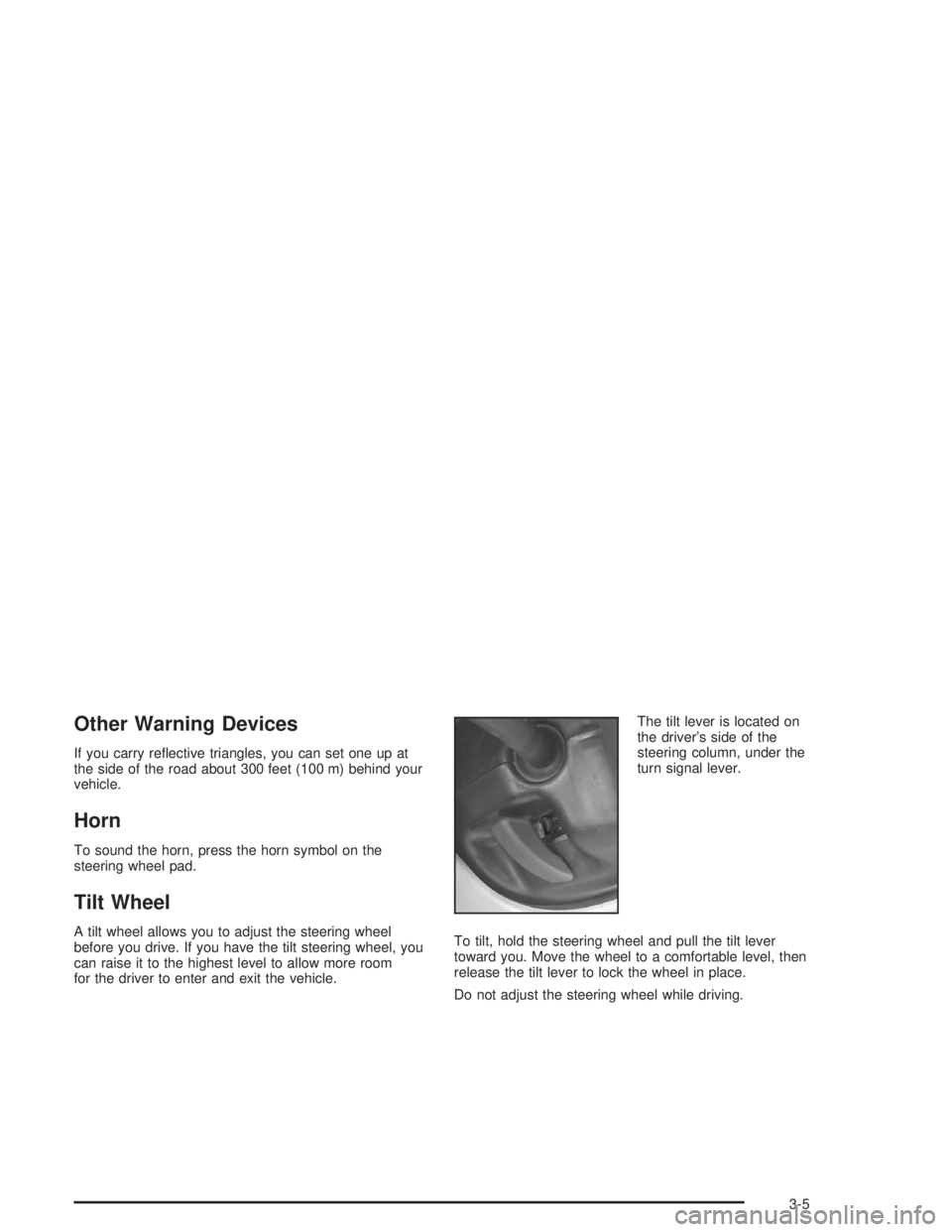
Other Warning Devices
If you carry reflective triangles, you can set one up at
the side of the road about 300 feet (100 m) behind your
vehicle.
Horn
To sound the horn, press the horn symbol on the
steering wheel pad.
Tilt Wheel
A tilt wheel allows you to adjust the steering wheel
before you drive. If you have the tilt steering wheel, you
can raise it to the highest level to allow more room
for the driver to enter and exit the vehicle.The tilt lever is located on
the driver’s side of the
steering column, under the
turn signal lever.
To tilt, hold the steering wheel and pull the tilt lever
toward you. Move the wheel to a comfortable level, then
release the tilt lever to lock the wheel in place.
Do not adjust the steering wheel while driving.
3-5