2004 CHEVROLET IMPALA fuses
[x] Cancel search: fusesPage 84 of 420

Arming with the Remote Keyless Entry
Transmitter
Your alarm system will arm when you use your remote
keyless entry transmitter to lock the doors, if the key
is not in the ignition. The light on the radio will turn on to
let you know the system is arming. After all doors and
the trunk are closed and locked, the light on the
radio will begin �ashing at a very slow rate to let you
know the system is armed.
Disarming with the Remote Keyless
Entry Transmitter
Your alarm system will disarm when you use your
remote keyless entry transmitter to unlock the doors.
The light on the radio will go off to let you know
the system is no longer armed.
The �rst time a remote UNLOCK command is received,
three �ashes will be seen and three horn chirps heard to
indicate an alarm condition has occurred since last
arming.
Disarming with Your Key
Your alarm system will disarm when you use your key
to unlock the doors. The light on the radio will go
off to let you know the system is no longer armed.
Passlock®
Your vehicle is equipped with the Passlock®
theft-deterrent system.
Passlock
®is a passive theft-deterrent system. Passlock®
enables fuel if the ignition lock cylinder is turned with
a valid key. If a correct key is not used or the ignition
lock cylinder is tampered with, fuel is disabled and
the engine will not start.
During normal operation, the SECURITY message will
be displayed after the key is turned to the ON ignition
position. SeeSecurity Message on page 3-49.
If the engine stalls and the SECURITY message
�ashes, wait until the light stops �ashing before trying to
restart the engine.
If the engine is running and the SECURITY message
comes on, you will be able to restart the engine if
you turn the engine off. However, your Passlock
®
system is not working properly and must be serviced by
your dealer. Your vehicle is not protected by Passlock®
at this time. You may also want to check the fuse.
SeeFuses and Circuit Breakers on page 5-103. See your
dealer for service.
In an emergency, contact Chevrolet Roadside
Assistance. SeeRoadside Assistance Program on
page 7-6for more information.
2-16
Page 125 of 420

The main components of your instrument panel are
listed here:
A. Instrument Panel Fuse Block. SeeFuses and Circuit
Breakers on page 5-103.
B. Traction Control On/Off Button (If Equipped). See
Traction Control System (TCS) (3800 V6 Engine) on
page 4-8.
C. Multifunction Lever. SeeTurn Signal/Multifunction
Lever on page 3-7.
D. Audio Steering Wheel Controls (Option). SeeAudio
Steering Wheel Controls on page 3-93.
E. Hazard Warning Flasher Button. SeeHazard
Warning Flashers on page 3-6.
F. Audio System. SeeAudio System(s) on page 3-56.
G. Air Vent. SeeOutlet Adjustment on page 3-24.
H. Exterior Lamps Control. SeeExterior Lamps
on page 3-14.I. Remote Trunk Release Button. See “Remote Trunk
Rlease” underTrunk on page 2-11.
J. Tilt Steering Wheel Lever. SeeTilt Wheel on
page 3-7.
K. Hood Release. SeeHood Release on page 5-11.
L. Steering Wheel Cruise Control (If Equipped).
SeeCruise Control on page 3-11.
M. Ignition Switch. See “Ignition Positions” underNew
Vehicle Break-In on page 2-17.
N. Center Console Shift Lever (If Equipped). See
“Console Shift Lever” underShifting Into Park (P) on
page 2-27.
O. Climate Controls. SeeDual Climate Control System
on page 3-20.
P. Glove Box. SeeGlove Box on page 2-42.
3-5
Page 128 of 420
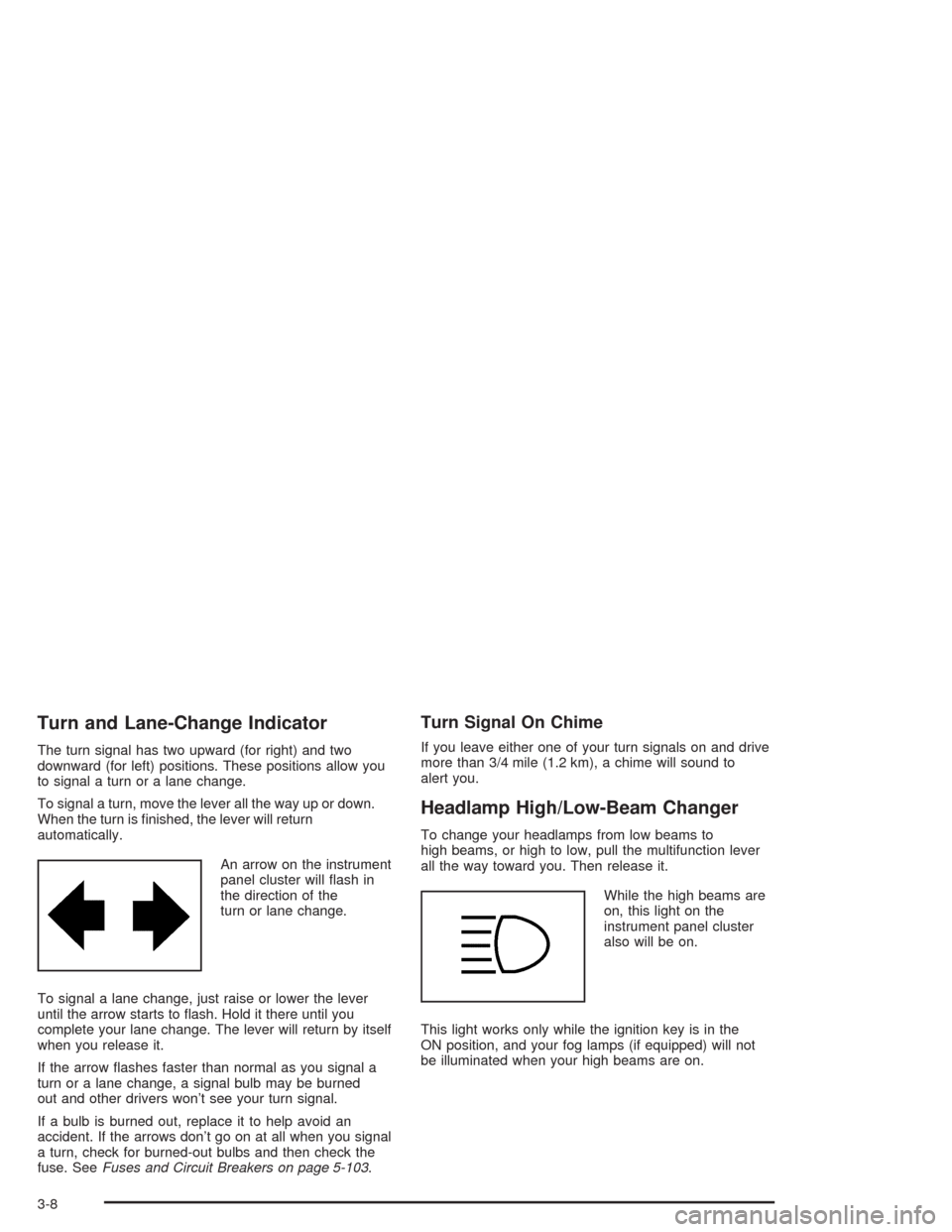
Turn and Lane-Change Indicator
The turn signal has two upward (for right) and two
downward (for left) positions. These positions allow you
to signal a turn or a lane change.
To signal a turn, move the lever all the way up or down.
When the turn is �nished, the lever will return
automatically.
An arrow on the instrument
panel cluster will �ash in
the direction of the
turn or lane change.
To signal a lane change, just raise or lower the lever
until the arrow starts to �ash. Hold it there until you
complete your lane change. The lever will return by itself
when you release it.
If the arrow �ashes faster than normal as you signal a
turn or a lane change, a signal bulb may be burned
out and other drivers won’t see your turn signal.
If a bulb is burned out, replace it to help avoid an
accident. If the arrows don’t go on at all when you signal
a turn, check for burned-out bulbs and then check the
fuse. SeeFuses and Circuit Breakers on page 5-103.
Turn Signal On Chime
If you leave either one of your turn signals on and drive
more than 3/4 mile (1.2 km), a chime will sound to
alert you.
Headlamp High/Low-Beam Changer
To change your headlamps from low beams to
high beams, or high to low, pull the multifunction lever
all the way toward you. Then release it.
While the high beams are
on, this light on the
instrument panel cluster
also will be on.
This light works only while the ignition key is in the
ON position, and your fog lamps (if equipped) will not
be illuminated when your high beams are on.
3-8
Page 139 of 420
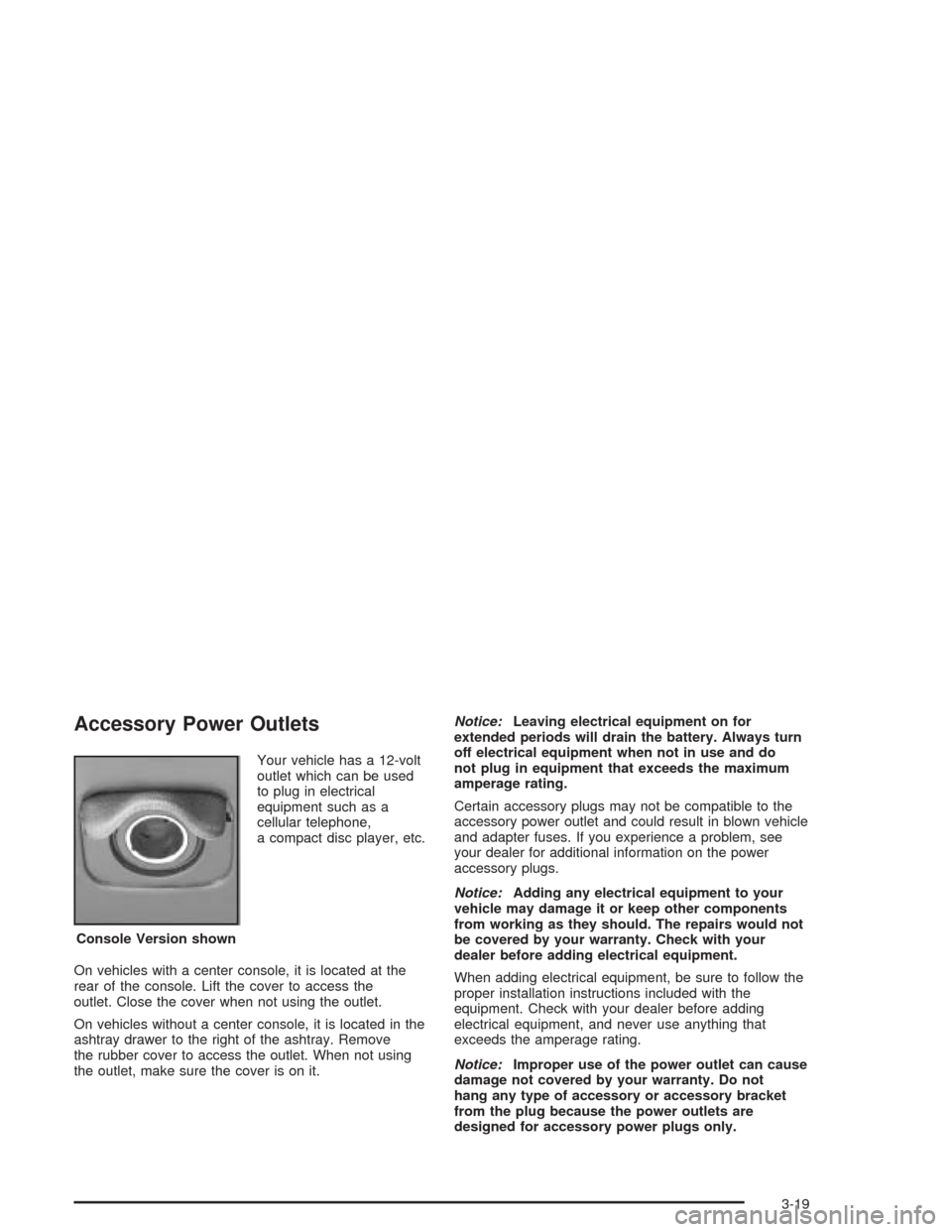
Accessory Power Outlets
Your vehicle has a 12-volt
outlet which can be used
to plug in electrical
equipment such as a
cellular telephone,
a compact disc player, etc.
On vehicles with a center console, it is located at the
rear of the console. Lift the cover to access the
outlet. Close the cover when not using the outlet.
On vehicles without a center console, it is located in the
ashtray drawer to the right of the ashtray. Remove
the rubber cover to access the outlet. When not using
the outlet, make sure the cover is on it.Notice:Leaving electrical equipment on for
extended periods will drain the battery. Always turn
off electrical equipment when not in use and do
not plug in equipment that exceeds the maximum
amperage rating.
Certain accessory plugs may not be compatible to the
accessory power outlet and could result in blown vehicle
and adapter fuses. If you experience a problem, see
your dealer for additional information on the power
accessory plugs.
Notice:Adding any electrical equipment to your
vehicle may damage it or keep other components
from working as they should. The repairs would not
be covered by your warranty. Check with your
dealer before adding electrical equipment.
When adding electrical equipment, be sure to follow the
proper installation instructions included with the
equipment. Check with your dealer before adding
electrical equipment, and never use anything that
exceeds the amperage rating.
Notice:Improper use of the power outlet can cause
damage not covered by your warranty. Do not
hang any type of accessory or accessory bracket
from the plug because the power outlets are
designed for accessory power plugs only. Console Version shown
3-19
Page 264 of 420
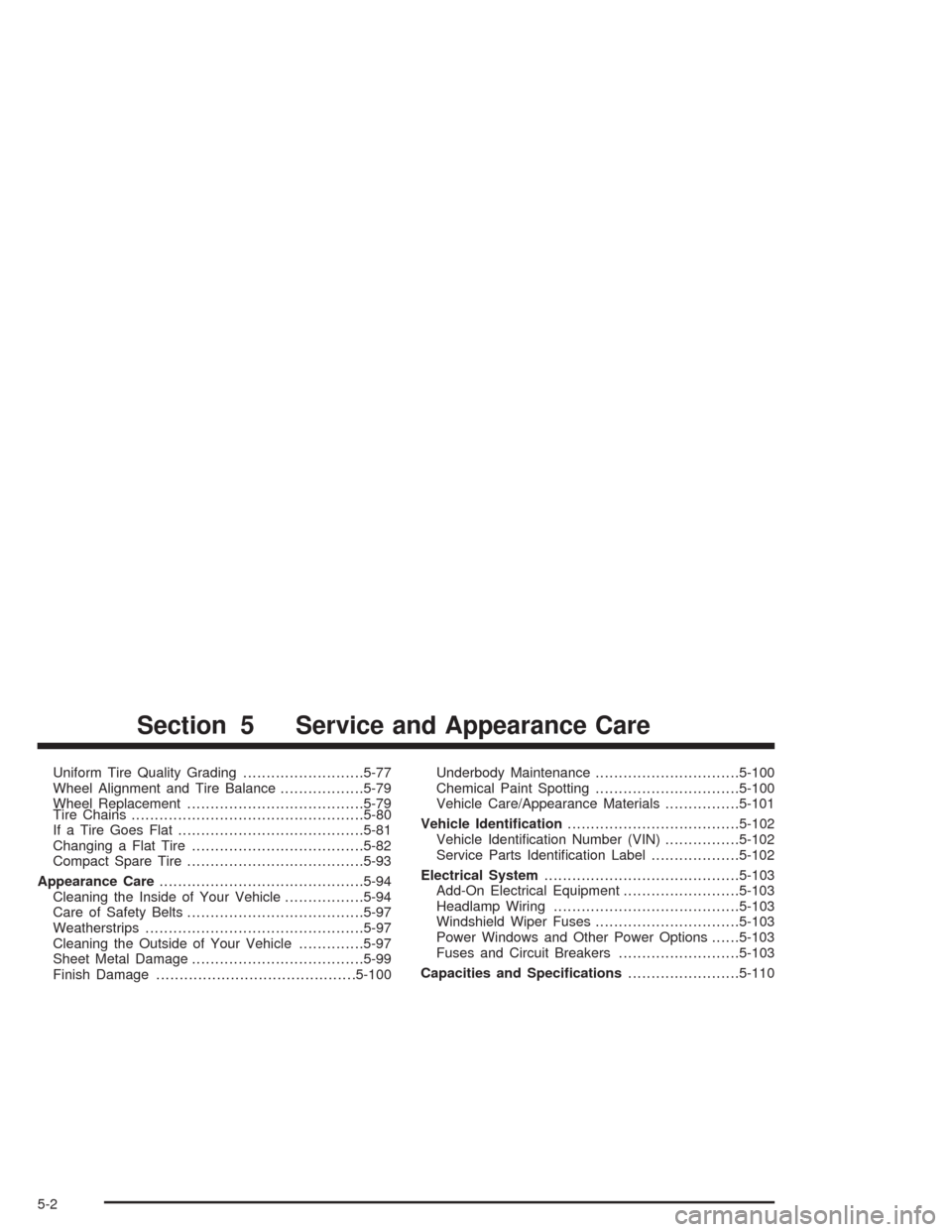
Uniform Tire Quality Grading..........................5-77
Wheel Alignment and Tire Balance..................5-79
Wheel Replacement......................................5-79
Tire Chains..................................................5-80
If a Tire Goes Flat........................................5-81
Changing a Flat Tire.....................................5-82
Compact Spare Tire......................................5-93
Appearance Care............................................5-94
Cleaning the Inside of Your Vehicle.................5-94
Care of Safety Belts......................................5-97
Weatherstrips...............................................5-97
Cleaning the Outside of Your Vehicle..............5-97
Sheet Metal Damage.....................................5-99
Finish Damage...........................................5-100Underbody Maintenance...............................5-100
Chemical Paint Spotting...............................5-100
Vehicle Care/Appearance Materials................5-101
Vehicle Identi�cation.....................................5-102
Vehicle Identi�cation Number (VIN)................5-102
Service Parts Identi�cation Label...................5-102
Electrical System..........................................5-103
Add-On Electrical Equipment.........................5-103
Headlamp Wiring........................................5-103
Windshield Wiper Fuses...............................5-103
Power Windows and Other Power Options......5-103
Fuses and Circuit Breakers..........................5-103
Capacities and Speci�cations........................5-110
Section 5 Service and Appearance Care
5-2
Page 275 of 420
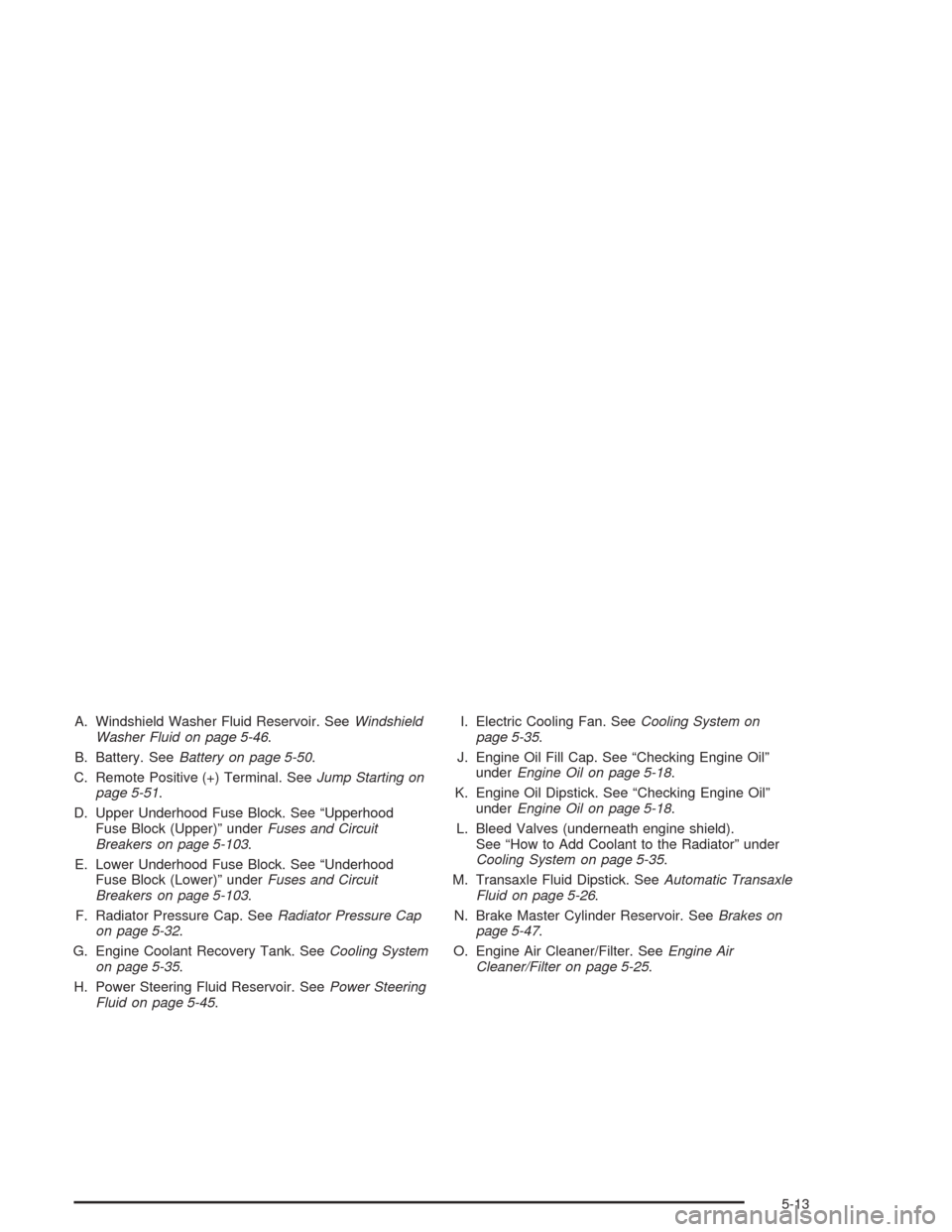
A. Windshield Washer Fluid Reservoir. SeeWindshield
Washer Fluid on page 5-46.
B. Battery. SeeBattery on page 5-50.
C. Remote Positive (+) Terminal. SeeJump Starting on
page 5-51.
D. Upper Underhood Fuse Block. See “Upperhood
Fuse Block (Upper)” underFuses and Circuit
Breakers on page 5-103.
E. Lower Underhood Fuse Block. See “Underhood
Fuse Block (Lower)” underFuses and Circuit
Breakers on page 5-103.
F. Radiator Pressure Cap. SeeRadiator Pressure Cap
on page 5-32.
G. Engine Coolant Recovery Tank. SeeCooling System
on page 5-35.
H. Power Steering Fluid Reservoir. SeePower Steering
Fluid on page 5-45.I. Electric Cooling Fan. SeeCooling System on
page 5-35.
J. Engine Oil Fill Cap. See “Checking Engine Oil”
underEngine Oil on page 5-18.
K. Engine Oil Dipstick. See “Checking Engine Oil”
underEngine Oil on page 5-18.
L. Bleed Valves (underneath engine shield).
See “How to Add Coolant to the Radiator” under
Cooling System on page 5-35.
M. Transaxle Fluid Dipstick. SeeAutomatic Transaxle
Fluid on page 5-26.
N. Brake Master Cylinder Reservoir. SeeBrakes on
page 5-47.
O. Engine Air Cleaner/Filter. SeeEngine Air
Cleaner/Filter on page 5-25.
5-13
Page 277 of 420
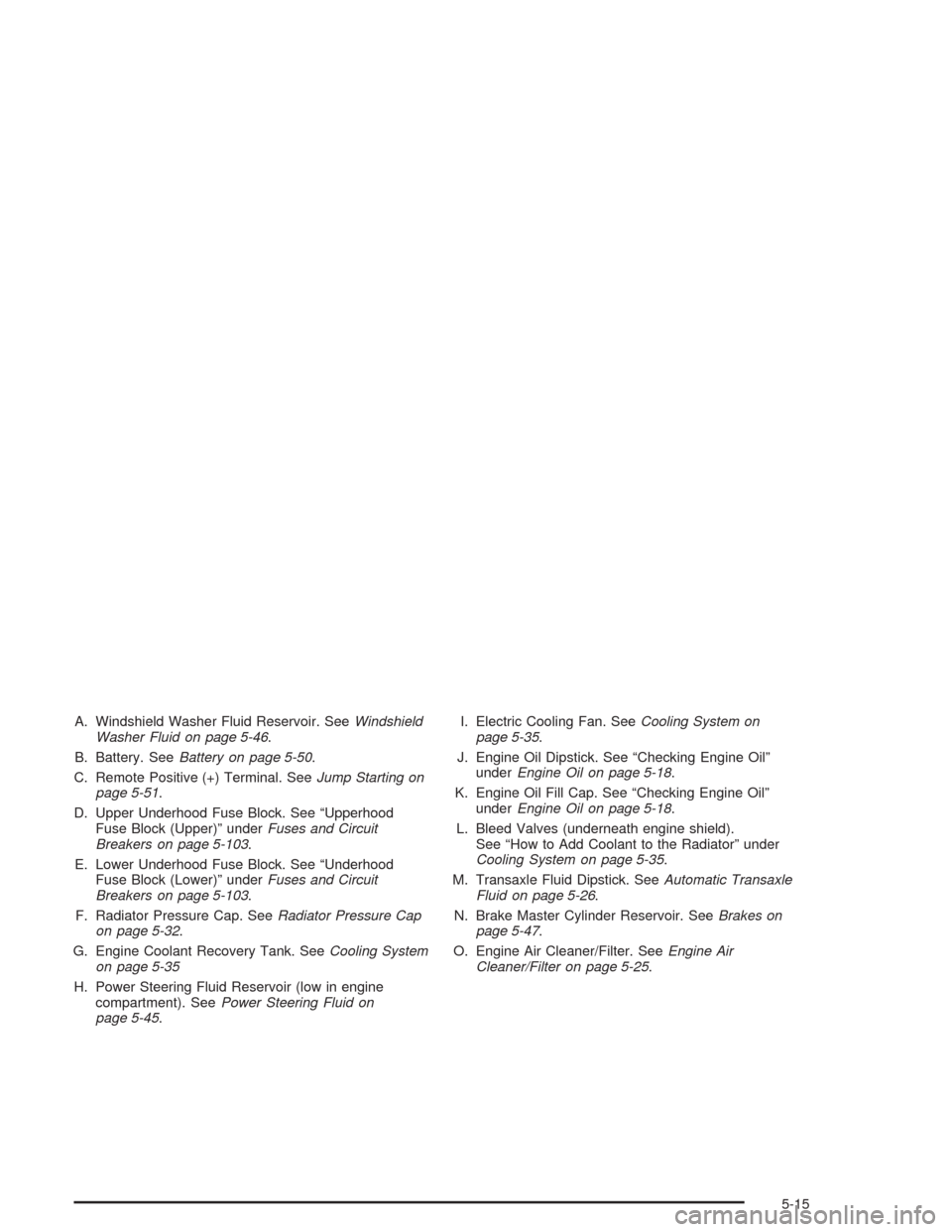
A. Windshield Washer Fluid Reservoir. SeeWindshield
Washer Fluid on page 5-46.
B. Battery. SeeBattery on page 5-50.
C. Remote Positive (+) Terminal. SeeJump Starting on
page 5-51.
D. Upper Underhood Fuse Block. See “Upperhood
Fuse Block (Upper)” underFuses and Circuit
Breakers on page 5-103.
E. Lower Underhood Fuse Block. See “Underhood
Fuse Block (Lower)” underFuses and Circuit
Breakers on page 5-103.
F. Radiator Pressure Cap. SeeRadiator Pressure Cap
on page 5-32.
G. Engine Coolant Recovery Tank. SeeCooling System
on page 5-35
H. Power Steering Fluid Reservoir (low in engine
compartment). SeePower Steering Fluid on
page 5-45.I. Electric Cooling Fan. SeeCooling System on
page 5-35.
J. Engine Oil Dipstick. See “Checking Engine Oil”
underEngine Oil on page 5-18.
K. Engine Oil Fill Cap. See “Checking Engine Oil”
underEngine Oil on page 5-18.
L. Bleed Valves (underneath engine shield).
See “How to Add Coolant to the Radiator” under
Cooling System on page 5-35.
M. Transaxle Fluid Dipstick. SeeAutomatic Transaxle
Fluid on page 5-26.
N. Brake Master Cylinder Reservoir. SeeBrakes on
page 5-47.
O. Engine Air Cleaner/Filter. SeeEngine Air
Cleaner/Filter on page 5-25.
5-15
Page 279 of 420
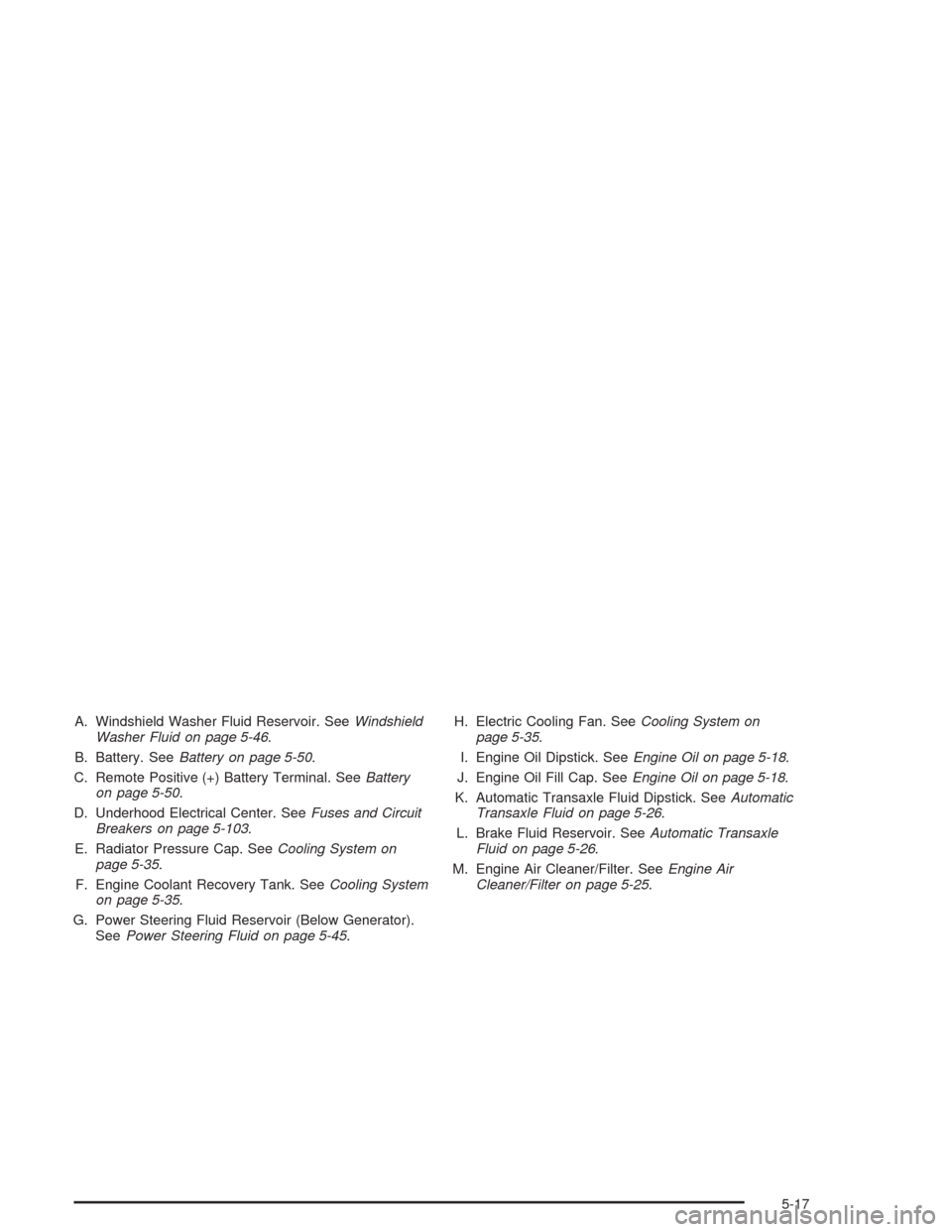
A. Windshield Washer Fluid Reservoir. SeeWindshield
Washer Fluid on page 5-46.
B. Battery. SeeBattery on page 5-50.
C. Remote Positive (+) Battery Terminal. SeeBattery
on page 5-50.
D. Underhood Electrical Center. SeeFuses and Circuit
Breakers on page 5-103.
E. Radiator Pressure Cap. SeeCooling System on
page 5-35.
F. Engine Coolant Recovery Tank. SeeCooling System
on page 5-35.
G. Power Steering Fluid Reservoir (Below Generator).
SeePower Steering Fluid on page 5-45.H. Electric Cooling Fan. SeeCooling System on
page 5-35.
I. Engine Oil Dipstick. SeeEngine Oil on page 5-18.
J. Engine Oil Fill Cap. SeeEngine Oil on page 5-18.
K. Automatic Transaxle Fluid Dipstick. SeeAutomatic
Transaxle Fluid on page 5-26.
L. Brake Fluid Reservoir. SeeAutomatic Transaxle
Fluid on page 5-26.
M. Engine Air Cleaner/Filter. SeeEngine Air
Cleaner/Filter on page 5-25.
5-17