Page 111 of 420
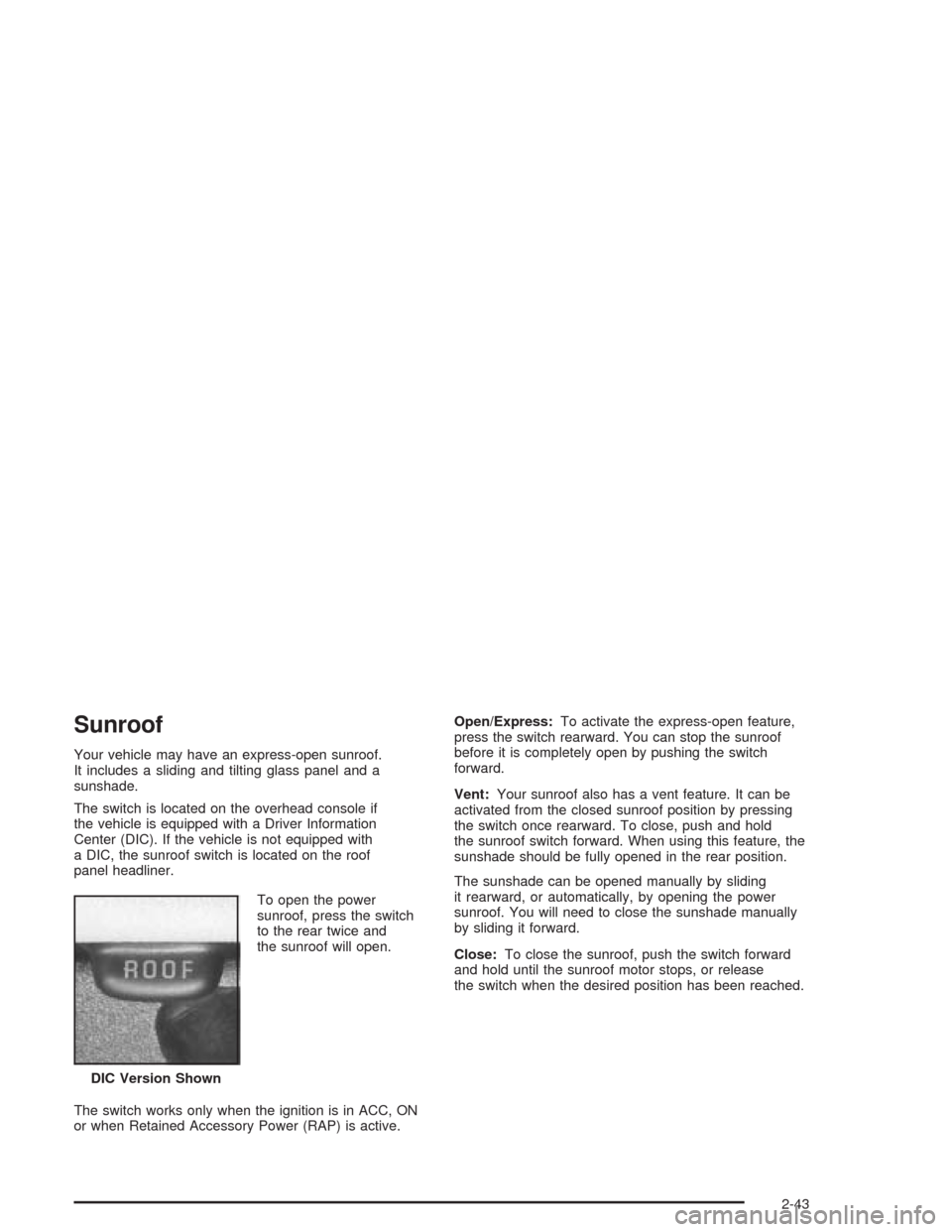
Sunroof
Your vehicle may have an express-open sunroof.
It includes a sliding and tilting glass panel and a
sunshade.
The switch is located on the overhead console if
the vehicle is equipped with a Driver Information
Center (DIC). If the vehicle is not equipped with
a DIC, the sunroof switch is located on the roof
panel headliner.
To open the power
sunroof, press the switch
to the rear twice and
the sunroof will open.
The switch works only when the ignition is in ACC, ON
or when Retained Accessory Power (RAP) is active.Open/Express:To activate the express-open feature,
press the switch rearward. You can stop the sunroof
before it is completely open by pushing the switch
forward.
Vent:Your sunroof also has a vent feature. It can be
activated from the closed sunroof position by pressing
the switch once rearward. To close, push and hold
the sunroof switch forward. When using this feature, the
sunshade should be fully opened in the rear position.
The sunshade can be opened manually by sliding
it rearward, or automatically, by opening the power
sunroof. You will need to close the sunshade manually
by sliding it forward.
Close:To close the sunroof, push the switch forward
and hold until the sunroof motor stops, or release
the switch when the desired position has been reached.
DIC Version Shown
2-43
Page 112 of 420

Vehicle Personalization
Some of the convenience features can be reset or
customized to perform according to your preference.
Features you can program depend upon the options that
came with your vehicle. The following list shows features
that can be reset or customized along with the options.
Settings (Available for All)
GM Oil Life System Reset (Available for All)
Low Tire Pressure Reset (If Equipped)
Delayed Headlamp Illumination (Available for All)
Automatic Door Lock and Unlock (Available for All)
Remote Visual Veri�cation (Available with Remote
Keyless Entry)
Remote Audible Veri�cation (Available with Remote
Keyless Entry)
Content Theft Operation (Optional with Content Theft
System)
Trunk Jamb (Optional with Content Theft System)
Horn Chirp On Timer (Available with Remote
Keyless Entry)
Remote Keyless Entry Transmitter Programming
(Available with Remote Keyless Entry)
Return to Original Factory Settings (Available
for All)
Exit Vehicle Customization Mode
Programmable Modes
To reset or customize the features, �rst enter the
vehicle customization main menu. To enter the main
menu, do the following:
1. Turn the ignition to ACC or ON. The radio must
be off.
2. Press and hold the TUNE or DISP knob on the
radio for at least �ve seconds until SETTINGS is
displayed.
3. Press the SEEK or PSCAN up or down arrows to
scroll through each available feature on your
main menu.
4. Press the PREV or NEXT buttons to scroll through
the lower menu. An asterisk (*) will appear next to
the item that is the current setting.
The following information shows how to reset or
customize features after entering the main menu.
2-44
Page 114 of 420

LT DELAY (Delayed Headlamp
Illumination)
This feature allows the headlamps and parking lamps to
stay on for a �xed amount of time after you exit the
vehicle, or for them to turn off immediately.
Programmable Modes
Mode 1:OFF
Mode 2:30 SEC
Mode 3:60 SEC
Your vehicle was originally programmed to Mode 2. The
mode may have been changed since then. To determine
the current mode, or to change the mode, do the
following:
1. Scroll, using the SEEK/PSCAN up or down arrows,
until LT DELAY appears on the display.
2. Press the PREV or NEXT button to enter the
submenu. The current selection will have an
asterisk (*) next to it. If you do not wish to change
the current mode, you can either exit the
programming mode by following the directions later
in this section or program the next feature
available on your vehicle.3. Scroll, using the PREV or NEXT buttons, through
the modes to change the current mode.
4. With your preference displayed, press the
TUNE/DISP button to select. A chime will be heard
to verify the new setting. The new selection will
be displayed with an asterisk (*) for one second.
The mode you selected is now set. You can either exit
the programming mode by following the instructions
later in this section or program the next feature available
on your vehicle.
AUTOLOCK (Automatic Door Lock and
Unlock)
With the ignition in ON and the doors closed, this
feature allows the vehicle doors to automatically lock
and unlock when the driver shifts the transaxle into and
out of PARK (P), or to turn the feature off.
Programmable Modes
Mode 1:OFF
Mode 2:LCK ONLY — Automatic door lock
on/automatic door unlock off.
2-46
Page 125 of 420

The main components of your instrument panel are
listed here:
A. Instrument Panel Fuse Block. SeeFuses and Circuit
Breakers on page 5-103.
B. Traction Control On/Off Button (If Equipped). See
Traction Control System (TCS) (3800 V6 Engine) on
page 4-8.
C. Multifunction Lever. SeeTurn Signal/Multifunction
Lever on page 3-7.
D. Audio Steering Wheel Controls (Option). SeeAudio
Steering Wheel Controls on page 3-93.
E. Hazard Warning Flasher Button. SeeHazard
Warning Flashers on page 3-6.
F. Audio System. SeeAudio System(s) on page 3-56.
G. Air Vent. SeeOutlet Adjustment on page 3-24.
H. Exterior Lamps Control. SeeExterior Lamps
on page 3-14.I. Remote Trunk Release Button. See “Remote Trunk
Rlease” underTrunk on page 2-11.
J. Tilt Steering Wheel Lever. SeeTilt Wheel on
page 3-7.
K. Hood Release. SeeHood Release on page 5-11.
L. Steering Wheel Cruise Control (If Equipped).
SeeCruise Control on page 3-11.
M. Ignition Switch. See “Ignition Positions” underNew
Vehicle Break-In on page 2-17.
N. Center Console Shift Lever (If Equipped). See
“Console Shift Lever” underShifting Into Park (P) on
page 2-27.
O. Climate Controls. SeeDual Climate Control System
on page 3-20.
P. Glove Box. SeeGlove Box on page 2-42.
3-5
Page 128 of 420
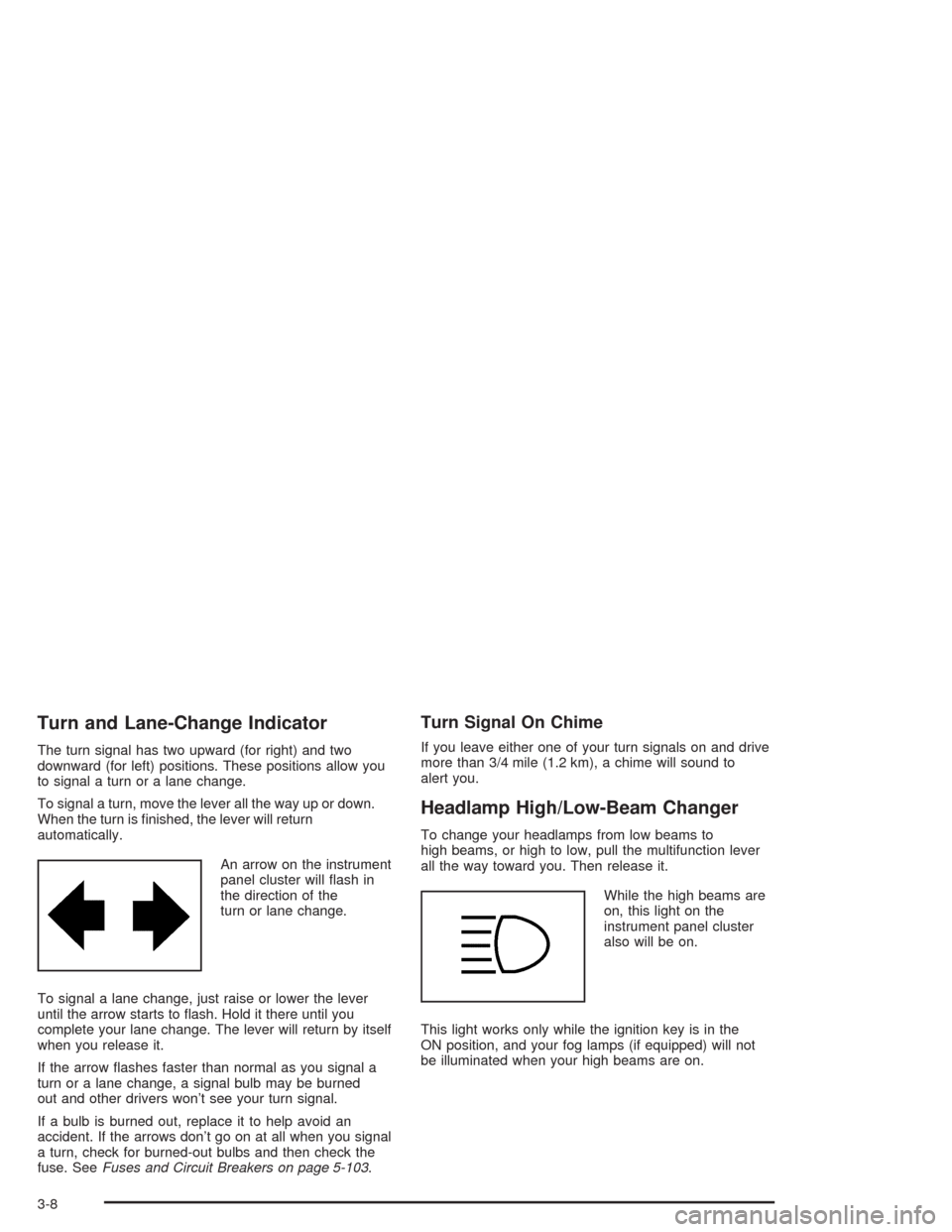
Turn and Lane-Change Indicator
The turn signal has two upward (for right) and two
downward (for left) positions. These positions allow you
to signal a turn or a lane change.
To signal a turn, move the lever all the way up or down.
When the turn is �nished, the lever will return
automatically.
An arrow on the instrument
panel cluster will �ash in
the direction of the
turn or lane change.
To signal a lane change, just raise or lower the lever
until the arrow starts to �ash. Hold it there until you
complete your lane change. The lever will return by itself
when you release it.
If the arrow �ashes faster than normal as you signal a
turn or a lane change, a signal bulb may be burned
out and other drivers won’t see your turn signal.
If a bulb is burned out, replace it to help avoid an
accident. If the arrows don’t go on at all when you signal
a turn, check for burned-out bulbs and then check the
fuse. SeeFuses and Circuit Breakers on page 5-103.
Turn Signal On Chime
If you leave either one of your turn signals on and drive
more than 3/4 mile (1.2 km), a chime will sound to
alert you.
Headlamp High/Low-Beam Changer
To change your headlamps from low beams to
high beams, or high to low, pull the multifunction lever
all the way toward you. Then release it.
While the high beams are
on, this light on the
instrument panel cluster
also will be on.
This light works only while the ignition key is in the
ON position, and your fog lamps (if equipped) will not
be illuminated when your high beams are on.
3-8
Page 129 of 420
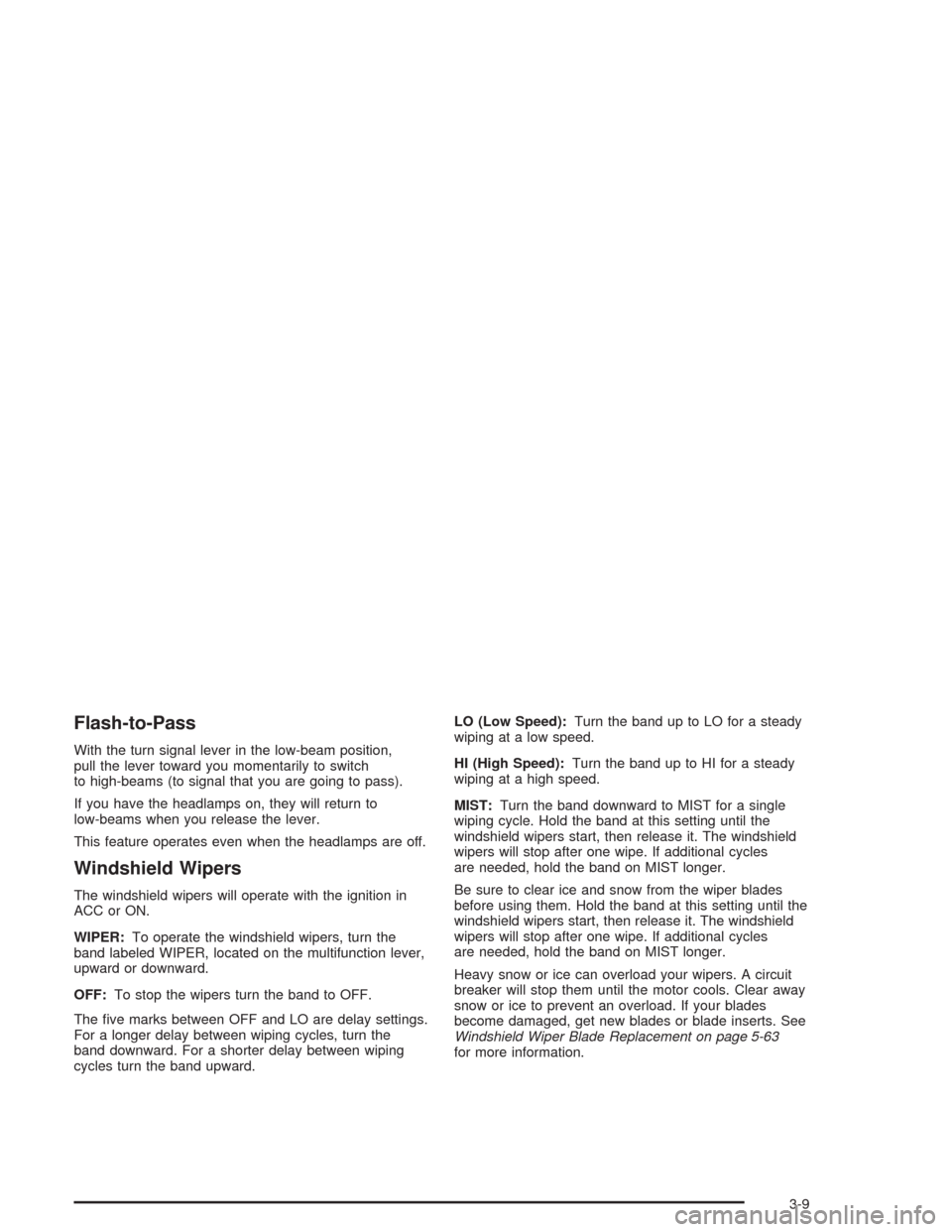
Flash-to-Pass
With the turn signal lever in the low-beam position,
pull the lever toward you momentarily to switch
to high-beams (to signal that you are going to pass).
If you have the headlamps on, they will return to
low-beams when you release the lever.
This feature operates even when the headlamps are off.
Windshield Wipers
The windshield wipers will operate with the ignition in
ACC or ON.
WIPER:To operate the windshield wipers, turn the
band labeled WIPER, located on the multifunction lever,
upward or downward.
OFF:To stop the wipers turn the band to OFF.
The �ve marks between OFF and LO are delay settings.
For a longer delay between wiping cycles, turn the
band downward. For a shorter delay between wiping
cycles turn the band upward.LO (Low Speed):Turn the band up to LO for a steady
wiping at a low speed.
HI (High Speed):Turn the band up to HI for a steady
wiping at a high speed.
MIST:Turn the band downward to MIST for a single
wiping cycle. Hold the band at this setting until the
windshield wipers start, then release it. The windshield
wipers will stop after one wipe. If additional cycles
are needed, hold the band on MIST longer.
Be sure to clear ice and snow from the wiper blades
before using them. Hold the band at this setting until the
windshield wipers start, then release it. The windshield
wipers will stop after one wipe. If additional cycles
are needed, hold the band on MIST longer.
Heavy snow or ice can overload your wipers. A circuit
breaker will stop them until the motor cools. Clear away
snow or ice to prevent an overload. If your blades
become damaged, get new blades or blade inserts. See
Windshield Wiper Blade Replacement on page 5-63
for more information.
3-9
Page 130 of 420
Windshield Washer
At the top of the multifunction lever, there’s a paddle with
the word PUSH on it. To spray washer �uid on the
windshield, push the paddle. The wipers will run for
several sweeps and then either stop or return to your
preset speed. The ignition key must be in ACC or ON for
this to work. SeeWindshield Washer Fluid on page 5-46.
{CAUTION:
In freezing weather, do not use your washer
until the windshield is warmed. Otherwise the
washer �uid can form ice on the windshield,
blocking your vision.When you are low on washer �uid, the LOW WASHER
FLUID message will be illuminated in the message
center for 60 seconds. When the ignition is turned off,
this message will appear again for three seconds
to remind you that the �uid level is low.
Until the �uid tank is re�lled, every time you start your
vehicle, the LOW WASHER FLUID message will be
illuminated in the message center for 60 seconds.
Be sure to re�ll the tank right away.United States
Canada
3-10
Page 134 of 420
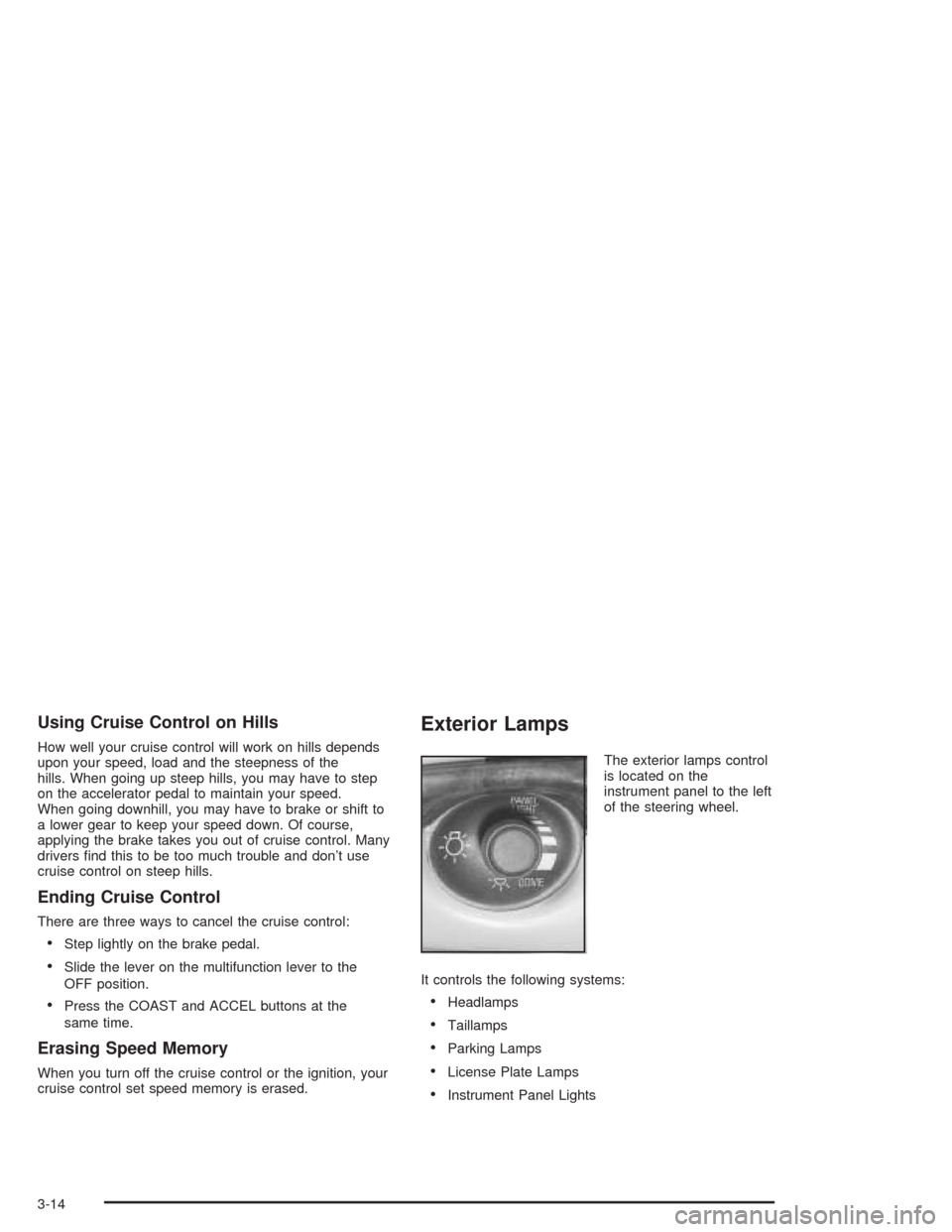
Using Cruise Control on Hills
How well your cruise control will work on hills depends
upon your speed, load and the steepness of the
hills. When going up steep hills, you may have to step
on the accelerator pedal to maintain your speed.
When going downhill, you may have to brake or shift to
a lower gear to keep your speed down. Of course,
applying the brake takes you out of cruise control. Many
drivers �nd this to be too much trouble and don’t use
cruise control on steep hills.
Ending Cruise Control
There are three ways to cancel the cruise control:
Step lightly on the brake pedal.
Slide the lever on the multifunction lever to the
OFF position.
Press the COAST and ACCEL buttons at the
same time.
Erasing Speed Memory
When you turn off the cruise control or the ignition, your
cruise control set speed memory is erased.
Exterior Lamps
The exterior lamps control
is located on the
instrument panel to the left
of the steering wheel.
It controls the following systems:
Headlamps
Taillamps
Parking Lamps
License Plate Lamps
Instrument Panel Lights
3-14