2004 CHEVROLET IMPALA instrument panel
[x] Cancel search: instrument panelPage 79 of 420

Trunk
{CAUTION:
It can be dangerous to drive with the trunk lid
open because carbon monoxide (CO) gas can
come into your vehicle. You can not see or
smell CO. It can cause unconsciousness and
even death. If you must drive with the trunk lid
open or if electrical wiring or other cable
connections must pass through the seal
between the body and the trunk lid:
Make sure all other windows are shut.
Turn the fan on your heating or cooling
system to its highest speed and select the
control setting that will force outside air
into your vehicle. See Climate Control
System in the Index.
If you have air outlets on or under the
instrument panel, open them all the way.
SeeEngine Exhaust on page 2-31.
Trunk Lock
To unlock the trunk from the outside, insert the key
in the lock and turn it. You can also press the car symbol
on your remote keyless entry transmitter, if equipped.
Remote Trunk Release
You can also unlock the trunk from inside the vehicle.
Press the button located
below the exterior lamps
control on the underside of
the dashboard. The shift
lever must be in PARK (P)
for the remote trunk
release button to work.
2-11
Page 80 of 420

Trunk Assist Handle
There is an assist handle
located on the inside of
the trunk lid toward
the driver’s side of the
vehicle.
Pull down on the handle to lower the trunk lid. Then
close the trunk with your other hand. If the trunk is not
properly closed, the TRUNK OPEN message will
appear in the message center of your instrument panel
cluster. SeeTrunk Ajar Warning Message on
page 3-49for more information.
Notice:Using the trunk assist handle as a tie-down
or anchor point when securing items in the trunk
may damage it. Use the trunk assist handle only to
help you close the trunk lid.
Emergency Trunk Release Handle
There is a glow-in-the-dark trunk release handle located
inside the trunk on the latch. This handle will glow
following exposure to light. Pull the release handle up to
open the trunk from the inside.
Notice:Using the emergency trunk release handle
as a tie-down or anchor point when securing
items in the trunk may damage it. Use the
emergency trunk release handle only to help you
open the trunk lid.
2-12
Page 85 of 420

Starting and Operating Your
Vehicle
New Vehicle Break-In
Notice:Your vehicle does not need an elaborate
“break-in.” But it will perform better in the long run
if you follow these guidelines:
Do not drive at any one speed — fast or
slow — for the �rst 500 miles (805 km). Do not
make full-throttle starts.
Avoid making hard stops for the �rst 200 miles
(322 km) or so. During this time your new
brake linings are not yet broken in. Hard stops
with new linings can mean premature wear
and earlier replacement. Follow this breaking-in
guideline every time you get new brake
linings.
Do not tow a trailer during break-in. SeeTowing
a Trailer on page 4-37for more information.
Ignition Positions
With the key in the ignition, you can turn the switch to
four positions.
The ignition switch is
located on the instrument
panel, to the right of
the steering column.
OFF:This position locks your steering column in a
vehicle with a manual transmission. It is a theft-deterrent
feature. You will only be able to remove your key
when the ignition is turned to OFF.
Notice:If your key seems stuck in OFF and you
can not turn it, be sure you are using the correct
key; if so, is it all the way in? Turn the key only with
your hand. Using a tool to force it could break the
key or the ignition switch. If none of this works, then
your vehicle needs service.
2-17
Page 86 of 420
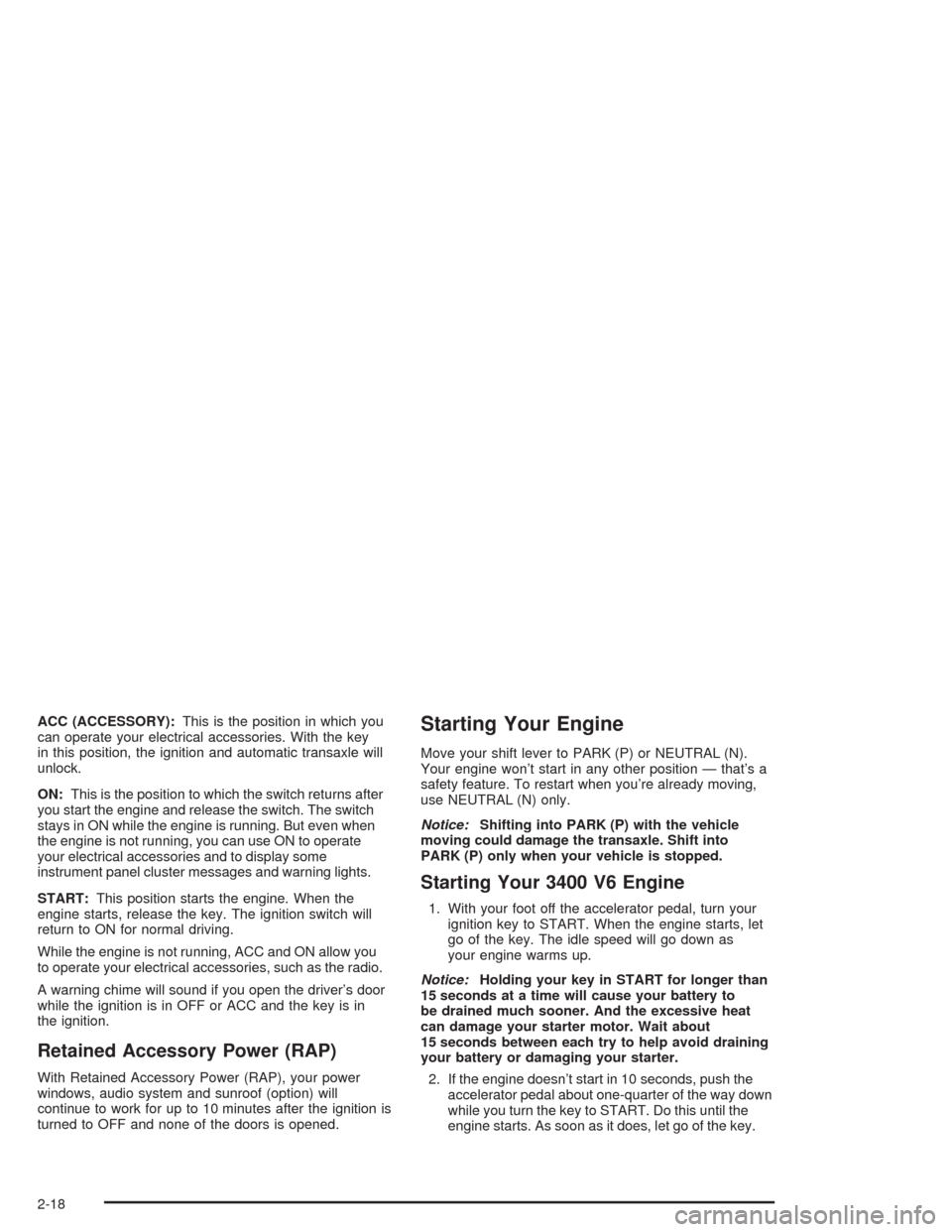
ACC (ACCESSORY):This is the position in which you
can operate your electrical accessories. With the key
in this position, the ignition and automatic transaxle will
unlock.
ON:This is the position to which the switch returns after
you start the engine and release the switch. The switch
stays in ON while the engine is running. But even when
the engine is not running, you can use ON to operate
your electrical accessories and to display some
instrument panel cluster messages and warning lights.
START:This position starts the engine. When the
engine starts, release the key. The ignition switch will
return to ON for normal driving.
While the engine is not running, ACC and ON allow you
to operate your electrical accessories, such as the radio.
A warning chime will sound if you open the driver’s door
while the ignition is in OFF or ACC and the key is in
the ignition.
Retained Accessory Power (RAP)
With Retained Accessory Power (RAP), your power
windows, audio system and sunroof (option) will
continue to work for up to 10 minutes after the ignition is
turned to OFF and none of the doors is opened.
Starting Your Engine
Move your shift lever to PARK (P) or NEUTRAL (N).
Your engine won’t start in any other position — that’s a
safety feature. To restart when you’re already moving,
use NEUTRAL (N) only.
Notice:Shifting into PARK (P) with the vehicle
moving could damage the transaxle. Shift into
PARK (P) only when your vehicle is stopped.
Starting Your 3400 V6 Engine
1. With your foot off the accelerator pedal, turn your
ignition key to START. When the engine starts, let
go of the key. The idle speed will go down as
your engine warms up.
Notice:Holding your key in START for longer than
15 seconds at a time will cause your battery to
be drained much sooner. And the excessive heat
can damage your starter motor. Wait about
15 seconds between each try to help avoid draining
your battery or damaging your starter.
2. If the engine doesn’t start in 10 seconds, push the
accelerator pedal about one-quarter of the way down
while you turn the key to START. Do this until the
engine starts. As soon as it does, let go of the key.
2-18
Page 90 of 420
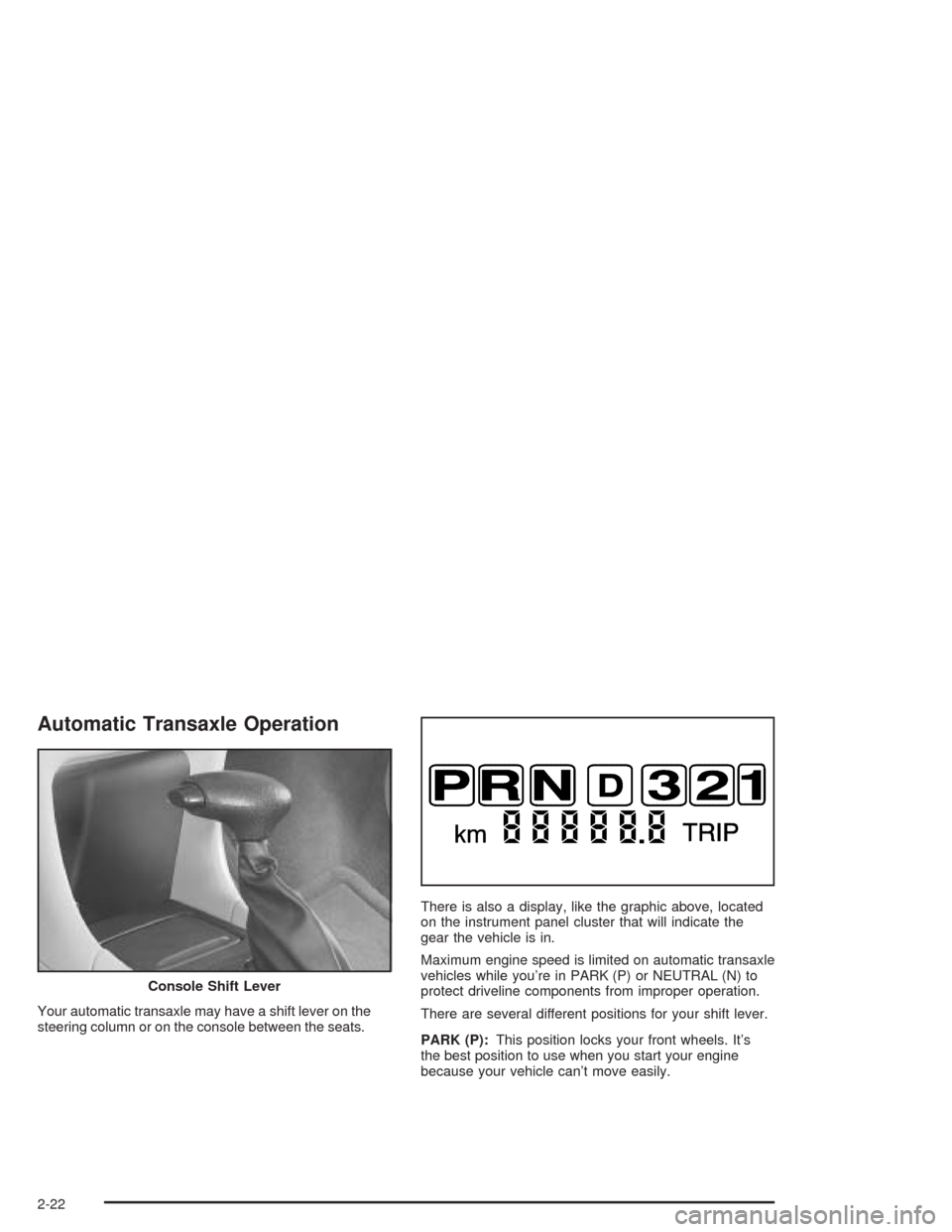
Automatic Transaxle Operation
Your automatic transaxle may have a shift lever on the
steering column or on the console between the seats.There is also a display, like the graphic above, located
on the instrument panel cluster that will indicate the
gear the vehicle is in.
Maximum engine speed is limited on automatic transaxle
vehicles while you’re in PARK (P) or NEUTRAL (N) to
protect driveline components from improper operation.
There are several different positions for your shift lever.
PARK (P):This position locks your front wheels. It’s
the best position to use when you start your engine
because your vehicle can’t move easily. Console Shift Lever
2-22
Page 113 of 420

SETTINGS (Display Current Settings)
This feature displays your vehicle personalization
settings.
OIL LIFE (GM Oil Life System Reset)
This feature allows you to reset the GM Oil Life System
Monitor after an oil change, seeEngine Oil on
page 5-18. Be careful not to reset the OIL LIFE at any
time other than when the oil has been changed. To clear
the CHANGE ENGINE OIL light from the instrument
panel cluster and reset the oil life monitor:
1. Scroll, using the SEEK/PSCAN up or down arrows,
until OIL LIFE appears on the display.
2. Press the PREV or NEXT button to enter the
submenu. RESET will then be displayed.
3. Press the TUNE/DISP knob to reset. A chime will
be heard to verify the new setting and DONE will
be displayed for one second.
The CHANGE ENGINE OIL light is now reset. You can
either exit the programming mode by following the
instructions later in this section or program the next
feature available on your vehicle.
TIRE MON (Tire In�ation Monitor
Reset)
This feature allows you to reset the tire pressure
monitor after checking all tire pressures, seeTires on
page 5-64. To clear the LOW TIRE PRESSURE
light from the instrument panel cluster and reset the low
tire pressure monitor do the following:
1. Scroll, using the SEEK/PSCAN up or down arrows,
until TIRE MON appears on the display.
2. Press the PREV or NEXT button to enter the
submenu. RESET will be displayed.
3. Press the TUNE/DISP knob to reset. A chime will
be heard to verify the new setting and DONE will
be displayed for one second.
The low tire pressure monitor is now reset. You can
either exit the programming mode by following the
instructions later in this section or program the next
feature available on your vehicle.
2-45
Page 121 of 420

Instrument Panel Overview...............................3-4
Hazard Warning Flashers................................3-6
Other Warning Devices...................................3-6
Horn.............................................................3-7
Tilt Wheel.....................................................3-7
Turn Signal/Multifunction Lever.........................3-7
Cruise Control..............................................3-11
Exterior Lamps.............................................3-14
Interior Lamps..............................................3-17
Accessory Power Outlets...............................3-19
Ashtrays and Cigarette Lighter........................3-20
Climate Controls............................................3-20
Dual Climate Control System..........................3-20
Outlet Adjustment.........................................3-24
Passenger Compartment Air Filter...................3-25
Warning Lights, Gages, and Indicators............3-26
Instrument Panel Cluster................................3-27
Speedometer and Odometer...........................3-30
Tachometer.................................................3-31
Safety Belt Reminder Light.............................3-31
Air Bag Readiness Light................................3-32
Brake System Warning Light..........................3-33
Anti-Lock Brake System Warning Light.............3-35Traction Control System (TCS) Warning Light . . .3-35
Engine Coolant Temperature Gage..................3-36
Malfunction Indicator Lamp.............................3-37
Cruise Control Light......................................3-41
Fuel Gage...................................................3-42
Message Center.............................................3-43
Service Traction System Warning Message......3-43
Traction Active Message................................3-44
Battery Warning Message..............................3-45
Hot Coolant Temperature Warning Message.....3-45
Low Oil Pressure Message............................3-46
Low Engine Oil Level Message.......................3-47
Change Engine Oil Message..........................3-47
Low Tire Message........................................3-48
Door Ajar Warning Message...........................3-48
Trunk Ajar Warning Message.........................3-49
Security Message.........................................3-49
Low Washer Fluid Warning Message...............3-50
Low Fuel Warning Message...........................3-50
Low Brake Fluid Warning Message.................3-51
Service Vehicle Soon Message.......................3-51
Highbeam Out Warning Message....................3-52
Section 3 Instrument Panel
3-1
Page 122 of 420
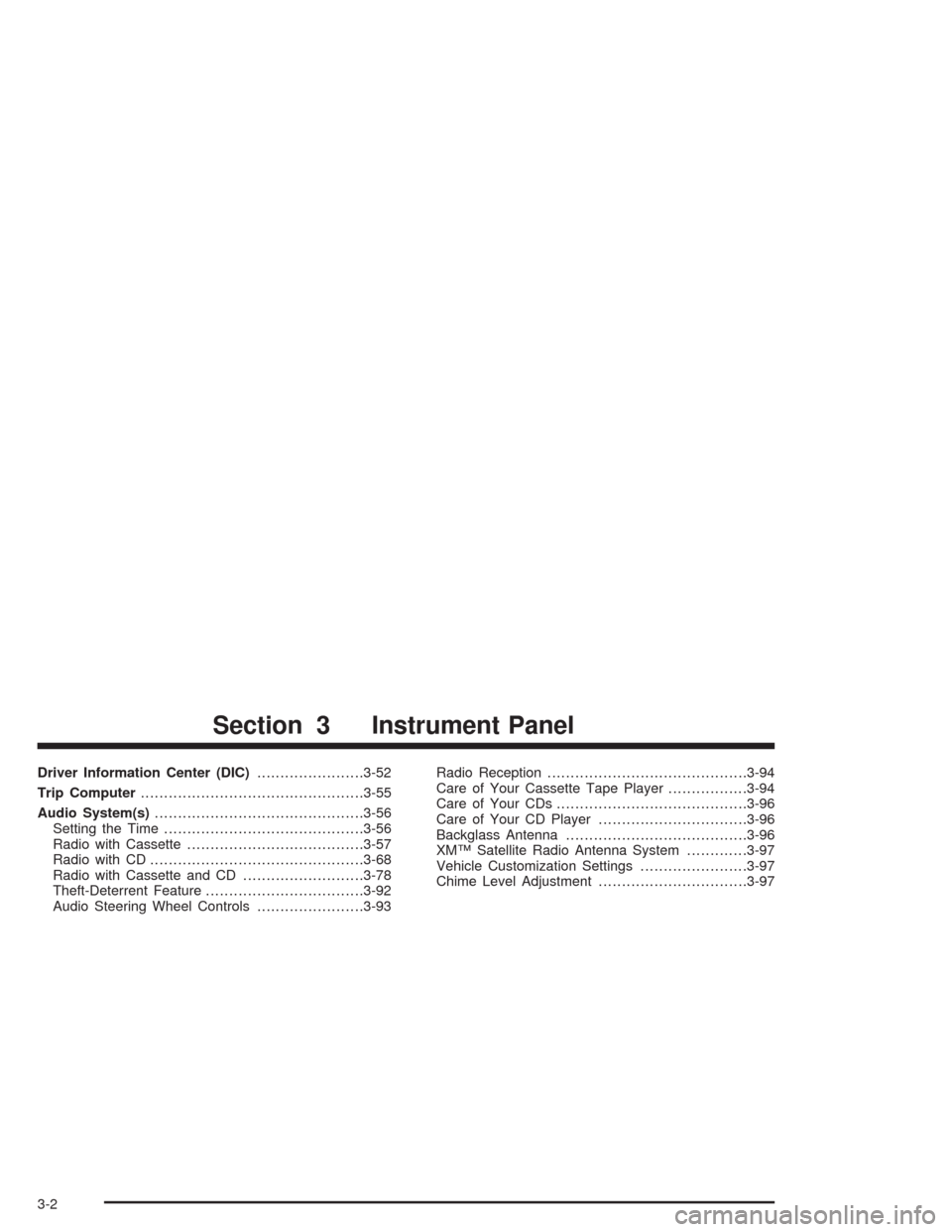
Driver Information Center (DIC).......................3-52
Trip Computer................................................3-55
Audio System(s).............................................3-56
Setting the Time...........................................3-56
Radio with Cassette......................................3-57
Radio with CD..............................................3-68
Radio with Cassette and CD..........................3-78
Theft-Deterrent Feature..................................3-92
Audio Steering Wheel Controls.......................3-93Radio Reception...........................................3-94
Care of Your Cassette Tape Player.................3-94
Care of Your CDs.........................................3-96
Care of Your CD Player................................3-96
Backglass Antenna.......................................3-96
XM™ Satellite Radio Antenna System.............3-97
Vehicle Customization Settings.......................3-97
Chime Level Adjustment................................3-97
Section 3 Instrument Panel
3-2