2004 CHEVROLET COLORADO service indicator
[x] Cancel search: service indicatorPage 1 of 414

Seats and Restraint Systems........................... 1-1
Front Seats
............................................... 1-3
Rear Seats
............................................... 1-9
Safety Belts
.............................................1-11
Child Restraints
.......................................1-31
Air Bag Systems
......................................1-62
Restraint System Check
............................1-75
Features and Controls..................................... 2-1
Keys
........................................................ 2-2
Doors and Locks
....................................... 2-7
Windows
.................................................2-12
Theft-Deterrent Systems
............................2-14
Starting and Operating Your Vehicle
...........2-17
Mirrors
....................................................2-37
OnStar
®System
......................................2-42
Storage Areas
.........................................2-44
Instrument Panel............................................. 3-1
Instrument Panel Overview
.......................... 3-2
Climate Controls
......................................3-12
Warning Lights, Gages, and Indicators
........3-15
Driver Information Center (DIC)
..................3-30
Audio System(s)
.......................................3-36Driving Your Vehicle....................................... 4-1
Your Driving, the Road, and Your Vehicle
........ 4-2
Towing
...................................................4-44
Service and Appearance Care.......................... 5-1
Service
..................................................... 5-3
Fuel
......................................................... 5-5
Checking Things Under the Hood
...............5-10
Rear Axle
...............................................5-48
Four-Wheel Drive
.....................................5-48
Front Axle
...............................................5-49
Bulb Replacement
....................................5-50
Windshield Wiper Blade Replacement
.........5-55
Tires
......................................................5-57
Appearance Care
.....................................5-94
Vehicle Identi�cation
...............................5-102
Electrical System
....................................5-103
Capacities and Speci�cations
...................5-107
Maintenance Schedule..................................... 6-1
Maintenance Schedule
................................ 6-2
Customer Assistance and Information.............. 7-1
Customer Assistance and Information
........... 7-2
Reporting Safety Defects
...........................7-11
Index.................................................................1
2004 Chevrolet Colorado Owner ManualM
Page 110 of 414

N (Neutral):Shift the vehicle’s transfer case to
NEUTRAL only when towing your vehicle.
{CAUTION:
Shifting the transfer case to NEUTRAL can
cause your vehicle to roll even if the
transmission is in PARK (P). You or someone
else could be seriously injured. Be sure to set
the parking brake before placing the transfer
case in NEUTRAL. SeeParking Brake
on page 2-31.
4
m(4HI):This setting engages your front axle to help
drive your vehicle. Use 4HI when you need extra
traction, such as on snowy or icy roads, or in most
off-road situations.4
n(4LO):This setting also engages your front axle to
give you extra traction. It sends the maximum power
to all four wheels. You might choose 4LO if you
were driving off-road in sand, mud or deep snow and
climbing or descending steep hills.
Indicator lights in the buttons show you which setting
you are in. The indicator lights will come on brie�y when
you turn on the ignition and one will stay on. If the
lights do not come on, you should take your vehicle in
for service. An indicator light will �ash while shifting.
It will remain illuminated when the shift is completed.
If for some reason the transfer case cannot make
a requested shift, it will return to the last chosen setting.
Shifting from 2HI to 4HI
Press and release the 4HI button. This can be done at
any speed, and the front axle will lock automatically.
Shifting from 4HI to 2HI
Press and release the 2HI button. This can be done at
any speed, and the front axle will unlock automatically.
2-28
Page 111 of 414
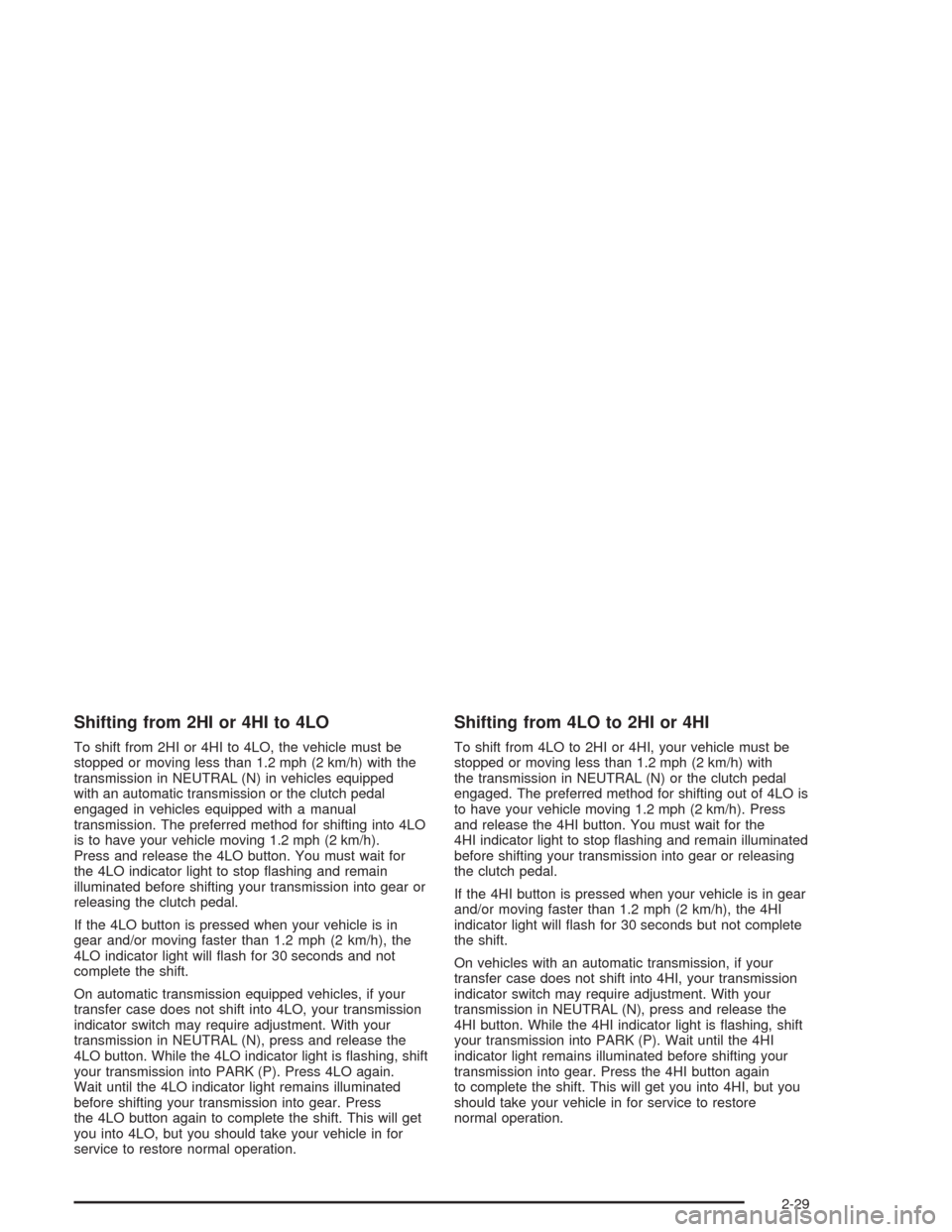
Shifting from 2HI or 4HI to 4LO
To shift from 2HI or 4HI to 4LO, the vehicle must be
stopped or moving less than 1.2 mph (2 km/h) with the
transmission in NEUTRAL (N) in vehicles equipped
with an automatic transmission or the clutch pedal
engaged in vehicles equipped with a manual
transmission. The preferred method for shifting into 4LO
is to have your vehicle moving 1.2 mph (2 km/h).
Press and release the 4LO button. You must wait for
the 4LO indicator light to stop �ashing and remain
illuminated before shifting your transmission into gear or
releasing the clutch pedal.
If the 4LO button is pressed when your vehicle is in
gear and/or moving faster than 1.2 mph (2 km/h), the
4LO indicator light will �ash for 30 seconds and not
complete the shift.
On automatic transmission equipped vehicles, if your
transfer case does not shift into 4LO, your transmission
indicator switch may require adjustment. With your
transmission in NEUTRAL (N), press and release the
4LO button. While the 4LO indicator light is �ashing, shift
your transmission into PARK (P). Press 4LO again.
Wait until the 4LO indicator light remains illuminated
before shifting your transmission into gear. Press
the 4LO button again to complete the shift. This will get
you into 4LO, but you should take your vehicle in for
service to restore normal operation.
Shifting from 4LO to 2HI or 4HI
To shift from 4LO to 2HI or 4HI, your vehicle must be
stopped or moving less than 1.2 mph (2 km/h) with
the transmission in NEUTRAL (N) or the clutch pedal
engaged. The preferred method for shifting out of 4LO is
to have your vehicle moving 1.2 mph (2 km/h). Press
and release the 4HI button. You must wait for the
4HI indicator light to stop �ashing and remain illuminated
before shifting your transmission into gear or releasing
the clutch pedal.
If the 4HI button is pressed when your vehicle is in gear
and/or moving faster than 1.2 mph (2 km/h), the 4HI
indicator light will �ash for 30 seconds but not complete
the shift.
On vehicles with an automatic transmission, if your
transfer case does not shift into 4HI, your transmission
indicator switch may require adjustment. With your
transmission in NEUTRAL (N), press and release the
4HI button. While the 4HI indicator light is �ashing, shift
your transmission into PARK (P). Wait until the 4HI
indicator light remains illuminated before shifting your
transmission into gear. Press the 4HI button again
to complete the shift. This will get you into 4HI, but you
should take your vehicle in for service to restore
normal operation.
2-29
Page 120 of 414

Manual Rearview Mirror
with OnStar
®
Your vehicle may have a manual rearview mirror with
the OnStar®System and map lamps.
Mirror Operation
You can adjust the mirror for day or night driving. Press
the tab forward (away from you) for day driving. Pull
the tab back (toward you) for night driving.
There are also three OnStar
®buttons located at the
bottom of the mirror. See your dealer for more
information on the system and how to subscribe to
OnStar
®. SeeOnStar®System on page 2-42for more
information about the services OnStar®provides.
Map Lamps
The mirror has map lamps located at the bottom of the
mirror. To manually turn the lamps on or off, press
the button next to each lamp.
Cleaning the Mirror
When cleaning the mirror, use a paper towel or similar
material dampened with glass cleaner. Do not spray
glass cleaner directly on the mirror housing.
Automatic Dimming Rearview
Mirror with Compass and
Temperature Display
Your vehicle may have an automatic dimming rearview
mirror with a compass, temperature display, and
map lamps.
Mirror Operation
The mirror automatically changes to reduce glare from
headlamps behind you. A time delay feature prevents
rapid changing from the day to night positions while
driving under lights and through traffic.
P(On/Off):The automatic dimming feature is
automatically activated when the vehicle is started. The
automatic dimming feature is turned on or off by
pressing this button located on the lower part of the
mirror. Press and hold the button for up to three seconds
to turn this feature on or off.
T(Indicator Light):This light will turn on when the
automatic dimming feature is active.
2-38
Page 150 of 414

Up-Shift Light (Manual
Transmission)
This light appears when
you need to shift to the
next higher gear on
a manual transmission
vehicle.
Shifting when the indicator light is on will help you get
the best fuel economy. See “Up-Shift Light” under
Manual Transmission Operation on page 2-25for
more information.
Brake System Warning Light
Your vehicle’s hydraulic brake system is divided into two
parts. If one part is not working, the other part can
still work and stop you. For good braking, though, you
need both parts working well.
If the warning light comes on, there could be a brake
problem. Have your brake system inspected right away.This light should come on brie�y when you turn the
ignition key to ON. If it does not come on then, have
it �xed so it will be ready to warn you if there is
a problem.
When the ignition is on, the brake system warning light
will also come on when you set your parking brake.
SeeParking Brake on page 2-31for more information.
The light will stay on if your parking brake does not
release fully. If it stays on after your parking brake is
fully released, it means you have a brake problem.
If the light comes on while you are driving, pull off the
road and stop carefully. You may notice that the pedal is
harder to push, or the pedal may go closer to the
�oor. It may take longer to stop. If the light is still on,
have the vehicle towed for service. SeeTowing
Your Vehicle on page 4-44.
United StatesCanada
3-22
Page 152 of 414

Engine Coolant Temperature Gage
This gage shows
the engine
coolant temperature.
If the gage pointer is near the top of the gage, the
engine is too hot. It means that your engine coolant has
overheated. If you have been operating your vehicle
under normal driving conditions, you should pull off the
road, stop your vehicle and turn off the engine as
soon as possible.
SeeEngine Overheating on page 5-28for
more information.
Malfunction Indicator Lamp
Check Engine Light
Your vehicle is equipped
with a computer which
monitors operation of the
fuel, ignition, and emission
control systems.
This system is called OBD II (On-Board
Diagnostics-Second Generation) and is intended to
assure that emissions are at acceptable levels for the
life of the vehicle, helping to produce a cleaner
environment. The check engine light comes on to
indicate that there is a problem and service is required.
Malfunctions often will be indicated by the system
before any problem is apparent. This may prevent more
serious damage to your vehicle. This system is also
designed to assist your service technician in correctly
diagnosing any malfunction.
3-24
Page 162 of 414

ENG (Engine) HOT
This message will be displayed on your DIC when your
engine coolant temperature is hot. Check your engine
coolant temperature gage. SeeEngine Coolant
Temperature Gage on page 3-24for more information.
You should have your vehicle serviced by your
GM dealer as soon as possible if you suspect your
engine is overheating. SeeEngine Overheating
on page 5-28for more information.
FLUID
This message will be displayed on the DIC if your brake
�uid is low. Check the brake �uid as soon as possible
and have your vehicle serviced by your GM dealer. See
Brakes on page 5-39for more information. Press the
reset stem to acknowledge the message and clear
it from the DIC display.
FUEL CAP
This message will be displayed if your vehicle’s fuel cap
is either off or loose. You should pull over and check
to see if your vehicle’s fuel cap is secure as soon
as possible. You may also see the check engine light
on the instrument panel cluster. SeeMalfunction
Indicator Lamp on page 3-24for more information. Press
the reset stem to acknowledge the message and
clear it from the display.
LOW FUEL
This message will be displayed on your DIC if the level
of fuel in your vehicle is low. You should also check
your fuel gage. SeeFuel Gage on page 3-29for more
information. You should �ll your vehicle’s tank as
soon as possible.
LOW TRAC (Traction)
If you have the Traction Control System (TCS), you will
see this message when the TCS is active. See
Traction Control System (TCS) on page 4-8for more
information. Press and release the reset stem to
acknowledge the message and clear it from the
DIC display.
OIL
This message will be displayed when your oil pressure
is low. SeeOil Pressure Light on page 3-27, and
Engine Oil on page 5-13for more information.
OIL LIFE
This message will be displayed when your GM Oil Life
System needs to be checked. Press the reset stem
to acknowledge the message. For more information, see
“GM Oil Life System” underDIC Controls and Displays
on page 3-30.
3-34
Page 264 of 414

California Fuel
If your vehicle is certi�ed to meet California Emission
Standards (see the underhood emission control label), it
is designed to operate on fuels that meet California
speci�cations. If this fuel is not available in states
adopting California emissions standards, your vehicle will
operate satisfactorily on fuels meeting federal
speci�cations, but emission control system performance
may be affected. The malfunction indicator lamp may turn
on (seeMalfunction Indicator Lamp on page 3-24) and
your vehicle may fail a smog-check test. If this occurs,
return to your authorized GM dealer for diagnosis. If it is
determined that the condition is caused by the type of fuel
used, repairs may not be covered by your warranty.
Additives
To provide cleaner air, all gasolines in the United States
are now required to contain additives that will help
prevent engine and fuel system deposits from forming,
allowing your emission control system to work properly.
You should not have to add anything to your fuel.
However, some gasolines contain only the minimum
amount of additive required to meet U.S. Environmental
Protection Agency regulations. General Motors
recommends that you buy gasolines that are advertised
to help keep fuel injectors and intake valves clean. If your
vehicle experiences problems due to dirty injectors or
valves, try a different brand of gasoline.Gasolines containing oxygenates, such as ethers and
ethanol, and reformulated gasolines may be available in
your area to contribute to clean air. General Motors
recommends that you use these gasolines, particularly if
they comply with the speci�cations described earlier.
Notice:Your vehicle was not designed for fuel that
contains methanol. Do not use fuel containing
methanol. It can corrode metal parts in your fuel
system and also damage the plastic and rubber
parts. That damage would not be covered under
your warranty.
Some gasolines that are not reformulated for low
emissions may contain an octane-enhancing additive
called methylcyclopentadienyl manganese
tricarbonyl (MMT); ask the attendant where you buy
gasoline whether the fuel contains MMT. General Motors
does not recommend the use of such gasolines.
Fuels containing MMT can reduce the life of spark plugs
and the performance of the emission control system
may be affected. The malfunction indicator lamp
may turn on. If this occurs, return to your authorized GM
dealer for service.
5-6