2004 CHEVROLET CAVALIER wheel
[x] Cancel search: wheelPage 86 of 354
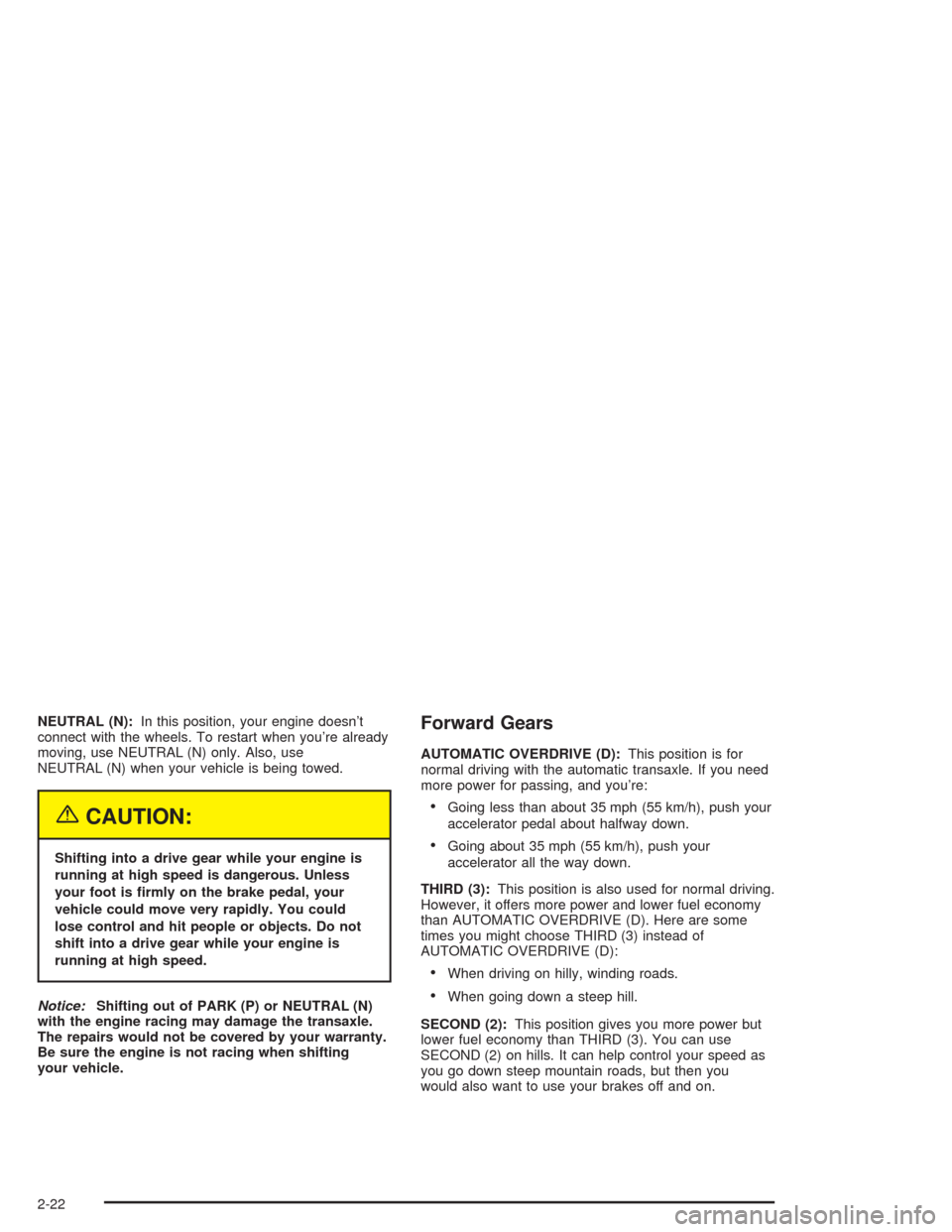
NEUTRAL (N):In this position, your engine doesn’t
connect with the wheels. To restart when you’re already
moving, use NEUTRAL (N) only. Also, use
NEUTRAL (N) when your vehicle is being towed.
{CAUTION:
Shifting into a drive gear while your engine is
running at high speed is dangerous. Unless
your foot is �rmly on the brake pedal, your
vehicle could move very rapidly. You could
lose control and hit people or objects. Do not
shift into a drive gear while your engine is
running at high speed.
Notice:Shifting out of PARK (P) or NEUTRAL (N)
with the engine racing may damage the transaxle.
The repairs would not be covered by your warranty.
Be sure the engine is not racing when shifting
your vehicle.
Forward Gears
AUTOMATIC OVERDRIVE (D):This position is for
normal driving with the automatic transaxle. If you need
more power for passing, and you’re:
Going less than about 35 mph (55 km/h), push your
accelerator pedal about halfway down.
Going about 35 mph (55 km/h), push your
accelerator all the way down.
THIRD (3):This position is also used for normal driving.
However, it offers more power and lower fuel economy
than AUTOMATIC OVERDRIVE (D). Here are some
times you might choose THIRD (3) instead of
AUTOMATIC OVERDRIVE (D):
When driving on hilly, winding roads.
When going down a steep hill.
SECOND (2):This position gives you more power but
lower fuel economy than THIRD (3). You can use
SECOND (2) on hills. It can help control your speed as
you go down steep mountain roads, but then you
would also want to use your brakes off and on.
2-22
Page 97 of 354
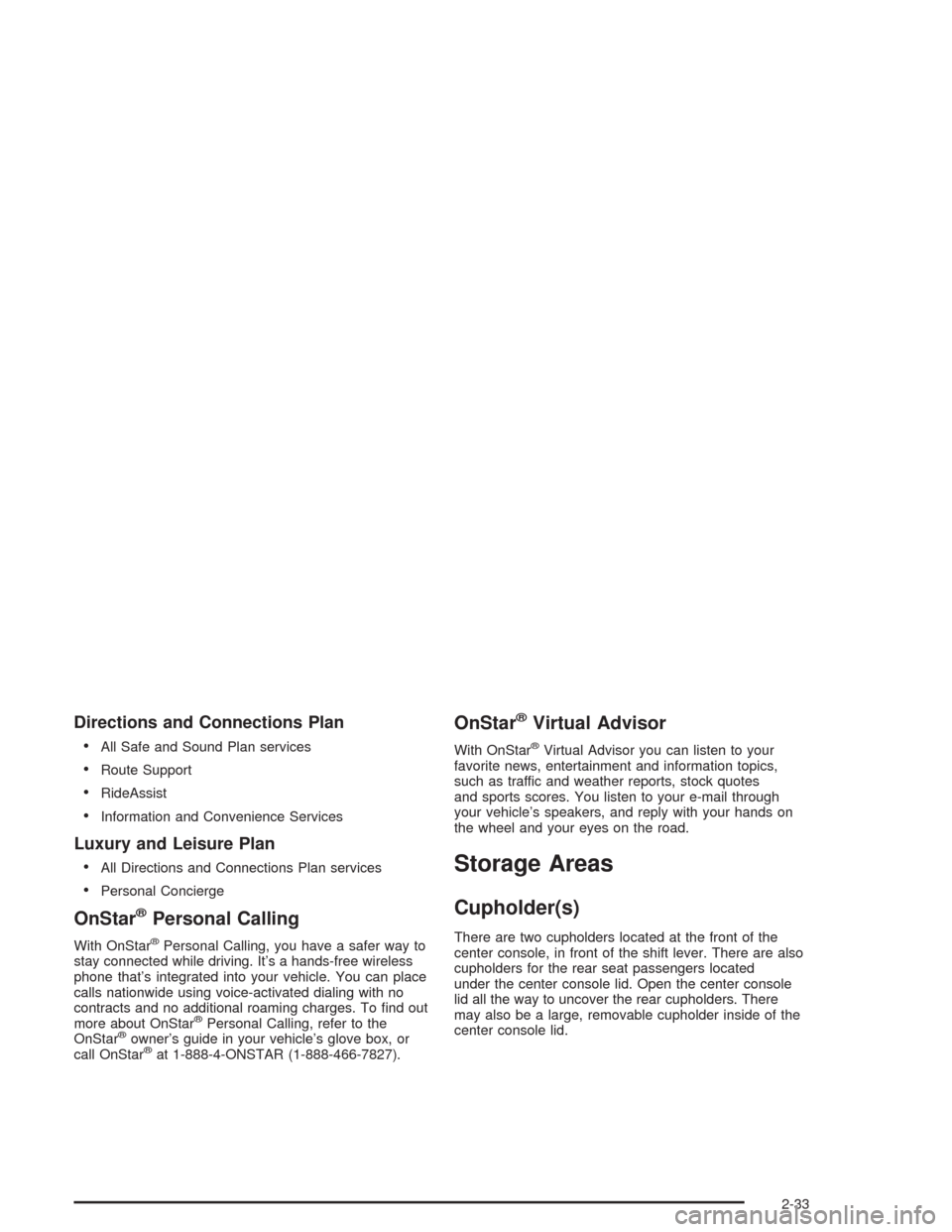
Directions and Connections Plan
All Safe and Sound Plan services
Route Support
RideAssist
Information and Convenience Services
Luxury and Leisure Plan
All Directions and Connections Plan services
Personal Concierge
OnStar®Personal Calling
With OnStar®Personal Calling, you have a safer way to
stay connected while driving. It’s a hands-free wireless
phone that’s integrated into your vehicle. You can place
calls nationwide using voice-activated dialing with no
contracts and no additional roaming charges. To �nd out
more about OnStar
®Personal Calling, refer to the
OnStar®owner’s guide in your vehicle’s glove box, or
call OnStar®at 1-888-4-ONSTAR (1-888-466-7827).
OnStar®Virtual Advisor
With OnStar®Virtual Advisor you can listen to your
favorite news, entertainment and information topics,
such as traffic and weather reports, stock quotes
and sports scores. You listen to your e-mail through
your vehicle’s speakers, and reply with your hands on
the wheel and your eyes on the road.
Storage Areas
Cupholder(s)
There are two cupholders located at the front of the
center console, in front of the shift lever. There are also
cupholders for the rear seat passengers located
under the center console lid. Open the center console
lid all the way to uncover the rear cupholders. There
may also be a large, removable cupholder inside of the
center console lid.
2-33
Page 99 of 354

Instrument Panel Overview...............................3-2
Hazard Warning Flashers................................3-4
Other Warning Devices...................................3-5
Horn.............................................................3-5
Tilt Wheel.....................................................3-5
Turn Signal/Multifunction Lever.........................3-6
Exterior Lamps.............................................3-11
Interior Lamps..............................................3-14
Accessory Power Outlets...............................3-15
Ashtrays and Cigarette Lighter........................3-16
Climate Controls............................................3-16
Climate Control System.................................3-16
Outlet Adjustment.........................................3-19
Warning Lights, Gages, and Indicators............3-20
Instrument Panel Cluster................................3-21
Speedometer and Odometer...........................3-22
Tachometer.................................................3-22
Safety Belt Reminder Light.............................3-23
Air Bag Readiness Light................................3-23
Charging System Light..................................3-24
Up-Shift Light...............................................3-25
Brake System Warning Light..........................3-25
Anti-Lock Brake System Warning Light.............3-26
Enhanced Traction System Warning Light.........3-27
Enhanced Traction System Active Light............3-28
Engine Coolant Temperature Gage..................3-28Low Coolant Warning Light............................3-29
Malfunction Indicator Lamp.............................3-29
Oil Pressure Light.........................................3-32
Passlock
®Warning Light................................3-33
Check Gages Warning Light...........................3-33
Service Vehicle Soon Light............................3-34
Fuel Gage...................................................3-34
Audio System(s).............................................3-35
Setting the Time for Radios without
Radio Data Systems (RDS)........................3-35
Setting the Time for Radios with Radio
Data Systems (RDS)..................................3-36
AM-FM Radio...............................................3-36
Radio with CD (Base Level)...........................3-39
Radio with CD (Up Level)..............................3-43
Radio with CD (MP3)....................................3-52
Personal Choice Radio Controls......................3-66
Theft-Deterrent Feature (Non RDS Radios).......3-67
Theft-Deterrent Feature (RDS Radios).............3-67
Radio Reception...........................................3-67
Care of Your CDs.........................................3-68
Care of Your CD Player................................3-68
Fixed Mast Antenna......................................3-68
XM™ Satellite Radio Antenna System.............3-68
Chime Level Adjustment................................3-68
Section 3 Instrument Panel
3-1
Page 101 of 354

The main components of your instrument panel are the following:
A. Fog Lamp Button. See “Fog Lamps” underExterior
Lamps on page 3-11.
B. Instrument Panel Brightness Control. See
“Instrument Panel Brightness” underInterior Lamps
on page 3-14.
C. Turn Signal/Multifunction Lever. SeeTurn
Signal/Multifunction Lever on page 3-6.
D. Instrument Panel Cluster. SeeInstrument Panel
Cluster on page 3-21.
E. Hazard Warning Flashers Switch. SeeHazard
Warning Flashers on page 3-4.
F. Ignition Switch. SeeIgnition Positions on page 2-16.
G. Windshield Wiper/Washer Controls. See “Windshield
Wipers” and “Windshield Washers” underTurn
Signal/Multifunction Lever on page 3-6.
H. Cigarette Lighter. SeeAshtrays and Cigarette
Lighter on page 3-16.
I. Audio System. SeeAudio System(s) on page 3-35.J. Climate Controls and Rear Window Defogger. See
Climate Control System on page 3-16.
K. Fuse Panel. See “Instrument Panel Fuse Block”
underFuses and Circuit Breakers on page 5-81.
L. Remote Trunk Release Button. See “Remote Trunk
Release” underTrunk on page 2-10.
M. Hood Release Lever. SeeHood Release on
page 5-10.
N. Tilt Steering Wheel Lever. SeeTilt Wheel on
page 3-5.
O. Parking Brake Lever. SeeParking Brake on
page 2-25.
P. Accessory Power Outlet. SeeAccessory Power
Outlets on page 3-15.
Q. Shift Lever. SeeAutomatic Transaxle Operation on
page 2-20andManual Transaxle Operation on
page 2-23.
3-3
Page 103 of 354
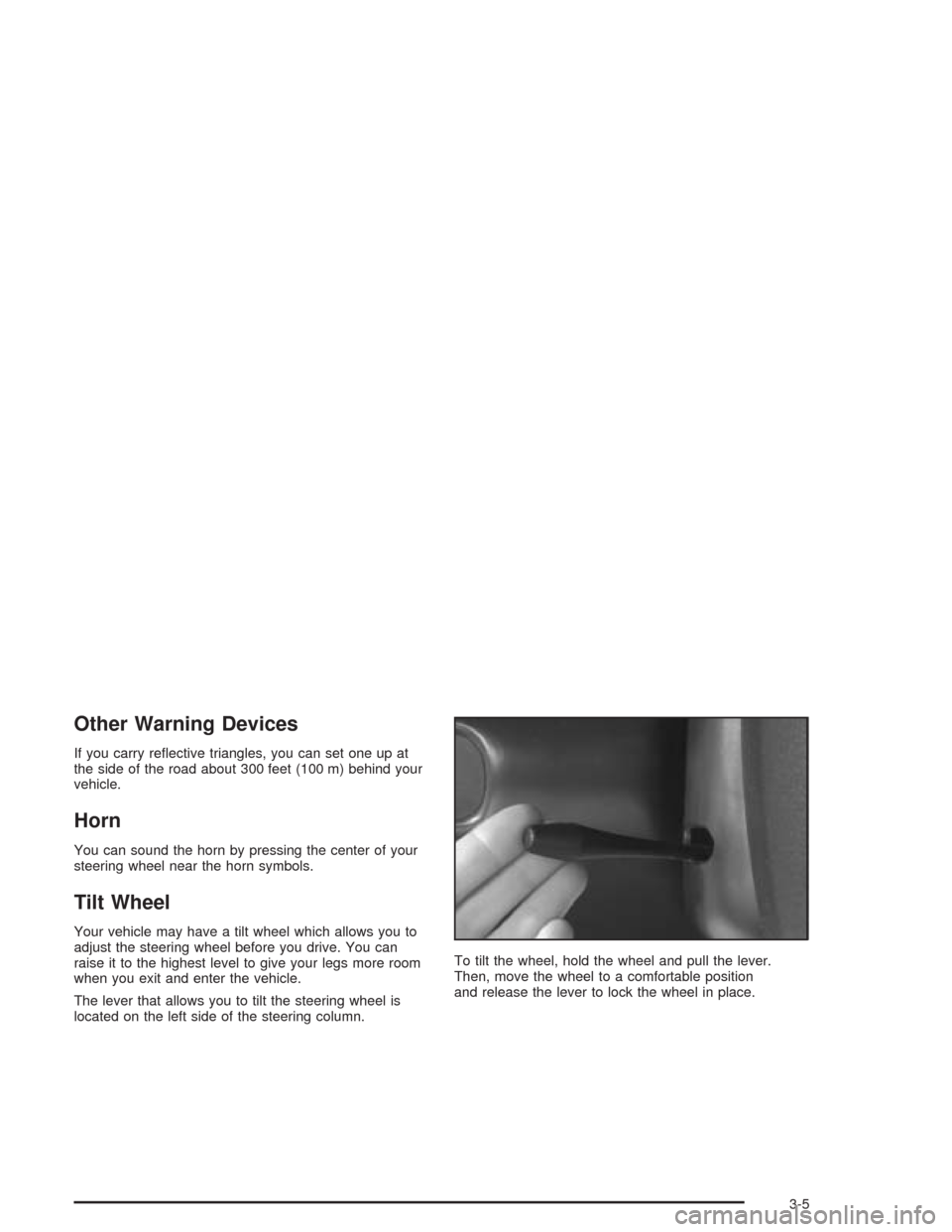
Other Warning Devices
If you carry re�ective triangles, you can set one up at
the side of the road about 300 feet (100 m) behind your
vehicle.
Horn
You can sound the horn by pressing the center of your
steering wheel near the horn symbols.
Tilt Wheel
Your vehicle may have a tilt wheel which allows you to
adjust the steering wheel before you drive. You can
raise it to the highest level to give your legs more room
when you exit and enter the vehicle.
The lever that allows you to tilt the steering wheel is
located on the left side of the steering column.To tilt the wheel, hold the wheel and pull the lever.
Then, move the wheel to a comfortable position
and release the lever to lock the wheel in place.
3-5
Page 105 of 354

Headlamp High/Low-Beam Changer
To change the headlamps from low beam to high or high
beam to low, pull the turn signal lever all the way
toward you. Then release it.
When the high beams are
on, this light on the
instrument panel cluster
will also be on.
Flash-to-Pass
This feature lets you use your high-beam headlamps to
signal a driver in front of you that you want to pass.
To use it, pull the turn signal/multifunction lever toward
you until the high-beam headlamps come on, then
release the lever to turn them off.
Cruise Control
If your vehicle has this feature, you can maintain a
speed of about 25 mph (40 km/h) or more without
keeping your foot on the accelerator. This can really
help on long trips. Cruise control does not work at
speeds below about 25 mph (40 km/h).When you apply your brakes, or the clutch pedal if you
have a manual transaxle, the cruise control shuts off.
{CAUTION:
Cruise control can be dangerous where you
can not drive safely at a steady speed. So, do
not use your cruise control on winding roads
or in heavy traffic.
Cruise control can be dangerous on slippery
roads. On such roads, fast changes in tire
traction can cause needless wheel spinning,
and you could lose control. Do not use cruise
control on slippery roads.
If your vehicle is in cruise control when the optional
enhanced traction system begins to limit wheel spin, the
cruise control will automatically disengage. See
Enhanced Traction System (ETS) on page 4-8. When
road conditions allow you to safely use it again, you may
turn the cruise control back on.
3-7
Page 108 of 354

Windshield Wipers
Use the lever located on the right side of the steering
wheel to operate the windshield wipers.
9OFF:Move the lever to OFF to turn off the
windshield wipers.
QDELAY:If your vehicle has delay wipers, move the
lever to DELAY to choose a delayed wiping cycle.
Turn the lever down for a longer delay or up for a shorter
delay. The further the lever is turned upward, the
shorter the delay will be and the further the lever is
turned downward, the longer the delay will be. The wiper
speed can only be adjusted when the lever is in the
DELAY position. Use this position for light rain or snow.
Q1 (Low Speed):Move the lever up to the �rst
setting past DELAY for steady wiping at low speed.
Q2 (High Speed):Move the lever up to the second
setting past DELAY for steady wiping at high speed.
RMIST:Move the lever all the way down to MIST for
a single wiping cycle. Hold it there until the windshield
wiper starts; then let go. The windshield wipers will stop
after one wipe. If you want more wipes, hold the
band on mist longer.
Heavy snow or ice can overload the wipers. If this
occurs, a circuit breaker will stop the wipers until the
wiper motor cools. So, be sure to clear any snow or ice
from the windshield wiper blades before using them.
If the wiper blades are frozen to the windshield, carefully
loosen them or warm the windshield before turning
the wipers on. If your blades do become worn or
damaged, get new blades or blade inserts.
3-10
Page 112 of 354

Interior Lamps
Instrument Panel Brightness
The thumbwheel for this
feature is located on the
instrument panel to the left
of the steering column.
Turn the thumbwheel up to brighten the lights or down
to dim them. Turn the thumbwheel all the way up to
turn on the interior courtesy lamps.
Entry Lighting
When you open either a front door or a rear door, the
lamps inside your vehicle will go on. In addition, if
your vehicle is equipped with remote keyless entry, the
light will come on when the remote keyless entry
UNLOCK button is pressed.
After you exit the vehicle and all of the doors have been
closed, the lamps will stay on for an additional
20 seconds before fading off. The lamps will also fade
to off when the key is inserted and turned to RUN
or ACCESSORY, or the LOCK button on the remote
keyless entry transmitter is pressed.
Front Reading Lamps
If your vehicle has this feature, these lamps are located
on the rearview mirror. Turn each one on and off by
pressing its button.
Map Lamps
If your vehicle has this feature, these lamps are located
in front of the dome lamp. To turn the lamps on and
off, press the button.
3-14