2004 CHEVROLET CAVALIER CD player
[x] Cancel search: CD playerPage 160 of 354
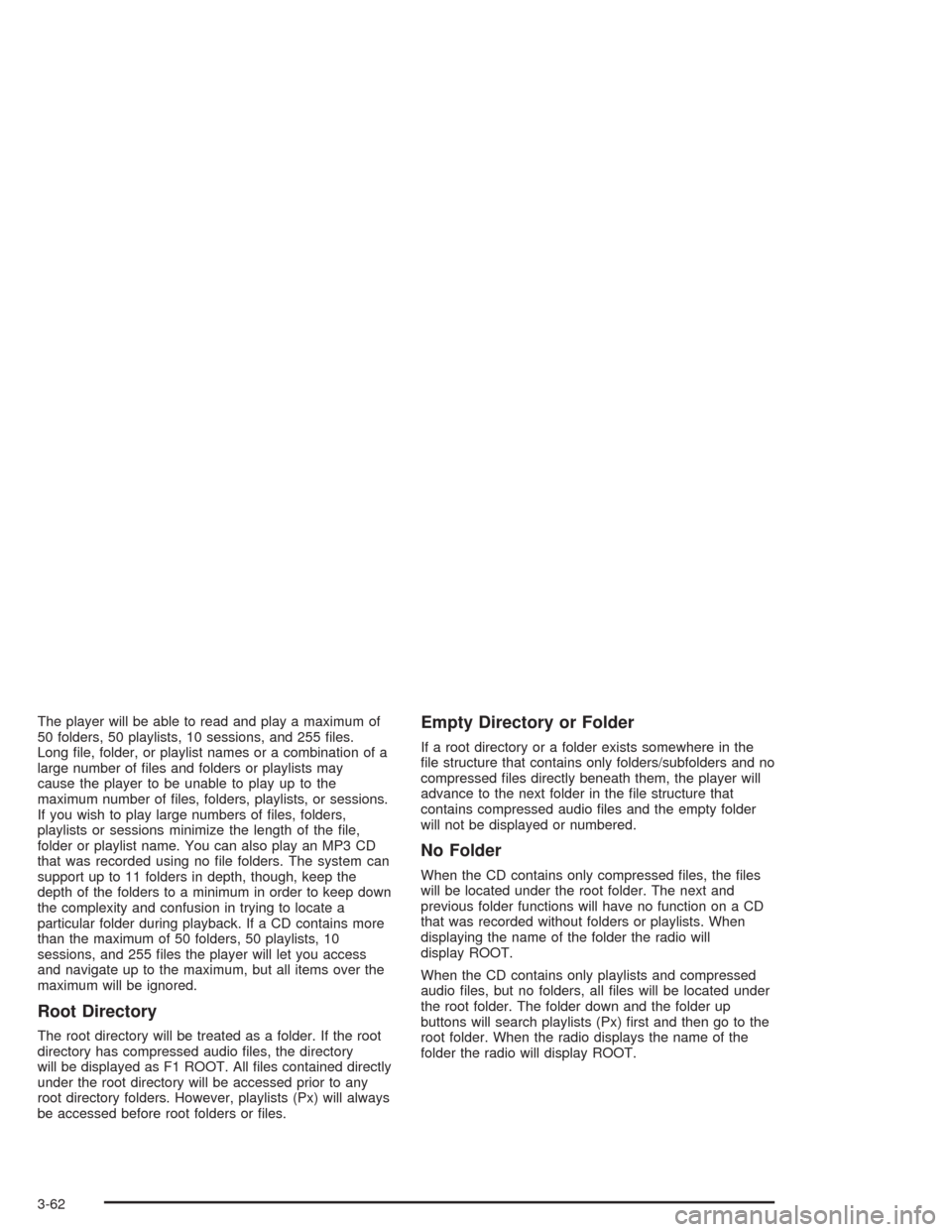
The player will be able to read and play a maximum of
50 folders, 50 playlists, 10 sessions, and 255 �les.
Long �le, folder, or playlist names or a combination of a
large number of �les and folders or playlists may
cause the player to be unable to play up to the
maximum number of �les, folders, playlists, or sessions.
If you wish to play large numbers of �les, folders,
playlists or sessions minimize the length of the �le,
folder or playlist name. You can also play an MP3 CD
that was recorded using no �le folders. The system can
support up to 11 folders in depth, though, keep the
depth of the folders to a minimum in order to keep down
the complexity and confusion in trying to locate a
particular folder during playback. If a CD contains more
than the maximum of 50 folders, 50 playlists, 10
sessions, and 255 �les the player will let you access
and navigate up to the maximum, but all items over the
maximum will be ignored.
Root Directory
The root directory will be treated as a folder. If the root
directory has compressed audio �les, the directory
will be displayed as F1 ROOT. All �les contained directly
under the root directory will be accessed prior to any
root directory folders. However, playlists (Px) will always
be accessed before root folders or �les.
Empty Directory or Folder
If a root directory or a folder exists somewhere in the
�le structure that contains only folders/subfolders and no
compressed �les directly beneath them, the player will
advance to the next folder in the �le structure that
contains compressed audio �les and the empty folder
will not be displayed or numbered.
No Folder
When the CD contains only compressed �les, the �les
will be located under the root folder. The next and
previous folder functions will have no function on a CD
that was recorded without folders or playlists. When
displaying the name of the folder the radio will
display ROOT.
When the CD contains only playlists and compressed
audio �les, but no folders, all �les will be located under
the root folder. The folder down and the folder up
buttons will search playlists (Px) �rst and then go to the
root folder. When the radio displays the name of the
folder the radio will display ROOT.
3-62
Page 161 of 354
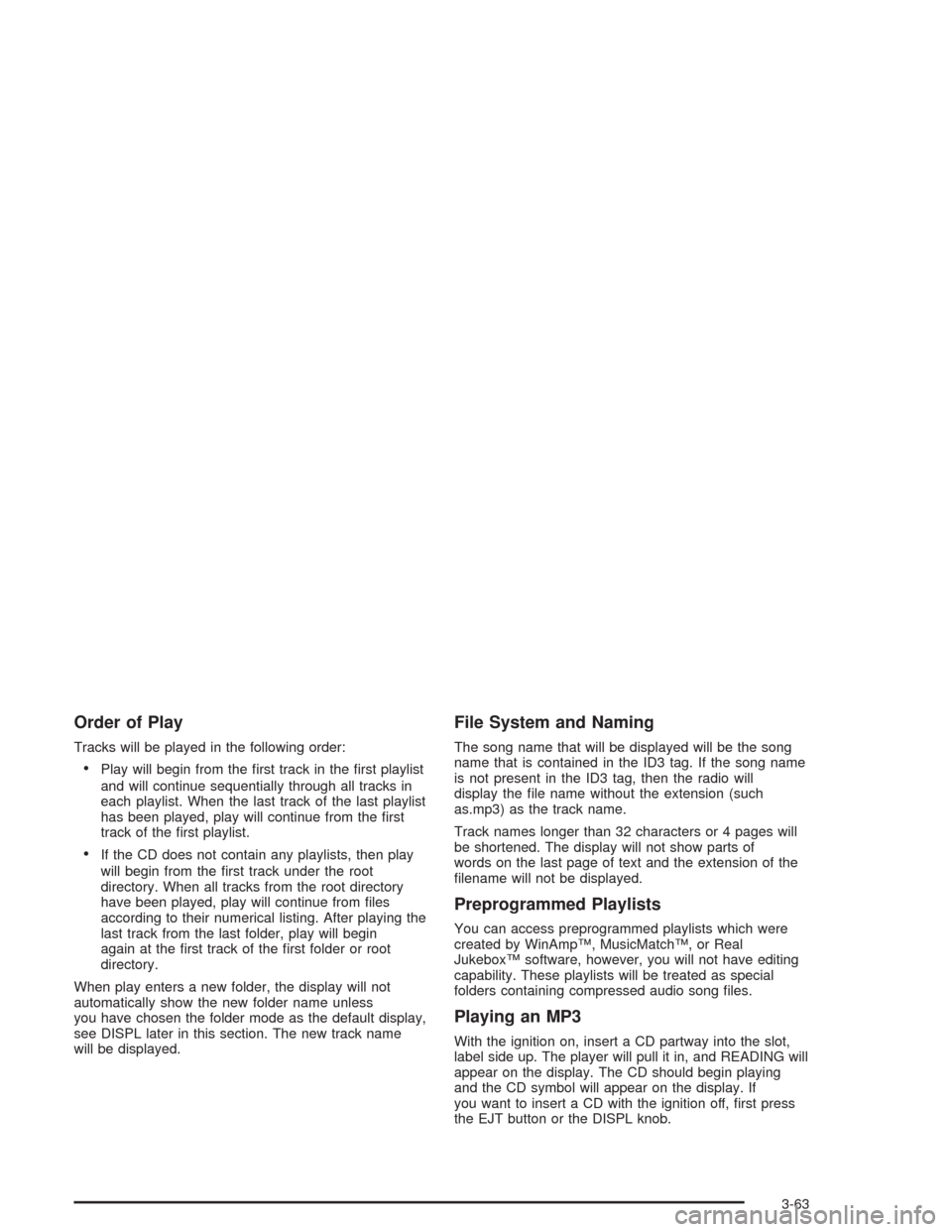
Order of Play
Tracks will be played in the following order:
Play will begin from the �rst track in the �rst playlist
and will continue sequentially through all tracks in
each playlist. When the last track of the last playlist
has been played, play will continue from the �rst
track of the �rst playlist.
If the CD does not contain any playlists, then play
will begin from the �rst track under the root
directory. When all tracks from the root directory
have been played, play will continue from �les
according to their numerical listing. After playing the
last track from the last folder, play will begin
again at the �rst track of the �rst folder or root
directory.
When play enters a new folder, the display will not
automatically show the new folder name unless
you have chosen the folder mode as the default display,
see DISPL later in this section. The new track name
will be displayed.
File System and Naming
The song name that will be displayed will be the song
name that is contained in the ID3 tag. If the song name
is not present in the ID3 tag, then the radio will
display the �le name without the extension (such
as.mp3) as the track name.
Track names longer than 32 characters or 4 pages will
be shortened. The display will not show parts of
words on the last page of text and the extension of the
�lename will not be displayed.
Preprogrammed Playlists
You can access preprogrammed playlists which were
created by WinAmp™, MusicMatch™, or Real
Jukebox™ software, however, you will not have editing
capability. These playlists will be treated as special
folders containing compressed audio song �les.
Playing an MP3
With the ignition on, insert a CD partway into the slot,
label side up. The player will pull it in, and READING will
appear on the display. The CD should begin playing
and the CD symbol will appear on the display. If
you want to insert a CD with the ignition off, �rst press
the EJT button or the DISPL knob.
3-63
Page 162 of 354
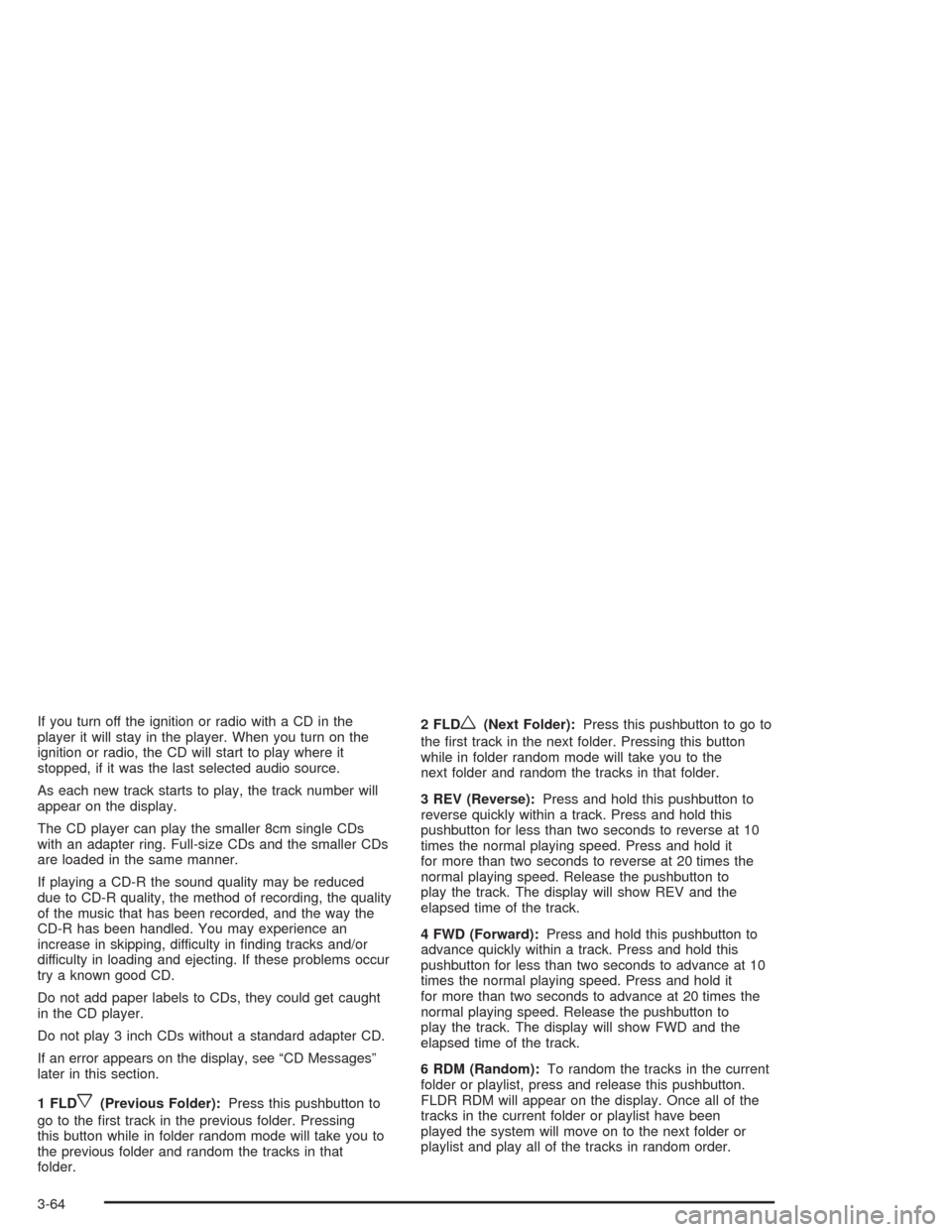
If you turn off the ignition or radio with a CD in the
player it will stay in the player. When you turn on the
ignition or radio, the CD will start to play where it
stopped, if it was the last selected audio source.
As each new track starts to play, the track number will
appear on the display.
The CD player can play the smaller 8cm single CDs
with an adapter ring. Full-size CDs and the smaller CDs
are loaded in the same manner.
If playing a CD-R the sound quality may be reduced
due to CD-R quality, the method of recording, the quality
of the music that has been recorded, and the way the
CD-R has been handled. You may experience an
increase in skipping, difficulty in �nding tracks and/or
difficulty in loading and ejecting. If these problems occur
try a known good CD.
Do not add paper labels to CDs, they could get caught
in the CD player.
Do not play 3 inch CDs without a standard adapter CD.
If an error appears on the display, see “CD Messages”
later in this section.
1 FLD
x(Previous Folder):Press this pushbutton to
go to the �rst track in the previous folder. Pressing
this button while in folder random mode will take you to
the previous folder and random the tracks in that
folder.2 FLD
w(Next Folder):Press this pushbutton to go to
the �rst track in the next folder. Pressing this button
while in folder random mode will take you to the
next folder and random the tracks in that folder.
3 REV (Reverse):Press and hold this pushbutton to
reverse quickly within a track. Press and hold this
pushbutton for less than two seconds to reverse at 10
times the normal playing speed. Press and hold it
for more than two seconds to reverse at 20 times the
normal playing speed. Release the pushbutton to
play the track. The display will show REV and the
elapsed time of the track.
4 FWD (Forward):Press and hold this pushbutton to
advance quickly within a track. Press and hold this
pushbutton for less than two seconds to advance at 10
times the normal playing speed. Press and hold it
for more than two seconds to advance at 20 times the
normal playing speed. Release the pushbutton to
play the track. The display will show FWD and the
elapsed time of the track.
6 RDM (Random):To random the tracks in the current
folder or playlist, press and release this pushbutton.
FLDR RDM will appear on the display. Once all of the
tracks in the current folder or playlist have been
played the system will move on to the next folder or
playlist and play all of the tracks in random order.
3-64
Page 164 of 354
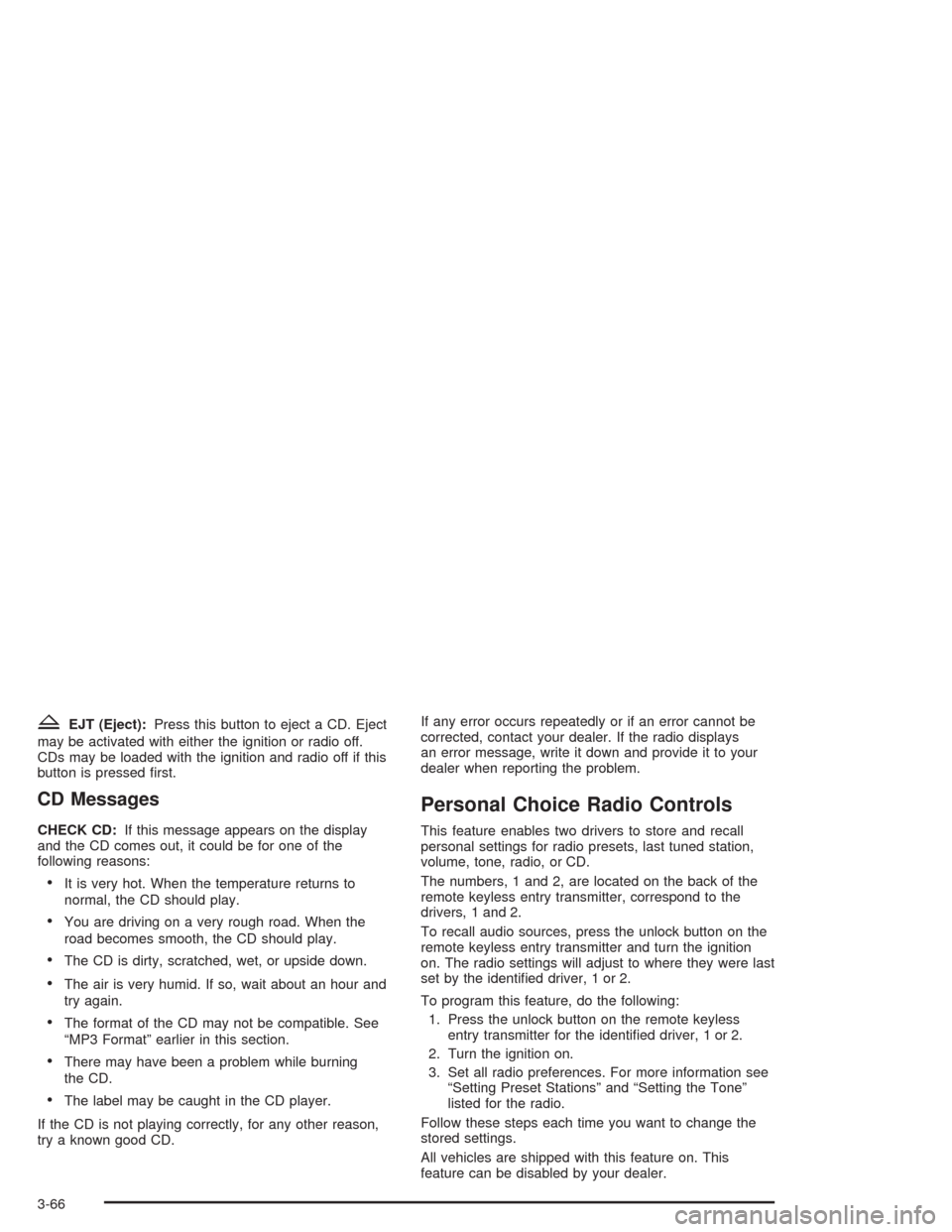
ZEJT (Eject):Press this button to eject a CD. Eject
may be activated with either the ignition or radio off.
CDs may be loaded with the ignition and radio off if this
button is pressed �rst.
CD Messages
CHECK CD:If this message appears on the display
and the CD comes out, it could be for one of the
following reasons:
It is very hot. When the temperature returns to
normal, the CD should play.
You are driving on a very rough road. When the
road becomes smooth, the CD should play.
The CD is dirty, scratched, wet, or upside down.
The air is very humid. If so, wait about an hour and
try again.
The format of the CD may not be compatible. See
“MP3 Format” earlier in this section.
There may have been a problem while burning
the CD.
The label may be caught in the CD player.
If the CD is not playing correctly, for any other reason,
try a known good CD.If any error occurs repeatedly or if an error cannot be
corrected, contact your dealer. If the radio displays
an error message, write it down and provide it to your
dealer when reporting the problem.
Personal Choice Radio Controls
This feature enables two drivers to store and recall
personal settings for radio presets, last tuned station,
volume, tone, radio, or CD.
The numbers, 1 and 2, are located on the back of the
remote keyless entry transmitter, correspond to the
drivers, 1 and 2.
To recall audio sources, press the unlock button on the
remote keyless entry transmitter and turn the ignition
on. The radio settings will adjust to where they were last
set by the identi�ed driver, 1 or 2.
To program this feature, do the following:
1. Press the unlock button on the remote keyless
entry transmitter for the identi�ed driver, 1 or 2.
2. Turn the ignition on.
3. Set all radio preferences. For more information see
“Setting Preset Stations” and “Setting the Tone”
listed for the radio.
Follow these steps each time you want to change the
stored settings.
All vehicles are shipped with this feature on. This
feature can be disabled by your dealer.
3-66
Page 166 of 354
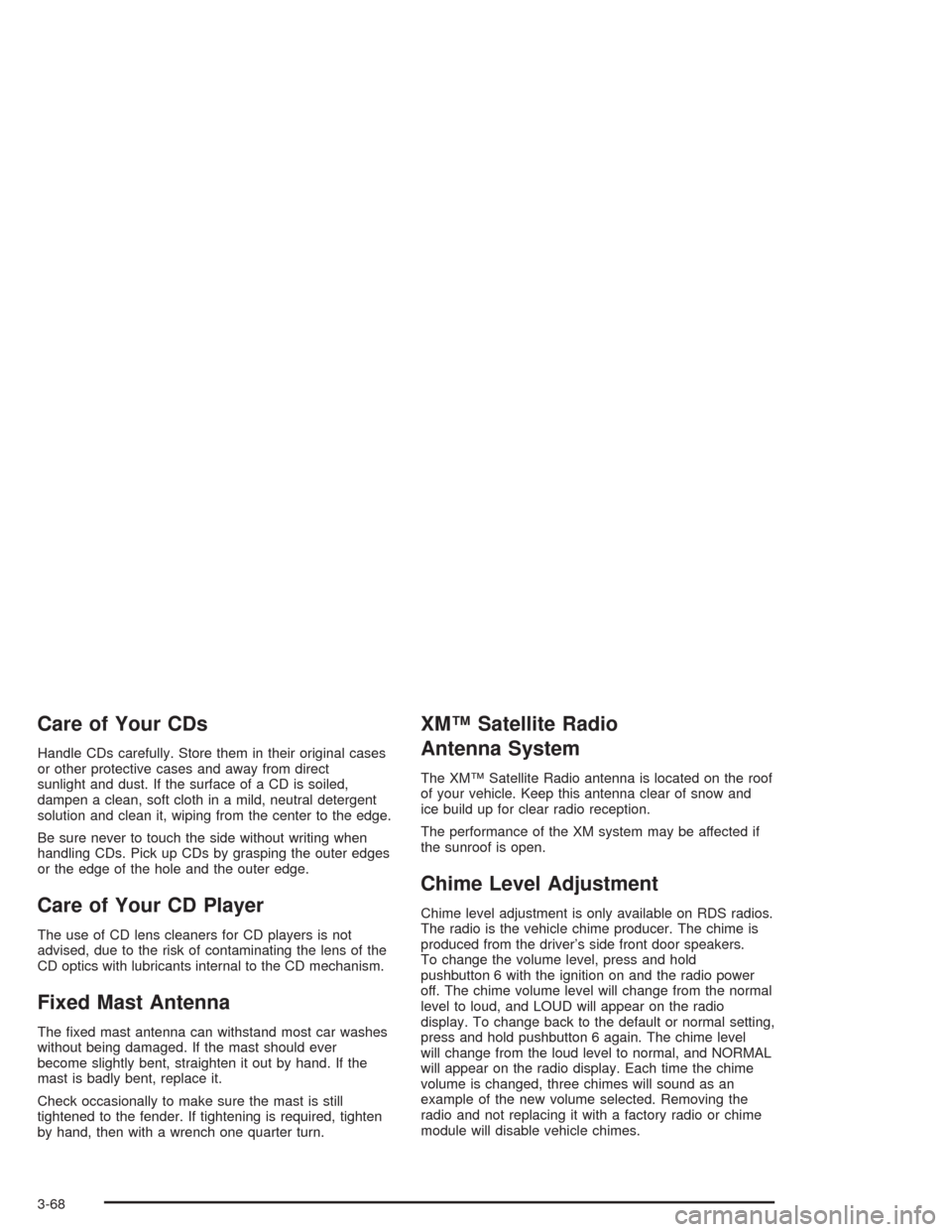
Care of Your CDs
Handle CDs carefully. Store them in their original cases
or other protective cases and away from direct
sunlight and dust. If the surface of a CD is soiled,
dampen a clean, soft cloth in a mild, neutral detergent
solution and clean it, wiping from the center to the edge.
Be sure never to touch the side without writing when
handling CDs. Pick up CDs by grasping the outer edges
or the edge of the hole and the outer edge.
Care of Your CD Player
The use of CD lens cleaners for CD players is not
advised, due to the risk of contaminating the lens of the
CD optics with lubricants internal to the CD mechanism.
Fixed Mast Antenna
The �xed mast antenna can withstand most car washes
without being damaged. If the mast should ever
become slightly bent, straighten it out by hand. If the
mast is badly bent, replace it.
Check occasionally to make sure the mast is still
tightened to the fender. If tightening is required, tighten
by hand, then with a wrench one quarter turn.
XM™ Satellite Radio
Antenna System
The XM™ Satellite Radio antenna is located on the roof
of your vehicle. Keep this antenna clear of snow and
ice build up for clear radio reception.
The performance of the XM system may be affected if
the sunroof is open.
Chime Level Adjustment
Chime level adjustment is only available on RDS radios.
The radio is the vehicle chime producer. The chime is
produced from the driver’s side front door speakers.
To change the volume level, press and hold
pushbutton 6 with the ignition on and the radio power
off. The chime volume level will change from the normal
level to loud, and LOUD will appear on the radio
display. To change back to the default or normal setting,
press and hold pushbutton 6 again. The chime level
will change from the loud level to normal, and NORMAL
will appear on the radio display. Each time the chime
volume is changed, three chimes will sound as an
example of the new volume selected. Removing the
radio and not replacing it with a factory radio or chime
module will disable vehicle chimes.
3-68
Page 316 of 354

Part B: Owner Checks and Services
Listed in this part are owner checks and services
which should be performed at the intervals speci�ed to
help ensure the safety, dependability and emission
control performance of your vehicle.
Be sure any necessary repairs are completed at once.
Whenever any �uids or lubricants are added to your
vehicle, make sure they are the proper ones, as shown
in Part D.
At Each Fuel Fill
It is important for you or a service station attendant to
perform these underhood checks at each fuel �ll.
Engine Oil Level Check
Check the engine oil level and add the proper oil if
necessary. SeeEngine Oil on page 5-13for further
details.
Engine Coolant Level Check
Check the engine coolant level and add DEX-COOL®
coolant mixture if necessary. SeeEngine Coolant
on page 5-20for further details.
Windshield Washer Fluid Level Check
Check the windshield washer �uid level in the windshield
washer tank and add the proper �uid if necessary. See
Windshield Washer Fluid on page 5-31for further details.
At Least Once a Month
Tire In�ation Check
Visually inspect your tires and make sure tires are
in�ated to the correct pressures. Do not forget to check
your spare tire. SeeTires on page 5-46for further details.
Cassette Tape Player Service
Clean cassette tape player. Cleaning should be done
every 50 hours of tape play. SeeAudio System(s)
on page 3-35for further details.
At Least Twice a Year
Restraint System Check
Make sure the safety belt reminder light and all your
belts, buckles, latch plates, retractors and anchorages
are working properly. Look for any other loose or
damaged safety belt system parts. If you see anything
that might keep a safety belt system from doing its
job, have it repaired. Have any torn or frayed safety belts
replaced.
6-18
Page 339 of 354
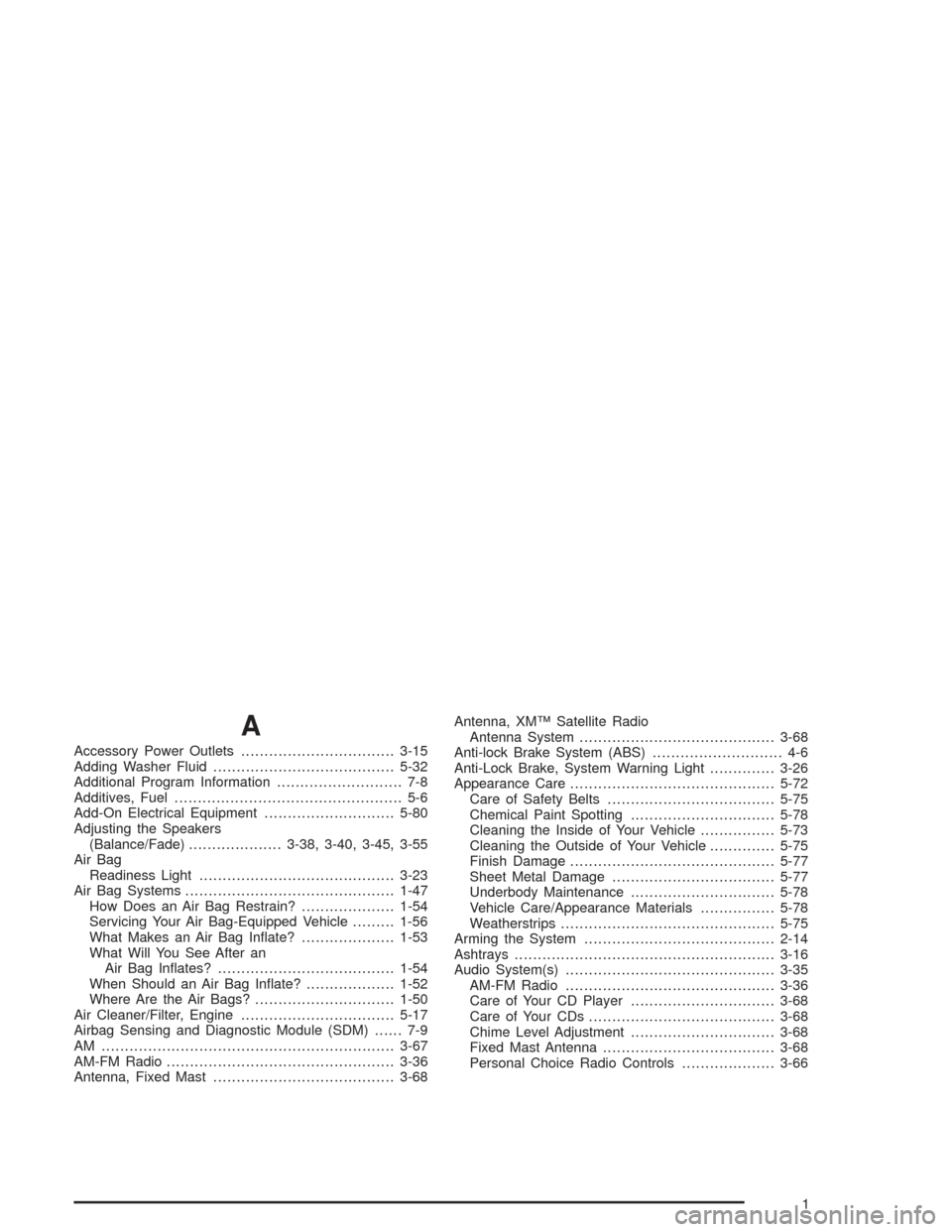
A
Accessory Power Outlets.................................3-15
Adding Washer Fluid.......................................5-32
Additional Program Information........................... 7-8
Additives, Fuel................................................. 5-6
Add-On Electrical Equipment............................5-80
Adjusting the Speakers
(Balance/Fade)....................3-38, 3-40, 3-45, 3-55
Air Bag
Readiness Light..........................................3-23
Air Bag Systems.............................................1-47
How Does an Air Bag Restrain?....................1-54
Servicing Your Air Bag-Equipped Vehicle.........1-56
What Makes an Air Bag In�ate?....................1-53
What Will You See After an
Air Bag In�ates?......................................1-54
When Should an Air Bag In�ate?...................1-52
Where Are the Air Bags?..............................1-50
Air Cleaner/Filter, Engine.................................5-17
Airbag Sensing and Diagnostic Module (SDM)...... 7-9
AM ...............................................................3-67
AM-FM Radio.................................................3-36
Antenna, Fixed Mast.......................................3-68Antenna, XM™ Satellite Radio
Antenna System..........................................3-68
Anti-lock Brake System (ABS)............................ 4-6
Anti-Lock Brake, System Warning Light..............3-26
Appearance Care............................................5-72
Care of Safety Belts....................................5-75
Chemical Paint Spotting...............................5-78
Cleaning the Inside of Your Vehicle................5-73
Cleaning the Outside of Your Vehicle..............5-75
Finish Damage............................................5-77
Sheet Metal Damage...................................5-77
Underbody Maintenance...............................5-78
Vehicle Care/Appearance Materials................5-78
Weatherstrips..............................................5-75
Arming the System.........................................2-14
Ashtrays........................................................3-16
Audio System(s).............................................3-35
AM-FM Radio.............................................3-36
Care of Your CD Player...............................3-68
Care of Your CDs........................................3-68
Chime Level Adjustment...............................3-68
Fixed Mast Antenna.....................................3-68
Personal Choice Radio Controls....................3-66
1
Page 341 of 354

Care of
Safety Belts................................................5-75
Your CD Player...........................................3-68
Your CDs ...................................................3-68
Cassette Tape Player Service...........................6-18
CD Messages................................3-42, 3-51, 3-66
Center Console Storage Area...........................2-34
Chains, Tires..................................................5-60
Charging System Light....................................3-24
Check
Engine Light...............................................3-29
Gages Warning Light...................................3-33
Check Engine Light.........................................3-29
Checking Coolant............................................5-22
Checking Engine Oil........................................5-13
Checking Things Under the Hood......................5-10
Chemical Paint Spotting...................................5-78
Child Restraints
Child Restraint Systems...............................1-34
Infants and Young Children...........................1-31
Lower Anchorages and Top Tethers for
Children (LATCH System)..........................1-40
Older Children.............................................1-29
Securing a Child Restraint Designed
for the LATCH System..............................1-42
Securing a Child Restraint in a Rear
Seat Position...........................................1-42Child Restraints (cont.)
Securing a Child Restraint in the
Right Front Seat Position..........................1-44
Top Strap...................................................1-38
Top Strap Anchor Location............................1-39
Where to Put the Restraint...........................1-37
Chime Level Adjustment..................................3-68
Cigarette Lighter.............................................3-16
Cleaning
Inside of Your Vehicle..................................5-73
Outside of Your Vehicle................................5-75
Underbody Maintenance...............................5-78
Weatherstrips..............................................5-75
Cleaning Aluminum or Chrome-Plated Wheels.....5-77
Cleaning Exterior Lamps/Lenses.......................5-76
Cleaning Fabric/Carpet....................................5-73
Cleaning Glass Surfaces..................................5-75
Cleaning Interior Plastic Components.................5-74
Cleaning the Top of the Instrument Panel...........5-74
Cleaning Tires................................................5-77
Cleaning Vinyl................................................5-74
Cleaning Windshield and Wiper Blades..............5-76
Climate Control System...................................3-16
Outlet Adjustment........................................3-19
Clutch, Hydraulic.............................................5-19
Compact Spare Tire........................................5-72
Content Theft-Deferrent....................................2-14
3