Page 90 of 446

{CAUTION:
If you have four-wheel drive, your vehicle will
be free to roll — even if your shift lever is
in PARK (P) — if your transfer case is in
NEUTRAL. So, be sure the transfer case is in a
drive gear — not in NEUTRAL. SeeFour-Wheel
Drive on page 2-28. SeeShifting Into Park (P)
on page 2-36.
Ensure the shift lever is fully in PARK (P) before starting
the engine. Your vehicle has an automatic transmission
shift lock control system. You have to fully apply
your regular brakes before you can shift from PARK (P)
when the ignition key is in RUN. If you cannot shift
out of PARK (P), ease pressure on the shift lever; then,
while pressing the button on the console shift lever,
push the shift lever all the way in PARK (P) as you
maintain brake application. Then move the shift lever
into the gear you wish. SeeShifting Out of Park (P) on
page 2-39.REVERSE (R):Use this gear to back up.
Notice:Shifting to REVERSE (R) while your vehicle
is moving forward could damage the transmission.
The repairs would not be covered by your warranty.
Shift to REVERSE (R) only after your vehicle is
stopped.
To rock your vehicle back and forth to get out of snow,
ice or sand without damaging your transmission,
seeIf You Are Stuck: In Sand, Mud, Ice or Snow on
page 4-44.
NEUTRAL (N):In this position, your engine doesn’t
connect with the wheels. To restart when you’re already
moving, use NEUTRAL (N) only.
{CAUTION:
Shifting into a drive gear while your engine is
running at high speed is dangerous. Unless
your foot is �rmly on the brake pedal, your
vehicle could move very rapidly. You could
lose control and hit people or objects. Do not
shift into a drive gear while your engine is
running at high speed.
2-24
Page 95 of 446
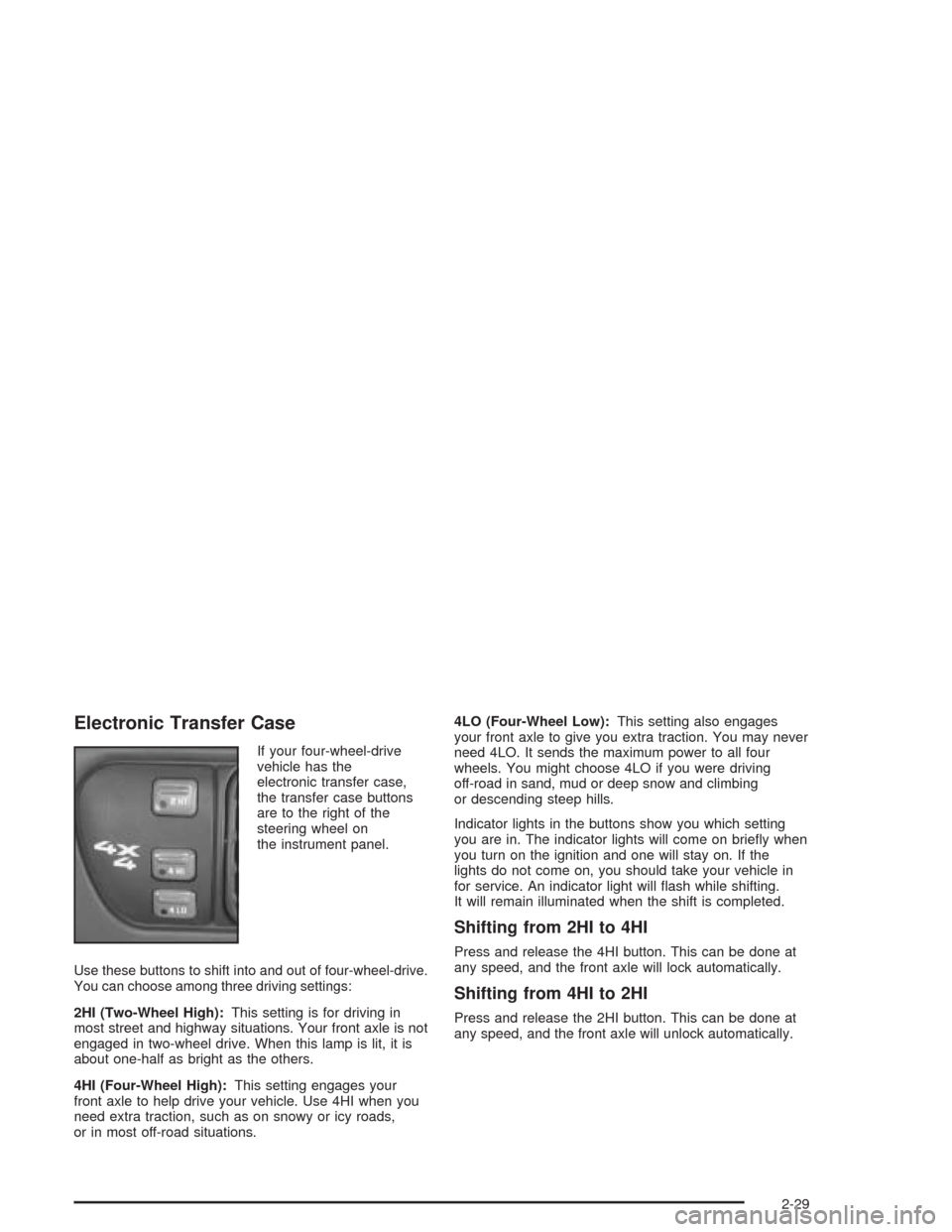
Electronic Transfer Case
If your four-wheel-drive
vehicle has the
electronic transfer case,
the transfer case buttons
are to the right of the
steering wheel on
the instrument panel.
Use these buttons to shift into and out of four-wheel-drive.
You can choose among three driving settings:
2HI (Two-Wheel High):This setting is for driving in
most street and highway situations. Your front axle is not
engaged in two-wheel drive. When this lamp is lit, it is
about one-half as bright as the others.
4HI (Four-Wheel High):This setting engages your
front axle to help drive your vehicle. Use 4HI when you
need extra traction, such as on snowy or icy roads,
or in most off-road situations.4LO (Four-Wheel Low):This setting also engages
your front axle to give you extra traction. You may never
need 4LO. It sends the maximum power to all four
wheels. You might choose 4LO if you were driving
off-road in sand, mud or deep snow and climbing
or descending steep hills.
Indicator lights in the buttons show you which setting
you are in. The indicator lights will come on brie�y when
you turn on the ignition and one will stay on. If the
lights do not come on, you should take your vehicle in
for service. An indicator light will �ash while shifting.
It will remain illuminated when the shift is completed.
Shifting from 2HI to 4HI
Press and release the 4HI button. This can be done at
any speed, and the front axle will lock automatically.
Shifting from 4HI to 2HI
Press and release the 2HI button. This can be done at
any speed, and the front axle will unlock automatically.
2-29
Page 98 of 446
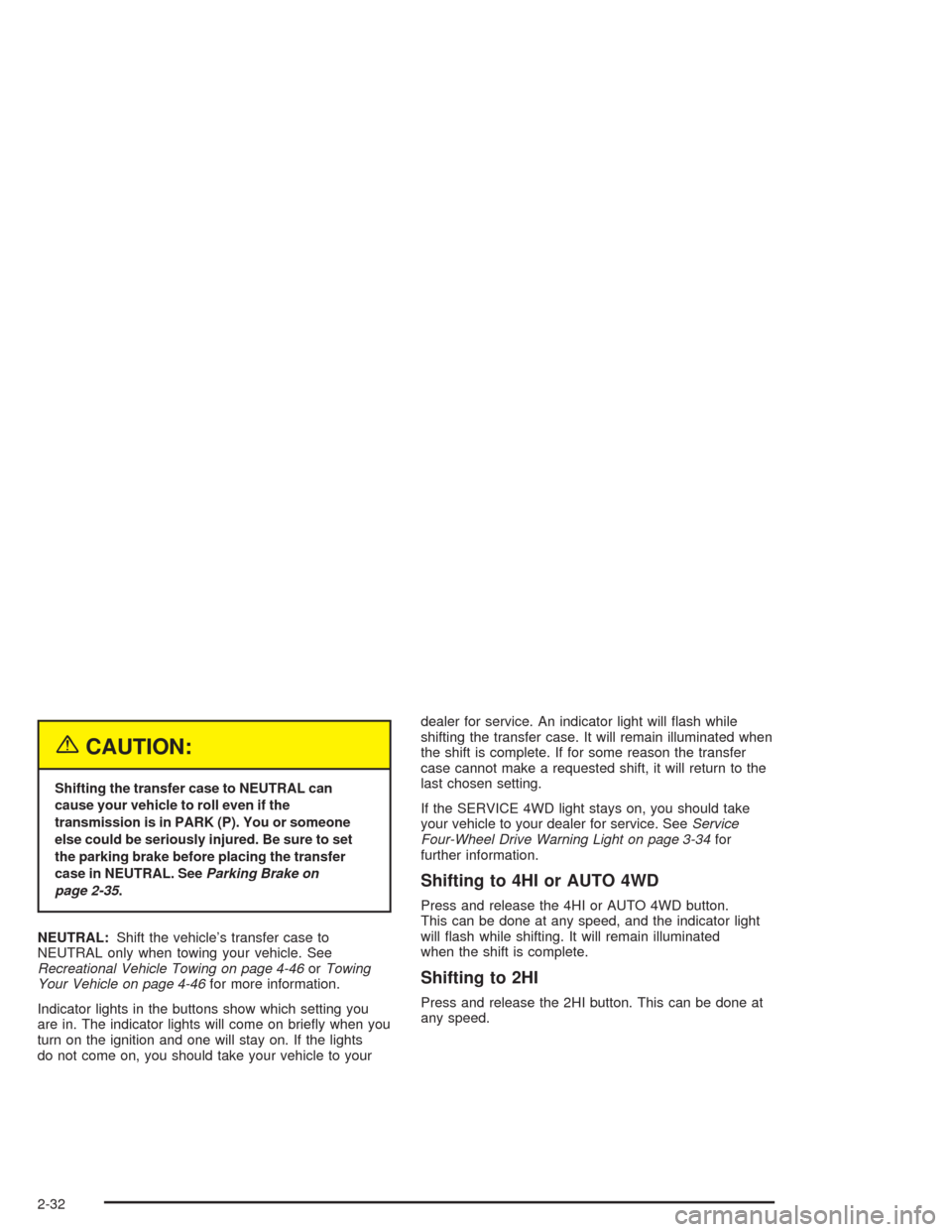
{CAUTION:
Shifting the transfer case to NEUTRAL can
cause your vehicle to roll even if the
transmission is in PARK (P). You or someone
else could be seriously injured. Be sure to set
the parking brake before placing the transfer
case in NEUTRAL. SeeParking Brake on
page 2-35.
NEUTRAL:Shift the vehicle’s transfer case to
NEUTRAL only when towing your vehicle. See
Recreational Vehicle Towing on page 4-46orTowing
Your Vehicle on page 4-46for more information.
Indicator lights in the buttons show which setting you
are in. The indicator lights will come on brie�y when you
turn on the ignition and one will stay on. If the lights
do not come on, you should take your vehicle to yourdealer for service. An indicator light will �ash while
shifting the transfer case. It will remain illuminated when
the shift is complete. If for some reason the transfer
case cannot make a requested shift, it will return to the
last chosen setting.
If the SERVICE 4WD light stays on, you should take
your vehicle to your dealer for service. SeeService
Four-Wheel Drive Warning Light on page 3-34for
further information.
Shifting to 4HI or AUTO 4WD
Press and release the 4HI or AUTO 4WD button.
This can be done at any speed, and the indicator light
will �ash while shifting. It will remain illuminated
when the shift is complete.
Shifting to 2HI
Press and release the 2HI button. This can be done at
any speed.
2-32
Page 100 of 446
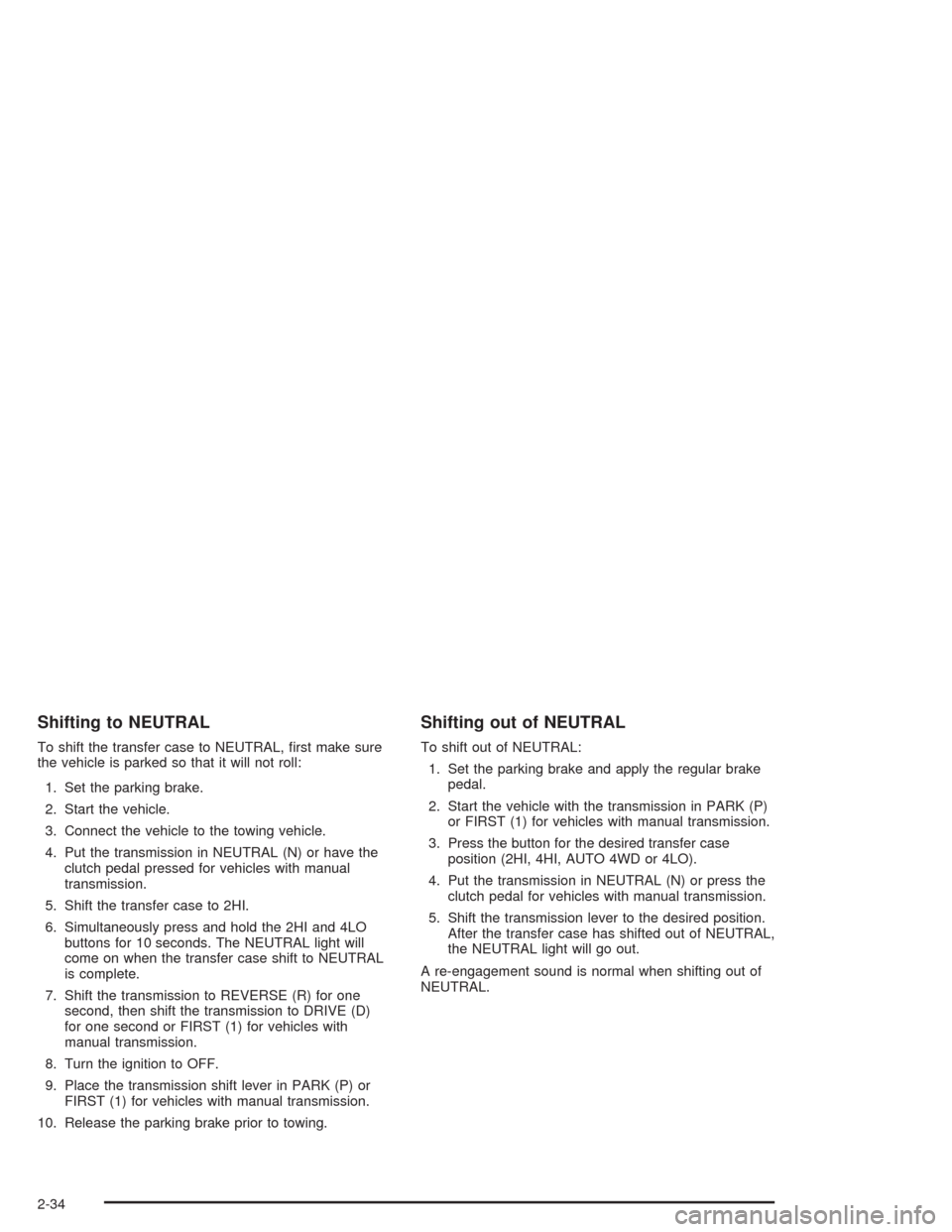
Shifting to NEUTRAL
To shift the transfer case to NEUTRAL, �rst make sure
the vehicle is parked so that it will not roll:
1. Set the parking brake.
2. Start the vehicle.
3. Connect the vehicle to the towing vehicle.
4. Put the transmission in NEUTRAL (N) or have the
clutch pedal pressed for vehicles with manual
transmission.
5. Shift the transfer case to 2HI.
6. Simultaneously press and hold the 2HI and 4LO
buttons for 10 seconds. The NEUTRAL light will
come on when the transfer case shift to NEUTRAL
is complete.
7. Shift the transmission to REVERSE (R) for one
second, then shift the transmission to DRIVE (D)
for one second or FIRST (1) for vehicles with
manual transmission.
8. Turn the ignition to OFF.
9. Place the transmission shift lever in PARK (P) or
FIRST (1) for vehicles with manual transmission.
10. Release the parking brake prior to towing.
Shifting out of NEUTRAL
To shift out of NEUTRAL:
1. Set the parking brake and apply the regular brake
pedal.
2. Start the vehicle with the transmission in PARK (P)
or FIRST (1) for vehicles with manual transmission.
3. Press the button for the desired transfer case
position (2HI, 4HI, AUTO 4WD or 4LO).
4. Put the transmission in NEUTRAL (N) or press the
clutch pedal for vehicles with manual transmission.
5. Shift the transmission lever to the desired position.
After the transfer case has shifted out of NEUTRAL,
the NEUTRAL light will go out.
A re-engagement sound is normal when shifting out of
NEUTRAL.
2-34
Page 101 of 446
Parking Brake
The parking brake is located near the bottom of the
instrument panel on the driver’s side of the vehicle.
To set the parking brake, hold the regular brake pedal
down with your right foot. Push down the parking
brake pedal with your left foot. If the ignition is on,
the brake system warning light will come on.
Notice:Driving with the parking brake on can
overheat the brake system and cause premature
wear or damage to brake system parts. Verify that
the parking brake is fully released and the brake
warning light is off before driving.
To release the parking brake, hold the regular brake
pedal down. Pull the BRAKE RELEASE lever fully.
It is located on the bottom off the instrument panel on
the driver’s side of the vehicle.If you are towing a trailer and you must park on a hill,
seeTowing a Trailer on page 4-60. That section
shows what to do �rst to keep the trailer from moving.
2-35
Page 103 of 446
Move the lever up as far as it will go.
3. Turn the ignition key to LOCK.
4. Remove the key and take it with you. If you can
leave your vehicle with the key, your vehicle is in
PARK (P).
Console Shift Lever
1. Hold the brake pedal down with your right foot and
set the parking brake.
2. Move the shift lever into PARK (P) position like this:
Hold in the button on the lever.
Push the lever all the way toward the front of
the vehicle.
3. Turn the ignition key to LOCK.
4. Remove the key and take it with you. If you can
leave your vehicle with the key, your vehicle is
in PARK (P).
2-37
Page 105 of 446
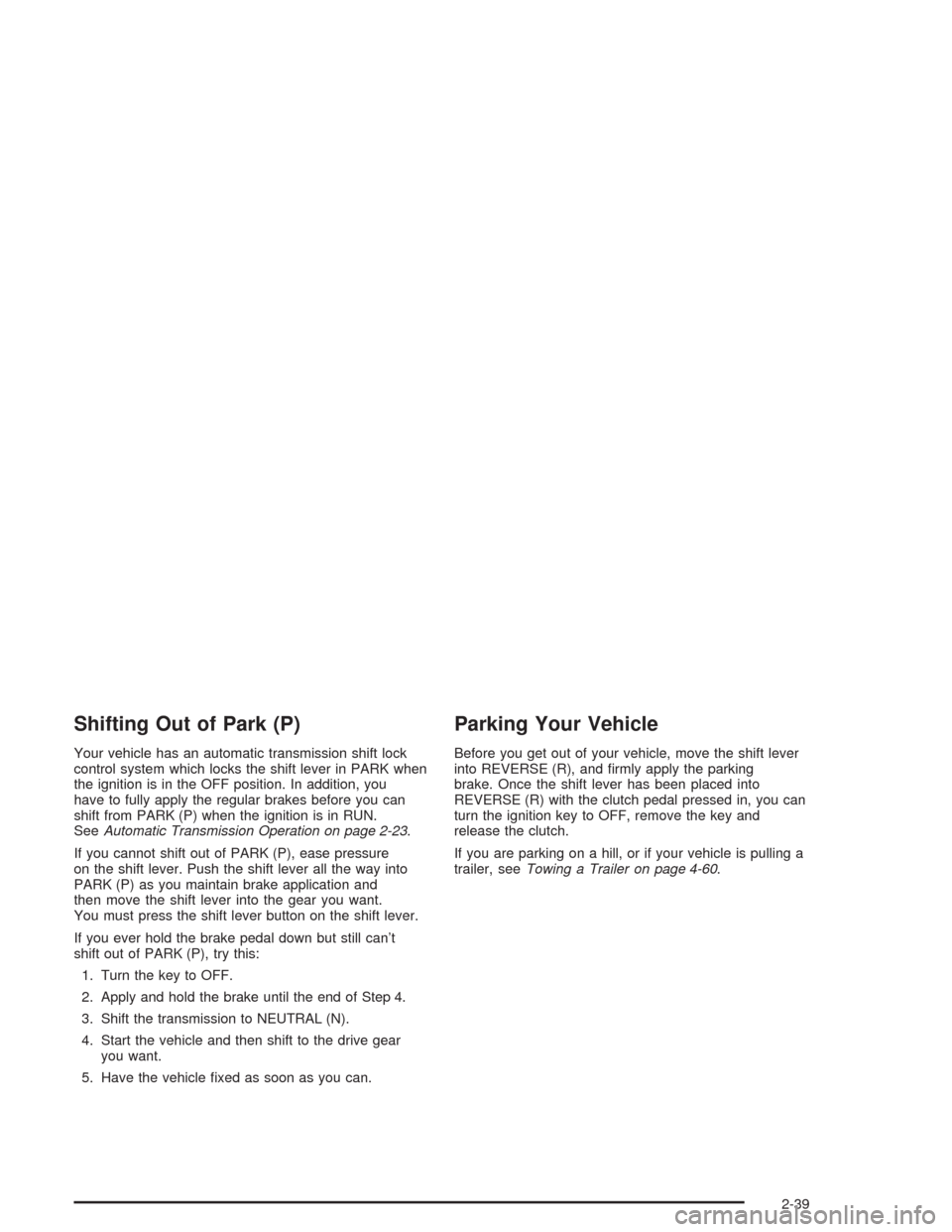
Shifting Out of Park (P)
Your vehicle has an automatic transmission shift lock
control system which locks the shift lever in PARK when
the ignition is in the OFF position. In addition, you
have to fully apply the regular brakes before you can
shift from PARK (P) when the ignition is in RUN.
SeeAutomatic Transmission Operation on page 2-23.
If you cannot shift out of PARK (P), ease pressure
on the shift lever. Push the shift lever all the way into
PARK (P) as you maintain brake application and
then move the shift lever into the gear you want.
You must press the shift lever button on the shift lever.
If you ever hold the brake pedal down but still can’t
shift out of PARK (P), try this:
1. Turn the key to OFF.
2. Apply and hold the brake until the end of Step 4.
3. Shift the transmission to NEUTRAL (N).
4. Start the vehicle and then shift to the drive gear
you want.
5. Have the vehicle �xed as soon as you can.
Parking Your Vehicle
Before you get out of your vehicle, move the shift lever
into REVERSE (R), and �rmly apply the parking
brake. Once the shift lever has been placed into
REVERSE (R) with the clutch pedal pressed in, you can
turn the ignition key to OFF, remove the key and
release the clutch.
If you are parking on a hill, or if your vehicle is pulling a
trailer, seeTowing a Trailer on page 4-60.
2-39
Page 118 of 446

Temperature and Compass Display
The outside air temperature and the compass are
displayed at the front of the overhead console.
The buttons are located to the left of the display.
ON/OFF:Press this button to turn the display on or off.
US/MET:Press this button for the temperature to be
displayed in either degrees Farenheit (English) or
Celsius (metric).Before you turn on the ignition and move the vehicle,
the temperature indicated will be the last outside
temperature recorded with the ignition on.
If the outside temperature is 37°F (3°C) or lower when
you turn on the ignition, the word ICE will appear
on the display. This is a warning to the driver that road
conditions may be icy, and that appropriate precautions
should be taken.
The compass is self-calibrating, so it does not need to
be manually set. However, when your vehicle is new,
the compass may function erratically. If it does,
CAL (Calibration) will appear on the display. To correct
the calibration, drive in a complete 360° circle three
times and the compass will function normally.
Variance is the different between magnetic north and
geographic north. In some areas, the difference between
the two can be great enough to cause false compass
readings. If this happens, follow these instructions to set
the variance for your particular location:
2-52