2004 CHEVROLET ASTRO light
[x] Cancel search: lightPage 1 of 382

Seats and Restraint Systems........................... 1-1
Front Seats
............................................... 1-2
Rear Seats
............................................... 1-7
Safety Belts
.............................................1-13
Child Restraints
.......................................1-35
Air Bag System
.......................................1-63
Restraint System Check
............................1-70
Features and Controls..................................... 2-1
Keys
........................................................ 2-2
Doors and Locks
....................................... 2-6
Windows
.................................................2-14
Theft-Deterrent Systems
............................2-16
Starting and Operating Your Vehicle
...........2-17
Mirrors
....................................................2-30
HomeLink
žTransmitter
.............................2-31
Storage Areas
.........................................2-34
Instrument Panel............................................. 3-1
Instrument Panel Overview
.......................... 3-2
Climate Controls
......................................3-18
Warning Lights, Gages and Indicators
.........3-23
Audio System(s)
.......................................3-38
Driving Your Vehicle....................................... 4-1
Your Driving, the Road, and Your Vehicle
..... 4-2
Towing
...................................................4-29Service and Appearance Care.......................... 5-1
Service
..................................................... 5-3
Fuel
......................................................... 5-4
Checking Things Under the Hood
................. 5-9
All-Wheel Drive
........................................5-47
Rear Axle
...............................................5-48
Front Axle
...............................................5-48
Bulb Replacement
....................................5-49
Windshield Wiper Blade Replacement
.........5-56
Tires
......................................................5-56
Appearance Care
.....................................5-86
Vehicle Identi®cation
.................................5-95
Electrical System
......................................5-95
Capacities and Speci®cations
...................5-102
Normal Maintenance Replacement Parts
....5-104
Maintenance Schedule..................................... 6-1
Maintenance Schedule
................................ 6-2
Customer Assistance and Information.............. 7-1
Customer Assistance and Information
........... 7-2
Reporting Safety Defects
...........................7-10
Index................................................................ 1
2004 Chevrolet Astro Owner ManualM
Page 4 of 382
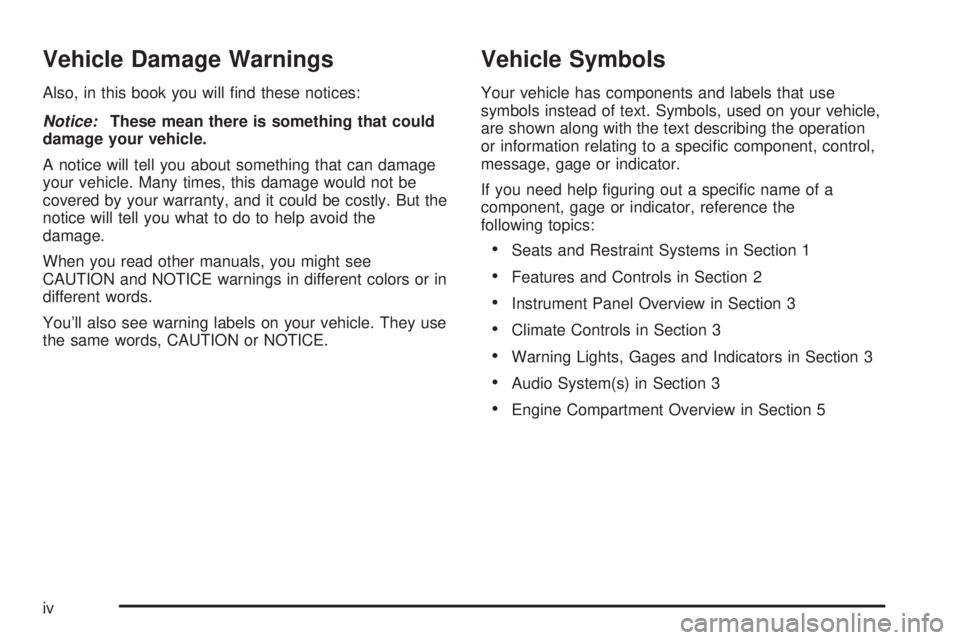
Vehicle Damage Warnings
Also, in this book you will ®nd these notices:
Notice:These mean there is something that could
damage your vehicle.
A notice will tell you about something that can damage
your vehicle. Many times, this damage would not be
covered by your warranty, and it could be costly. But the
notice will tell you what to do to help avoid the
damage.
When you read other manuals, you might see
CAUTION and NOTICE warnings in different colors or in
different words.
You'll also see warning labels on your vehicle. They use
the same words, CAUTION or NOTICE.
Vehicle Symbols
Your vehicle has components and labels that use
symbols instead of text. Symbols, used on your vehicle,
are shown along with the text describing the operation
or information relating to a speci®c component, control,
message, gage or indicator.
If you need help ®guring out a speci®c name of a
component, gage or indicator, reference the
following topics:
·Seats and Restraint Systems in Section 1
·Features and Controls in Section 2
·Instrument Panel Overview in Section 3
·Climate Controls in Section 3
·Warning Lights, Gages and Indicators in Section 3
·Audio System(s) in Section 3
·Engine Compartment Overview in Section 5
iv
Page 19 of 382
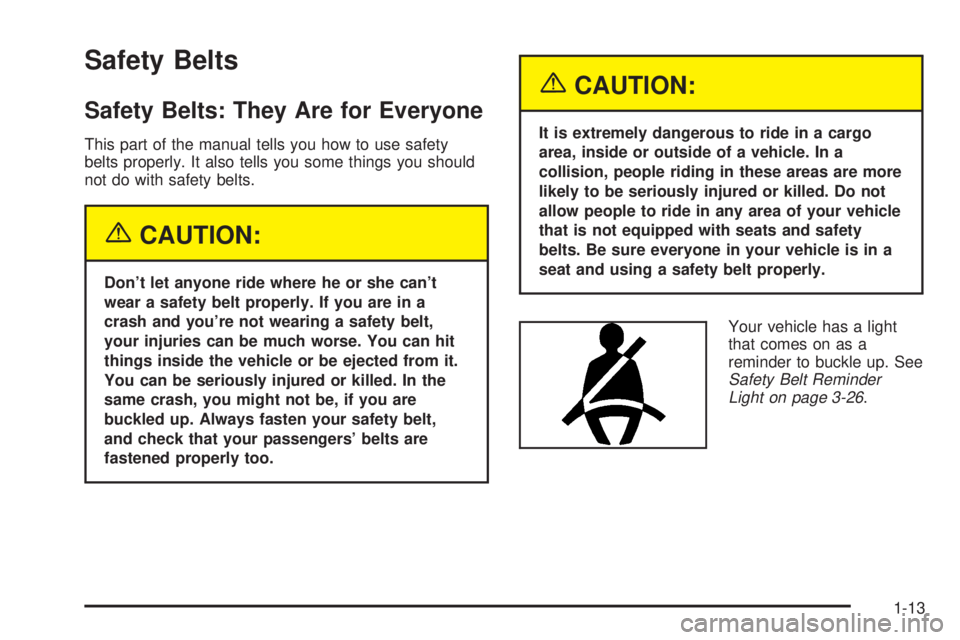
Safety Belts
Safety Belts: They Are for Everyone
This part of the manual tells you how to use safety
belts properly. It also tells you some things you should
not do with safety belts.
{CAUTION:
Don't let anyone ride where he or she can't
wear a safety belt properly. If you are in a
crash and you're not wearing a safety belt,
your injuries can be much worse. You can hit
things inside the vehicle or be ejected from it.
You can be seriously injured or killed. In the
same crash, you might not be, if you are
buckled up. Always fasten your safety belt,
and check that your passengers' belts are
fastened properly too.
{CAUTION:
It is extremely dangerous to ride in a cargo
area, inside or outside of a vehicle. In a
collision, people riding in these areas are more
likely to be seriously injured or killed. Do not
allow people to ride in any area of your vehicle
that is not equipped with seats and safety
belts. Be sure everyone in your vehicle is in a
seat and using a safety belt properly.
Your vehicle has a light
that comes on as a
reminder to buckle up. See
Safety Belt Reminder
Light on page 3-26.
1-13
Page 35 of 382
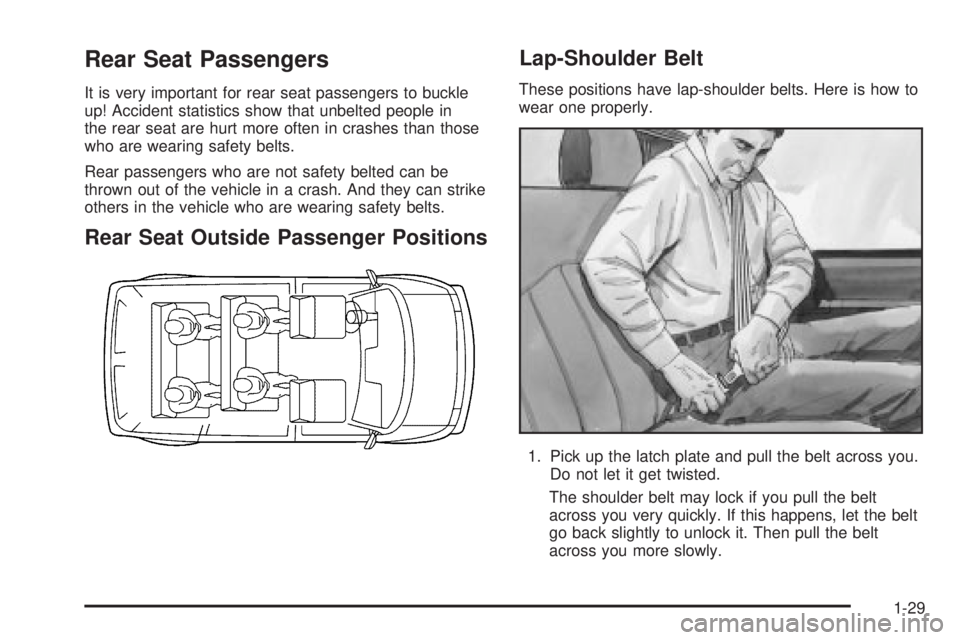
Rear Seat Passengers
It is very important for rear seat passengers to buckle
up! Accident statistics show that unbelted people in
the rear seat are hurt more often in crashes than those
who are wearing safety belts.
Rear passengers who are not safety belted can be
thrown out of the vehicle in a crash. And they can strike
others in the vehicle who are wearing safety belts.
Rear Seat Outside Passenger PositionsLap-Shoulder Belt
These positions have lap-shoulder belts. Here is how to
wear one properly.
1. Pick up the latch plate and pull the belt across you.
Do not let it get twisted.
The shoulder belt may lock if you pull the belt
across you very quickly. If this happens, let the belt
go back slightly to unlock it. Then pull the belt
across you more slowly.
1-29
Page 71 of 382
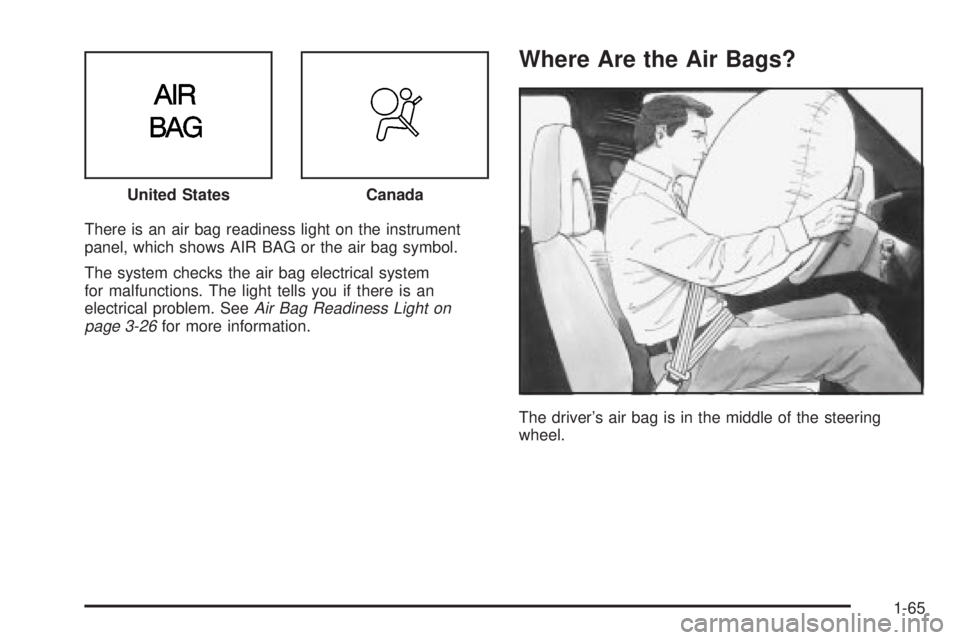
There is an air bag readiness light on the instrument
panel, which shows AIR BAG or the air bag symbol.
The system checks the air bag electrical system
for malfunctions. The light tells you if there is an
electrical problem. See
Air Bag Readiness Light on
page 3-26for more information.
Where Are the Air Bags?
The driver's air bag is in the middle of the steering
wheel. United States
Canada
1-65
Page 76 of 382

Adding Equipment to Your Air
Bag-Equipped Vehicle
Q:If I add a push bumper or a bicycle rack to the
front of my vehicle, will it keep the air bags
from working properly?
A:As long as the push bumper or bicycle rack is
attached to your vehicle so that the vehicle's
basic structure isn't changed, it's not likely to keep
the air bags from working properly in a crash.
Q:Is there anything I might add to the front of the
vehicle that could keep the air bags from
working properly?
A:Yes. If you add things that change your vehicle's
frame, bumper system, front end sheet metal or
height, they may keep the air bag system
from working properly. Also, the air bag system
may not work properly if you relocate any of the air
bag sensors. If you have any questions about
this, you should contact Customer Assistance
before you modify your vehicle. The phone
numbers and addresses for Customer Assistance
are in Step Two of the
Customer Satisfaction
Procedure on page 7-2
.
Restraint System Check
Checking Your Restraint Systems
Now and then, make sure the safety belt reminder light
and all your belts, buckles, latch plates, retractors
and anchorages are working properly. Look for any other
loose or damaged safety belt system parts. If you see
anything that might keep a safety belt system from doing
its job, have it repaired.
Torn or frayed safety belts may not protect you in a
crash. They can rip apart under impact forces. If a belt
is torn or frayed, get a new one right away.
Also look for any opened or broken air bag covers, and
have them repaired or replaced. (The air bag system
does not need regular maintenance.)
1-70
Page 82 of 382

·Check the location. Other vehicles or objects may
be blocking the signal. Take a few steps to the
left or right, hold the transmitter higher, and
try again.
·Check to determine if the battery replacement is
necessary. See ``Battery Replacement'' under
Remote Keyless Entry System Operation on
page 2-4.
·If you are still having trouble, see your dealer or a
quali®ed technician for service.
Remote Keyless Entry System
Operation
If your vehicle has this feature, you can lock and unlock
your doors from about 3 feet (1 m) up to 30 feet
(9 m) away using the remote keyless entry transmitter
supplied with your vehicle.
UNLOCK:Press UNLOCK once for the driver's door to
unlock, the parking lamps to ¯ash and the interior
lights to go on.
If you press UNLOCK again within three seconds, all
doors will unlock.
LOCK:Press LOCK to lock all the doors. Press LOCK
again within three seconds and the horn will chirp.REAR 2X:Press the REAR button twice within three
seconds to unlock the rear hatch or cargo doors.
The parking lamps will ¯ash and the interior lights will
go on. If the engine is running, the automatic
transmission must be in PARK (P) or NEUTRAL (N) for
the REAR 2X button to operate.
L(Panic Alarm):Press this button for the horn to
sound and the headlamps and taillamps to ¯ash for up to
30 seconds. This can be turned off by pressing the
panic button again, waiting for 30 seconds, or starting
the vehicle.
Matching Transmitter(s) to Your
Vehicle
Each remote keyless entry transmitter is coded to
prevent another transmitter from unlocking your vehicle.
If a transmitter is lost or stolen, a replacement can
be purchased through your dealer. Remember to bring
any remaining transmitters with you when you go to
your dealer. When the dealer matches the replacement
transmitter to your vehicle, any remaining transmitters
must also be matched. Once your dealer has coded the
new transmitter, the lost transmitter will not unlock
your vehicle. Each vehicle can have a maximum of four
transmitters matched to it.
2-4
Page 93 of 382
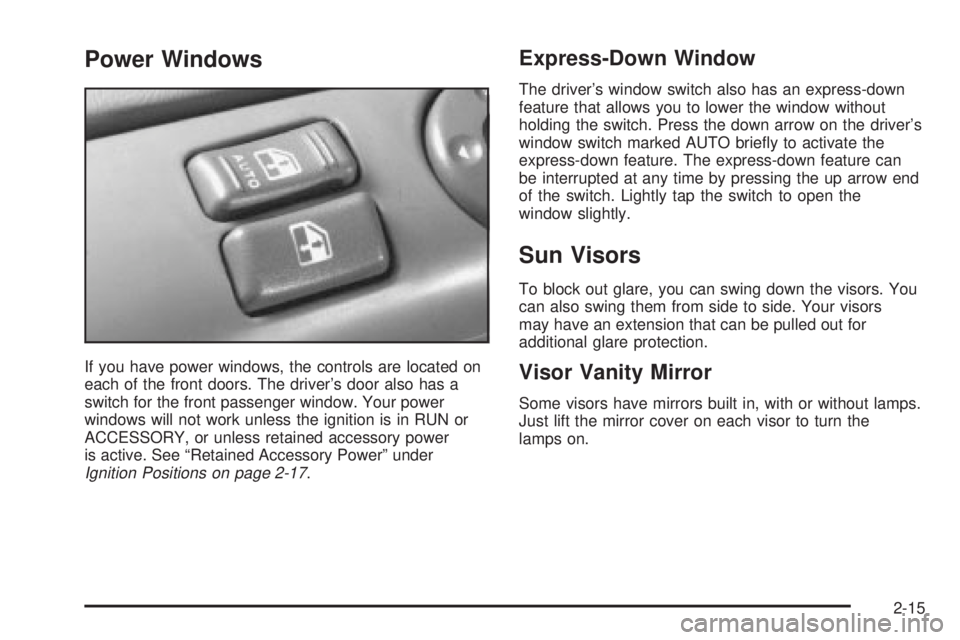
Power Windows
If you have power windows, the controls are located on
each of the front doors. The driver's door also has a
switch for the front passenger window. Your power
windows will not work unless the ignition is in RUN or
ACCESSORY, or unless retained accessory power
is active. See ªRetained Accessory Powerº under
Ignition Positions on page 2-17.
Express-Down Window
The driver's window switch also has an express-down
feature that allows you to lower the window without
holding the switch. Press the down arrow on the driver's
window switch marked AUTO brie¯y to activate the
express-down feature. The express-down feature can
be interrupted at any time by pressing the up arrow end
of the switch. Lightly tap the switch to open the
window slightly.
Sun Visors
To block out glare, you can swing down the visors. You
can also swing them from side to side. Your visors
may have an extension that can be pulled out for
additional glare protection.
Visor Vanity Mirror
Some visors have mirrors built in, with or without lamps.
Just lift the mirror cover on each visor to turn the
lamps on.
2-15