Page 93 of 382
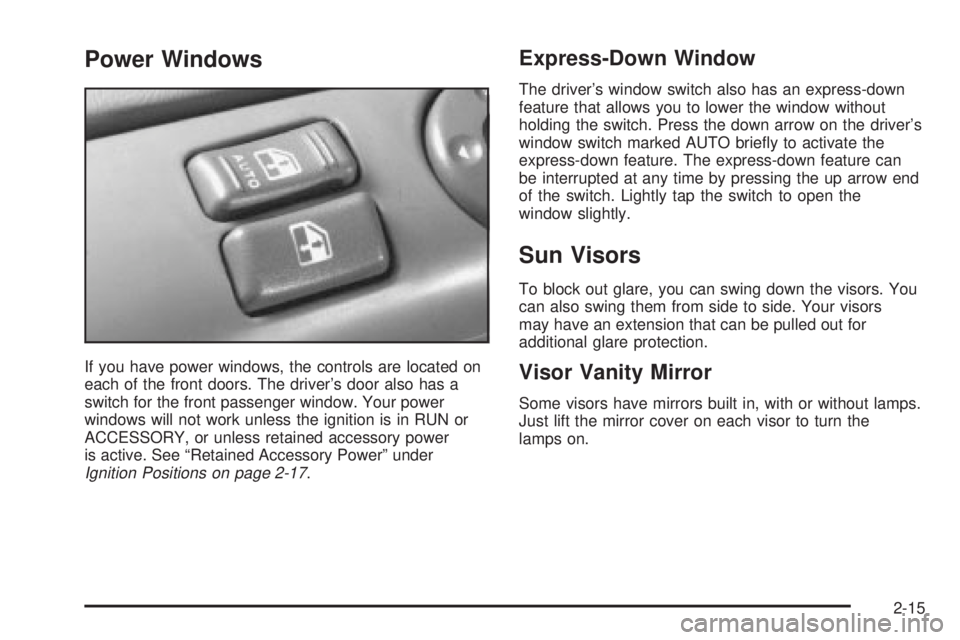
Power Windows
If you have power windows, the controls are located on
each of the front doors. The driver's door also has a
switch for the front passenger window. Your power
windows will not work unless the ignition is in RUN or
ACCESSORY, or unless retained accessory power
is active. See ªRetained Accessory Powerº under
Ignition Positions on page 2-17.
Express-Down Window
The driver's window switch also has an express-down
feature that allows you to lower the window without
holding the switch. Press the down arrow on the driver's
window switch marked AUTO brie¯y to activate the
express-down feature. The express-down feature can
be interrupted at any time by pressing the up arrow end
of the switch. Lightly tap the switch to open the
window slightly.
Sun Visors
To block out glare, you can swing down the visors. You
can also swing them from side to side. Your visors
may have an extension that can be pulled out for
additional glare protection.
Visor Vanity Mirror
Some visors have mirrors built in, with or without lamps.
Just lift the mirror cover on each visor to turn the
lamps on.
2-15
Page 95 of 382

Starting and Operating Your
Vehicle
New Vehicle Break-In
Notice:Your vehicle does not need an elaborate
ªbreak-in.º But it will perform better in the long run
if you follow these guidelines:
·Keep your speed at 55 mph (88 km/h) or less for
the ®rst 500 miles (805 km).
·Do not drive at any one speed Ð fast or
slow Ð for the ®rst 500 miles (805 km). Do not
make full-throttle starts.
·Avoid making hard stops for the ®rst 200 miles
(322 km) or so. During this time your new
brake linings are not yet broken in. Hard stops
with new linings can mean premature wear
and earlier replacement. Follow this breaking-in
guideline every time you get new brake
linings.
·Do not tow a trailer during break-in. SeeTowing
a Trailer on page 4-35
for more information.
Ignition Positions
With the key in the ignition, you can turn it to ®ve
different positions.
A (ACCESSORY):This position lets you use things like
the radio, power windows and windshield wipers when
the engine is off. To get into ACCESSORY, push in the
key and turn it toward you.
2-17
Page 96 of 382
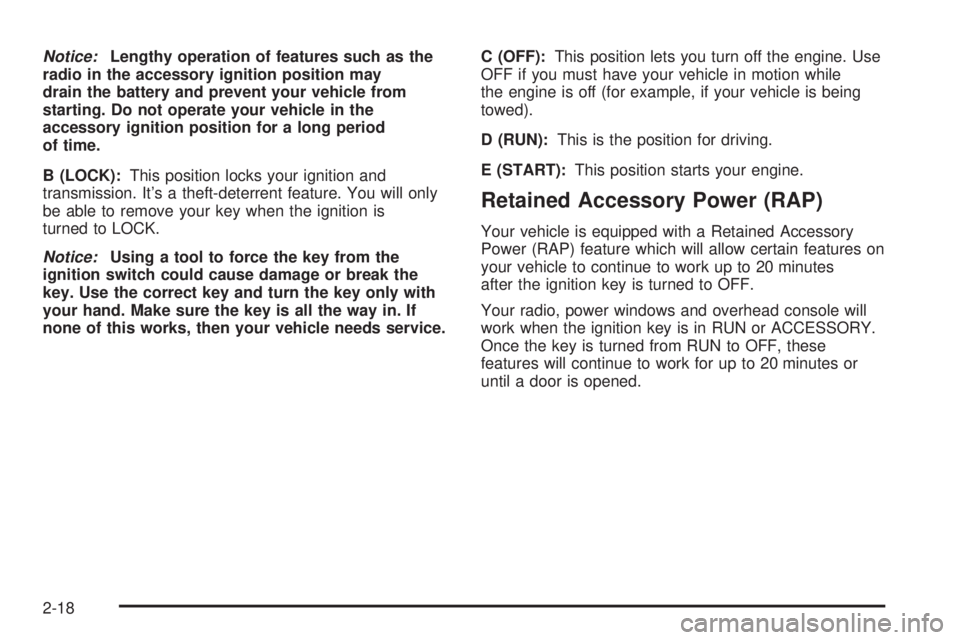
Notice:Lengthy operation of features such as the
radio in the accessory ignition position may
drain the battery and prevent your vehicle from
starting. Do not operate your vehicle in the
accessory ignition position for a long period
of time.
B (LOCK):This position locks your ignition and
transmission. It's a theft-deterrent feature. You will only
be able to remove your key when the ignition is
turned to LOCK.
Notice:Using a tool to force the key from the
ignition switch could cause damage or break the
key. Use the correct key and turn the key only with
your hand. Make sure the key is all the way in. If
none of this works, then your vehicle needs service.C (OFF):This position lets you turn off the engine. Use
OFF if you must have your vehicle in motion while
the engine is off (for example, if your vehicle is being
towed).
D (RUN):This is the position for driving.
E (START):This position starts your engine.
Retained Accessory Power (RAP)
Your vehicle is equipped with a Retained Accessory
Power (RAP) feature which will allow certain features on
your vehicle to continue to work up to 20 minutes
after the ignition key is turned to OFF.
Your radio, power windows and overhead console will
work when the ignition key is in RUN or ACCESSORY.
Once the key is turned from RUN to OFF, these
features will continue to work for up to 20 minutes or
until a door is opened.
2-18
Page 106 of 382
Parking Over Things That Burn
{CAUTION:
Things that can burn could touch hot exhaust
parts under your vehicle and ignite. Do not
park over papers, leaves, dry grass or other
things that can burn.
Engine Exhaust
{CAUTION:
Engine exhaust can kill. It contains the gas
carbon monoxide (CO), which you can not see
or smell. It can cause unconsciousness and
death.
You might have exhaust coming in if:
·Your exhaust system sounds strange or
different.
·Your vehicle gets rusty underneath.
·Your vehicle was damaged in a collision.
·Your vehicle was damaged when driving
over high points on the road or over road
debris.
·Repairs were not done correctly.
·Your vehicle or exhaust system had been
modi®ed improperly.
If you ever suspect exhaust is coming into
your vehicle:
·Drive it only with all the windows down to
blow out any CO; and
·Have your vehicle ®xed immediately.
2-28
Page 123 of 382
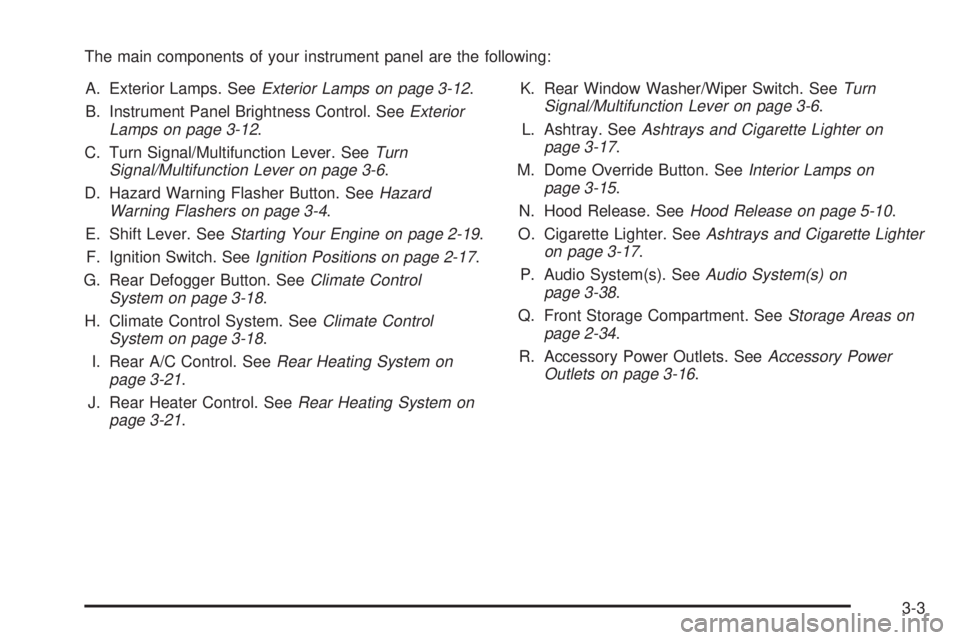
The main components of your instrument panel are the following:
A. Exterior Lamps. See
Exterior Lamps on page 3-12.
B. Instrument Panel Brightness Control. See
Exterior
Lamps on page 3-12.
C. Turn Signal/Multifunction Lever. See
Turn
Signal/Multifunction Lever on page 3-6.
D. Hazard Warning Flasher Button. See
Hazard
Warning Flashers on page 3-4.
E. Shift Lever. See
Starting Your Engine on page 2-19.
F. Ignition Switch. See
Ignition Positions on page 2-17.
G. Rear Defogger Button. See
Climate Control
System on page 3-18.
H. Climate Control System. See
Climate Control
System on page 3-18.
I. Rear A/C Control. See
Rear Heating System on
page 3-21.
J. Rear Heater Control. See
Rear Heating System on
page 3-21.K. Rear Window Washer/Wiper Switch. See
Turn
Signal/Multifunction Lever on page 3-6.
L. Ashtray. See
Ashtrays and Cigarette Lighter on
page 3-17.
M. Dome Override Button. See
Interior Lamps on
page 3-15.
N. Hood Release. See
Hood Release on page 5-10.
O. Cigarette Lighter. See
Ashtrays and Cigarette Lighter
on page 3-17.
P. Audio System(s). See
Audio System(s) on
page 3-38.
Q. Front Storage Compartment. See
Storage Areas on
page 2-34.
R. Accessory Power Outlets. See
Accessory Power
Outlets on page 3-16.
3-3
Page 128 of 382

Windshield Wipers
To operate the windshield
wipers turn the band,
located on the
multifunction lever, upward
or downward.
MIST:Turn the band to MIST for a single wiping cycle.
Hold it there until the windshield wipers start, then let
it go. The wipers will stop after one wipe. If you
want more wipes, hold the band on mist longer.
OFF:Turn the band to turn off the windshield wipers.
LOW (Low Speed):Turn the band to LOW for
steady wiping at low speed.
HIGH (High Speed):Turn the band to HIGH for steady
wiping at high speed.
DELAY:Turn the band to one of the ®ve delay settings
located between OFF and LOW, to choose the
delayed wiping cycle. The closer the band is turned toOFF, the shorter the delay will be. For fewer wipes
choose a setting closer to LOW. Use this setting for light
rain and snow.
Be sure to clear ice and snow from the wiper blades
before using them. If they're frozen to the windshield,
carefully loosen or thaw them. If your blades do become
worn or damaged, get new blades or blade inserts.
Windshield Washer
L
(Washer Fluid):There is a paddle marked with the
windshield washer symbol at the top of the multifunction
lever. To spray washer ¯uid on the windshield, push
the paddle. The wipers will clear the window and then
either stop or return to your preset speed.
{CAUTION:
In freezing weather, do not use your washer
until the windshield is warmed. Otherwise the
washer ¯uid can form ice on the windshield,
blocking your vision.
The wipers will clear the window and then either stop or
return to your preset speed.
3-8
Page 129 of 382
Rear Window Washer/Wiper
Your vehicle may have this
feature. The rear window
washer/wiper is controlled
by using the switch
located on the instrument
panel, next to the audio
system.
To turn the wiper on, slide the switch all the way
up to ON.For delay wiping, slide the switch up to the center
position next to the word DELAY on the rear wiper
control. The wiper will cycle every nine seconds.
To wash the window, push in on the switch. Window
washer ¯uid will continue to spray until the switch
is released. The wiper will continue with three more
wipes and then return to the setting that was chosen
before the lever was pushed.
Move the switch to OFF to turn off the rear window
washer.
The rear window washer uses the same ¯uid bottle as
the front windshield washer. If the ¯uid level is low in the
washer bottle, you may not be able to wash your rear
window. If you can wash your windshield, but not
your rear window, check the ¯uid level.
3-9
Page 138 of 382

Climate Controls
Climate Control System
With this system you can control the heating, cooling
and ventilation for your vehicle.
Turn the right knob clockwise or counterclockwise to
direct the air¯ow inside of your vehicle.To change the current mode, select one of the following:
)(Bi-Level):This mode directs approximately half
of the air to the instrument panel outlets and directs
most of the remaining air to the ¯oor outlets. Some air
may be directed toward the windshield.
H(Vent):This mode directs air to the instrument
panel outlets.
6(Floor):This mode directs most of the air to the
¯oor outlets with some air directed to the outboard
outlets (for the side windows) and some air directed to
the windshield.
A/C (Air Conditioning):This setting brings in outside
air, cools and dehumidi®es it.
MAX A/C (Maximum Air Conditioning):This setting
cools the air the fastest, by recirculating the inside air.
The right knob can also be used to select the defrost
mode. Information on defogging and defrosting can be
found later in this section.
9(Fan):Turn the left knob clockwise or
counterclockwise to increase or decrease the fan speed.
Temperature Control:Turn the center knob clockwise
or counterclockwise to increase or decrease the
temperature inside your vehicle.
3-18