2004 CHEVROLET ASTRO CARGO VAN display
[x] Cancel search: displayPage 160 of 386
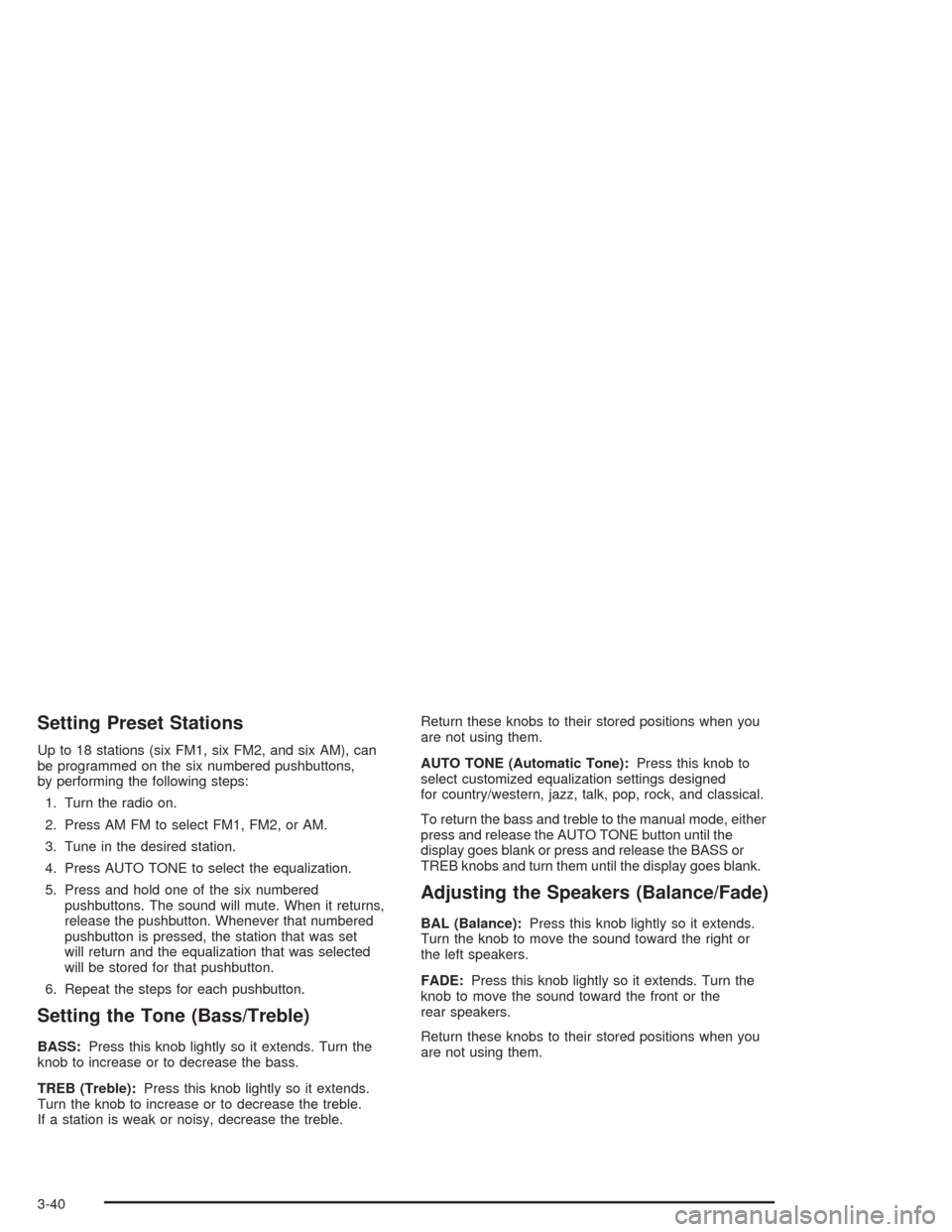
Setting Preset Stations
Up to 18 stations (six FM1, six FM2, and six AM), can
be programmed on the six numbered pushbuttons,
by performing the following steps:
1. Turn the radio on.
2. Press AM FM to select FM1, FM2, or AM.
3. Tune in the desired station.
4. Press AUTO TONE to select the equalization.
5. Press and hold one of the six numbered
pushbuttons. The sound will mute. When it returns,
release the pushbutton. Whenever that numbered
pushbutton is pressed, the station that was set
will return and the equalization that was selected
will be stored for that pushbutton.
6. Repeat the steps for each pushbutton.
Setting the Tone (Bass/Treble)
BASS:Press this knob lightly so it extends. Turn the
knob to increase or to decrease the bass.
TREB (Treble):Press this knob lightly so it extends.
Turn the knob to increase or to decrease the treble.
If a station is weak or noisy, decrease the treble.Return these knobs to their stored positions when you
are not using them.
AUTO TONE (Automatic Tone):Press this knob to
select customized equalization settings designed
for country/western, jazz, talk, pop, rock, and classical.
To return the bass and treble to the manual mode, either
press and release the AUTO TONE button until the
display goes blank or press and release the BASS or
TREB knobs and turn them until the display goes blank.
Adjusting the Speakers (Balance/Fade)
BAL (Balance):Press this knob lightly so it extends.
Turn the knob to move the sound toward the right or
the left speakers.
FADE:Press this knob lightly so it extends. Turn the
knob to move the sound toward the front or the
rear speakers.
Return these knobs to their stored positions when you
are not using them.
3-40
Page 161 of 386
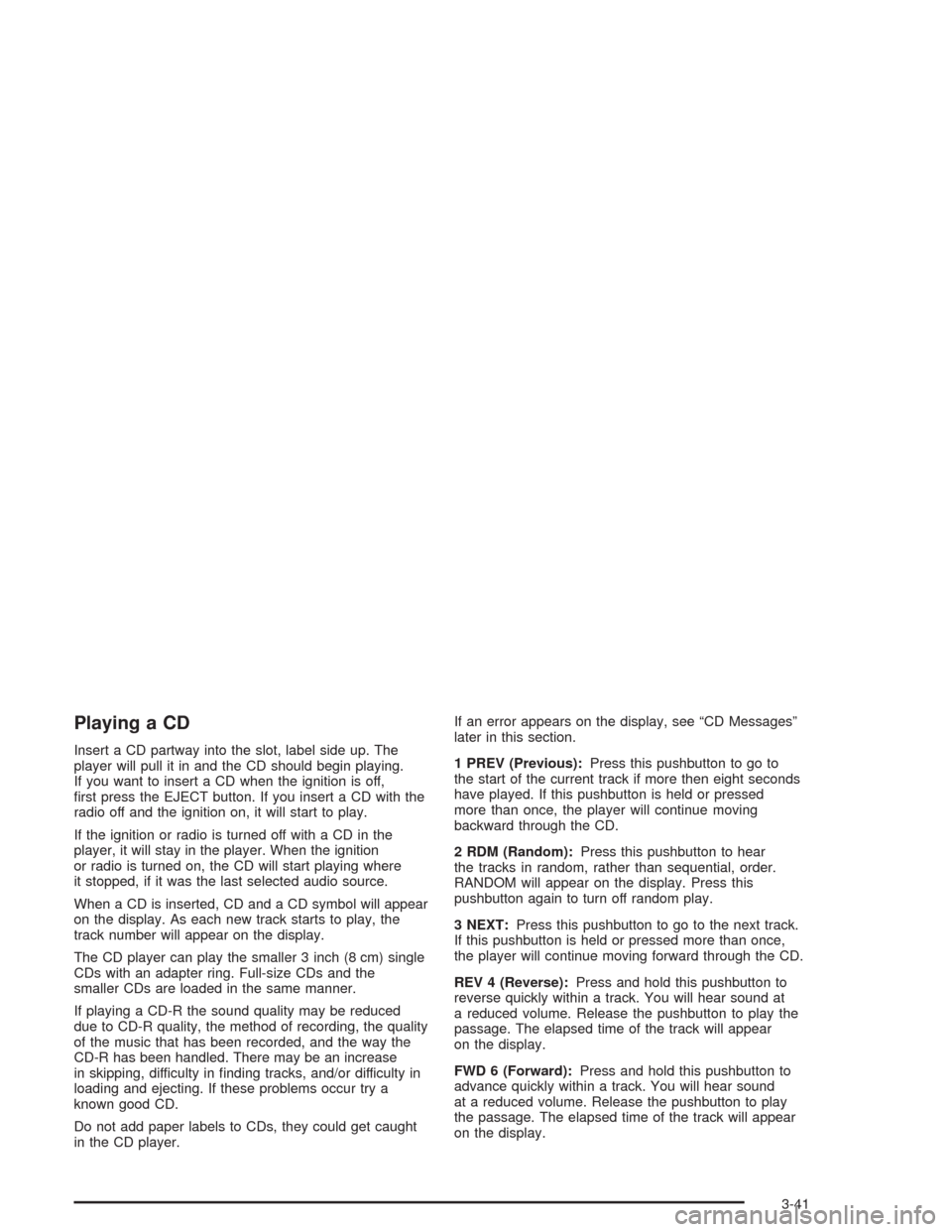
Playing a CD
Insert a CD partway into the slot, label side up. The
player will pull it in and the CD should begin playing.
If you want to insert a CD when the ignition is off,
�rst press the EJECT button. If you insert a CD with the
radio off and the ignition on, it will start to play.
If the ignition or radio is turned off with a CD in the
player, it will stay in the player. When the ignition
or radio is turned on, the CD will start playing where
it stopped, if it was the last selected audio source.
When a CD is inserted, CD and a CD symbol will appear
on the display. As each new track starts to play, the
track number will appear on the display.
The CD player can play the smaller 3 inch (8 cm) single
CDs with an adapter ring. Full-size CDs and the
smaller CDs are loaded in the same manner.
If playing a CD-R the sound quality may be reduced
due to CD-R quality, the method of recording, the quality
of the music that has been recorded, and the way the
CD-R has been handled. There may be an increase
in skipping, difficulty in �nding tracks, and/or difficulty in
loading and ejecting. If these problems occur try a
known good CD.
Do not add paper labels to CDs, they could get caught
in the CD player.If an error appears on the display, see “CD Messages”
later in this section.
1 PREV (Previous):Press this pushbutton to go to
the start of the current track if more then eight seconds
have played. If this pushbutton is held or pressed
more than once, the player will continue moving
backward through the CD.
2 RDM (Random):Press this pushbutton to hear
the tracks in random, rather than sequential, order.
RANDOM will appear on the display. Press this
pushbutton again to turn off random play.
3 NEXT:Press this pushbutton to go to the next track.
If this pushbutton is held or pressed more than once,
the player will continue moving forward through the CD.
REV 4 (Reverse):Press and hold this pushbutton to
reverse quickly within a track. You will hear sound at
a reduced volume. Release the pushbutton to play the
passage. The elapsed time of the track will appear
on the display.
FWD 6 (Forward):Press and hold this pushbutton to
advance quickly within a track. You will hear sound
at a reduced volume. Release the pushbutton to play
the passage. The elapsed time of the track will appear
on the display.
3-41
Page 162 of 386
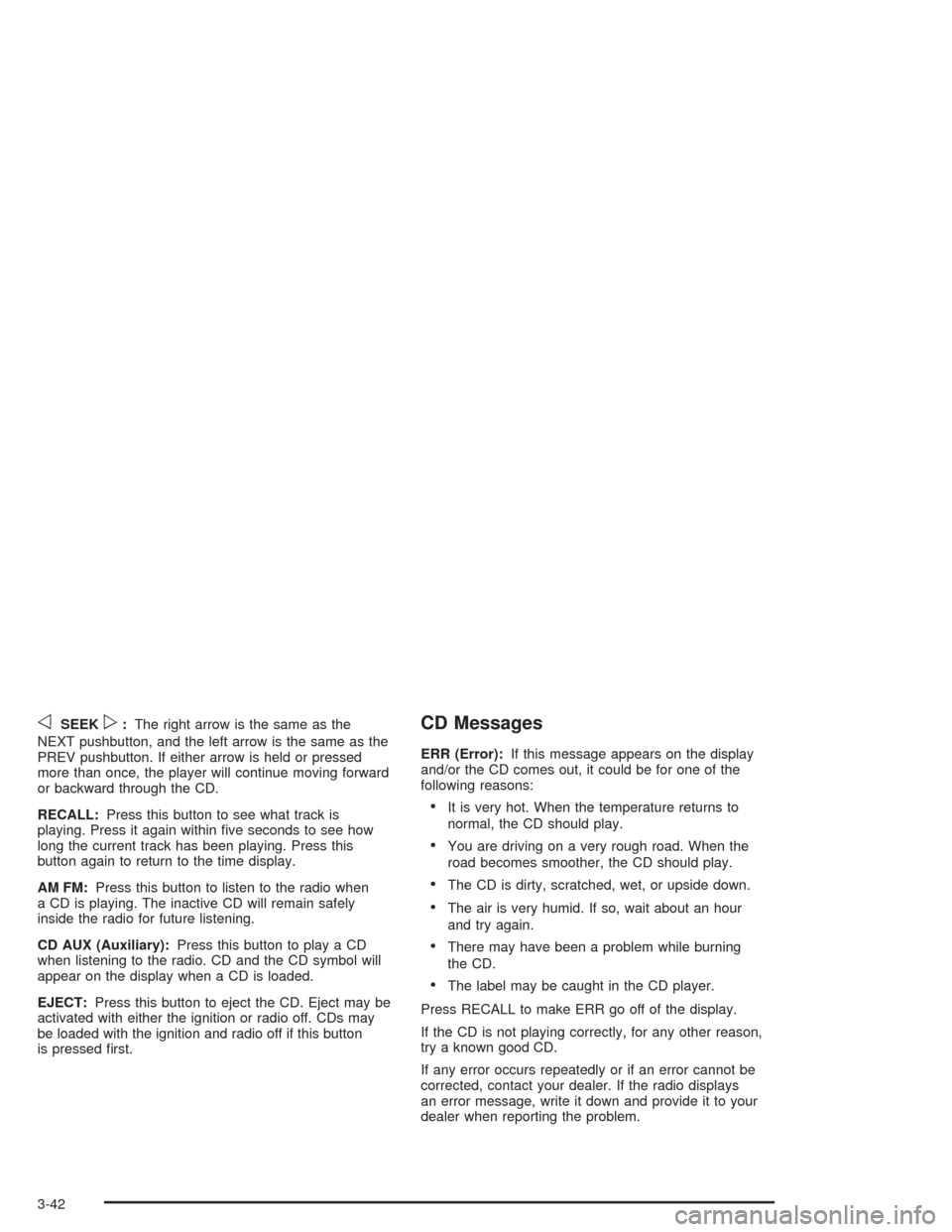
oSEEKp:The right arrow is the same as the
NEXT pushbutton, and the left arrow is the same as the
PREV pushbutton. If either arrow is held or pressed
more than once, the player will continue moving forward
or backward through the CD.
RECALL:Press this button to see what track is
playing. Press it again within �ve seconds to see how
long the current track has been playing. Press this
button again to return to the time display.
AM FM:Press this button to listen to the radio when
a CD is playing. The inactive CD will remain safely
inside the radio for future listening.
CD AUX (Auxiliary):Press this button to play a CD
when listening to the radio. CD and the CD symbol will
appear on the display when a CD is loaded.
EJECT:Press this button to eject the CD. Eject may be
activated with either the ignition or radio off. CDs may
be loaded with the ignition and radio off if this button
is pressed �rst.CD Messages
ERR (Error):If this message appears on the display
and/or the CD comes out, it could be for one of the
following reasons:
It is very hot. When the temperature returns to
normal, the CD should play.
You are driving on a very rough road. When the
road becomes smoother, the CD should play.
The CD is dirty, scratched, wet, or upside down.
The air is very humid. If so, wait about an hour
and try again.
There may have been a problem while burning
the CD.
The label may be caught in the CD player.
Press RECALL to make ERR go off of the display.
If the CD is not playing correctly, for any other reason,
try a known good CD.
If any error occurs repeatedly or if an error cannot be
corrected, contact your dealer. If the radio displays
an error message, write it down and provide it to your
dealer when reporting the problem.
3-42
Page 164 of 386
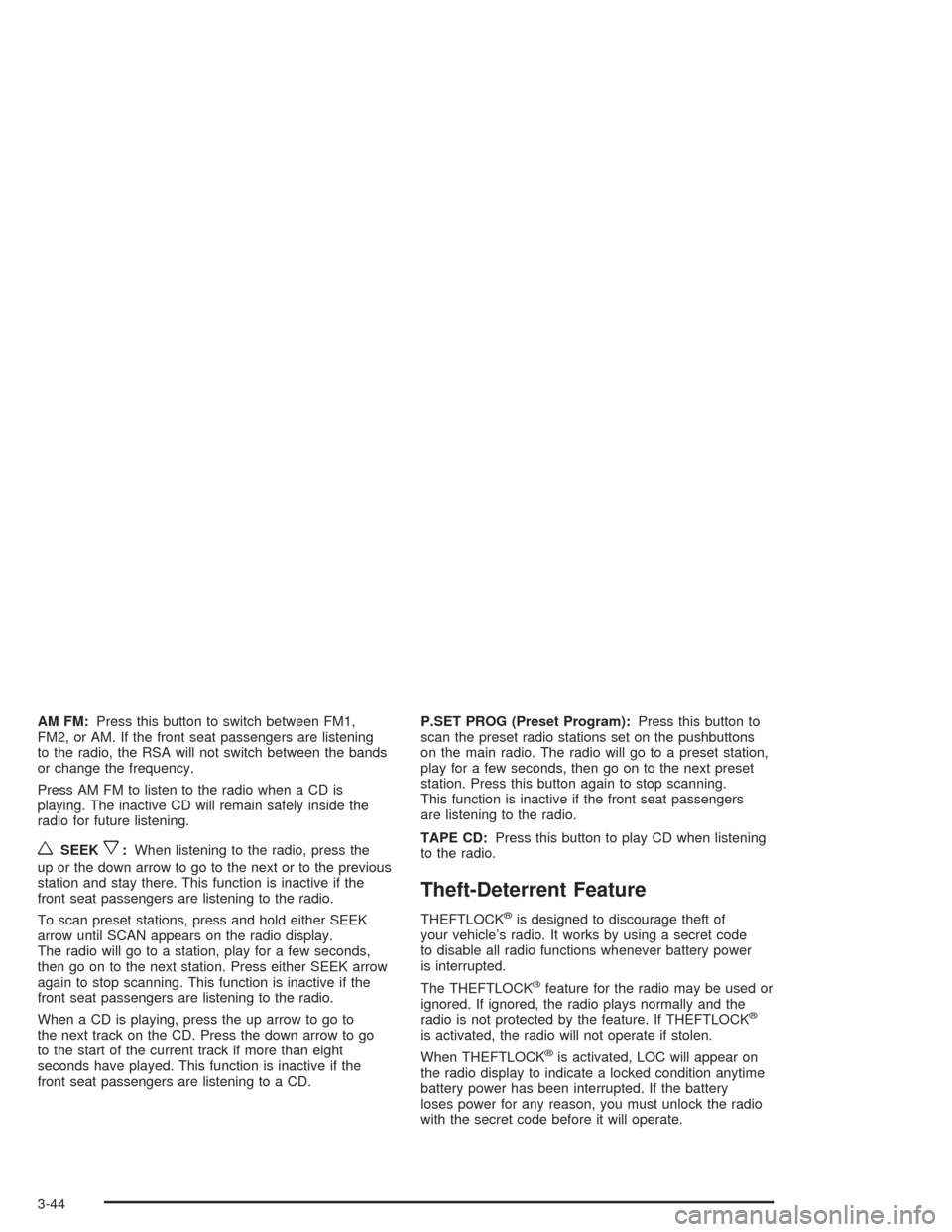
AM FM:Press this button to switch between FM1,
FM2, or AM. If the front seat passengers are listening
to the radio, the RSA will not switch between the bands
or change the frequency.
Press AM FM to listen to the radio when a CD is
playing. The inactive CD will remain safely inside the
radio for future listening.
wSEEKx:When listening to the radio, press the
up or the down arrow to go to the next or to the previous
station and stay there. This function is inactive if the
front seat passengers are listening to the radio.
To scan preset stations, press and hold either SEEK
arrow until SCAN appears on the radio display.
The radio will go to a station, play for a few seconds,
then go on to the next station. Press either SEEK arrow
again to stop scanning. This function is inactive if the
front seat passengers are listening to the radio.
When a CD is playing, press the up arrow to go to
the next track on the CD. Press the down arrow to go
to the start of the current track if more than eight
seconds have played. This function is inactive if the
front seat passengers are listening to a CD.P.SET PROG (Preset Program):Press this button to
scan the preset radio stations set on the pushbuttons
on the main radio. The radio will go to a preset station,
play for a few seconds, then go on to the next preset
station. Press this button again to stop scanning.
This function is inactive if the front seat passengers
are listening to the radio.
TAPE CD:Press this button to play CD when listening
to the radio.
Theft-Deterrent Feature
THEFTLOCK®is designed to discourage theft of
your vehicle’s radio. It works by using a secret code
to disable all radio functions whenever battery power
is interrupted.
The THEFTLOCK
®feature for the radio may be used or
ignored. If ignored, the radio plays normally and the
radio is not protected by the feature. If THEFTLOCK
®
is activated, the radio will not operate if stolen.
When THEFTLOCK
®is activated, LOC will appear on
the radio display to indicate a locked condition anytime
battery power has been interrupted. If the battery
loses power for any reason, you must unlock the radio
with the secret code before it will operate.
3-44
Page 165 of 386
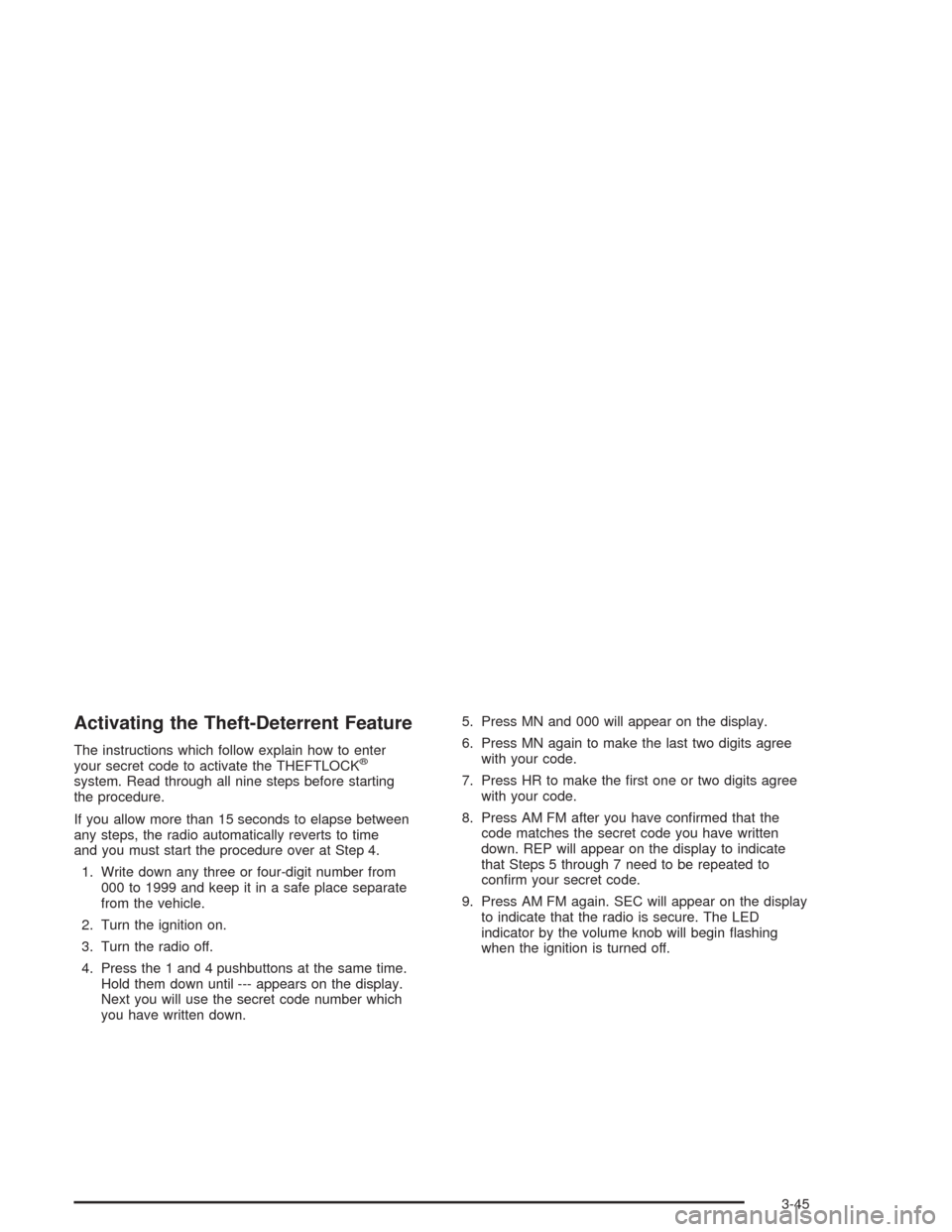
Activating the Theft-Deterrent Feature
The instructions which follow explain how to enter
your secret code to activate the THEFTLOCK®
system. Read through all nine steps before starting
the procedure.
If you allow more than 15 seconds to elapse between
any steps, the radio automatically reverts to time
and you must start the procedure over at Step 4.
1. Write down any three or four-digit number from
000 to 1999 and keep it in a safe place separate
from the vehicle.
2. Turn the ignition on.
3. Turn the radio off.
4. Press the 1 and 4 pushbuttons at the same time.
Hold them down until --- appears on the display.
Next you will use the secret code number which
you have written down.5. Press MN and 000 will appear on the display.
6. Press MN again to make the last two digits agree
with your code.
7. Press HR to make the �rst one or two digits agree
with your code.
8. Press AM FM after you have con�rmed that the
code matches the secret code you have written
down. REP will appear on the display to indicate
that Steps 5 through 7 need to be repeated to
con�rm your secret code.
9. Press AM FM again. SEC will appear on the display
to indicate that the radio is secure. The LED
indicator by the volume knob will begin �ashing
when the ignition is turned off.
3-45
Page 166 of 386
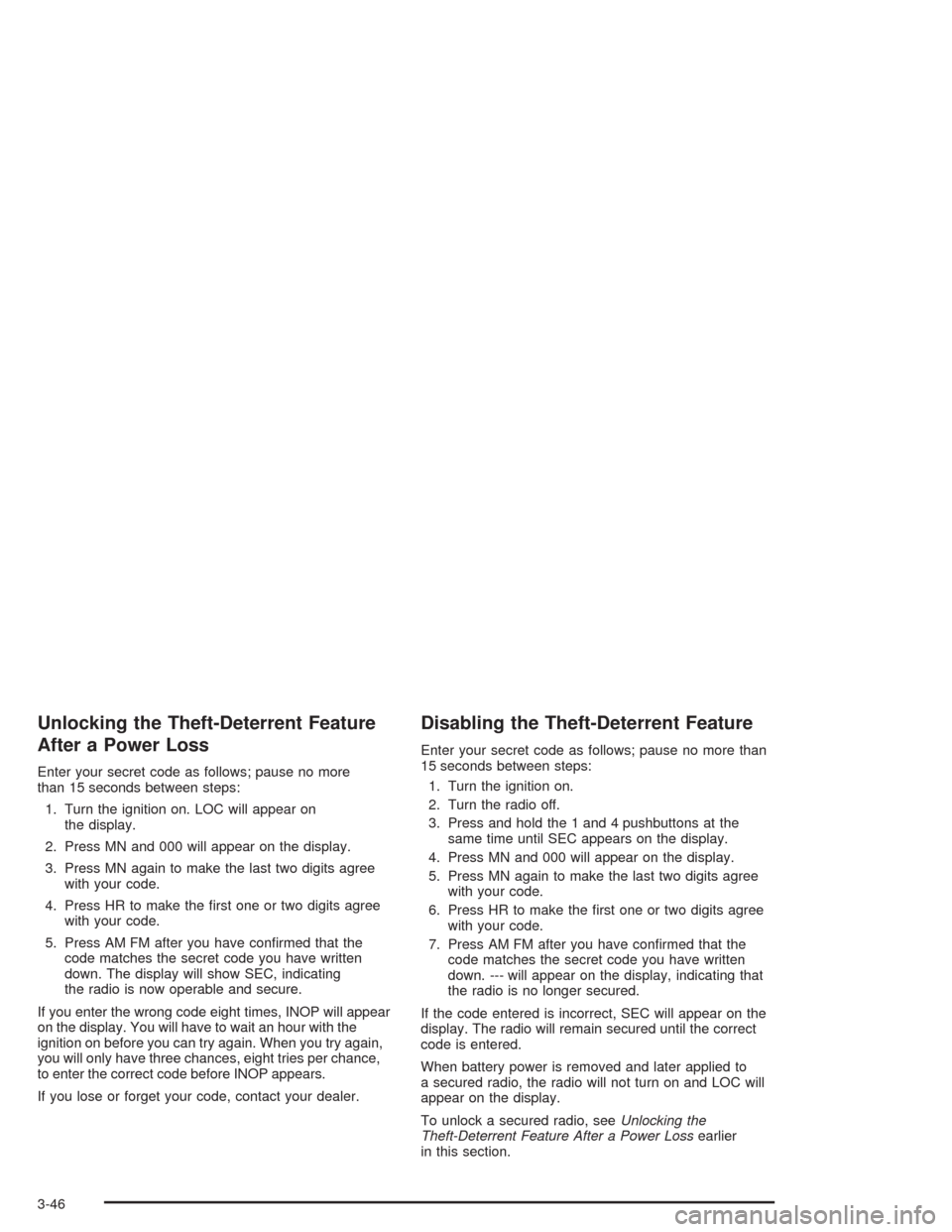
Unlocking the Theft-Deterrent Feature
After a Power Loss
Enter your secret code as follows; pause no more
than 15 seconds between steps:
1. Turn the ignition on. LOC will appear on
the display.
2. Press MN and 000 will appear on the display.
3. Press MN again to make the last two digits agree
with your code.
4. Press HR to make the �rst one or two digits agree
with your code.
5. Press AM FM after you have con�rmed that the
code matches the secret code you have written
down. The display will show SEC, indicating
the radio is now operable and secure.
If you enter the wrong code eight times, INOP will appear
on the display. You will have to wait an hour with the
ignition on before you can try again. When you try again,
you will only have three chances, eight tries per chance,
to enter the correct code before INOP appears.
If you lose or forget your code, contact your dealer.
Disabling the Theft-Deterrent Feature
Enter your secret code as follows; pause no more than
15 seconds between steps:
1. Turn the ignition on.
2. Turn the radio off.
3. Press and hold the 1 and 4 pushbuttons at the
same time until SEC appears on the display.
4. Press MN and 000 will appear on the display.
5. Press MN again to make the last two digits agree
with your code.
6. Press HR to make the �rst one or two digits agree
with your code.
7. Press AM FM after you have con�rmed that the
code matches the secret code you have written
down. --- will appear on the display, indicating that
the radio is no longer secured.
If the code entered is incorrect, SEC will appear on the
display. The radio will remain secured until the correct
code is entered.
When battery power is removed and later applied to
a secured radio, the radio will not turn on and LOC will
appear on the display.
To unlock a secured radio, seeUnlocking the
Theft-Deterrent Feature After a Power Lossearlier
in this section.
3-46
Page 352 of 386
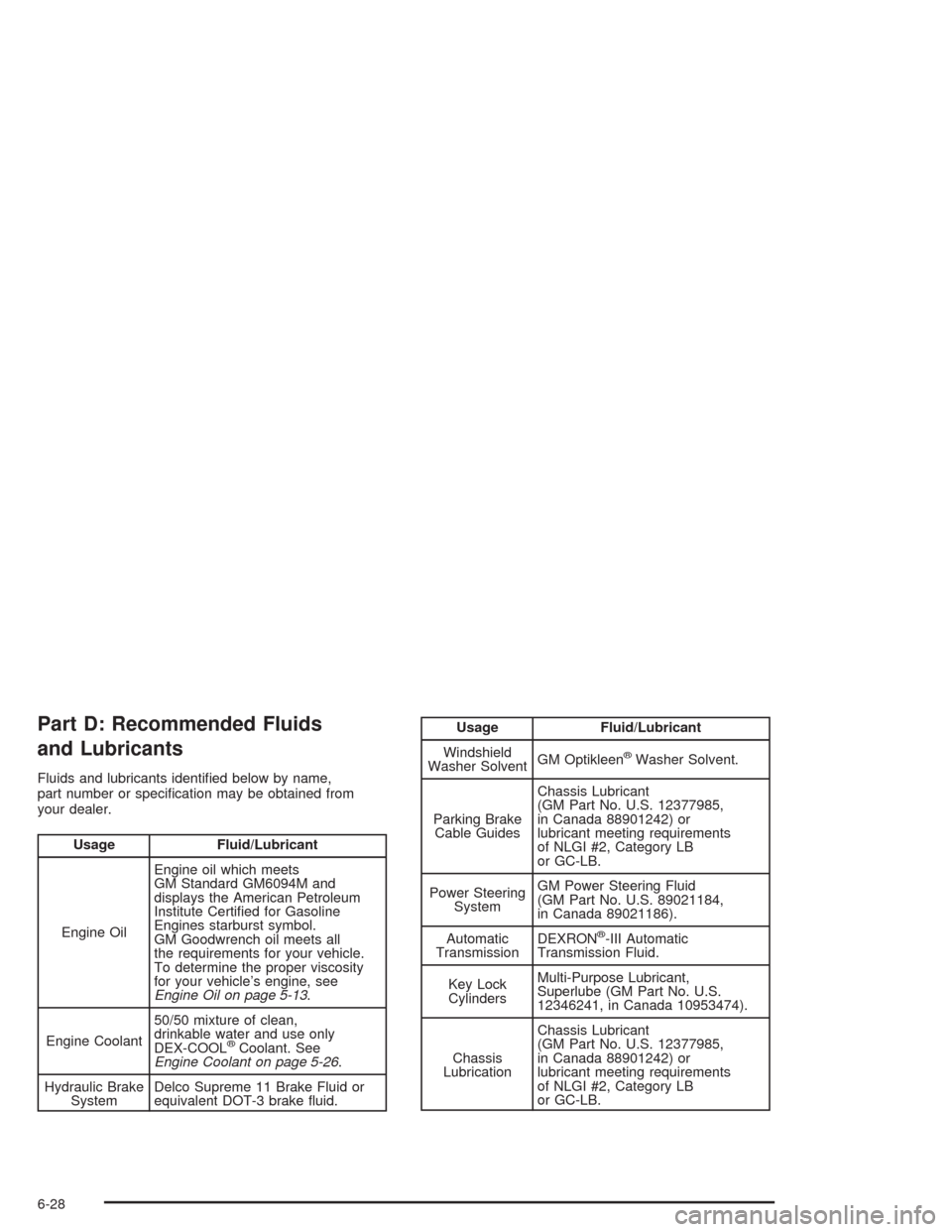
Part D: Recommended Fluids
and Lubricants
Fluids and lubricants identi�ed below by name,
part number or speci�cation may be obtained from
your dealer.
Usage Fluid/Lubricant
Engine OilEngine oil which meets
GM Standard GM6094M and
displays the American Petroleum
Institute Certi�ed for Gasoline
Engines starburst symbol.
GM Goodwrench oil meets all
the requirements for your vehicle.
To determine the proper viscosity
for your vehicle’s engine, see
Engine Oil on page 5-13.
Engine Coolant50/50 mixture of clean,
drinkable water and use only
DEX-COOL
®Coolant. See
Engine Coolant on page 5-26.
Hydraulic Brake
SystemDelco Supreme 11 Brake Fluid or
equivalent DOT-3 brake �uid.
Usage Fluid/Lubricant
Windshield
Washer SolventGM Optikleen
®Washer Solvent.
Parking Brake
Cable GuidesChassis Lubricant
(GM Part No. U.S. 12377985,
in Canada 88901242) or
lubricant meeting requirements
of NLGI #2, Category LB
or GC-LB.
Power Steering
SystemGM Power Steering Fluid
(GM Part No. U.S. 89021184,
in Canada 89021186).
Automatic
TransmissionDEXRON
®-III Automatic
Transmission Fluid.
Key Lock
CylindersMulti-Purpose Lubricant,
Superlube (GM Part No. U.S.
12346241, in Canada 10953474).
Chassis
LubricationChassis Lubricant
(GM Part No. U.S. 12377985,
in Canada 88901242) or
lubricant meeting requirements
of NLGI #2, Category LB
or GC-LB.
6-28