2004 CADILLAC XLR reset
[x] Cancel search: resetPage 165 of 356

You can use the Driver Information Center (DIC) to
display more detailed fuel information. While scrolling
through the DIC, you will also ®nd:
·AVERAGE XX.X MPG (Average Miles Per
Gallon):The fuel economy calculated for the last
20 gallons (76 L) of fuel used, or since you last
reset the display.
·INST XX.X MPG (Instantaneous Miles Per
Gallon):The fuel economy calculated for your
current driving conditions.
·RANGE XXX MI:The approximate distance you
can drive before refueling.
See
DIC Controls and Displays on page 3-55for more
information.
You should reset the fuel information display every time
you refuel. To reset AVERAGE, use the information up or
down button to scroll to AVE FUEL ECON and hold the
reset button. RANGE will automatically reset.
Driver Information Center (DIC)
This display gives you the status of many of your
vehicle's systems. The DIC is also used to display driver
personalization features and warning/status messages.
All messages will appear in the DIC display, located
at the bottom of the instrument panel cluster.
DIC Controls and Displays
The Driver Information
Center (DIC) buttons are
located to the right of
the steering wheel on the
instrument panel, near
the air outlets.
«4ª(Information):Press the top or bottom of this
button to scroll through the available features which
include the odometer, trip odometers, fuel range, miles
per gallon, average speed, timer, tire pressure and
remaining oil life.
+(Interior Lamps):Press this button to turn the
interior lamps on and off.
OPTION:Press this button to choose personal options
that are available on your vehicle.
3-55
Page 166 of 356

RESET:Press this button to reset a feature. It is also
used to switch between English and Metric options.
Use the information button to scroll through the following
options:
ODOMETER:This feature shows how far the vehicle
has been driven in either miles or kilometers. Use
the ENG/METRIC feature to switch between English
and Metric units.
TRIP A:This feature will record the distance traveled
since the last time it was reset. Press and hold the
RESET button to return to zero. If your vehicle is ®rst
sold in the United States, the trip odometer will return to
zero after 999.9 miles (1 609 km). If your vehicle is
®rst sold in Canada, the trip odometer will return to zero
after 1,242 miles (1 999 km).
TRIP B:This feature allows you to record the distance
traveled during a second trip and functions the same
as TRIP A.
RANGE xxx MI:This feature shows about how many
miles you can drive without re®lling your fuel tank. Once
the range drops below 40 miles (64 km) remaining,
the display will show LOW.AVERAGE xx.x MPG (Average Miles Per
Gallon):This feature shows the approximate fuel
economy you have averaged since the last time you
reset the value. To reset the average miles per gallon,
press the information button to display AVERAGE
xx.x MPG then press and hold the RESET button until
AVERAGE 00.0 MPG is displayed.
INST xx.x MPG (Instantaneous Miles Per
Gallon):This feature shows the instantaneous fuel
economy which varies with your driving conditions, such
as acceleration, braking and the grade of the road
being traveled. The RESET button does not function in
this mode.
AVERAGE SPEED:This feature shows the average
speed you have traveled at since the last time you reset
the value. To reset the value, press the information
button to display AVERAGE SPEED then press and hold
the RESET button until AVERAGE SPEED 00.0 is
displayed.
ELAPSED TIME:This feature is like a stopwatch, in
that you can clock the time it takes to get from one point
to another.
To operate, press the information button to display
ELAPSED TIME. Each of the ®elds for the hours,
minutes and seconds are two numeric digits.
3-56
Page 167 of 356
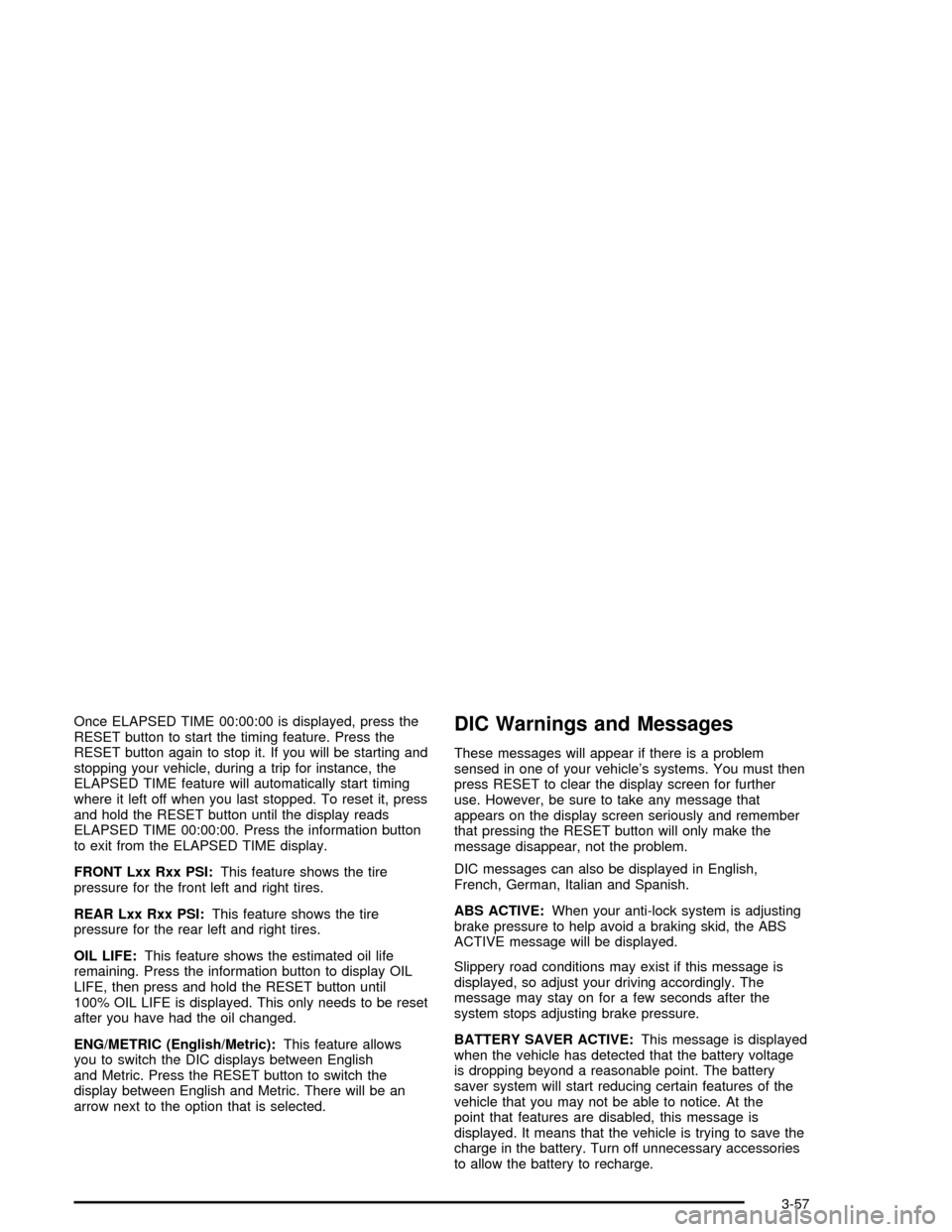
Once ELAPSED TIME 00:00:00 is displayed, press the
RESET button to start the timing feature. Press the
RESET button again to stop it. If you will be starting and
stopping your vehicle, during a trip for instance, the
ELAPSED TIME feature will automatically start timing
where it left off when you last stopped. To reset it, press
and hold the RESET button until the display reads
ELAPSED TIME 00:00:00. Press the information button
to exit from the ELAPSED TIME display.
FRONT Lxx Rxx PSI:This feature shows the tire
pressure for the front left and right tires.
REAR Lxx Rxx PSI:This feature shows the tire
pressure for the rear left and right tires.
OIL LIFE:This feature shows the estimated oil life
remaining. Press the information button to display OIL
LIFE, then press and hold the RESET button until
100% OIL LIFE is displayed. This only needs to be reset
after you have had the oil changed.
ENG/METRIC (English/Metric):This feature allows
you to switch the DIC displays between English
and Metric. Press the RESET button to switch the
display between English and Metric. There will be an
arrow next to the option that is selected.DIC Warnings and Messages
These messages will appear if there is a problem
sensed in one of your vehicle's systems. You must then
press RESET to clear the display screen for further
use. However, be sure to take any message that
appears on the display screen seriously and remember
that pressing the RESET button will only make the
message disappear, not the problem.
DIC messages can also be displayed in English,
French, German, Italian and Spanish.
ABS ACTIVE:When your anti-lock system is adjusting
brake pressure to help avoid a braking skid, the ABS
ACTIVE message will be displayed.
Slippery road conditions may exist if this message is
displayed, so adjust your driving accordingly. The
message may stay on for a few seconds after the
system stops adjusting brake pressure.
BATTERY SAVER ACTIVE:This message is displayed
when the vehicle has detected that the battery voltage
is dropping beyond a reasonable point. The battery
saver system will start reducing certain features of the
vehicle that you may not be able to notice. At the
point that features are disabled, this message is
displayed. It means that the vehicle is trying to save the
charge in the battery. Turn off unnecessary accessories
to allow the battery to recharge.
3-57
Page 168 of 356

CHANGE OIL NOW:This means that the life of the
engine oil has expired. SeeScheduled Maintenance on
page 6-4. After an oil change, the Oil Life Indicator
must be reset. SeeOil Life Indicator on page 3-70. SeeEngine Oil on page 5-13.
CHARGE SYSTEM FAULT:This message will display
when a problem with the charging system has been
detected. Have your vehicle serviced at your dealership.
CHECK GAS CAP:This message will appear if the
gas cap has not been fully tightened. You should
recheck your gas cap to ensure that it is on properly.
CLEAN RADAR CRUISE:This message indicates the
ACC system is disabled because the radar is blocked
and cannot detect vehicles in your path. It may
also activate during heavy rain or due to road spray. To
clean the system, see ªAdaptive Cruise Control
(ACC)º under
Turn Signal/Multifunction Lever on
page 3-5.
CLOSE CARGO COVER:This message indicates that
the cargo cover is not in place. Open the trunk and
make sure the cargo cover is secure and no objects are
on the cover. See
Rear Storage Area on page 2-43for more information.COOLANT OVER TEMP:This message will appear
when the engine coolant temperature is too hot.
Stop and allow your vehicle to idle in PARK (P) until it
cools down and the message is removed. Do not
increase engine speed above a normal idle. If it does
not cool down, turn off the engine and have it serviced
before driving it again. Severe engine damage can
result from an overheated engine. See
Engine
Overheating on page 5-23.
CRUISE NOT READY:This message indicates that
ACC will not activate due to a temporary condition. Your
vehicle does not require service. If this message
appears when you attempt to activate the system,
continue driving for several minutes then try again to
activate the system.
DRIVER NO. X (1 OR 2):This message will be
displayed when the vehicle is started or when there is a
change of driver. The message will show which driver
is activating the personalization feature. It will only
stay on for ®ve seconds.
ENGINE HOT, STOP ENGINE:This message will
appear when the engine has overheated. Stop and turn
the engine off immediately to avoid severe engine
damage. See
Engine Overheating on page 5-23.A
multiple chime will also sound when this message
is displayed.
3-58
Page 172 of 356

SERVICE A/C:This message appears when the
electronic sensors that control the air conditioning and
heating systems are no longer working. Have the climate
control system serviced if you notice a drop in heating
and air conditioning efficiency.
SERVICE ABS:If the SERVICE ABS message is
displayed when you are driving, stop as soon as
possible and turn the ignition off. Then start the engine
again to reset the system. If the message stays on,
or comes back on again while you are driving,
your vehicle is in need of service.
If the SERVICE ABS message is being displayed, your
Traction Control System and Stabilitrak
žSystem will
also be disabled. The Driver Information Center
will scroll three messages: SERVICE ABS, SERVICE
TRACTION SYS and SERVICE STABILITRAK, and the
traction control warning light on the instrument panel
cluster will be illuminated. The driver can acknowledge
these messages by pressing the RESET button
three times. When the service message is displayed the
computer controlled systems will not assist the driver
and you should have the system repaired as soon
as possible. Adjust your driving accordingly.
SERVICE ELECT SYSTEM:This message will display
if an electrical problem has occurred within the
Powertrain Control Module (PCM) or the ignition switch.
Have your vehicle serviced by your dealership.SERVICE FUEL SYSTEM:The Powertrain Control
Module (PCM) has detected a problem within the fuel
system when this message appears. Have your
vehicle serviced by your dealership. This message will
also be displayed when the cluster is not getting
fuel information from the PCM.
SERVICE RADAR CRUISE:This message indicates
that the Adaptive Cruise Control (ACC) system is
disabled and needs service.
SERVICE RIDE CONTROL:This message indicates
there is a problem with the Magnetic Ride Control
System. Have your vehicle serviced by your dealership.
SERVICE TRACTION SYS:This message indicates
there is a problem with the Traction Control System
(TCS). Have your vehicle serviced by your dealership.
SERVICE STABILITRAK:If this message appears
it means there may be a problem with your stability
enhancement system. If you see this message, try to
reset the system (stop, turn off the engine, then start the
engine again). If the SERVICE STABILITRAK message
still comes on, it means there is a problem. You
should see your dealer for service. Reduce your speed
and drive accordingly. A single chime will also sound
when this message is displayed.
3-62
Page 173 of 356

SERVICE TRANSMISSION:This message indicates
that there is a problem with the transmission. Have your
vehicle serviced by your dealership.
SERVICE VEHICLE SOON:This message is displayed
when a non-emissions related powertrain malfunction
occurs. Have your vehicle serviced by a technician
as soon as possible.
SHIFT TO PARK:This message indicates that the
vehicle is not in PARK (P) when the engine is being
turned off. The vehicle will be in ACCESSORY.
Once the shifter is moved to PARK (P), the vehicle will
turn off.
STABILITRAK ACTIVE:You may see the
STABILITRAK ACTIVE message on the Driver
Information Center. It means that an advanced,
computer-controlled system has come on to help your
vehicle continue to go in the direction in which you
are steering. This stability enhancement system
activates when the computer senses that your vehicle is
just starting to spin, as it might if you hit a patch of
ice or other slippery spot on the road. When the system
is on, you may hear a noise or feel a vibration in the
brake pedal. This is normal.
When the STABILITRAK ACTIVE message is on, you
should continue to steer in the direction you want to go.
The system is designed to help you in bad weather
or other difficult driving situations by making the most ofwhatever road conditions will permit. If the
STABILITRAK ACTIVE message comes on, you will
know that something has caused your vehicle to start to
spin, so you should consider slowing down. A single
chime will also sound when this message is displayed.
STABILITRAK READY:If you receive this message
and hear a chime, the system has completed the
functional check of the Stabilitrak
žSystem.
STABILITRAK WARMING:When you ®rst start your
vehicle and drive away, especially during cold winter
weather, the STABILITRAK WARMING message may
be displayed in the DIC along with a chime and the
traction control warning light. This is normal. You can
acknowledge this message by pressing the RESET
button. The Stabilitrak
žperformance is affected until
the STABILITRAK READY message is displayed in
the DIC.
SVC TIRE MONITOR:If this message comes on, a
part on the Tire Pressure Monitor (TPM) is not working
properly. If you drive your vehicle while any of the
four sensors are missing or inoperable, the warning will
come on in approximately 10 minutes. If all four
sensors are missing, the warning will come on in
approximately 15 to 20 minutes. (All the sensors would
be missing, for example, if you put different wheels
on your vehicle without transferring the sensors.) If the
warning comes on and stays on, there may be a
problem with the TPM. See your dealer.
3-63
Page 174 of 356

TOO COLD TO MOVE TOP:This message will display
when the retractable hardtop button is pressed and
the hardtop pump motor temperature is below -4É F (-20É
C). Wait for the hardtop pump motor to warm up
before using the retractable hardtop.
TOP INOP ± VALET ON:This message will display
when the retractable hardtop button is pressed and the
valet switch is on. Turn off the valet switch before
using the retractable hardtop.
TOP INOP OUT OF PARK:This message will display if
the retractable hardtop button is pressed while the
vehicle is not in PARK (P).
TOP MOTOR OVER TEMP:This message will display
when the retractable hardtop button is pressed and
the hardtop pump motor temperature is over 185É F (85É
C). Wait for the hardtop pump motor to cool down
before using the retractable hardtop.
TOP NOT SECURE:This message will display when
the retractable hardtop button is released before the top
open or close operation is complete. Press and hold
the retractable hardtop button to fully open or close
the top.
TRAC SYSTEM ACTIVE:When your traction control
system is limiting wheel spin, the TRACTION SYSTEM
ACTIVE message will be displayed. Slippery road
conditions may exist if this message is displayed, soadjust your driving accordingly. This message will stay
on for a few seconds after the traction control system
stops limited wheel spin.
TRAC/STABILITRAK OFF:This message indicates
that both the Traction Control System (TCS) and
Stabilitrak
žare off. The message will remain until
RESET is pressed or the systems are turned on again.
TRAC/STABILITRAK ON:This message indicates
that both the Traction Control System (TCS) and
the Stabilitrak
žare on.
TRACTION SYSTEM OFF:This message indicates
that the Traction Control System (TCS) is off but
Stabilitrak
žremains on.
TRACTION SYSTEM ON:This message indicates that
the Traction Control System (TCS) is on, but
Stabilitrak
žis off.
TRUNK AJAR:This message indicates that the trunk is
open while the vehicle is running and not in PARK (P).
WAIT FOR STABILITRAK:This message will be
displayed after driving 19 mph (30 km/h) for 10 seconds
if the steering is not centered. Stabilitrak
žis not
available until the steering centers itself and the
STABILITRAK READY message is displayed in the DIC.
3-64
Page 175 of 356

Other Messages
Here are more messages that you can receive on your
Driver Information Center (DIC). To acknowledge a
message and read another message that may have
come on at the same time, press the RESET button.
·ACCESSORY MODE ACTIVE
·CHANGE OIL SOON
(See ªGM Oil Life SystemŸº under
Engine Oil on
page 5-13.)
·FOB BATTERY LOW
·HIGH TIRE PRESS LF
·HIGH TIRE PRESS RF
·HIGH TIRE PRESS LR
·HIGH TIRE PRESS RR
·INTRUSION SENSOR OFF
·INTRUSION SENSOR ON
·KNOWN FOB
·LEFT FRONT TIRE FLAT MAX SPD 55,
REDUCED HNDLG
·LEFT REAR TIRE FLAT MAX SPD 55, REDUCED
HNDLG
·LOW TIRE PRESS LF
·LOW TIRE PRESS RF
·LOW TIRE PRESS LR
·LOW TIRE PRESS RR
·MAX # FOBS LEARNED
·OFF-ACC TO LEARN
·READY FOR FOB #X
·RIGHT FRT TIRE FLAT MAX SPD 55,
REDUCED HNDLG
·RIGHT REAR TIRE FLAT MAX SPD 55,
REDUCED HNDLG
·WAIT XX MINUTES
3-65