2004 CADILLAC XLR oil change
[x] Cancel search: oil changePage 245 of 356

Coolant Surge Tank Pressure Cap
Notice:If the pressure cap is not tightly installed,
coolant loss and possible engine damage may
occur. Be sure the cap is properly and tightly
secured.
See
Engine Compartment Overview on page 5-12for
information on location.
Engine Overheating
You will ®nd an COOLANT OVER TEMP message or
an ENGINE HOT, STOP ENGINE message displayed in
the Driver Information Center (DIC). You will also
hear a chime. There is also an engine coolant
temperature gage on the instrument panel cluster. See
Engine Coolant Temperature Gage on page 3-47.
Overheated Engine Protection
Operating Mode
This operating mode allows your vehicle to be driven to
a safe place in an emergency situation. If an overheated
engine condition exists and the DIC message ENGINE
HOT, STOP ENGINE is displayed, an overheat
protection mode which alternates ®ring groups of
cylinders helps prevent engine damage. In this mode,
you will notice a signi®cant loss in power and engine
performance. Driving extended miles (km) in the
overheat protection mode should be avoided.
Notice:After driving in the overheated engine
protection operating mode, to avoid engine damage,
allow the engine to cool before attempting any
repair. The engine oil will be severely degraded.
Repair the cause of coolant loss, change the oil and
reset the oil life system. See
Engine Oil on
page 5-13.
5-23
Page 289 of 356
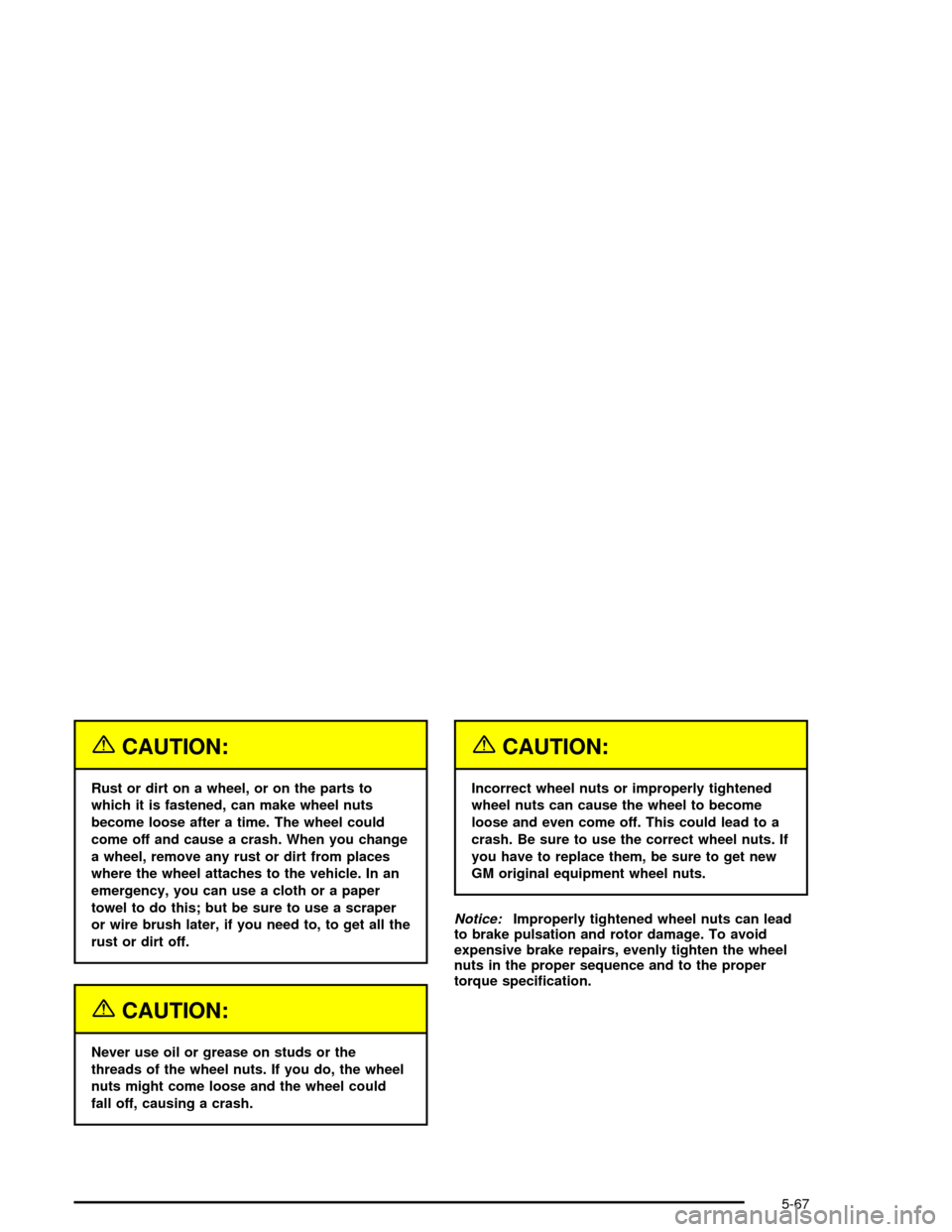
{CAUTION:
Rust or dirt on a wheel, or on the parts to
which it is fastened, can make wheel nuts
become loose after a time. The wheel could
come off and cause a crash. When you change
a wheel, remove any rust or dirt from places
where the wheel attaches to the vehicle. In an
emergency, you can use a cloth or a paper
towel to do this; but be sure to use a scraper
or wire brush later, if you need to, to get all the
rust or dirt off.
{CAUTION:
Never use oil or grease on studs or the
threads of the wheel nuts. If you do, the wheel
nuts might come loose and the wheel could
fall off, causing a crash.
{CAUTION:
Incorrect wheel nuts or improperly tightened
wheel nuts can cause the wheel to become
loose and even come off. This could lead to a
crash. Be sure to use the correct wheel nuts. If
you have to replace them, be sure to get new
GM original equipment wheel nuts.
Notice:Improperly tightened wheel nuts can lead
to brake pulsation and rotor damage. To avoid
expensive brake repairs, evenly tighten the wheel
nuts in the proper sequence and to the proper
torque speci®cation.
5-67
Page 298 of 356

Here are some cleaning tips:
·Always read the instructions on the cleaner label.
·Clean up stains as soon as you can ± before
they set.
·Carefully scrape off any excess stain.
·Use a clean cloth or sponge, and change to a clean
area often. A soft brush may be used if stains are
stubborn.
·If a ring forms on fabric after spot cleaning, clean
the entire area immediately or it will set.
Using Cleaner on Fabric
1. Vacuum and brush the area to remove any
loose dirt.
2. Always clean a whole trim panel or section. Mask
surrounding trim along stitch or welt lines.
3. Follow the directions on the container label.
4. Apply cleaner with a clean sponge. Don't saturate
the material and don't rub it roughly.
5. As soon as you've cleaned the section, use a
sponge to remove any excess cleaner.
6. Wipe cleaned area with a clean, water±dampened
towel or cloth.
7. Wipe with a clean cloth and let dry.
Special Fabric Cleaning Problems
Stains caused by such things as catsup, coffee (black),
egg, fruit, fruit juice, milk, soft drinks, vomit, urine
and blood can be removed as follows:
1. Carefully scrape off excess stain, then sponge the
soiled area with cool water.
2. If a stain remains, follow the cleaner instructions
described earlier.
3. If an odor lingers after cleaning vomit or urine, treat
the area with a water/baking soda solution:
1 teaspoon (5 ml) of baking soda to 1 cup (250 ml)
of lukewarm water.
4. Let dry.
Stains caused by candy, ice cream, mayonnaise, chili
sauce and unknown stains can be removed as follows:
1. Carefully scrape off excess stain.
2. First, clean with cool water and allow to dry
completely.
3. If a stain remains, follow the cleaner instructions
described earlier.
5-76
Page 316 of 356

Maintenance Schedule
Introduction
Important: Keep engine oil at the proper level and
change as recommended.
Have you purchased the GM Protection Plan? The Plan
supplements your new vehicle warranties. See your
Warranty and Owner Assistance booklet or your dealer
for details.
Maintenance Requirements
Notice:Maintenance intervals, checks, inspections,
replacement parts and recommended ¯uids and
lubricants as prescribed in this manual are
necessary to keep your vehicle in good working
condition. Any damage caused by failure to follow
scheduled maintenance may not be covered by
warranty.
Your Vehicle and the Environment
Proper vehicle maintenance not only helps to keep your
vehicle in good working condition, but also helps the
environment. All recommended maintenance is
important. Improper vehicle maintenance can even
affect the quality of the air we breathe. Improper ¯uid
levels or the wrong tire in¯ation can increase the level of
emissions from your vehicle. To help protect our
environment, and to keep your vehicle in good condition,
be sure to maintain your vehicle properly.
Using Your Maintenance Schedule
We at General Motors want to help you keep your
vehicle in good working condition. But we do not know
exactly how you will drive it. You may drive very
short distances only a few times a week. Or you may
drive long distances all the time in very hot, dusty
weather. You may use your vehicle in making deliveries.
Or you may drive it to work, to do errands or in many
other ways.
Because of all the different ways people use their
vehicles, maintenance needs vary. You may need more
frequent checks and replacements. So please read
the following and note how you drive. If you have any
questions on how to keep your vehicle in good condition,
see your GM Goodwrench dealer.
6-2
Page 318 of 356

Scheduled Maintenance
When the CHANGE OIL NOW message in the Driver
Information Center (DIC) comes on, it means that
service is required for your vehicle. Have your vehicle
serviced as soon as possible within the next 600
miles (1 000 km). It is possible that, if you are driving
under the best conditions, the engine oil life system may
not indicate that vehicle service is necessary for over
a year. However, your engine oil and ®lter must be
changed at least once a year and at this time the system
must be reset. Your GM Goodwrench dealer has
GM-trained service technicians who will perform this
work using genuine GM parts and reset the system.
If the engine oil life system is ever reset accidentally,
you must service your vehicle within 3,000 miles
(5 000 km) since your last service. Remember to reset
the oil life system whenever the oil is changed. See
Engine Oil on page 5-13for information on the Engine
Oil Life System and resetting the system.When the CHANGE OIL NOW message appears,
certain services, checks and inspections are required.
Required services are described in the following for
ªMaintenanceIº and ªMaintenanceII.º Generally,
it is recommended that your ®rst service be
MaintenanceI, your second service be MaintenanceII
and that you alternate MaintenanceIand MaintenanceII
thereafter. However, in some cases, MaintenanceII
may be required more often.
MaintenanceIÐ Use MaintenanceIif the CHANGE
OIL NOW message comes on within ten months
since vehicle was purchased or MaintenanceIIwas
performed.
MaintenanceIIÐ Use MaintenanceIIif the previous
service performed was MaintenanceI. Always use
MaintenanceIIwhenever the message comes on ten
months or more since the last service or if the message
has not come on at all for one year.
6-4
Page 319 of 356

Scheduled Maintenance
Service MaintenanceIMaintenanceII
Change engine oil and ®lter. Reset oil life system. See
Engine Oil on
page 5-13.An Emission Control Service.··
Visually check for any leaks or damage.
See footnote (a).··
Check engine coolant and windshield washer ¯uid levels and add ¯uid as
needed.··
Perform any needed additional services. See ªAdditional Required Servicesº in
this section.··
Inspect wiper blades.
See footnote (b).·
Inspect restraint system components.
See footnote (c).·
Lubricate body components.
See footnote (d).·
Replace passenger compartment air ®lter.
See footnote (e).·
6-5
Page 354 of 356

T
Tachometer....................................................3-41
TCS Warning Light..........................................3-46
Telescopic Steering Column, Power Tilt Wheel...... 3-5
Testing the Alarm............................................2-18
Theft-Deterrent, Radio.....................................3-71
Theft-Deterrent System....................................2-17
Theft-Deterrent Systems...................................2-17
Tire
Pressure Light.............................................3-48
Tire Sidewall Labeling......................................5-50
Tire Size Codes..............................................5-52
Tire Terminology and De®nitions........................5-53
Tires.............................................................5-50
Buying New Tires........................................5-63
Chains.......................................................5-68
If a Tire Goes Flat.......................................5-73
In¯ation - Tire Pressure................................5-57
Inspection and Rotation................................5-60
Lifting Your Vehicle......................................5-69
Pressure Monitor System..............................5-58
Run-Flat.....................................................5-56
Uniform Tire Quality Grading.........................5-64
Wheel Alignment and Tire Balance.................5-65
Wheel Replacement.....................................5-66
When It Is Time for New Tires......................5-62To Use the Engine Coolant Heater....................2-22
Top Strap......................................................1-27
Torque Lock...................................................2-29
Towing
Recreational Vehicle.....................................4-32
Towing a Trailer..........................................4-37
Your Vehicle...............................................4-32
Traction
Control System (TCS).................................... 4-9
Control System Warning Light.......................3-46
Limited-Slip Rear Axle..................................4-10
Magnetic Ride Control..................................4-10
Stabilitrak
žSystem......................................4-11
Transmission
Fluid, Automatic...........................................5-19
Transmission Operation, Automatic....................2-23
Transmission, Transaxle, Transfer Case Unit
Repair Manual............................................7-11
Transportation Options...................................... 7-7
Trip Computer
Oil Life Indicator..........................................3-70
Trip Odometer................................................3-41
Trunk............................................................2-11
Trunk Lock Release........................................2-12
Turn and Lane-Change Signals.......................... 3-6
Turn Signal/Multifunction Lever........................... 3-5
Twilight Sentinel
ž............................................3-24
12
Page 355 of 356

U
Ultrasonic Rear Parking Assist (URPA)...............3-30
Underhood Fuse Block....................................5-88
Understanding Radio Reception........................3-72
Uniform Tire Quality Grading............................5-64
United States ± Customer Assistance.................. 7-4
Using Cleaner on Fabric..................................5-76
Using HomeLink
ž...........................................2-40
V
Valet Lockout Switch.......................................2-18
Vehicle
Control........................................................ 4-5
Damage Warnings........................................... iv
Loading......................................................4-32
Symbols......................................................... iv
Vehicle Data Collection and Event Data
Recorders.................................................... 7-8
Vehicle Identi®cation
Number (VIN).............................................5-83
Service Parts Identi®cation Label...................5-83
Vehicle Personalization
DIC ...........................................................3-66
Memory Seat, Mirrors and Steering Wheel......2-53Vehicle Storage..............................................5-38
Ventilation Adjustment......................................3-38
Visors...........................................................2-16
Voltmeter Gage..............................................3-44
W
Warning Lights, Gages and Indicators................3-39
Warnings
DIC Warnings and Messages........................3-57
Hazard Warning Flashers............................... 3-4
Other Warning Devices.................................. 3-4
Safety and Symbols......................................... iii
Vehicle Damage.............................................. iv
Washing Your Vehicle......................................5-78
What Kind of Engine Oil to Use........................5-14
What to Do with Used Oil................................5-17
What to Use..................................5-21, 5-33, 5-45
Wheels
Alignment and Tire Balance..........................5-65
Replacement...............................................5-66
When to Add Engine Oil..................................5-14
When to Change Engine Oil (GM Oil Life
System).....................................................5-16
When to Check..............................................5-58
13