2004 CADILLAC SRX radio controls
[x] Cancel search: radio controlsPage 90 of 468

Steering Column Ignition Lock Release
If your vehicle has a dead battery or a battery with
low voltage, you can still release the ignition lock and
remove the key. Use the following procedure to release
the steering column:
1. Locate the plastic screw head on the underside of
the plastic cover for the steering column.
2. Insert a �at, thin object into the slot and turn it until
the plastic piece detaches from the steering column
cover.3. Insert a narrow, pointed object into the hole in the
steering column cover and press the spring.
4. Then, turn the ignition switch to OFF and remove
the key.
Retained Accessory Power (RAP)
The following accessories on your vehicle may be used
for up to 10 minutes after the ignition key is turned
from ON to OFF:
Radio
Power Windows
Audio Steering Wheel Controls
Sunroof
Power to these accessories stops after 10 minutes
or if a door is opened. If you want power for another
10 minutes, close all the doors and turn the ignition key
to ON and then back to OFF.
2-22
Page 124 of 468

Audio System(s).............................................3-93
Setting the Time...........................................3-93
Radio with CD..............................................3-94
Navigation/Radio System..............................3-110
Rear Seat Entertainment System...................3-110
Theft-Deterrent Feature................................3-123Audio Steering Wheel Controls......................3-124
Radio Reception.........................................3-125
Care of Your CDs and DVDs........................3-126
Care of Your CD and DVD Player.................3-126
Diversity Antenna System.............................3-126
XM™ Satellite Radio Antenna System............3-127
Section 3 Instrument Panel
3-2
Page 215 of 468

Audio System(s)
Notice:Before adding any sound equipment to
your vehicle, like a tape player, CB radio, mobile
telephone, or two-way radio, make sure that it can
be added by checking with your dealer. Also,
check federal rules covering mobile radio and
telephone units. If sound equipment can be added,
it is very important to do it properly. Added
sound equipment may interfere with the operation
of your vehicle’s engine, radio, or other systems,
and even damage them. Your vehicle’s systems may
interfere with the operation of sound equipment
that has been added improperly.
Figure out which audio system is in your vehicle, �nd
out what your audio system can do, and how to operate
all of its controls.
Your vehicle has a feature called Retained Accessory
Power (RAP). With RAP, the audio system can be
played even after the ignition is turned off. See
“Retained Accessory Power (RAP)” underIgnition
Positions on page 2-21.
Setting the Time
1. Press the TUNE/SEL knob to enter the main menu.
2. Turn the TUNE/SEL knob until SET CLOCK
appears on the display.
3. Press the TUNE/SEL knob to select SET CLOCK.
4. Turn the TUNE/SEL knob to adjust the time.
5. Press the TUNE/SEL knob to update the time.
VEHICLE TIME UPDATED will appear on the
display.
If the CLOCK/RADIO DISP is con�gured into one of the
con�gurable keys, pressing the key will switch the
display between the radio station frequency and the
time. See “Con�gurable Radio Display Keys” under
Radio with CD on page 3-94for more information on
con�guring the keys.
3-93
Page 246 of 468

Audio Steering Wheel Controls
Some audio controls can be adjusted at the steering
wheel. They include the following:
>(Mute):Press this button to silence the system.
Press this button again, or any other radio button, to turn
the sound on.
SRCE (Source):Press this button to switch between
FM1, FM2, AM, or XM1 or XM2 (if equipped), radio,
or CD.
g(OnStar/Voice Recognition):If your vehicle has
the Radio with CD or Radio with Six-Disc CD audio
system, press this button to interact with the OnStar
®
system. See the OnStar®manual provided with
your vehicle for more information.
If your vehicle has the navigation system, press this
button to initiate voice recognition. See “Voice
Recognition” in the Navigation System manual for more
information. You may be able to interact with the
OnStar
®system using this button. See the OnStar®
manual provided with your vehicle for more information.
1–6 (Preset Stations):Press this button to play
stations that are programmed on the radio preset
pushbuttons. The radio will only seek preset stations
with a strong signal that are in the selected band.
When a CD is playing, press this button to go to the
next track.
When a CD is playing in the six-disc CD changer, press
this button to go to the next available CD, if multiple
CDs are loaded.
+
u— (Volume):Press this button to increase or to
decrease the volume.
3-124
Page 247 of 468

+tu— (Seek):Press either arrow to go to the
next or the previous radio station and stay there.
The radio will only seek stations with a strong signal
that are in the selected band.
When a CD is playing, press the minus sign to go to the
start of the current track, if more than 10 seconds
have played. Press the plus sign to go to the next track.
If either the minus or the plus button are pressed
more than once, the player will continue moving
backward or forward through the CD.
Press and hold the SEEK plus or minus button, until
you hear a beep. The CD will fast forward or fast reverse
through the CD. Press either button again to play the
passage.
If you have the navigation system, some of the audio
steering wheel controls work when a DVD is playing in
the navigation radio. See the Navigation System
manual for more information.Radio Reception
AM
The range for most AM stations is greater than for FM,
especially at night. The longer range can cause
station frequencies to interfere with each other.
Static can occur on AM stations caused by things like
storms and power lines. Try reducing the treble to
reduce this noise.
FM Stereo
FM stereo will give the best sound, but FM signals will
reach only about 10 to 40 miles (16 to 65 km).
Tall buildings or hills can interfere with FM signals,
causing the sound to fade in and out.
XM™ Satellite Radio Service
XM™ Satellite Radio Service gives digital radio
reception from coast to coast. Just as with FM, tall
buildings or hills can interfere with satellite radio signals,
causing the sound to fade in and out. The radio may
display NO XM SIGNAL to indicate interference.
3-125
Page 377 of 468
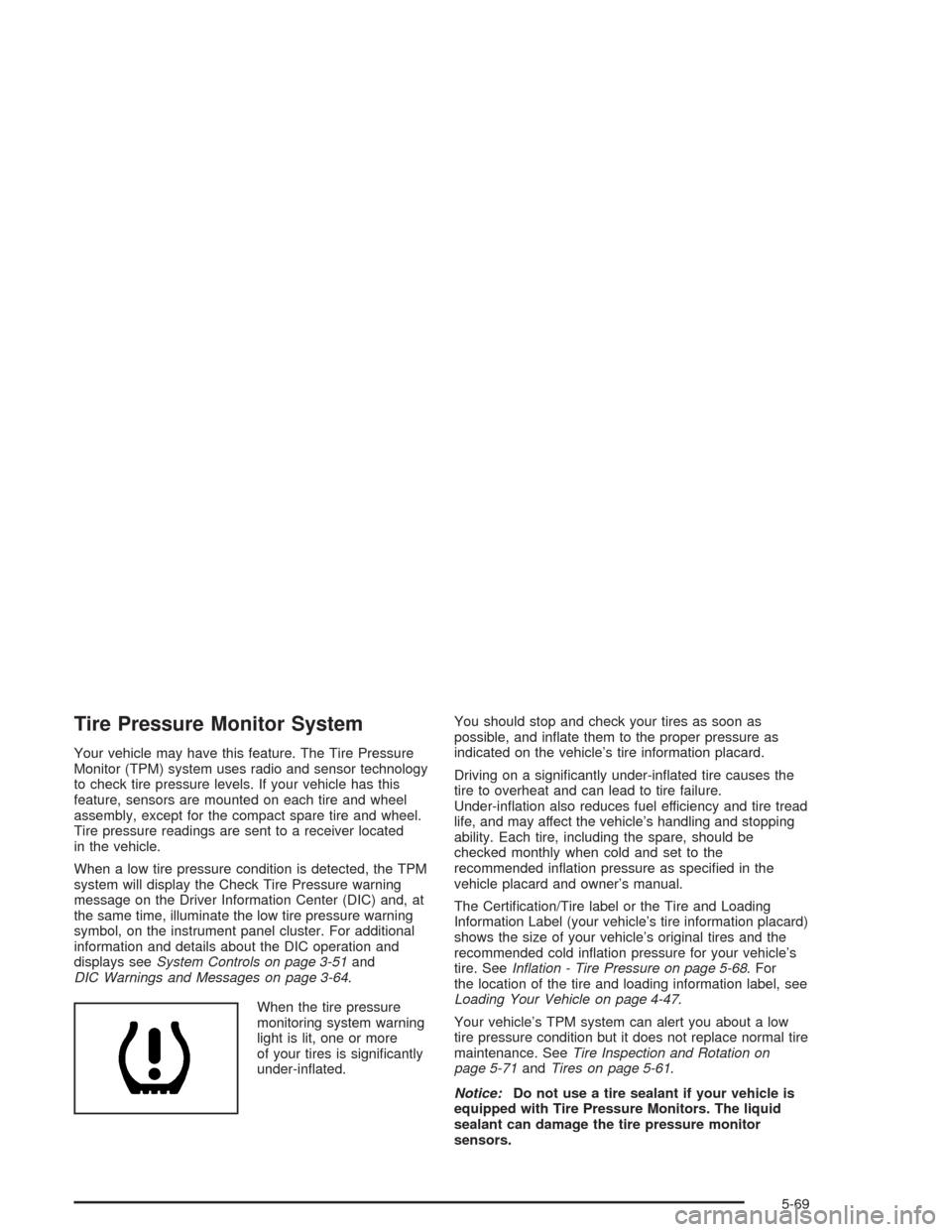
Tire Pressure Monitor System
Your vehicle may have this feature. The Tire Pressure
Monitor (TPM) system uses radio and sensor technology
to check tire pressure levels. If your vehicle has this
feature, sensors are mounted on each tire and wheel
assembly, except for the compact spare tire and wheel.
Tire pressure readings are sent to a receiver located
in the vehicle.
When a low tire pressure condition is detected, the TPM
system will display the Check Tire Pressure warning
message on the Driver Information Center (DIC) and, at
the same time, illuminate the low tire pressure warning
symbol, on the instrument panel cluster. For additional
information and details about the DIC operation and
displays seeSystem Controls on page 3-51and
DIC Warnings and Messages on page 3-64.
When the tire pressure
monitoring system warning
light is lit, one or more
of your tires is signi�cantly
under-in�ated.You should stop and check your tires as soon as
possible, and in�ate them to the proper pressure as
indicated on the vehicle’s tire information placard.
Driving on a signi�cantly under-in�ated tire causes the
tire to overheat and can lead to tire failure.
Under-in�ation also reduces fuel efficiency and tire tread
life, and may affect the vehicle’s handling and stopping
ability. Each tire, including the spare, should be
checked monthly when cold and set to the
recommended in�ation pressure as speci�ed in the
vehicle placard and owner’s manual.
The Certi�cation/Tire label or the Tire and Loading
Information Label (your vehicle’s tire information placard)
shows the size of your vehicle’s original tires and the
recommended cold in�ation pressure for your vehicle’s
tire. SeeIn�ation - Tire Pressure on page 5-68. For
the location of the tire and loading information label, see
Loading Your Vehicle on page 4-47.
Your vehicle’s TPM system can alert you about a low
tire pressure condition but it does not replace normal tire
maintenance. SeeTire Inspection and Rotation on
page 5-71andTires on page 5-61.
Notice:Do not use a tire sealant if your vehicle is
equipped with Tire Pressure Monitors. The liquid
sealant can damage the tire pressure monitor
sensors.
5-69
Page 452 of 468

Audio System(s).............................................3-93
Audio Steering Wheel Controls....................3-124
Care of Your CD and DVD Player................3-126
Care of Your CDs and DVDs.......................3-126
Diversity Antenna System............................3-126
Navigation/Radio System.............................3-110
Radio with CD............................................3-94
Setting the Time..........................................3-93
Theft-Deterrent Feature...............................3-123
Understanding Radio Reception...................3-125
XM™ Satellite Radio Antenna System...........3-127
Automatic Transmission
Fluid..........................................................5-24
Operation...................................................2-25
B
Backing Up....................................................4-56
Battery..........................................................5-43
Battery Replacement......................................... 2-7
Battery Saver Active........................................3-64
Battery Voltage High.......................................3-64
Battery Voltage Low........................................3-65
Before Leaving on a Long Trip.........................4-37
Before You Drive...........................................3-110
Before You Go Off-Roading..............................4-17Brake
Panic Assist................................................4-11
Parking......................................................2-29
System Warning Light..................................3-41
Brake Adjustment............................................5-43
Brake Fluid....................................................5-40
Brake Pedal, Throttle.......................................2-23
Brake Pedal Travel.........................................5-43
Brake Wear...................................................5-42
Brakes..........................................................5-40
Braking........................................................... 4-6
Braking in Emergencies..................................... 4-9
Break-In, New Vehicle.....................................2-20
Bulb Replacement...........................................5-54
Back-Up and License Plate Lamps.................5-57
Center High-Mounted Stoplamp (CHMSL)........5-57
Front Turn Signal and Fog Lamps..................5-56
Halogen Bulbs............................................5-54
Headlamps, Sidemarker, and Parking Lamps.....5-55
High Intensity Discharge (HID) Lighting...........5-54
Replacement Bulbs......................................5-58
Sidemarker Lamps.......................................5-57
Taillamps, Turn Signal, Stoplamps and
Sidemarker Lamps...................................5-57
Buying New Tires...........................................5-72
2
Page 461 of 468

Oil
Engine.......................................................5-15
Pressure Light.............................................3-48
Oil Pressure Low – Stop Engine.......................3-68
Older Children, Restraints................................1-29
Online Owner Center........................................ 7-3
OnStar
®Personal Calling.................................2-41
OnStar®Services............................................2-40
OnStar®Steering Wheel Controls......................2-41
OnStar®System.............................................2-40
OnStar®Virtual Advisor....................................2-41
Operating Your All-Wheel-Drive Vehicle
Off Paved Roads.........................................4-17
Other Warning Devices...................................... 3-7
Outlet Adjustment............................................3-31
Outside
Automatic Dimming Mirror.............................2-38
Convex Mirror.............................................2-39
Curb View Assist Mirror................................2-39
Power Heated Mirrors..................................2-38
Overheated Engine Protection
Operating Mode..........................................5-28
Overseas – Customer Assistance........................ 7-4
Owner Checks and Services.............................. 6-9
Owners, Canadian............................................... ii
Owner’s Information........................................7-11
P
Panic Brake Assist..........................................4-11
Parade Dimming.............................................3-21
Park Aid........................................................3-22
Park (P)
Shifting Into................................................2-30
Shifting Out of............................................2-32
Parking
Assist........................................................3-22
Brake........................................................2-29
Over Things That Burn.................................2-32
Parking on Hills..............................................4-57
Passenger Compartment Air Filter.....................3-34
Passenger Door Ajar.......................................3-69
Passing.................................................4-14, 4-56
Personalization Features..................................3-74
Personalization Off/Driver Identi�cation
(Navigation System).....................................3-69
Plan Ahead When Possible................................ 7-7
Playing the Radio...........................................3-95
Power
Accessory Outlets........................................3-24
Door Locks.................................................. 2-9
Electrical System.......................................5-102
Lumbar Controls........................................... 1-3
Seat............................................................ 1-2
11