2004 CADILLAC SRX check transmission fluid
[x] Cancel search: check transmission fluidPage 181 of 468

ENGINE OIL LIFE/Engine Oil Life:If you select this
item, the percentage of remaining oil life is displayed.
If you see 99% Oil Life on the display, that means
that 99% of the current oil life remains.
When the oil life is depleted, the Change Engine Oil
message will appear on the display. It means that
service is required for your vehicle. SeeEngine Oil on
page 5-15andScheduled Maintenance on page 6-4
for more information.
When you reset the Change Engine Oil message by
clearing it from the display, you still must reset the
engine oil life monitor separately. For more information
on resetting the engine oil life monitor, seeEngine
Oil on page 5-15.
The engine oil life monitor does not check the amount
of oil your vehicle has, so you should check the oil level
periodically. SeeEngine Oil on page 5-15for more
information.TRANS FLUID LIFE/Transmission Fluid Life:If you
select this item, the percentage of remaining
transmission �uid life is displayed. If you see 99% Trans
Fluid Life on the display, that means that 99% of the
current transmission �uid life remains.
When the transmission �uid life is depleted, the Change
Transmission Fluid message will appear on the
display. You should change the transmission �uid as
soon as possible within 200 miles (320 km). Be sure to
keep a written record of the mileage and date of the
�uid change so you will have it for future reference.
When you reset the Change Transmission Fluid
message by clearing it from the display, you still must
reset the transmission �uid life monitor separately.
For more information on resetting the transmission �uid
life monitor, seeAutomatic Transmission Fluid on
page 5-24.
3-59
Page 188 of 468

Change Trans (Transmission) Fluid
This message indicates that the life of the transmission
�uid has expired and it should be changed within
200 miles (320 km). SeeScheduled Maintenance on
page 6-4andRecommended Fluids and Lubricants on
page 6-13for the proper �uid and change intervals.
When you reset the Change Trans Fluid message by
clearing it from the display, you still must reset the
transmission �uid life monitor separately. For more
information on resetting the transmission �uid life
monitor, seeAutomatic Transmission Fluid on
page 5-24.
Check Brake Fluid
This message will display if the ignition is in ON to
inform the driver that the brake �uid level is low.
Have the brake system serviced by a technician as
soon as possible. SeeBrake System Warning Light on
page 3-41for more information.
Check Coolant Level
This message will appear when there is a low level of
engine coolant. Have the cooling system serviced
by a technician as soon as possible. SeeEngine
Coolant on page 5-25for more information.
Check Gas Cap
When this message appears on the display, the gas cap
has not been fully tightened. You should recheck the
gas cap to ensure that it’s on and tightened properly.
Check Washer Fluid
When this message appears on the display, it means that
your vehicle is low on windshield washer �uid. You should
re�ll the tank as soon as possible. SeeWindshield
Washer Fluid on page 5-38for more information.
Driver Door Ajar
When this message appears on the display, it means
that the driver’s door was not closed completely.
You should make sure that the driver’s door is closed
completely.
3-66
Page 309 of 468

Service............................................................5-3
Doing Your Own Service Work.........................5-4
Adding Equipment to the Outside of Your
Vehicle......................................................5-5
Fuel................................................................5-5
Gasoline Octane............................................5-5
Gasoline Speci�cations....................................5-6
California Fuel...............................................5-6
Additives.......................................................5-7
Fuels in Foreign Countries...............................5-7
Filling Your Tank............................................5-8
Filling a Portable Fuel Container.....................5-10
Checking Things Under the Hood....................5-10
Hood Release..............................................5-11
Engine Compartment Overview.......................5-12
Engine Oil...................................................5-15
Engine Air Cleaner/Filter................................5-22
Automatic Transmission Fluid.........................5-24
Engine Coolant.............................................5-25
Coolant Surge Tank Pressure Cap..................5-28
Engine Overheating.......................................5-28
Cooling System............................................5-31
Power Steering Fluid.....................................5-37
Windshield Washer Fluid................................5-38Brakes........................................................5-40
Battery........................................................5-43
Jump Starting...............................................5-44
All-Wheel Drive..............................................5-51
Rear Axle.......................................................5-52
Front Axle......................................................5-53
Bulb Replacement..........................................5-54
High Intensity Discharge (HID) Lighting............5-54
Halogen Bulbs..............................................5-54
Headlamps, Sidemarker, and Parking Lamps......5-55
Front Turn Signal and Fog Lamps...................5-56
Sidemarker Lamps........................................5-57
Center High-Mounted Stoplamp (CHMSL).........5-57
Taillamps, Turn Signal, Stoplamps and
Sidemarker Lamps.....................................5-57
Back-Up and License Plate Lamps..................5-57
Replacement Bulbs.......................................5-58
Windshield Wiper Blade Replacement..............5-59
Tires..............................................................5-61
In�ation - Tire Pressure.................................5-68
Tire Pressure Monitor System.........................5-69
Tire Inspection and Rotation...........................5-71
When It Is Time for New Tires.......................5-72
Section 5 Service and Appearance Care
5-1
Page 332 of 468

Automatic Transmission Fluid
It is not necessary to check the transmission �uid level.
A transmission �uid leak is the only reason for �uid
loss. If a leak occurs, take your vehicle to the dealership
service department and have it repaired as soon as
possible. You may also have your �uid level checked by
your dealer or service center when you have your oil
changed.
Change both the �uid and �lter every 50,000 miles
(83 000 km) if the vehicle is mainly driven under one or
more of these conditions:
In heavy city traffic where the outside temperature
regularly reaches 90°F (32°C) or higher.
In hilly or mountainous terrain.
When doing frequent trailer towing.
Uses such as found in taxi, police or delivery
service.
If you do not use your vehicle under any of these
conditions, the �uid and �lter do not require changing.
Notice:We recommend you use only �uid labeled
DEXRON
®-III, because �uid with that label is
made especially for your automatic transmission.
Damage caused by �uid other than DEXRON
®-III is
not covered by your new vehicle warranty.
How to Reset the Change Transmission
Fluid Message and the Transmission
Fluid Indicator
After the transmission �uid has been changed, the
Change Trans Fluid message and the transmission �uid
life indicator must be reset. To reset the message
and indicator, use one of the following procedures:
Base Audio System
Press the CLR button located to the right of the DIC
display to acknowledge the CHANGE TRANS FLUID
message. This will clear the message from the display
and reset it.
To reset the transmission �uid life indicator, use the
following steps:
1. Press the up or down arrow on the INFO button
located to the right of the DIC display to access
the DIC menu.
2. Once the XXX% TRANS FLUID LIFE menu item is
highlighted, press and hold the CLR button.
The percentage will return to 100, and the
transmission �uid life indicator will be reset.
3. Repeat the steps if the percentage does not return
to 100.
5-24
Page 419 of 468

Capacities and Speci�cations
The following approximate capacities are given in English and metric conversions. SeeRecommended Fluids and
Lubricants on page 6-13for more information.
ApplicationCapacities
English Metric
Air Conditioning Refrigerant R134a
Use Refrigerant Oil, R134a Systems
Front A/C 1.26 lbs. 0.57 kg
Front and Rear A/C 1.76 lbs. 0.80 kg
Automatic Transmission 9.0 quarts 8.5 L
Cooling System
3.6L V6 9.7 quarts 9.2 L
4.6L V8 10.4 quarts 9.8 L
Engine Oil with Filter
3.6L V6 5.6 quarts 5.3 L
4.6L V87.5 quarts AWD
8.0 quarts RWD7.1 L AWD
7.6 L RWD
Fuel Tank 20.0 gallons 75.7 L
Wheel Nut Torque 100 lb ft (140Y)
All capacities are approximate. When adding, be sure to �ll to the approximate level, as recommended in this
manual. Recheck �uid level after �lling.
5-111
Page 429 of 468
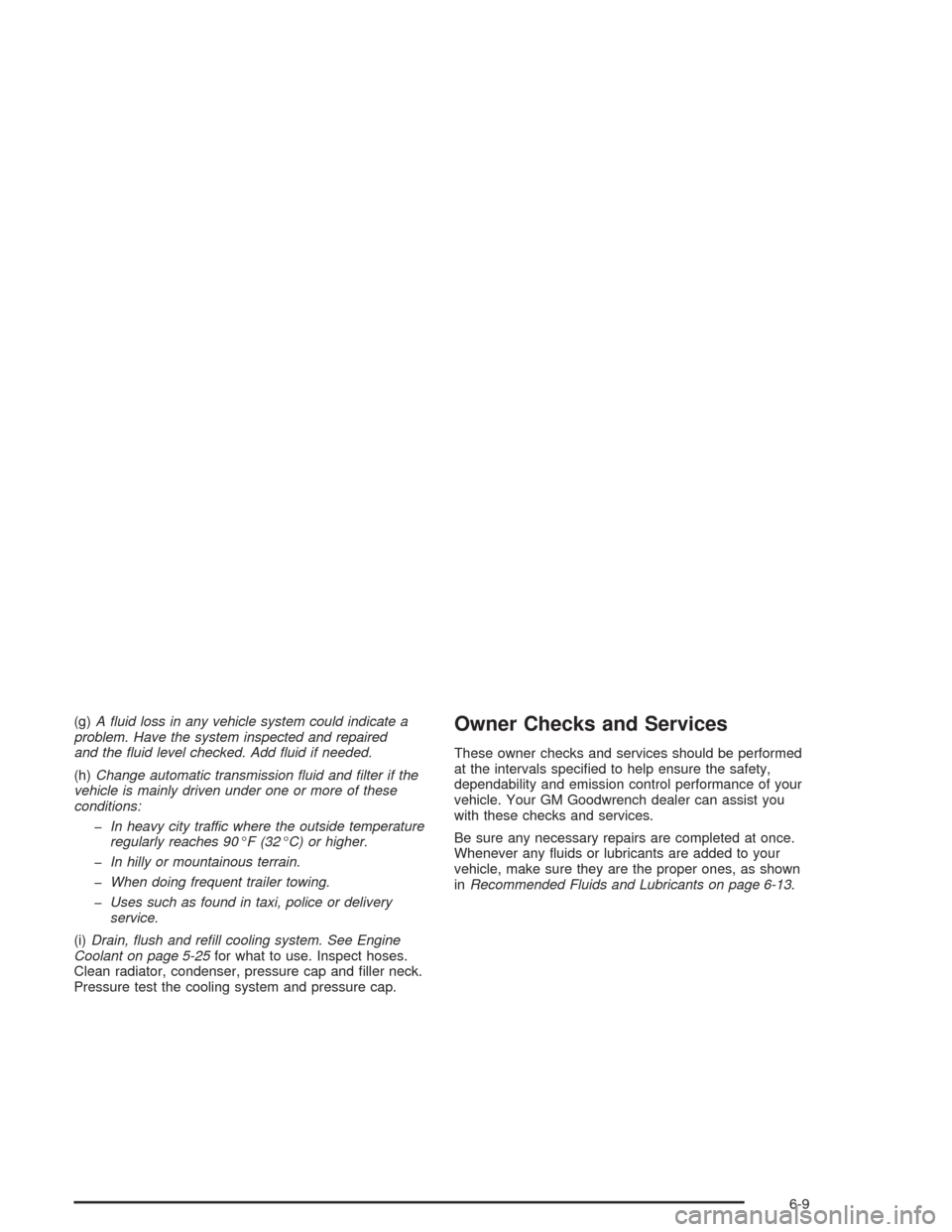
(g)A �uid loss in any vehicle system could indicate a
problem. Have the system inspected and repaired
and the �uid level checked. Add �uid if needed.
(h)Change automatic transmission �uid and �lter if the
vehicle is mainly driven under one or more of these
conditions:
�In heavy city traffic where the outside temperature
regularly reaches 90°F (32°C) or higher.
�In hilly or mountainous terrain.
�When doing frequent trailer towing.
�Uses such as found in taxi, police or delivery
service.
(i)Drain, �ush and re�ll cooling system. See Engine
Coolant on page 5-25for what to use. Inspect hoses.
Clean radiator, condenser, pressure cap and �ller neck.
Pressure test the cooling system and pressure cap.Owner Checks and Services
These owner checks and services should be performed
at the intervals speci�ed to help ensure the safety,
dependability and emission control performance of your
vehicle. Your GM Goodwrench dealer can assist you
with these checks and services.
Be sure any necessary repairs are completed at once.
Whenever any �uids or lubricants are added to your
vehicle, make sure they are the proper ones, as shown
inRecommended Fluids and Lubricants on page 6-13.
6-9
Page 453 of 468

C
Cadillac Owner Privileges™............................... 7-6
California Fuel.................................................. 5-6
Canada – Customer Assistance.......................... 7-4
Canadian Owners................................................ ii
Capacities and Speci�cations..........................5-111
Carbon Monoxide...................2-12, 2-33, 4-40, 4-52
Care of
Safety Belts................................................5-96
Your CD and DVD Player...........................3-126
Your CDs and DVDs..................................3-126
Cargo Cover..................................................2-47
Cargo Management System.............................2-48
CD Messages...............................................3-109
Cell Phone Storage Area.................................2-45
Cellular Phone Usage....................................3-126
Center Console Storage Area...........................2-46
Center High-Mounted Stoplamp (CHMSL)...........5-57
Chains, Tires..................................................5-77
Change Engine Oil..........................................3-65
Change Trans (Transmission) Fluid....................3-66
Charging System Light....................................3-40
Check
Engine Light...............................................3-44
Check Brake Fluid..........................................3-66
Check Coolant Level.......................................3-66Check Engine Light.........................................3-44
Check Gas Cap..............................................3-66
Check Oil Level..............................................3-65
Check Tire Pressure........................................3-65
Check Washer Fluid........................................3-66
Checking Brake Fluid......................................5-41
Checking Coolant............................................5-27
Checking Engine Oil........................................5-16
Checking Things Under the Hood......................5-10
Chemical Paint Spotting...................................5-99
Child Restraints
Child Restraint Systems...............................1-35
Infants and Young Children...........................1-31
Lower Anchorages and Top Tethers for
Children (LATCH System)..........................1-42
Older Children.............................................1-29
Securing a Child Restraint Designed for
the LATCH System...................................1-44
Securing a Child Restraint in a Rear
Seat Position...........................................1-44
Securing a Child Restraint in the Right
Front Seat Position...................................1-48
Top Strap...................................................1-39
Top Strap Anchor Location............................1-41
Where to Put the Restraint...........................1-38
Cigarette Lighter.............................................3-25
3
Page 456 of 468

E
Electrical System
Add-On Equipment.....................................5-102
Fuses and Circuit Breakers.........................5-103
Power Windows and Other
Power Options.......................................5-102
Windshield Wiper Fuses.............................5-102
Emissions Inspection and Maintenance
Programs...................................................3-47
Engine
Air Cleaner/Filter.........................................5-22
Battery.......................................................5-43
Check and Service Engine Soon Light............3-44
Coolant......................................................5-25
Coolant Heater............................................2-24
Coolant Temperature Gage...........................3-43
Coolant Temperature Warning Light................3-43
Engine Compartment Overview......................5-12
Exhaust.....................................................2-33
Oil .............................................................5-15
Overheating................................................5-28
Starting......................................................2-23
Engine Coolant Hot – AC (Air Conditioning) Off......3-67
Engine Coolant Hot – Idle Engine.....................3-67
Engine Cooling When Trailer Towing..................4-58
Engine Oil Additives........................................5-19
Engine Overheated – Stop Engine....................3-67
Engine Power Reduced...................................3-67Engine Speci�cations.....................................5-112
Engine Speed Limiter......................................3-39
Entering or Exiting the Third Row Seat................ 1-7
Entering the Personalization Menu.....................3-73
Entry Lighting.................................................3-21
Environmental Concerns..................................4-19
Erasing HomeLink
®Buttons..............................2-44
Event Data Recorders (EDR)............................. 7-9
Exiting the Personalization Menu.......................3-92
Express-Down Window....................................2-14
Express-Up Window........................................2-14
Extender, Safety Belt.......................................1-28
Exterior Lamps...............................................3-18
Exterior Lighting Battery Saver..........................3-20
F
Filter
Engine Air Cleaner......................................5-22
Finding a Station............................................3-96
Finish Care....................................................5-97
Finish Damage...............................................5-99
Flash-To-Pass Feature....................................... 3-9
Flat Tire........................................................5-78
Flat Tire, Changing.........................................5-79
Fluid
Automatic Transmission................................5-24
Power Steering...........................................5-37
Windshield Washer......................................5-38
6