2004 CADILLAC SRX key
[x] Cancel search: keyPage 329 of 468

Base Audio System
Press the CLR button located to the right of the DIC
display to acknowledge the Change Engine Oil
message. This will clear the message from the display
and reset it.
To reset the oil life indicator, use the following steps:
1. Press the up or down arrow on the INFO button
located to the right of the DIC display to access
the DIC menu.
2. Once XXX% ENGINE OIL LIFE menu item is
highlighted, press and hold the CLR button.
The percentage will return to 100, and the oil life
indicator will be reset.
3. Turn the key to OFF.
If the Change Engine Oil message comes back on
when you start your vehicle or the percentage does not
return to 100, the engine oil life system has not reset.
Repeat the procedure.
Navigation System
Press the display button to acknowledge the Change
Engine Oil message. This will clear the message
from the display and reset it.
To reset the oil life indicator using the Navigation
system, use the following steps:
1. Turn the ignition to ON with the engine running.
2. Turn the system on by pressing the PWR/VOL knob
located to the lower left of the DIC display screen.
3. Press and hold the vehicle information display
button located in the upper right of the screen
for 3 seconds to enter the vehicle information menu.
4. Use the scroll up or down display keys to select
Engine Oil Life.
5. Press and hold the RESET button on the display.
The percentage will return to 100, and the oil life
indicator will be reset. Repeat the steps if the
percentage does not return to 100.
6. Press the RETURN button on the display to return
to the main page.
7. Turn the key to OFF.
If the Change Engine Oil message comes back on
when you start your vehicle, the engine oil life system
has not reset. Repeat the procedure.
5-21
Page 346 of 468
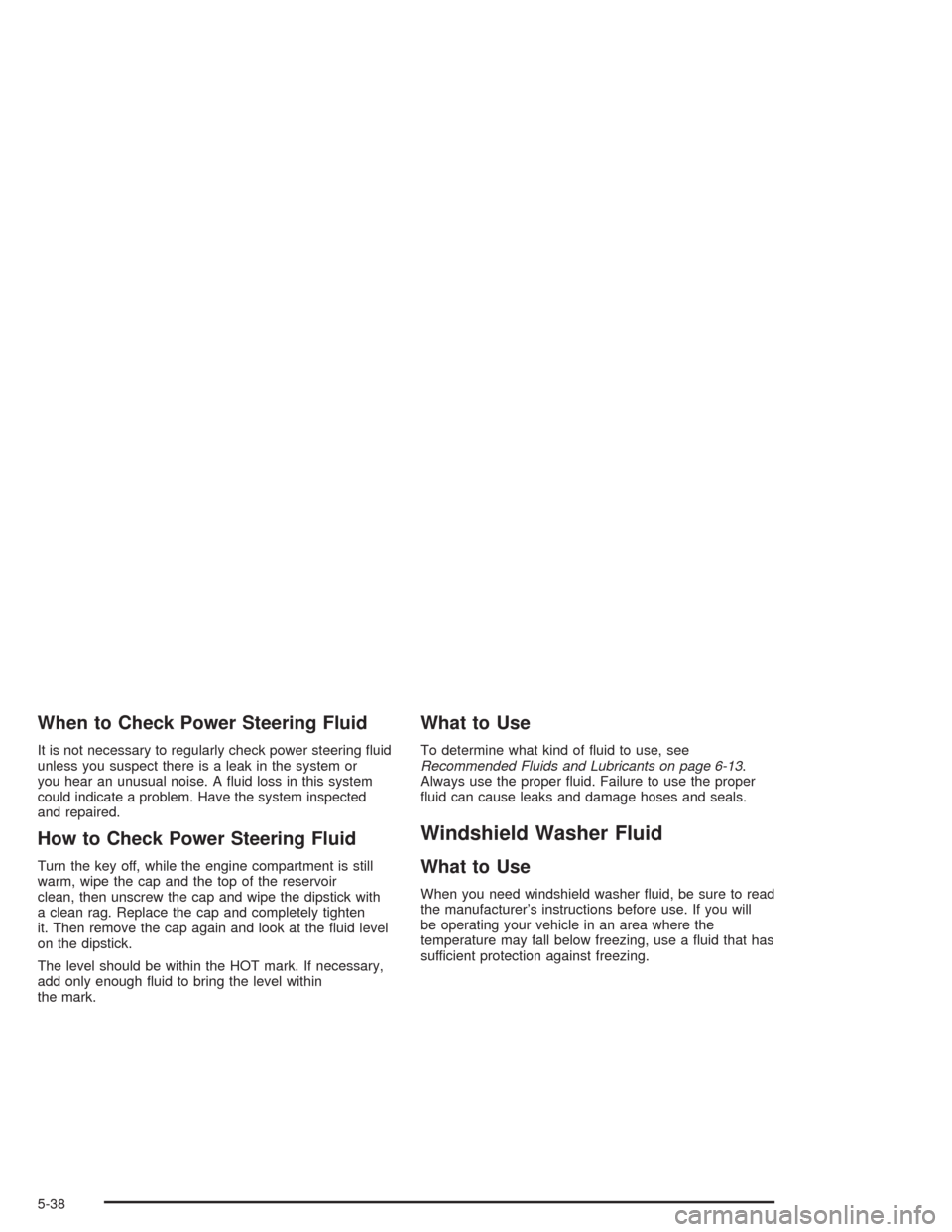
When to Check Power Steering Fluid
It is not necessary to regularly check power steering �uid
unless you suspect there is a leak in the system or
you hear an unusual noise. A �uid loss in this system
could indicate a problem. Have the system inspected
and repaired.
How to Check Power Steering Fluid
Turn the key off, while the engine compartment is still
warm, wipe the cap and the top of the reservoir
clean, then unscrew the cap and wipe the dipstick with
a clean rag. Replace the cap and completely tighten
it. Then remove the cap again and look at the �uid level
on the dipstick.
The level should be within the HOT mark. If necessary,
add only enough �uid to bring the level within
the mark.
What to Use
To determine what kind of �uid to use, see
Recommended Fluids and Lubricants on page 6-13.
Always use the proper �uid. Failure to use the proper
�uid can cause leaks and damage hoses and seals.
Windshield Washer Fluid
What to Use
When you need windshield washer �uid, be sure to read
the manufacturer’s instructions before use. If you will
be operating your vehicle in an area where the
temperature may fall below freezing, use a �uid that has
sufficient protection against freezing.
5-38
Page 378 of 468

TPM Sensor Identi�cation Codes
Each TPM sensor has a unique identi�cation code. Any
time you replace one or more of the TPM sensors,
the identi�cation codes will need to be matched to the
new tire/wheel position. Each tire/wheel position is
matched, to a sensor, by increasing or decreasing the
tire’s air pressure. The sensors are matched, to the
tire/wheel positions, in the following order: left front (LF),
right front (RF), right rear (RR), and left rear (LR).
You will have one minute to match the �rst tire/wheel
position, and �ve minutes overall, to match all four
tire/wheel positions. If it takes longer than one minute,
to match the �rst tire and wheel, or more than
�ve minutes to match all four tire/wheel positions the
matching process stops and you will need to start over.
The TPM matching process is outlined below:
1. Set the Parking brake.
2. Turn the ignition switch to ON with the engine off.
3. Using the Remote Keyless Entry (RKE) transmitter,
lock and unlock the vehicle’s doors.
4. Press the lock and unlock buttons, at the same
time, on the RKE transmitter. A single horn chirp
will sound, indicating that the TPM system is ready,
and the sensor matching process can begin.5. Start with the left (driver’s side) front tire.
6. Remove the valve cap from the valve stem.
Activate the TPM sensor by increasing or
decreasing the tire’s air pressure for �ve seconds,
or until a horn chirp sounds. The horn chirp,
which may take up to 30 seconds, con�rms that the
sensor identi�cation code has been matched to
this tire position. To decrease the tire’s air-pressure
use the pointy end of the valve cap, a pencil-style
air pressure gage or a key.
7. Proceed to the right (passenger’s side) front tire,
and repeat the procedure in Step 6.
8. Proceed to the right (passenger’s side) rear tire,
and repeat the procedure in Step 6.
9. Proceed to the left (driver’s side) rear tire, and
repeat the procedure in Step 6.
10. After hearing the con�rming double horn chirp, for
the left rear tire, exit the matching process by
turning the ignition switch to OFF.
11. Set all four tires to the recommended air pressure
level as indicated on the tire and loading information
label.
12. Put the valve caps back on the valve stems.
5-70
Page 413 of 468

Wiring
HarnessesUsage
BODY W/H Wiring Harness Connection
I/P W/H Wiring Harness Connection
ENG W/H Engine Wiring Harness Connection
FORWARD
LAMPForward Lamp Wiring Harness
Connection
J Cases Usage
R REARRRPDB (Passenger’s Side Rear
Power Distribution Box)
R REARRRPDB (Passenger’s Side Rear
Power Distribution Box)
L REARLRPDB (Driver’s Side Rear Power
Distribution Box)
L REARLRPDB (Driver’s Side Rear Power
Distribution Box)
HI FAN High Cooling Fan Motor
LOW FAN Low Cooling Fan Motor
BLOWER PWM Fan Motor Assembly
STARTER Starter Solenoid
EBCM Electronic Brake Control Module
Fuses Usage
RT PARKPassenger’s Side Taillamp
Assembly, Front Sidemarker and
Front Parking Lamp Assembly
HORN Dual Horn Assembly
LT HI BEAM Driver’s Side High-Beam Headlamp
LT LOW BEAM Driver’s Side Low-Beam Headlamp
RT LOW BEAMPassenger’s Side Low-Beam
Headlamp
RT HI BEAMPassenger’s Side High-Beam
Headlamp
HFV6 ECMHigh Feature V6 ECM
(Electronic Control Module)
REAR WPR Rear Wiper Motor
THEFTECM, TCM (Transmission Control
Module), PASS-Key
®III+ Module
LT PARKDriver’s Side Taillamp Assembly,
Front Sidemarker and Front Parking
Lamp Assembly
LIC/DIMMINGRear License Plate Assembly, DIM
(Dash Integration Module)
DIM/ALDLDIM, ALDL (Assembly Line
Data Link)
5-105
Page 414 of 468

Fuses Usage
FLASHER Turn Signal/Hazard Flasher Module
V8 ECM V8 ECM, Canister Purge
STRG CTLSSteering Wheel Control Pad,
Headlamp Switch
STARTER RLY Jumper to Starter Relay
WASH NOZDriver’s and Passenger’s Side
Heated Washer Nozzles
ODD COILSOdd Ignition Coils, Fuel Injectors,
Odd Injection Coils
TCM/IPCTCM, ECM and IPC
(Instrument Panel Cluster)
SPARE Not Used
ABS Anti-Lock Brake System
VICSVehicle Information and
Communication System
SPARE Not Used
SPARE Not Used
IGN SWIgnition Switch (Power to IGN-3
and CRANK)
VOLT CHECK DIM
ECM/TCMECM, TCM, IPC,
PASS-Key
®III+ Module
Fuses Usage
WPR MOD Windshield Wiper Module Assembly
POSTO2 Post O2 Sensors
COMP CLUTCH Compressor Clutch
WPR SW Windshield Wiper/Washer Switch
FOG LAMP Fog Lamps
OUTLETCenter Console Accessory Power
Outlet
EVEN COILS Even Injection Coils
I/P OUTLETInstrument Panel Accessory Power
Outlet
CCP Climate Control
PREO2/CAMDriver’s and Passenger’s Side
Oxygen Sensors, CAM Phaser
SPARE Not Used
SPARE Not Used
SPARE Not Used
Circuit
BreakersUsage
HDLP WASH
C/B-OPTHeadlamp Washer Motor (Optional)
5-106
Page 418 of 468

Fuses Usage
INTERIOR
LAMPHush Panel Lamps, Puddle Lamps,
Overhead Courtesy Lamp Assembly
RT FRT
DR MODPassenger’s Door Module
RIMRIM (Rear Integration Module),
Ignition Switch, Key Lock Cylinder
REAR FOG
LAMPRear Fog Lamps (Export Only)
SUSPNTN Suspension Module
VICSTV Tuner Assembly, VICS (Vehicle
Information Communication System)
Module
SPARE Not Used
POWER
SOUNDERPower Sounder, Inclination Sensor
AFTERBOIL Afterboil Heater Pump
CANISTER
VENTCanister Vent Solenoid
FUEL
PUMP MTRFuel Pump MotorFuses Usage
REAR HVAC Rear Climate Control System
R FRT HTD
SEAT MODPassenger’s Side Heated Seat
Module
REAR HATCH Rear Hatch Latch
AIR BAG SDM (Sensing Diagnostic Module)
IGN 1Shifter, Power Sounder, Rear
Parking Aid, Rearview Mirror, RIM
SPARE Not Used
SPARE Not Used
J Cases Usage
SUNROOF MOD Power Sunroof Module
REAR DEFOG Rear Window Defogger Element
Circuit
BreakersUsage
DR MOD
PWR C/BDoor Modules
5-110
Page 428 of 468

Maintenance Footnotes
†The U.S. Environmental Protection Agency or the
California Air Resources Board has determined that the
failure to perform this maintenance item will not nullify
the emission warranty or limit recall liability prior to
the completion of the vehicle’s useful life. We, however,
urge that all recommended maintenance services be
performed at the indicated intervals and the
maintenance be recorded.
#Lubricate the front suspension, ball joints, steering
linkage, transmission shift linkage and parking
brake cable guides. Ball joints should not be lubricated
unless their temperature is 10°F (-12°C) or higher,
or they could be damaged.
(a)Visually inspect brake lines and hoses for proper
hook-up, binding, leaks, cracks, cha�ng, etc. Inspect
disc brake pads for wear and rotors for surface
condition. Inspect other brake parts, including calipers,
parking brake, etc.
(b)Visually inspect front and rear suspension and
steering system for damaged, loose or missing parts,
signs of wear or lack of lubrication. Inspect power
steering lines and hoses for proper hook-up, binding,
leaks, cracks, cha�ng, etc.(c)Visually inspect hoses and have them replaced if they
are cracked, swollen or deteriorated. Inspect all pipes,
�ttings and clamps; replace with genuine GM parts as
needed. To help ensure proper operation, a pressure test
of the cooling system and pressure cap and cleaning the
outside of the radiator and air conditioning condenser is
recommended at least once a year.
(d)Visually inspect wiper blades for wear or cracking.
Replace blade inserts that appear worn or damaged
or that streak or miss areas of the windshield.
(e)Make sure the safety belt reminder light and all your
belts, buckles, latch plates, retractors and anchorages
are working properly. Look for any other loose or
damaged safety belt system parts. If you see anything
that might keep a safety belt system from doing its
job, have it repaired. Have any torn or frayed safety belts
replaced. Also look for any opened or broken air bag
coverings, and have them repaired or replaced. (The air
bag system does not need regular maintenance.)
(f)Lubricate all key lock cylinders, hood latch
assemblies, secondary latch, pivots, spring anchor,
release pawl, hood hinges, body door hinges, rear
compartment hinges and any folding seat hardware.
More frequent lubrication may be required when
exposed to a corrosive environment. Applying silicone
grease on weatherstrips with a clean cloth will make
them last longer, seal better and not stick or squeak.
See Weatherstrips on page 5-96.
6-8
Page 431 of 468

At Least Once a Year
Starter Switch Check
{CAUTION:
When you are doing this inspection, the
vehicle could move suddenly. If the vehicle
moves, you or others could be injured.
1. Before you start, be sure you have enough room
around the vehicle.
2. Firmly apply both the parking brake and the regular
brake. SeeParking Brake on page 2-29if
necessary.
Do not use the accelerator pedal, and be ready to
turn off the engine immediately if it starts.
3. Try to start the engine in each gear. The starter
should work only in PARK (P) or NEUTRAL (N).
If the starter works in any other position, contact
your GM Goodwrench dealer for service.
Automatic Transmission Shift Lock
Control System Check
{CAUTION:
When you are doing this inspection, the
vehicle could move suddenly. If the vehicle
moves, you or others could be injured.
1. Before you start, be sure you have enough room
around the vehicle. It should be parked on a level
surface.
2. Firmly apply the parking brake. SeeParking Brake
on page 2-29if necessary.
Be ready to apply the regular brake immediately if
the vehicle begins to move.
3. With the engine off, turn the key to the RUN
position, but do not start the engine. Without
applying the regular brake, try to move the shift
lever out of PARK (P) with normal effort. If the shift
lever moves out of PARK (P), contact your GM
Goodwrench dealer for service.
6-11