2004 CADILLAC SRX display
[x] Cancel search: displayPage 317 of 468

To remove the fuel cap, turn it slowly to the left
(counterclockwise). The fuel cap has a spring in it;
if you let go of the cap too soon, it will spring back to
the right.
{CAUTION:
If you spill fuel and then something ignites it,
you could be badly burned. Fuel can spray out
on you if you open the fuel cap too quickly.
This spray can happen if your tank is nearly
full, and is more likely in hot weather. Open
the fuel cap slowly and wait for any “hiss”
noise to stop. Then unscrew the cap all
the way.
Be careful not to spill fuel. Don’t top off or over�ll your
tank, and wait a few seconds after you’ve �nished
pumping before you remove the nozzle. Clean fuel from
painted surfaces as soon as possible. SeeCleaning
the Outside of Your Vehicle on page 5-97.
When you put the fuel cap back on, turn it to the right
(clockwise) until you hear a clicking sound. Make
sure you fully install the cap. The diagnostic system candetermine if the fuel cap has been left off or improperly
installed. This would allow fuel to evaporate into the
atmosphere. SeeMalfunction Indicator Lamp on
page 3-44.
The Check Gas Cap message will appear on the Driver
Information Center (DIC) display if the fuel cap is not
reinstalled properly. SeeDIC Warnings and Messages
on page 3-64for more information.
{CAUTION:
If a �re starts while you are refueling, do not
remove the nozzle. Shut off the �ow of fuel by
shutting off the pump or by notifying the
station attendant. Leave the area immediately.
Notice:If you need a new fuel cap, be sure to get
the right type. Your dealer can get one for you.
If you get the wrong type, it may not �t properly.
This may cause your malfunction indicator lamp to
light and may damage your fuel tank and emissions
system. SeeMalfunction Indicator Lamp on
page 3-44.
5-9
Page 329 of 468

Base Audio System
Press the CLR button located to the right of the DIC
display to acknowledge the Change Engine Oil
message. This will clear the message from the display
and reset it.
To reset the oil life indicator, use the following steps:
1. Press the up or down arrow on the INFO button
located to the right of the DIC display to access
the DIC menu.
2. Once XXX% ENGINE OIL LIFE menu item is
highlighted, press and hold the CLR button.
The percentage will return to 100, and the oil life
indicator will be reset.
3. Turn the key to OFF.
If the Change Engine Oil message comes back on
when you start your vehicle or the percentage does not
return to 100, the engine oil life system has not reset.
Repeat the procedure.
Navigation System
Press the display button to acknowledge the Change
Engine Oil message. This will clear the message
from the display and reset it.
To reset the oil life indicator using the Navigation
system, use the following steps:
1. Turn the ignition to ON with the engine running.
2. Turn the system on by pressing the PWR/VOL knob
located to the lower left of the DIC display screen.
3. Press and hold the vehicle information display
button located in the upper right of the screen
for 3 seconds to enter the vehicle information menu.
4. Use the scroll up or down display keys to select
Engine Oil Life.
5. Press and hold the RESET button on the display.
The percentage will return to 100, and the oil life
indicator will be reset. Repeat the steps if the
percentage does not return to 100.
6. Press the RETURN button on the display to return
to the main page.
7. Turn the key to OFF.
If the Change Engine Oil message comes back on
when you start your vehicle, the engine oil life system
has not reset. Repeat the procedure.
5-21
Page 332 of 468

Automatic Transmission Fluid
It is not necessary to check the transmission �uid level.
A transmission �uid leak is the only reason for �uid
loss. If a leak occurs, take your vehicle to the dealership
service department and have it repaired as soon as
possible. You may also have your �uid level checked by
your dealer or service center when you have your oil
changed.
Change both the �uid and �lter every 50,000 miles
(83 000 km) if the vehicle is mainly driven under one or
more of these conditions:
In heavy city traffic where the outside temperature
regularly reaches 90°F (32°C) or higher.
In hilly or mountainous terrain.
When doing frequent trailer towing.
Uses such as found in taxi, police or delivery
service.
If you do not use your vehicle under any of these
conditions, the �uid and �lter do not require changing.
Notice:We recommend you use only �uid labeled
DEXRON
®-III, because �uid with that label is
made especially for your automatic transmission.
Damage caused by �uid other than DEXRON
®-III is
not covered by your new vehicle warranty.
How to Reset the Change Transmission
Fluid Message and the Transmission
Fluid Indicator
After the transmission �uid has been changed, the
Change Trans Fluid message and the transmission �uid
life indicator must be reset. To reset the message
and indicator, use one of the following procedures:
Base Audio System
Press the CLR button located to the right of the DIC
display to acknowledge the CHANGE TRANS FLUID
message. This will clear the message from the display
and reset it.
To reset the transmission �uid life indicator, use the
following steps:
1. Press the up or down arrow on the INFO button
located to the right of the DIC display to access
the DIC menu.
2. Once the XXX% TRANS FLUID LIFE menu item is
highlighted, press and hold the CLR button.
The percentage will return to 100, and the
transmission �uid life indicator will be reset.
3. Repeat the steps if the percentage does not return
to 100.
5-24
Page 336 of 468

Adding Coolant
If you need more coolant, add the proper DEX-COOL®
coolant mixture at the surge tank, but only when the
engine is cool.
{CAUTION:
You can be burned if you spill coolant on hot
engine parts. Coolant contains ethylene glycol,
and it will burn if the engine parts are hot
enough. Do not spill coolant on a hot engine.
When replacing the pressure cap, make sure it is
hand-tight.
Coolant Surge Tank Pressure Cap
Notice:If the surge tank pressure cap is not tightly
installed, coolant loss and possible engine damage
may occur. Be sure the cap is properly and
tightly secured.
Engine Overheating
There are three engine hot messages that may be
displayed in the Driver Information Center (DIC). See
DIC Warnings and Messages on page 3-64for
more information.
Overheated Engine Protection
Operating Mode
This operating mode allows your vehicle to be driven to
a safe place in an emergency. Should an over heated
engine condition exist, an overheat protection mode
which alternates �ring groups of cylinders helps prevent
engine damage. In this mode, you will notice a loss
in power and engine performance. A low coolant and/or
engine overheat warning will indicate that an overheat
condition exists. Driving extended miles (km) and/or
towing a trailer in the overheat protection mode should
be avoided.
Notice:After driving in the overheated engine
protection operating mode, to avoid engine damage,
allow the engine to cool before attempting any
repair. The engine oil will be severely degraded.
Repair the cause of coolant loss and change the oil.
SeeEngine Oil on page 5-15.
5-28
Page 377 of 468
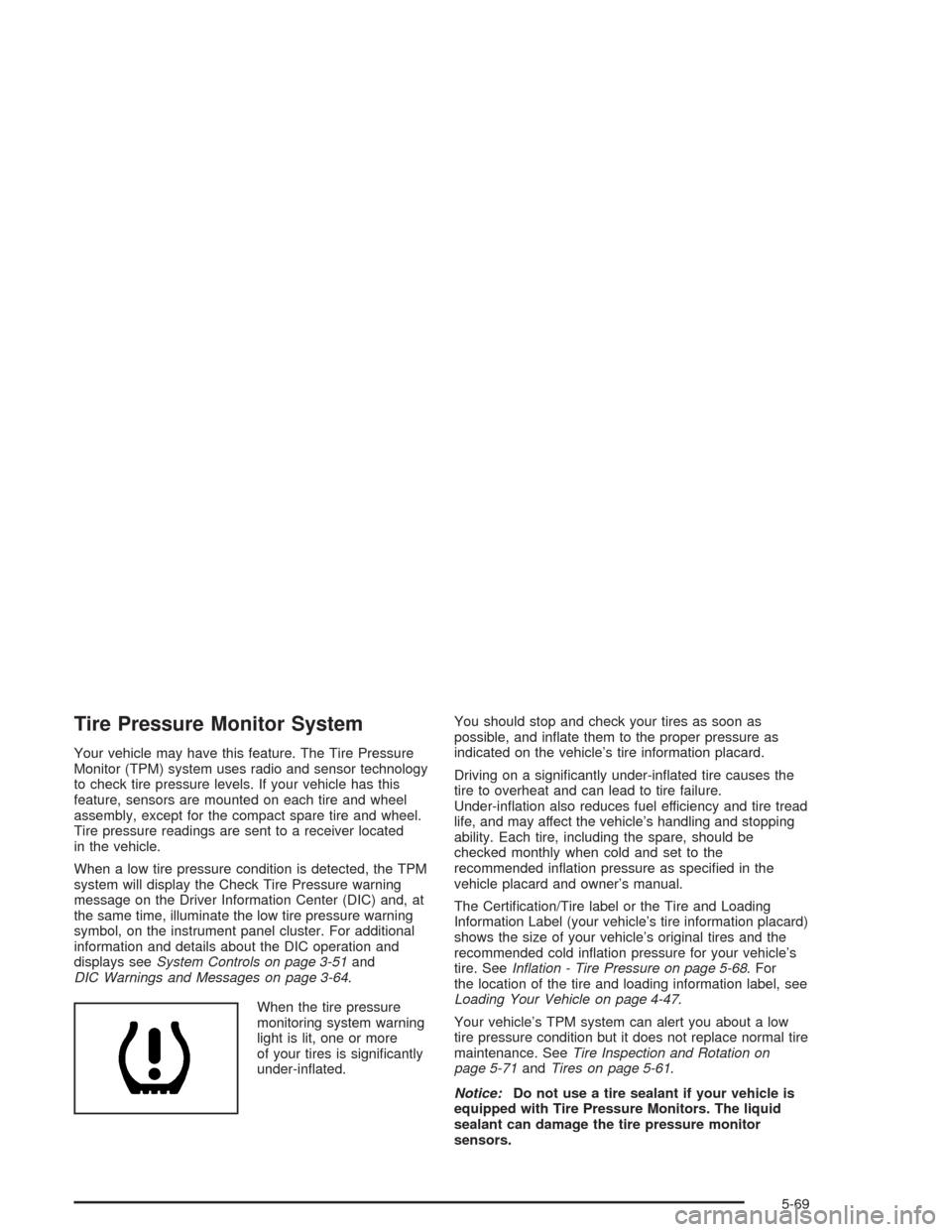
Tire Pressure Monitor System
Your vehicle may have this feature. The Tire Pressure
Monitor (TPM) system uses radio and sensor technology
to check tire pressure levels. If your vehicle has this
feature, sensors are mounted on each tire and wheel
assembly, except for the compact spare tire and wheel.
Tire pressure readings are sent to a receiver located
in the vehicle.
When a low tire pressure condition is detected, the TPM
system will display the Check Tire Pressure warning
message on the Driver Information Center (DIC) and, at
the same time, illuminate the low tire pressure warning
symbol, on the instrument panel cluster. For additional
information and details about the DIC operation and
displays seeSystem Controls on page 3-51and
DIC Warnings and Messages on page 3-64.
When the tire pressure
monitoring system warning
light is lit, one or more
of your tires is signi�cantly
under-in�ated.You should stop and check your tires as soon as
possible, and in�ate them to the proper pressure as
indicated on the vehicle’s tire information placard.
Driving on a signi�cantly under-in�ated tire causes the
tire to overheat and can lead to tire failure.
Under-in�ation also reduces fuel efficiency and tire tread
life, and may affect the vehicle’s handling and stopping
ability. Each tire, including the spare, should be
checked monthly when cold and set to the
recommended in�ation pressure as speci�ed in the
vehicle placard and owner’s manual.
The Certi�cation/Tire label or the Tire and Loading
Information Label (your vehicle’s tire information placard)
shows the size of your vehicle’s original tires and the
recommended cold in�ation pressure for your vehicle’s
tire. SeeIn�ation - Tire Pressure on page 5-68. For
the location of the tire and loading information label, see
Loading Your Vehicle on page 4-47.
Your vehicle’s TPM system can alert you about a low
tire pressure condition but it does not replace normal tire
maintenance. SeeTire Inspection and Rotation on
page 5-71andTires on page 5-61.
Notice:Do not use a tire sealant if your vehicle is
equipped with Tire Pressure Monitors. The liquid
sealant can damage the tire pressure monitor
sensors.
5-69
Page 379 of 468

The spare tire does not have a TPM sensor. If you
replace one of the road tires with the spare, the Service
Tire Monitor message will be displayed on the DIC
screen. This message should go off once you re-install
the road tire containing the TPM sensor. The Service
Tire Monitor message is also displayed when the TPM
system is malfunctioning. One or more missing or
inoperable TPM sensors will cause the service tire
monitor message to be displayed. See your dealer for
service.
This device complies with Part 15 of the FCC Rules.
Operation is subject to the following two conditions:
1. this device may not cause interference, and
2. this device must accept any interference received,
including interference that may cause undesired
operation.This device complies with RSS-210 of Industry Canada.
Operation is subject to the following two conditions:
1. this device may not cause interference, and
2. this device must accept any interference received,
including interference that may cause undesired
operation of the device.
Changes or modi�cations to this system by other than
an authorized service facility could void authorization to
use this equipment.
Tire Inspection and Rotation
The tires on your vehicle are different sizes front to rear.
Due to this, your tires should not be rotated. Each tire
and wheel should be used only in the position it is in.
Check your tires and wheels regularly for unusual wear
and damage. Also see,Scheduled Maintenance on
page 6-4,When It Is Time for New Tires on page 5-72
andWheel Replacement on page 5-76.
5-71
Page 454 of 468

Cleaning
Inside of Your Vehicle..................................5-94
Outside of Your Vehicle................................5-97
Underbody Maintenance...............................5-99
Weatherstrips..............................................5-96
Cleaning Aluminum or Chrome-Plated Wheels.......5-98
Cleaning Exterior Lamps/Lenses.......................5-97
Cleaning Fabric/Carpet....................................5-94
Cleaning Glass Surfaces..................................5-96
Cleaning Interior Plastic Components.................5-95
Cleaning Leather............................................5-95
Cleaning the DVD Player...............................3-123
Cleaning the Mirror.................................2-35, 2-37
Cleaning the Speaker Covers...........................5-95
Cleaning the Top of the Instrument Panel...........5-95
Cleaning the Video Screen.............................3-123
Cleaning Tires................................................5-99
Cleaning Vinyl................................................5-95
Cleaning Windshield and Wiper Blades..............5-98
Cleaning Wood Panels....................................5-95
Climate Control System
Air Filter, Passenger Compartment.................3-34
Dual..........................................................3-26
Outlet Adjustment........................................3-31
Rear Air Conditioning System........................3-33
Compact Spare Tire........................................5-93
Compass Calibration.......................................2-36
Compass Operation.........................................2-36
Compass Variance..........................................2-36Con�gurable Radio Display Keys.....................3-109
Control of a Vehicle.......................................... 4-6
Convenience Net............................................2-47
Coolant
Engine Temperature Gage............................3-43
Engine Temperature Warning Light.................3-43
Heater, Engine............................................2-24
Surge Tank Pressure Cap.............................5-28
Cooling System..............................................5-31
Cruise Control........................................3-11, 3-17
Cruise Control Light........................................3-50
Cupholder(s)..................................................2-45
Current and Past Model Order Forms................7-12
Customer Assistance Information
Courtesy Transportation.................................. 7-7
Customer Assistance for Text Telephone
(TTY) Users.............................................. 7-4
Customer Assistance Offices........................... 7-4
Customer Satisfaction Procedure..................... 7-2
GM Mobility Program for Persons with
Disabilities................................................ 7-5
Reporting Safety Defects to General Motors.......7-10
Reporting Safety Defects to the Canadian
Government............................................7-10
Reporting Safety Defects to the United States
Government............................................7-10
Roadside Service.......................................... 7-5
Service Publications Ordering Information........7-11
4