2004 CADILLAC SRX Transm
[x] Cancel search: TransmPage 428 of 468

Maintenance Footnotes
†The U.S. Environmental Protection Agency or the
California Air Resources Board has determined that the
failure to perform this maintenance item will not nullify
the emission warranty or limit recall liability prior to
the completion of the vehicle’s useful life. We, however,
urge that all recommended maintenance services be
performed at the indicated intervals and the
maintenance be recorded.
#Lubricate the front suspension, ball joints, steering
linkage, transmission shift linkage and parking
brake cable guides. Ball joints should not be lubricated
unless their temperature is 10°F (-12°C) or higher,
or they could be damaged.
(a)Visually inspect brake lines and hoses for proper
hook-up, binding, leaks, cracks, cha�ng, etc. Inspect
disc brake pads for wear and rotors for surface
condition. Inspect other brake parts, including calipers,
parking brake, etc.
(b)Visually inspect front and rear suspension and
steering system for damaged, loose or missing parts,
signs of wear or lack of lubrication. Inspect power
steering lines and hoses for proper hook-up, binding,
leaks, cracks, cha�ng, etc.(c)Visually inspect hoses and have them replaced if they
are cracked, swollen or deteriorated. Inspect all pipes,
�ttings and clamps; replace with genuine GM parts as
needed. To help ensure proper operation, a pressure test
of the cooling system and pressure cap and cleaning the
outside of the radiator and air conditioning condenser is
recommended at least once a year.
(d)Visually inspect wiper blades for wear or cracking.
Replace blade inserts that appear worn or damaged
or that streak or miss areas of the windshield.
(e)Make sure the safety belt reminder light and all your
belts, buckles, latch plates, retractors and anchorages
are working properly. Look for any other loose or
damaged safety belt system parts. If you see anything
that might keep a safety belt system from doing its
job, have it repaired. Have any torn or frayed safety belts
replaced. Also look for any opened or broken air bag
coverings, and have them repaired or replaced. (The air
bag system does not need regular maintenance.)
(f)Lubricate all key lock cylinders, hood latch
assemblies, secondary latch, pivots, spring anchor,
release pawl, hood hinges, body door hinges, rear
compartment hinges and any folding seat hardware.
More frequent lubrication may be required when
exposed to a corrosive environment. Applying silicone
grease on weatherstrips with a clean cloth will make
them last longer, seal better and not stick or squeak.
See Weatherstrips on page 5-96.
6-8
Page 429 of 468
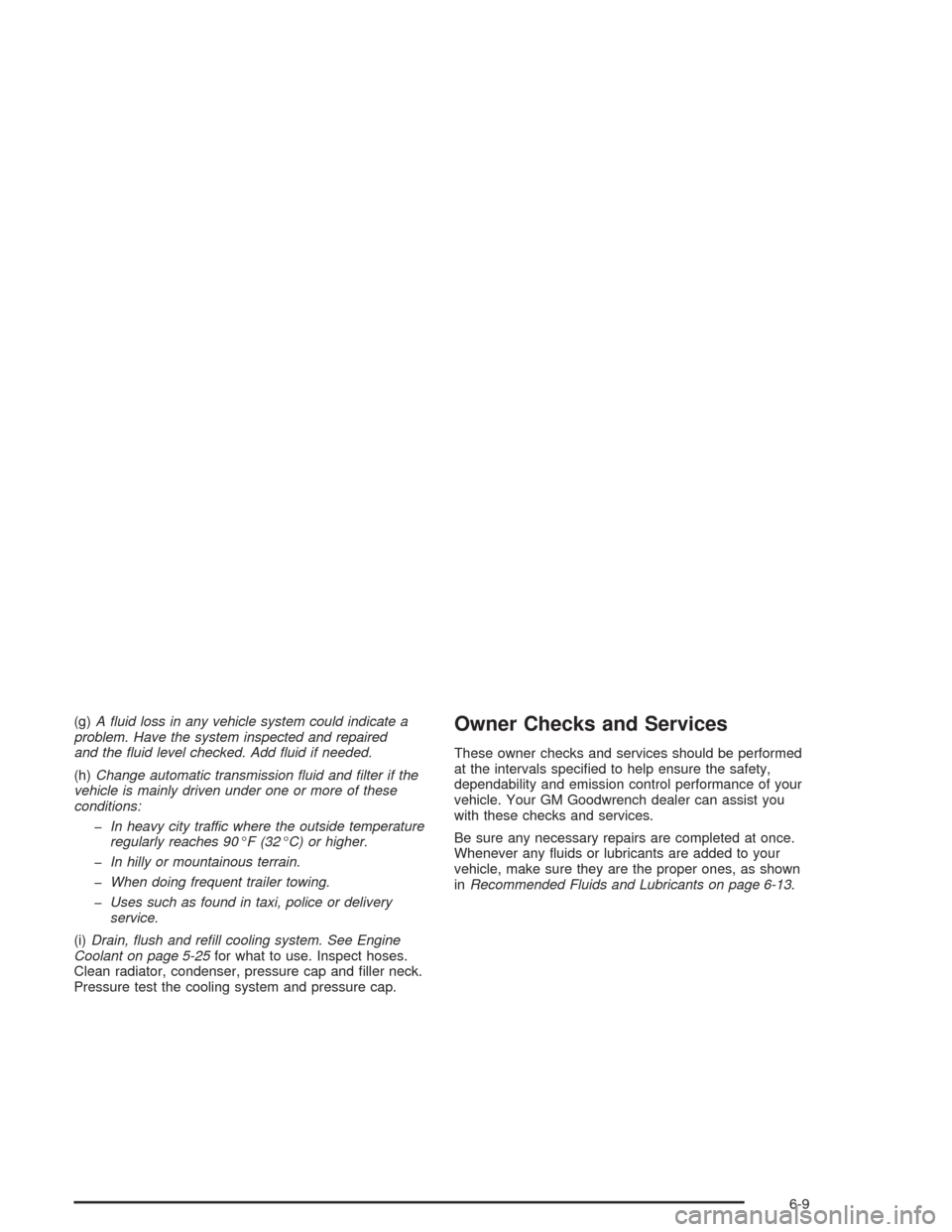
(g)A �uid loss in any vehicle system could indicate a
problem. Have the system inspected and repaired
and the �uid level checked. Add �uid if needed.
(h)Change automatic transmission �uid and �lter if the
vehicle is mainly driven under one or more of these
conditions:
�In heavy city traffic where the outside temperature
regularly reaches 90°F (32°C) or higher.
�In hilly or mountainous terrain.
�When doing frequent trailer towing.
�Uses such as found in taxi, police or delivery
service.
(i)Drain, �ush and re�ll cooling system. See Engine
Coolant on page 5-25for what to use. Inspect hoses.
Clean radiator, condenser, pressure cap and �ller neck.
Pressure test the cooling system and pressure cap.Owner Checks and Services
These owner checks and services should be performed
at the intervals speci�ed to help ensure the safety,
dependability and emission control performance of your
vehicle. Your GM Goodwrench dealer can assist you
with these checks and services.
Be sure any necessary repairs are completed at once.
Whenever any �uids or lubricants are added to your
vehicle, make sure they are the proper ones, as shown
inRecommended Fluids and Lubricants on page 6-13.
6-9
Page 431 of 468

At Least Once a Year
Starter Switch Check
{CAUTION:
When you are doing this inspection, the
vehicle could move suddenly. If the vehicle
moves, you or others could be injured.
1. Before you start, be sure you have enough room
around the vehicle.
2. Firmly apply both the parking brake and the regular
brake. SeeParking Brake on page 2-29if
necessary.
Do not use the accelerator pedal, and be ready to
turn off the engine immediately if it starts.
3. Try to start the engine in each gear. The starter
should work only in PARK (P) or NEUTRAL (N).
If the starter works in any other position, contact
your GM Goodwrench dealer for service.
Automatic Transmission Shift Lock
Control System Check
{CAUTION:
When you are doing this inspection, the
vehicle could move suddenly. If the vehicle
moves, you or others could be injured.
1. Before you start, be sure you have enough room
around the vehicle. It should be parked on a level
surface.
2. Firmly apply the parking brake. SeeParking Brake
on page 2-29if necessary.
Be ready to apply the regular brake immediately if
the vehicle begins to move.
3. With the engine off, turn the key to the RUN
position, but do not start the engine. Without
applying the regular brake, try to move the shift
lever out of PARK (P) with normal effort. If the shift
lever moves out of PARK (P), contact your GM
Goodwrench dealer for service.
6-11
Page 432 of 468

Ignition Transmission Lock Check
While parked, and with the parking brake set, try to turn
the ignition key to LOCK in each shift lever position.
The key should turn to LOCK only when the
shift lever is in PARK (P).
The key should come out only in LOCK.
Contact your GM Goodwrench dealer if service is
required.
Parking Brake and Automatic
Transmission Park (P) Mechanism Check
{CAUTION:
When you are doing this check, your vehicle
could begin to move. You or others could be
injured and property could be damaged. Make
sure there is room in front of your vehicle in
case it begins to roll. Be ready to apply the
regular brake at once should the vehicle begin
to move.Park on a fairly steep hill, with the vehicle facing
downhill. Keeping your foot on the regular brake, set the
parking brake.
To check the parking brake’s holding ability: With
the engine running and transmission in
NEUTRAL (N), slowly remove foot pressure from
the regular brake pedal. Do this until the vehicle is
held by the parking brake only.
To check the PARK (P) mechanism’s holding
ability: With the engine running, shift to PARK (P).
Then release the parking brake followed by the
regular brake.
Contact your GM Goodwrench dealer if service is
required.
Underbody Flushing Service
At least every spring, use plain water to �ush any
corrosive materials from the underbody. Take care to
clean thoroughly any areas where mud and other debris
can collect.
6-12
Page 433 of 468

Recommended Fluids and
Lubricants
Fluids and lubricants identi�ed below by name, part
number or speci�cation may be obtained from your
dealer.
Usage Fluid/Lubricant
Engine OilThe engine requires a special
engine oil meeting GM
Standard GM4718M. Oils meeting
this standard may be identi�ed as
synthetic, and should also be
identi�ed with the American
Petroleum Institute Certi�ed for
Gasoline Engines starburst symbol.
However, not all synthetic API oils
with the starburst symbol will meet
this GM standard. You should look
for and use only an oil that meets
GM Standard GM4718M. GM
Goodwrench oil meets all the
requirements for your vehicle. For
the proper viscosity, seeEngine Oil
on page 5-15.
Usage Fluid/Lubricant
Engine Coolant50/50 mixture of clean, drinkable
water and use only DEX-COOL
®
Coolant. SeeEngine Coolant on
page 5-25.
Hydraulic Brake
SystemDelco Supreme 11 Brake Fluid or
equivalent DOT-3 brake �uid.
Windshield
Washer SolventGM Optikleen
®Washer Solvent.
Power Steering
SystemGM Power Steering Fluid
(GM Part No. U.S. 89021184, in
Canada 89021186).
Automatic
TransmissionDEXRON
®-III Automatic
Transmission Fluid.
Key Lock
CylindersMulti-Purpose Lubricant, Superlube
(GM Part No. U.S. 12346241, in
Canada 10953474).
Chassis
LubricationChassis Lubricant
(GM Part No. U.S. 12377985, in
Canada 88901242) or lubricant
meeting requirements of NLGI #2,
Category LB or GC-LB.
Front and
Rear AxleSAE 75W-90 Synthetic
Axle Lubricant
(GM Part No. U.S. 12378261,
in Canada 10953455) meeting
GM Speci�cation 9986115.
6-13
Page 434 of 468

Usage Fluid/Lubricant
Transfer CaseDEXRON®-III Automatic
Transmission Fluid.
Hood HingesMulti-Purpose Lubricant, Superlube
(GM Part No. U.S. 12346241, in
Canada 10953474).
Body Door
Hinge Pins,
Tailgate Hinge
and Linkage,
Folding Seats
and Fuel
Door HingeMulti-Purpose Lubricant, Superlube
(GM Part No. U.S. 12346241, in
Canada 10953474).
Usage Fluid/Lubricant
Outer Tailgate
Handle Pivot
PointsMulti-Purpose Lubricant, Superlube
(GM Part No. U.S. 12346241, in
Canada 10953474).
Weatherstrip
ConditioningDielectric Silicone Grease
(GM Part No. U.S. 12345579, in
Canada 992887).
Weatherstrip
SqueaksSynthetic Grease with
Te�on, Superlube
(GM Part No. U.S. 12371287, in
Canada 10953437).
6-14
Page 449 of 468

Service Publications Ordering
Information
Service Manuals
Service Manuals have the diagnosis and repair
information on engines, transmission, axle, suspension,
brakes, electrical, steering, body, etc.
RETAIL SELL PRICE: $120.00
Transmission, Transaxle, Transfer
Case Unit Repair Manual
This manual provides information on unit repair service
procedures, adjustments and speci�cations for GM
transmissions, transaxles and transfer cases.
RETAIL SELL PRICE: $50.00
Service Bulletins
Service Bulletins give technical service information
needed to knowledgeably service General Motors cars
and trucks. Each bulletin contains instructions to
assist in the diagnosis and service of your vehicle.
In Canada, information pertaining to Product Service
Bulletins can be obtained by contacting your General
Motors dealer or by calling 1-800-GM-DRIVE
(1-800-463-7483).
Owner’s Information
Owner publications are written speci�cally for owners
and intended to provide basic operational information
about the vehicle. The owner’s manual will include
the Maintenance Schedule for all models.
Owner’s Manual
RETAIL SELL PRICE: $25.00
7-11
Page 452 of 468

Audio System(s).............................................3-93
Audio Steering Wheel Controls....................3-124
Care of Your CD and DVD Player................3-126
Care of Your CDs and DVDs.......................3-126
Diversity Antenna System............................3-126
Navigation/Radio System.............................3-110
Radio with CD............................................3-94
Setting the Time..........................................3-93
Theft-Deterrent Feature...............................3-123
Understanding Radio Reception...................3-125
XM™ Satellite Radio Antenna System...........3-127
Automatic Transmission
Fluid..........................................................5-24
Operation...................................................2-25
B
Backing Up....................................................4-56
Battery..........................................................5-43
Battery Replacement......................................... 2-7
Battery Saver Active........................................3-64
Battery Voltage High.......................................3-64
Battery Voltage Low........................................3-65
Before Leaving on a Long Trip.........................4-37
Before You Drive...........................................3-110
Before You Go Off-Roading..............................4-17Brake
Panic Assist................................................4-11
Parking......................................................2-29
System Warning Light..................................3-41
Brake Adjustment............................................5-43
Brake Fluid....................................................5-40
Brake Pedal, Throttle.......................................2-23
Brake Pedal Travel.........................................5-43
Brake Wear...................................................5-42
Brakes..........................................................5-40
Braking........................................................... 4-6
Braking in Emergencies..................................... 4-9
Break-In, New Vehicle.....................................2-20
Bulb Replacement...........................................5-54
Back-Up and License Plate Lamps.................5-57
Center High-Mounted Stoplamp (CHMSL)........5-57
Front Turn Signal and Fog Lamps..................5-56
Halogen Bulbs............................................5-54
Headlamps, Sidemarker, and Parking Lamps.....5-55
High Intensity Discharge (HID) Lighting...........5-54
Replacement Bulbs......................................5-58
Sidemarker Lamps.......................................5-57
Taillamps, Turn Signal, Stoplamps and
Sidemarker Lamps...................................5-57
Buying New Tires...........................................5-72
2