Page 379 of 460
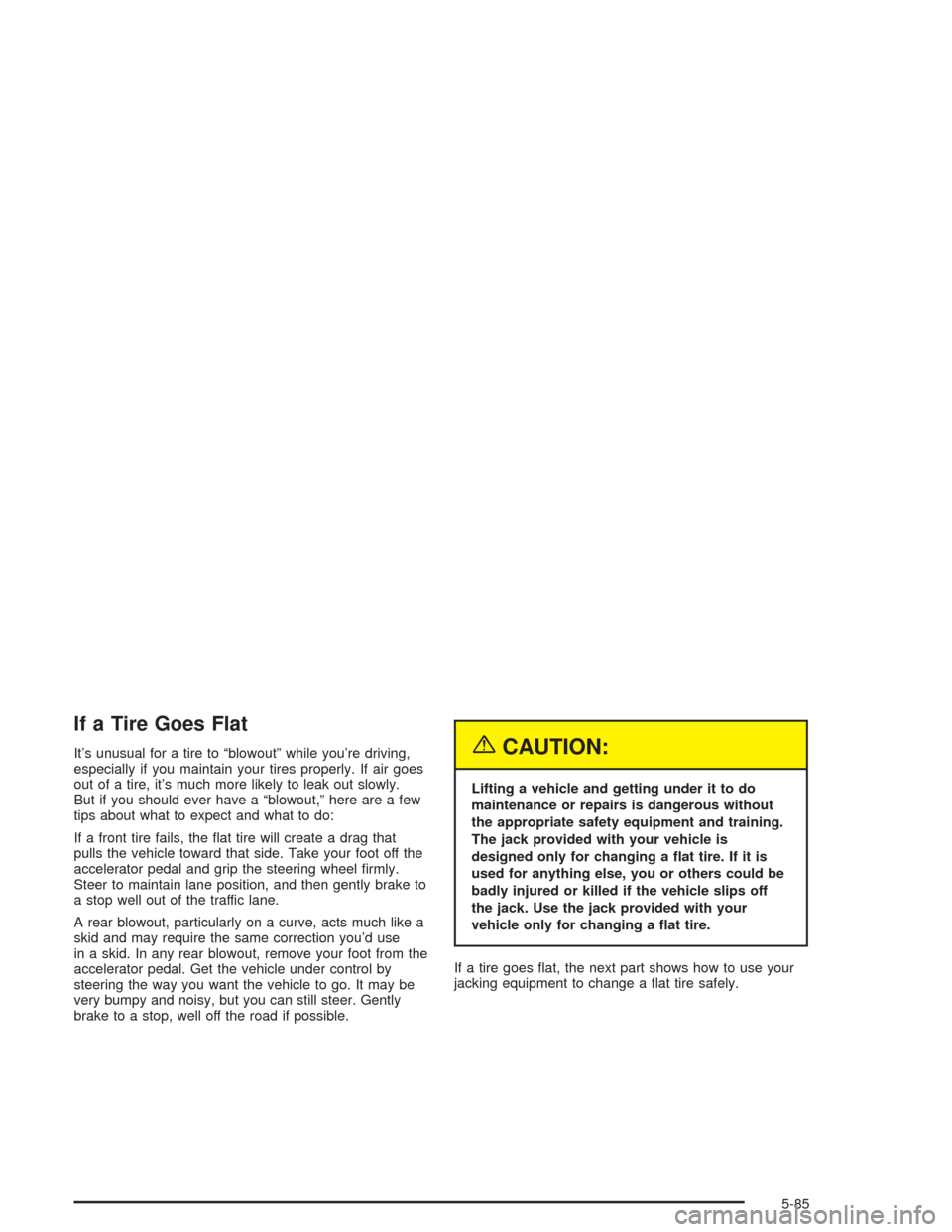
If a Tire Goes Flat
It’s unusual for a tire to “blowout” while you’re driving,
especially if you maintain your tires properly. If air goes
out of a tire, it’s much more likely to leak out slowly.
But if you should ever have a “blowout,” here are a few
tips about what to expect and what to do:
If a front tire fails, the �at tire will create a drag that
pulls the vehicle toward that side. Take your foot off the
accelerator pedal and grip the steering wheel �rmly.
Steer to maintain lane position, and then gently brake to
a stop well out of the traffic lane.
A rear blowout, particularly on a curve, acts much like a
skid and may require the same correction you’d use
in a skid. In any rear blowout, remove your foot from the
accelerator pedal. Get the vehicle under control by
steering the way you want the vehicle to go. It may be
very bumpy and noisy, but you can still steer. Gently
brake to a stop, well off the road if possible.{CAUTION:
Lifting a vehicle and getting under it to do
maintenance or repairs is dangerous without
the appropriate safety equipment and training.
The jack provided with your vehicle is
designed only for changing a �at tire. If it is
used for anything else, you or others could be
badly injured or killed if the vehicle slips off
the jack. Use the jack provided with your
vehicle only for changing a �at tire.
If a tire goes �at, the next part shows how to use your
jacking equipment to change a �at tire safely.
5-85
Page 386 of 460
8. Remove any rust or dirt
from the wheel bolts,
mounting surfaces
and spare wheel.
{CAUTION:
Rust or dirt on the wheel, or on the parts to
which it is fastened, can make the wheel nuts
become loose after a time. The wheel could
come off and cause an accident. When you
change a wheel, remove any rust or dirt from
the places where the wheel attaches to the
vehicle. In an emergency, you can use a cloth
or a paper towel to do this; but be sure to use
a scraper or wire brush later, if you need to, to
get all the rust or dirt off.
{CAUTION:
Never use oil or grease on studs or nuts. If
you do, the nuts might come loose. Your wheel
could fall off, causing a serious accident.
9. Place the compact
spare tire on the
wheel-mounting
surface.
5-92
Page 387 of 460
10. Put the wheel nuts back
on with the rounded
end of the nuts toward
the wheel. Tighten each
nut by hand until the
wheel is held against
the hub.
11. Lower the vehicle by turning the jack handle
counterclockwise. Lower the jack completely.
5-93
Page 392 of 460

Cleaning the Inside of Your Vehicle
Use a vacuum cleaner often to get rid of dust and
loose dirt. Wipe vinyl, leather, plastic and painted
surfaces with a clean, damp cloth.
Cleaning Fabric/Carpet
Your dealer has cleaners for the cleaning of fabric and
carpet. They will clean normal spots and stains very well.
You can get GM-approved cleaning products from your
dealer. SeeVehicle Care/Appearance Materials on
page 5-105.
Here are some cleaning tips:
Always read the instructions on the cleaner label.
Clean up stains as soon as you can – before
they set.
Carefully scrape off any excess stain.
Use a clean cloth or sponge, and change to a clean
area often. A soft brush may be used if stains are
stubborn.
If a ring forms on fabric after spot cleaning, clean
the entire area immediately or it will set.
Using Cleaner on Fabric
1. Vacuum and brush the area to remove any loose dirt.
2. Always clean a whole trim panel or section. Mask
surrounding trim along stitch or welt lines.
3. Follow the directions on the container label.
4. Apply cleaner with a clean sponge. Don’t saturate
the material and don’t rub it roughly.
5. As soon as you’ve cleaned the section, use a
sponge to remove any excess cleaner.
6. Wipe cleaned area with a clean, water–dampened
towel or cloth.
7. Wipe with a clean cloth and let dry.
5-98
Page 395 of 460

Care of Safety Belts
Keep belts clean and dry.
{CAUTION:
Do not bleach or dye safety belts. If you do, it
may severely weaken them. In a crash, they
might not be able to provide adequate
protection. Clean safety belts only with mild
soap and lukewarm water.
Weatherstrips
Silicone grease on weatherstrips will make them last
longer, seal better, and not stick or squeak. Apply
silicone grease with a clean cloth. During very cold,
damp weather frequent application may be required. See
Recommended Fluids and Lubricants on page 6-13.
Cleaning the Outside of Your
Vehicle
The paint �nish on your vehicle provides beauty, depth
of color, gloss retention and durability.
Washing Your Vehicle
The best way to preserve your vehicle’s �nish is to keep it
clean by washing it often with lukewarm or cold water.
Do not wash your vehicle in the direct rays of the sun.
Use a car washing soap. Do not use strong soaps
or chemical detergents. Be sure to rinse the vehicle well,
removing all soap residue completely. You can get
GM-approved cleaning products from your dealer. See
Vehicle Care/Appearance Materials on page 5-105.
Do not use cleaning agents that are petroleum based,
or that contain acid or abrasives. All cleaning agents
should be �ushed promptly and not allowed to dry on the
surface, or they could stain. Dry the �nish with a soft,
clean chamois or an all-cotton towel to avoid surface
scratches and water spotting.
High pressure car washes may cause water to enter
your vehicle.
5-101
Page 397 of 460

Cleaning Aluminum or Chrome-Plated
Wheels
Your vehicle may be equipped with either aluminum or
chrome-plated wheels.
Keep your wheels clean using a soft clean cloth with
mild soap and water. Rinse with clean water. After
rinsing thoroughly, dry with a soft clean towel. A wax
may then be applied.
The surface of these wheels is similar to the painted
surface of your vehicle. Do not use strong soaps,
chemicals, abrasive polishes, abrasive cleaners,
cleaners with acid, or abrasive cleaning brushes on
them because you could damage the surface. Do not
use chrome polish on aluminum wheels.
Use chrome polish only on chrome-plated wheels, but
avoid any painted surface of the wheel, and buff off
immediately after application.
Do not take your vehicle through an automatic car wash
that has silicone carbide tire cleaning brushes. These
brushes can also damage the surface of these wheels.
Cleaning Tires
To clean your tires, use a stiff brush with tire cleaner.
Notice:Using petroleum-based tire dressing
products on your vehicle may damage the paint
�nish and/or tires. When applying a tire dressing,
always wipe off any overspray from all painted
surfaces on your vehicle.
Sheet Metal Damage
If your vehicle is damaged and requires sheet metal
repair or replacement, make sure the body repair shop
applies anti-corrosion material to parts repaired or
replaced to restore corrosion protection.
Original manufacturer replacement parts will provide the
corrosion protection while maintaining the warranty.
5-103
Page 404 of 460
Relays Usage
27 Headlamp High Beam
28 Headlamp Low Beam
29 Fog Lamps
30 Daytime Running Lamps
31 Horn
32 Air Conditioner Clutch
33 Not Used
34 Accessory
35 Not Used
36 Starter 1
37 Cooling Fan 1
38 Ignition 1
39 Cooling Fan Series/Parallel
40 Cooling Fan 2
Circuit
BreakersUsage
41 Starter
The spare fuses are located in numbers 48 through 52.
The fuse puller is located in number 53.
Removing the Rear Seat Cushion
Notice:If you touch the exposed wires with
the metal on the seat cushion, you could cause a
short that could damage the battery and or
wires. Avoid contact between the rear seat and the
fuse center whenever you remove or reinstall
the rear seat. Do not remove covers from any of the
covered parts, and do not store anything under
the seats.
To remove the rear seat cushion, do the following:
1. Pull up on the front of the cushion to release the
front hooks.
2. Pull the cushion up and out toward the front of the
vehicle.
5-110
Page 419 of 460

(h)If you do not use your vehicle under the following
conditions, the �uid and �lter do not require chage until
the CHANGE TRANS FLUID message appears on
the Driver Information Center. Change automatic
transaxle �uid and �lter if the vehicle is mainly driven
under one or more of these conditions:
�In heavy city traffic where the outside temperature
regularly reaches 90°F (32°C) or higher.
�In hilly or mountainous terrain.
�When doing frequent trailer towing.
�Uses such as limousine service.
�Uses such as high performance operation.
(i)Drain, �ush and re�ll cooling system. See Engine
Coolant on page 5-27for what to use. Inspect hoses.
Clean radiator, condenser, pressure cap and �ller neck.
Pressure test the cooling system and pressure cap.
(j)Check throttle system for interference or binding and
for damaged or missing parts. Replace parts as
needed. Replace any components that have high effort
or excessive wear. Do not lubricate accelerator or
cruise control cables.
(k)A �uid loss in any vehicle system could indicate a
problem. Have the system inspected and repaired
and the �uid level checked. Add �uid if needed.
(l)Inspect throttle body bore and valve plates for
deposits. Open the throttle valve and inspect all
surfaces. Clean as required.Owner Checks and Services
These owner checks and services should be performed
at the intervals speci�ed to help ensure the safety,
dependability and emission control performance of your
vehicle. Your GM Goodwrench dealer can assist you
with these checks and services.
Be sure any necessary repairs are completed at once.
Whenever any �uids or lubricants are added to your
vehicle, make sure they are the proper ones, as shown
inRecommended Fluids and Lubricants on page 6-13.
At Each Fuel Fill
It is important to perform these underhood checks at
each fuel �ll.
Engine Oil Level Check
Check the engine oil level and add the proper oil if
necessary. SeeEngine Oil on page 5-15for further
details.
Notice:It is important to check your oil regularly
and keep it at the proper level. Failure to keep your
engine oil at the proper level can cause damage
to your engine not covered by your warranty.
6-9