Page 127 of 460

To stop recall movement of the memory feature at any
time, press one of the power seat controls or memory
buttons.
To store the exit position for an easy exit, do the
following:
1. Recall the driver position by pressing button 1, or
by pressing the unlock button on the remote
keyless entry transmitter 1.
2. Adjust the driver’s seat and steering wheel to the
desired exit positions.
3. Press and hold the EXIT button. After a brief delay,
two beeps will sound through the driver’s side front
speaker to let you know that the position has
been stored.
An exit position for driver position 2 can be programmed
by repeating the above steps, pressing button 2 (for
driver 2) and using remote keyless entry transmitter
number 2.With the vehicle in PARK (P), the exit position for the
previously set driver can be recalled by pressing the EXIT
button. You will hear a single beep. The mirrors and
power lumbar positions will not be stored or recalled.
Further programming for automatic seat and steering
wheel movement can be done using the Driver
Information Center (DIC). You can select or not select
the following:
Automatic seat and steering wheel movement when
the vehicle is unlocked with the remote keyless
entry transmitter, or
automatic seat and steering wheel movement when
a key is placed in the ignition.
For programming information, seeDIC Vehicle
Personalization on page 3-74.
2-59
Page 129 of 460

Instrument Panel Overview...............................3-4
Hazard Warning Flashers................................3-6
Other Warning Devices...................................3-7
Horn.............................................................3-7
Tilt Wheel.....................................................3-7
Heated Steering Wheel...................................3-8
Turn Signal/Multifunction Lever.........................3-9
Exterior Lamps.............................................3-17
Interior Lamps..............................................3-22
Night Vision System......................................3-25
Ultrasonic Rear Parking Assist (URPA)............3-28
Accessory Power Outlets...............................3-30
Ashtrays and Cigarette Lighter........................3-31
Climate Controls............................................3-32
Dual Climate Control System..........................3-32
Outlet Adjustment.........................................3-37
Rear Climate Control System.........................3-38
Passenger Compartment Air Filter...................3-40
Steering Wheel Climate Controls.....................3-42
Climate Controls Personalization.....................3-43
Warning Lights, Gages, and Indicators............3-44
Instrument Panel Cluster................................3-44
Speedometer and Odometer...........................3-47
Trip Odometer..............................................3-47
Tachometer (Analog Cluster Only)...................3-49Safety Belt Reminder Light.............................3-49
Air Bag Readiness Light................................3-50
Charging System Light..................................3-51
Brake System Warning and Parking Brake
Indicator Light...........................................3-51
Anti-Lock Brake System Warning Light.............3-52
Traction Control System (TCS) Warning Light......3-53
Engine Coolant Temperature Warning Light......3-54
Engine Coolant Temperature Gage..................3-54
Malfunction Indicator Lamp.............................3-55
Oil Pressure Light.........................................3-58
Security Light...............................................3-59
Fog Lamp Light............................................3-59
Lights On Reminder......................................3-60
Cruise Control Light......................................3-60
Fuel Gage...................................................3-60
Fuel Data Display (Digital Cluster Only)...........3-61
Driver Information Center (DIC).......................3-62
DIC Controls and Displays.............................3-62
DIC Warnings and Messages.........................3-65
Climate Controls and Radio System
Personalization..........................................3-73
DIC Vehicle Personalization............................3-74
Trip Computer................................................3-89
Oil Life Indicator...........................................3-89
Section 3 Instrument Panel
3-1
Page 130 of 460

Audio System(s).............................................3-89
Setting the Time for Radios without Radio
Data Systems (RDS)..................................3-90
Setting the Time for Radios with Radio Data
Systems (RDS).........................................3-90
Radio with CD..............................................3-90
Radio with Cassette and CD..........................3-98
Navigation/Radio System..............................3-110
Glovebox-Mounted CD Changer....................3-110
Radio Personalization with Home and Away
Feature..................................................3-113Theft-Deterrent Feature................................3-114
Audio Steering Wheel Controls......................3-115
Radio Reception.........................................3-115
Care of Your Cassette Tape Player...............3-116
Care of Your CDs.......................................3-117
Care of Your CD Player...............................3-117
Diversity Antenna System.............................3-118
XM™ Satellite Radio Antenna System............3-118
Section 3 Instrument Panel
3-2
Page 133 of 460
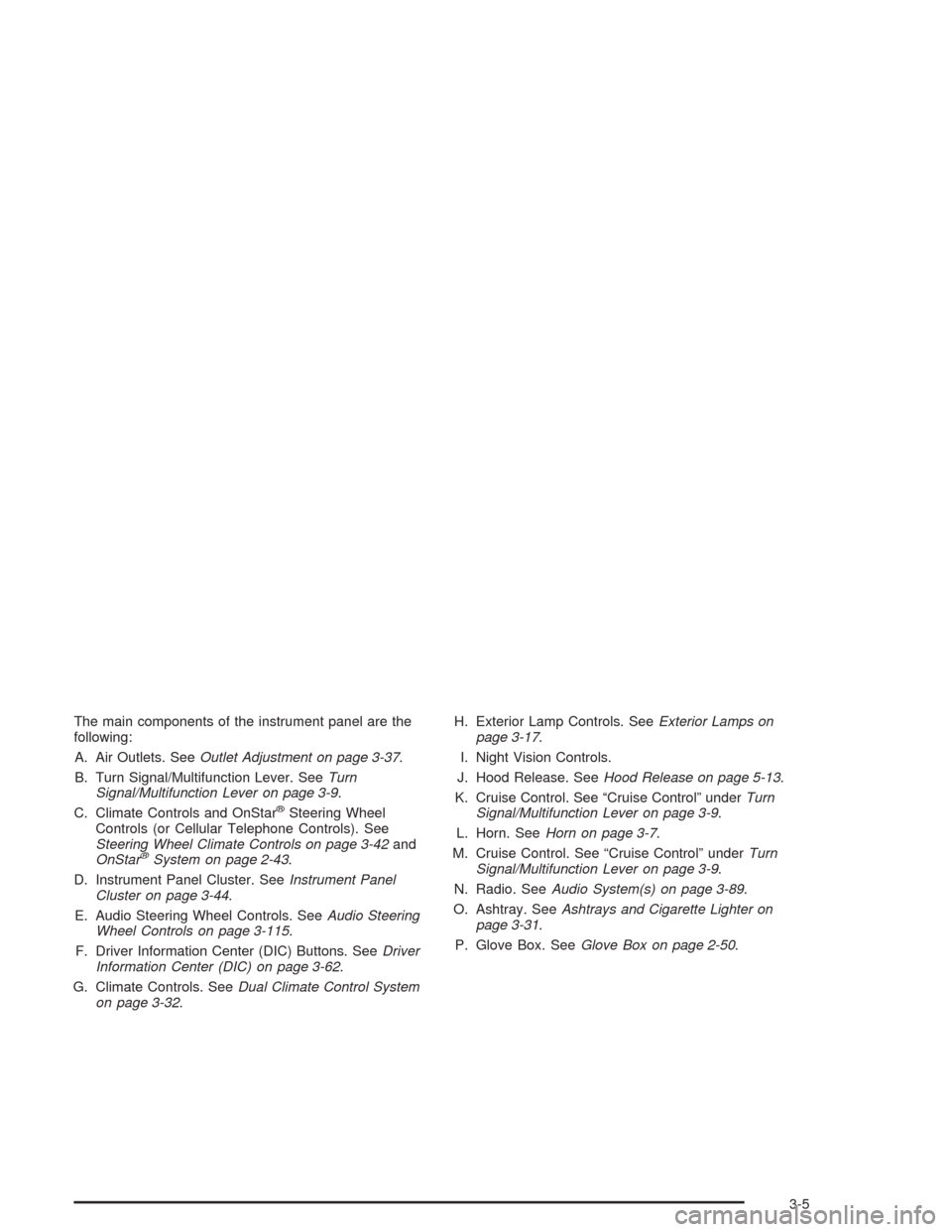
The main components of the instrument panel are the
following:
A. Air Outlets. SeeOutlet Adjustment on page 3-37.
B. Turn Signal/Multifunction Lever. SeeTurn
Signal/Multifunction Lever on page 3-9.
C. Climate Controls and OnStar
®Steering Wheel
Controls (or Cellular Telephone Controls). See
Steering Wheel Climate Controls on page 3-42and
OnStar
®System on page 2-43.
D. Instrument Panel Cluster. SeeInstrument Panel
Cluster on page 3-44.
E. Audio Steering Wheel Controls. SeeAudio Steering
Wheel Controls on page 3-115.
F. Driver Information Center (DIC) Buttons. SeeDriver
Information Center (DIC) on page 3-62.
G. Climate Controls. SeeDual Climate Control System
on page 3-32.H. Exterior Lamp Controls. SeeExterior Lamps on
page 3-17.
I. Night Vision Controls.
J. Hood Release. SeeHood Release on page 5-13.
K. Cruise Control. See “Cruise Control” underTurn
Signal/Multifunction Lever on page 3-9.
L. Horn. SeeHorn on page 3-7.
M. Cruise Control. See “Cruise Control” underTurn
Signal/Multifunction Lever on page 3-9.
N. Radio. SeeAudio System(s) on page 3-89.
O. Ashtray. SeeAshtrays and Cigarette Lighter on
page 3-31.
P. Glove Box. SeeGlove Box on page 2-50.
3-5
Page 135 of 460
Other Warning Devices
If you carry re�ective triangles, you can set one up at
the side of the road about 300 feet (100 m) behind your
vehicle.
Horn
The horn can be sounded by pressing on the center of
the steering wheel pad.
Tilt Wheel
A tilt wheel allows you to adjust the steering wheel
before you drive. You can raise the steering wheel to
the highest level to give your legs more room when you
enter and exit the vehicle.The lever that allows you to tilt the steering wheel is
located on the left side of the steering column.
To tilt the wheel, hold the
wheel and pull the lever.
Then move the wheel
to a comfortable position
and release the lever
to lock the wheel in place.
3-7
Page 136 of 460

Power Tilt Wheel and Telescopic
Steering Column
If your vehicle has this
feature, the power tilt
wheel control is located on
the outboard side of the
steering column.
To operate the power tilt feature, push the control up
and the steering wheel will tilt up. Push the control down
and the steering wheel will go down.
If the power tilt control is pressed up or down and held
in that position, there will be a slight movement and
a slight pause followed by a continuous movement in the
direction the control is being pressed. This allows
very �ne control of the steering wheel position. If the
control is bumped, the steering wheel moves
approximately one degree in the direction commanded.Push the control forward and the steering wheel moves
toward the front of the vehicle. Push the control
rearward and the steering wheel moves toward the rear
of the vehicle. To set the memory position, seeDIC
Vehicle Personalization on page 3-74andMemory Seat,
Mirrors and Steering Wheel on page 2-55.
Heated Steering Wheel
Your vehicle may have a heated steering wheel.
The button for this feature
is located on the steering
wheel.
Press the button to turn the heated steering wheel on or
off. A light on the button will display while the feature
is on.
The steering wheel will take about three minutes to
reach it’s maximum temperature.
3-8
Page 142 of 460
Setting Cruise Control
{CAUTION:
If you leave your cruise control on when you
are not using cruise, you might hit a button
and go into cruise when you do not want to.
You could be startled and even lose control.
Keep the cruise control switch off until you
want to use cruise control.
The buttons to operate cruise control are located on the
steering wheel.
1. Press the CRUISE ON/OFF button, located on the
bottom left of the steering wheel, to turn cruise
control on. An indicator light will come on to show
that the cruise control is on.
2. Get up to the speed you want.
3. Press the SET/CST (coast) button located on the
bottom right of the steering wheel. The CRUISE
light will display on the instrument panel cluster.
4. Remove your foot from the accelerator pedal.
3-14
Page 144 of 460

Reducing Speed While Using Cruise
Control
There are two ways to reduce your speed while using
cruise control:
Press the SET/CST button until you reach the lower
speed you want, then release it.
To slow down in very small amounts, push the
SET/CST button brie�y. Each time you do this,
the vehicle will slow down approximately
1 mph (1.6 km/h).
Passing Another Vehicle While Using
Cruise Control
Use the accelerator pedal to increase your speed.
When you take your foot off the pedal, your vehicle will
slow down to the cruise control speed you set earlier.
Using Cruise Control on Hills
How well your cruise control will work on hills depends
upon your speed, load and the steepness of the hills.
When going up steep hills, you may have to step on the
accelerator pedal to maintain your speed. When going
downhill, you may have to brake or shift to a lower gear to
keep your speed down. Applying the brake or shifting into
a lower gear will take you out of cruise control. If you
need to apply the brake or shift to a lower gear due to the
grade of the downhill slope, you may not want to attempt
to use your cruise control feature.
Ending Cruise Control
To turn off the cruise control, step lightly on the brake
pedal, or press the CRUISE ON/OFF button on the
steering wheel.
Erasing Speed Memory
When you turn off the cruise control or the ignition, your
cruise control set speed memory is erased.
3-16