2004 CADILLAC CTS V CD changer
[x] Cancel search: CD changerPage 130 of 454

Turn Signal/Multifunction Lever
The lever on the left side of the steering column
includes the following:
Turn and Lane-Change Signals
Headlamps
Headlamp High/Low Beam-Changer
Flash-To-Pass Feature
Fog Lamps
Cruise Control (CTS)
For more information on the exterior lamps, seeExterior
Lamps on page 3-24.
Turn and Lane-Change Signals
To signal a turn, move the lever all the way up or
down. The lever returns automatically when the
turn is complete.
An arrow on the instrument
panel cluster will �ash in
the direction of the
turn or lane change.
Raise or lower the lever until the arrow starts to �ash to
signal a lane change. Hold it there until the lane
change is complete. The lever returns to its original
position when it’s released.
Arrows that �ash rapidly when signaling for a turn or
lane change may be caused by a burned-out signal bulb.
Other driver’s won’t see the signal. CTS
CTS-V
3-10
Page 131 of 454

Replace burned-out bulbs to help avoid possible
accidents. Check the fuse and for burned-out bulbs if
the arrow fails to work when signaling a turn. SeeFuses
and Circuit Breakers on page 5-100.
Turn Signal On Chime
If the turn signal is left on for about 1 mile (1.6 km), a
warning chime will sound and the Turn Signal On
message will appear on the Driver Information
Center (DIC) display. See “Turn Signal On Message”
underDIC Warnings and Messages on page 3-70.
Headlamp High/Low-Beam Changer
Push forward on the turn signal/multifunction lever to
change the headlamps from low to high beam. Pull the
lever back and then release it to change from high
to low beam.
This light on the
instrument panel cluster
will be on, indicating
high-beam usage.
Flash-To-Pass Feature
This feature allows you to use the high-beam headlamps
to signal the driver in front of you that you want to pass.
Pull and hold the turn signal/multifunction lever toward
you to use this feature. When you do, the following
will occur:
If the headlamps are either off, in low-beam or in
Daytime Running Lamps (DRL) mode, the
high-beam headlamps will turn on. They’ll stay on
as long as you hold the lever there. Release
the lever to turn them off.
If the headlamps are in high-beam mode, they will
switch to low beam. To return to high-beam, push
the lever away from you.
3-11
Page 172 of 454

Cruise Control Light
This light comes on
whenever you set your
cruise control.
The light will go out when the cruise control is
turned off. SeeCruise Control on page 3-23for
more information.
Highbeam On Light
This light comes on
whenever the high-beam
headlamps are on.
See “Headlamp High/Low-Beam Changer” under
Turn Signal/Multifunction Lever on page 3-10for
more information.
Fuel Gage
The fuel gage shows
approximately how much
fuel is in the tank. It works
only when the ignition
is in ON.
If the fuel supply gets low, the Fuel Level Low message
will appear on the DIC and a single chime will sound.
SeeDIC Warnings and Messages on page 3-70
for more information.
CTS shown,
CTS-Vsimilar
3-52
Page 240 of 454

F6 DISP (Display):Press this pushbutton to display the
time of the track. Press this pushbutton again to
remove the time of the track from the display.
QSEEKR:Press the up or the down arrow to go to
the next or to the previous track on the CD.
QSCANR:Press this button to listen to each track
for 10 seconds. The CD will go to a track, play for
10 seconds, then go on to the next track. Press this
button again to stop scanning.
X(Eject):Press this button to stop a CD when it is
playing or to eject a CD when it is not playing. Eject may
be activated with the ignition and the radio off.
Using the Six-Disc CD Changer
The CD player can play the smaller 3 inch (8 cm) single
CDs with an adapter ring. Full-size CDs and the
smaller CDs are loaded in the same manner.
If playing a CD-R the sound quality may be reduced
due to CD-R quality, the method of recording, the quality
of the music that has been recorded, and the way the
CD-R has been handled. There may be an increase
in skipping, difficulty in �nding tracks, and/or difficulty in
loading and ejecting. If these problems occur try a
known good CD.
Do not add paper labels to CDs, they could get caught
in the CD player.If an error appears on the display, see “CD Messages”
later in this section.
When a CD is inserted the CD functions will appear on
the display above the pushbuttons, in place of the
preset stations (if programmed).
LOAD:Press the LOAD button to load CDs into the CD
player. This CD player will hold up to six CDs.
To insert one CD, do the following:
1. The ignition and the radio can be on or off.
2. Press and release the LOAD button. Please Wait
will appear on the display.
3. Load the CD, when INSERT appears on the display,
insert a CD partway into the slot, label side up. The
player will pull the CD in.
When a CD is inserted, CD will appear on the display,
the number of the CD and the track number will
appear on the display if the radio is on.
If the radio is on, the CD will begin to play automatically.
To insert multiple CDs, do the following:
1. The ignition and the radio can be on or off.
2. Press and hold the LOAD button for two seconds.
Please Wait will appear on the display and you will
hear a beep.
3-120
Page 244 of 454

Navigation/Radio System
Your vehicle may have an AM-FM navigation radio
system that includes Digital Signal Processing (DSP), a
Radio Data System (RDS) with Program Type (PTY)
selections that will seek out the kind of music you want
to listen to. The radio can also communicate with
the navigation system to broadcast announcements on
traffic, weather, and emergency alert communications.
For information on how to use this system, see the
“Navigation System” manual.
Theft-Deterrent Feature
THEFTLOCK®is designed to discourage theft of your
vehicle’s radio. The feature works automatically by
learning a portion of the Vehicle Identi�cation Number
(VIN). If the radio is moved to a different vehicle, it
will not operate. If the radio is removed from your
vehicle, the original VIN in the radio can be used to
trace the radio back to your vehicle.
With THEFTLOCK
®activated, the radio will not operate
if stolen.
Audio Steering Wheel
Controls (CTS)
Some audio functions
can be adjusted at the
steering wheel. They
include the following:
Volume:Turn this knob to increase or to decrease
the volume.
e(Band/Source):Press this button to switch
between FM1, FM2, AM, or XM1 or XM2 (if equipped),
radio, or CD.
For vehicles with the six-disc CD changer radio: If none of
the audio sources are loaded, and this button is pressed,
NO SOURCE LOADED will appear on the display.
3-124
Page 443 of 454

Folding Rear Seat............................................ 1-7
Following Distance..........................................4-43
Fuel............................................................... 5-5
Additives...................................................... 5-6
California Fuel.............................................. 5-6
Filling a Portable Fuel Container....................5-10
Filling Your Tank........................................... 5-7
Fuels in Foreign Countries.............................. 5-7
Gage.........................................................3-52
Gasoline Octane........................................... 5-5
Gasoline Speci�cations.................................. 5-5
Fuel Level Low...............................................3-77
Fuses
Fuses and Circuit Breakers.........................5-100
Windshield Wiper.......................................5-100
G
Gage
Engine Coolant Temperature.........................3-46
Fuel..........................................................3-52
Speedometer..............................................3-40
Tachometer.................................................3-41
Garage Door Opener.......................................2-46
Garment Hooks..............................................2-51Gasoline
Octane........................................................ 5-5
Speci�cations............................................... 5-5
Gate Operator and Canadian Programming........2-49
Glove Box.....................................................2-50
GM Mobility Program for Persons
with Disabilities............................................. 7-5
H
Hazard Warning Flashers................................... 3-6
Head Restraints............................................... 1-6
Headlamp High/Low-Beam Changer...................3-11
Headlamp Washers.........................................3-23
Headlamps....................................3-12, 3-24, 5-52
Bulb Replacement.......................................5-52
Front Turn Signal and Fog Lamps..................5-53
Halogen Bulbs............................................5-52
High Intensity Discharge (HID) Lighting...........5-52
Headlamps Suggested.....................................3-78
Heated Seats................................................... 1-3
Heater...........................................................3-29
High Speed Operation (CTS-V) .........................5-69
Highbeam On Light.........................................3-52
Highway Hypnosis...........................................4-25
7
Page 453 of 454
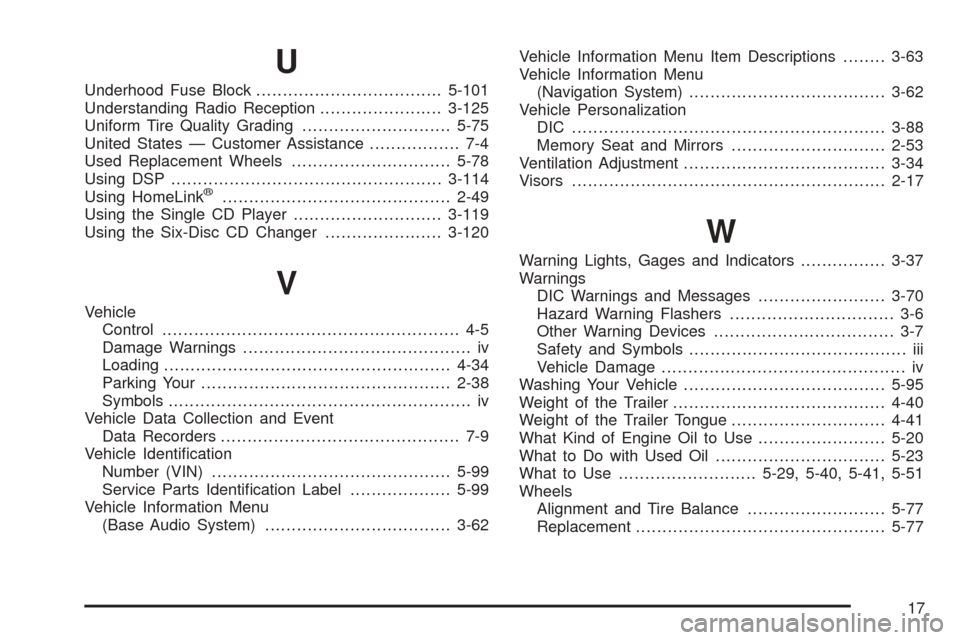
U
Underhood Fuse Block...................................5-101
Understanding Radio Reception.......................3-125
Uniform Tire Quality Grading............................5-75
United States — Customer Assistance................. 7-4
Used Replacement Wheels..............................5-78
Using DSP...................................................3-114
Using HomeLink
®...........................................2-49
Using the Single CD Player............................3-119
Using the Six-Disc CD Changer......................3-120
V
Vehicle
Control........................................................ 4-5
Damage Warnings........................................... iv
Loading......................................................4-34
Parking Your...............................................2-38
Symbols......................................................... iv
Vehicle Data Collection and Event
Data Recorders............................................. 7-9
Vehicle Identi�cation
Number (VIN).............................................5-99
Service Parts Identi�cation Label...................5-99
Vehicle Information Menu
(Base Audio System)...................................3-62Vehicle Information Menu Item Descriptions........3-63
Vehicle Information Menu
(Navigation System).....................................3-62
Vehicle Personalization
DIC ...........................................................3-88
Memory Seat and Mirrors.............................2-53
Ventilation Adjustment......................................3-34
Visors...........................................................2-17
W
Warning Lights, Gages and Indicators................3-37
Warnings
DIC Warnings and Messages........................3-70
Hazard Warning Flashers............................... 3-6
Other Warning Devices.................................. 3-7
Safety and Symbols......................................... iii
Vehicle Damage.............................................. iv
Washing Your Vehicle......................................5-95
Weight of the Trailer........................................4-40
Weight of the Trailer Tongue.............................4-41
What Kind of Engine Oil to Use........................5-20
What to Do with Used Oil................................5-23
What to Use..........................5-29, 5-40, 5-41, 5-51
Wheels
Alignment and Tire Balance..........................5-77
Replacement...............................................5-77
17