2004 CADILLAC CTS mirror controls
[x] Cancel search: mirror controlsPage 1 of 454

Seats and Restraint Systems........................... 1-1
Front Seats
............................................... 1-2
Rear Seats
............................................... 1-7
Safety Belts
.............................................. 1-9
Child Restraints
.......................................1-29
Airbag Systems
........................................1-48
Restraint System Check
............................1-59
Features and Controls..................................... 2-1
Keys
........................................................ 2-3
Doors and Locks
....................................... 2-8
Windows
.................................................2-14
Theft-Deterrent Systems
............................2-18
Starting and Operating Your Vehicle
...........2-21
Mirrors
....................................................2-41
OnStar
®System
......................................2-45
HomeLink®Transmitter
.............................2-46
Storage Areas
.........................................2-50
Sunroof
..................................................2-52
Vehicle Personalization
.............................2-53
Instrument Panel............................................. 3-1
Instrument Panel Overview
.......................... 3-4
Climate Controls
......................................3-29
Warning Lights, Gages, and Indicators
........3-37
Message Center
.......................................3-53Driver Information Center (DIC)
..................3-60
Audio System(s)
.....................................3-107
Driving Your Vehicle....................................... 4-1
Your Driving, the Road, and Your Vehicle
........ 4-2
Towing
...................................................4-32
Service and Appearance Care.......................... 5-1
Service
..................................................... 5-3
Fuel
......................................................... 5-5
Checking Things Under the Hood
...............5-10
Rear Axle
...............................................5-51
Bulb Replacement
....................................5-52
Windshield Wiper Blade Replacement
.........5-56
Tires
......................................................5-58
Appearance Care
.....................................5-92
Vehicle Identi�cation
.................................5-99
Electrical System
....................................5-100
Capacities and Speci�cations
...................5-111
Maintenance Schedule..................................... 6-1
Maintenance Schedule
................................ 6-2
Customer Assistance and Information.............. 7-1
Customer Assistance and Information
........... 7-2
Reporting Safety Defects
...........................7-10
Index.................................................................1
2004 Cadillac CTS/CTS-VOwner ManualM
Page 67 of 454

Keys...............................................................2-3
Remote Keyless Entry System.........................2-4
Remote Keyless Entry System Operation...........2-5
Doors and Locks.............................................2-8
Door Locks....................................................2-8
Central Door Unlocking System........................2-9
Power Door Locks..........................................2-9
Delayed Locking.............................................2-9
Programmable Automatic Door Locks..............2-10
Rear Door Security Locks..............................2-10
Lockout Protection........................................2-11
Leaving Your Vehicle....................................2-11
Trunk..........................................................2-12
Windows........................................................2-14
Power Windows............................................2-15
Sun Visors...................................................2-17
Theft-Deterrent Systems..................................2-18
Theft-Deterrent System..................................2-18
Immobilizer..................................................2-19
Immobilizer Operation....................................2-20
Starting and Operating Your Vehicle................2-21
New Vehicle Break-In....................................2-21
Ignition Positions..........................................2-22Starting Your Engine.....................................2-24
Engine Coolant Heater..................................2-25
Automatic Transmission Operation...................2-26
Manual Transmission Operation......................2-33
Parking Brake..............................................2-35
Shifting Into Park (P)
(Automatic Transmission)............................2-36
Shifting Out of Park (P)
(Automatic Transmission)............................2-38
Parking Your Vehicle
(Manual Transmission)...............................2-38
Parking Over Things That Burn.......................2-39
Engine Exhaust............................................2-39
Running Your Engine While You Are Parked.......2-40
Mirrors...........................................................2-41
Automatic Dimming Rearview Mirror
with OnStar
®............................................2-41
Automatic Dimming Rearview Mirror
with OnStar
®and Compass........................2-41
Outside Power Mirrors...................................2-43
Outside Curb View Assist Mirror.....................2-44
Outside Convex Mirror...................................2-44
Outside Heated Mirrors..................................2-45
Section 2 Features and Controls
2-1
Page 68 of 454

OnStar®System.............................................2-45
HomeLink®Transmitter...................................2-46
Programming the HomeLink®Transmitter.........2-47
Storage Areas................................................2-50
Glove Box...................................................2-50
Cupholder(s)................................................2-50
Center Console Storage Area.........................2-51
Map Pocket.................................................2-51Assist Handles.............................................2-51
Garment Hooks............................................2-51
Roof Rack Provisions....................................2-51
Convenience Net..........................................2-52
Sunroof.........................................................2-52
Vehicle Personalization...................................2-53
Memory Seat and Mirrors..............................2-53
Section 2 Features and Controls
2-2
Page 83 of 454

Window Lockout
This feature allows you to disable the passenger
window switches.
The passenger window
lockout button is located
below the power window
switches on the driver’s
door armrest.
Press the button to disable the passenger window
controls. The light on the button will illuminate, indicating
that the feature is in use. The passenger windows still
can be raised or lowered using the driver’s window
switches when the lockout feature is active.To restore power to the passenger windows, press the
button again. The light on the button will go out.
You can program this feature to disable all
passenger windows or only the rear passenger
windows. SeeDIC Vehicle Personalization on
page 3-88for more information.
Sun Visors
Swing down the primary visor to block out glare. It can
also be detached from the center mount and moved
to the side to block glare from that direction.
The driver’s sunshade may also have buttons for a
built-in garage door opener. SeeHomeLink
®Transmitter
on page 2-46for more information.
Lighted Visor Vanity Mirror
Pull the visor down and lift the cover. The light will
automatically come on. The light will go out when you
close the cover.
2-17
Page 107 of 454

Mirrors
Automatic Dimming Rearview Mirror
with OnStar
®
The vehicle may have an automatic dimming inside
rearview mirror. The mirror also has OnStar®controls.
For more information about OnStar®, seeOnStar®
System on page 2-45.
O(On/Off):This is the on/off button, located on the
lower left side of the mirror, used for the automatic
dimming functions of the rearview mirror.
Mirror Operation
The automatic dimming feature comes on each time the
vehicle is started.
To turn the automatic dimming feature on or off, press
and release the on/off button. The indicator light will
illuminate when this feature is on.
Cleaning the Mirror
When cleaning the mirror, use a paper towel or similar
material dampened with glass cleaner. Do not spray
glass cleaner directly on the mirror as that may cause
the liquid cleaner to enter the mirror housing.
Automatic Dimming Rearview Mirror
with OnStar
®and Compass
The vehicle may have an automatic dimming inside
rearview mirror with a compass. The mirror also
has OnStar
®controls. For more information about
OnStar®, seeOnStar®System on page 2-45.
The mirror has an eight-point compass display in the
upper right corner of the mirror. When on, the compass
automatically calibrates, or sets the driving direction,
as the vehicle is driven.
O(On/Off):This is the on/off button, located on the
lower left side of the mirror, for the automatic dimming
and compass functions of the rearview mirror.
2-41
Page 110 of 454

Press the left or right mirror symbol on the selector
switch to choose the driver’s side or passenger’s side
mirror. The center position turns the control off so
that the mirrors will not move if the control pad
is touched.
Once a mirror is selected, use the arrows on the control
pad to move the mirror to the correct direction. Adjust
each mirror so you can see the side of your vehicle and
the area behind your vehicle.
The mirrors can be manually folded inward to prevent
damage when going through an automatic car wash. To
fold, push the mirror toward the vehicle. To return the
mirror to its original position, push outward. Be sure
to return both mirrors to their original unfolded position
before driving.
If the vehicle has the memory package, the mirrors can
be programmed for personalization and curb view
assist. For more information, seeMemory Seat and
Mirrors on page 2-53andDIC Vehicle Personalization
on page 3-88.
Outside Curb View Assist Mirror
If the vehicle has the memory seat and mirrors, it will be
capable of adjusting the passenger’s mirror to tilt to a
preselected position when the vehicle is shifted into
REVERSE (R). Use this outside curb view assist feature
to view the curb when parallel parking.When the vehicle is shifted out of REVERSE (R) and
after a �ve-second delay, the passenger’s mirror
will return to its original position.
If further adjustment is needed after the mirror is tilted,
the mirror controls can be used. SeeOutside Power
Mirrors on page 2-43for more information.
The outside curb view assist can be turned or off
through the Driver Information Center (DIC). See
DIC Vehicle Personalization on page 3-88for
more information.
Outside Convex Mirror
The passenger’s side mirror is convex. A convex
mirror’s surface is curved so that more can be seen
from the driver’s seat.
{CAUTION:
A convex mirror can make things (like other
vehicles) look farther away than they really are.
If you cut too sharply into the right lane, you
could hit a vehicle on your right. Check your
inside mirror or glance over your shoulder
before changing lanes.
2-44
Page 120 of 454
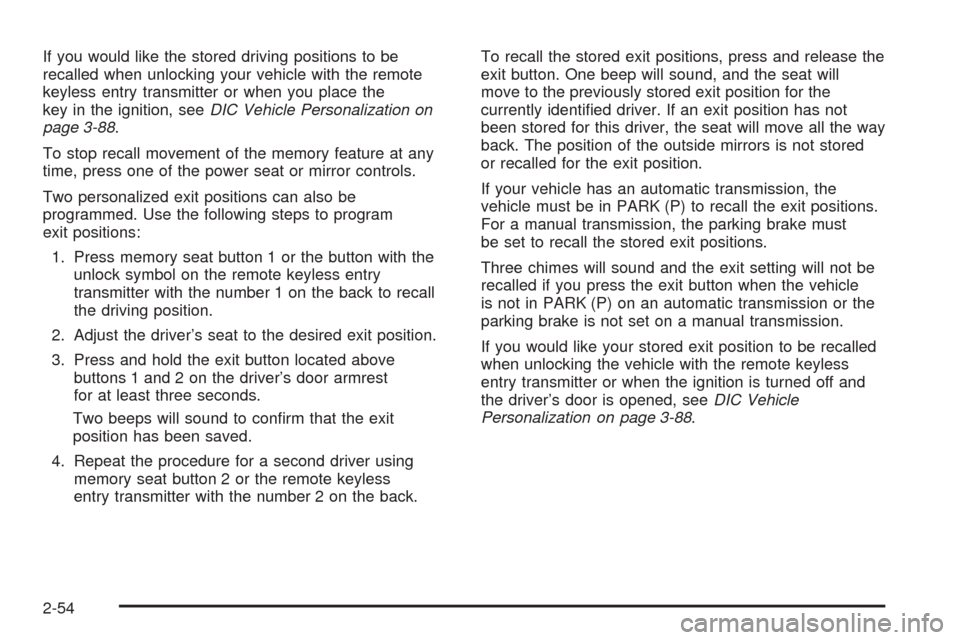
If you would like the stored driving positions to be
recalled when unlocking your vehicle with the remote
keyless entry transmitter or when you place the
key in the ignition, seeDIC Vehicle Personalization on
page 3-88.
To stop recall movement of the memory feature at any
time, press one of the power seat or mirror controls.
Two personalized exit positions can also be
programmed. Use the following steps to program
exit positions:
1. Press memory seat button 1 or the button with the
unlock symbol on the remote keyless entry
transmitter with the number 1 on the back to recall
the driving position.
2. Adjust the driver’s seat to the desired exit position.
3. Press and hold the exit button located above
buttons 1 and 2 on the driver’s door armrest
for at least three seconds.
Two beeps will sound to con�rm that the exit
position has been saved.
4. Repeat the procedure for a second driver using
memory seat button 2 or the remote keyless
entry transmitter with the number 2 on the back.To recall the stored exit positions, press and release the
exit button. One beep will sound, and the seat will
move to the previously stored exit position for the
currently identi�ed driver. If an exit position has not
been stored for this driver, the seat will move all the way
back. The position of the outside mirrors is not stored
or recalled for the exit position.
If your vehicle has an automatic transmission, the
vehicle must be in PARK (P) to recall the exit positions.
For a manual transmission, the parking brake must
be set to recall the stored exit positions.
Three chimes will sound and the exit setting will not be
recalled if you press the exit button when the vehicle
is not in PARK (P) on an automatic transmission or the
parking brake is not set on a manual transmission.
If you would like your stored exit position to be recalled
when unlocking the vehicle with the remote keyless
entry transmitter or when the ignition is turned off and
the driver’s door is opened, seeDIC Vehicle
Personalization on page 3-88.
2-54
Page 211 of 454

3. There is an alpha-numeric bar at the bottom of the
screen. Turn the TUNE/SEL knob to scroll through
the available letters, numbers and symbols.
Press the knob to select the highlighted character.
As each character is selected, it will appear on the
screen and the system will advance one character to
the right. If you make a mistake, press the
Backspace multifunction button to erase the last
character entered. You can then re-enter another
character. If you want to completely erase the entire
name, press the Delete multifunction button.
If you prefer lower case letters, press the Lower
multifunction button. The multifunction button
will then change to Upper. Press the Upper
multifunction button to change the letters back to
upper case.
4. Repeat Step 3 until the name you want is complete.
You can program up to 26 characters.
5. Press the Ok multifunction button when the name is
complete to save it.
The name you selected is now set. You can either exit
the programming mode by following the instructions
later in this section or program the next feature available
on your vehicle.Con�gure Display Keys
(Base Audio System)
This feature allows you to customize the functions
of the four soft keys located to the left and right of
the audio display. See “Con�gurable Radio Display
Keys” underRadio with CD on page 3-108for
programming information.
Remote Recall Memory/Recall
Driving Positions
If your vehicle has the optional memory package, you
will have this feature. When this feature is turned on, you
can recall any previously programmed seat and mirror
controls when the unlock button on the remote
keyless entry transmitter is pressed.
Programmable Modes
Mode 1:ON
Mode 2:OFF
3-91