2004 BUICK REGAL maintenance
[x] Cancel search: maintenancePage 254 of 354

Replacing Brake System Parts
The braking system on a vehicle is complex. Its many
parts have to be of top quality and work well together if
the vehicle is to have really good braking. Your
vehicle was designed and tested with top-quality GM
brake parts. When you replace parts of your braking
system — for example, when your brake linings
wear down and you need new ones put in — be sure
you get new approved GM replacement parts. If you do
not, your brakes may no longer work properly. For
example, if someone puts in brake linings that are wrong
for your vehicle, the balance between your front and
rear brakes can change — for the worse. The braking
performance you have come to expect can change
in many other ways if someone puts in the wrong
replacement brake parts.
Battery
Your new vehicle comes with a maintenance free
ACDelco®battery. When it is time for a new battery, get
one that has the replacement number shown on the
original battery’s label. We recommend an ACDelco
®
battery. SeeEngine Compartment Overview on
page 5-12for battery location.
Warning:Battery posts, terminals and related
accessories contain lead and lead compounds,
chemicals known to the State of California to cause
cancer and reproductive harm. Wash hands after
handling.If your battery has a very low charge or is dead, you
may not be able to remove the ignition key from
the ignition switch or shift out of PARK (P). Refer to
Shifting Out of Park (P) on page 2-27.
Vehicle Storage
If you are not going to drive your vehicle for 25 days or
more, remove the black, negative (−) cable from the
battery. This will help keep your battery from
running down.
{CAUTION:
Batteries have acid that can burn you and gas
that can explode. You can be badly hurt if you
are not careful. SeeJump Starting on
page 5-47for tips on working around a battery
without getting hurt.
Contact your dealer to learn how to prepare your
vehicle for longer storage periods.
Also, for your audio system, seeTheft-Deterrent
Feature on page 3-61.
5-46
Page 268 of 354

Windshield Wiper Blade
Replacement
Windshield wiper blades should be inspected for wear
or cracking each time maintenace is performed.
SeeScheduled Maintenance on page 6-4.
1. Turn on the wipers to LO.
2. Turn off the ignition while the wipers are at the
outer positions of the wiper pattern. The blades
are more accessible for removal/replacement while
in this position.
3. Pull the windshield wiper arm 3 to 4 inches
(7.5 to 10 cm) away from the windshield.
4. While holding the wiper arm away from the glass,
push the release clip from under the windshield
wiper arm connecting point and slide the blade
assembly down toward the glass to remove it from
the wiper arm.
5. Slide the new wiper blade securely on the wiper
arm until you hear the release clip click into
place.
For wiper blade type and length, seeNormal
Maintenance Replacement Parts on page 6-13
5-60
Page 277 of 354

When to Check
Check your tires once a month or more.
Don’t forget your compact spare tire. It should be at
60 psi (420 kPa).
How to Check
Use a good quality pocket-type gage to check tire
pressure. You can’t tell if your tires are properly in�ated
simply by looking at them. Radial tires may look
properly in�ated even when they’re underin�ated. Check
the tire’s in�ation pressure when the tires are cold.
Cold means your vehicle has been sitting for at least
three hours or driven no more than 1 mile (1.6 km).
Remove the valve cap from the tire valve stem. Press
the tire gage �rmly onto the valve to get a pressure
measurement. If the cold tire in�ation pressure matches
the recommended pressure on the Tire and Loading
Information label, no further adjustment is necessary. If
the in�ation pressure is low, add air until you reach
the recommended amount.
If you over�ll the tire, release air by pushing on the
metal stem in the center of the tire valve. Recheck the
tire pressure with the tire gage.
Be sure to put the valve caps back on the valve stems.
They help prevent leaks by keeping out dirt and
moisture.
Tire Pressure Monitor System
The tire in�ation monitor system detects differences in
tire rotation speeds that are caused by changes in
tire pressure. The system can alert you if a tire is
low – but it does not replace normal tire maintenance.
SeeTires on page 5-61.
When the LOW TIRE light comes on the instrument
panel, stop as soon as you can and check all the tires
for damage. If a tire is �at, seeIf a Tire Goes Flat
on page 5-77. Also, check the tire pressure in all four
tires as soon as possible. SeeIn�ation - Tire Pressure
on page 5-68.
In order for the tire in�ation system to function properly,
the vehicle must be driven between 45 and 90 minutes
before the system determines the tire pressure in
each tire. The driving time may be longer depending on
an individual’s driving habits. The data does not have
to be accumulated during a single trip. Once determined,
the system will store the tire pressures until the
system is reset.
The system normally takes 15 to 20 minutes of driving
time in each of three speed ranges to determine tire
pressures. The speed ranges are 15 to 40 mph (25 to
65 km/h), 40 to 65 mph (65 to 105 km/h) and above
65 mph (105 km/h). When the storage of the tire in�ation
information is complete, the LOW TIRE light will come on
the instrument panel after two to eight minutes if one tire
is in�ated 12 psi (83 kPa) less than the other three tires.
5-69
Page 278 of 354

Detection thresholds may be higher and detection times
may be longer on rough roads, curves and at high
speeds. The system is not capable of in�ation differences
at speeds greater than 70 mph (110 km/h).
The tire in�ation monitor system will not alert you if the
pressure in more than one tire is low, if the system
is not properly calibrated, or if the vehicle is moving
faster than 70 mph (110 km/h).
The LOW TIRE light will stay on while the ignition is on,
until the system is reset
Do not reset the tire in�ation monitor system without
�rst correcting the cause of the problem and checking
and adjusting the pressure in all four tires. If the
system is reset when the tire pressures are incorrect, it
will not function properly and may not alert you when
a tire is low.
Any time a tire’s pressure is adjusted, the tires are
rotated, or one or more tires is repaired or replaced, the
tire in�ation monitor system will need to be reset. The
system also needs to be reset when new tires are
purchased and if the vehicle’s battery has been
disconnected.To reset the system:
1. Turn the ignition to RUN.
2. Remove the passenger’s side instrument panel
cover to get to the fuse block.
3. Press and hold the RESET button in the fuse block
for about �ve seconds.
4. The LOW TIRE light will come on and �ash three
times. Then it will go off. If the light does not go
off, see your dealer for service.
Tire Inspection and Rotation
Tires should be rotated every 5,000 to 8,000 miles
(8 000 to 13 000 km).
Any time you notice unusual wear, rotate your tires as
soon as possible and check wheel alignment. Also
check for damaged tires or wheels. SeeWhen It Is Time
for New Tires on page 5-72andWheel Replacement
on page 5-75for more information.
The purpose of regular rotation is to achieve more
uniform wear for all tires on the vehicle. The �rst rotation
is the most important. SeeScheduled Maintenance
on page 6-4for scheduled rotation intervals.
5-70
Page 285 of 354

If a Tire Goes Flat
It’s unusual for a tire to “blowout” while you’re driving,
especially if you maintain your tires properly. If air goes
out of a tire, it’s much more likely to leak out slowly.
But if you should ever have a “blowout,” here are a few
tips about what to expect and what to do:
If a front tire fails, the �at tire will create a drag that
pulls the vehicle toward that side. Take your foot off the
accelerator pedal and grip the steering wheel �rmly.
Steer to maintain lane position, and then gently brake to
a stop well out of the traffic lane.
A rear blowout, particularly on a curve, acts much like a
skid and may require the same correction you’d use
in a skid. In any rear blowout, remove your foot from the
accelerator pedal. Get the vehicle under control by
steering the way you want the vehicle to go. It may be
very bumpy and noisy, but you can still steer. Gently
brake to a stop, well off the road if possible.{CAUTION:
Lifting a vehicle and getting under it to do
maintenance or repairs is dangerous without
the appropriate safety equipment and training.
The jack provided with your vehicle is
designed only for changing a �at tire. If it is
used for anything else, you or others could be
badly injured or killed if the vehicle slips off
the jack. Use the jack provided with your
vehicle only for changing a �at tire.
If a tire goes �at, the next part shows how to use your
jacking equipment to change a �at tire safely.
5-77
Page 303 of 354

Cleaning Tires
To clean your tires, use a stiff brush with tire cleaner.
Notice:Using petroleum-based tire dressing
products on your vehicle may damage the paint
�nish and/or tires. When applying a tire dressing,
always wipe off any overspray from all painted
surfaces on your vehicle.
Sheet Metal Damage
If your vehicle is damaged and requires sheet metal
repair or replacement, make sure the body repair shop
applies anti-corrosion material to parts repaired or
replaced to restore corrosion protection.
Original manufacturer replacement parts will provide the
corrosion protection while maintaining the warranty.
Finish Damage
Any stone chips, fractures or deep scratches in the
�nish should be repaired right away. Bare metal
will corrode quickly and may develop into major repair
expense.
Minor chips and scratches can be repaired with touch-up
materials avaliable from your dealer. Larger areas of
�nish damage can be corrected in your dealer’s
body and paint shop.
Underbody Maintenance
Chemicals used for ice and snow removal and dust
control can collect on the underbody. If these are not
removed, corrosion and rust can develop on the
underbody parts such as fuel lines, frame, �oor pan and
exhaust system even though they have corrosion
protection.
At least every spring, �ush these materials from the
underbody with plain water. Clean any areas where mud
and debris can collect. Dirt packed in close areas of
the frame should be loosened before being �ushed.
Your dealer or an underbody car washing system can
do this for you.
Chemical Paint Spotting
Some weather and atmospheric conditions can create a
chemical fallout. Airborne pollutants can fall upon and
attack painted surfaces on your vehicle. This damage
can take two forms: blotchy, ring-shaped discolorations,
and small, irregular dark spots etched into the paint
surface.
Although no defect in the paint job causes this, GM will
repair, at no charge to the owner, the surfaces of
new vehicles damaged by this fallout condition within
12 months or 12,000 miles (20 000 km) of purchase,
whichever occurs �rst.
5-95
Page 311 of 354

Capacities and Speci�cations
Capacities and Speci�cations
ApplicationCapacities
English Metric
Air Conditioning Refrigerant R134a 2.4 lbs 1.1 kg
Automatic Transaxle
Pan Removal and Replacement
After Complete Overhaul
When draining/replacing converter, more �uid will be needed.7.4 quarts
10.0 quarts7.0 L
9.5 L
Cooling System Including Reservoir 11.7 quarts 11.0 L
Engine Oil with Filter 4.5 quarts 4.3 L
Fuel Tank 17.0 gallons 64.0 L
Wheel Nut Torque 100 lb ft 140Y
All capacities are approximate. When adding, be sure to �ll to the approximate level, as recommended in this
manual. SeeScheduled Maintenance on page 6-4
Engine Speci�cations
Engine VIN Code Displacement Firing Order
3800 V6
3800 Supercharged V6K
1231 CID 1–6–5–4–3–2
5-103
Page 313 of 354
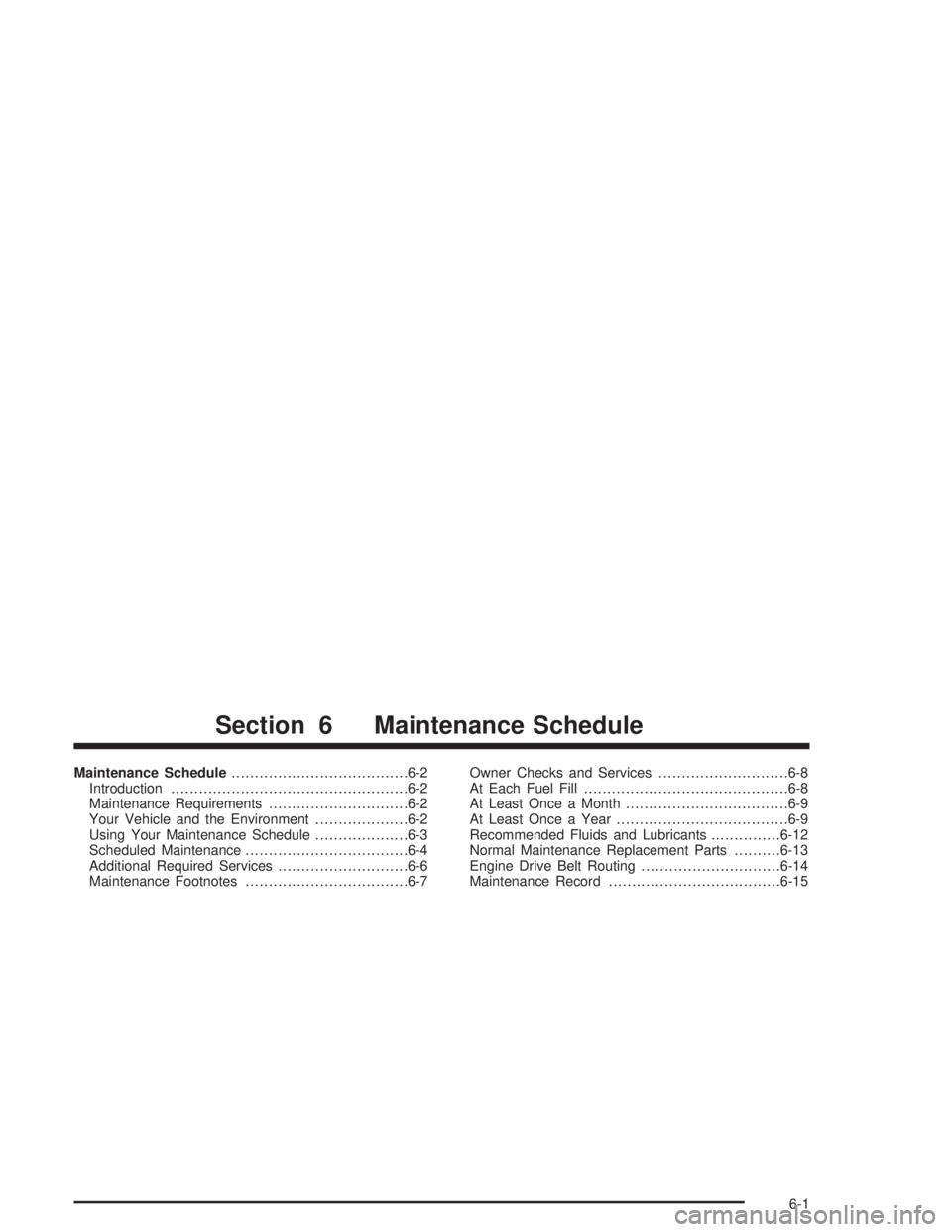
Maintenance Schedule......................................6-2
Introduction...................................................6-2
Maintenance Requirements..............................6-2
Your Vehicle and the Environment....................6-2
Using Your Maintenance Schedule....................6-3
Scheduled Maintenance...................................6-4
Additional Required Services............................6-6
Maintenance Footnotes...................................6-7Owner Checks and Services............................6-8
At Each Fuel Fill............................................6-8
At Least Once a Month...................................6-9
At Least Once a Year.....................................6-9
Recommended Fluids and Lubricants...............6-12
Normal Maintenance Replacement Parts..........6-13
Engine Drive Belt Routing..............................6-14
Maintenance Record.....................................6-15
Section 6 Maintenance Schedule
6-1