Page 122 of 486

Mirrors
Manual Rearview Mirror
To reduce glare from lights behind you, pull the lever
toward you to for the night position. To return the mirror
to the day position, push the lever away from you.
The mirror’s two outer buttons operate the lights on the
bottom sides of the mirror.
Outside Power Mirror
The power mirror controls
are located on the driver’s
door armrest.To choose either the left or right outside mirror, press
the selector switch. Press any of the four arrows located
on the control pad to move the mirrors in the desired
direction.
Adjust each mirror so you can see the side of your
vehicle and the area behind your vehicle.
Outside Curb View Assist Mirror
If your vehicle has this feature, the passenger’s outside
rearview mirror will tilt towards the curb when the
vehicle is shifted into REVERSE (R) and return to its
previous position when the vehicle is shifted out
of REVERSE (R). SeeDIC Vehicle Personalization on
page 3-64for information on how to turn this feature
on and off.
2-32
Page 129 of 486
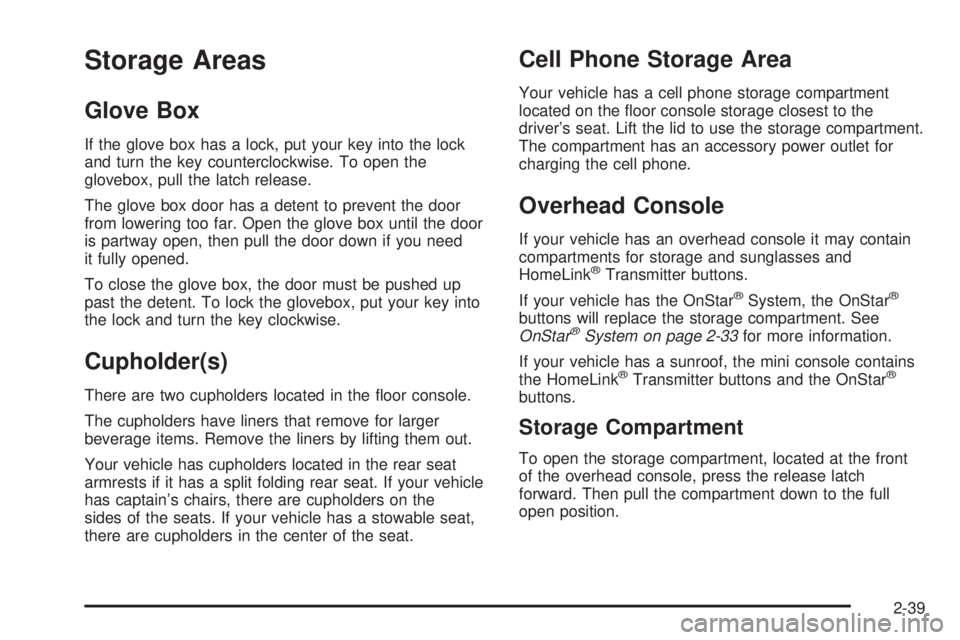
Storage Areas
Glove Box
If the glove box has a lock, put your key into the lock
and turn the key counterclockwise. To open the
glovebox, pull the latch release.
The glove box door has a detent to prevent the door
from lowering too far. Open the glove box until the door
is partway open, then pull the door down if you need
it fully opened.
To close the glove box, the door must be pushed up
past the detent. To lock the glovebox, put your key into
the lock and turn the key clockwise.
Cupholder(s)
There are two cupholders located in the �oor console.
The cupholders have liners that remove for larger
beverage items. Remove the liners by lifting them out.
Your vehicle has cupholders located in the rear seat
armrests if it has a split folding rear seat. If your vehicle
has captain’s chairs, there are cupholders on the
sides of the seats. If your vehicle has a stowable seat,
there are cupholders in the center of the seat.
Cell Phone Storage Area
Your vehicle has a cell phone storage compartment
located on the �oor console storage closest to the
driver’s seat. Lift the lid to use the storage compartment.
The compartment has an accessory power outlet for
charging the cell phone.
Overhead Console
If your vehicle has an overhead console it may contain
compartments for storage and sunglasses and
HomeLink
®Transmitter buttons.
If your vehicle has the OnStar
®System, the OnStar®
buttons will replace the storage compartment. See
OnStar®System on page 2-33for more information.
If your vehicle has a sunroof, the mini console contains
the HomeLink
®Transmitter buttons and the OnStar®
buttons.
Storage Compartment
To open the storage compartment, located at the front
of the overhead console, press the release latch
forward. Then pull the compartment down to the full
open position.
2-39
Page 134 of 486

Convenience Net
Your vehicle may have a convenience net. The
convenience net is designed to help keep small loads,
like grocery bags, from falling over. Install the
convenience net at the rear of your vehicle, just inside
the liftgate/tailgate opening.
Attach both the upper and lower hooks to the loops on
either side of the liftgate opening. The label on the
net should be in the upper left corner.
The convenience net has a maximum capacity of
100 lbs. (45 kg). It is not designed to hold larger, heavier
loads. Store such loads on the �oor of your vehicle,
as far forward as you can.
When not in use, it is recommended that you take down
the rear convenience net to extend its life and retain
its elasticity, and to keep the rear exit clear. Store
the net in one of the storage compartments.
Cargo Cover
If your vehicle has a cargo cover, you can use it to
cover items in the rear of the vehicle. Remove the cover
from its pouch and place the loops found on each
corner of the cover, over the four pegs in each corner of
the rear if the vehicle. When it is not in use, fold up
the cover and return it to the pouch.
Rear Convenience Center
{CAUTION:
If any removable convenience item is not
secured properly, it can move around in a
collision or sudden stop. People in the vehicle
could be injured. Be sure to secure any such
item properly.
Your vehicle may have a rear convenience center.
The rear convenience center can be used to organize
and store items in your vehicle.
The extended rear convenience center, without the
optional third row stowable seat, has a forward bin and
rear bin. The rear convenience center, with the optional
third row stowable seat, contains one storage bin.
To use the convenience center, remove the carpeted mat
and lift the handle(s) on the top of the lid to open the
storage bin.
The extended rear convenience center has a maximum
weight capacity of 400 lbs. (181.6 kg) on top.
The shorter rear convenience center that comes with
the optional third row stowable seat has a maximum
weight capacity of 100 lbs. (45.4 kg) on top.
2-44
Page 136 of 486
5. Lift the rear bin into the back of the vehicle. Place
the rear bin over the center T-shaped wall on the
forward bin. Push down to secure. Align the rear bin
over the rear mounting bolts.
6. Put the nuts back onto the mounting bolts and
tighten.
7. Push and pull on the rear storage system to make
sure that it is locked into place properly.
Removing the Rear Convenience
Center on Vehicles with the Third Row
Stowable Seat
1. Make sure that all items have been removed from
the top and the inside of the rear convenience
center.
2. Lift the handle(s) on the top of the lid to open the
storage bin.
3. Remove the two nuts from inside the storage bin.
The nuts are located in the bottom of the bin.
If you are only removing the convenience center
and not the stowable seat, you must replace these
nuts once the bin is removed to secure the seat.
4. Lift the storage bin and remove it from the rear of
the vehicle.
2-46
Page 137 of 486
Replacing the Rear Convenience
Center on Vehicles with the Third Row
Stowable Seat
1. Make sure that all items have been removed from
the rear of the vehicle.2. Lift the bin into the back of the vehicle. Align the bin
over the rear mounting bolts.
3. Put the nuts back onto the mounting bolts and
tighten.
4. Push and pull on the rear storage system to make
sure that it is locked into place properly.
2-47
Page 149 of 486

If you have a trailer towing option with added wiring for
the trailer lamps, the signal indicator will �ash at a
normal rate even if a turn signal bulb is burned
out. Check the front and rear turn signal lamps regularly
to make sure they are working.
Turn Signal On Chime
If either turn signal is left on for more than 3/4 mile
(1,2 km), a chime will sound to let the driver know to turn
it off.
If you need to leave the signal on for more than 3/4 mile
(1,2 km), turn off the signal and then turn it back on.
Headlamp High/Low-Beam Changer
To change the headlamps from low to high, push the
turn signal lever away from you. Then release it.
To change the headlamps from high to low, pull the
lever toward you.
When the high beams are
on, this light on the
instrument panel cluster
and the HUD display,
will also be on.
Flash-to-Pass
When the headlamps are off, pull the lever toward you
to momentarily switch on the high beams. This will
signal that you are going to pass. When you release the
lever, they will turn off.
Windshield Wipers
WIPER:Turn the band marked WIPER to control the
windshield wipers.
MIST:For a single wiping cycle, turn the band to MIST.
Hold it there until the wipers start, then let go. The
wipers will stop after one cycle. If you want more cycles,
hold the band on MIST longer.
Delay:For delayed wiping cycles, you can set the
wiper speed for a long or short delay between wipes.
This can be very useful in light rain or snow. Turn
the band to choose the delay time. The closer to LO,
the shorter the delay time.
LO:For steady wiping cycles at low speed, turn the
band away from you to the LO position.
HI:For high-speed wiping, turn the band away from
you to the HI position.
OFF:To stop the wipers, turn the band to OFF.
3-9
Page 161 of 486

Instrument Panel Switchbank
There is an instrument panel switchbank located below
the comfort controls. It contains switches or blanks
that will vary with the options that are on your vehicle.
The switches you may have are:
Rear Window Wiper/Washer. SeeTurn
Signal/Multifunction Lever on page 3-8.
Traction Disable. SeeTraction Control System
(TCS) on page 4-11.
Park Aid Disable. SeeUltrasonic Rear Parking
Assist (URPA) on page 3-24.
Heated Seats. SeeHeated Seats on page 1-6.
Head-Up Display (HUD)
{CAUTION:
If the HUD image is too bright, or too high in
your �eld of view, it may take you more time to
see things you need to see when it is dark
outside. Be sure to keep the HUD image dim
and placed low in your �eld of view.
If your vehicle has the HUD, it can display the
speedometer reading in English or metric. The current
audio system information, as well as Rear Seat
Entertainment system information, may also be
displayed and will appear as an image focused out
toward the front of your vehicle.
The HUD is capable of displaying English or French.
SeeDIC Controls and Displays on page 3-62to change
the display from English to metric.
3-21
Page 184 of 486

The air bag readiness light should �ash for a few seconds
when you turn the ignition key to ON. If the light doesn’t
come on then, have it �xed so it will be ready to warn you
if there is a problem.
Brake System Warning Light
When the ignition is on, the brake system warning light
will come on when you set your parking brake. The
light will stay on if your parking brake doesn’t release
fully. If it stays on after your parking brake is fully
released, it means you have a brake problem.
Your vehicle’s hydraulic brake system is divided into two
parts. If one part isn’t working, the other part can still
work and stop you. For good braking, though, you need
both parts working well.
If the warning light comes on, there could be a brake
problem. Have your brake system inspected right away.This light should come on brie�y when you turn the
ignition key to ON. If it doesn’t come on then, have it
�xed so it will be ready to warn you if there’s a problem.
If the light comes on while you are driving, pull off the
road and stop carefully. You may notice that the pedal is
harder to push. Or, the pedal may go closer to the
�oor. It may take longer to stop. If the light is still on,
have the vehicle towed for service. SeeAnti-Lock Brake
System Warning Light on page 3-45andTowing Your
Vehicle on page 4-33.
{CAUTION:
Your brake system may not be working properly
if the brake system warning light is on. Driving
with the brake system warning light on can lead
to an accident. If the light is still on after you
have pulled off the road and stopped carefully,
have the vehicle towed for service.
United States
Canada
3-44