2004 BMW Z4 ROADSTER 2.5I coolant level
[x] Cancel search: coolant levelPage 15 of 120

At a glance
Controls
Driving tips
Mobility Reference
13
Colors
The indicator and warning lamps can light
up in various colors and combinations.
The following section explains the signifi-
cance of the individual colors as well as
how you should respond.
>Red:
Stop the vehicle immediately
or
an important reminder
>Red and yellow:
Continue driving cautiously
>Yellow:
Have the system checked soon
or
for your information
>Green:
For your information
>Blue:
For your information. Please fasten safety belts
+30
Airbags
+56
Battery charge current
+91
Engine oil pressure/Engine oil
level/Engine oil sensor
+83
Parking brake/Chassis control sys-
tems/Dynamic Brake Control/
Brake fluid
+38/ 52/ 53/ 85
Parking brake/Chassis control sys-
tems/Dynamic Brake Control/
Brake fluid for Canadian models
+38/ 52/ 53/ 85
Antilock Brake System ABS/Chas-
sis control systems
+54/ 52
Antilock Brake System ABS/Chas-
sis control systems for Canadian
models
+54/ 52
Dynamic Stability Control
DSC
+52
Dynamic Traction Control
DTC
+52
Flat Tire Monitor
+54
Automatic transmission/
Sequential manual gearbox
SMG
+40/ 42
Brake pads
+70
Add coolant84
CHECK GAS CAP
+74
Service Engine Soon +87
Service Engine Soon warning lamp
for Canadian models
+87
Defective bulbs46
Turn signal indicators43
Fog lamps47
Headlamp flasher/
High beams43/ 47
Electric Power Steering EPS
+43
Engine electronics
+
Engine electronics malfunction.
You can continue to drive with
reduced engine output or engine
speed. Please have the system
inspected by your BMW center.
Page 51 of 120
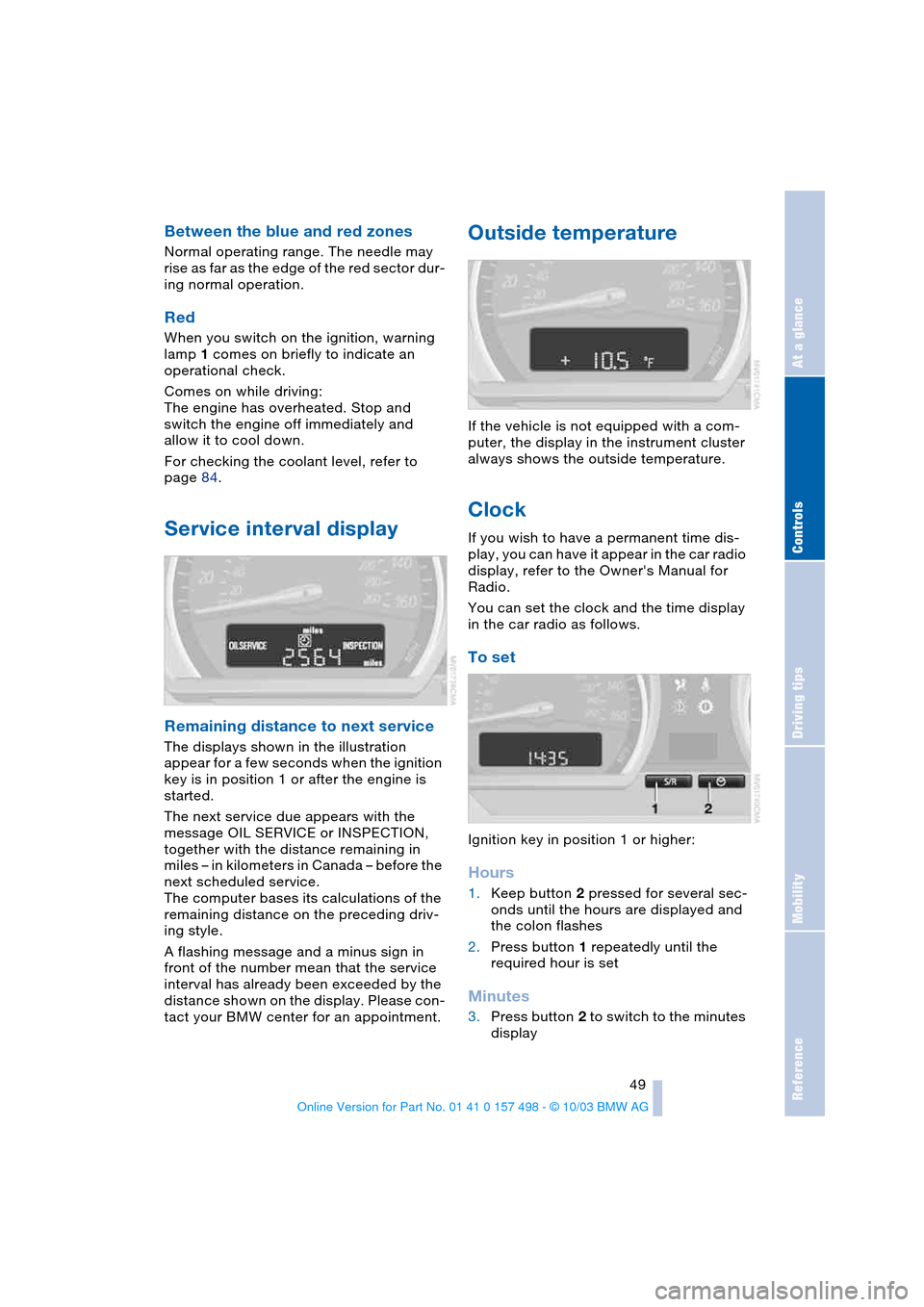
Reference
At a glance
Controls
Driving tips
Mobility
49
Between the blue and red zones
Normal operating range. The needle may
rise as far as the edge of the red sector dur-
ing normal operation.
Red
When you switch on the ignition, warning
lamp 1 comes on briefly to indicate an
operational check.
Comes on while driving:
The engine has overheated. Stop and
switch the engine off immediately and
allow it to cool down.
For checking the coolant level, refer to
page 84.
Service interval display
Remaining distance to next service
The displays shown in the illustration
appear for a few seconds when the ignition
key is in position 1 or after the engine is
started.
The next service due appears with the
message OIL SERVICE or INSPECTION,
together with the distance remaining in
miles – in kilometers in Canada – before the
next scheduled service.
The computer bases its calculations of the
remaining distance on the preceding driv-
ing style.
A flashing message and a minus sign in
front of the number mean that the service
interval has already been exceeded by the
distance shown on the display. Please con-
tact your BMW center for an appointment.
Outside temperature
If the vehicle is not equipped with a com-
puter, the display in the instrument cluster
always shows the outside temperature.
Clock
If you wish to have a permanent time dis-
play, you can have it appear in the car radio
display, refer to the Owner's Manual for
Radio.
You can set the clock and the time display
in the car radio as follows.
To set
Ignition key in position 1 or higher:
Hours
1.Keep button 2 pressed for several sec-
onds until the hours are displayed and
the colon flashes
2.Press button 1 repeatedly until the
required hour is set
Minutes
3.Press button 2 to switch to the minutes
display
Page 86 of 120
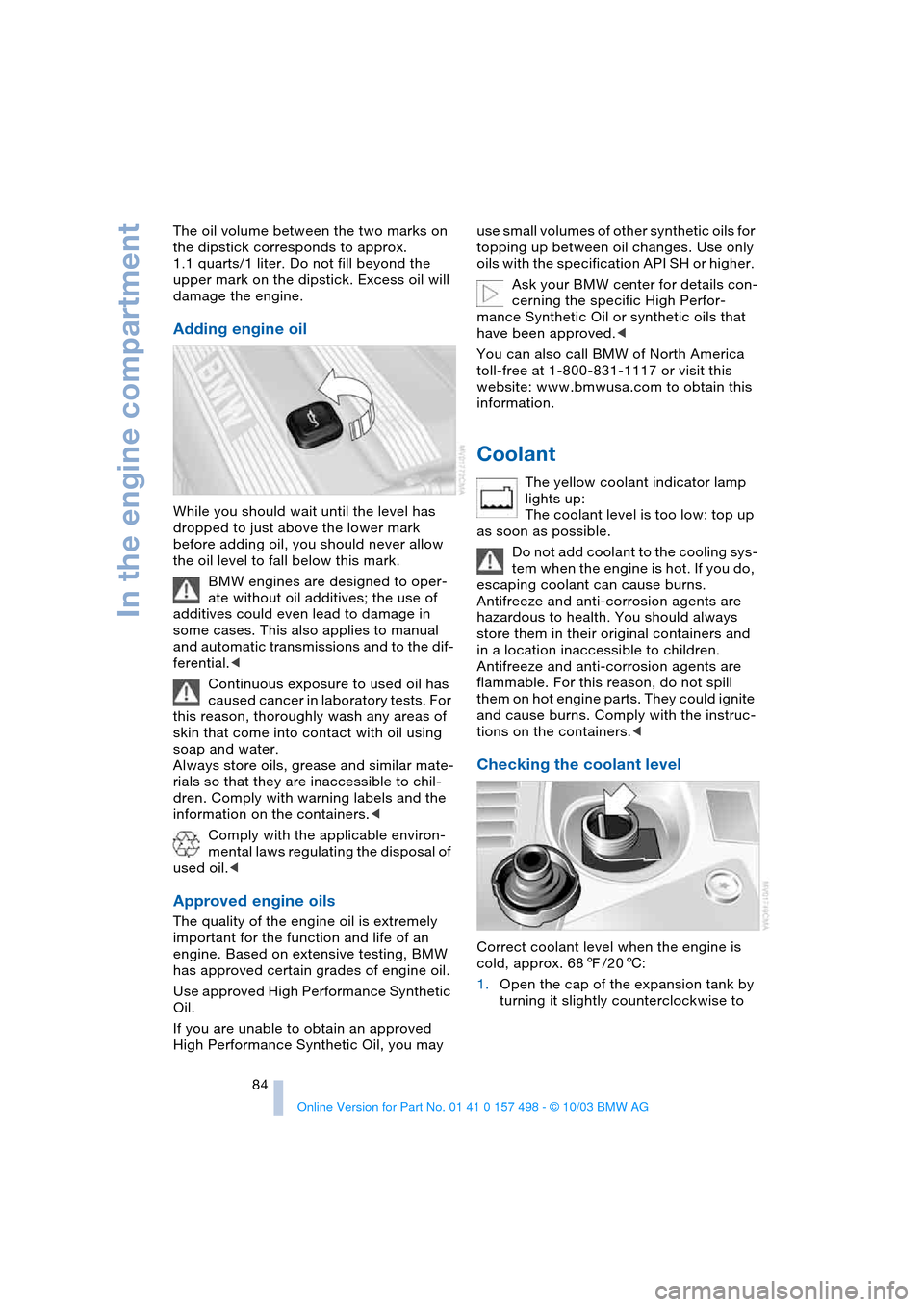
In the engine compartment
84 The oil volume between the two marks on
the dipstick corresponds to approx.
1.1 quarts/1 liter. Do not fill beyond the
upper mark on the dipstick. Excess oil will
damage the engine.
Adding engine oil
While you should wait until the level has
dropped to just above the lower mark
before adding oil, you should never allow
the oil level to fall below this mark.
BMW engines are designed to oper-
ate without oil additives; the use of
additives could even lead to damage in
some cases. This also applies to manual
and automatic transmissions and to the dif-
ferential.<
Continuous exposure to used oil has
caused cancer in laboratory tests. For
this reason, thoroughly wash any areas of
skin that come into contact with oil using
soap and water.
Always store oils, grease and similar mate-
rials so that they are inaccessible to chil-
dren. Comply with warning labels and the
information on the containers.<
Comply with the applicable environ-
mental laws regulating the disposal of
used oil.<
Approved engine oils
The quality of the engine oil is extremely
important for the function and life of an
engine. Based on extensive testing, BMW
has approved certain grades of engine oil.
Use approved High Performance Synthetic
Oil.
If you are unable to obtain an approved
High Performance Synthetic Oil, you may use small volumes of other synthetic oils for
topping up between oil changes. Use only
oils with the specification API SH or higher.
Ask your BMW center for details con-
cerning the specific High Perfor-
mance Synthetic Oil or synthetic oils that
have been approved.<
You can also call BMW of North America
toll-free at 1-800-831-1117 or visit this
website: www.bmwusa.com to obtain this
information.
Coolant
The yellow coolant indicator lamp
lights up:
The coolant level is too low: top up
as soon as possible.
Do not add coolant to the cooling sys-
tem when the engine is hot. If you do,
escaping coolant can cause burns.
Antifreeze and anti-corrosion agents are
hazardous to health. You should always
store them in their original containers and
in a location inaccessible to children.
Antifreeze and anti-corrosion agents are
flammable. For this reason, do not spill
them on hot engine parts. They could ignite
and cause burns. Comply with the instruc-
tions on the containers.<
Checking the coolant level
Correct coolant level when the engine is
cold, approx. 687/206:
1.Open the cap of the expansion tank by
turning it slightly counterclockwise to
Page 87 of 120
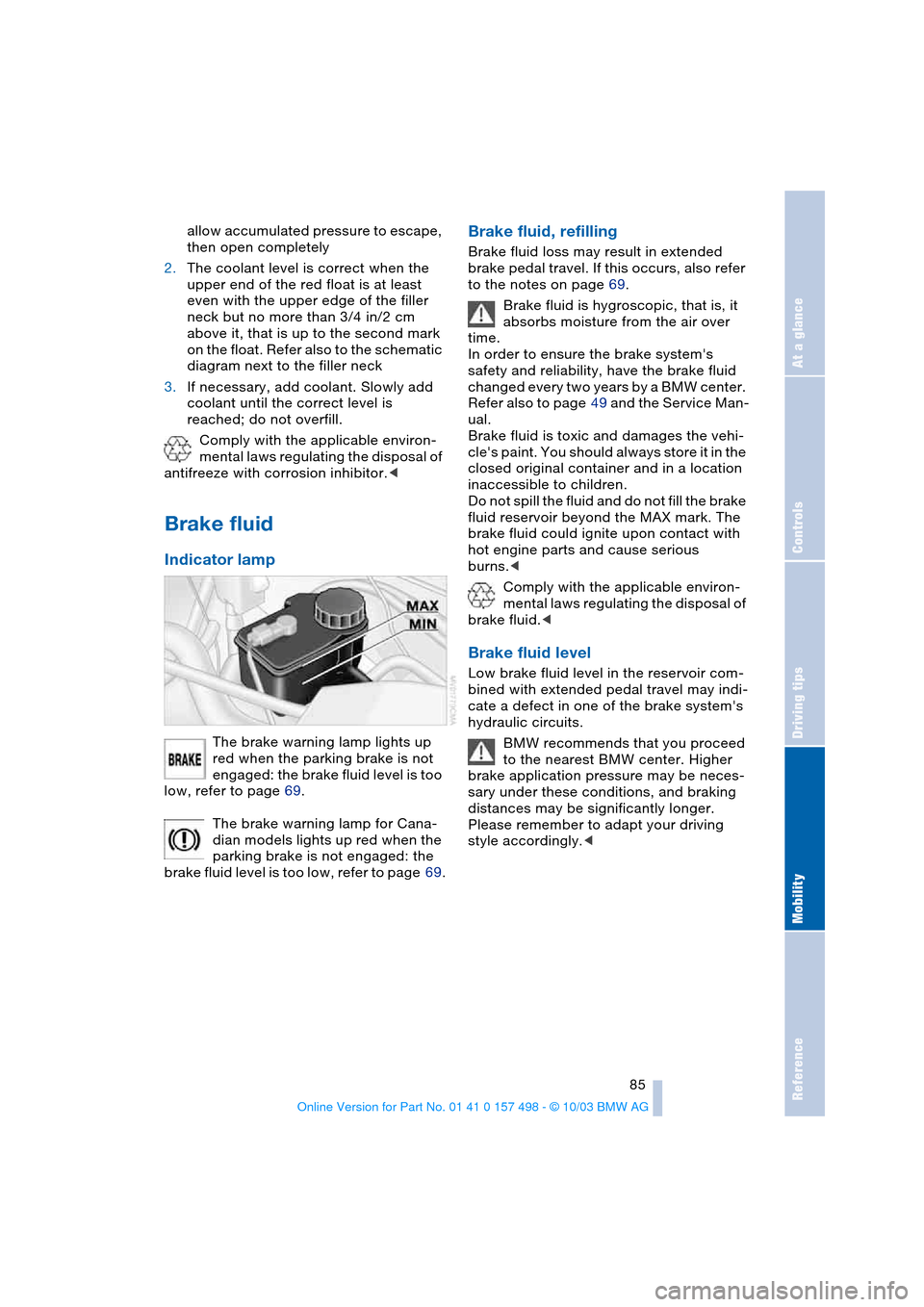
Reference
At a glance
Controls
Driving tips
Mobility
85
allow accumulated pressure to escape,
then open completely
2.The coolant level is correct when the
upper end of the red float is at least
even with the upper edge of the filler
neck but no more than 3/4 in/2 cm
above it, that is up to the second mark
on the float. Refer also to the schematic
diagram next to the filler neck
3.If necessary, add coolant. Slowly add
coolant until the correct level is
reached; do not overfill.
Comply with the applicable environ-
mental laws regulating the disposal of
antifreeze with corrosion inhibitor.<
Brake fluid
Indicator lamp
The brake warning lamp lights up
red when the parking brake is not
engaged: the brake fluid level is too
low, refer to page 69.
The brake warning lamp for Cana-
dian models lights up red when the
parking brake is not engaged: the
brake fluid level is too low, refer to page 69.
Brake fluid, refilling
Brake fluid loss may result in extended
brake pedal travel. If this occurs, also refer
to the notes on page 69.
Brake fluid is hygroscopic, that is, it
absorbs moisture from the air over
time.
In order to ensure the brake system's
safety and reliability, have the brake fluid
changed every two years by a BMW center.
Refer also to page 49 and the Service Man-
ual.
Brake fluid is toxic and damages the vehi-
cle's paint. You should always store it in the
closed original container and in a location
inaccessible to children.
Do not spill the fluid and do not fill the brake
fluid reservoir beyond the MAX mark. The
brake fluid could ignite upon contact with
hot engine parts and cause serious
burns.<
Comply with the applicable environ-
mental laws regulating the disposal of
brake fluid.<
Brake fluid level
Low brake fluid level in the reservoir com-
bined with extended pedal travel may indi-
cate a defect in one of the brake system's
hydraulic circuits.
BMW recommends that you proceed
to the nearest BMW center. Higher
brake application pressure may be neces-
sary under these conditions, and braking
distances may be significantly longer.
Please remember to adapt your driving
style accordingly.<
Page 108 of 120
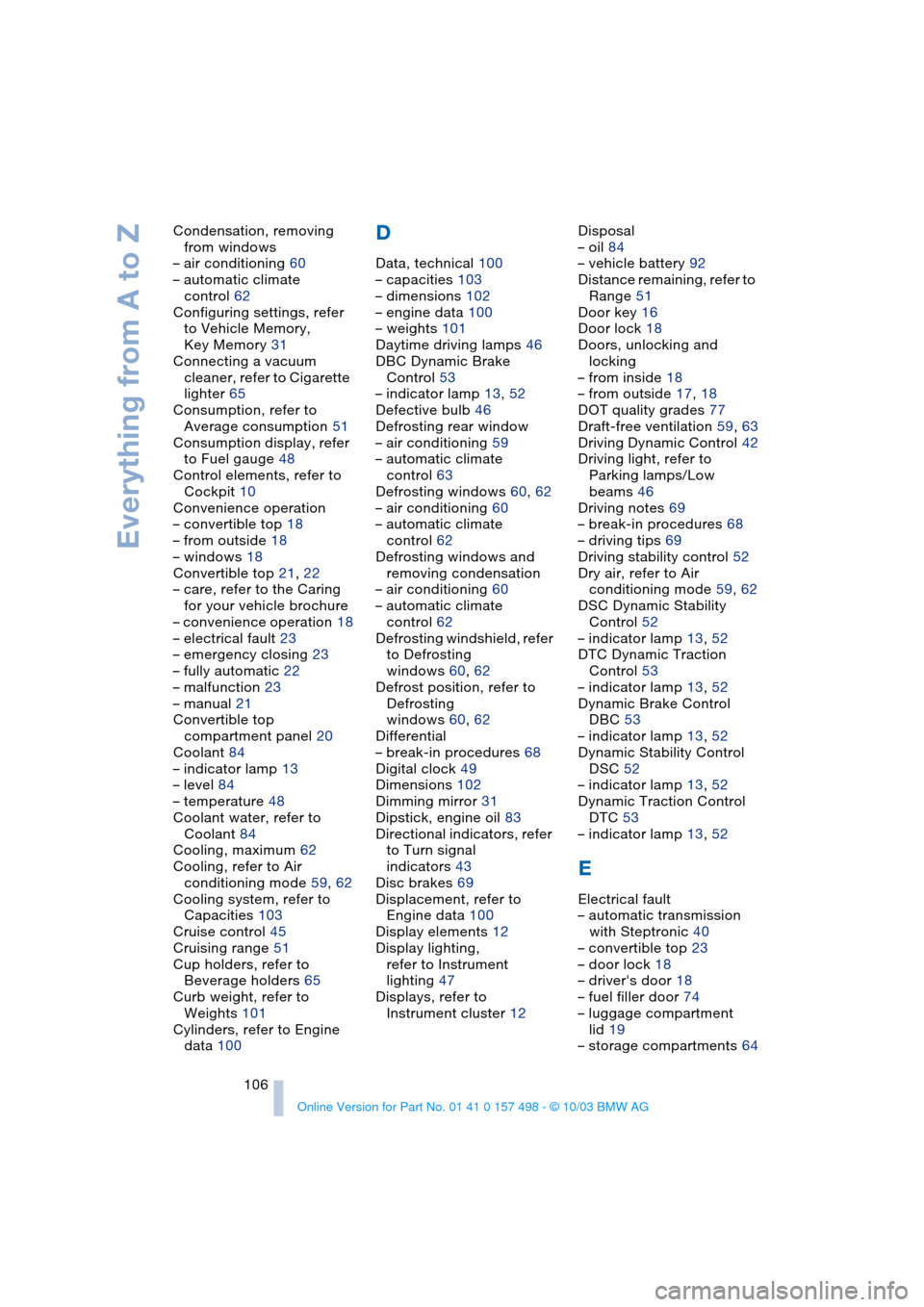
Everything from A to Z
106 Condensation, removing
from windows
– air conditioning 60
– automatic climate
control 62
Configuring settings, refer
to Vehicle Memory,
Key Memory 31
Connecting a vacuum
cleaner, refer to Cigarette
lighter 65
Consumption, refer to
Average consumption 51
Consumption display, refer
to Fuel gauge 48
Control elements, refer to
Cockpit 10
Convenience operation
– convertible top 18
– from outside 18
– windows 18
Convertible top 21, 22
– care, refer to the Caring
for your vehicle brochure
– convenience operation 18
– electrical fault 23
– emergency closing 23
– fully automatic 22
– malfunction 23
– manual 21
Convertible top
compartment panel 20
Coolant 84
– indicator lamp 13
– level 84
– temperature 48
Coolant water, refer to
Coolant 84
Cooling, maximum 62
Cooling, refer to Air
conditioning mode 59, 62
Cooling system, refer to
Capacities 103
Cruise control 45
Cruising range 51
Cup holders, refer to
Beverage holders 65
Curb weight, refer to
Weights 101
Cylinders, refer to Engine
data 100
D
Data, technical 100
– capacities 103
– dimensions 102
– engine data 100
– weights 101
Daytime driving lamps 46
DBC Dynamic Brake
Control 53
– indicator lamp 13, 52
Defective bulb 46
Defrosting rear window
– air conditioning 59
– automatic climate
control 63
Defrosting windows 60, 62
– air conditioning 60
– automatic climate
control 62
Defrosting windows and
removing condensation
– air conditioning 60
– automatic climate
control 62
Defrosting windshield, refer
to Defrosting
windows 60, 62
Defrost position, refer to
Defrosting
windows 60, 62
Differential
– break-in procedures 68
Digital clock 49
Dimensions 102
Dimming mirror 31
Dipstick, engine oil 83
Directional indicators, refer
to Turn signal
indicators 43
Disc brakes 69
Displacement, refer to
Engine data 100
Display elements 12
Display lighting,
refer to Instrument
lighting 47
Displays, refer to
Instrument cluster 12Disposal
– oil 84
– vehicle battery 92
Distance remaining, refer to
Range 51
Door key 16
Door lock 18
Doors, unlocking and
locking
– from inside 18
– from outside 17, 18
DOT quality grades 77
Draft-free ventilation 59, 63
Driving Dynamic Control 42
Driving light, refer to
Parking lamps/Low
beams 46
Driving notes 69
– break-in procedures 68
– driving tips 69
Driving stability control 52
Dry air, refer to Air
conditioning mode 59, 62
DSC Dynamic Stability
Control 52
– indicator lamp 13, 52
DTC Dynamic Traction
Control 53
– indicator lamp 13, 52
Dynamic Brake Control
DBC 53
– indicator lamp 13, 52
Dynamic Stability Control
DSC 52
– indicator lamp 13, 52
Dynamic Traction Control
DTC 53
– indicator lamp 13, 52
E
Electrical fault
– automatic transmission
with Steptronic 40
– convertible top 23
– door lock 18
– driver's door 18
– fuel filler door 74
– luggage compartment
lid 19
– storage compartments 64
Page 109 of 120

Reference
At a glance
Controls
Driving tips
Mobility
107
Electric Power Steering
EPS 43
– indicator lamp 13
Electric power windows 20
Electronic Stability
Program ESP, refer to
Dynamic Stability Control
DSC 52
Electronic transmission
control module 40
Emergency call 93
Emergency operation, refer
to Manual operation
– convertible top 23
– driver's door 18
– fuel filler door 74
– storage compartments 64
Engine 36
– break-in procedures 68
– data 100
– electronics 13
– indicator lamp 13
– speed 48
– starting 36
– switching off 37
Engine compartment 82
Engine coolant 84
Engine coolant
temperature gauge 48
Engine data 100
Engine oil 83
– alternative oils 84
– approved oils 84
– capacity 103
– indicator lamp 13
Engine oil level 83
– indicator lamp 13
Engine oil pressure 83
– indicator lamp 13
Engine oil sensor 83
– indicator lamp 13
Engine output, refer to
Engine data 100
Engine speed, refer to
Engine data 100
EPS Electric Power
Steering 43
Equipment range, see
Service and Warranty
Information Booklet for US models, Warranty and
Service Guide Booklet for
Canadian models
ESP Electronic Stability
Program, refer to
Dynamic Stability Control
DSC 52
Exhaust system, refer to
High temperatures 69
Exterior mirrors 31
– automatic dimming
feature 31
Eyelet, towing 96
F
False alarm, stopping
alarm 26
Fasten safety belts 30
– warning lamp 13, 30
Filter, refer to
– Microfilter 59
– Microfilter/activated-
charcoal filter 63
Fine wood, refer to the
Caring for your vehicle
brochure
First aid, refer to First-aid
kit 94
First-aid kit 94
Flat tire
– Flat Tire Monitor 54
– indicator/warning
lamp 13
Flat tire, refer to Tire
condition 78
Flat Tire Monitor 54
– indicator lamp 13, 55
– initializing 55
Flooding, refer to Driving
through water 69
Floor covers, carpets, refer
to the Caring for your
vehicle brochure
Floor mats, refer to the
Caring for your vehicle
brochure
Fluid reservoir
– washing systems 83
Fog lamps 47
– indicator lamp 13Follow me home lamps 46
Footbrake, refer to Driving
notes 69
Front airbags 56
Front turn signal indicators
– bulb replacement 90
Fuel
– average
consumption 51
– content, refer to
Capacities 103
– display 48
– preparation, refer to
Engine data 100
– quality 74
Fuel display, refer to Fuel
gauge 48
Fuel filler door 74
– unlocking in case of
electrical fault 74
Fuel gas cap 74
Fuel tank capacity, refer to
Capacities 103
Fuses 92
G
Gasoline, refer to Fuel
quality 74
Gasoline gauge, refer to
Fuel gauge 48
Gear indicator 40
Gear lever
– automatic transmission
with Steptronic 39
– manual transmission 38
Glove compartment 64
Gross weight, refer to
Weights 101
H
Handbrake, refer to Parking
brake 38
Hands-free microphone,
refer to Preparations for
the cellular phone 65
Hands-free system 65
Hardtop, refer to the
separate Owner's Manual
Hardtop preparation 71