2004 BMW Z4 ROADSTER 2.5I central locking
[x] Cancel search: central lockingPage 12 of 120

Cockpit
10
Cockpit
Control elements
1
Parking lamps/Low beams46
2
>
Turn signal indicators43
>
Standing lamps47
>
High beams47
>
Headlamp flasher43
>
Computer50
3
Fog lamps47
4
Horn
5
Washer/wiper system/Rain sensor43
6
Hazard warning flashers
7
Central locking system18
Page 18 of 120
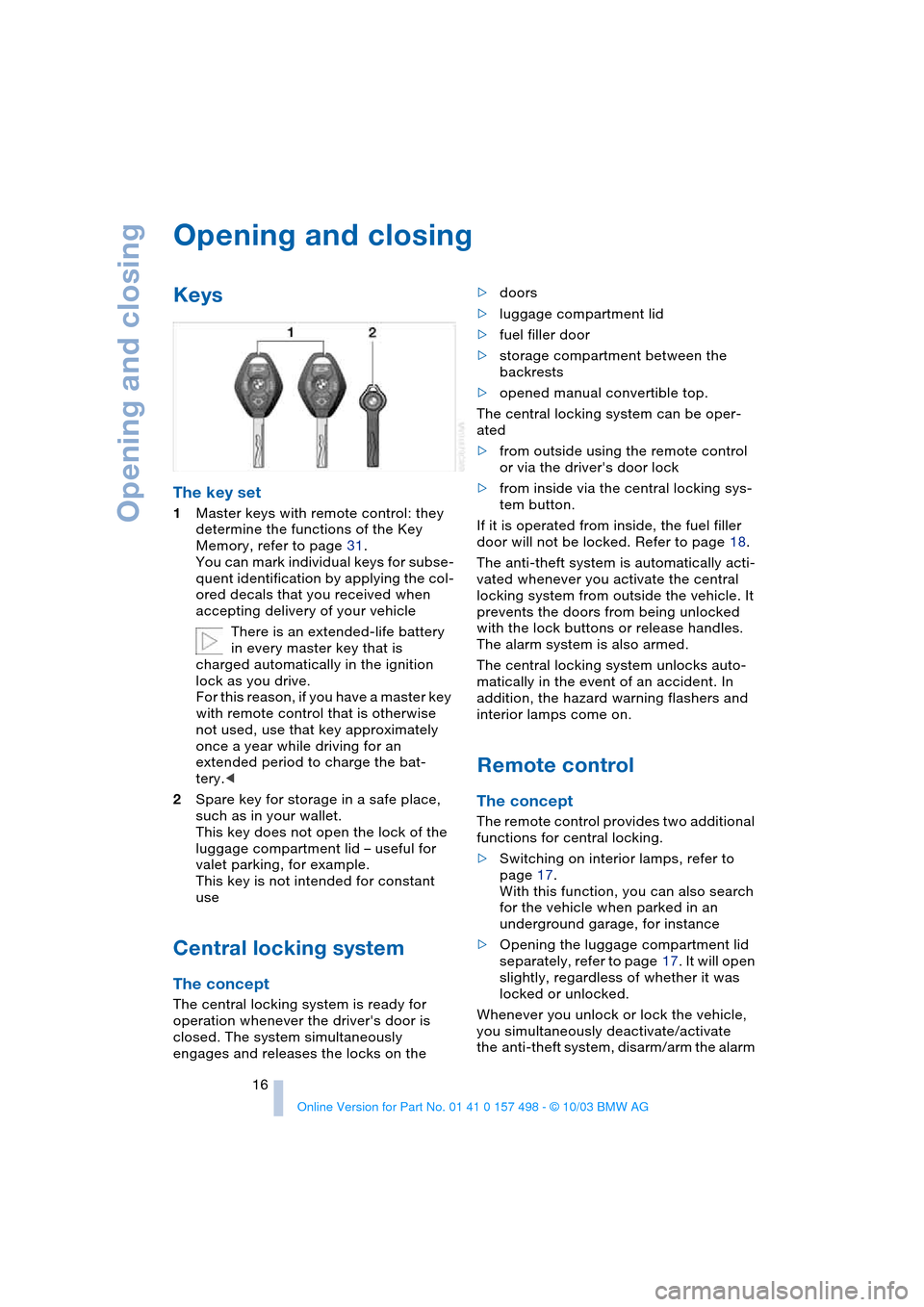
Opening and closing
16
Opening and closing
Keys
The key set
1Master keys with remote control: they
determine the functions of the Key
Memory, refer to page 31.
You can mark individual keys for subse-
quent identification by applying the col-
ored decals that you received when
accepting delivery of your vehicle
There is an extended-life battery
in every master key that is
charged automatically in the ignition
lock as you drive.
For this reason, if you have a master key
with remote control that is otherwise
not used, use that key approximately
once a year while driving for an
extended period to charge the bat-
tery.<
2Spare key for storage in a safe place,
such as in your wallet.
This key does not open the lock of the
luggage compartment lid – useful for
valet parking, for example.
This key is not intended for constant
use
Central locking system
The concept
The central locking system is ready for
operation whenever the driver's door is
closed. The system simultaneously
engages and releases the locks on the>doors
>luggage compartment lid
>fuel filler door
>storage compartment between the
backrests
>opened manual convertible top.
The central locking system can be oper-
ated
>from outside using the remote control
or via the driver's door lock
>from inside via the central locking sys-
tem button.
If it is operated from inside, the fuel filler
door will not be locked. Refer to page 18.
The anti-theft system is automatically acti-
vated whenever you activate the central
locking system from outside the vehicle. It
prevents the doors from being unlocked
with the lock buttons or release handles.
The alarm system is also armed.
The central locking system unlocks auto-
matically in the event of an accident. In
addition, the hazard warning flashers and
interior lamps come on.
Remote control
The concept
The remote control provides two additional
functions for central locking.
>Switching on interior lamps, refer to
page 17.
With this function, you can also search
for the vehicle when parked in an
underground garage, for instance
>Opening the luggage compartment lid
separately, refer to page 17. It will open
slightly, regardless of whether it was
locked or unlocked.
Whenever you unlock or lock the vehicle,
you simultaneously deactivate/activate
the anti-theft system, disarm/arm the alarm
Page 20 of 120
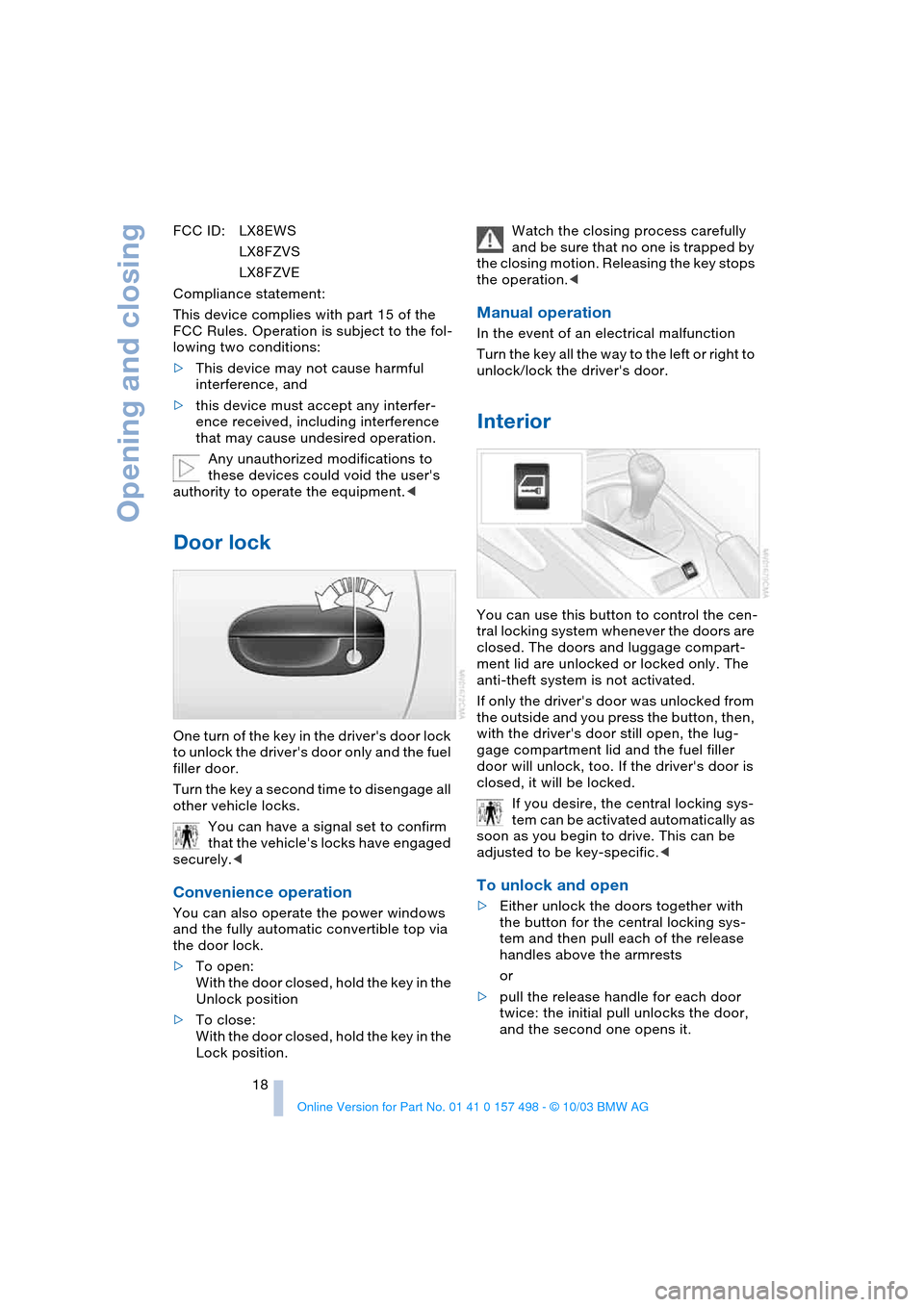
Opening and closing
18 FCC ID: LX8EWS
LX8FZVS
LX8FZVE
Compliance statement:
This device complies with part 15 of the
FCC Rules. Operation is subject to the fol-
lowing two conditions:
>This device may not cause harmful
interference, and
>this device must accept any interfer-
ence received, including interference
that may cause undesired operation.
Any unauthorized modifications to
these devices could void the user's
authority to operate the equipment.<
Door lock
One turn of the key in the driver's door lock
to unlock the driver's door only and the fuel
filler door.
Turn the key a second time to disengage all
other vehicle locks.
You can have a signal set to confirm
that the vehicle's locks have engaged
securely.<
Convenience operation
You can also operate the power windows
and the fully automatic convertible top via
the door lock.
>To open:
With the door closed, hold the key in the
Unlock position
>To close:
With the door closed, hold the key in the
Lock position.Watch the closing process carefully
and be sure that no one is trapped by
the closing motion. Releasing the key stops
the operation.<
Manual operation
In the event of an electrical malfunction
Turn the key all the way to the left or right to
unlock/lock the driver's door.
Interior
You can use this button to control the cen-
tral locking system whenever the doors are
closed. The doors and luggage compart-
ment lid are unlocked or locked only. The
anti-theft system is not activated.
If only the driver's door was unlocked from
the outside and you press the button, then,
with the driver's door still open, the lug-
gage compartment lid and the fuel filler
door will unlock, too. If the driver's door is
closed, it will be locked.
If you desire, the central locking sys-
tem can be activated automatically as
soon as you begin to drive. This can be
adjusted to be key-specific.<
To unlock and open
>Either unlock the doors together with
the button for the central locking sys-
tem and then pull each of the release
handles above the armrests
or
>pull the release handle for each door
twice: the initial pull unlocks the door,
and the second one opens it.
Page 21 of 120
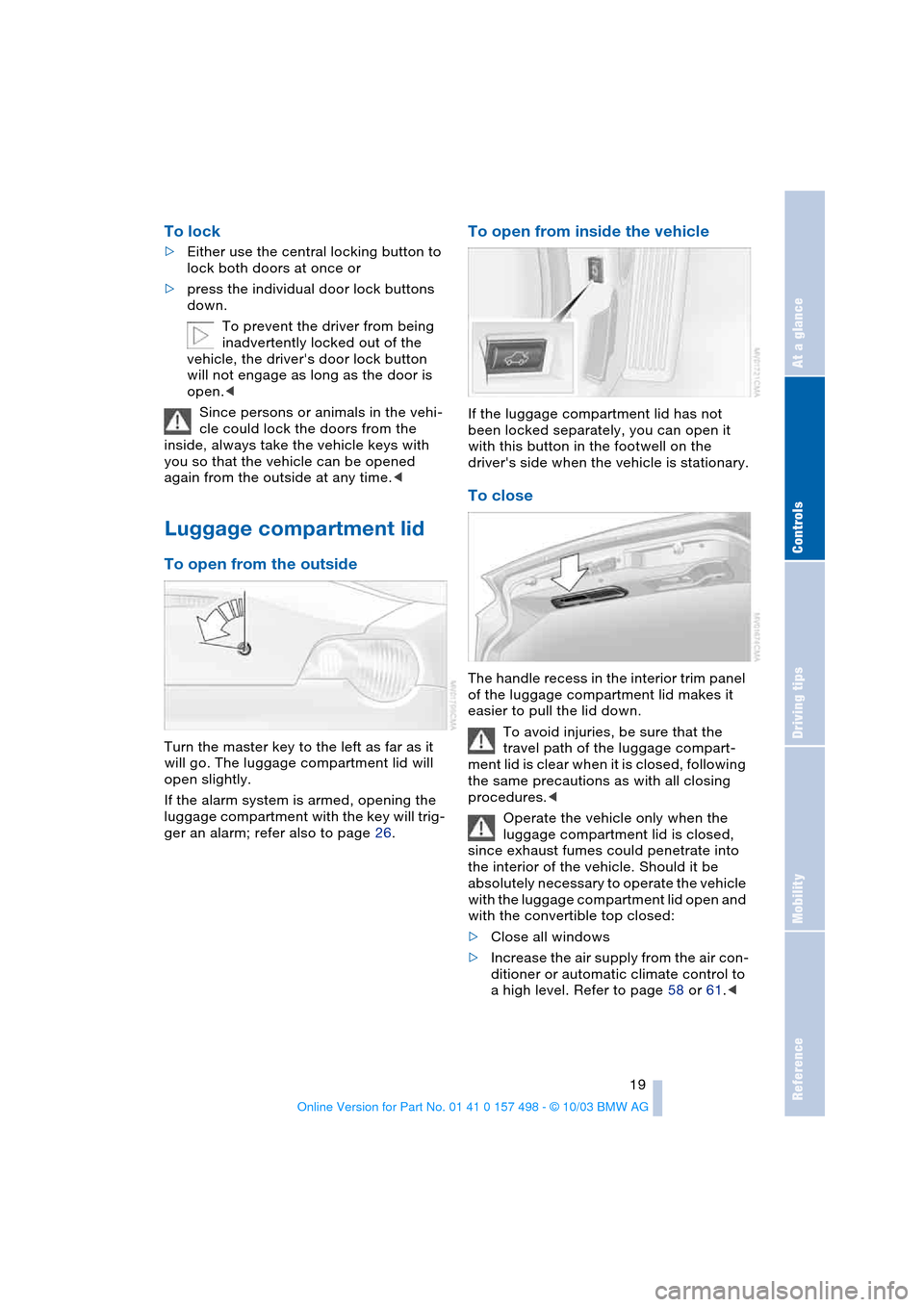
Reference
At a glance
Controls
Driving tips
Mobility
19
To lock
>Either use the central locking button to
lock both doors at once or
>press the individual door lock buttons
down.
To prevent the driver from being
inadvertently locked out of the
vehicle, the driver's door lock button
will not engage as long as the door is
open.<
Since persons or animals in the vehi-
cle could lock the doors from the
inside, always take the vehicle keys with
you so that the vehicle can be opened
again from the outside at any time.<
Luggage compartment lid
To open from the outside
Turn the master key to the left as far as it
will go. The luggage compartment lid will
open slightly.
If the alarm system is armed, opening the
luggage compartment with the key will trig-
ger an alarm; refer also to page 26.
To open from inside the vehicle
If the luggage compartment lid has not
been locked separately, you can open it
with this button in the footwell on the
driver's side when the vehicle is stationary.
To close
The handle recess in the interior trim panel
of the luggage compartment lid makes it
easier to pull the lid down.
To avoid injuries, be sure that the
travel path of the luggage compart-
ment lid is clear when it is closed, following
the same precautions as with all closing
procedures.<
Operate the vehicle only when the
luggage compartment lid is closed,
since exhaust fumes could penetrate into
the interior of the vehicle. Should it be
absolutely necessary to operate the vehicle
with the luggage compartment lid open and
with the convertible top closed:
>Close all windows
>Increase the air supply from the air con-
ditioner or automatic climate control to
a high level. Refer to page 58 or 61.<
Page 23 of 120
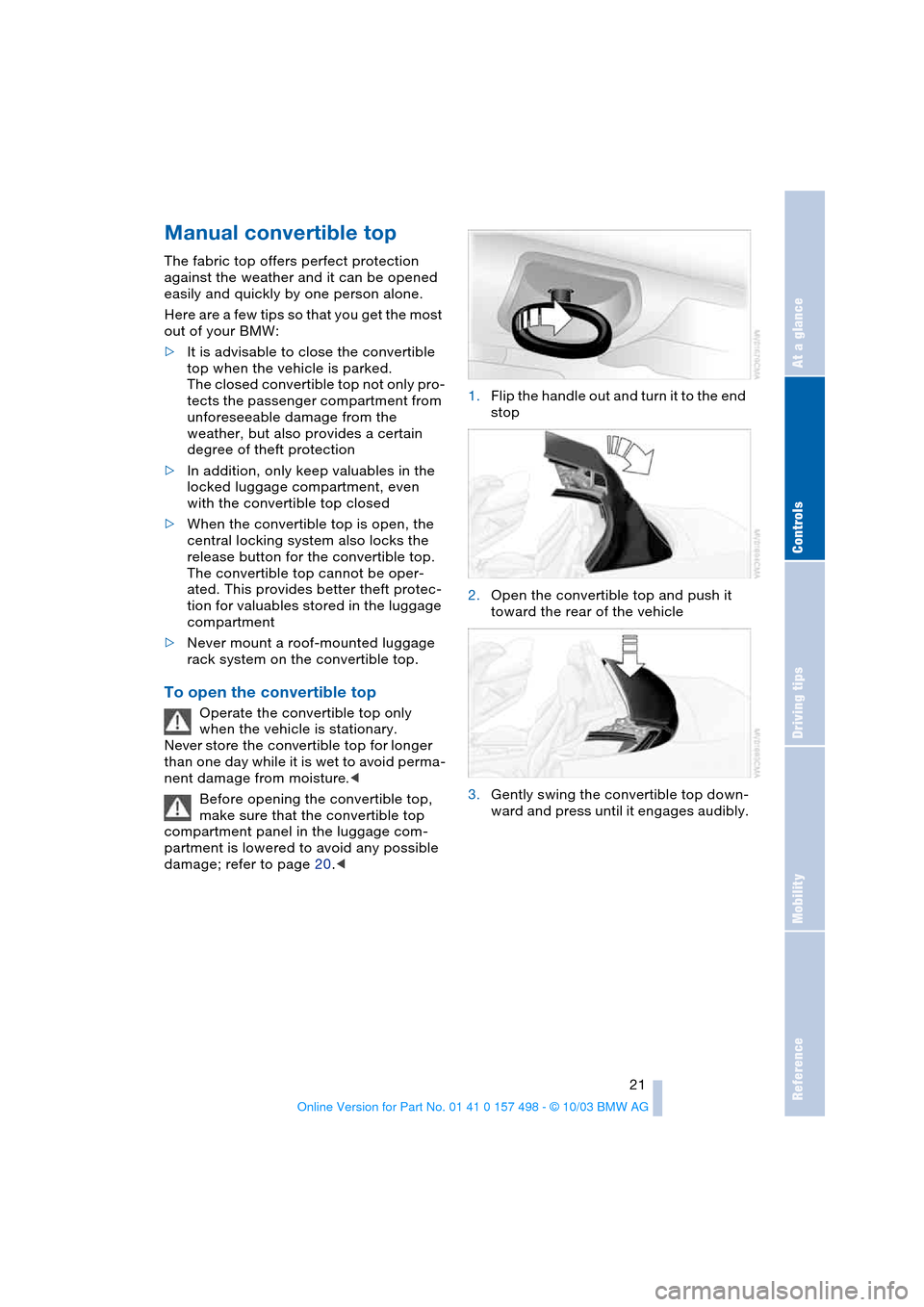
Reference
At a glance
Controls
Driving tips
Mobility
21
Manual convertible top
The fabric top offers perfect protection
against the weather and it can be opened
easily and quickly by one person alone.
Here are a few tips so that you get the most
out of your BMW:
>It is advisable to close the convertible
top when the vehicle is parked.
The closed convertible top not only pro-
tects the passenger compartment from
unforeseeable damage from the
weather, but also provides a certain
degree of theft protection
>In addition, only keep valuables in the
locked luggage compartment, even
with the convertible top closed
>When the convertible top is open, the
central locking system also locks the
release button for the convertible top.
The convertible top cannot be oper-
ated. This provides better theft protec-
tion for valuables stored in the luggage
compartment
>Never mount a roof-mounted luggage
rack system on the convertible top.
To open the convertible top
Operate the convertible top only
when the vehicle is stationary.
Never store the convertible top for longer
than one day while it is wet to avoid perma-
nent damage from moisture.<
Before opening the convertible top,
make sure that the convertible top
compartment panel in the luggage com-
partment is lowered to avoid any possible
damage; refer to page 20.<1.Flip the handle out and turn it to the end
stop
2.Open the convertible top and push it
toward the rear of the vehicle
3.Gently swing the convertible top down-
ward and press until it engages audibly.
Page 66 of 120
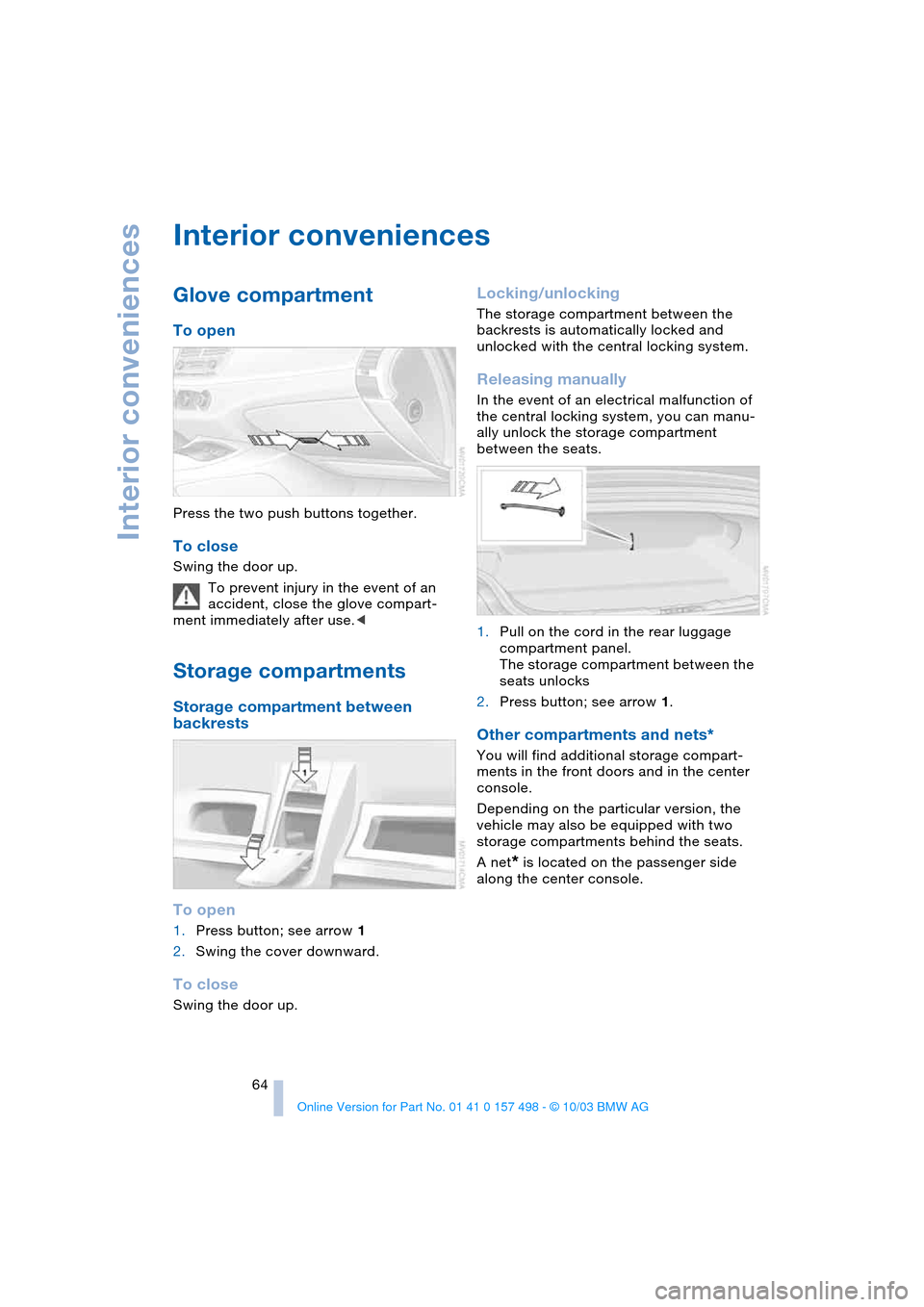
Interior conveniences
64
Interior conveniences
Glove compartment
To open
Press the two push buttons together.
To close
Swing the door up.
To prevent injury in the event of an
accident, close the glove compart-
ment immediately after use.<
Storage compartments
Storage compartment between
backrests
To open
1.Press button; see arrow 1
2.Swing the cover downward.
To close
Swing the door up.
Locking/unlocking
The storage compartment between the
backrests is automatically locked and
unlocked with the central locking system.
Releasing manually
In the event of an electrical malfunction of
the central locking system, you can manu-
ally unlock the storage compartment
between the seats.
1.Pull on the cord in the rear luggage
compartment panel.
The storage compartment between the
seats unlocks
2.Press button; see arrow 1.
Other compartments and nets*
You will find additional storage compart-
ments in the front doors and in the center
console.
Depending on the particular version, the
vehicle may also be equipped with two
storage compartments behind the seats.
A net
* is located on the passenger side
along the center console.
Page 107 of 120

Reference
At a glance
Controls
Driving tips
Mobility
105
Battery 91
– disposal 92
– indicator lamp 13, 91
– jump-starting 94
– remote control 17
Belts, refer to Safety
belts 30
Belt tensioner, refer to
Safety belts 30
Beverage holders 65
Blower
– air conditioning 59
– automatic climate
control 62
Blower, refer to Air
supply 59, 62
BMW 5
Bore, refer to Engine
data 100
Bottle holders, refer to
Beverage holders 65
Brake fluid 85
– filling 85
– indicator/warning
lamp 13, 85
– level 85
Brake force display 53
Brake hydraulic system 85
– indicator/warning
lamp 13, 69, 85
Brake lamps
– bulb replacement 90
– indicator lamp, defective
lamp 13
Brake pads 70
– break-in procedures 68
– indicator lamp 70
Brake pad wear indicator
– brake pads 70
– indicator lamp 13
Brake rotors
– brake system 69
– break-in procedures 68
Brakes 69
– ABS 54
– brake fluid 85
– break-in procedures 68
– indicator/warning
lamps 13, 52, 53, 54
– parking brake 38Brake system 69
– brake fluid level 85
– brake pads 70
– break-in procedures 68
– disc brakes 69
– indicator lamp 13
Breakdown
– Flat Tire Monitor 54
Break-in procedures 68
Bulb replacement, refer to
Lamps and bulbs 88
Buttons in steering
wheel 11
C
California Proposition
65 warning 87
Can holders, refer to
Beverage holders 65
Capacities 103
Car battery 91
Car care, refer to the Caring
for your vehicle brochure
Car-care products, refer to
the Caring for your
vehicle brochure
Care, refer to the Caring for
your vehicle brochure
Cargo loading
– vehicle 70
Car keys, refer to Keys 16
Carpet care, refer to the
Caring for your vehicle
brochure
Car radio, refer to Owner's
Manual for Radio
Car telephone, refer to
Owner's Manual for
Telephone
Car wash, refer to the
Caring for your vehicle
brochure
Catalytic converter, refer to
High temperatures 69
CD player operation, refer
to Owner's Manual
for Radio
Center high-mount brake
lamp
– bulb replacement 90Central locking system 16
– interior 18
Changing a wheel 91
Charge indicator
lamp 13, 91
Check Gas Cap
– indicator lamp 13
Child-restraint mounting
system, LATCH 35
Child-restraint systems 33
Child seat, refer to Child-
restraint systems 33
Chrome parts, refer to the
Caring for your vehicle
brochure
Cigarette lighter 65
Cigarette lighter socket 65
Cleaning the rear window,
refer to the Caring for
your vehicle brochure
Cleaning the vehicle, refer
to the Caring for your
vehicle brochure
Cleaning the windshield 44
Clock 49, 50
– 12- or 24-hour mode 50
– refer to Owner's Manual
for Radio/Onboard
Computer
– setting 49
Clothes hooks 25
Clutch
– break-in procedures 68
Cockpit 10
Cold start, refer to
Starting the engine 36
Compact disc operation,
refer to Owner's Manual
for Radio
Compartments 64
Compression ratio, refer to
Engine data 100
Computer 50
– clock, 12- or 24-hour
mode 50
– refer to Owner's Manual
for Onboard Computer
Computer, refer to
Onboard Computer 50
Condensation, refer to Air
conditioning mode 59, 62