2004 BMW Z4 ROADSTER 2.5I buttons
[x] Cancel search: buttonsPage 11 of 120

At a glance
The overviews of buttons, switches and
displays presented in this chapter will help
you find your way around your vehicle.
You will also be familiarized with the con-
cepts behind the operation of the features
available to you.
Page 13 of 120
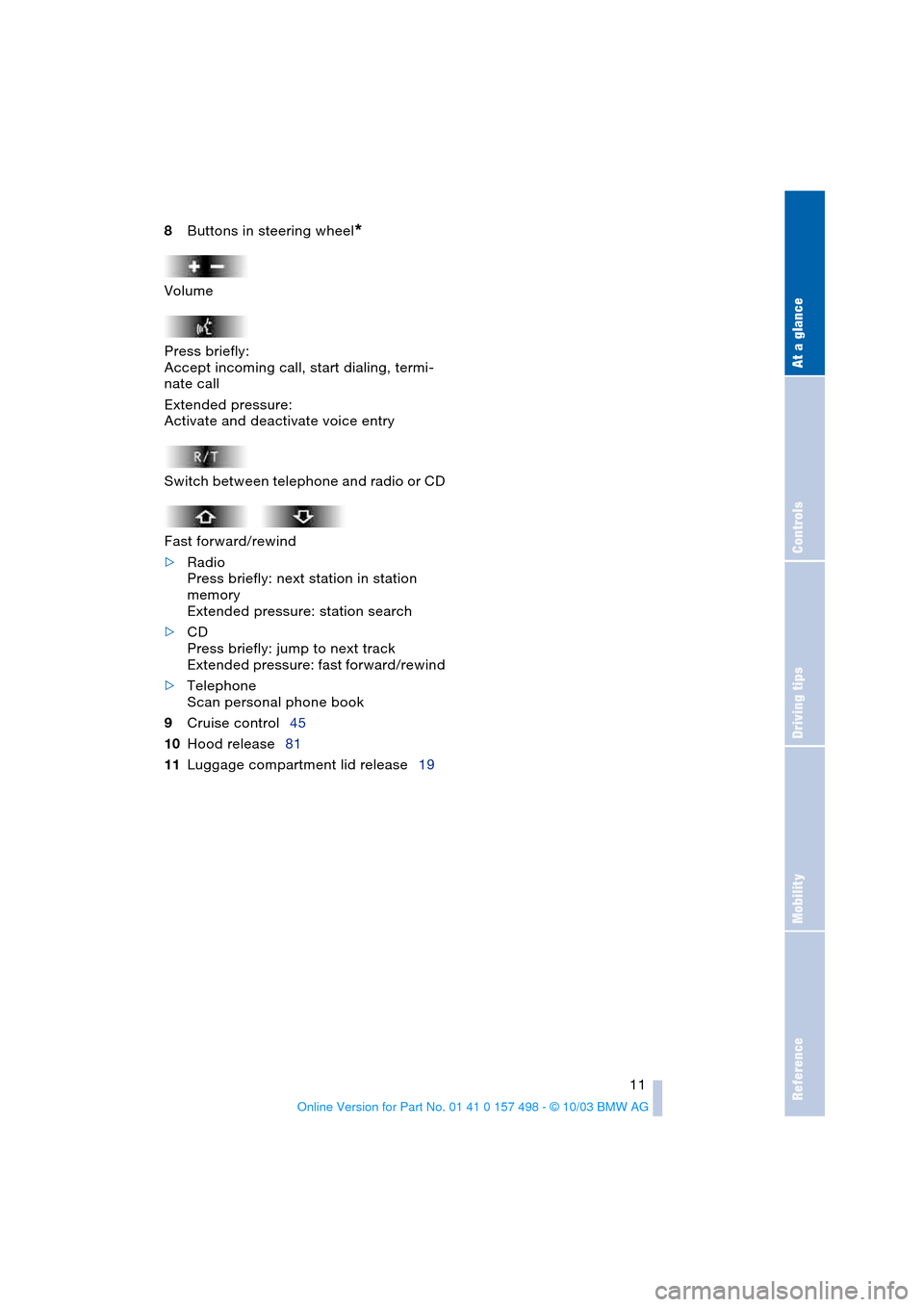
At a glance
Controls
Driving tips
Mobility Reference
11
8
Buttons in steering wheel
*
Volume
Press briefly:
Accept incoming call, start dialing, termi-
nate call
Extended pressure:
Activate and deactivate voice entry
Switch between telephone and radio or CD
Fast forward/rewind
>
Radio
Press briefly: next station in station
memory
Extended pressure: station search
>
CD
Press briefly: jump to next track
Extended pressure: fast forward/rewind
>
Telephone
Scan personal phone book
9
Cruise control45
10
Hood release81
11
Luggage compartment lid release19
Page 18 of 120
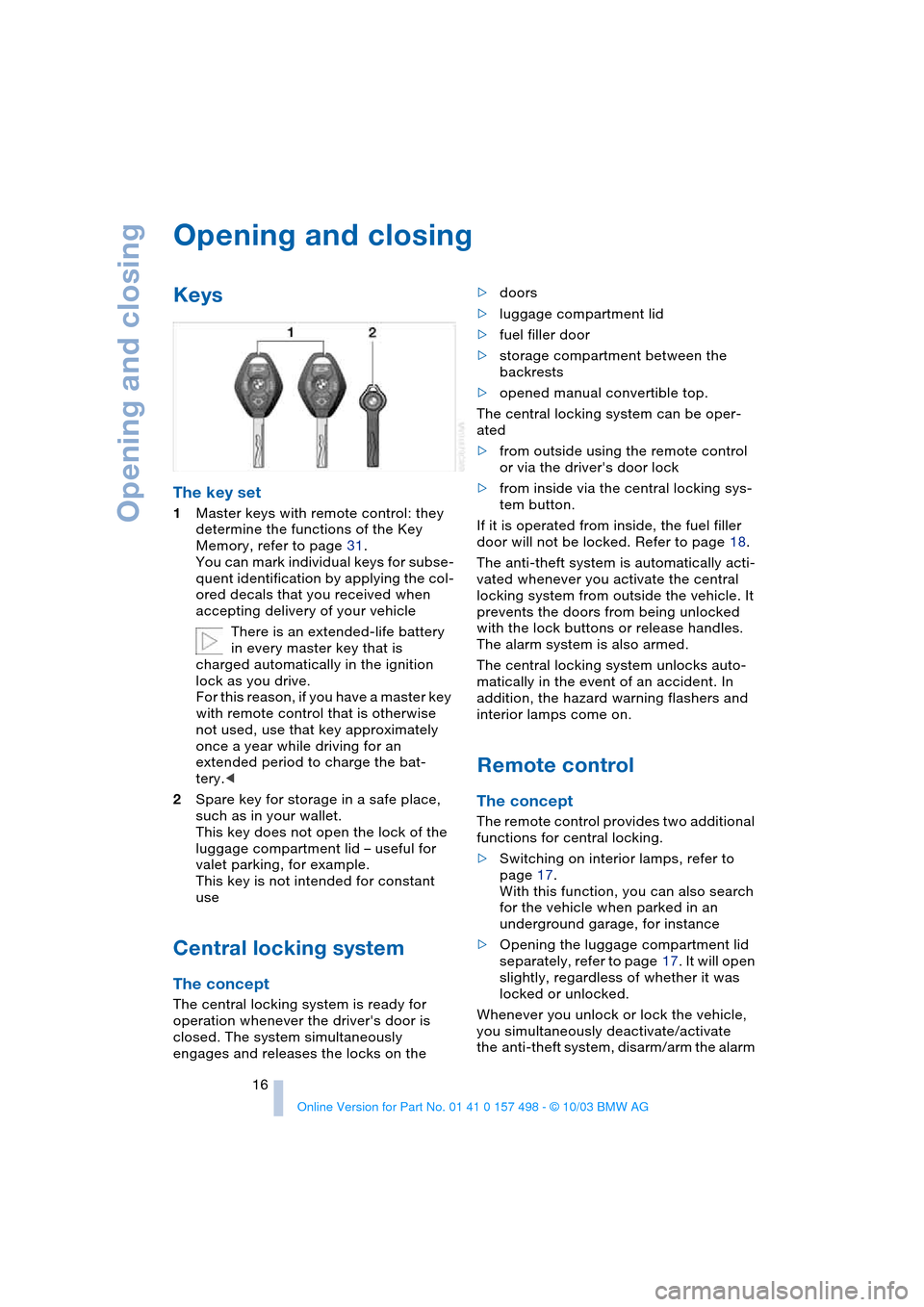
Opening and closing
16
Opening and closing
Keys
The key set
1Master keys with remote control: they
determine the functions of the Key
Memory, refer to page 31.
You can mark individual keys for subse-
quent identification by applying the col-
ored decals that you received when
accepting delivery of your vehicle
There is an extended-life battery
in every master key that is
charged automatically in the ignition
lock as you drive.
For this reason, if you have a master key
with remote control that is otherwise
not used, use that key approximately
once a year while driving for an
extended period to charge the bat-
tery.<
2Spare key for storage in a safe place,
such as in your wallet.
This key does not open the lock of the
luggage compartment lid – useful for
valet parking, for example.
This key is not intended for constant
use
Central locking system
The concept
The central locking system is ready for
operation whenever the driver's door is
closed. The system simultaneously
engages and releases the locks on the>doors
>luggage compartment lid
>fuel filler door
>storage compartment between the
backrests
>opened manual convertible top.
The central locking system can be oper-
ated
>from outside using the remote control
or via the driver's door lock
>from inside via the central locking sys-
tem button.
If it is operated from inside, the fuel filler
door will not be locked. Refer to page 18.
The anti-theft system is automatically acti-
vated whenever you activate the central
locking system from outside the vehicle. It
prevents the doors from being unlocked
with the lock buttons or release handles.
The alarm system is also armed.
The central locking system unlocks auto-
matically in the event of an accident. In
addition, the hazard warning flashers and
interior lamps come on.
Remote control
The concept
The remote control provides two additional
functions for central locking.
>Switching on interior lamps, refer to
page 17.
With this function, you can also search
for the vehicle when parked in an
underground garage, for instance
>Opening the luggage compartment lid
separately, refer to page 17. It will open
slightly, regardless of whether it was
locked or unlocked.
Whenever you unlock or lock the vehicle,
you simultaneously deactivate/activate
the anti-theft system, disarm/arm the alarm
Page 21 of 120
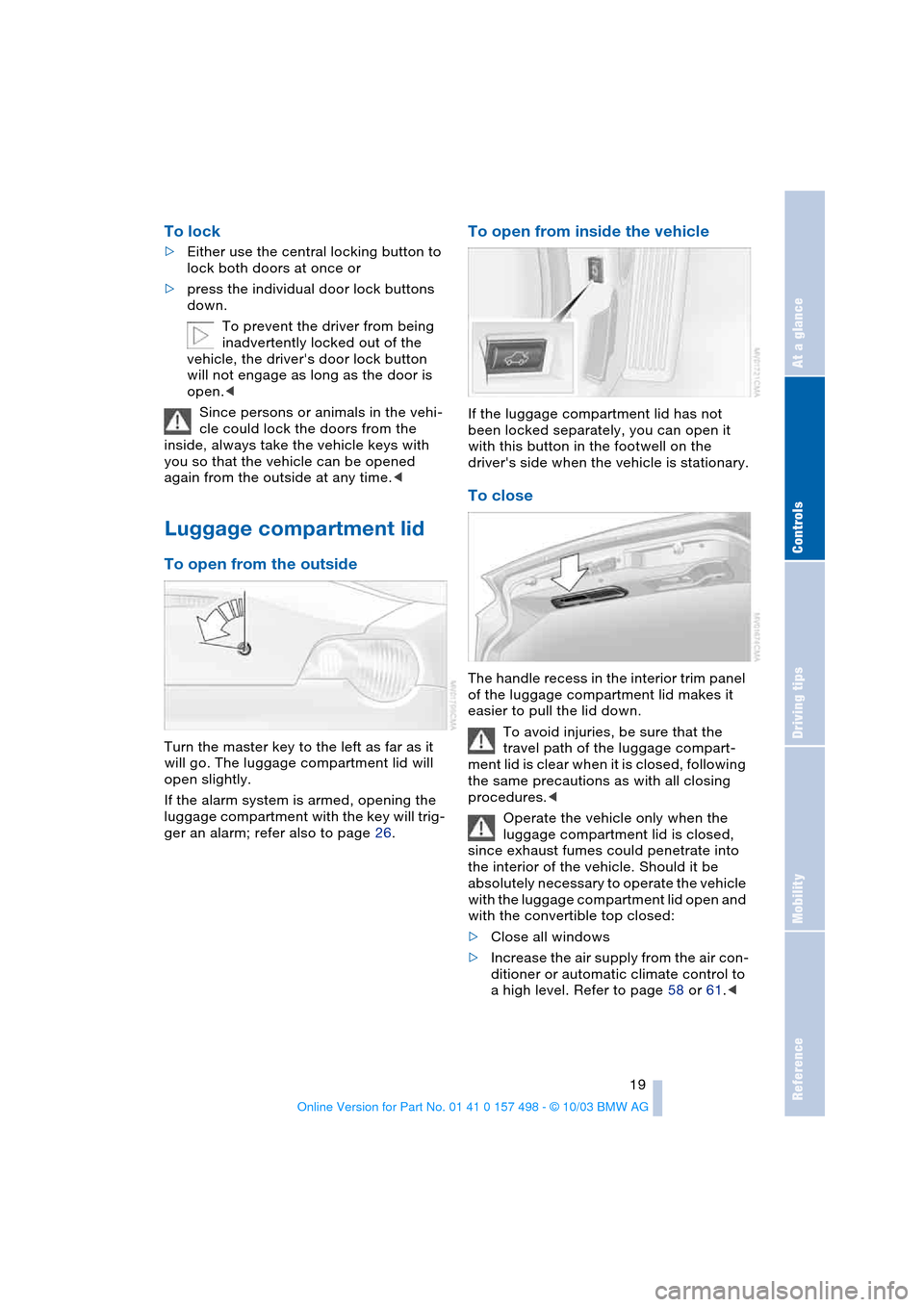
Reference
At a glance
Controls
Driving tips
Mobility
19
To lock
>Either use the central locking button to
lock both doors at once or
>press the individual door lock buttons
down.
To prevent the driver from being
inadvertently locked out of the
vehicle, the driver's door lock button
will not engage as long as the door is
open.<
Since persons or animals in the vehi-
cle could lock the doors from the
inside, always take the vehicle keys with
you so that the vehicle can be opened
again from the outside at any time.<
Luggage compartment lid
To open from the outside
Turn the master key to the left as far as it
will go. The luggage compartment lid will
open slightly.
If the alarm system is armed, opening the
luggage compartment with the key will trig-
ger an alarm; refer also to page 26.
To open from inside the vehicle
If the luggage compartment lid has not
been locked separately, you can open it
with this button in the footwell on the
driver's side when the vehicle is stationary.
To close
The handle recess in the interior trim panel
of the luggage compartment lid makes it
easier to pull the lid down.
To avoid injuries, be sure that the
travel path of the luggage compart-
ment lid is clear when it is closed, following
the same precautions as with all closing
procedures.<
Operate the vehicle only when the
luggage compartment lid is closed,
since exhaust fumes could penetrate into
the interior of the vehicle. Should it be
absolutely necessary to operate the vehicle
with the luggage compartment lid open and
with the convertible top closed:
>Close all windows
>Increase the air supply from the air con-
ditioner or automatic climate control to
a high level. Refer to page 58 or 61.<
Page 32 of 120
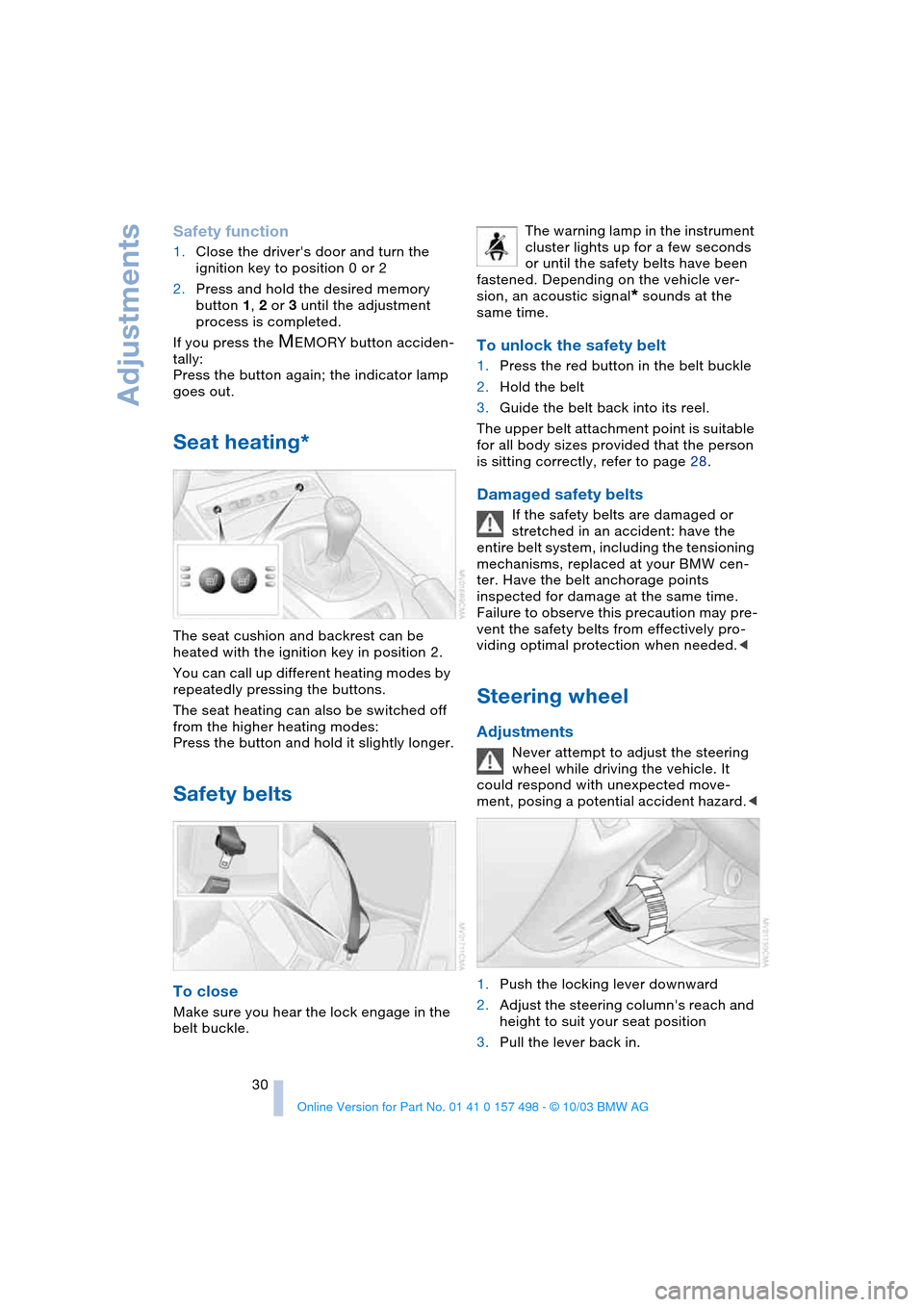
Adjustments
30
Safety function
1.Close the driver's door and turn the
ignition key to position 0 or 2
2.Press and hold the desired memory
button 1, 2 or 3 until the adjustment
process is completed.
If you press the
MEMORY button acciden-
tally:
Press the button again; the indicator lamp
goes out.
Seat heating*
The seat cushion and backrest can be
heated with the ignition key in position 2.
You can call up different heating modes by
repeatedly pressing the buttons.
The seat heating can also be switched off
from the higher heating modes:
Press the button and hold it slightly longer.
Safety belts
To close
Make sure you hear the lock engage in the
belt buckle.The warning lamp in the instrument
cluster lights up for a few seconds
or until the safety belts have been
fastened. Depending on the vehicle ver-
sion, an acoustic signal
* sounds at the
same time.
To unlock the safety belt
1.Press the red button in the belt buckle
2.Hold the belt
3.Guide the belt back into its reel.
The upper belt attachment point is suitable
for all body sizes provided that the person
is sitting correctly, refer to page 28.
Damaged safety belts
If the safety belts are damaged or
stretched in an accident: have the
entire belt system, including the tensioning
mechanisms, replaced at your BMW cen-
ter. Have the belt anchorage points
inspected for damage at the same time.
Failure to observe this precaution may pre-
vent the safety belts from effectively pro-
viding optimal protection when needed.<
Steering wheel
Adjustments
Never attempt to adjust the steering
wheel while driving the vehicle. It
could respond with unexpected move-
ment, posing a potential accident hazard.<
1.Push the locking lever downward
2.Adjust the steering column's reach and
height to suit your seat position
3.Pull the lever back in.
Page 66 of 120
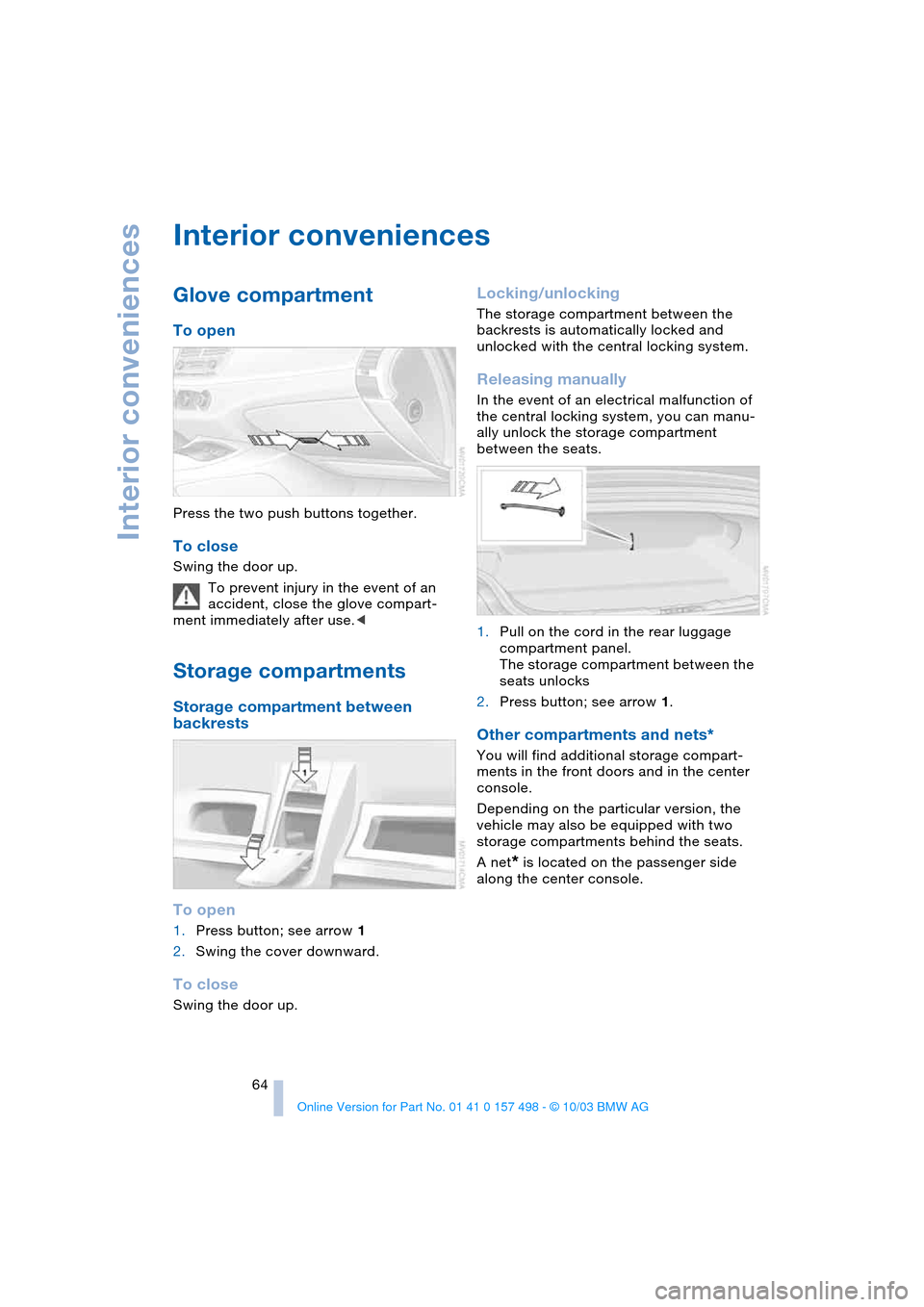
Interior conveniences
64
Interior conveniences
Glove compartment
To open
Press the two push buttons together.
To close
Swing the door up.
To prevent injury in the event of an
accident, close the glove compart-
ment immediately after use.<
Storage compartments
Storage compartment between
backrests
To open
1.Press button; see arrow 1
2.Swing the cover downward.
To close
Swing the door up.
Locking/unlocking
The storage compartment between the
backrests is automatically locked and
unlocked with the central locking system.
Releasing manually
In the event of an electrical malfunction of
the central locking system, you can manu-
ally unlock the storage compartment
between the seats.
1.Pull on the cord in the rear luggage
compartment panel.
The storage compartment between the
seats unlocks
2.Press button; see arrow 1.
Other compartments and nets*
You will find additional storage compart-
ments in the front doors and in the center
console.
Depending on the particular version, the
vehicle may also be equipped with two
storage compartments behind the seats.
A net
* is located on the passenger side
along the center console.
Page 95 of 120
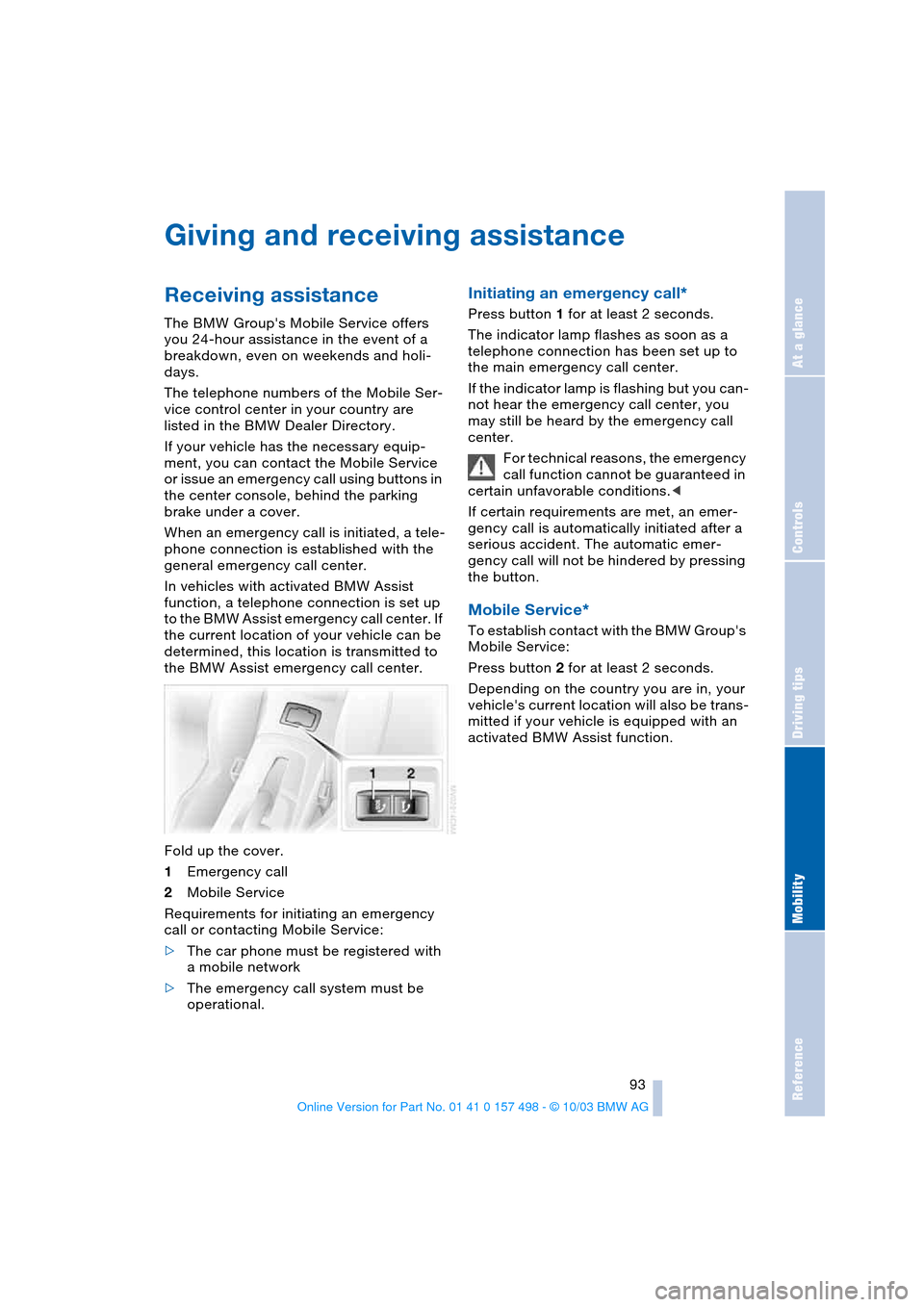
Reference
At a glance
Controls
Driving tips
Mobility
93
Giving and receiving assistance
Receiving assistance
The BMW Group's Mobile Service offers
you 24-hour assistance in the event of a
breakdown, even on weekends and holi-
days.
The telephone numbers of the Mobile Ser-
vice control center in your country are
listed in the BMW Dealer Directory.
If your vehicle has the necessary equip-
ment, you can contact the Mobile Service
or issue an emergency call using buttons in
the center console, behind the parking
brake under a cover.
When an emergency call is initiated, a tele-
phone connection is established with the
general emergency call center.
In vehicles with activated BMW Assist
function, a telephone connection is set up
to the BMW Assist emergency call center. If
the current location of your vehicle can be
determined, this location is transmitted to
the BMW Assist emergency call center.
Fold up the cover.
1Emergency call
2Mobile Service
Requirements for initiating an emergency
call or contacting Mobile Service:
>The car phone must be registered with
a mobile network
>The emergency call system must be
operational.
Initiating an emergency call*
Press button 1 for at least 2 seconds.
The indicator lamp flashes as soon as a
telephone connection has been set up to
the main emergency call center.
If the indicator lamp is flashing but you can-
not hear the emergency call center, you
may still be heard by the emergency call
center.
For technical reasons, the emergency
call function cannot be guaranteed in
certain unfavorable conditions.<
If certain requirements are met, an emer-
gency call is automatically initiated after a
serious accident. The automatic emer-
gency call will not be hindered by pressing
the button.
Mobile Service*
To establish contact with the BMW Group's
Mobile Service:
Press button 2 for at least 2 seconds.
Depending on the country you are in, your
vehicle's current location will also be trans-
mitted if your vehicle is equipped with an
activated BMW Assist function.
Page 107 of 120

Reference
At a glance
Controls
Driving tips
Mobility
105
Battery 91
– disposal 92
– indicator lamp 13, 91
– jump-starting 94
– remote control 17
Belts, refer to Safety
belts 30
Belt tensioner, refer to
Safety belts 30
Beverage holders 65
Blower
– air conditioning 59
– automatic climate
control 62
Blower, refer to Air
supply 59, 62
BMW 5
Bore, refer to Engine
data 100
Bottle holders, refer to
Beverage holders 65
Brake fluid 85
– filling 85
– indicator/warning
lamp 13, 85
– level 85
Brake force display 53
Brake hydraulic system 85
– indicator/warning
lamp 13, 69, 85
Brake lamps
– bulb replacement 90
– indicator lamp, defective
lamp 13
Brake pads 70
– break-in procedures 68
– indicator lamp 70
Brake pad wear indicator
– brake pads 70
– indicator lamp 13
Brake rotors
– brake system 69
– break-in procedures 68
Brakes 69
– ABS 54
– brake fluid 85
– break-in procedures 68
– indicator/warning
lamps 13, 52, 53, 54
– parking brake 38Brake system 69
– brake fluid level 85
– brake pads 70
– break-in procedures 68
– disc brakes 69
– indicator lamp 13
Breakdown
– Flat Tire Monitor 54
Break-in procedures 68
Bulb replacement, refer to
Lamps and bulbs 88
Buttons in steering
wheel 11
C
California Proposition
65 warning 87
Can holders, refer to
Beverage holders 65
Capacities 103
Car battery 91
Car care, refer to the Caring
for your vehicle brochure
Car-care products, refer to
the Caring for your
vehicle brochure
Care, refer to the Caring for
your vehicle brochure
Cargo loading
– vehicle 70
Car keys, refer to Keys 16
Carpet care, refer to the
Caring for your vehicle
brochure
Car radio, refer to Owner's
Manual for Radio
Car telephone, refer to
Owner's Manual for
Telephone
Car wash, refer to the
Caring for your vehicle
brochure
Catalytic converter, refer to
High temperatures 69
CD player operation, refer
to Owner's Manual
for Radio
Center high-mount brake
lamp
– bulb replacement 90Central locking system 16
– interior 18
Changing a wheel 91
Charge indicator
lamp 13, 91
Check Gas Cap
– indicator lamp 13
Child-restraint mounting
system, LATCH 35
Child-restraint systems 33
Child seat, refer to Child-
restraint systems 33
Chrome parts, refer to the
Caring for your vehicle
brochure
Cigarette lighter 65
Cigarette lighter socket 65
Cleaning the rear window,
refer to the Caring for
your vehicle brochure
Cleaning the vehicle, refer
to the Caring for your
vehicle brochure
Cleaning the windshield 44
Clock 49, 50
– 12- or 24-hour mode 50
– refer to Owner's Manual
for Radio/Onboard
Computer
– setting 49
Clothes hooks 25
Clutch
– break-in procedures 68
Cockpit 10
Cold start, refer to
Starting the engine 36
Compact disc operation,
refer to Owner's Manual
for Radio
Compartments 64
Compression ratio, refer to
Engine data 100
Computer 50
– clock, 12- or 24-hour
mode 50
– refer to Owner's Manual
for Onboard Computer
Computer, refer to
Onboard Computer 50
Condensation, refer to Air
conditioning mode 59, 62