2004 BMW Z4 2.5I seat adjustment
[x] Cancel search: seat adjustmentPage 29 of 120

Reference
At a glance
Controls
Driving tips
Mobility
27
Adjustments
Safe seating position
For relaxed driving with as little fatigue as
possible, you should select a seating posi-
tion that reflects your personal require-
ments. In combination with the safety belts
and airbags, the correct seating position
also plays an important role in enhancing
occupant safety in the event of an accident.
To ensure that the vehicle's safety systems
provide you with optimal protection, we
request that you direct your careful atten-
tion to the following section.
For supplementary information on trans-
porting children refer to page 33.
Sitting safely with airbags
Always maintain an adequate dis-
tance between yourself and the air-
bags. Always hold the steering wheel by its
rim with hands at the 9 and 3 o'clock posi-
tions to minimize the risk of injuries to your
hands or arms in the event of airbag
deployment.
Never allow any objects, individuals or ani-
mals to obstruct the areas between pas-
sengers and airbags.
Never use the front airbag's cover as a
storage tray or support for objects of any
kind. Ensure that the passenger is correctly
seated, i.e. that no feet or legs are propped
against the dashboard. Otherwise, leg
injury could result if the knee airbag and
front airbag suddenly deployed.
Never let an occupant's head rest near or
on a side airbag because the inflating air-
bag could cause a serious or fatal injury.<
Even when all these guidelines are
observed, the risk of injury as a result of
contact with the airbags cannot entirely be
ruled out in some situations. In sensitive
individuals, the ignition and inflation noise
may induce a mild hearing loss that is tem-
porary in most cases.
For airbag locations and additional infor-
mation on airbags, refer to page 56.
Sitting safely with safety belts
Always fasten your safety belt before start-
ing off. As supplemental restraint devices,
the airbags are designed to enhance the
effectiveness of the safety belts, and not to
replace them.
Your vehicle offers two sitting positions,
each of which is equipped with a safety
belt.
At all times, occupants should sit
upright and be properly restrained –
infants and small children in appropriate
child-restraint systems; larger children and
adults using the safety belts.
Expectant mothers should always wear
their safety belts, taking care to position
the lap belt against the lower hips, where it
will not exert pressure against the abdomi-
nal area.
Never allow more than one person to wear
a single safety belt. Never allow infants or
small children to ride in a passenger's lap.
Do not route the belt across your neck, or
run it across sharp edges. Be sure that the
belt does not become caught or jammed.
Avoid twisting the belt while routing it firmly
across the hips and shoulder; wear it as
snugly against your body as possible. Do
not allow the belt to rest against hard or
fragile objects. Otherwise, the lap belt
could slide over the hips in the event of a
frontal impact, leading to abdominal injury.
Avoid wearing bulky clothing and pull on
the lap belt periodically to retension it over
your shoulders. Otherwise, the restraining
effect of the safety belt could be dimin-
ished.<
For information on using the safety belts,
refer to page 30.
Page 30 of 120

Adjustments
28
Seats
Before adjusting your seat, always
observe the following precautions
Never try to adjust your seat while
operating the vehicle. The seat could
respond with an unexpected movement,
and the ensuing loss of vehicle control
could result in an accident.
Never ride with the backrest inclined to an
extreme angle – this also applies to the
passenger seat. If you do so, there is a risk
that you will slide under the safety belt in
the event of an accident, thus reducing the
protection provided by the safety belt.<
In addition, observe the instructions
regarding damaged safety belts on
page 30.
Seat adjustment
1Backward/forward
Pull lever 1 and slide the seat into the
desired position.
After releasing the lever, move the seat
backwards or forwards slightly to ensure
that the latch engages securely
2Height
Pull lever 2 and apply weight to or remove
weight from the seat as required
3Backrest
Pull lever 3 and apply weight to or remove
weight from the backrest as required.
Head restraints
Adjustments
Height: pull or push.
In order to move to the lowest positions,
press button 1.
Adjust the head restraint so that its
center is approximately at the height
of your ears. Otherwise, there is a higher
risk of injury to the cervical vertebra in the
event of an accident.<
Removal
Pull the head restraint upward until it stops.
Press button 1 and remove the head
restraint.
Installation
Insert the head restraint into the guides.
Page 31 of 120
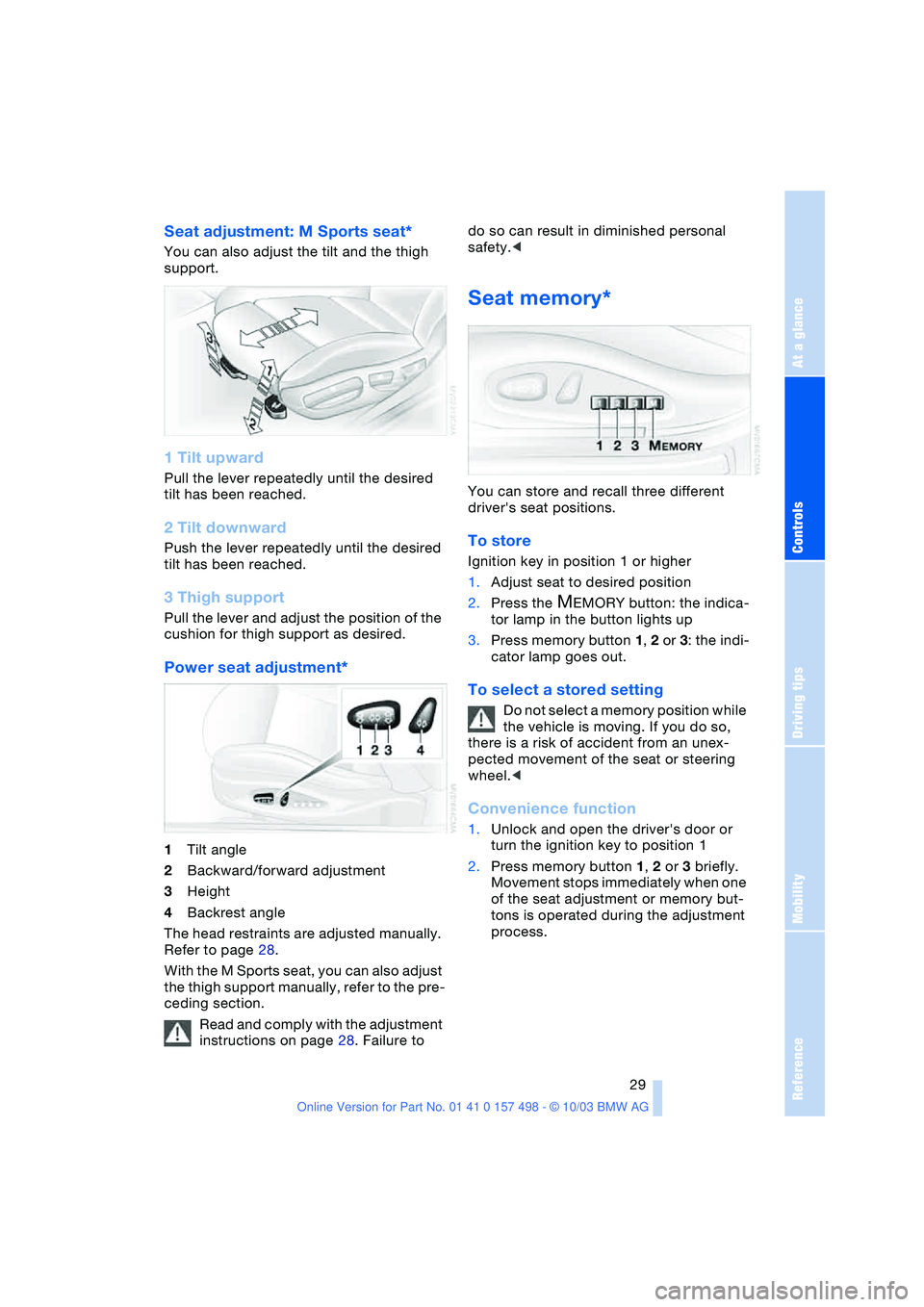
Reference
At a glance
Controls
Driving tips
Mobility
29
Seat adjustment: M Sports seat*
You can also adjust the tilt and the thigh
support.
1 Tilt upward
Pull the lever repeatedly until the desired
tilt has been reached.
2 Tilt downward
Push the lever repeatedly until the desired
tilt has been reached.
3 Thigh support
Pull the lever and adjust the position of the
cushion for thigh support as desired.
Power seat adjustment*
1Tilt angle
2Backward/forward adjustment
3Height
4Backrest angle
The head restraints are adjusted manually.
Refer to page 28.
With the M Sports seat, you can also adjust
the thigh support manually, refer to the pre-
ceding section.
Read and comply with the adjustment
instructions on page 28. Failure to do so can result in diminished personal
safety.<
Seat memory*
You can store and recall three different
driver's seat positions.
To store
Ignition key in position 1 or higher
1.Adjust seat to desired position
2.Press the
MEMORY button: the indica-
tor lamp in the button lights up
3.Press memory button 1, 2 or 3: the indi-
cator lamp goes out.
To select a stored setting
Do not select a memory position while
the vehicle is moving. If you do so,
there is a risk of accident from an unex-
pected movement of the seat or steering
wheel.<
Convenience function
1.Unlock and open the driver's door or
turn the ignition key to position 1
2.Press memory button 1, 2 or 3 briefly.
Movement stops immediately when one
of the seat adjustment or memory but-
tons is operated during the adjustment
process.
Page 32 of 120

Adjustments
30
Safety function
1.Close the driver's door and turn the
ignition key to position 0 or 2
2.Press and hold the desired memory
button 1, 2 or 3 until the adjustment
process is completed.
If you press the
MEMORY button acciden-
tally:
Press the button again; the indicator lamp
goes out.
Seat heating*
The seat cushion and backrest can be
heated with the ignition key in position 2.
You can call up different heating modes by
repeatedly pressing the buttons.
The seat heating can also be switched off
from the higher heating modes:
Press the button and hold it slightly longer.
Safety belts
To close
Make sure you hear the lock engage in the
belt buckle.The warning lamp in the instrument
cluster lights up for a few seconds
or until the safety belts have been
fastened. Depending on the vehicle ver-
sion, an acoustic signal
* sounds at the
same time.
To unlock the safety belt
1.Press the red button in the belt buckle
2.Hold the belt
3.Guide the belt back into its reel.
The upper belt attachment point is suitable
for all body sizes provided that the person
is sitting correctly, refer to page 28.
Damaged safety belts
If the safety belts are damaged or
stretched in an accident: have the
entire belt system, including the tensioning
mechanisms, replaced at your BMW cen-
ter. Have the belt anchorage points
inspected for damage at the same time.
Failure to observe this precaution may pre-
vent the safety belts from effectively pro-
viding optimal protection when needed.<
Steering wheel
Adjustments
Never attempt to adjust the steering
wheel while driving the vehicle. It
could respond with unexpected move-
ment, posing a potential accident hazard.<
1.Push the locking lever downward
2.Adjust the steering column's reach and
height to suit your seat position
3.Pull the lever back in.
Page 34 of 120

Adjustments
32 that each person uses his or her own
remote control key.
When your vehicle is unlocked with the
remote control, the vehicle recognizes the
individual user by means of a data
exchange with the key, and makes adjust-
ments accordingly.
Distinguishing between keys
Colored decals were provided with the
keys to help you distinguish between the
different personal remote control keys.
What the system can do
You can learn about the entire array of fea-
tures that Vehicle Memory and Key Mem-
ory offer you at your BMW center. A few
examples follow below:
Examples for Vehicle Memory:
>Various signals as acknowledgement
when locking or unlocking your vehicle:
refer to pages 17,, 18
>Windows are opened automatically,
refer to page 20
>Reminder that the key is still in the igni-
tion switch after the driver's door has
been opened, refer to page 37
>Activation/deactivation of the Follow-
me-home function: refer to page 46
>Activation/deactivation of daytime driv-
ing lamps: refer to page 46
>Sets the units of measure for displaying
time, outside temperature, distance
traveled and fuel consumption in the
instrument cluster, refer to page 50.
Examples for Key Memory:
>Locking of the vehicle when you start
off: refer to page 18
>Automatically adjusts the driver's seat
to the personal programmed settings
when the vehicle is unlocked, refer to
page 29.
You will see this symbol throughout
the Owner's Manual. It is to remind
you at appropriate places of the settings
that are available to you.<
Depending on how the memory func-
tions are configured, the vehicle may
be operated differently from what is
described in the Owner's Manual. Should
you decide to sell your BMW one day,
please remember to have the memory
functions returned to their original factory
settings.<
Page 106 of 120

Everything from A to Z
104
A
ABS Antilock Brake
System 54
– indicator lamp 13
Accessories, refer to
– For your own safety 5
– Your individual vehicle 5
Accident, refer to
Emergency call 93
Activated-charcoal filter 63
Adaptive Transmission
Control ATC 40
Air, drying,
refer to Air conditioning
mode 59, 62
Airbags 56
– deactivation 33
– indicator lamp 13
– passenger airbags
indicator lamp 34
– reactivation 33
– safe seating position 27
Airbag switch 33
Air conditioning 58
Air conditioning mode
– air conditioning 59
– automatic climate
control 62
Air conditioning mode
switching on/off
manually 59, 62
Air distribution
– air conditioning 59
– automatic climate
control 62
Airing out, refer to
Ventilation 59, 63
Air outlets,
refer to Ventilation 59, 63
Air pressure, refer to Tire
inflation pressure 75
Air recirculation, refer to
Recirculated-air
mode 59, 63Air supply/blower
– air conditioning 59
– automatic climate
control 62
AKI, refer to Fuel
specifications 74
Alarm system
– avoiding unintentional
alarms 26
Antenna, refer to the
Caring for your vehicle
brochure
Antifreeze 83, 84
– coolant 84
– washing fluids 83
Antilock Brake System
ABS 54
– indicator lamp 13
Anti-theft alarm system,
refer to Alarm system 25
Anti-theft protection 25
Approved axle load, refer to
Weights 101
Approved engine oils 84
Approved gross vehicle
weight, refer to
Weights 101
Artificial leather, refer to the
Caring for your vehicle
brochure
Ashtray 65
Assistant systems, refer to
Dynamic Stability Control
DSC 52
ATC Adaptive Transmission
Control 40
AUC Automatic
recirculated-air
control 63Automatic
– air distribution 62
– air supply/blower 62
– cruise control 45
– headlamp control 46
– luggage compartment lid
operation 19
Automatic car wash, refer
to the Caring for your
vehicle brochure
Automatic climate
control 61
Automatic recirculated-air
control AUC 63
Automatic transmission
with Steptronic 39
– ignition 36
– indicator lamp 13
– interlock 36
– selector lever lock 39
– shiftlock 39
AUTO program,
refer to Automatic air
distribution 62
Average fuel
consumption 51
– setting units of
measure 50
Average speed 51
– setting units of
measure 50
Axle loads, refer to
Weights 101
B
Backrest, refer to Seat
adjustment 28
Backup lamps 38
– bulb replacement 90
Bandages, refer to First-aid
kit 94
Everything from A to Z
Index
Page 110 of 120

Everything from A to Z
108 Hazard warning flashers 10
Headlamp cover, care,
refer to the Caring for
your vehicle brochure
Headlamp flasher 43
– indicator lamp 13
Headlamps
– bulb replacement 88
– care, refer to the Caring
for your vehicle brochure
– cleaning 44
Headlamps, automatic
control 46
Headlamp washer
reservoir 83
– content, refer to
Capacities 103
Headlamp washer
system
– cleaning the
headlamps 44
– washing fluids 83
Head restraints 28
Heated mirrors 31
Heated seats 30
Heating 58
– exterior mirrors 31
– rear window 59, 63
– seats 30
Heavy loads, refer to
Stowing cargo 70
Height, refer to
Dimensions 102
Height adjustment
– seats 28
– steering wheel 30
High beams 47
– bulb replacement 89
– headlamp flasher 43
– indicator lamp 13
High Performance
Synthetic Oil 84
– alternative oils 84
– approved oils 84
High temperatures 69
Holders for beverages 65
Hood 81
Horn 10
Hydraulic Brake Assistant,
refer to Dynamic Brake
Control DBC 52Hydraulics
– brakes 85
Hydroplaning 69
I
Ice warning 50
Identification mark
– Run Flat tires 80
Ignition 36
Ignition key 16
Ignition lock 36
Inclines 69
Index 104
Indicator/warning lamp
– airbags 57
– alarm system 26
– brakes 13
– coolant temperature 49
– DSC 52
– engine temperature 48
– Flat Tire Monitor 55
– fog lamps 47
– passenger airbags 34
– please fasten safety
belts 30
– reserve 48
Indicator and warning
lamps, overview 12
Individual air
distribution 59, 62
Individual settings, refer to
Vehicle Memory,
Key Memory 31
Inflation pressure, tires 75
Inflation pressure
monitoring, refer to Flat
Tire Monitor 54
INSPECTION 49
Instrument cluster 12
Instrument lighting 47
Instrument panel, refer to
Cockpit 10
Interior lamps 47
– remote control 17
Interior motion sensor 26
Interior rearview mirror 31
– automatic dimming
feature 31
Interior temperature
– adjusting 59, 62Interlock, refer to
Steering lock 36
Intermittent
– operation, wipers 44
Interval
– display, service 49
J
Jack 91
Jacking points 91
Jets, refer to
Ventilation 59, 63
Jump-starting 94
K
Key Memory 31
Keys 16
Key switch for passenger
airbags 33
Kickdown 39
Knock control 74
L
Lamps 46
Lamps and bulbs 88
LATCH, child-restraint
mounting system 35
Leather care, refer to the
Caring for your vehicle
brochure
Length, refer to
Dimensions 102
License plate lamps
– bulb replacement 91
Light-alloy wheels, care,
refer to the Caring for
your vehicle brochure
Lighter 65
Lighting
– of the instruments 47
Lighting of the instruments,
refer to Instrument
lighting 47
LIGHTS ON warning 46
Light switch 46
Loads, refer to Cargo
loading 70
Loads, securing 70
Page 112 of 120

Everything from A to Z
110 Outside air mode 59
– air conditioning 59
– automatic climate
control 63
Outside temperature
display 49
– changing units of
measure 50
– in the onboard
computer 50
P
Paintwork, refer to the
Caring for your vehicle
brochure
Parking brake 38
– indicator lamp 13
Parking lamps/Low
beams 46
Parking lock, refer to
Transmission interlock 39
Parts and accessories,
refer to Your individual
vehicle 5
Passenger airbags
– deactivation 33
– reactivation 33
Placing the vehicle in
storage, refer to the
Caring for your vehicle
brochure
Plastic, refer to the Caring
for your vehicle brochure
Pollen, refer to
– Microfilter 59
– Microfilter/activated-
charcoal filter 63
Power convertible top 22
Power output, refer to
Engine data 100
Power seat 29
Power steering, electric 43
Preparations for the cellular
phone 65
Pressure, tires 75
Pressure monitor, tires
– Flat Tire Monitor 54
R
Radio, refer to the Owner's
Manual for Radio
Radio remote control key,
refer to Master key with
remote control 16
Rain sensor 43
Reading lamps 47
Rear turn signal indicators
– bulb replacement 90
Rearview mirror 31
Rear window defroster
– air conditioning 59
– automatic climate
control 63
Recirculated-air mode
– air conditioning 59
– automatic climate
control 63
Recirculating the air, refer
to Recirculated-air
mode 59, 63
Refueling 74
– fuel filler door 74
Releasing
– hood 81
Remaining distance, refer
to Range 51
Remaining distance to next
service 49
Remote control 16
– luggage compartment
lid 17
– malfunctions 17
Replacement key 16
Replacement of tires 79
– changing a tire 79
– changing a wheel 91
Replacing lamps, refer to
Lamps and bulbs 88
Reserve indicator lamp,
refer to Fuel gauge 48
Restraint systems
– for children 35
– refer to Safety belts 30
Reverse
– automatic transmission
with Steptronic 39
– manual transmission 39Rod antenna, refer to the
Caring for your vehicle
brochure
Rope, refer to Towing the
vehicle 96
RSC Runflat System
Component, refer to Run
Flat tires 80
Rubber parts, refer to the
Caring for your vehicle
brochure
Runflat System Component
RSC, refer to Run Flat
tires 80
Run Flat tires 80
– changing a tire 78, 79
– changing a wheel 91
– tire inflation pressure 75
S
Safe seating position 27
– with airbags 27
– with safety belts 27
Safety belts 30
– care, refer to the Caring
for your vehicle brochure
– safe seating position 27
– warning lamp 13, 30
Safety systems, refer to
– Antilock Brake System
ABS 54
– Dynamic Stability Control
DSC 52
Screwdriver, refer to
Onboard tool kit 88
Seat adjustment 28
– mechanical 28
– M Sports seat 29
– power 29
Seat heating 30
Seat memory 29
Seat position, storing 29
Seats 28