2004 BMW X5 4.8IS ground clearance
[x] Cancel search: ground clearancePage 99 of 200

97n
OverviewControlsMaintenanceRepairsDataIndex
Self-leveling suspension
*
2-axle self-leveling suspension
*
The warning lamp for the self-
leveling suspension comes on,
or the message "SELFLEVEL
SUSP.INACT" appears in the Check
Control: there is a malfunction in the
self-leveling suspension.
Stop and inspect the vehicle. If the rear
of the vehicle is visibly lower than the
front, possibly accompanied by a tilt
noticeable when you compare the left
rear with the right rear, please respond
by immediately proceeding to the near-
est BMW Sports Activity Vehicle center.
Drive with appropriate caution in the
meantime. The vehicle has reduced
ground clearance and driving comfort
may be noticeably reduced.
Even when the position of the vehicle is
normal, have the system checked as
soon as possible when a malfunction is
indicated.
The concept Your vehicle is equipped with 2-axle
self-leveling suspension acting on both
the front and rear suspension. This sys-
tem combines automatic self-leveling,
which compensates for variations in
front-to-rear load-distribution patterns,
with a selection feature allowing drivers
to choose from among several ride-
height options.
You may choose from among the fol-
lowing ride heights:
>Normal
The standard setting is intended for
most operating conditions, including
trailer towing
>Off-Road
Increased level for more ground
clearance
>Access
Lowers vehicle for more convenient
cargo handling or easier passenger
entries and exits.
Changes in ride height are initiated
either manually, using the control but-
ton, refer to page 98, or automatically in
response to specific speeds. When the
ride height is selected manually, the
driver has the additional option of revis-
ing the ride-height selection by entering a new command during the adjustment
process.
When the vehicle is stationary, the sys-
tem executes ride-height changes in
both directions – up and down – when-
ever the doors are closed. The liftgate/
tailgate may be open. The system
raises the vehicle only when the engine
is running.
The system's automatic self-leveling
feature automatically compensates for
variations in the vehicle's load.
Frequent changes in ride height
initiated at short intervals can
overheat the compressor, causing the
system to briefly suspend active opera-
tion.<
Page 139 of 200

137n
OverviewControlsMaintenanceRepairsDataIndex
Driving your X5 On bad roads When you are driving on bad roads,
there are a few points which you should
strictly observe — for your own safety,
for that of your passengers, and for the
safety of the vehicle:
Driving on unpaved terrain can
cause damage to the vehicle.<
>Always adapt the driving speed to the
road conditions. The rougher or
steeper the road surface is, the lower
the speed should be
>You can operate your vehicle on
uphill and downhill gradients with a
maximum slope of 50 %. If you want
to drive on uphill or downhill gradi-
ents of this kind, make sure before-
hand that the engine oil and coolant
levels are near the max mark. Refer
to pages 148 and 150.
Use the HDC Hill Descent Control on
steep downhill gradients, refer to
page 96.
It is possible to start off on gradients
of up to 32 %.
The permitted side tilt is also 50 %
>While driving, watch carefully for
obstacles such as rocks or holes. Try
to avoid these obstacles whenever
possible
>Please note that, for example on
crests and bumpy roads, the body
can make ground contact.
The ground clearance of the vehicle
is:
– 8 in/200 mm with up to four persons
– 7 in/180 mm fully loaded, without
self-leveling suspension
>Only drive through water up to a
maximum depth of 20 in/50 cm and
only at walking speed, making sure
not to stop in the process.
After leaving the water, press on the
footbrake gently several times while
driving at a low speed. The brake
applications will help to dry the
brakes, thus preventing a reduction in
braking performance caused by the
moisture.
Back onto paved road In recommending that you observe the
following points after driving on adverse
road surfaces, it is not as a beauty
treatment for your BMW. Instead, it is
intended for the maintenance of driving
safety:
>Clean the largest accumulations of
dirt from the body and check the
underbody for damage
>Clean mud, snow, ice etc. from the
wheels and tires and check the
wheels for damage
>Check to determine whether rocks,
gravel or accumulations of dirt on the
brake rotors and calipers could influ-
ence braking performance. Remove
all such foreign objects
>In order to clean the brake rotors,
apply the footbrake gently several
times while driving at a low speed.
Be sure that following traffic is not
endangered by this
>For cleaning the handbrake, apply
the lever slightly at approx. 25 mph/
40 km/h and continue to drive for
approx. 200 yards/200 meters, pro-
vided that traffic conditions allow you
to do so.
Page 191 of 200
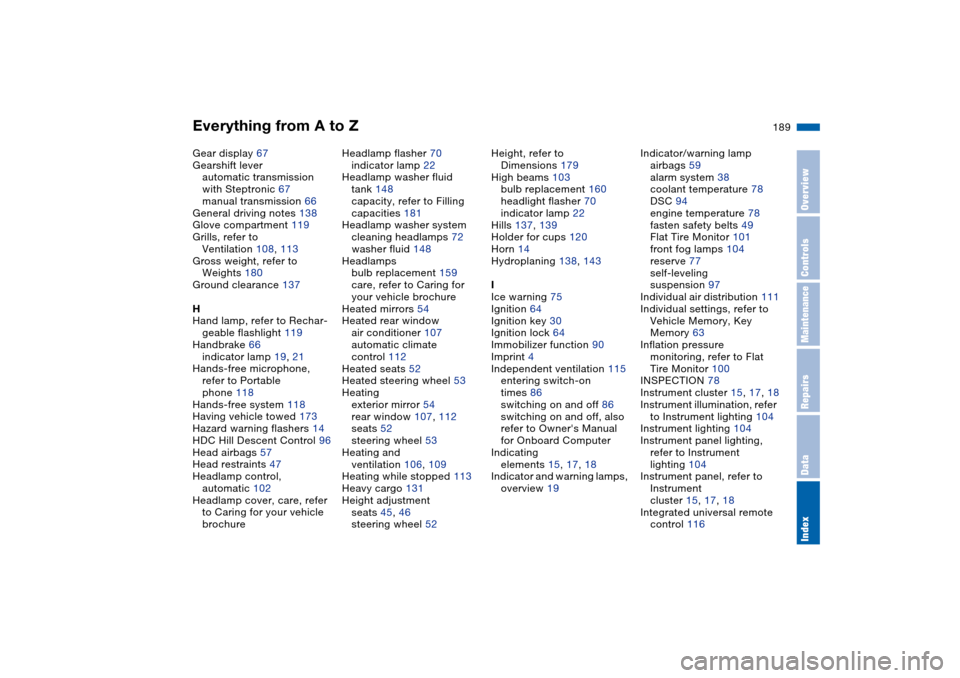
Everything from A to Z
189n
OverviewControlsMaintenanceRepairsDataIndex
Gear display 67
Gearshift lever
automatic transmission
with Steptronic 67
manual transmission 66
General driving notes 138
Glove compartment 119
Grills, refer to
Ventilation 108, 113
Gross weight, refer to
Weights 180
Ground clearance 137
H
Hand lamp, refer to Rechar-
geable flashlight 119
Handbrake 66
indicator lamp 19, 21
Hands-free microphone,
refer to Portable
phone 118
Hands-free system 118
Having vehicle towed 173
Hazard warning flashers 14
HDC Hill Descent Control 96
Head airbags 57
Head restraints 47
Headlamp control,
automatic 102
Headlamp cover, care, refer
to Caring for your vehicle
brochureHeadlamp flasher 70
indicator lamp 22
Headlamp washer fluid
tank 148
capacity, refer to Filling
capacities 181
Headlamp washer system
cleaning headlamps 72
washer fluid 148
Headlamps
bulb replacement 159
care, refer to Caring for
your vehicle brochure
Heated mirrors 54
Heated rear window
air conditioner 107
automatic climate
control 112
Heated seats 52
Heated steering wheel 53
Heating
exterior mirror 54
rear window 107, 112
seats 52
steering wheel 53
Heating and
ventilation 106, 109
Heating while stopped 113
Heavy cargo 131
Height adjustment
seats 45, 46
steering wheel 52Height, refer to
Dimensions 179
High beams 103
bulb replacement 160
headlight flasher 70
indicator lamp 22
Hills 137, 139
Holder for cups 120
Horn 14
Hydroplaning 138, 143
I
Ice warning 75
Ignition 64
Ignition key 30
Ignition lock 64
Immobilizer function 90
Imprint 4
Independent ventilation 115
entering switch-on
times 86
switching on and off 86
switching on and off, also
refer to Owner's Manual
for Onboard Computer
Indicating
elements 15, 17, 18
Indicator and warning lamps,
overview 19Indicator/warning lamp
airbags 59
alarm system 38
coolant temperature 78
DSC 94
engine temperature 78
fasten safety belts 49
Flat Tire Monitor 101
front fog lamps 104
reserve 77
self-leveling
suspension 97
Individual air distribution 111
Individual settings, refer to
Vehicle Memory, Key
Memory 63
Inflation pressure
monitoring, refer to Flat
Tire Monitor 100
INSPECTION 78
Instrument cluster 15, 17, 18
Instrument illumination, refer
to Instrument lighting 104
Instrument lighting 104
Instrument panel lighting,
refer to Instrument
lighting 104
Instrument panel, refer to
Instrument
cluster 15, 17, 18
Integrated universal remote
control 116