2004 BMW X5 4.8IS coolant level
[x] Cancel search: coolant levelPage 80 of 200
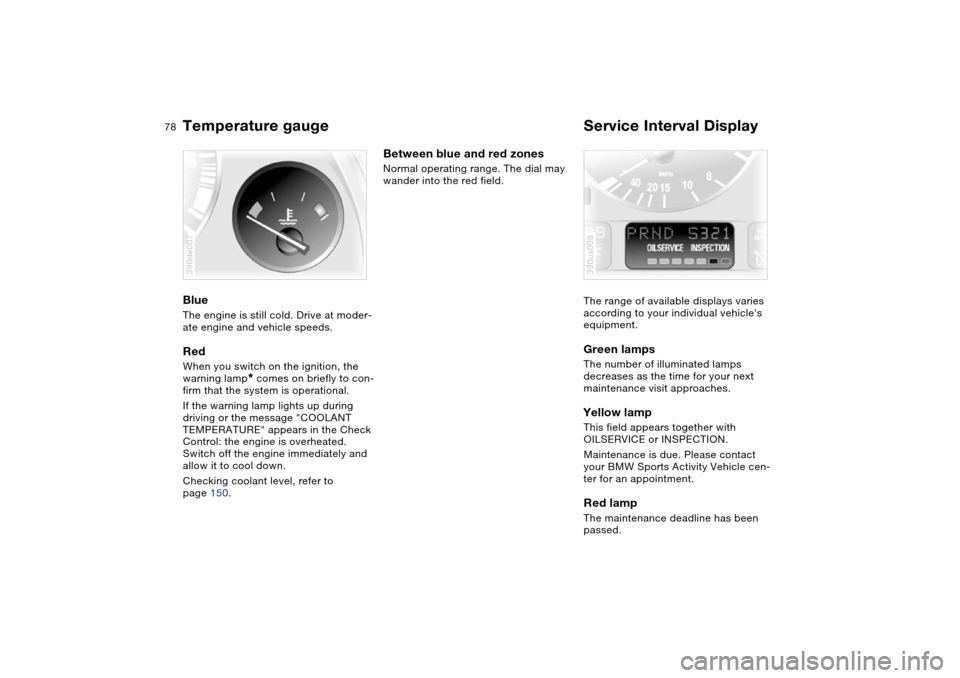
78n
Temperature gauge Service Interval Display Blue The engine is still cold. Drive at moder-
ate engine and vehicle speeds.Red When you switch on the ignition, the
warning lamp
* comes on briefly to con-
firm that the system is operational.
If the warning lamp lights up during
driving or the message "COOLANT
TEMPERATURE" appears in the Check
Control: the engine is overheated.
Switch off the engine immediately and
allow it to cool down.
Checking coolant level, refer to
page 150.
390de007
Between blue and red zones Normal operating range. The dial may
wander into the red field.
The range of available displays varies
according to your individual vehicle's
equipment.
Green lamps The number of illuminated lamps
decreases as the time for your next
maintenance visit approaches.Yellow lamp This field appears together with
OILSERVICE or INSPECTION.
Maintenance is due. Please contact
your BMW Sports Activity Vehicle cen-
ter for an appointment.Red lamp The maintenance deadline has been
passed.390us008
Page 83 of 200

Maintenance
81n
OverviewControlsRepairsDataIndex
Check Controltive, refer to page 159 or consult a
BMW Sports Activity Vehicle center
>TRANS. FAILSAFE PROG
*
Please consult the nearest BMW
Sports Activity Vehicle center, refer
to page 69
>CHECK BRAKE LININGS
Have the brake pads inspected by
your BMW Sports Activity Vehicle
center, refer to page 139
>CHECK COOLANT LEVEL
Coolant too low, top off at the next
opportunity, refer to page 150
>ENGINE FAILSAFE PROG
Fault in the engine electronics.
You can continue to drive with
reduced engine output or engine
speed.
Please have the system inspected by
your BMW Sports Activity Vehicle
center.
Displays after completion of trip All of the malfunctions registered during
the trip appear consecutively when the
ignition key is turned to position 0.
The following displays will appear when
appropriate:
>LIGHTS ON
>KEY IN IGNITION LOCK >CHECK ENGINE OIL LEV
Top up engine oil at the next opportu-
nity, e.g. while refueling, refer to
page 148.
This display appears when you open
the driver's door after parking the vehi-
cle. A supplementary acoustic signal is
also heard.
Status messages remain available with
the CHECK button 3 for a period of
approx. three minutes after the display
goes out and the key is removed from
the ignition lock. If there were multiple
messages, press the CHECK button
repeatedly to view them all in
sequence.
Checking Check Control Press the CHECK button 3 with the
ignition key in position 2:
"CHECK CONTROL OK" appears in the
display.
No malfunctions are present in the
monitored systems. Computer You can find a description of the com-
puter on pages 82 and 87 as well as in
the Owner's Manual for Onboard Com-
puter.You can have the Check Control
and computer messages dis-
played in a different language.<
Page 139 of 200

137n
OverviewControlsMaintenanceRepairsDataIndex
Driving your X5 On bad roads When you are driving on bad roads,
there are a few points which you should
strictly observe — for your own safety,
for that of your passengers, and for the
safety of the vehicle:
Driving on unpaved terrain can
cause damage to the vehicle.<
>Always adapt the driving speed to the
road conditions. The rougher or
steeper the road surface is, the lower
the speed should be
>You can operate your vehicle on
uphill and downhill gradients with a
maximum slope of 50 %. If you want
to drive on uphill or downhill gradi-
ents of this kind, make sure before-
hand that the engine oil and coolant
levels are near the max mark. Refer
to pages 148 and 150.
Use the HDC Hill Descent Control on
steep downhill gradients, refer to
page 96.
It is possible to start off on gradients
of up to 32 %.
The permitted side tilt is also 50 %
>While driving, watch carefully for
obstacles such as rocks or holes. Try
to avoid these obstacles whenever
possible
>Please note that, for example on
crests and bumpy roads, the body
can make ground contact.
The ground clearance of the vehicle
is:
– 8 in/200 mm with up to four persons
– 7 in/180 mm fully loaded, without
self-leveling suspension
>Only drive through water up to a
maximum depth of 20 in/50 cm and
only at walking speed, making sure
not to stop in the process.
After leaving the water, press on the
footbrake gently several times while
driving at a low speed. The brake
applications will help to dry the
brakes, thus preventing a reduction in
braking performance caused by the
moisture.
Back onto paved road In recommending that you observe the
following points after driving on adverse
road surfaces, it is not as a beauty
treatment for your BMW. Instead, it is
intended for the maintenance of driving
safety:
>Clean the largest accumulations of
dirt from the body and check the
underbody for damage
>Clean mud, snow, ice etc. from the
wheels and tires and check the
wheels for damage
>Check to determine whether rocks,
gravel or accumulations of dirt on the
brake rotors and calipers could influ-
ence braking performance. Remove
all such foreign objects
>In order to clean the brake rotors,
apply the footbrake gently several
times while driving at a low speed.
Be sure that following traffic is not
endangered by this
>For cleaning the handbrake, apply
the lever slightly at approx. 25 mph/
40 km/h and continue to drive for
approx. 200 yards/200 meters, pro-
vided that traffic conditions allow you
to do so.
Page 152 of 200

150n
Coolant
Do not add coolant to the cooling
system when the engine is hot.
Escaping coolant can cause burns.<
Coolant consists of water and coolant
additive. Not all commercially available
additives are suitable for your BMW.
Ask your BMW Sport Activity Vehicle
center for suitable additives.
Only use suitable additives, as
otherwise engine damage may
result. The additives present a health
hazard.<
Always observe all applicable
environmental rules and regula-
tions when disposing of used coolant
additives.<
Checking coolant level 1. The engine must be at ambient tem-
perature
2. Start by turning the cap of the expan-
sion tank counter-clockwise. Pause
to allow any accumulated pressure to
escape, then open
3. The coolant level is correct when the
end of the red float is aligned with
the upper edge of the filler opening,
refer to the arrow in the illustration,
or max. 0.8 in/2 cm higher, i. e. up to
the mark on the float, refer also to the
schematic diagram, next to the cap530us102
4. If the coolant is low, slowly add cool-
ant up to the specified level – do not
overfill
5. Twist closed the cap and tighten
firmly
6. Have the reason for the coolant loss
eliminated as soon as possible.
Page 188 of 200

Everything from A to ZCaring for the carpet, refer to
Caring for your vehicle
brochure
Cassette operation, refer to
Owner's Manual for Radio/
Onboard Computer
Catalytic converter, refer to
Hot exhaust system 138
CD changer, refer to
Owner's Manual for Radio/
Onboard Computer
CD operation, refer to
Owner's Manual for Radio/
Onboard Computer
Center armrest, refer to
Storage
compartments 119
Center brake lamp, bulb
replacement 162
Central locking system 30
interior 34
Changes, technical, refer to
For your own safety 8
Changing a wheel 163
Changing tires 142
spare wheel 165
Charge-current indicator
light 19
CHECK button 79
Check Control 79Child's seats, refer to Child-
restraint systems 59
Child-restraint systems 59
Child-safety locks 62
Chocks 164
Chrome parts, care, refer to
Caring for your vehicle
brochure
Chrome sections, care, refer
to Caring for your vehicle
brochure
Cigarette lighter 121, 122
Circulation of air, refer to
Recirculated-air
mode 107, 112
Cleaning the rear window 73
Cleaning, vehicle, refer to
Caring for your vehicle
brochure
Climate control in the rear
passenger area 113
Clock 84
12 or 24-hour mode 84
changing time and date 84
setting 84
setting, refer also to
Owner's Manual for Radio/
Onboard Computer
Closing
from inside 34
from outside 31, 33Cockpit 14
Code
activating 90
deactivating 91
establishing 90
Cold start, refer to Starting
engine 65
Combination of wheels/
tires 145
Comfort seat 46
Comfort starting, refer to
Starting engine 65
Compact Disc operation,
refer to Owner's Manual
for Radio/Onboard
Computer
Compartments, refer to
Storage
compartments 119
Compass interior mirror 55
Compression ratio, refer to
Engine specifications 178
Computer 82, 87
also refer to Owner's
Manual for Onboard
Computer
Condensation, refer to
Air conditioning 107, 112
Connecting a vacuum
cleaner, refer to Power
sockets 121, 128Consumption indicator, refer
to Fuel gauge 77
Consumption, refer to
Average consumption 89
Fuel consumption 89
Contents 4
Controls, refer to Cockpit 14
Convenience opening
panorama glass roof 31
windows 31
Convenience operation
from outside 33
panorama glass roof 33
windows 33
Coolant 150
level 150
temperature 78
temperature gauge 78
warning lamp 78
Cooling system, refer to
Capacities 181
Cooling, maximum 112
Cooling, refer to
Air conditioning 107, 112
Temperature 107, 111
Copyright 4
Correct tires
wheel/tire
replacement 145
winter tires 145
Page 190 of 200

Everything from A to ZEngine
breaking-in 136
data 178
electronic circuitry 22
speed 76
starting 64
switching off 65
Engine compartment 147
Engine coolant 150
Engine hood 146
Engine oil 148
additives, refer to Adding
engine oil 149
filling capacity 181
indicator/warning lamp 19
specified oils 149
Engine oil level, indicator/
warning lamp 21
Engine oil pressure,
indicator/warning lamp 19
Engine oil thermometer 77
Engine output, refer to
Engine specifications 178
Engine specifications 178
Engine speed, refer to
Engine specifications 178
Environmentally friendly
driving, refer to Energy
Control 76ESP Electronic Stability
Program, refer to DSC
Dynamic Stability
Control 94
Exhaust system 138
Extended immobilizer
function 90
Exterior mirror
automatic dimming
feature 55
Exterior mirrors 54
F
Failure messages, refer to
Check Control 79
Failure of a current
consumer 169
False alarms, refer to
Avoiding unintentional
alarms 39
Fan
refer to Air
supply 107, 111
Fasten safety belts
warning lamp 21, 49
Fault displays, refer to Check
Control 79
Filter, refer to
Microfilter 108
Microfilter/activated-
charcoal filter 114First aid, refer to First-aid
kit 24
First-aid kit 24
Flashlight 119
Flat tire 163
Flat Tire Monitor 100
refer to Tire inflation
pressure 140
spare wheel 165
Flat Tire Monitor 100
indicator lamp 101
initializing 100
Flooding, refer to Water on
roads 137
Floor coverings, carpet, refer
to Caring for your vehicle
brochure
Floor mats, refer to Caring
for your vehicle brochure
Fluid level, indicator lamp 21
Fog lamps 104
indicator lamp 22
Folding rear backrest 124
Folding the floor cover
up 128
Footbrake, refer to Driving
notes 138
Footwell lamps 105
Front airbags 57
Front fog lamps 104
bulb replacement 161Fuel
average
consumption 82, 89
display 77
preparation, refer to
Engine specifications 178
quality 26
volume, refer to
Capacities 181
Fuel clock, refer to Fuel
gauge 77
Fuel display, refer to Fuel
gauge 77
Fuel filler door 24
manual operation 24
Fuel tank capacity, refer to
Capacities 181
Fuel-saving driving, refer to
Energy Control 76
Fuses 169
G
Garage-door opener, refer to
Integrated universal
remote control 116
Gasoline display, refer to
Fuel gauge 77
Gasoline, refer to Fuel
quality 26
Gear changes, refer to
Automatic transmission
with Steptronic 68
Page 191 of 200
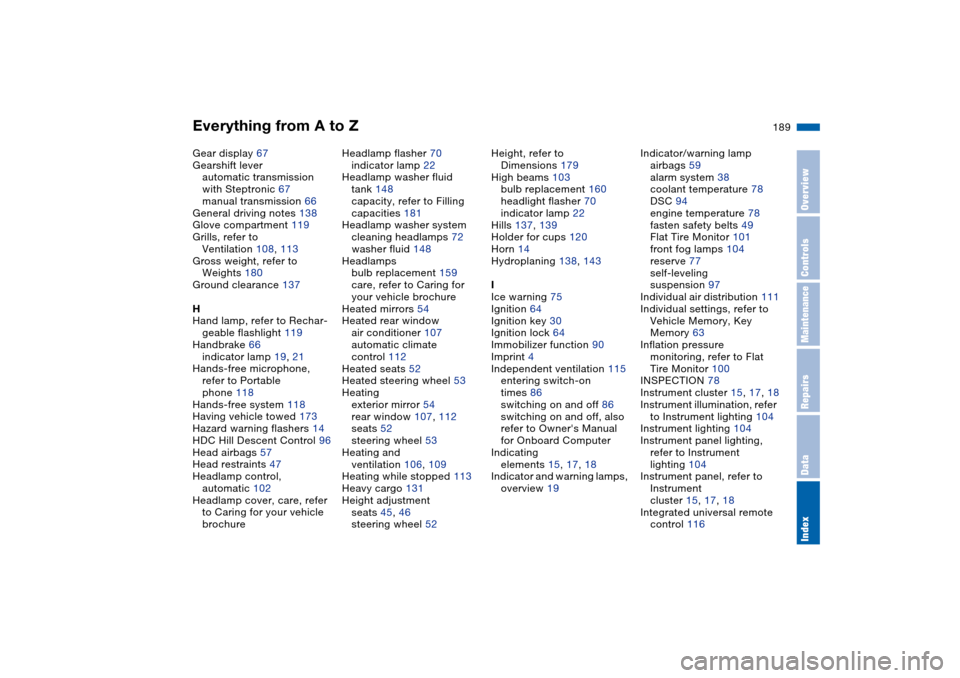
Everything from A to Z
189n
OverviewControlsMaintenanceRepairsDataIndex
Gear display 67
Gearshift lever
automatic transmission
with Steptronic 67
manual transmission 66
General driving notes 138
Glove compartment 119
Grills, refer to
Ventilation 108, 113
Gross weight, refer to
Weights 180
Ground clearance 137
H
Hand lamp, refer to Rechar-
geable flashlight 119
Handbrake 66
indicator lamp 19, 21
Hands-free microphone,
refer to Portable
phone 118
Hands-free system 118
Having vehicle towed 173
Hazard warning flashers 14
HDC Hill Descent Control 96
Head airbags 57
Head restraints 47
Headlamp control,
automatic 102
Headlamp cover, care, refer
to Caring for your vehicle
brochureHeadlamp flasher 70
indicator lamp 22
Headlamp washer fluid
tank 148
capacity, refer to Filling
capacities 181
Headlamp washer system
cleaning headlamps 72
washer fluid 148
Headlamps
bulb replacement 159
care, refer to Caring for
your vehicle brochure
Heated mirrors 54
Heated rear window
air conditioner 107
automatic climate
control 112
Heated seats 52
Heated steering wheel 53
Heating
exterior mirror 54
rear window 107, 112
seats 52
steering wheel 53
Heating and
ventilation 106, 109
Heating while stopped 113
Heavy cargo 131
Height adjustment
seats 45, 46
steering wheel 52Height, refer to
Dimensions 179
High beams 103
bulb replacement 160
headlight flasher 70
indicator lamp 22
Hills 137, 139
Holder for cups 120
Horn 14
Hydroplaning 138, 143
I
Ice warning 75
Ignition 64
Ignition key 30
Ignition lock 64
Immobilizer function 90
Imprint 4
Independent ventilation 115
entering switch-on
times 86
switching on and off 86
switching on and off, also
refer to Owner's Manual
for Onboard Computer
Indicating
elements 15, 17, 18
Indicator and warning lamps,
overview 19Indicator/warning lamp
airbags 59
alarm system 38
coolant temperature 78
DSC 94
engine temperature 78
fasten safety belts 49
Flat Tire Monitor 101
front fog lamps 104
reserve 77
self-leveling
suspension 97
Individual air distribution 111
Individual settings, refer to
Vehicle Memory, Key
Memory 63
Inflation pressure
monitoring, refer to Flat
Tire Monitor 100
INSPECTION 78
Instrument cluster 15, 17, 18
Instrument illumination, refer
to Instrument lighting 104
Instrument lighting 104
Instrument panel lighting,
refer to Instrument
lighting 104
Instrument panel, refer to
Instrument
cluster 15, 17, 18
Integrated universal remote
control 116