2004 BMW X5 4.4I ignition
[x] Cancel search: ignitionPage 123 of 200

121n
OverviewControlsMaintenanceRepairsDataIndex
Ashtray, front Ashtray, rear Emptying Press the edge of the lid, refer to arrow:
the ashtray moves up and can be
removed.Cigarette lighter, front Press the lighter 1 in.
The lighter can be removed as soon as
it retracts.
Hold or briefly press the hot ciga-
rette lighter by the knob only.
Holding or touching it in other areas
could result in burns.
The cigarette lighter remains opera-
tional when the ignition key has been
removed. For this reason, do not leave
unsupervised children in the vehicle.< 530de338
Power socket The cigarette lighter socket can be
used in ignition key position 2 to plug in
hand flashlights, car vacuum cleaners,
etc., with power ratings of up to approx.
200 W at 12 V. Avoid damaging the
socket due to inserting plugs of differ-
ent shapes or sizes.
You will find additional power outlets in
the cargo area, refer to page 128.
Emptying Remove the insert tray. 530de282
Page 124 of 200

122n
Cigarette lighter, rear Press the lighter in.
The lighter can be removed as soon as
it retracts.
Hold or briefly press the hot ciga-
rette lighter by the knob only.
Holding or touching it in other areas
could result in burns.
The cigarette lighter remains opera-
tional when the ignition key has been
removed. For this reason, do not leave
unsupervised children in the vehicle.< 530de239
Page 160 of 200

158n
Under the cargo floor cover in a pocket.
530us106
Front 1. Move the wiper to a fold-out posi-
tion, refer to page 71
2. Lift the wiper arm and press the
securing spring, refer to arrow
3. Pull the wiper blade off toward the
wiper arm
4. Insert the new blade and snap it into
place.
Fold the wipers back down onto
the windshield before you turn the
ignition key to position 1 or 2 again. If
you do not, they could be damaged.< 530de300
Rear 1. Hold the wiper blade on the window
and remove/unclip the wiper arm at
the articulated joint, refer to arrow
2. Insert a new wiper blade and press it
on/clip it into the wiper arm.
Use only wiper blades approved
by BMW.< 530de301
Onboard tool kit Windshield wiper blades
Page 172 of 200

170n
The Roadside Assistance of the BMW
Group offers you assistance in the
event of a breakdown around the clock,
also at weekends and on public holi-
days.
The phone numbers of the Roadside
Assistance control center in your home
country can be found in the BMW
Dealer Directory.
In the case of vehicles with the corre-
sponding equipment, you can use
buttons in the headlining to contact
Roadside Assistance or initiate an
emergency call.
When the emergency call is initiated, a
telephone connection is established to
the BMW Assist response center.
If the current location of your vehicle
can be determined with vehicles with
an activated BMW Assist, it will be
transmitted to the BMW Assist
response center.
The condition for initiating an emer-
gency call or contacting Roadside
Assistance:
>Ignition key from position 1
>The car phone is logged on to a
mobile telephone network
>The emergency call system is opera-
ble.1Initiating an emergency call
2Establishing contact to Roadside
Assistance
Initiating an emergency call
*
Press button 1 for at least 2 seconds.
The indicator lamp in the button lights
up. As soon as the voice connection to
the BMW Assist response center has
been established, the indicator lamp
flashes. If the indicator lamp flashes,
but you are unable to hear the emer-
gency call center, you can still be heard
by the emergency call center.530us240
For technical reasons, the emer-
gency call cannot be guaranteed
under the most unfavorable condi-
tions.<
Under certain conditions, an emer-
gency call is initiated automatically
immediately after a severe accident.
The automatic emergency call is not
affected by the button being pressed.
Roadside Assistance
*
Press button 2 for at least 2 seconds.
With the BMW Assist activated, the cur-
rent location of your vehicle will be
transmitted in the specific country.
Receiving assistance
Page 175 of 200

173n
OverviewControlsMaintenanceRepairsDataIndex
Towing and tow-starting vehicle Using tow fitting The screw-in tow fitting is stored
beneath the cargo floor cover. Carry it
with you at all times. It can be screwed
in at the front or rear of the vehicle.
To prevent damage to the tow fit-
ting and the vehicle, observe the
following: only use the tow fitting that
comes with the vehicle and screw it in
as far as it will go. Only use the tow fit-
ting to tow on roads. Avoid lateral load-
ing of the tow fitting, e.g. do not lift the
vehicle by the tow fitting.<
Access to screw thread Front:
Use a screwdriver to press the right or
left cover out, refer to arrows. 530de370
Rear:
Pull the cover off. Being towed
Make sure that the ignition key is
in position 1, as otherwise the
steering lock will engage, making it
impossible to steer the vehicle. When
the engine is stopped, there is no
power assist. This requires increased
braking and steering effort.<
Switch on the hazard warning flashers
depending on the local regulations.
If the electrical system fails, mark the
vehicle to be towed, e.g. with a sign or
warning triangle in the rear window.
530de318
Page 177 of 200

175n
OverviewControlsMaintenanceRepairsDataIndex
Towing and tow-starting vehicleTow-starting
Do not tow-start vehicles with an
automatic transmission.
For information on jump-starting, refer
to page 171.<
Only tow-start vehicles with a catalytic
converter with the engine cold. It is bet-
ter to jump-start the engine, refer to
page 171.
1. Switch on the hazard warning flash-
ers and observe local regulations
2. Turn the ignition key to position 2
3. Engage the 3rd gear
4. Tow-start with the clutch pedal com-
pletely depressed and slowly release
the clutch pedal. After the engine
starts, immediately depress the
clutch pedal completely again
5. Stop at a suitable location, remove
the tow bar or rope and switch off
the hazard warning flashers
6. Have the vehicle checked.
Do not activate the HDC Hill
Descent Control during tow-
starting, refer to page 96.<
Page 186 of 200

Everything from A to ZA
Ability to climb, refer to
Driving on bad roads 137
ABS Antilock Brake
System 93
Accessories 9
refer to Your individual
vehicle 8
Accident, refer to
Emergency call 170
Roadside Assistance 170
Activated-charcoal filter 114
Adaptive Head Light 103
Adjusting cooling capacity of
rear climate control 114
Adjusting seats 44
electric 46
electric comfort seat 46
mechanical 45
mechanical sports seat 45
Air circulation, refer to
Recirculated-air mode 107
Air conditioner 106
Air conditioning
air conditioner 107
automatic climate
control 112
switching on and off
manually 107, 112Air distribution
air conditioner 107
automatic climate
control 111
individual 111
Air outlets, refer to
Ventilation 108, 113
Air pressure, refer to Tire
inflation pressure 140
Air recirculation, refer to
AUC Automatic recircu-
lated-air control 112
Air supply
air conditioner 107
automatic climate
control 111
rear climate control 113
Air vents, refer to
Ventilation 106, 109
Air, drying, refer to Air
conditioning 107, 112
Airbags 57
indicator lamp 21
sitting safely 43
Airing, refer to
Ventilation 108, 113
Alarm system 38
avoiding unintentional
alarms 39All-season tires, refer to
Special features of winter
tires 145
Antenna, refer to Caring for
your vehicle brochure
Antifreeze
coolant 150
washer fluid 148
Antilock Brake System
ABS 93
Anti-theft alarm system 31
refer to Alarm system 38
Anti-trapping mechanism
panorama glass roof 42
power windows 40
Armrest, refer to Storage
compartments 119
Artificial leather, refer to
Caring for your vehicle
brochure
Artificial wood trim, refer to
Caring for your vehicle
brochure
Ashtray
front 121
rear 121
AUC Automatic recirculated-
air control 112AUTO program, refer to
Automatic air distribution
and air flow 111
Automatic
air distribution 111
air supply 111
climate control 109
cruise control 73
curb monitor 51
headlamp control 102
rear window washer 73
steering wheel
adjustment 53
Automatic car wash, refer to
Caring for your vehicle
brochure
Automatic recirculated-air
control AUC 112
Automatic speed reduction
for descents, refer to HDC
Hill Descent Control 96
Automatic transmission with
Steptronic 67
ignition 64
indicator lamp 20, 21
interlock 64
selector lever interlock 68
shiftlock 68
towing 174
tow-starting 174
Page 191 of 200
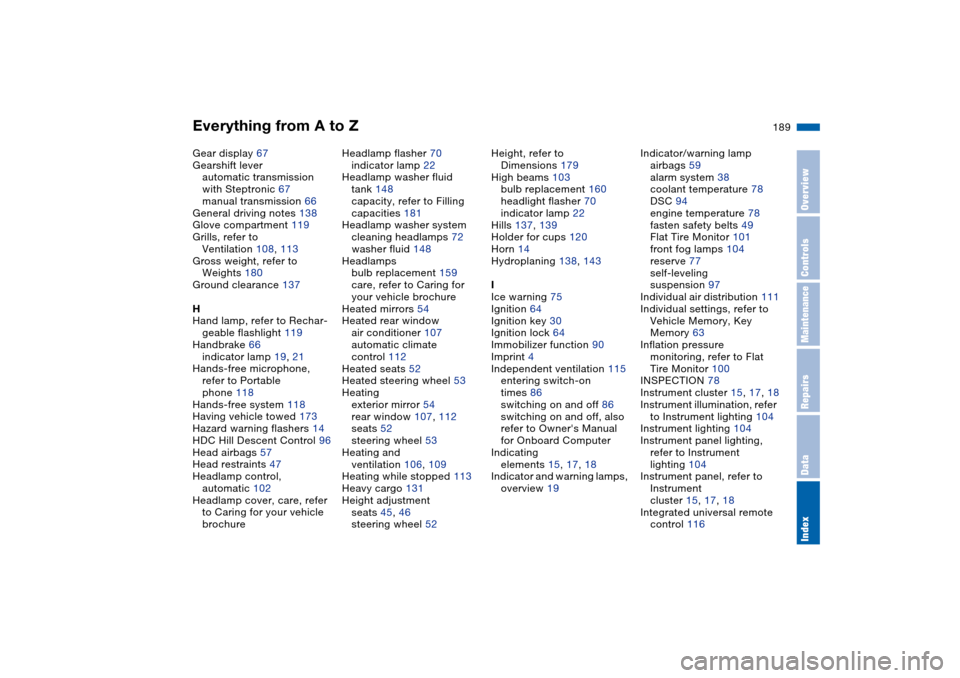
Everything from A to Z
189n
OverviewControlsMaintenanceRepairsDataIndex
Gear display 67
Gearshift lever
automatic transmission
with Steptronic 67
manual transmission 66
General driving notes 138
Glove compartment 119
Grills, refer to
Ventilation 108, 113
Gross weight, refer to
Weights 180
Ground clearance 137
H
Hand lamp, refer to Rechar-
geable flashlight 119
Handbrake 66
indicator lamp 19, 21
Hands-free microphone,
refer to Portable
phone 118
Hands-free system 118
Having vehicle towed 173
Hazard warning flashers 14
HDC Hill Descent Control 96
Head airbags 57
Head restraints 47
Headlamp control,
automatic 102
Headlamp cover, care, refer
to Caring for your vehicle
brochureHeadlamp flasher 70
indicator lamp 22
Headlamp washer fluid
tank 148
capacity, refer to Filling
capacities 181
Headlamp washer system
cleaning headlamps 72
washer fluid 148
Headlamps
bulb replacement 159
care, refer to Caring for
your vehicle brochure
Heated mirrors 54
Heated rear window
air conditioner 107
automatic climate
control 112
Heated seats 52
Heated steering wheel 53
Heating
exterior mirror 54
rear window 107, 112
seats 52
steering wheel 53
Heating and
ventilation 106, 109
Heating while stopped 113
Heavy cargo 131
Height adjustment
seats 45, 46
steering wheel 52Height, refer to
Dimensions 179
High beams 103
bulb replacement 160
headlight flasher 70
indicator lamp 22
Hills 137, 139
Holder for cups 120
Horn 14
Hydroplaning 138, 143
I
Ice warning 75
Ignition 64
Ignition key 30
Ignition lock 64
Immobilizer function 90
Imprint 4
Independent ventilation 115
entering switch-on
times 86
switching on and off 86
switching on and off, also
refer to Owner's Manual
for Onboard Computer
Indicating
elements 15, 17, 18
Indicator and warning lamps,
overview 19Indicator/warning lamp
airbags 59
alarm system 38
coolant temperature 78
DSC 94
engine temperature 78
fasten safety belts 49
Flat Tire Monitor 101
front fog lamps 104
reserve 77
self-leveling
suspension 97
Individual air distribution 111
Individual settings, refer to
Vehicle Memory, Key
Memory 63
Inflation pressure
monitoring, refer to Flat
Tire Monitor 100
INSPECTION 78
Instrument cluster 15, 17, 18
Instrument illumination, refer
to Instrument lighting 104
Instrument lighting 104
Instrument panel lighting,
refer to Instrument
lighting 104
Instrument panel, refer to
Instrument
cluster 15, 17, 18
Integrated universal remote
control 116