Page 50 of 200

48n
Head restraints Power rear-seat backrest adjustment
*
Removing front head restraint 1. Pull the head restraint upward to the
stop
2. Press the button, refer to arrow, and
remove the head restraint.Installation – front 1. Press the button, refer to arrow, and
insert the head restraint into the
guides
2. Adjust the head restraint for your
personal comfort.Removal and installation – rearTo remove the head restraint, pull it
outward with a firm movement.
To install it, press it down firmly. 530de323
You can make separate adjustments of
the backrest tilt angle on the right and
left sides.
You can select a comfortable sitting
position and also increase the capacity
of the cargo area by moving the back-
rests into their most upright position.
From the rear seats: press the corre-
sponding switch.
You can prevent adjustments of
the power rear-seat backrest from
the rear passenger area with the safety
switch for the power windows, refer to
page 40.< 530us143
From the cargo area: the switches are
located on both sides of the cargo area. 530de224
Page 75 of 200

73n
OverviewControlsMaintenanceRepairsDataIndex
Washer/wiper system/rain sensor
*
Cruise control
*
Rear window wiper 0Retracted position of the rear window
wiper
1Rear window wiper in intermittent
mode. When reverse gear is
engaged, continuous operation is
switched on automatically
2Cleaning the rear window
You can also program the interval:
>Switch briefly from position 0 to posi-
tion 1
>The time until reactivation, from posi-
tion 0 to 1, is the programmed inter-
val; max. 30 seconds. 530de266
Programming is deleted:
>Approx. 10 seconds after the lever
is placed in position 0 or
>after the engine is switched off.
For changing the wiper blade, refer to
page 158.You can automatically maintain and
store any desired vehicle speed above
approx. 20 mph/30 km/h.
You can use cruise control whenever
the system is active while the engine is
running.
On the sports steering wheel
* the but-
tons +/– for the cruise control are
located on the right-hand side of the
steering wheel.
Activating system As of ignition key position 2:
Press the button; the indicator lamp in
the instrument cluster comes on, refer
to page 22. You are able to use the
cruise control.
Do not use the cruise control
when driving on winding roads, in
heavy traffic or in poor road conditions
– e.g. snow, rain, ice, loose road sur-
face – that do not permit a constant
speed.<
Page 108 of 200
106n
1Airflow directed toward the
windshield and side windows
2Airflow for the upper body108
3Front footwell ventilation 4Rear footwell ventilation
5Airflow for upper body in rear
seat108
6Temperature107
7Air distribution1078Air supply107
9Rear window defroster107
10 Air conditioning107
11 Recirculated-air mode107
Air conditioner
530us222
Page 109 of 200

107n
OverviewControlsMaintenanceRepairsDataIndex
Air conditioner Temperature
The graduations on the dial
provide general reference val-
ues for the interior tempera-
ture. 707/226 is recom-
mended as a comfortable setting. After
the start of driving the selected temper-
ature is reached as quickly as possible
and held constant by the control sys-
tem.
Air distribution
You can direct air to flow onto
the windows , toward the
upper body and into the
footwell . All intermediate
settings are possible. In the setting,
there is a low flow of air onto the win-
dows to keep them free of condensa-
tion.
Air supply
You can adjust the air supply
through an infinitely-variable
range. The heating and venti-
lation become more and more
effective as the air supply settings are
increased. In the 0 setting, the blower
and climate control are switched off
and the outside air supply is blocked.
Rear window defroster
When the rear window
defroster is activated, the
indicator lamp comes on. The rear win-
dow defroster switches off automati-
cally.
Air conditioning
The air is cooled and dehu-
midified and — depending on
the temperature setting — warmed
again. Depending on the weather, the
windshield may fog over briefly when
the engine is started. You can reduce
condensation forming on the windows
by switching on the air conditioning.
During air conditioning condensa-
tion forms, which then exits under
the vehicle. Traces of condensed water
of this kind are thus normal.<
Recirculated-air mode
You can respond to unpleas-
ant odors outside the vehicle
by temporarily switching off the outside
air supply. The system then recirculates
the air currently within the vehicle.
With the button on the steering wheel
you can also switch over to the recircu-
lated-air mode, refer to page 23.
If the windows fog over in the
recirculated-air mode, switch the
recirculated-air mode off and increase
the air supply as required.<
Page 110 of 200

108n
Air conditionerDraft-free ventilation You can adjust the vent outlets for the
upper body area to select the optimum
airflow rates and directions for your
personal comfort:
1Rotary dials for opening and closing
the vent outlets through an infinitely-
variable range
2Levers for adjusting airflow direction
3With the serrated dial you can adjust
the temperature of the incoming air:
>Turn toward blue: colder
>Turn toward red: warmer 530de270
Rear ventilation
*
1Serrated dial for opening and closing
the vent outlets through an infinitely-
variable range
2Levers for adjusting airflow direction
The air that flows out here is somewhat
cooler than the air delivered to the foot-
well. Microfilter The microfilter removes dust and pollen
from the incoming air and in the recir-
culated-air mode. It is replaced by your
BMW Sports Activity Vehicle center
during regular maintenance. A substan-
tial reduction in air supply indicates that
the filter must be replaced before nor-
mal maintenance.530de271
Defrosting windows and removing
condensation 1. You can specify an interior tempera-
ture that is comfortable for you with
the rotary temperature dial. A good
starting point is 707/226
2. Set the air distribution rotary dial
to
3. Set the blower/air supply rotary dial
completely to the right
4. Close the vent outlets in the rear
seating area
5. Switch on the rear window defroster
to defrost the rear window. 530us149
Page 111 of 200
109n
OverviewControlsMaintenanceRepairsDataIndex
1Airflow directed toward the
windshield and side windows
2Airflow for the upper body113
3Air to footwell4Rear footwell ventilation
5Airflow for upper body in rear
seat113
6Automatic air distribution and
supply1117Individual air distribution111
8Temperature, left side of passenger
compartment111
9Display for temperature and air
supply111Automatic climate control
*
530us223
Page 112 of 200
110n
Automatic climate control
*
10 Temperature, right side of
passenger compartment111
11 Defrosting windows and removing
condensation111
12 Air conditioning11213 AUC Automatic recirculated-air
control112
14 Rear window defroster112
15 Air supply11116 Maximum cooling112
or residual heat utilization113
17 Air grill for interior temperature
sensor – please keep clear and
unobstructed
530us223
Page 113 of 200
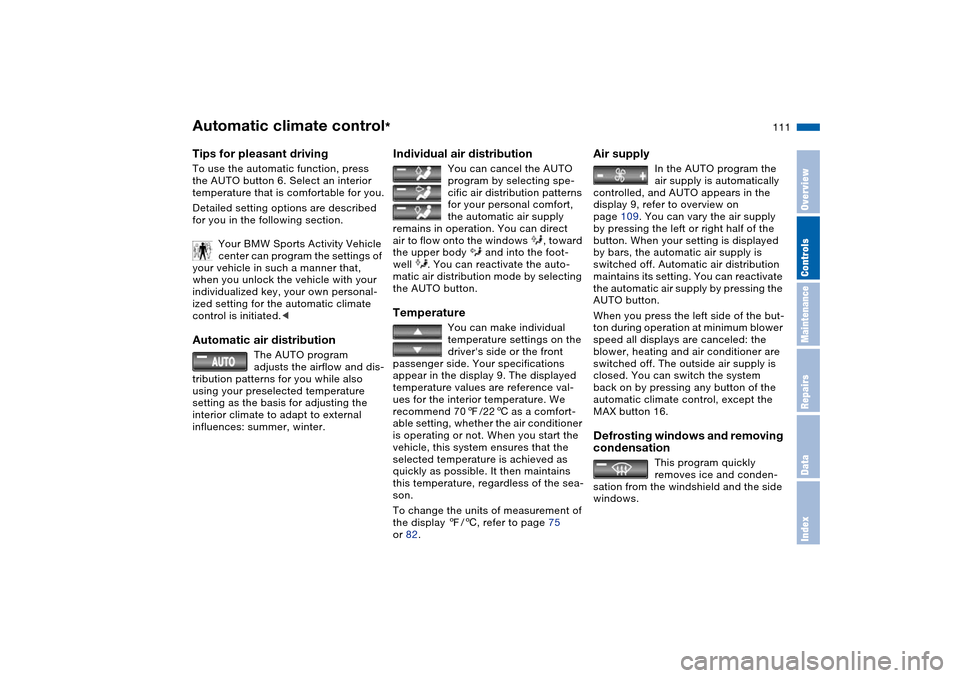
111n
OverviewControlsMaintenanceRepairsDataIndex
Automatic climate control
*
Tips for pleasant drivingTo use the automatic function, press
the AUTO button 6. Select an interior
temperature that is comfortable for you.
Detailed setting options are described
for you in the following section.
Your BMW Sports Activity Vehicle
center can program the settings of
your vehicle in such a manner that,
when you unlock the vehicle with your
individualized key, your own personal-
ized setting for the automatic climate
control is initiated.< Automatic air distribution
The AUTO program
adjusts the airflow and dis-
tribution patterns for you while also
using your preselected temperature
setting as the basis for adjusting the
interior climate to adapt to external
influences: summer, winter.
Individual air distribution
You can cancel the AUTO
program by selecting spe-
cific air distribution patterns
for your personal comfort,
the automatic air supply
remains in operation. You can direct
air to flow onto the windows , toward
the upper body and into the foot-
well . You can reactivate the auto-
matic air distribution mode by selecting
the AUTO button.
Temperature
You can make individual
temperature settings on the
driver's side or the front
passenger side. Your specifications
appear in the display 9. The displayed
temperature values are reference val-
ues for the interior temperature. We
recommend 707/226 as a comfort-
able setting, whether the air conditioner
is operating or not. When you start the
vehicle, this system ensures that the
selected temperature is achieved as
quickly as possible. It then maintains
this temperature, regardless of the sea-
son.
To change the units of measurement of
the display 7/6, refer to page 75
or 82.
Air supply
In the AUTO program the
air supply is automatically
controlled, and AUTO appears in the
display 9, refer to overview on
page 109. You can vary the air supply
by pressing the left or right half of the
button. When your setting is displayed
by bars, the automatic air supply is
switched off. Automatic air distribution
maintains its setting. You can reactivate
the automatic air supply by pressing the
AUTO button.
When you press the left side of the but-
ton during operation at minimum blower
speed all displays are canceled: the
blower, heating and air conditioner are
switched off. The outside air supply is
closed. You can switch the system
back on by pressing any button of the
automatic climate control, except the
MAX button 16.
Defrosting windows and removing
condensation
This program quickly
removes ice and conden-
sation from the windshield and the side
windows.