2004 BMW X5 4.4I heating
[x] Cancel search: heatingPage 21 of 200

19n
OverviewControlsMaintenanceRepairsDataIndex
Indicator and warning lamps
Technology that monitors itself
Indicator and warning lamps that are
identified by
+
are tested for proper
functioning whenever the ignition key is
turned. They each light up once for dif-
ferent periods of time.
If a fault should occur in one of the
monitored systems, the corresponding
lamp does not go out after the engine is
started or it lights up while the vehicle is
moving. You will see how to react to
this in the following section.
Red: stop immediately
Battery charge current
+
The battery is not being
charged. There is a malfunction
of the alternator drive belt or in the
charging circuit of the alternator. Have
the system checked immediately.
If the drive belt is defective, do not
continue driving. The engine could
be damaged due to overheating. If the
drive belt is defective, increased steer-
ing effort is also required.<
Engine oil pressure +
Stop immediately and switch off
the engine. Check the engine oil
level; top up as required. If the oil level
is correct: have the system checked
immediately.
Do not continue driving. The
engine could be damaged
because of inadequate lubrication.<
Handbrake
*
/
Brake hydraulic system
+
Lights up with handbrake
engaged.
For additional information, refer to
page 66
Comes on although the handbrake is
released: stop immediately. The brake
fluid in the reservoir has fallen to below
the minimum level. At the same time, a
considerably longer brake pedal travel
may be noticeable. Have the system
checked immediately.
During continued driving
increased brake pedal pressure
may be necessary, and considerably
longer braking distances may result.
Please remember to adapt your driving
style accordingly.<
Before continuing your journey, be
sure to read the notes on pages 139
and 151.
Also comes on in the Check Control
with the message "CHECK BRAKE
LININGS".
Display of the previously
described malfunction on Cana-
dian models.
Page 37 of 200

35n
OverviewControlsMaintenanceRepairsDataIndex
LiftgateOpening from outside Press the button, refer to arrow:
The liftgate opens slightly.
The cargo area is illuminated whenever
the liftgate is opened, refer also to
page 104.
With the liftgate open, the dis-
tance from the ground to the
upper edge is more than 6.6 ft/2 m.
Please consider this, e.g. when opening
the liftgate in a garage.<530de245
Opening from inside Press this button to open the liftgate
when the vehicle is stationary.
If pointed or sharp-edged objects
could strike the rear window while
driving, be sure to provide protection
around all edges. If you do not do this,
the heating conductors of the rear win-
dow could be damaged.<
For information on the cargo area cover
and on other details in the cargo area,
refer to Cargo area, beginning on
page 124.530de221
Manual release In the event of an electrical malfunction,
you can release the liftgate manually:
1. Remove the plastic plug from inside
the cargo area and pull toward the
interior, refer to arrow. The liftgate
will be released
2. Reinstall the plug. 530de316
Page 54 of 200

52n
Heated seats
*
Steering wheel
Front The seat cushion and backrest can be
heated when the ignition key is in posi-
tion 2.
You can call up different heating modes
by repeatedly pressing the button.
You can also switch the higher heating
modes off directly:
Press the button and hold it slightly
longer.530de233
Rear The operating concept is the same as
for the front heated seats. You can
select between two heating modes.530de234
Adjustments The steering wheel can be moved in
any of four directions. Adjust the steer-
ing wheel by moving the control lever in
the desired direction.
Do not adjust the steering wheel
while the vehicle is moving. There
is a risk of accident from unexpected
movement.<
To store the steering wheel setting,
refer to Seat, mirror and steering wheel
memory on page 50. 530de255
Page 109 of 200

107n
OverviewControlsMaintenanceRepairsDataIndex
Air conditioner Temperature
The graduations on the dial
provide general reference val-
ues for the interior tempera-
ture. 707/226 is recom-
mended as a comfortable setting. After
the start of driving the selected temper-
ature is reached as quickly as possible
and held constant by the control sys-
tem.
Air distribution
You can direct air to flow onto
the windows , toward the
upper body and into the
footwell . All intermediate
settings are possible. In the setting,
there is a low flow of air onto the win-
dows to keep them free of condensa-
tion.
Air supply
You can adjust the air supply
through an infinitely-variable
range. The heating and venti-
lation become more and more
effective as the air supply settings are
increased. In the 0 setting, the blower
and climate control are switched off
and the outside air supply is blocked.
Rear window defroster
When the rear window
defroster is activated, the
indicator lamp comes on. The rear win-
dow defroster switches off automati-
cally.
Air conditioning
The air is cooled and dehu-
midified and — depending on
the temperature setting — warmed
again. Depending on the weather, the
windshield may fog over briefly when
the engine is started. You can reduce
condensation forming on the windows
by switching on the air conditioning.
During air conditioning condensa-
tion forms, which then exits under
the vehicle. Traces of condensed water
of this kind are thus normal.<
Recirculated-air mode
You can respond to unpleas-
ant odors outside the vehicle
by temporarily switching off the outside
air supply. The system then recirculates
the air currently within the vehicle.
With the button on the steering wheel
you can also switch over to the recircu-
lated-air mode, refer to page 23.
If the windows fog over in the
recirculated-air mode, switch the
recirculated-air mode off and increase
the air supply as required.<
Page 113 of 200
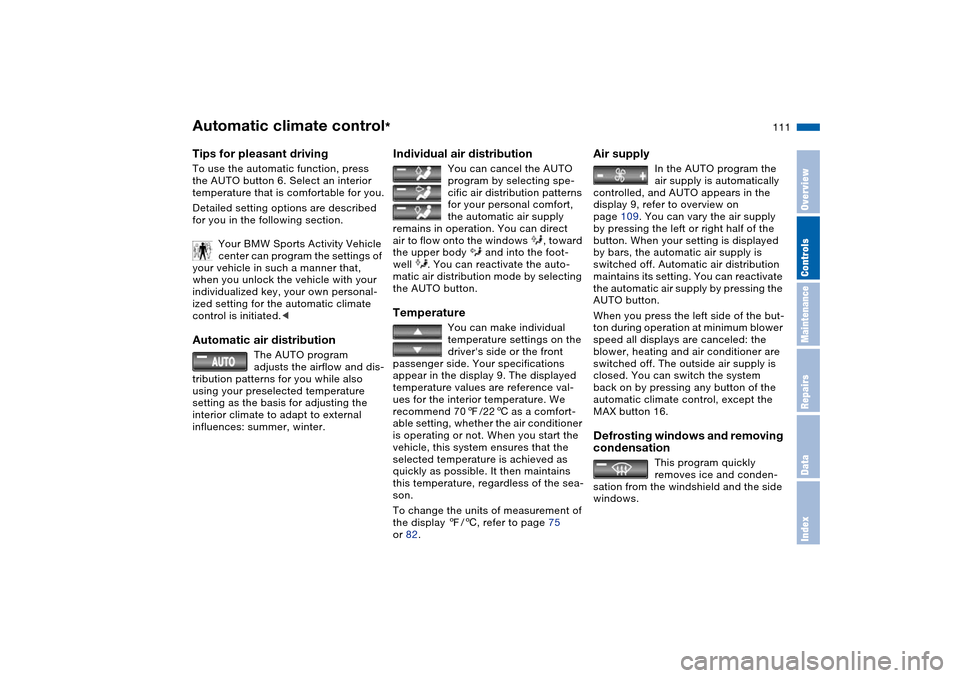
111n
OverviewControlsMaintenanceRepairsDataIndex
Automatic climate control
*
Tips for pleasant drivingTo use the automatic function, press
the AUTO button 6. Select an interior
temperature that is comfortable for you.
Detailed setting options are described
for you in the following section.
Your BMW Sports Activity Vehicle
center can program the settings of
your vehicle in such a manner that,
when you unlock the vehicle with your
individualized key, your own personal-
ized setting for the automatic climate
control is initiated.< Automatic air distribution
The AUTO program
adjusts the airflow and dis-
tribution patterns for you while also
using your preselected temperature
setting as the basis for adjusting the
interior climate to adapt to external
influences: summer, winter.
Individual air distribution
You can cancel the AUTO
program by selecting spe-
cific air distribution patterns
for your personal comfort,
the automatic air supply
remains in operation. You can direct
air to flow onto the windows , toward
the upper body and into the foot-
well . You can reactivate the auto-
matic air distribution mode by selecting
the AUTO button.
Temperature
You can make individual
temperature settings on the
driver's side or the front
passenger side. Your specifications
appear in the display 9. The displayed
temperature values are reference val-
ues for the interior temperature. We
recommend 707/226 as a comfort-
able setting, whether the air conditioner
is operating or not. When you start the
vehicle, this system ensures that the
selected temperature is achieved as
quickly as possible. It then maintains
this temperature, regardless of the sea-
son.
To change the units of measurement of
the display 7/6, refer to page 75
or 82.
Air supply
In the AUTO program the
air supply is automatically
controlled, and AUTO appears in the
display 9, refer to overview on
page 109. You can vary the air supply
by pressing the left or right half of the
button. When your setting is displayed
by bars, the automatic air supply is
switched off. Automatic air distribution
maintains its setting. You can reactivate
the automatic air supply by pressing the
AUTO button.
When you press the left side of the but-
ton during operation at minimum blower
speed all displays are canceled: the
blower, heating and air conditioner are
switched off. The outside air supply is
closed. You can switch the system
back on by pressing any button of the
automatic climate control, except the
MAX button 16.
Defrosting windows and removing
condensation
This program quickly
removes ice and conden-
sation from the windshield and the side
windows.
Page 115 of 200

113n
OverviewControlsMaintenanceRepairsDataIndex
Automatic climate control
*
Residual heat
The heat which is stored in
the engine is utilized for
heating the interior when the engine
has been switched off – while waiting at
a railroad crossing, for instance.
You can adjust the automatic climate
control settings in ignition key position 1.
With the ignition key in position 0, the
system automatically directs heated air
to the windshield, side windows and
footwells.
This function may be activated
when the outside temperature is
below approx. 597/156, the engine
is at operating temperature, and the
battery is adequately charged. The LED
on the button will light up when all con-
ditions have been met.<
Draft-free ventilation You can adjust the vent outlets for the
upper body area to select the optimum
airflow rates and directions for your
personal comfort:
1Rotary dials for opening and closing
the vent outlets through an infinitely-
variable range
2Selector levers for airflow direction
3With the serrated dial you can adjust
the temperature of the incoming air.
>Turn toward blue: colder
>Turn toward red: warmer 530de270
Rear climate control
*
1Air supply
2Temperature
3Adjusting the direction of the airflow 530de272
Page 132 of 200

130n
Cargo loading
To avoid loading the tires beyond
their approved carrying capacity,
never overload the vehicle. Overloading
can lead to overheating and increases
the rate at which damage develops
inside the tires. The ultimate result can
assume the form of a sudden air loss.<
Determining loading limit1. Locate the following statement on
your vehicle's placard
*:
The combined weight of occu-
pants and cargo should never
exceed XXX lbs. or YYY kg, as other-
wise the vehicle may be damaged
and unstable driving conditions may
result.<
2. Determine the combined weight of
the driver and passengers that will be
riding in your vehicle
3. Subtract the combined weight of the
driver and passengers from XXX lbs.
or YYY kg
530de225
4. The resulting figure equals the avail-
able amount of cargo and luggage
load capacity.
For example, if the XXX amount
equals 1,400 lbs. and there will be
five 150 lbs. passengers in your vehi-
cle, the amount of available cargo
and luggage load capacity is
650 lbs.:
1,400 Ibs. minus 750 Ibs. = 650 Ibs.
5. Determine the combined weight of
luggage and cargo being loaded on
the vehicle. That weight may not
safely exceed the available cargo
and luggage load capacity calculated
in step 4
6. If your vehicle will be towing a trailer,
load from your trailer will be trans-
ferred to your vehicle. Consult the
manual for transporting a trailer to
determine how this may reduce the
available cargo and luggage load
capacity of your vehicle.
Page 191 of 200
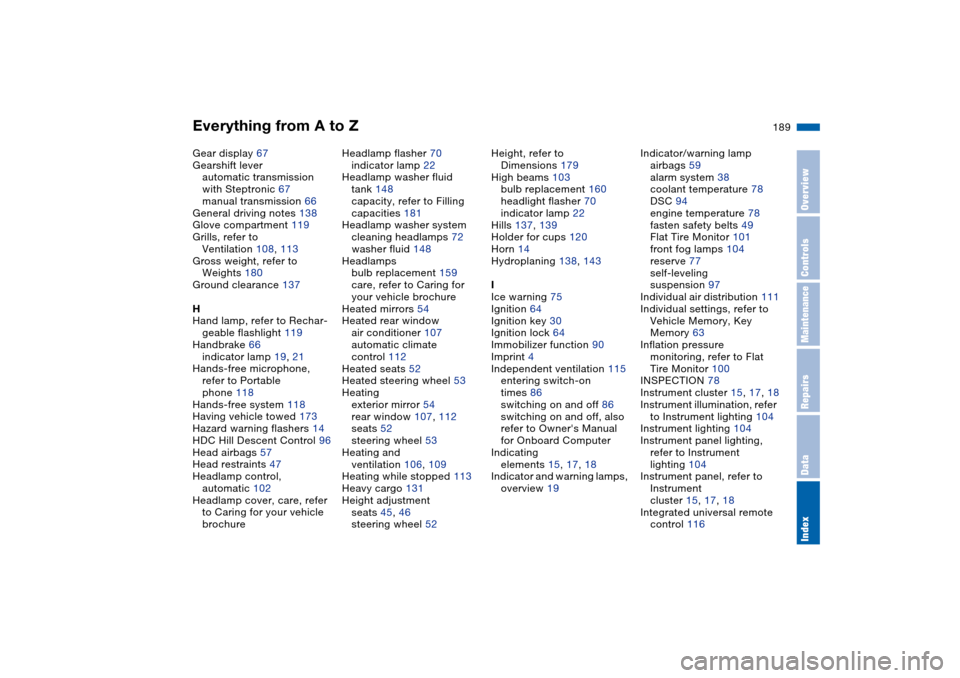
Everything from A to Z
189n
OverviewControlsMaintenanceRepairsDataIndex
Gear display 67
Gearshift lever
automatic transmission
with Steptronic 67
manual transmission 66
General driving notes 138
Glove compartment 119
Grills, refer to
Ventilation 108, 113
Gross weight, refer to
Weights 180
Ground clearance 137
H
Hand lamp, refer to Rechar-
geable flashlight 119
Handbrake 66
indicator lamp 19, 21
Hands-free microphone,
refer to Portable
phone 118
Hands-free system 118
Having vehicle towed 173
Hazard warning flashers 14
HDC Hill Descent Control 96
Head airbags 57
Head restraints 47
Headlamp control,
automatic 102
Headlamp cover, care, refer
to Caring for your vehicle
brochureHeadlamp flasher 70
indicator lamp 22
Headlamp washer fluid
tank 148
capacity, refer to Filling
capacities 181
Headlamp washer system
cleaning headlamps 72
washer fluid 148
Headlamps
bulb replacement 159
care, refer to Caring for
your vehicle brochure
Heated mirrors 54
Heated rear window
air conditioner 107
automatic climate
control 112
Heated seats 52
Heated steering wheel 53
Heating
exterior mirror 54
rear window 107, 112
seats 52
steering wheel 53
Heating and
ventilation 106, 109
Heating while stopped 113
Heavy cargo 131
Height adjustment
seats 45, 46
steering wheel 52Height, refer to
Dimensions 179
High beams 103
bulb replacement 160
headlight flasher 70
indicator lamp 22
Hills 137, 139
Holder for cups 120
Horn 14
Hydroplaning 138, 143
I
Ice warning 75
Ignition 64
Ignition key 30
Ignition lock 64
Immobilizer function 90
Imprint 4
Independent ventilation 115
entering switch-on
times 86
switching on and off 86
switching on and off, also
refer to Owner's Manual
for Onboard Computer
Indicating
elements 15, 17, 18
Indicator and warning lamps,
overview 19Indicator/warning lamp
airbags 59
alarm system 38
coolant temperature 78
DSC 94
engine temperature 78
fasten safety belts 49
Flat Tire Monitor 101
front fog lamps 104
reserve 77
self-leveling
suspension 97
Individual air distribution 111
Individual settings, refer to
Vehicle Memory, Key
Memory 63
Inflation pressure
monitoring, refer to Flat
Tire Monitor 100
INSPECTION 78
Instrument cluster 15, 17, 18
Instrument illumination, refer
to Instrument lighting 104
Instrument lighting 104
Instrument panel lighting,
refer to Instrument
lighting 104
Instrument panel, refer to
Instrument
cluster 15, 17, 18
Integrated universal remote
control 116