2004 BMW X5 3.0I clock
[x] Cancel search: clockPage 7 of 200
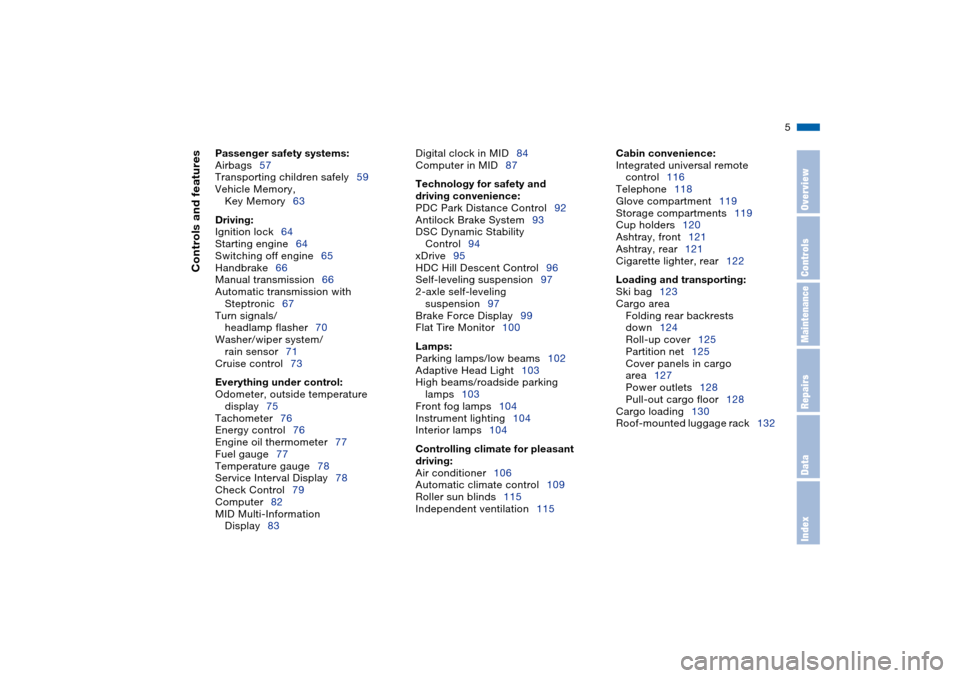
5n
OverviewControlsMaintenanceRepairsDataIndex
Controls and features
Passenger safety systems:
Airbags57
Transporting children safely59
Vehicle Memory,
Key Memory63
Driving:
Ignition lock64
Starting engine64
Switching off engine65
Handbrake66
Manual transmission66
Automatic transmission with
Steptronic67
Turn signals/
headlamp flasher70
Washer/wiper system/
rain sensor71
Cruise control73
Everything under control:
Odometer, outside temperature
display75
Tachometer76
Energy control76
Engine oil thermometer77
Fuel gauge77
Temperature gauge78
Service Interval Display78
Check Control79
Computer82
MID Multi-Information
Display83Digital clock in MID84
Computer in MID87
Technology for safety and
driving convenience:
PDC Park Distance Control92
Antilock Brake System93
DSC Dynamic Stability
Control94
xDrive95
HDC Hill Descent Control96
Self-leveling suspension97
2-axle self-leveling
suspension97
Brake Force Display99
Flat Tire Monitor100
Lamps:
Parking lamps/low beams102
Adaptive Head Light103
High beams/roadside parking
lamps103
Front fog lamps104
Instrument lighting104
Interior lamps104
Controlling climate for pleasant
driving:
Air conditioner106
Automatic climate control109
Roller sun blinds115
Independent ventilation115
Cabin convenience:
Integrated universal remote
control116
Telephone118
Glove compartment119
Storage compartments119
Cup holders120
Ashtray, front121
Ashtray, rear121
Cigarette lighter, rear122
Loading and transporting:
Ski bag123
Cargo area
Folding rear backrests
down124
Roll-up cover125
Partition net125
Cover panels in cargo
area127
Power outlets128
Pull-out cargo floor128
Cargo loading130
Roof-mounted luggage rack132
Page 27 of 200

25n
OverviewControlsMaintenanceRepairsDataIndex
Refueling
When handling fuels always
observe any safety guidelines
posted at the service station. Never
carry spare fuel containers in your vehi-
cle. Whether empty or full, these con-
tainers can leak, cause an explosion, or
lead to fire in the event of a collision.<
Observe the following when
refueling
Open the filler cap carefully to
prevent fuel from spraying out.
Fuel spray may cause injury.
Do not top off. Topping off may cause
fuel spillage.<
Keep the filler cap in the bracket
attached to the fuel filler door.
When refueling, insert the filler nozzle
completely into the filler pipe. Pulling
the nozzle out of the pipe during refuel-
ing
>results in premature pump shutoff
>and will reduce the effect of the vapor
recovery system on the pump.
The fuel tank is full when the filler noz-
zle clicks off the first time.
530us008
To close the fuel filler cap:
Fit the cap and turn it clockwise until
you clearly hear a click.
Close the filler cap carefully after
refueling until a click is heard.
While closing, be sure not to squeeze
the strap which is fastened to the cap.
A loose or missing cap will activate the
message "CHECK GAS CAP" in the
Check Control
* or the Check Gas Cap
lamp
*.<
Tank capacity:
Approx. 24.6 gal./approx. 93 liters, with
a reserve capacity of
6-cylinder engine: approx. 2.0 gal./
approx. 8 liters
8-cylinder engine: approx. 2.5 gal./
approx. 10 liters.
Never attempt to continue driving
until the tank is completely empty,
as engine functions could be affected,
and the vehicle could sustain damage
as a result.<
Page 45 of 200

43n
OverviewControlsMaintenanceRepairsDataIndex
The ideal sitting position can make a
vital contribution to relaxed driving that
is as fatigue-free as possible. The sit-
ting position also plays an important
role together with the safety belts and
airbags in providing occupants with
maximum levels of passive safety in an
accident. To ensure that the safety sys-
tems operate with optimized efficiency,
we strongly urge you to observe the
instructions contained in the following
section.
For additional information on transport-
ing children safely, refer to page 59.Sitting safely with airbags
Always maintain an adequate dis-
tance between yourself and the
airbags. Always hold the steering wheel
by its rim with hands at the 9 o'clock
and 3 o'clock positions to minimize the
risk of injuries to your hands and arms
in the event of airbag deployment.
No one and nothing is to come between
the airbags and the seat occupant. Do
not use the cover of the front airbag on
the front passenger side as a storage
area. Make sure that the front passen-
ger is correctly seated and does not
rest feet or legs on the instrument clus-
ter, otherwise leg injuries can occur if
the knee and front airbag are triggered.
Never let an occupant's head rest near
or on a side airbag because the inflating
airbag could cause a serious or fatal
injury.<
Even if you adhere to all the instructions
injuries resulting from contact with air-
bags cannot be fully excluded, depend-
ing on the circumstances. The ignition
and inflation noise may provoke a mild –
usually temporary – hearing loss in
extremely sensitive individuals.
For airbag locations and additional
information on airbags, refer to
page 57.Sitting safely with safety belts Fasten your safety belt before starting
any trip. Airbags complement the safety
belt as an additional safety device, but
they do not represent a substitute.
Your vehicle has five seats that are all
equipped with a safety belt.
At all times, occupants should sit
upright and be properly restrained
– infants and small children in appropri-
ate child-restraint systems; larger chil-
dren and adults using the safety belts.
Even pregnant women should also
always wear the safety belt and espe-
cially ensure that the lap belt is posi-
tioned low on the hip and does not
press on the lower body.
Only one person should ever wear a
safety belt, and infants and children
may not be seated on the lap of another
passenger.
Do not route the belt across your neck,
or run it across sharp edges. Be sure
that the belt does not become caught
or jammed. Avoid twisting the belt while
routing it firmly across the hips and
shoulder. Do not allow the belt to rest
against hard or fragile objects. Other-
wise, in the event of a frontal impact, a
loose lap belt could slide over your
hips, leading to abdominal injury. Avoid
wearing clothing that prevents the belt
from fitting properly and pull the lap belt
periodically to readjust the tension
across your shoulder in order to avoid a
reduction in the retention effect of the
safety belt.<
For instructions on operating the safety
belt, refer to page 49.
Sitting safely
Page 85 of 200

83n
OverviewControlsMaintenanceRepairsDataIndex
MID Multi-Information Display Central display The MID serves as the central display
and operation for the following onboard
systems:
>Digital clock, e.g. time display, date
>Audio systems: radio, cassette, CD
>Computer, e.g. fuel consumption,
cruising range
>Telephone, e.g. dialing.
You will find explanations and notes for
operating the digital clock and the com-
puter on the following pages. Please
refer to the separate Owner's Manuals
for operating the audio systems, the
telephone and the onboard computer.
Any unrealistic numerical entries
will not be accepted.
All stored data will be lost if the power
supply is interrupted. Time display,
switch-on times for independent venti-
lation, distance and cruise control
speed limit may have to be reset once
the power supply has been reestab-
lished.<
1Function button for audio systems
2Function button for the telephone
3Indicator lamp for independent venti-
lation
>remains on if switch-on time is
active
>flashes while operating
4Function button for the digital clock
and computer
5Indicator display for the various
onboard systems390us705
6Display for the entry and call-up but-
tons. Depending on the operating
mode, the functions and alternatives
that can be selected at the buttons
are displayed here
7Entry and call-up buttons for operat-
ing the various onboard systems
Page 86 of 200

84n
Digital clock in MID
To avoid endangering yourself
or other road users, only make
entries when the vehicle is stationary.<
Calling up time or date Press the left side of the button.
Display shows:
You can have the time displayed in
12 or 24 hours.
To change the display:
Press the left side of the button.
If the 12-hour time display is in use,
AM or PM appears after the time.
Changing time Press the left side of the button.
Press the right side of the button:
The dots flash in the display.
To change the setting:
Press on the left/right, or hold the but-
ton down.
To store the entry:
Press the right side of the button.
Changing date Press the left side of the button.
Press.
Press the right side of the button:
The dots and the DATE display flash.
To change the setting:
Press on the left/right, or hold the but-
ton down.
To store the entry:
Press the right side of the button.
The clock takes leap years into account
and therefore does not have to be reset
manually.
Page 87 of 200

85n
OverviewControlsMaintenanceRepairsDataIndex
Digital clock in MIDReminder signal You can program a reminder signal –
memo – to be heard every hour, so that
you are sure not to miss a news broad-
cast.
Press the left side of the button.
Press:
MEMO OFF appears in the display for
entry and call-up buttons, and the tone
symbol will appear in the upper right of
the display.
A signal is then heard 15 seconds
before each hour.
Stopwatch Press the left side of the button.
Press.
Display shows:
To start the stopwatch function:
Press the right side of the button.
To take an intermediate time reading:
Press.
Press:
The stopwatch display can be seen
counting up; the stopwatch continues
to run.
To halt the stopwatch:
Press the right side of the button.
The stopwatch is halted when the
ignition key is turned back to 0,
but starts to run again when the ignition
key is turned to 1.<
Page 88 of 200

86n
Digital clock in MIDEntering switch-on times for
independent ventilation You can enter two different switch-on
times.
The ventilation will switch off automati-
cally after 30 minutes.
Please follow the instructions for
operating the independent ventila-
tion that start on page 115.<
Press the left side of the button.
Press on the left/right.
Display shows:
Press the right side of the button:
Display flashes, e.g. TIMER 1.
To enter the time:
Press on the left/right, or hold the but-
ton down.
To confirm the entry:
Press the right side of the button.
The activated time is marked with an
asterisk.
The switch-on times remain stored until
new entries are made.
You can change switch-on times that
have already been stored by making a
new time entry as described above.
When the switch-on time is active, the
LED comes on in the MID. During actual
operation of the ventilation, the LED
flashes. The LED goes out when the
system is switched off.
To activate/deactivate the time:
Press twice.
Directly switching independent
ventilation on and off
The independent ventilation func-
tion can only be called up in igni-
tion key position 1.<
Press the left side of the button.
Press.
Page 152 of 200

150n
Coolant
Do not add coolant to the cooling
system when the engine is hot.
Escaping coolant can cause burns.<
Coolant consists of water and coolant
additive. Not all commercially available
additives are suitable for your BMW.
Ask your BMW Sport Activity Vehicle
center for suitable additives.
Only use suitable additives, as
otherwise engine damage may
result. The additives present a health
hazard.<
Always observe all applicable
environmental rules and regula-
tions when disposing of used coolant
additives.<
Checking coolant level 1. The engine must be at ambient tem-
perature
2. Start by turning the cap of the expan-
sion tank counter-clockwise. Pause
to allow any accumulated pressure to
escape, then open
3. The coolant level is correct when the
end of the red float is aligned with
the upper edge of the filler opening,
refer to the arrow in the illustration,
or max. 0.8 in/2 cm higher, i. e. up to
the mark on the float, refer also to the
schematic diagram, next to the cap530us102
4. If the coolant is low, slowly add cool-
ant up to the specified level – do not
overfill
5. Twist closed the cap and tighten
firmly
6. Have the reason for the coolant loss
eliminated as soon as possible.