2004 BMW X3 2.5I SAV light
[x] Cancel search: lightPage 43 of 132

Reference
At a glance
Controls
Driving tips
Mobility
41
appear briefly in the instrument cluster fol-
lowed by the current gear.
To obtain maximum acceleration, for
passing maneuvers, etc., during
operation in the manual mode, use the
kickdown or downshift manually.<
Shifting from M/S to the selector-lever
positions P, R and N is only possible by
going through D.
Possible displays
P R N D SD M1 M2 M3 M4 M5
Malfunctions
If the indicator lamp lights up, there
is a function fault in the transmis-
sion system.
While it will remain still possible to move
the selector lever to any desired position,
the transmission will revert to operation in
its default mode with only a limited number
of forward gears.
Avoid high loads and drive to the nearest
BMW Sports Activity Vehicle Center.
Never work in the engine compart-
ment with any of the forward or
reverse gears engaged, as the vehicle
could start to move.<
Information on jump-starting and towing
starts on page 108.
Turn signal indicators/
headlamp flasher
1High beams Ð blue indicator lamp
2Headlamp flasher Ð blue indicator lamp
3Turn signal indicators Ð green indicator
accompanied by periodic clicking
sound from the relay
If the flashing indicator lamp and the
clicking from the relay are both faster
than normal, this indicates that one of the
turn signal indicator bulbs is defective.<
Signaling briefly
Press the lever up to but not beyond the
resistance point. It then returns to the cen-
ter position when released.
Washer/wiper system/Rain
sensor*
0Wipers retracted
1Intermittent or rain sensor operation
2Normal wipe
3Fast wipe
4Brief wipe
Page 45 of 132

Reference
At a glance
Controls
Driving tips
Mobility
43
matically heated as of ignition key
position 2.
Cleaning headlamps*
When the vehicle lighting system is
switched on, the headlamps are cleaned at
regular and appropriate intervals.
Rear window wiper
Rear window wiper in intermittent mode.
When reverse gear is engaged, the wiper
operates continuously.
You can also program the interval:
1.Briefly move the wiper lever from posi-
tion 0 to position 2
2.Wait for desired interval; maximum of
30 seconds
3.Move the wiper lever from position 0 to
position 2 again
To change the wiper blades, refer to
page 99.
Cruise control*
The vehicle maintains and stores the speed
that you set as of a speed of approx.
20 mph/30 km/h.
You can use cruise control whenever the
system is active while the engine is run-
ning.
Indicator lamp
Indicator lamp in the instrument
cluster lights up green:
System ready for operation using
the buttons in the steering wheel.
Activating the system
From ignition key position 2:
Press button in steering wheel; the indica-
tor lamp in the instrument cluster comes
on. You are able to use the cruise control.
Do not use the cruise control when
driving on winding roads, in heavy
traffic or in poor road conditions Ð e.g. snow, rain, ice, loose road surface Ð that do
not permit a constant speed.<
Deactivating system
Press the button repeatedly until the indi-
cator lamp in the instrument cluster goes
out.
The cruise control is also deactivated when
the ignition key is turned to position 0. The
speed stored in the memory is deleted in
the process.
Maintaining and storing speed or
accelerating
Briefly press button +:
The system maintains and stores the cur-
rent vehicle speed. Every time you briefly
press the button, the vehicle's speed
increases by roughly 1Ðmph/1 km/h.
Press and hold button
+:
The vehicle accelerates without pressure
on the accelerator pedal. When you release
the button, the system maintains and
stores the current speed.
If, on a downhill gradient, the engine's
braking effect is not sufficient, the
controlled speed can be exceeded. Speed
can drop on uphill grades if the engine out-
put is insufficient.<
Decelerating
Briefly press button Ð:
Every time you briefly press the button,
the vehicle's speed decreases by roughly
1 mph/1 km/h if you are already driving
with cruise control.
Press and hold button
Ð:
With the cruise control active, the system
automatically reduces the throttle opening
to slow the vehicle. When you release the
button, the system maintains and stores
the current speed.
Page 47 of 132

Reference
At a glance
Controls
Driving tips
Mobility
45
Everything under control
Odometer
1Odometer
2Trip odometer
Odometer
You can activate the displays shown in the
illustration in ignition key position 0 or with
the ignition key removed by pressing the
button in the instrument cluster.
Trip odometer
To reset to zero:
1.Ignition key in position 1
2.Press the button until the trip odometer
is reset to zero.
Tachometer
Engine speeds in the red warning field
must be avoided.
In this range, the fuel supply is interrupted
to protect the engine.
Fuel gauge
If the indicator lamp 1 starts to light up con-
tinuously, there are approx. 2 gallons /
8 liters of fuel in the tank.
Fuel tank capacity:
approx. 17.7 gallons/67 liters.
If the tilt of the vehicle varies, when you are
driving in mountainous areas, for example,
the indicator may fluctuate slightly.
Refuel well before the tank is empty,
as otherwise engine functions will not
be ensured and damage can occur if you
drive down to the last drop.<
When you switch on the ignition, the indi-
cator lamp comes on briefly to confirm that
the system is operational.
Coolant temperature gauge
Blue
The engine is still cold. Drive at moderate
engine and vehicle speeds.
Page 48 of 132

Everything under control
46
Between the blue and red fields
Normal operating range. The dial may wan-
der into the red field.
Red
Comes on while driving:
The engine is overheated. Switch off the
engine immediately and allow it to cool
down.
Checking coolant level, refer to page 96.
When you switch on the ignition, the warn-
ing lamp 1 comes on briefly to confirm that
the system is operational.
Service Interval Display
Remaining distance until next
service due
The displays shown in the illustration
appear for a few seconds as of ignition key
position 1 or after starting the engine.
Together with the lettering OILSERVICE or
INSPECTION, the next scheduled service
and remaining distance to this service is
shown in miles/kilometers.
The remaining distance is determined on
the basis of the past driving style.
A flashing display and a Ð before the
numerical value mean that the service
interval has been passed by the displayed
number of miles/kilometers. Please make
an appointment with your BMW Sports
Activity Vehicle Center.
Replacing brake fluid
You can have the month and year for the
scheduled brake fluid replacement dis-
played by pressing the right button in the
instrument cluster while the next sched-
uled service is being displayed. With each
button touch, the display switches
between the scheduled service and
scheduled brake fluid replacement.
When the brake fluid replacement is due,
the clock symbol also lights up. Please
make an appointment with your BMW
Sports Activity Vehicle Center.
Immobilization periods in which the
battery is disconnected are not taken
into account by the display. Please remem-
ber that brake fluid should be changed
every two years at the latest, even if the
display does not yet indicate that service is
required, refer to page 96.<
Clock
If you want to have a permanent clock dis-
play, you can also have the time displayed
in the display of the car radio, refer to the
Owner's Manual for Radio.
You can adjust the clock, also for display in
the radio, as follows.
Page 53 of 132

Reference
At a glance
Controls
Driving tips
Mobility
51
Indicator lamp
The indicator lamp in the instrument
cluster goes out soon after you start
the engine.
If the indicator lamp flashes:
DSC is active and is regulating the drive
and braking forces.
The indicator lamp stays lit:
DSC has been switched off using the but-
ton and the stabilizing interventions are no
longer available.
Switching off DSC
Press the button; the indicator lamp comes
on and stays on.
Stabilizing interventions of the chassis con-
trol system DSC are no longer available.
However, the braking interventions that
simulate the function of the differential lock
continue to be active.
In the following exceptional circumstances,
it may be effective to switch off the DSC for
a short period:
>When rocking the vehicle and starting
off in deep snow or on loose road sur-
faces
>On sandy road surfaces
>On poor surfaces with deep ruts
>If the wheels churn on muddy surfaces
>When driving with snow chains.
As a result of the braking interven-
tions, the brakes may be subjected to
additional loads when the system is
switched off. In order to limit the brake tem-
perature, brief automatic masking of the
brake activation is possible.
To maintain vehicle stability, always drive with the system switched on when possi-
ble.<
Switching DSC on
Press the DSC button again; the indicator
lamp in the instrument cluster goes out.
DSC is now activated.
xDrive
xDrive is the all-wheel drive system of your
BMW X3. The combined effects of xDrive
and DSC further optimize the traction and
dynamic driving characteristics. The all-
wheel drive system xDrive variably distrib-
utes the drive torque to the front and rear
axle depending on the driving situation and
prevailing road conditions.
Hill Descent Control HDC
The concept
HDC is a system for hill descent assistance
that reduces the speed on steep downward
inclines and makes it even easier to control
the driving characteristics of your BMW
under these conditions.
The vehicle moves at slightly more than
walking speed without active intervention
from the driver.
HDC is available for activation at vehicle
speeds below approx. 20 mph/35 km/h.
When driving down steep hills with a speed
below approx. 20 mph/35 km/h, the vehi-
cle reduces speed automatically down to
slightly more than walking speed, approx.
5 mph/8 km/h, and then maintains this
speed at a constant.
You can use the accelerator or brakes to
vary this automatically controlled speed
within a range extending from approx.
3 mph/5 km/h to 15 mph/25 km/h.
You can specify a target speed within the
same range by using the +/Ð buttons of the
cruise control in the steering wheel.
HDC is automatically deactivated once
vehicle speed again exceeds approx.
35 mph/60 km/h.
Page 54 of 132

Technology for comfort, convenience and safety
52
Activating the system
Press the button; the indicator lamp comes
on.
The indicator lamp flashes when the brakes
are applied automatically.
Deactivating the system
Press the button again; the indicator lamp
goes out.
Above approx. 35 mph/60 km/h HDC is
immediately deactivated, and when the
ignition is switched off after approx.
10 seconds.
Using HDC
On manual transmission vehicles:
Use HDC in first gear and in reverse gear,
as in the higher gears the engine braking
effect diminishes.
On automatic transmission vehicles:
You can use HDC in every drive position.
Malfunction
If the indicator lamp in the button goes out
in the HDC mode or fails to light up when
the button is pressed:
HDC is temporarily not available, as the
brake temperature is too high.
Malfunctions of the driving stability
control systems
The red brake warning lamp lights
up together with the warning lamps
for ABS and DSC/xDrive. In addi-
tion, a warning signal sounds:
ABS, DSC and xDrive have failed.
Drive may then only be carried out
via the rear axle. Please have it checked by the nearest BMW Sports Activ-
ity Vehicle Center.
Proceed cautiously and defensively.
When driving on poor roads, refrain
from using full throttle and avoid pressing
the accelerator beyond the kickdown point.
Otherwise the drive train may be damaged
or accidents can occur.<
If the brake warning lamp lights up yellow in
the described combination, the Electronic
brake-force distribution EBV is still avail-
able.
Indicator and warning lamps for
Canadian models.
The warning lamp in the instrument
cluster lights up in yellow.
Dynamic Brake Control DBC is
defective. Have the system checked and
repaired at your BMW Sports Activity Vehi-
cle Center as soon as possible.
Warning lamp for Canadian models.
The warning lamp lights up continu-
ously and a warning signal sounds:
DSC or the xDrive all-wheel system
has failed.
The stabilizing interventions of DSC or the
all-wheel drive system xDrive are no longer
available. Drive may then only be carried
out via the rear axle. Please have it
checked by the nearest BMW Sports Activ-
ity Vehicle Center.
Proceed cautiously and defensively.
When driving on poor roads, refrain
from using full throttle and avoid pressing
the accelerator beyond the kickdown point.
Otherwise the drive train may be damaged
or accidents can occur.<
The warning lamp lights up:
Malfunction in the driving stability
control systems. HDC is no longer
Page 55 of 132

Reference
At a glance
Controls
Driving tips
Mobility
53
available. See your BMW Sports Activity
Vehicle Center to have the system
repaired.
Flat Tire Monitor
The concept
The Flat Tire Monitor keeps track of the
inflation pressures in the four fitted tires as
you drive. The system provides an alert
whenever the inflation pressure drops sig-
nificantly in relation to the pressure another
tire.
The check of the tire inflation pressure is
based on monitoring the relative speeds of
the wheels. A flat tire is detected and
reported on the basis of a deviation in cer-
tain speed ratios.
Functional requirement
So that the Flat Tire Monitor can learn the
correct inflation pressure, please perform
the following:
1.Check the inflation pressures in all tires
2.Compare with the inflation pressure
table on page 87 and correct if neces-
sary
3.Initialize the system.
Limits of the system
The Flat Tire Monitor cannot indicate
sudden severe tire damage caused
by outside factors and does not detect a
natural, even pressure drop in all four
tires.<
In the following situations, on the other
hand, there can be delays in detecting tire
pressure losses, and even system failure:
>When driving on snow-covered or slip-
pery road surfaces
>In the case of performance-oriented
driving: slip on the drive wheels, high
lateral acceleration
>False alarms and undetected loss of
pressure may occur when you are driv-
ing with snow chains fitted>When driving with a compact wheel, the
Flat Tire Monitor cannot operate.
Initializing the system
Perform the initialization immediately
every time you correct the inflation
pressure, change a tire or change a wheel
or all wheels. A drive is required for this
purpose.<
1.Before the start of driving, start the
engine, but do not drive off
2.Press the button until the yellow indica-
tor lamp in the instrument cluster lights
up for a few seconds
3.Drive off.
It takes a few minutes until the Flat Tire
Monitor can detect and indicated a flat tire.
Do not initialize the system when driv-
ing with snow chains or with a com-
pact wheel.<
Flat tire
Indicator lamp
The symbol in the instrument clus-
ter lights up in yellow.
1.Reduce speed and stop the vehicle
carefully. Avoid sudden braking and
steering maneuvers
2.Identify damaged tire
If identification is not possible,
contact your BMW Sports Activity
Vehicle Center.<
3.Replace the damaged tire, refer to
Changing a wheel on page 103.
Page 56 of 132
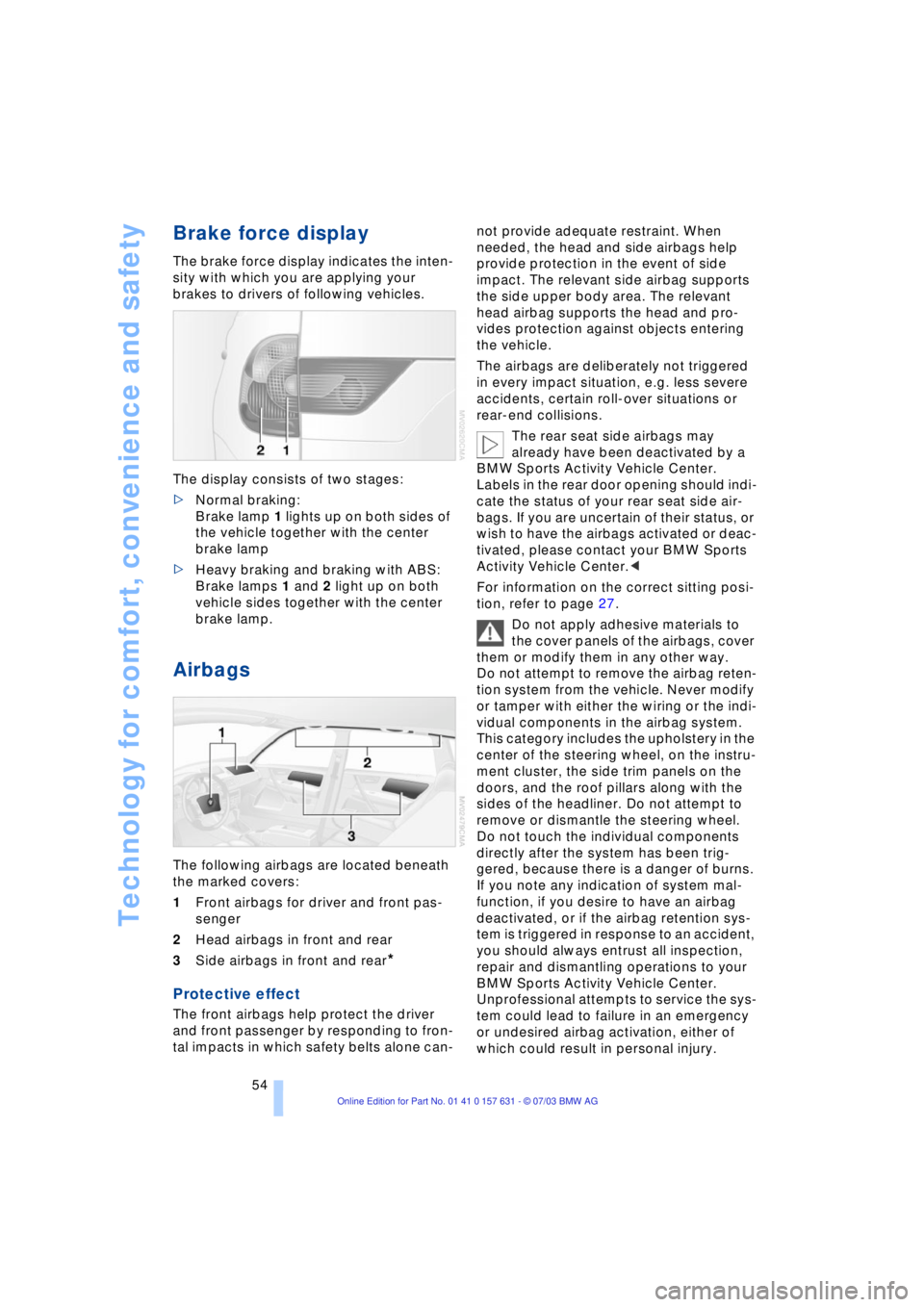
Technology for comfort, convenience and safety
54
Brake force display
The brake force display indicates the inten-
sity with which you are applying your
brakes to drivers of following vehicles.
The display consists of two stages:
>Normal braking:
Brake lamp 1 lights up on both sides of
the vehicle together with the center
brake lamp
>Heavy braking and braking with ABS:
Brake lamps 1 and 2 light up on both
vehicle sides together with the center
brake lamp.
Airbags
The following airbags are located beneath
the marked covers:
1Front airbags for driver and front pas-
senger
2Head airbags in front and rear
3Side airbags in front and rear
*
Protective effect
The front airbags help protect the driver
and front passenger by responding to fron-
tal impacts in which safety belts alone can-not provide adequate restraint. When
needed, the head and side airbags help
provide protection in the event of side
impact. The relevant side airbag supports
the side upper body area. The relevant
head airbag supports the head and pro-
vides protection against objects entering
the vehicle.
The airbags are deliberately not triggered
in every impact situation, e.g. less severe
accidents, certain roll-over situations or
rear-end collisions.
The rear seat side airbags may
already have been deactivated by a
BMW Sports Activity Vehicle Center.
Labels in the rear door opening should indi-
cate the status of your rear seat side air-
bags. If you are uncertain of their status, or
wish to have the airbags activated or deac-
tivated, please contact your BMW Sports
Activity Vehicle Center.<
For information on the correct sitting posi-
tion, refer to page 27.
Do not apply adhesive materials to
the cover panels of the airbags, cover
them or modify them in any other way.
Do not attempt to remove the airbag reten-
tion system from the vehicle. Never modify
or tamper with either the wiring or the indi-
vidual components in the airbag system.
This category includes the upholstery in the
center of the steering wheel, on the instru-
ment cluster, the side trim panels on the
doors, and the roof pillars along with the
sides of the headliner. Do not attempt to
remove or dismantle the steering wheel.
Do not touch the individual components
directly after the system has been trig-
gered, because there is a danger of burns.
If you note any indication of system mal-
function, if you desire to have an airbag
deactivated, or if the airbag retention sys-
tem is triggered in response to an accident,
you should always entrust all inspection,
repair and dismantling operations to your
BMW Sports Activity Vehicle Center.
Unprofessional attempts to service the sys-
tem could lead to failure in an emergency
or undesired airbag activation, either of
which could result in personal injury.