2004 BMW M3 COUPE park distan
[x] Cancel search: park distanPage 9 of 170

Contents
9
Driving:
Ignition lock62
Starting the engine and driving
off63
Switching off the engine65
Parking brake65
Manual transmission66
Sequential M gearbox with
Drivelogic*67
Turn signal indicator/Headlamp
flasher72
Washer/wiper system/Rain
sensor*73
Cruise control74
Everything under control:
Odometer76
Tachometer76
Engine oil temperature76
Fuel gauge77
Engine coolant temperature
gauge77
Service interval display78
Check Control78
Clock79
Computer80
Technology for safety and
driving convenience:
Park Distance Control (PDC)*82
Dynamic Stability Control
(DSC)83
Flat Tire Monitor84
M Engine dynamics control87
Brake force display87
Lamps:
Parking lamps/Low beams88
Instrument lighting89
High beams/Standing lamps89
Fog lamps90
Interior lamps90
Controlling the climate for
pleasant driving:
Automatic climate control92
Roller sun blind*96
Interior conveniences:
Premium sound system*97
Glove compartment97
Storage compartments98
Cellular phone*99
Ashtray, front*100
Ashtray, rear*100
Clothes hooks101
Loading and transporting:
Through-loading system102
Ski bag*103
Cargo loading104
Roof-mounted luggage
rack*106
Controls and features
Page 78 of 170

78
Service interval displayRemaining distance to next
serviceThe displays shown in the illustration
appear for a few seconds when the
ignition key is in position 1 or higher or
after the engine is started.
The next service due appears with the
message OIL SERVICE or
INSPECTION, together with the dis-
tance remaining in miles – in kilometers
in Canada – before the next scheduled
service.
The computer bases its calculations of
the remaining distance on the preced-
ing driving style.
A flashing message and a '–' in front of
the number mean that the service inter-
val has already been exceeded by the
distance shown on the display. Please
contact your BMW center for an
appointment.
Check ControlDisplayWhen the ignition key is in position 2,
the following information and/or condi-
tions are indicated using symbols until
the conditions have been corrected.
1Inspect the low-beam and high-beam
headlamps, as well as the parking
lamps
2Door open
3Luggage compartment lid open
4Check tail or brake lamps
When you open the driver's door, after
having turned the ignition key to posi-
tion 0, you will hear an acoustic signal
for a few seconds to remind you that
the lamps have not been switched off.
Page 82 of 170

82Technology for safety and driving convenience
Park Distance Control (PDC)*The conceptPDC assists you when you back into a
parking space. Acoustic signals alert
you to the momentary distance to an
object behind your vehicle. To do this,
four ultrasonic sensors in the rear
bumper measure the distance to the
nearest object. The range for the sen-
sors located at both rear corners ends
approx. 2 ft/60 cm behind the bumpers.
The range for the two middle sensors is
slightly less than 5 ft/1.50 m.
PDC is a parking aid that can
identify objects if they are
approached slowly, as is generally the
case when parking. Avoid driving
towards objects rapidly; due to underly-
ing physical principles, the system may
otherwise alert you too late for you to
take evasive steps.<
The system starts to operate automati-
cally approx. one second after you shift
into Reverse or move the selector lever
into the R position with the ignition key
in position 2.
Let this short period elapse before
driving backwards.<
PDC is deactivated when you shift back
out of Reverse.
You can have a signal set to con-
firm that the PDC has been acti-
vated. The signal then sounds when
you shift into Reverse or move the
selector lever into the R position.
intervals. As the distance between vehi-
cle and object decreases, the intervals
between the tones become shorter. A
continuous tone indicates the pres-
ence of an object less than 1 ft/30 cm
away.
The warning signal is canceled after
approx. three seconds if the distance to
the object remains constant during this
time – if you are moving parallel to
a wall, for instance.
System malfunctions will be indicated
by a continuous high-pitched tone
when the system is activated the first
time. Please have your BMW center
resolve the problem.
PDC does not replace the driver's
personal responsibility for evaluat-
ing the distance between the vehicle
and any objects. Even when sensors
are involved, there is a blind spot in
which objects cannot be detected. This
applies especially in those cases where
the system approaches the physical
limits of ultrasonic measurement, as
occurs with tow bars and trailer cou-
plings, and in the vicinity of thin or
wedge-shaped objects. Moreover, low
objects that have already been
detected – such as a curb edge – can
disappear out of the detection range of
the sensors before a continuous tone
sounds.
Loud sources of sound from outside or
inside the vehicle could drown out the
PDC signal tone.<
Keep the sensors clean and free
of ice or snow in order to ensure
that they will continue to operate effec-
tively.
Do not apply high pressure spray to the
sensors for a prolonged period of time.
Always maintain a distance of more
than 4 in/10 cm.<
Page 136 of 170
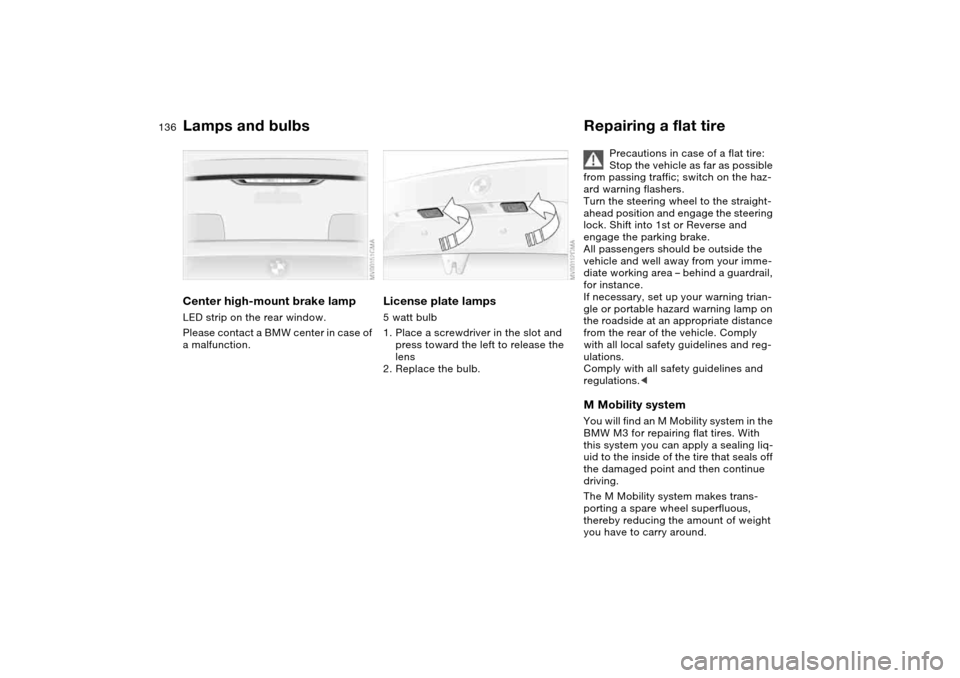
136
Center high-mount brake lampLED strip on the rear window.
Please contact a BMW center in case of
a malfunction.
License plate lamps5 watt bulb
1. Place a screwdriver in the slot and
press toward the left to release the
lens
2. Replace the bulb.
Repairing a flat tire
Precautions in case of a flat tire:
Stop the vehicle as far as possible
from passing traffic; switch on the haz-
ard warning flashers.
Turn the steering wheel to the straight-
ahead position and engage the steering
lock. Shift into 1st or Reverse and
engage the parking brake.
All passengers should be outside the
vehicle and well away from your imme-
diate working area – behind a guardrail,
for instance.
If necessary, set up your warning trian-
gle or portable hazard warning lamp on
the roadside at an appropriate distance
from the rear of the vehicle. Comply
with all local safety guidelines and reg-
ulations.
Comply with all safety guidelines and
regulations.<
M Mobility systemYou will find an M Mobility system in the
BMW M3 for repairing flat tires. With
this system you can apply a sealing liq-
uid to the inside of the tire that seals off
the damaged point and then continue
driving.
The M Mobility system makes trans-
porting a spare wheel superfluous,
thereby reducing the amount of weight
you have to carry around.
Lamps and bulbs
Page 158 of 170

Everything from A to ZCoin box 98
Cold start, refer to Starting
the engine 63
Compact disc operation,
refer to the Owner's Man-
ual for Radio/Onboard
Computer
Compartments 98
Compression ratio, refer to
Engine data 150
Computer 80
Condensation, refer to Air
conditioning mode 94
Configuring settings, refer to
Vehicle Memory, Key
Memory 60
Connecting a vacuum
cleaner, refer to Cigarette
lighter 100
Consumption, refer to Aver-
age fuel consumption 81
Control elements, refer to
Cockpit 14
Convenience operation
from outside 33
glass sunroof 32
windows 32
Coolant 124
indicator lamp 19, 77
level 124
temperature gauge 77Coolant water, refer to Cool-
ant 124
Cooling, refer to Tempera-
ture 94
Copyright 4
Cornering Brake Control
(CBC) 112
warning lamp 19
Correct tires 117
Cruise control 74
indicator lamp 20
Cup holders, see Beverage
holders 98, 99
Curb weight, refer to
Weights 152
Cylinders, refer to Engine
data 150
D
Dashboard, refer to
Cockpit 14
Data
capacities 153
dimensions 151
engine 150
weights 152
Daytime driving lamps 88
DBC Dynamic Brake
Control 112
warning lamp 19
Deep water, refer to Water
on roadways 111Defrost position, refer to
Defrosting windows 94
Defrosting and demisting
windows
automatic climate
control 94
Defrosting windows 94
Defrosting windshield, refer
to Defrosting windows 94
Demisting windows
automatic climate
control 94
Determining the maximum
load 104
Differential
breaking in 110
Digital clock 79
Dimensions 151
Dipstick, engine oil 122
Disc brakes 112
Displacement, refer to
Engine data 150
Display lighting, refer to
Instrument lighting 89
Displays, refer to Instrument
cluster 16
Disposal
oil 123
vehicle battery 140
Distance warning, refer to
Park Distance Control
(PDC) 82Divided rear backrest 102
Door key 30
Door lock 33
Doors
emergency operation 33
Draft-free ventilation 95
Drivelogic 70
Driving light, refer to Parking
lamps/Low beams 88
Driving notes 111
Dry air, refer to Air condi-
tioning mode 94
DSC Dynamic Stability Con-
trol 83
indicator lamp 19, 83
DTC Dynamic Traction Con-
trol
indicator lamp 19
Dynamic Brake Control
(DBC) 112
warning lamp 19
Dynamic Stability Control
(DSC) 19, 83
Dynamic Traction Control
(DTC)
indicator lamp 19
E
Easy entry, refer to Entering
the rear 47
Electric glass sunroof 41
Electric power windows 40
Page 162 of 170

Everything from A to ZMaximum speed
with winter tires 118
MC operation, refer to the
Owner's Manual for
Radio/Onboard Computer
MD operation, refer to the
Owner's Manual for
Radio/Onboard Computer
Mechanical seats 44
Memory, refer to Seat and
mirror memory 49
Memory, refer to Vehicle
Memory, Key Memory 60
Microfilter
automatic climate
control 96
Microphone, refer to Cellular
phone 99
Mini disc operation, refer to
the Owner's Manual for
Radio/Onboard Computer
Mirrors 51
automatic curb monitor 50
heated 51
memory, refer to Seat and
mirror memory 49
Mobile Service 142
Mobility system 136
Modifications, technical,
refer to For your own
safety 5Multifunction steering
wheel 22
Multifunction switch
turn signal indicator/head-
lamp flasher 72
washer/wiper system 73
N
Navigation system, refer to
the Owner's Manual for
Radio/Onboard Computer
Neck restraints, refer to
Head restraints 46
Nets 98
Nozzles, refer to
Ventilation 92
Nylon rope, refer to Towing
the vehicle 145
O
OBD interface socket 128
Odometer 76
Oil
additives, refer to Adding
engine oil 123
alternative oils 123
capacity 153
dipstick 122
quality 123
specified engine oils 123Oil change interval, refer
to Service interval
display 126
Oil change intervals, refer to
the Service and Warranty
Information Booklet for US
models / Warranty and
Service Guide Booklet for
Canadian models
Oil filter change 153
Oil level
checking 122
indicator lamp 18
Oil pressure
indicator lamp 18
OIL SERVICE 78
Oil types 123
Old batteries, refer to Dis-
posal 140
Onboard computer 80
Onboard computer, refer to
the Owner's Manual for
Onboard Computer
Onboard tool kit 132
Opening and closing
from inside 34
from outside 31
via remote control 31
via the door lock 33
Outlets, ventilation 92Outside temperature dis-
play 80
changing unit of
measure 80
P
Paintwork care, refer to the
Caring for your vehicle
brochure
Panic mode, trigger
alarm 32
Park Distance Control
(PDC) 82
Parking aid, refer to Park
Distance Control (PDC) 82
Parking brake 65
indicator lamp 18
Parking lamps 88
bulb replacement 133
Parking lamps/Low
beams 88
Parts and accessories, refer
to Your individual vehicle 5
Passenger-side exterior mir-
ror tilt function 50
PDC Park Distance
Control 82
Pinch protection
glass sunroof 41
Plastic, refer to the Caring
for your vehicle brochure