Page 47 of 174

47
SeatsWhen adjusting your seat, always
observe the following precautions
Never try to adjust your seat while
operating the vehicle. The seat
could respond with an unexpected
movement, and the ensuing loss of
vehicle control could lead to an acci-
dent. Never ride with the backrest
reclined to an extreme horizontal angle
– important for front passengers to
remember. If you do so, there is a risk
that you will slide under the safety belt
in an accident, thus reducing the pro-
tection provided by the safety belt.
With the wind deflector in place:
Do not push the front seats all the way
back, otherwise the wind deflector will
be damaged.<
Adjusting the seats>Power seat adjustment, refer to
page 47
>Head restraint, refer to page 48
>Entering the rear, refer to page 49
Power seat adjustmentSeat adjustment1Tilt angle
2Forward/backward adjustment
3Height
4Backrest angle
You can manually adjust the thigh sup-
port.
Thigh support Pull the lever and adjust the position of
the cushion for thigh support as
desired.
OverviewControlsMaintenanceRepairsDataIndex
Page 49 of 174
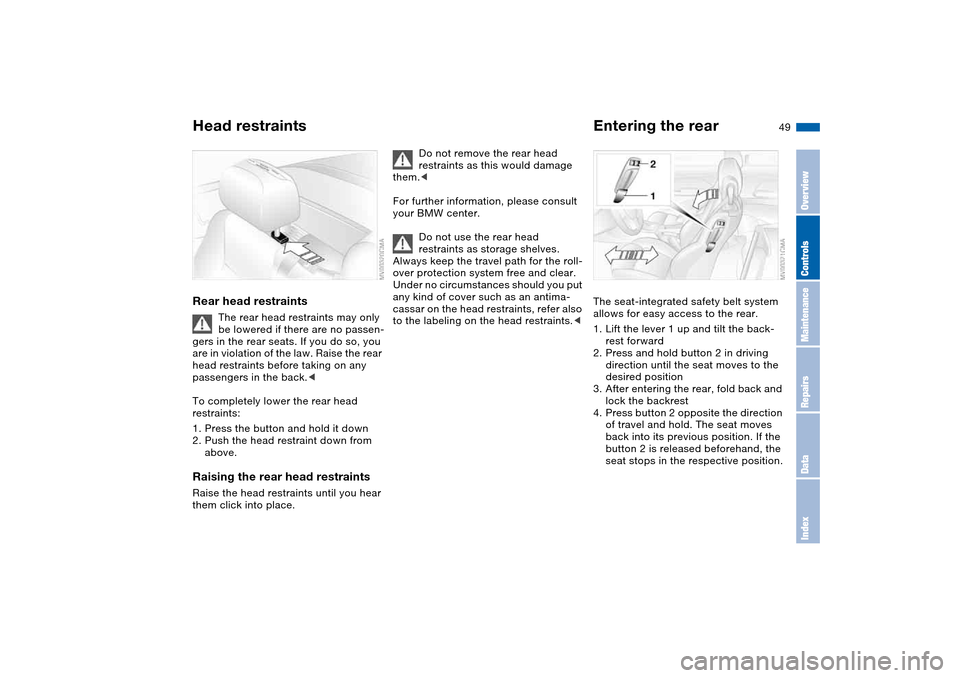
49
Rear head restraints
The rear head restraints may only
be lowered if there are no passen-
gers in the rear seats. If you do so, you
are in violation of the law. Raise the rear
head restraints before taking on any
passengers in the back.<
To completely lower the rear head
restraints:
1. Press the button and hold it down
2. Push the head restraint down from
above.
Raising the rear head restraintsRaise the head restraints until you hear
them click into place.
Do not remove the rear head
restraints as this would damage
them.<
For further information, please consult
your BMW center.
Do not use the rear head
restraints as storage shelves.
Always keep the travel path for the roll-
over protection system free and clear.
Under no circumstances should you put
any kind of cover such as an antima-
cassar on the head restraints, refer also
to the labeling on the head restraints.<
Entering the rearThe seat-integrated safety belt system
allows for easy access to the rear.
1. Lift the lever 1 up and tilt the back-
rest forward
2. Press and hold button 2 in driving
direction until the seat moves to the
desired position
3. After entering the rear, fold back and
lock the backrest
4. Press button 2 opposite the direction
of travel and hold. The seat moves
back into its previous position. If the
button 2 is released beforehand, the
seat stops in the respective position.
Head restraints
OverviewControlsMaintenanceRepairsDataIndex
Page 53 of 174

53
Steering wheelTo adjust
Never attempt to adjust the steer-
ing wheel while driving the vehicle
– it could respond with unexpected
movement, posing a potential accident
hazard.<
1. Push the locking lever downward
2. Adjust steering column reach and
height for your selected seating posi-
tion
3. Pull the lever back up.
MirrorsTo adjust exterior mirrors1Switch for 4-way adjustment
2Selection switch for changing
between mirrorsTo adjust manuallyThe mirrors can also be adjusted manu-
ally:
Press the edges of the lens.
To store the mirror setting, refer to Seat
and mirror memory on page 51.
The passenger-side mirror fea-
tures a convex lens. When esti-
mating the distance between yourself
and other traffic, bear in mind that the
objects reflected in the mirror are closer
than they appear. This means that esti-
mations of the distance to following
traffic should not be regarded as pre-
cise.<
Electric defrostingBoth mirrors are heated automatically in
ignition key position 2.
OverviewControlsMaintenanceRepairsDataIndex
Page 54 of 174
54
Interior rearview mirror with
automatic dimming featureThis mirror automatically responds to
ambient light and headlamp glare from
following vehicles by dimming through
an infinitely variable range and auto-
matically reverts to its clear, undimmed
setting whenever you shift into Reverse
or move the selector lever into
position R.
There are two photocells for automatic
dimming. One photocell – see arrow – is
positioned in the mirror's frame, while
the other is slightly offset on the oppo-
site side of the mirror.
For the mirror to function perfectly,
keep the photocells clean and the area
between the inside rearview mirror and
the windshield free of any obstruction
like stickers, etc.
Mirrors
Page 55 of 174

55 Passenger safety systems
Airbags1Front airbags on the driver and pas-
senger sides
2Side airbags on the driver and pas-
senger sides – front and rear*Protective effectThe front airbags protect the driver and
passenger in the event of a head-on
collision where the protection provided
by the safety belt alone would not be
adequate. The side airbags provide
protection in the event of a collision
from the side. They help support the
respective seat occupant's upper body.
For information on the correct sitting
position, refer to page 46.
The side airbags in the rear pas-
senger area* of your vehicle may
already have been deactivated by a
BMW center. You may have them acti-
vated if you desire to do so. Please
contact your BMW center for additional
information.<
The airbags will not be triggered in
the event of a minor accident, cer-
tain vehicle rollover situations or colli-
sions from the rear.<
Do not apply adhesive materials to
the cover panels of the airbags,
cover them or modify them in any other
way. Do not attempt to remove the air-
bag restraint system from the vehicle. In
the event of a malfunction, deactivation
or triggered activation – as a response
to an accident – of the airbag restraint
system, consult your BMW center for
inspection, repair or disassembly. Mod-
ifications may not be made on either
the wiring or the individual components
in the airbag system. These include the
upholstered covers on the steering
wheel, instrument panel, side trim pan-
els of the doors and front roof pillars
and on the sides of the headliner. Do
not attempt to remove or dismantle the
steering wheel. Unprofessional
attempts to service the system could
lead to failure in an emergency or
undesired airbag activation, either of
which could result in personal injury. Do
not touch the individual components
directly after the system has been trig-
gered, as otherwise there is a danger of
burns.<
OverviewControlsMaintenanceRepairsDataIndex
Page 57 of 174
57
This is the right way a larger child
should sit wearing the seat belt when
rear side airbags are provided.Indicator lamp
The indicator lamp indicates the
operational status of the airbag
system when the ignition key is
in position 1 or higher.
System operational:
>The indicator lamp comes on briefly
when the ignition key is turned to
position 1 or higher.
System malfunction:
>Indicator lamp does not come on or
>indicator lamp lights up continuously.
If there is a system malfunction,
there is a risk that the airbags will
not be triggered within their normal
response range, even if the level of
impact would normally have triggered
them. Have your BMW center inspect
the airbag system immediately.<
Airbags
OverviewControlsMaintenanceRepairsDataIndex
Page 70 of 174

70
Sequential M gearbox with Drivelogic*The conceptThe sequential M gearbox with
Drivelogic is an automated manual
gearbox with which clutching and shift-
ing is assumed by an electro-hydraulic
system.
The SMG Drivelogic is operated via two
shift paddles on the steering wheel and
the selector lever in the center console.
It offers the following functions:
>Sequential and automated shifting
mode
>Ability to choose between different
driving programs – Drivelogic
>Gradient assistance, refer to page 73
>Upshift display and shift lights, refer
to page 74
>RPM matching on downshifts
>Driving dependent functions:
The respective driving situation, e.g.
cornering, mountain driving or brak-
ing, is detected by sensors and taken
into account for shifting, e.g. to
achieve optimum gear selection dur-
ing deceleration and subsequent
acceleration
>Slip recognition at the rear axle for
increasing driving stability, e.g. dur-
ing downshifting on slippery road
surfaces>Operating safety through protection
against misshifting.
Under normal operating conditions, fuel
consumption is lowest when driving in
the first driving program of the auto-
mated shifting mode.
Selector lever positionsR: Reverse position
N: Neutral position
Forward position with one-touch mode:
>S: sequential mode
>D: automated mode
>+: upshifting in sequential mode
>–: downshifting in sequential mode.
The SMG Drivelogic is ready for opera-
tion from ignition key position two or
higher.
For your safety, it is only possible to
engage a driving position with the vehi-
cle stopped approx. two seconds after
engaging position N with the footbrake
depressed – shift-lock function.
Page 72 of 174

72
Shifting gears with shift paddles on
steering wheel:
>To upshift, briefly pull the right pad-
dle +
>To downshift, briefly pull the left pad-
dle –.
Shift paddles with various widths
matched to the shape of your
hand are available from your BMW cen-
ter.<
Shifting gears with selector lever:
>To upshift, pull the selector lever
backward in the '+' direction
>To downshift, push the selector lever
in the '–' direction.
No automatic upshifting is carried out in
the sequential mode.
You accelerate from higher gears, e.g.
during passing, by manually downshift-
ing.
In the following situations the
SMG Drivelogic anticipates your
actions in the sequential mode:
>Upshifts and downshifts are only exe-
cuted at appropriate combinations of
engine rpm and vehicle speed. For
instance, downshifts that would
result in excessive engine speed are
not executed
>During a stop the gearbox is auto-
matically downshifted into the first
gear so that, e.g. before a traffic light,
it is only necessary to accelerate to
continue driving
>As speed diminishes, the gearbox
downshifts automatically, without you
taking any action, just before the
vehicle slows to below each gear's
minimum speed.D - Automated modeEach time the engine is started, the
automated mode is activated as soon
as you move the selector lever into the
forward driving position.
In the automated mode all forward
gears are shifted automatically.To switch from sequential to automated
mode: tap the selector lever to the right
toward 'D'. Watch the display in the
instrument cluster, refer to page 71.
For rapid acceleration, e.g. during
passing, depress the accelerator pedal
completely – kickdown. The gearbox
now downshifts depending on the
selected driving program.
Even in the automated mode, you can
help specify the shifting point: if a gear-
dependent minimum speed is
exceeded, you can upshift by slowly
reducing pressure on the accelerator
pedal. In the process, the respective
driving situation is detected by sensors
and taken into account.
Sequential M gearbox with Drivelogic*