Page 210 of 232
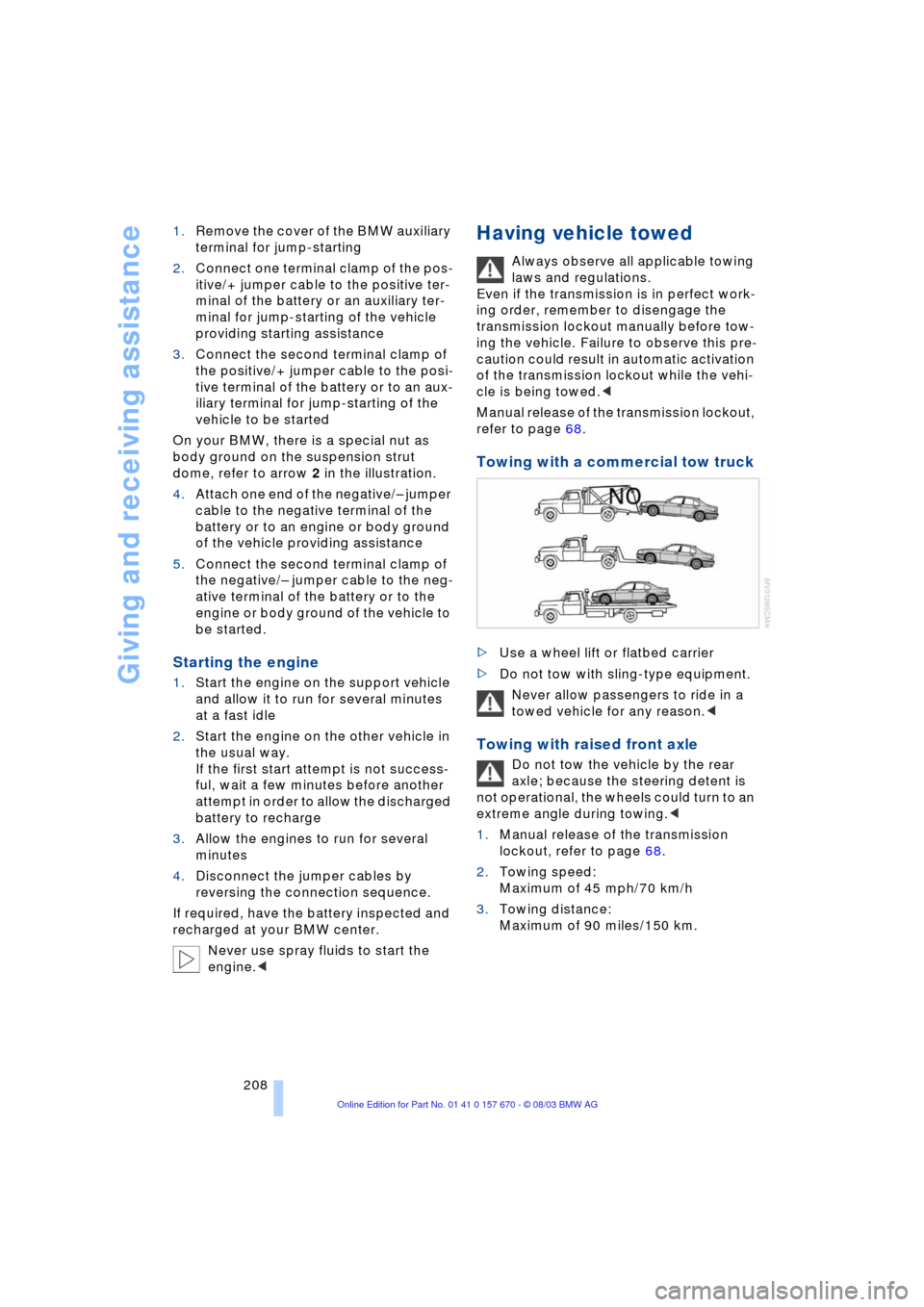
Giving and receiving assistance
208 1.Remove the cover of the BMW auxiliary
terminal for jump-starting
2.Connect one terminal clamp of the pos-
itive/+ jumper cable to the positive ter-
minal of the battery or an auxiliary ter-
minal for jump-starting of the vehicle
providing starting assistance
3.Connect the second terminal clamp of
the positive/+ jumper cable to the posi-
tive terminal of the battery or to an aux-
iliary terminal for jump-starting of the
vehicle to be started
On your BMW, there is a special nut as
body ground on the suspension strut
dome, refer to arrow 2 in the illustration.
4.Attach one end of the negative/Ð jumper
cable to the negative terminal of the
battery or to an engine or body ground
of the vehicle providing assistance
5.Connect the second terminal clamp of
the negative/Ð jumper cable to the neg-
ative terminal of the battery or to the
engine or body ground of the vehicle to
be started.
Starting the engine
1.Start the engine on the support vehicle
and allow it to run for several minutes
at a fast idle
2.Start the engine on the other vehicle in
the usual way.
If the first start attempt is not success-
ful, wait a few minutes before another
attempt in order to allow the discharged
battery to recharge
3.Allow the engines to run for several
minutes
4.Disconnect the jumper cables by
reversing the connection sequence.
If required, have the battery inspected and
recharged at your BMW center.
Never use spray fluids to start the
engine.<
Having vehicle towed
Always observe all applicable towing
laws and regulations.
Even if the transmission is in perfect work-
ing order, remember to disengage the
transmission lockout manually before tow-
ing the vehicle. Failure to observe this pre-
caution could result in automatic activation
of the transmission lockout while the vehi-
cle is being towed.<
Manual release of the transmission lockout,
refer to page 68.
Towing with a commercial tow truck
>Use a wheel lift or flatbed carrier
>Do not tow with sling-type equipment.
Never allow passengers to ride in a
towed vehicle for any reason.<
Towing with raised front axle
Do not tow the vehicle by the rear
axle; because the steering detent is
not operational, the wheels could turn to an
extreme angle during towing.<
1.Manual release of the transmission
lockout, refer to page 68.
2.Towing speed:
Maximum of 45 mph/70 km/h
3.Towing distance:
Maximum of 90 miles/150 km.
Page 226 of 232

Everything from A to Z
224 Rear window blind, refer to
Sun blinds 112
Rear window defroster 14
Rear window safety
switch 10, 42
"Recirc." 52
Reclining seat 44
Redialing with portable
phone 180
Redial list 180
Refueling 186
"Release" 24
Releasing the engine
hood 194
Remote control 32, 33
Ð Comfort Access 34
Ð malfunctions 35
Removing condensation
from windows 104
Replacement fuses 206
Replacement keys 33
Replacement tire 203
Replacing light bulbs 200
Replacing tires 192
Reserve warning 85
Reset 149
"RESET" for audio
mode 151
Residual heat 105
"Right"
Ð for automatic climate
control 106
Ð for seat heating 50
Right/left balance
adjustment in audio
mode 149
"RND"
Ð CD changer 161
Ð CD player 158
"Roadside Assistance" 182
Roller sun blinds for rear
side windows 112
Roof-mounted luggage
rack 125
"Route" 140Route
Ð display 139
Ð list 140
Ð map cancellation 140
Ð new 140
Ð selecting 137
"Route guid." 139, 141
Route map 140
"Route selec." 137
Route selection 137
Run-flat tires 192, 205
S
Safety belts 49
Safety belt tensioners, refer
to Safety belts 49
Safety lock buttons 37
Sampling scan
Ð CD 158
Ð radio 153
"Save"
Ð "Individual" 107
"Save dest." 135
"SCAN"
Ð CD changer 161
Ð CD player 158
Ð radio 153
Scan
Ð CD changer 161
Ð CD player 158
Ð radio 152
Scan sampling
Ð CD changer 161
Ð CD player 158
Ð radio 153
Screen, refer to Control
Display 15
Seat heating 49
Seat memory 53
Seats
Ð adjusting the seats 44
Ð sitting safely 44
"Seat temp." 50, 106
Seat ventilation, refer to
Active seat ventilation 50
SECAM during
TV mode 164Securing cargo, refer to
Cargo 125
Securing the load 118
Selecting a new route for
the navigation
system 140
Selecting distance with
active cruise control 76
Selecting new scale for
navigation system
display 140
Selecting stored radio
stations 154
Selecting the waveband on
the radio 152
Selection options with
navigation system 132
Selector lever, automatic
transmission 66
"Service" 81, 198
Ð "Emissions inspection" 82
Ð "Spark plugs" 81
Ð "State inspection" 82
Service and Warranty
Information Booklet for
US models 198
Service brakes 123
Service Interval
Display 81, 198
Service Requirement
Display, refer to Service
Interval Display 198
"SET", refer to Setting the
speed limit 86
"Set time" 109
Setting brightness of
Control Center 89
"Settings" 18, 21, 24
Setting the brightness 89
Setting the speed limit 86
Setting time and date 88
Shiftlock 67
Short commands for voice
command system 28
Shortest distance 137
"Shortest route" 137
"Short info" 18
Shoulder support 46
Page 228 of 232

Everything from A to Z
226 Tires
Ð flat tire 203
Ð tire changes 203
Ð tire damage 191
Ð tire inflation pressure 188
Ð tire replacement 192
Ð tire size, refer to Wheel
and tire
combinations 192
Ð tire tread 191
Ð tread wear indicators 191
"TITLE" 167
Tone, adjusting 149
"Tone" for audio
mode 148, 150
Tools 200
"TOP 8" 180
"TOP" for DVD mode 169
Topping up washer fluid 71
Torque 212
Tow fittings 208, 209
Towing
Ð with raised front axle 208
Track 213
Traction Control System,
refer to DSC 92
Traffic congestion, refer to
Selecting a new
route 140
Transmission, refer to
Automatic transmission
with Steptronic 66
Transmission lockout, refer
to Park detent 67
Transporting children
safely 56
Travel route, refer to
Route 140
Tread depth, tires 191
Treble 149
"Treble" for audio
mode 150
Trip computer 86
Trip odometer 80
Trunk lid, refer to Luggage
compartment lid 37
Turning circle 213
Turn signal indicators 69
Ð replacing bulbs 201, 202"TV" 163, 164
TV 163
Ð adjusting the picture 164
Ð adjusting the tone 149
Ð controls 148
Ð NTSC 164
Ð PAL 164
Ð programs 163
Ð SECAM 164
Ð selecting standard 164
Ð switching on 163
Ð volume 149
"TV format" 164
U
Undercoating, refer to the
Caring for your vehicle
brochure
Uniform Tire Quality
Grading 190
Universal garage door
opener, refer to
Integrated universal
remote control 111
Unlatching the engine
hood 194
Unlocking without key,
refer to Comfort
Access 34
Upholstery care, refer to
the Caring for your
vehicle brochure
Used batteries 206
V
Vacuum cleaner
connection 116
Valve caps 204
Vanity mirror 51
Vehicle battery 205
Vehicle dimensions 213
Vehicle jack 203
Vehicle keys 32
Vehicle Memory 54
Ventilation 105
Ð draft-free 105
Ð while parked 109
Vents, refer to
Ventilation 102"Video" 148
"View" for
navigation 139, 140
Viscosity 196
Voice command
system 16, 25
Voice guidance for
navigation 141
Volume
Ð audio 149
Ð CD changer 149
Ð CD player 149
Ð DVD changer 149
Ð navigation 141
Ð portable phone 177
Ð radio 149
Ð TV 149
Ð voice command
system 26
W
Warm feet, cool headroom,
refer to Front
ventilation 105
Warning lamps 12
Warning messages 82
Warning triangle 207
Warranty and Service
Guide Booklet for
Canadian models 198
"WB" 148, 155
Wear indicators in the
tires 191
Weather Band 155
Weights 214
Wheel and tire
combinations 192
Wheelbase 213
Wheel bolts
Ð wrench 203
Wheels and tires 192
Width 213
"Window" 107
Windows 41
Ð convenience operation 36
Ð remote control 34
Ð safety switch 42