2004 BMW 760i turn signal
[x] Cancel search: turn signalPage 86 of 232

Everything under control
84 The display disappears when the sym-
bol is confirmed.
Displays after completion of trip
Selected fault reports generated during the
trip are shown consecutively when you
switch off the ignition.
If indicated, the following message may
also appear:
"Parking lamps on!"
This message appears when you open the
driver's door after parking. A supplemen-
tary gong is also heard.
Even with the ignition and Info Display off,
you can reactivate the screen and display
the messages.
Press the CHECK button for approx.
8 seconds, refer to page 83. The stored
status reports appear again in the display.
If several messages are present, you can
continue to briefly press the CHECK button
to view them in succession.
The Check Control function
>cancels itself automatically after a brief
period
>can be canceled by again pressing the
CHECK button for approx. 8 seconds.
You can select the language in which
Check Control status reports and
messages from the computer will appear,
refer to page 88.<
Computer
To select functions:
You can use the buttons in the turn signal
indicator lever to request a display from the computer on the Info Display, starting at
the radio mode in the ignition lock.
1Info Display on left
2Info Display on right
A new function appears each time you
briefly press the button.
Displays in the Info Display
The display sequence:
>Fuel gauge85
>Range and remaining distance85.
The display sequence:
>Odometer80
>Energy Control/
Current fuel consumption85
>Average fuel consumption85
>Average speed85
>Time of arrival85.
Maintain pressure on button 1 to can-
cel the display from the computer.
Briefly press the button again to return to
the last display.
It will not be possible to cancel the display
if the fuel level has fallen into the reserve
range or if a Check Control status report is
currently on the screen.
Page 146 of 232
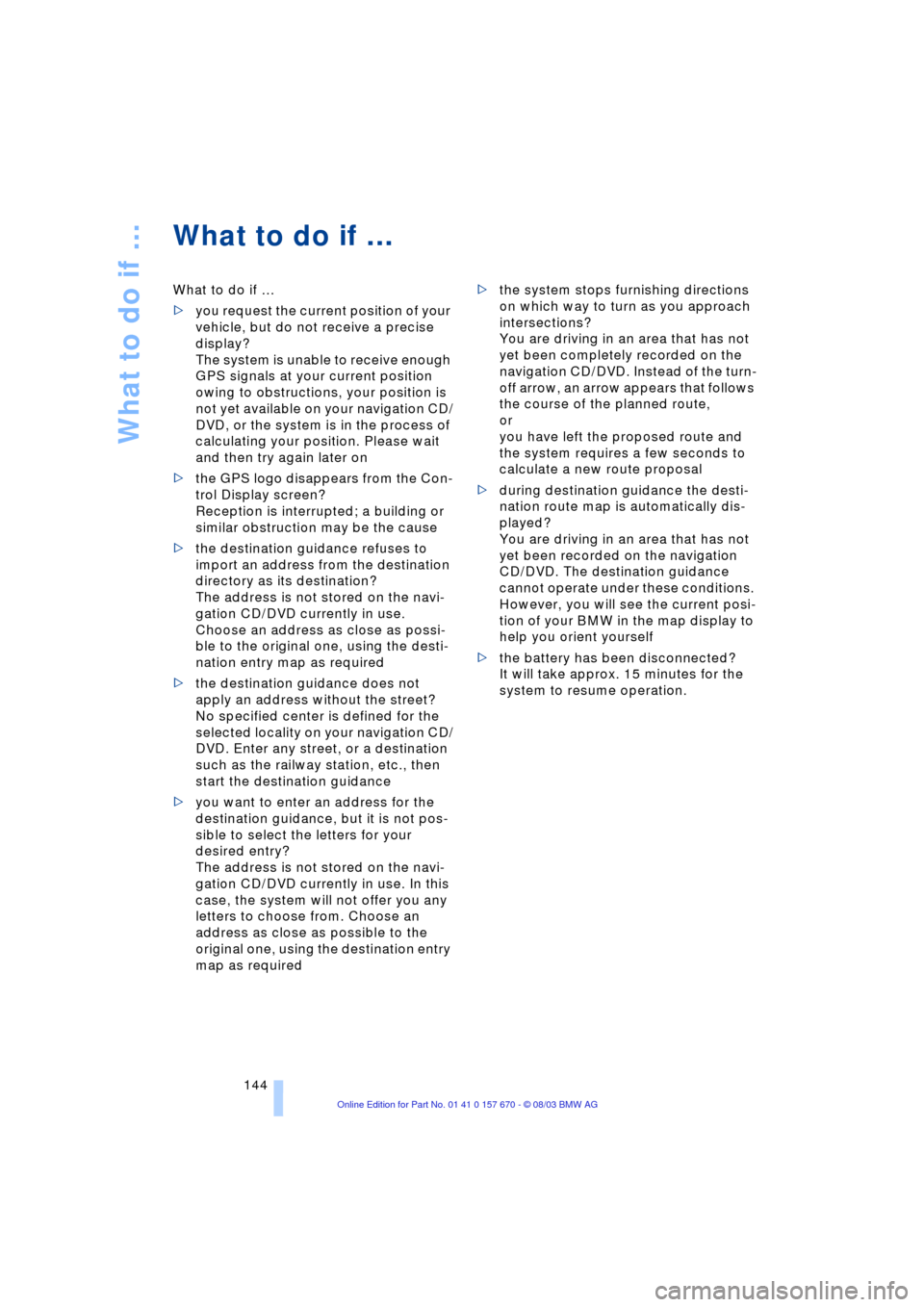
What to do if É
144
What to do if É
What to do if É
>you request the current position of your
vehicle, but do not receive a precise
display?
The system is unable to receive enough
GPS signals at your current position
owing to obstructions, your position is
not yet available on your navigation CD/
DVD, or the system is in the process of
calculating your position. Please wait
and then try again later on
>the GPS logo disappears from the Con-
trol Display screen?
Reception is interrupted; a building or
similar obstruction may be the cause
>the destination guidance refuses to
import an address from the destination
directory as its destination?
The address is not stored on the navi-
gation CD/DVD currently in use.
Choose an address as close as possi-
ble to the original one, using the desti-
nation entry map as required
>the destination guidance does not
apply an address without the street?
No specified center is defined for the
selected locality on your navigation CD/
DVD. Enter any street, or a destination
such as the railway station, etc., then
start the destination guidance
>you want to enter an address for the
destination guidance, but it is not pos-
sible to select the letters for your
desired entry?
The address is not stored on the navi-
gation CD/DVD currently in use. In this
case, the system will not offer you any
letters to choose from. Choose an
address as close as possible to the
original one, using the destination entry
map as required >the system stops furnishing directions
on which way to turn as you approach
intersections?
You are driving in an area that has not
yet been completely recorded on the
navigation CD/DVD. Instead of the turn-
off arrow, an arrow appears that follows
the course of the planned route,
or
you have left the proposed route and
the system requires a few seconds to
calculate a new route proposal
>during destination guidance the desti-
nation route map is automatically dis-
played?
You are driving in an area that has not
yet been recorded on the navigation
CD/DVD. The destination guidance
cannot operate under these conditions.
However, you will see the current posi-
tion of your BMW in the map display to
help you orient yourself
>the battery has been disconnected?
It will take approx. 15 minutes for the
system to resume operation.
Page 159 of 232

Navigation
Entertainment
Driving tips
157Reference
At a glance
Controls
Communications
Mobility
strong sources of radio interference.
Service should resume normally after the
source of signal unavailability has been
cleared.<
Selecting a category
1.Select "SAT..." and keep pressing until
"Category" appears.
The categories are shown in the cate-
gory list
2.Select a category, e.g. "POP", and con-
firm.
All the channels available in the cate-
gory "POP" are displayed
3.Storing channels and selecting memory
locations, refer to next section. Addi-
tional information, refer to page 156.
Storing a channel
1.Select "SAT..." and confirm
2.Select the desired channel
3.Select "STORE" and confirm.
After confirming, you are in the preset
list4.Turn the controller and select a memory
location where the channel is to be
stored and press the controller for sev-
eral seconds.
Selecting a stored channel
Turn the controller in the preset list to
select and confirm stored channels.
Up to twelve previously stored stations can
be selected.
Next channel
Press to select the desired direction.
The next channel that appears on the Con-
trol Display is selected.
1.{Radio}
2.{Station 1 ..12}.
Page 203 of 232

Mobility
201Reference
At a glance
Controls
Driving tips
Communications
Navigation
Entertainment
1High beams
Press the tab down, refer to arrow.
Always wear gloves and eye protec-
tion Ð the atmosphere within the bulb
is pressurized. Failure to observe this pre-
caution can lead to personal injury should
the bulb be damaged.<
1 High beams
H7 bulb, 55 watts
1.Remove the cover
2.Turn the bulb holder to the left and
remove
3.Remove and replace the bulb.
Xenon lamps
The service life of these bulbs is very long
and the probability of a failure is very low,
provided that they are not switched on and
off an unusual number of times.
In the unlikely event that one of these
lamps should fail, you can respond by
switching on your fog lamps and proceed-
ing carefully, where allowed by law.
To avoid risk of potentially fatal inju-
ries: owing to the extremely high volt-
ages at which these units operate, service work should always be entrusted to quali-
fied personnel.<
Parking and standing lamps
In the event of a malfunction, please con-
tact your BMW center.
Turn signal indicator, front
Two bulbs Ð 3457AK or 3457NAK*
1.Turn the bulb holder to the left and
remove
2.Apply gentle pressure to the bulb while
turning it to the left for removal and
replacement.
Side-mounted turn signal indicators
Bulb 5 watts Ð W 5 W
1.Press against the front edge of the lamp
with the tip of your finger, then push it to
the rear and release the detent at the
front
2.Turn the lamp 903 and remove
3.Turn the bulb holder to the left and
remove
4.Extract the bulb for replacement.
Page 204 of 232

Replacing components
202
Side marker lamps, front and rear
Please contact your BMW center for
replacement.
Tail lamps
1Rear lamp
2Brake lamp
3Backup lamp
4Turn signal indicators
5Reflector
Rear lamps and brake lamps
These lamps use LED technology for oper-
ation. Please contact a BMW center in case
of a malfunction.
Fender-mounted lamps
The illustration shows the recess on the left
side of the luggage compartment.
Rear turn signal indicator
Bulb 21 watts Ð P 21 W or PY 21 W*
1.Use the handle at the top to swivel
down the side trim panel
2.Turn the bulb holder to the left and
remove 3.Apply gentle pressure to the bulb while
turning it to the left for removal and
replacement.
Lamps in the luggage compartment
lid
Remove the trim panel from the luggage
compartment lid.
1Backup lamp
2License plate lamp
Backup lamps and license plate
lamps
Backup lamp: bulb 16 watts Ð W 16 W
License plate lamp: bulb 5 watts Ð W 5 W
1.Pull the bulb holder out
2.Extract the bulb for replacement.
Changing wheels
Safety precautions to observe in the
event of a flat tire and during all tire
changes:
Park the vehicle as far as possible from
passing traffic. Park on a firm, flat, surface.
Switch on the hazard warning flashers.
Engage the handbrake and move the trans-
mission's selector lever to P.
Have all vehicle occupants get out of the
vehicle and ensure that they remain outside
the immediate area in a safe place, such as
behind a guardrail.
If a warning triangle or portable hazard
warning lamp is required, set it up on the
roadside at an appropriate distance from
the rear of the vehicle.
Comply with all safety guidelines and regu-
lations.
Page 221 of 232

Reference 219
At a glance
Controls
Driving tips
Communications
Navigation
Entertainment
Mobility
Dialed numbers 180
Digital coverage area for
navigation 130
Dimensions 213
Dipstick, engine oil 195
Direction
Ð arrow 140
Ð to destination 139
Ð voice instructions 141
Directional indicators, refer
to Turn signal
indicators 69
Disc brakes 123
Displacement 212
Display
Ð Control Center 21
Ð Control Display 17
Display illumination 100
Display lighting, refer to
Instrument
illumination 100
Display of faults 82
Displays 12
Disposal, battery 35
Distance 85
Distance tempomat, refer
to Active cruise
control 73
Distance to destination 85
Distance warning, refer to
Park Distance Control 90
Door entry lighting 101
Door keys 32
Doors
Ð child-safety lock 58
Ð locking and unlocking 33
Ð manual operation 36
Ð remote control 33
DOT Quality Grades 190
Draft-free ventilation 105
Driving stability control 92
Driving tips 122
"DSC" 93
DSC Dynamic Stability
Control 92
"DTC" 92
DTC Dynamic Traction
Control 13, 92
"DVD" 148, 166DVD changer 165
Ð adjusting the picture 168
Ð adjusting the tone 149
Ð controls 148
Ð country codes 166
Ð DVD controller 166
Ð fast forward 167
Ð freezing frame 168
Ð humidity 170
Ð reverse 167
Ð searching for chapter 167
Ð selecting a track 167
Ð selecting camera
angle 169
Ð selecting DVD 167
Ð selecting language 168
Ð selecting picture
format 168
Ð selecting subtitles 168
Ð specific menu 169
Ð switching on 166
Ð temperature range 170
Ð volume 149
DVD Multimedia changer,
refer to DVD changer 165
Dynamic Brake Control
DBC 93
Dynamic Drive 94
Dynamic Stability Control
DSC 92
Dynamic Traction Control
DTC 92
E
EBV Electronic brake-force
distribution 91
"EDC" 94
Ð "Comfort" 94
Ð "Sport" 94
EDC Electronic Damping
Control 94Electrical malfunction
Ð automatic transmission
lockout 68
Ð fuel filler door 186
Ð glass roof 43
Ð parking brake 65
Electric power seat 45, 46
Electric power windows 41
Electric steering wheel
adjustment 52
Electronic brake-force
distribution EBV 91
Electronic Damping Control
EDC 94
Electronic toll collection
device, refer to Entry/
pass tags 126
Emergency call
Ð starting 177
Ð using button 177
Emergency operation
Ð automatic transmission
lockout 68
Ð doors 36
Ð fuel filler door 186
Ð glass roof 43
Ð luggage compartment
lid 39
Ð parking brake 65
Emergency release of
luggage compartment lid
from luggage
compartmentÕs interior 39
"Emissions inspection" 82
Energy-conscious driving,
refer to Energy Control 85
Energy Control 85
Engine compartment 195
Engine coolant 195, 196
"Engine oil" 198
Engine oil
consumption 195
Engine oil grades 196
Engine output 212
Engine specifications 212
"Entertainm." 24
"Entertainment"
18, 21, 148
Entry/pass tags 126
Page 228 of 232

Everything from A to Z
226 Tires
Ð flat tire 203
Ð tire changes 203
Ð tire damage 191
Ð tire inflation pressure 188
Ð tire replacement 192
Ð tire size, refer to Wheel
and tire
combinations 192
Ð tire tread 191
Ð tread wear indicators 191
"TITLE" 167
Tone, adjusting 149
"Tone" for audio
mode 148, 150
Tools 200
"TOP 8" 180
"TOP" for DVD mode 169
Topping up washer fluid 71
Torque 212
Tow fittings 208, 209
Towing
Ð with raised front axle 208
Track 213
Traction Control System,
refer to DSC 92
Traffic congestion, refer to
Selecting a new
route 140
Transmission, refer to
Automatic transmission
with Steptronic 66
Transmission lockout, refer
to Park detent 67
Transporting children
safely 56
Travel route, refer to
Route 140
Tread depth, tires 191
Treble 149
"Treble" for audio
mode 150
Trip computer 86
Trip odometer 80
Trunk lid, refer to Luggage
compartment lid 37
Turning circle 213
Turn signal indicators 69
Ð replacing bulbs 201, 202"TV" 163, 164
TV 163
Ð adjusting the picture 164
Ð adjusting the tone 149
Ð controls 148
Ð NTSC 164
Ð PAL 164
Ð programs 163
Ð SECAM 164
Ð selecting standard 164
Ð switching on 163
Ð volume 149
"TV format" 164
U
Undercoating, refer to the
Caring for your vehicle
brochure
Uniform Tire Quality
Grading 190
Universal garage door
opener, refer to
Integrated universal
remote control 111
Unlatching the engine
hood 194
Unlocking without key,
refer to Comfort
Access 34
Upholstery care, refer to
the Caring for your
vehicle brochure
Used batteries 206
V
Vacuum cleaner
connection 116
Valve caps 204
Vanity mirror 51
Vehicle battery 205
Vehicle dimensions 213
Vehicle jack 203
Vehicle keys 32
Vehicle Memory 54
Ventilation 105
Ð draft-free 105
Ð while parked 109
Vents, refer to
Ventilation 102"Video" 148
"View" for
navigation 139, 140
Viscosity 196
Voice command
system 16, 25
Voice guidance for
navigation 141
Volume
Ð audio 149
Ð CD changer 149
Ð CD player 149
Ð DVD changer 149
Ð navigation 141
Ð portable phone 177
Ð radio 149
Ð TV 149
Ð voice command
system 26
W
Warm feet, cool headroom,
refer to Front
ventilation 105
Warning lamps 12
Warning messages 82
Warning triangle 207
Warranty and Service
Guide Booklet for
Canadian models 198
"WB" 148, 155
Wear indicators in the
tires 191
Weather Band 155
Weights 214
Wheel and tire
combinations 192
Wheelbase 213
Wheel bolts
Ð wrench 203
Wheels and tires 192
Width 213
"Window" 107
Windows 41
Ð convenience operation 36
Ð remote control 34
Ð safety switch 42