2004 BMW 745i transmission
[x] Cancel search: transmissionPage 158 of 232

Radio
156
Enabling channels
1.Select "SAT..." and confirm.
The channels that can be received are
shown in the list
2.Select a channel and confirm
3.Dial the displayed telephone number to
have the system enabled.
During enabling, leave the ignition
switched on.
Channel selection
1.Select "SAT..." and confirm.
Each time you confirm "SAT...", the sys-
tem alternately changes between
"Channels", "Category" and the "Pre-
sets".
The enabled channels are displayed
with
2.Select a channel and confirm
Additional information
3.Confirm channel once again.
The name of the artiste, the title of the
track and the name of the album are
displayed.
Notes
As a rule, reception is guaranteed under a
clear sky. If you are unable to receive any
channel, the message "ACQUIRING..."
appears in the status line. "DISPLAY ESN"
shows the electronic serial number on the
Control Display. The following also appear:
>"Call Sirius ( ) to Subscribe", or
>"Call Sirius ( ) to activate"
to subscribe or activate the selected chan-
nel.
When there is a signal blockage or the
transmission is suspended momentarily for
more than 4 seconds:
Service may be interrupted or
unavailable for specific reasons such
as environmental or topografic conditions
and other factors that Satellite Radio can-
not directly control. The signal might not be
available in tunnels, in parking garages,
next to tall buildings, near trees with dense
foliage, near mountains or other possible
Page 179 of 232

177
Entertainment
Reference
At a glance
Controls
Driving tips Communications
Navigation
Mobility
Hands-free system
The hands-free microphone is located on
the front headliner.
The hands-free system is activated when-
ever you establish or receive a call using
the following:
>Control Center, page 175
>Voice command system, page 25,
not for incoming calls
>Buttons on the steering wheel, page 16
>Telephone keypad, folding, page 176.
Volume adjustment
You can adjust the volume for the hands-
free unit:
Turn the button during a call to select the
desired volume.
The hands-free unit will remain at this vol-
ume level, even if the other audio sources
are set to minimum volume.
The system automatically selects
your individual volume setting each
time you unlock the vehicle using your per-
sonal remote control.<
Starting an emergency call
1.Open the protective cover:
Briefly press the protective cover
2.Press the emergency call button for at
least 2 seconds.
Conditions for an emergency call:
>The wireless communications network
is available
>The emergency call system is operable.
Once the button is pressed, the indicator
LED on the switch will flash for the duration
of the call.
If the vehicle is equipped with a navigation
system and BMW Assist, the phone system
will automatically establish contact with the
BMW Assist emergency call center. The
system also transmits the vehicle's current
position to the center at the same time.
If the navigation system fails, the cur-
rent position of the vehicle is not
transmitted.<
Following transmission of the data a confir-
mation report will appear on the Control
Display. The emergency call center can ini-
tiate immediate action for emergency
assistance.
If it is repeatedly not possible to set up a
connection to the BMW Assist emergency
call center, a connection to the general
emergency call number 911 is set up.
If conditions allow, remain in the vehi-
cle until the connection has been
established. You will then be able to pro-
vide a detailed description of the situation.
Misuse of the emergency call system is for-
bidden under penalty of law.<
Page 184 of 232

BMW Assist
182
BMW Assist
To avoid posing an unnecessary haz-
ard, both to your own vehicle's occu-
pants and to other road users, only make
entries with the vehicle stationary.<
Requirements
If the following requirements are met, you
can call up BMW Assist:
>Telephone is connected and switched
on
>The lock code has been entered
>The mobile communications network is
available
>GPS reception for transmission of the
data is ensured.
The position of the vehicle can influ-
ence the mobile communications/
GPS reception. As a rule, mobile communi-
cations/GPS reception is only possible
under a clear sky.
When vehicle data is exchanged with the
BMW center, a corresponding message
appears on the Control Display.<
Roadside Assistance of
the BMW Group
Here, you automatically dial the number
of the Roadside Assistance of the BMW
Group, your BMW center or BMW Cus-
tomer Relations.
To contact Roadside Assistance, for exam-
ple in the event of a breakdown:
1.Select "BMW Assist" and confirm your
selection
2.Select "BMW Services" and confirm
your selection3.Select "Roadside Assistance" and con-
firm your selection.
The current vehicle position is dis-
played
4.Select "ACTIVATE" and confirm your
selection.
The data of your vehicle is transmitted
to BMW center.
The BMW center forwards the current vehi-
cle position and the customer profile, the
vehicle data, to the relevant Roadside
Assistance service. Voice communication
to the Roadside Assistance service is set
up.
*
Page 210 of 232
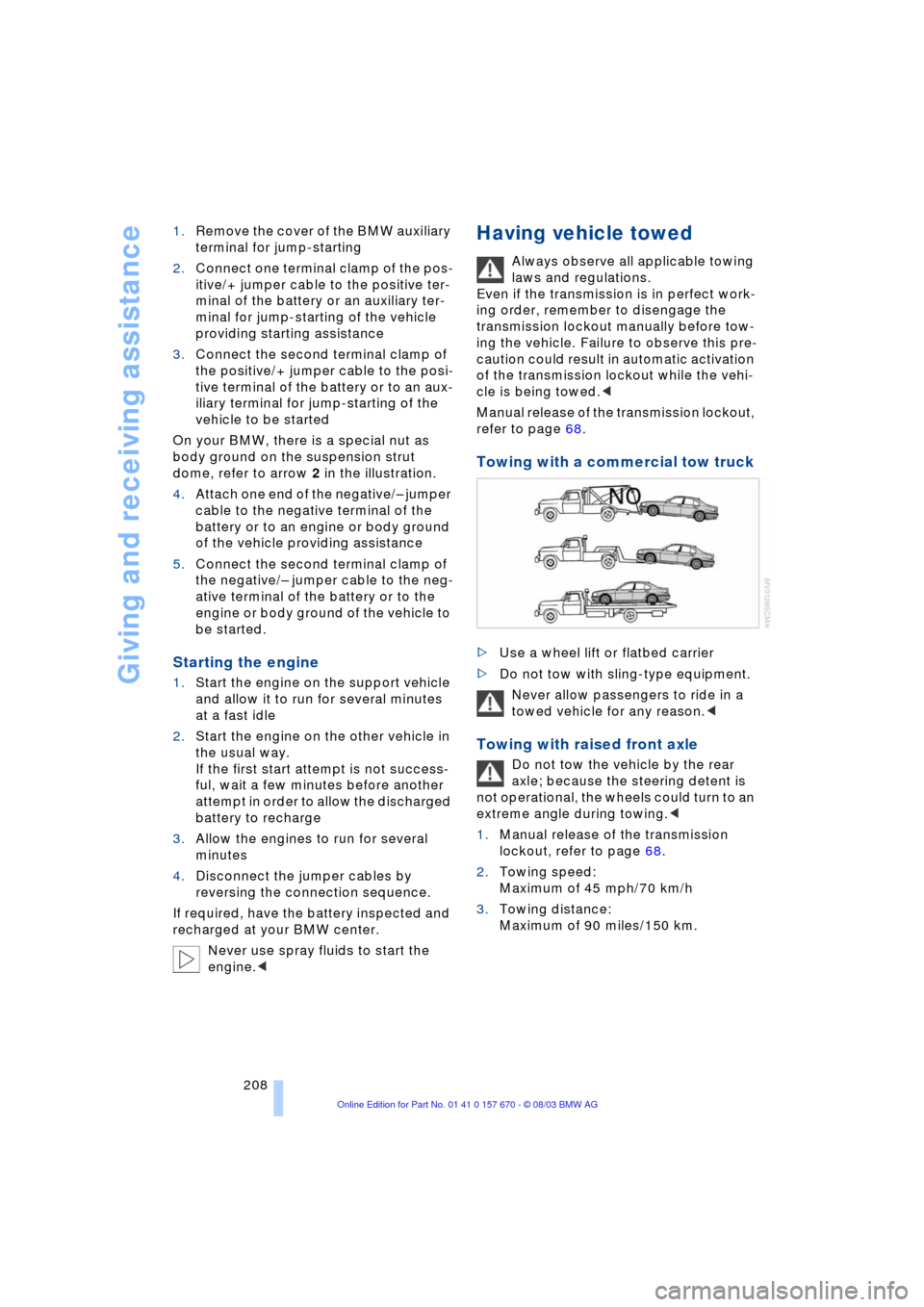
Giving and receiving assistance
208 1.Remove the cover of the BMW auxiliary
terminal for jump-starting
2.Connect one terminal clamp of the pos-
itive/+ jumper cable to the positive ter-
minal of the battery or an auxiliary ter-
minal for jump-starting of the vehicle
providing starting assistance
3.Connect the second terminal clamp of
the positive/+ jumper cable to the posi-
tive terminal of the battery or to an aux-
iliary terminal for jump-starting of the
vehicle to be started
On your BMW, there is a special nut as
body ground on the suspension strut
dome, refer to arrow 2 in the illustration.
4.Attach one end of the negative/Ð jumper
cable to the negative terminal of the
battery or to an engine or body ground
of the vehicle providing assistance
5.Connect the second terminal clamp of
the negative/Ð jumper cable to the neg-
ative terminal of the battery or to the
engine or body ground of the vehicle to
be started.
Starting the engine
1.Start the engine on the support vehicle
and allow it to run for several minutes
at a fast idle
2.Start the engine on the other vehicle in
the usual way.
If the first start attempt is not success-
ful, wait a few minutes before another
attempt in order to allow the discharged
battery to recharge
3.Allow the engines to run for several
minutes
4.Disconnect the jumper cables by
reversing the connection sequence.
If required, have the battery inspected and
recharged at your BMW center.
Never use spray fluids to start the
engine.<
Having vehicle towed
Always observe all applicable towing
laws and regulations.
Even if the transmission is in perfect work-
ing order, remember to disengage the
transmission lockout manually before tow-
ing the vehicle. Failure to observe this pre-
caution could result in automatic activation
of the transmission lockout while the vehi-
cle is being towed.<
Manual release of the transmission lockout,
refer to page 68.
Towing with a commercial tow truck
>Use a wheel lift or flatbed carrier
>Do not tow with sling-type equipment.
Never allow passengers to ride in a
towed vehicle for any reason.<
Towing with raised front axle
Do not tow the vehicle by the rear
axle; because the steering detent is
not operational, the wheels could turn to an
extreme angle during towing.<
1.Manual release of the transmission
lockout, refer to page 68.
2.Towing speed:
Maximum of 45 mph/70 km/h
3.Towing distance:
Maximum of 90 miles/150 km.
Page 217 of 232

Reference 215
At a glance
Controls
Driving tips
Communications
Navigation
Entertainment
Mobility
Capacities
Notes
Fuel tank
Reserve gal./liters
gal./litersapprox. 23.3/88
approx. 2.6/10Fuel specification:
page 187
Windshield and headlamp
washer system quarts/liters approx. 6.3/6.0 For details: page 71
Engine with oil filter renewal
745i, 745Li
760Liquarts/liters
quarts/liters8.5/8.0
9.0/8.5BMW High Performance
Synthetic Oil.
Specifications: page 196
Automatic transmission
and differential ÐLifetime fluid,
no fluid change required
Page 218 of 232

Everything from A to Z
216
A
"ABC..." for
navigation 132, 133
ABS Antilock Braking
System 91
ACC, refer to Active cruise
control 73
"ACCEPT" for
navigation 136, 143
Accessories 6
Activated-charcoal
filter 108
"Activation time" 109
Active cruise control 73
Ð malfunctions 79
Ð selecting distance 76
Active head restraints,
front 47
Active seat 51
Active seat ventilation 50
Adapter for spare key 32
Adaptive Head Light 99
Adding engine oil 195
"Address book" 142
Adjusting cooling capacity
of rear air conditioner 108
Airbags 97
Air conditioner in the
rear 108
Air distribution 103, 106
Airing, refer to
Ventilation 105
Air pressure, refer to Tire
inflation pressure 188
Air supply 104
Ð rear air conditioner 108
Air vent outlets 102
AKI, refer to Fuel
specifications 187
Alarm system 39
Ð avoiding unintentional
alarms 40All-season tires 192
"AM..." 148, 152, 154
AM waveband 152
Anchorages 125
"ANGLE" for DVD
mode 168
Antifreeze 196
Ð washer fluid 71
Antifreeze protection
Ð coolant 196
Ð radiator 196
Antilock Braking System
ABS 91
Anti-theft alarm
system 33, 39
Approved gross vehicle
weight 214
Aquaplaning, refer to
Hydroplaning 122
"Arrow display" for
navigation 140
"AS ADDRESS"
Ð creating a directory 142
Ð current position 143
Ð destination
entry 132, 134, 135
Ð destination list 136
Ð home address 142
Ð last destinations 136
"AS DEST."
Ð creating a directory 142
Ð destination
entry 134, 135
Ð home address 142
Ð last destinations 136
"AS DESTINATION"
Ð creating a directory 142
Ashtray 115
Assistance window, refer to
Control Center 22
Ð help texts 22
Ð status lines 23AUC Automatic
recirculated-air
control 104
"Audio" 148, 152
Audio 148
Ð adjusting the tone 149
Ð controls 148
Ð switching on/off 149
Ð volume 149
"AUDIO" for DVD
mode 168
"AUTO", automatic climate
control 106
Automatic
Ð air distribution 103
Ð cruise control 71
Ð curb monitor 54
Ð headlamp control 99
Ð luggage compartment lid
control 34, 38
Ð steering wheel
adjustment 52
Automatic car wash, refer
to the Caring for your
vehicle brochure
Automatic climate
control 102
Ð automatic air
distribution 103
Ð rear air conditioner 108
Ð rear cooler 113
Ð settings in Control
Center 106
Automatic Hold
Ð parking 63
Ð parking brake 63
Automatic recirculated-air
control AUC 104
Automatic transmission
with Steptronic 66
Ð manual operation 67
Ð sport program 67
"AUTO P" 53, 63
Everything from A to Z
Index
Page 219 of 232

Reference 217
At a glance
Controls
Driving tips
Communications
Navigation
Entertainment
Mobility
"AUTOSTOR" 163
"Autostore" for radio
mode 154
Average fuel
consumption 85
Average speed 85
"Avoid highway" 137
Avoiding unintentional
alarms 40
"Avoid route" 141
"Avoid sect." 140
"Avoid tolls" 137
"A-Z", telephone 179
B
Backrest adjustment 45, 46
Backrests, refer to
Seats 44
Backup lamps, replacing
bulbs 202
Balance 149
"Balance" for audio
mode 150
Bass 149
"Bass" for audio mode 150
Battery 205
Ð flat 207
Battery switch 205, 206
"BC", refer to Computer 86
Belts 49
Beverage holders 115
Blinds 112
"BMW Assist" 21, 182
BMW Assist 182
"BMW Services" 182
Brake Assistant, refer to
DBC Dynamic Brake
Control 93
Brake fluid 197
Brake force display 96
Brake hydraulic
systems 197
Brake lamps, replacing
bulbs 202
Brake pads 123
Brakes 123
Ð malfunctions 197
Breaking in the vehicle 122Break-in procedures 122
"Brief info" 22
"Brightness"
Ð for TV mode 164
Ð in the Control Center 89
Buttons on the steering
wheel 16
Ð automatic transmission
with Steptronic 66
C
California Proposition 65
Warning 199
Call
Ð ending 179
Calling 179
Ð from phone book 179
Ð from the redial list 180
Ð from the Top 8 list 180
Ð redialing 180
Can holder, refer to
Beverage holders 115
Capacities 215
"Car data" 18, 21
Care, refer to the Caring for
your vehicle brochure
Cargo, securing 125
Cargo area
Ð locking separately 37
Cargo loading 125
Caring for the vehicle finish,
refer to the Caring for
your vehicle brochure
Car phone 175, 178
Ð refer to separate Owner's
Manual
Car radio, refer to
Radio 148
Car wash 122
Ð refer to the Caring for your
vehicle brochure
CBC Cornering Brake
Control 91
CBS Condition Based
Service 198
"CD" 148, 158CD changer 160
Ð adjusting the tone 149
Ð controls 148
Ð fast forward 161
Ð random play 161
Ð reverse 161
Ð sampling 161
Ð Scan 161
Ð selecting CD 161
Ð selecting track 162
Ð skipping tracks 161
Ð switching on 160
Ð volume 149
CD player 158
Ð adjusting the tone 149
Ð controls 148
Ð fast forward 159
Ð random play 158
Ð reverse 159
Ð sampling 158
Ð Scan 158
Ð selecting tracks 158
Ð skipping tracks 158
Ð switching on 158
Ð volume 149
"Center" 107
Center armrest
Ð individual button
assignment 17
Center brake lamp, refer to
Brake lamps 202
Center console, refer to
Comfort features 14
Central locking system 33
Ð button 37
Ð Comfort Access 34
Ð keys 36
Ð remote control 33
"CHANGE" for
navigation 136
Changing a tire 203
Changing language 88
Changing settings on the
Control Display 88
Changing the display
format on the Control
Display 88
Changing units of measure
on the Control Display 88
Page 221 of 232

Reference 219
At a glance
Controls
Driving tips
Communications
Navigation
Entertainment
Mobility
Dialed numbers 180
Digital coverage area for
navigation 130
Dimensions 213
Dipstick, engine oil 195
Direction
Ð arrow 140
Ð to destination 139
Ð voice instructions 141
Directional indicators, refer
to Turn signal
indicators 69
Disc brakes 123
Displacement 212
Display
Ð Control Center 21
Ð Control Display 17
Display illumination 100
Display lighting, refer to
Instrument
illumination 100
Display of faults 82
Displays 12
Disposal, battery 35
Distance 85
Distance tempomat, refer
to Active cruise
control 73
Distance to destination 85
Distance warning, refer to
Park Distance Control 90
Door entry lighting 101
Door keys 32
Doors
Ð child-safety lock 58
Ð locking and unlocking 33
Ð manual operation 36
Ð remote control 33
DOT Quality Grades 190
Draft-free ventilation 105
Driving stability control 92
Driving tips 122
"DSC" 93
DSC Dynamic Stability
Control 92
"DTC" 92
DTC Dynamic Traction
Control 13, 92
"DVD" 148, 166DVD changer 165
Ð adjusting the picture 168
Ð adjusting the tone 149
Ð controls 148
Ð country codes 166
Ð DVD controller 166
Ð fast forward 167
Ð freezing frame 168
Ð humidity 170
Ð reverse 167
Ð searching for chapter 167
Ð selecting a track 167
Ð selecting camera
angle 169
Ð selecting DVD 167
Ð selecting language 168
Ð selecting picture
format 168
Ð selecting subtitles 168
Ð specific menu 169
Ð switching on 166
Ð temperature range 170
Ð volume 149
DVD Multimedia changer,
refer to DVD changer 165
Dynamic Brake Control
DBC 93
Dynamic Drive 94
Dynamic Stability Control
DSC 92
Dynamic Traction Control
DTC 92
E
EBV Electronic brake-force
distribution 91
"EDC" 94
Ð "Comfort" 94
Ð "Sport" 94
EDC Electronic Damping
Control 94Electrical malfunction
Ð automatic transmission
lockout 68
Ð fuel filler door 186
Ð glass roof 43
Ð parking brake 65
Electric power seat 45, 46
Electric power windows 41
Electric steering wheel
adjustment 52
Electronic brake-force
distribution EBV 91
Electronic Damping Control
EDC 94
Electronic toll collection
device, refer to Entry/
pass tags 126
Emergency call
Ð starting 177
Ð using button 177
Emergency operation
Ð automatic transmission
lockout 68
Ð doors 36
Ð fuel filler door 186
Ð glass roof 43
Ð luggage compartment
lid 39
Ð parking brake 65
Emergency release of
luggage compartment lid
from luggage
compartmentÕs interior 39
"Emissions inspection" 82
Energy-conscious driving,
refer to Energy Control 85
Energy Control 85
Engine compartment 195
Engine coolant 195, 196
"Engine oil" 198
Engine oil
consumption 195
Engine oil grades 196
Engine output 212
Engine specifications 212
"Entertainm." 24
"Entertainment"
18, 21, 148
Entry/pass tags 126