2004 BMW 745i mirror
[x] Cancel search: mirrorPage 72 of 232

Driving
70
Signaling briefly
Press the lever up to but not beyond the
resistance point. It then returns to the cen-
ter position when released.
If the flashing of the indicator lamp and the
ticking from the relay are both faster than
normal, this indicates that one of the bulbs
is defective; if a trailer is attached, this
could also indicate that one of its turn sig-
nal indicator bulbs is defective.
Wiper system
1Standard wiper speed: briefly press
once.
Fast wiper speed: briefly press twice
2Switching off wipers or for brief wipe
3Activating/deactivating rain sensor
4Cleaning windshield and headlamps
5Adjusting rain sensor sensitivity level
The lever automatically returns to its
initial position when released.<
1 Standard wiper speed
The system automatically reverts to opera-
tion in the intermittent mode whenever the
vehicle is stationary.
Fast wiper speed
You can also select this position by press-
ing the lever upward past the resistance
point.
The system automatically reverts to opera-
tion in the standard wipe mode whenever
the vehicle is stationary.
4 Cleaning windshield
The system sprays washer fluid against the
windshield and activates the wipers for a
brief period.
Headlamp washers
Each fifth time you press into position 4 to
clean the windshield while the headlamps
are on.
Do not use the washers if there is any
danger that the fluid will freeze on the
windshield. If you do so, your vision could
be obscured. To avoid freezing, use a
washer fluid antifreeze, refer to page 71.
Avoid activating the washer when the res-
ervoir is empty, as damage to the pump
could result.<
Windshield washer nozzles
The windshield washer nozzles and the
windshield itself in the area around the wip-
ers are heated automatically when the igni-
tion is switched on.
Rain sensor
The rain sensor is located on the wind-
shield, directly in front of the interior rear-
view mirror.
Activating the rain sensor
Briefly press the button with ignition in
radio mode. The indicator lamp comes on.
The wipers will always respond by com-
pleting at least one sweep of the wind-
shield.
Adjusting rain sensor sensitivity level
Turn the serrated dial 5.
Page 124 of 232

Things to remember when driving
122
Things to remember when driving
Break-in procedures
To ensure that your vehicle continues to
furnish optimized economy of operation
throughout an extended service life, we
request that you devote careful attention
to the following section.
Engine and differential
Up to 1,200 miles/2,000 km:
During this initial period you should attempt
to avoid constant, steady-state operation
and vary both vehicle and engine speeds
as often as possible. Until the break-in
period has been completed you should
also refrain from exceeding the following:
>4,500 rpm or 105 mph/170 km/h.
Always obey all official speed limits.
Avoid full-throttle operation and use of the
transmission's kickdown mode during
these initial miles.
Once you have driven 1,200 miles/
2,000 km, the engine or vehicle speeds
can be gradually increased.
You should also comply with these break-in
procedures should the engine or differen-
tial need to be replaced at a later point.
Tires
Due to technical factors associated with
their manufacture, tires do not achieve their
full traction potential until after an initial
break-in period.Therefore, drive reservedly
during the first 200 miles/300 km.
Brake system
Brakes require an initial break-in period of
approx. 300 miles/500 km to achieve opti-
mized contact and wear patterns between
brake pads and rotors.
General driving notes
High temperatures
Extreme temperatures occur at the
catalytic converter on this and every
catalyst-equipped vehicle. Do not remove
the heat shields installed adjacent to vari-
ous sections of the exhaust system, and
never apply undercoating to them.
When driving, standing at idle and while
parking take care to avoid possible contact
between the hot exhaust system and any
highly flammable materials such as hay,
leaves, grass, etc. Such contact could lead
to a fire, accompanied by the risk of serious
property damage as well as personal
injury.<
Parking the vehicle
Condensation forms in the air conditioner
system during operation, and then exits
under the vehicle. Traces of condensed
water under the vehicle are thus normal.
Before driving into the car wash
1.Fold in the exterior mirrors, refer to
page 51, as otherwise they could be
damaged due to the width of the vehicle
2.Leave the remote control in the ignition
lock, as otherwise the position P of the
automatic transmission will automati-
cally be selected when the remote con-
trol is removed, refer to pages 61
and 67.
With Comfort Access, be sure to
observe the instructions on page 61
3.Release the parking brake, especially
when you have activated Automatic
Hold, refer to pages 62 and 63.
Hydroplaning
When driving on wet or slushy roads,
reduce road speed. If you do not, a
wedge of water can form between tires and
road surface. This phenomenon is referred
Page 162 of 232

CD changer
160
CD changer
Location
The BMW CD changer with a storage
capacity of 6 CDs is installed above the
glove compartment.
Removing the CD magazine
To insert or remove CDs from the
CD magazine you must first remove it
from the CD changer:
1.Press button 1; the lid 2 opens
2.The CD magazine is ejected and can
be removed.
Inserting/removing CDs from the
CD magazine
When inserting or removing CDs always
remember to grasp them on the edge, tak-
ing care to avoid touching the data side
with its mirror finish.
>To insert:
Insert the CD in its slot with the label
side on top
>To remove:
Pull out the desired drawer and remove the corresponding CD, as shown in the
illustration.
Inserting the CD magazine
1.Press button 1; the lid opens
2.Ensure that the arrow symbol is point-
ing toward the CD player and slide the
magazine 2 all the way in. The lid closes
automatically.
The CD changer automatically reads
in the loaded CDs and is then ready
for operation.<
Listening to CDs
1.Insert the CD magazine
2.Select and confirm.
After a few seconds, play will resume at the
point where the CD stopped earlier.
*
Page 167 of 232
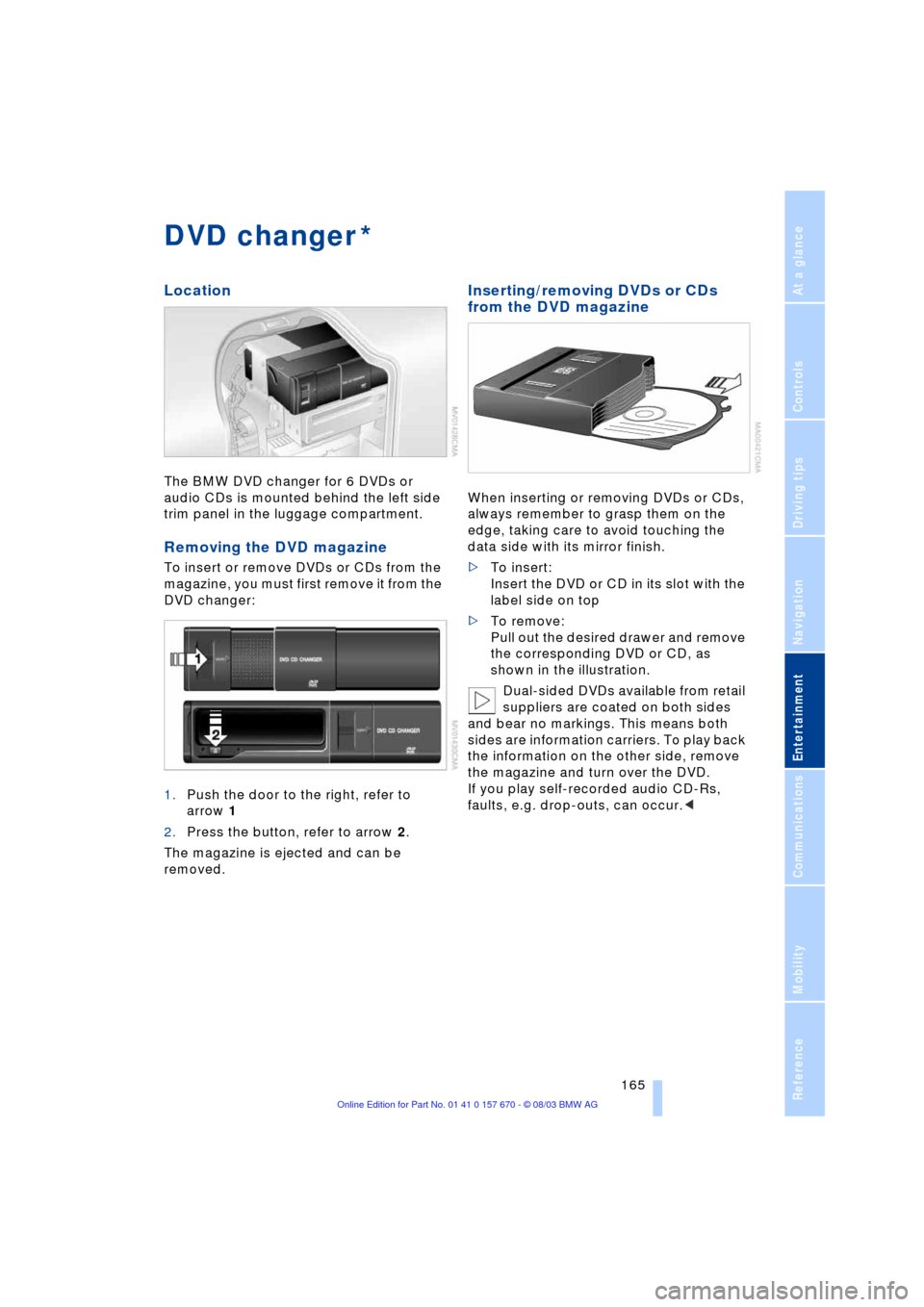
Navigation
Entertainment
Driving tips
165Reference
At a glance
Controls
Communications
Mobility
DVD changer
Location
The BMW DVD changer for 6 DVDs or
audio CDs is mounted behind the left side
trim panel in the luggage compartment.
Removing the DVD magazine
To insert or remove DVDs or CDs from the
magazine, you must first remove it from the
DVD changer:
1.Push the door to the right, refer to
arrow 1
2.Press the button, refer to arrow 2.
The magazine is ejected and can be
removed.
Inserting/removing DVDs or CDs
from the DVD magazine
When inserting or removing DVDs or CDs,
always remember to grasp them on the
edge, taking care to avoid touching the
data side with its mirror finish.
>To insert:
Insert the DVD or CD in its slot with the
label side on top
>To remove:
Pull out the desired drawer and remove
the corresponding DVD or CD, as
shown in the illustration.
Dual-sided DVDs available from retail
suppliers are coated on both sides
and bear no markings. This means both
sides are information carriers. To play back
the information on the other side, remove
the magazine and turn over the DVD.
If you play self-recorded audio CD-Rs,
faults, e.g. drop-outs, can occur.<
*
Page 222 of 232

Everything from A to Z
220 Environmentally friendly
driving, refer to Energy
Control 85
Equalizer 149, 150
ESP, refer to DSC 92
Extended vehicle storage,
refer to the Caring for
your vehicle brochure
Exterior mirrors 51
Ð automatic dimming
feature 51
"Extra"
Ð in "Climate" menu 106
Ð rear air conditioning 109
Ð rear cooler 113
F
Factory preparations for
phone installation 177
Fader 149
"Fader" for audio mode 150
Failure messages, refer to
Check Control 82
Failure of a current
consumer 206
Fan, refer to Air supply 104
"Fastest route" 137
Fastest route 137
Filling the washer
reservoir 71
Filling the windshield
washer reservoir 71
First-aid kit 207
Fittings, towing 209
Flashlight 114
Flat Tire Monitor 95
Flat tires 188, 191
"FM..." 148, 152, 154
FM waveband 152
Fog lamps 100
"Footwell" 107
Footwell lamps 101
Front armrest, refer to Front
center armrest 114
Front center armrest 114
Front seat adjustment 44
Front-to-rear adjustment in
audio mode 149"FTM" 95
Fuel 187
Fuel capacity 186
Fuel economy 86
Fuel filler door 186
Ð releasing in the event of
electrical defect 186
Fuel gauge 85
Fuel-saving driving, refer to
Energy Control 85
Fuel specifications 187
Fuel tank capacity 186
"FULL MENU" 167, 168
"Full Release" 24
Fuses 206
G
Garage door opener, refer
to Integrated universal
remote control 111
Gasoline 187
Gear changes, refer to
Automatic transmission
with Steptronic 66
Gearshifts, refer to
Automatic transmission
with Steptronic 66
General driving notes 122
Glasses compartment 115
Glass roof, electrical 42
Ð closing in the event of an
electrical malfunction 43
Ð convenience operation 36
Ð remote control 34
Glove compartment 114
GPS, refer to Navigation
system 130
H
Hand lamp 114
Hands-free
microphone 177
Hands-free system 177
Having vehicle towed 208
Hazard warning flashers 14
Headlamp control,
automatic 99
Headlamp flasher 69
Headlamp washers 70Headlamp washer
system 71
Head Light, refer to
Adaptive Head Light 99
Head restraints 47
Ð front head restraints,
active 47
Heated seats 49
Heated steering wheel 52
Heating and ventilation 102
Heating while stopped 105
Height 213
Height adjustment
Ð seats 45
Ð steering wheel 52
"Help" 18, 21
Help texts in Control
Display 22
High beams 100
Ð replacing bulbs 201
Home address 142, 143
Horn 11
"Hotline" 182
Hydraulic brake assistant,
refer to DBC 93
Hydroplaning 122, 191
I
Ice warning 80
iDrive, refer to Control
Center 17
Ignition key 32
Ignition lock 60
Ð with Comfort Access 60
Independent
ventilation 109
"Indep. ventil." 109
Indicator lamps 12
"Individual" 107
Individual button
assignment 17
Ð on steering wheel 52
Inflation pressure 188
Info Display 12
"Information" for
navigation 135, 136
Information on the
navigation system, refer
to Voice guidance for
navigation 141
Page 223 of 232

Reference 221
At a glance
Controls
Driving tips
Communications
Navigation
Entertainment
Mobility
Infrared windshield, refer to
Entry/pass tags 126
Instrument cluster, refer to
Info Display 10, 12, 14
Instrument cluster
switch 70
Instrument illumination 100
Integrated universal remote
control 111
Ð malfunctions, refer to
Entry/pass tags 126
Interior lamps 100
Ð remote control 34
Interior mirror
Ð automatic dimming
feature 51
Interior motion sensor 41
Ð switching off 34, 41
Interior rearview mirror 51
Intermittent operation for
window wiper, refer to
Rain sensor 70
J
Joystick
Ð refer to Control Center 17
Ð refer to Controller 17
Jump-starting 207
K
Keyless Go, refer to
Comfort Access 34
Keyless opening and
closing, refer to Comfort
Access 34
Key Memory 54
Keys 32
Ð adapter for spare key 32
Kickdown 67
L
Language control 16, 25
"Last" 180
"Last dest." 136
"Last exit" 141
Latch, refer to LATCH
child-restraint fixing 58LATCH child-restraint
fixing 58
LEDs light-emitting
diodes 101
"Left"
Ð for automatic climate
control 106
Ð for seat heating 50
Length 213
Level control system 96
License plate lamp,
replacing bulbs 202
Light-emitting diodes
LEDs 101
Lighter 116
Lighting of instruments 100
Lights on warning 99
Light switch 99
"Limit" 86
"Limited Release" 24
Limit selection,
adjustment 86
Lists, Control Center 19
Litter container 114
Loading the vehicle 125
"Location"
135, 142, 143
Lock code 178
Locking without key, refer
to Comfort Access 34
"LOGIC7" for audio
mode 150
Louvers 102
Low beams 99
Ð automatic 99
Lower back support, refer
to Lumbar support 46
Lug bolts 204
Luggage compartment
Ð Comfort Access 35
Ð opening from the
inside 38
Ð operating via remote
control 34Luggage compartment lid
Ð automatic 34, 38
Ð Comfort Access 35
Ð emergency operation 39
Ð emergency release 39
Ð locking separately 37
Ð opening from the
inside 38
Ð opening from the
outside 37
Ð operating via remote
control 34
Luggage compartment
net 39
Luggage compartment
volume 214
Luggage rack, refer to
Roof-mounted luggage
rack 125
Lumbar support 46
M
M+S tires 192
Maintenance 198
Make-up mirror 51
Malfunction displays 82
Manually controlled
recirculated air 104
Manual operation
Ð automatic
transmission 67
Ð automatic transmission
lockout 68
Ð doors 36
Ð fuel filler door 186
Ð glass roof 43
Ð luggage compartment
lid 39
Ð parking brake 65
Manual release of
transmission lockout 68
Map CD/DVD 130
"Map dir. travel" for
navigation 140
"Map facing N" 139
"Map facing N." for
navigation 140
Maximum axle loads 214
Maximum roof weight 214
Page 224 of 232

Everything from A to Z
222 Maximum speed, refer to
Limit 86
"Memo" 88
Memory, refer to Seat,
mirror and steering wheel
memory 53
"MENU" for DVD mode 169
"Menu name" 22
Menus
Ð computer 21
Ð Control Display 21
"MFL" 52
"Microfilter" 198
Microfilter 108
Microphone for hands-free
system 177
Mirrors 51
Ð dimming feature 51
Ð heating 51
Ð memory 53
"Missed" 181
Missed calls 181
Modifications, technical 6
Monitor, refer to Control
Center 17
Monitor, refer to Control
Display
Ð in the rear 23
Ð switching off 18
Most frequently called
numbers 180
Most recent portable phone
numbers 180
N
"Name" for navigation 133
"Navigation" 18, 21, 131
Navigation computer
Ð installation location 130
Navigation destination
Ð manual entry 132
Ð selecting from the
directory 134Navigation system 130
Ð current position 143
Ð destination entry 132
Ð destination guidance in
assistance window 131
Ð destination list 136
Ð digital coverage area 130
Ð directory 134
Ð manual entry of
destination address 132
Ð map CD/DVD 130
Ð new route 140
Ð recent destinations 136
Ð route display 139
Ð route list 140
Ð route selection 137
Ð selecting destination in
"Information" 135
Ð selecting points of
interest 135
Ð selection options 132
Ð starting 131
Ð starting destination
guidance 139
Ð switching off, refer to
Terminating/interrupting
destination guidance 141
Ð terminating/interrupting
destination guidance 141
Ð town and city centers 144
Ð voice guidance 141
Ð volume adjustment 141
Ð wordmatch principle 138
"Navi info." 52
"New dest." 132
"New route" 140
"Next"
Ð looking for interesting
destinations 136
Ð selecting destination via
map 135
"None Release" 24
Notebook of voice
command system 27
Nozzles 102
NTSC during TV mode 164
O
OBD connector 199Occupant-restraint
systems 49, 97
Odometer 80
Oil additives 196
Oil change intervals, refer
to Service Interval
Display 81
Oil consumption 195
Oil dipstick 195
Oil grades 196, 196
"OK" for DVD mode 169
"ON / OFF" speed limit 87
Onboard Diagnostic OBD
interface socket 199
Onboard tool kit 200
"On country" 136
"1,2,3" 179
"On location" 135
"On town/city" 136
Opening and closing
Ð from inside 36
Ð from outside 36
Opening without key, refer
to Comfort Access 34
Operating temperatures
Ð in radio mode 148
Oral note 27
Orientation
Ð changing the display 140
Orientation menu 18
Orientation to north 140
Outside temperature
display 80
P
PAL during TV mode 164
Panic mode 34
Park detent, refer to
Transmission
lockout 67, 68
Park Distance Control
PDC 90
Parking aid 90
Parking brake 62
Ð Automatic Hold 63
Ð manual operation 65
Parking lamps 99
Ð replacing bulbs 201
Page 225 of 232

Reference 223
At a glance
Controls
Driving tips
Communications
Navigation
Entertainment
Mobility
Parking the vehicle 61
Parking with
Automatic Hold 63
Passenger-side mirror tilt
function 54
Pathway lighting 99
"PDC image" 91
PDC Park Distance
Control 90
Personal Calling 175
"Perspective" for
navigation 139
Phone book 179
Ð creating voice command
phone book 179
Ð deleting all entries 180
Ð dialing numbers 179
Ð dialing numbers using
voice command
system 180
Ð entering numbers in voice
command phone
book 179
Ð entry deletion 180
Ð updating voice command
phone book 179
Ð viewing entries 180
Phone number, refer to
Portable phone 179
"Pict. format" 168
"Picture" 148
Ð DVD changer 168
Ð TV 164
Please fasten safety belt
warning lamp 49
Pollen 108Portable phone
Ð adjusting volume 177
Ð battery 175
Ð calling 179
Ð call termination 179
Ð codes 178
Ð controlling with the
buttons on the steering
wheel 16
Ð hands-free system 177
Ð missed calls 181
Ð operating using the
Control Center 175
Ð redialing 180
Ð refer to separate portable
phone Owner's Manual
Ð selecting phone
numbers 179
Ð switching on/off 178
Ð Top 8 list 180
Power rating 212
Power socket 116
Power windows 41
Pressure, tires 188
Pressure monitoring,
tires 95
Programmable cruise
control 71
Programming settings,
refer to Vehicle Memory,
Key Memory 54
Puncture
Ð Flat Tire Monitor 95R
Radio
Ð adjusting the tone 149
Ð "AUTOSTORE" 154
Ð Autostore 154
Ð controls 148
Ð memory locations 153
Ð operating
temperatures 148
Ð sampling 153
Ð Scan 152
Ð selecting the
waveband 152
Ð station search 152
Ð station selection 154
Ð storing a station 154
Ð switching on 152
Ð volume 149
Ð Weather Band 155
Radio mode 60
Ð with Comfort Access 60
Rain sensor 70
Reading lamps 101
"Rear" 24
Rear air conditioner 108
Ð activation and
deactivation in Control
Center 109
Ð air supply 108
Ð cooling adjustment 108
Rear armrest, refer to Rear
center armrest 117
Rear center armrest 117
Rear cooler 113
Rear lamps, replacing
bulbs 202
Rear monitor, refer to
Control Center in rear 23
Rear screen 23
Rear seat heaters 50
Rear seats
Ð adjusting passenger seat
from the rear 46
Ð comfort seat
adjustments 46
Ð head restraint
adjustment 47
Rearview mirror 51