2004 BMW 645CI COUPE start stop button
[x] Cancel search: start stop buttonPage 57 of 216
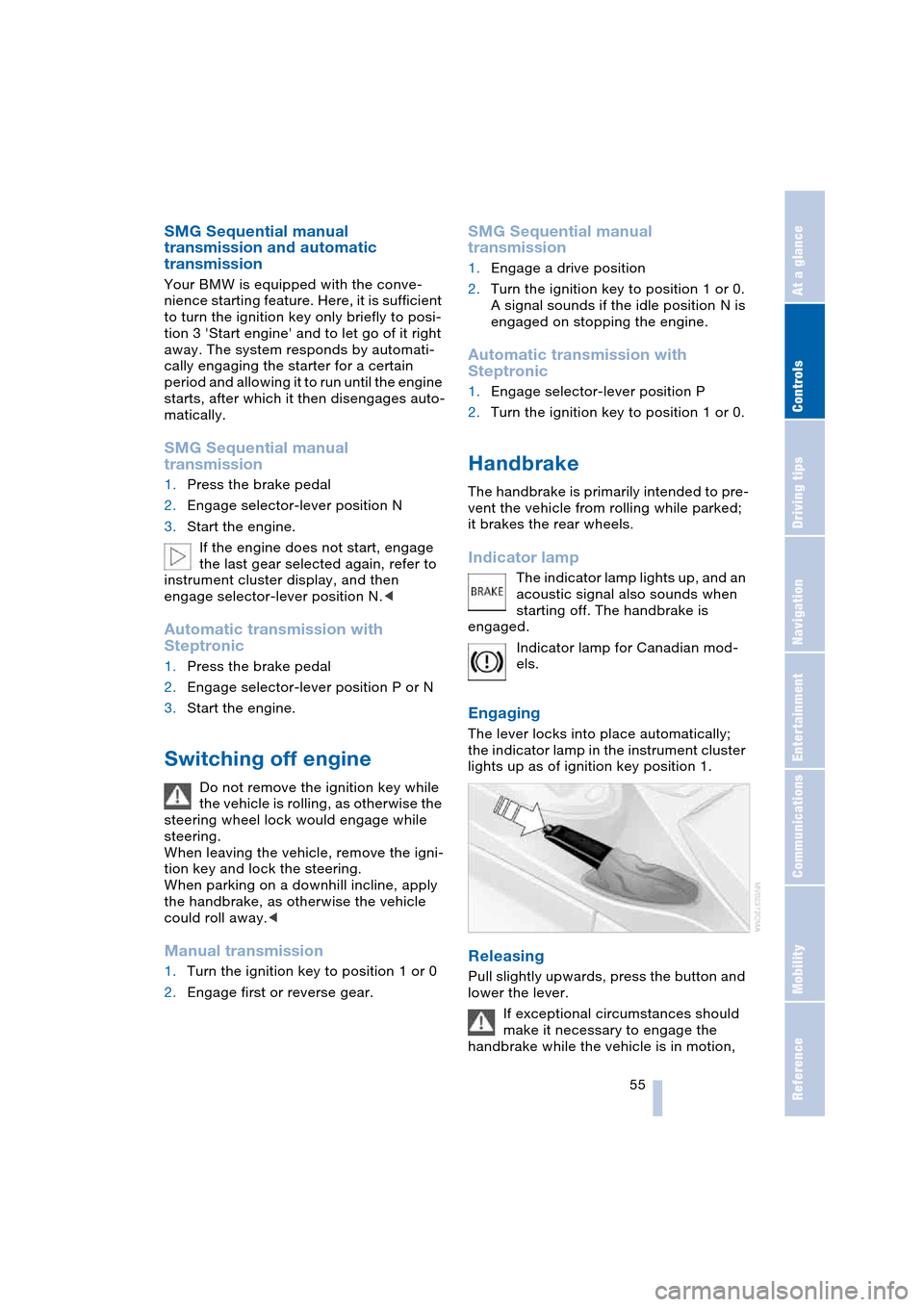
Controls
55Reference
At a glance
Driving tips
Communications
Navigation
Entertainment
Mobility
SMG Sequential manual
transmission and automatic
transmission
Your BMW is equipped with the conve-
nience starting feature. Here, it is sufficient
to turn the ignition key only briefly to posi-
tion 3 'Start engine' and to let go of it right
away. The system responds by automati-
cally engaging the starter for a certain
period and allowing it to run until the engine
starts, after which it then disengages auto-
matically.
SMG Sequential manual
transmission
1.Press the brake pedal
2.Engage selector-lever position N
3.Start the engine.
If the engine does not start, engage
the last gear selected again, refer to
instrument cluster display, and then
engage selector-lever position N.<
Automatic transmission with
Steptronic
1.Press the brake pedal
2.Engage selector-lever position P or N
3.Start the engine.
Switching off engine
Do not remove the ignition key while
the vehicle is rolling, as otherwise the
steering wheel lock would engage while
steering.
When leaving the vehicle, remove the igni-
tion key and lock the steering.
When parking on a downhill incline, apply
the handbrake, as otherwise the vehicle
could roll away.<
Manual transmission
1.Turn the ignition key to position 1 or 0
2.Engage first or reverse gear.
SMG Sequential manual
transmission
1.Engage a drive position
2.Turn the ignition key to position 1 or 0.
A signal sounds if the idle position N is
engaged on stopping the engine.
Automatic transmission with
Steptronic
1.Engage selector-lever position P
2.Turn the ignition key to position 1 or 0.
Handbrake
The handbrake is primarily intended to pre-
vent the vehicle from rolling while parked;
it brakes the rear wheels.
Indicator lamp
The indicator lamp lights up, and an
acoustic signal also sounds when
starting off. The handbrake is
engaged.
Indicator lamp for Canadian mod-
els.
Engaging
The lever locks into place automatically;
the indicator lamp in the instrument cluster
lights up as of ignition key position 1.
Releasing
Pull slightly upwards, press the button and
lower the lever.
If exceptional circumstances should
make it necessary to engage the
handbrake while the vehicle is in motion,
Page 60 of 216

Driving
58 speed; thus, for example, a downshift
that would cause the engine to overrev
will not be executed by the system
>When the vehicle is stationary, the
transmission automatically downshifts
into first gear
>Shortly before dropping below a gear-
dependent minimum speed, the trans-
mission downshifts automatically even
without your intervention.
Malfunction
The warning lamp lights up and a
message appears on the Control
Display. There is a malfunction in
the transmission system. Avoid high loads.
While it will remain still possible to move
the selector lever to any desired position,
the transmission will revert to operation in
its default mode with only a limited number
of forward gears.
Have the system checked as soon as pos-
sible.
Information on jump-starting and towing
begins on page 185.
Overheating
The warning lamp lights up and a
message appears on the Control
Display. In addition, an acoustic
signal sounds. Overheating in the area of
the transmission. If possible, stop or drive
off quickly so that the system can cool
down.
Automatic transmission
with Steptronic*
In addition to the fully automatic mode, you
can also shift manually with Steptronic,
refer to page 59.
Selector-lever positions
P R N D M/S + –
Possible displays
P R N D DS M1 to M6
The selector lever position is indicated, and
in the manual mode the gear currently
engaged.
Changing selector-lever positions
An interlock prevents inadvertent gear-
shifts into selector-lever positions R and P.
To cancel the interlock, press the button on
the front of the selector lever knob, refer to
arrow.
Shiftlock
Press the brake pedal before shifting out
of P or N; the shift command will not be
executed unless the brake is applied.
To prevent the vehicle from creeping after
you select a driving position, maintain pres-
sure on the brake pedal until you are ready
to start.
To prevent the vehicle from rolling,
always select selector-lever posi-
tion P and engage the handbrake before
leaving the vehicle with the engine running.
Never leave an unattended vehicle with the
engine running, as such a vehicle repre-
sents a potential safety hazard.<
Page 74 of 216

Everything under control
72
Stopwatch
Control Center, for principle details, refer to
page 16:
1.Open "Navigation".
On vehicles without navigation system:
open "Car Data"
2.Select "Car Data" and press the con-
troller
3.Select "Stopwatch" and press the con-
troller.
Starting and stopping
>Select "Start" and press the controller.
The stopwatch starts at the displayed
time
>Select "Reset" and press the controller.
The stopwatch is reset and it restarts if
it was running beforehand
>Select "Stop" and press the controller.
This stops the timer.
Taking an intermediate time reading
Select "Interim time" and press the control-
ler. This intermediate time appears below
the ongoing primary stopwatch count.
All of the remaining functions remain
available at all times while the stop-
watch is running. The stopwatch continues
operation in the background.<
Settings on Control Display
Brightness of Control Display
The brightness is automatically adapted to
the ambient lighting conditions. However,
you can change the base setting.Control Center, for principle details, refer to
page 16:
1.Press button.
The start menu is opened
2.Press the controller to open the menu
3.Select "Display settings" and press the
controller
4.Select "Brightness" and press the con-
troller
5.If necessary, move the controller to the
right to select "Display Offset"
6.Turn the controller until the desired set-
ting is selected.
Depending on which key you have used to
open the vehicle, the last adjustment is
applied.
Measurement units
You can change the measurement units for
consumption, distances, temperature and
pressure.
1.Open the menu
2.Select "Display settings" and press the
controller
3.Select "Units" and press the controller
Page 79 of 216

Controls
77Reference
At a glance
Driving tips
Communications
Navigation
Entertainment
Mobility
DSC Dynamic Stability Control
DSC optimizes vehicle stability during
acceleration and when starting from a full
stop, as well as optimizing traction. The
system recognizes any tendency for the
vehicle to assume an unstable attitude
such as oversteer or understeer; it then
counteracts this tendency with a combina-
tion of graduated reductions in engine
torque and selective braking intervention at
individual wheels. DSC provides optimal
stability within the limits defined by the
laws of physics.
The DSC is operational every time you start
the engine. DSC includes the functionality
of the DTC Dynamic Traction Control and
DBC Dynamic Brake Control, see below.
Indicator lamp
The indicator lamp goes out soon
after you start the engine.
The indicator lamp flashes:
DSC controls the drive and braking forces.
The indicator lamp stays lit:
DSC has been switched off via the button.
DTC Dynamic Traction Control
In special driving states, e.g. in deep snow,
DTC ensures maximum forward momen-
tum. The gain in forward momentum also
involves a reduction in driving stability.
DTC is active up to approx. 45 mph/
70 km/h, whereas DSC is only effective to
a limited degree.
You may find it useful to briefly activate
DTC under the following special circum-
stances:
>When rocking the vehicle and starting
off in deep snow or on loose road sur-
faces
>When ascending snow-covered hills,
and when driving in deep or on hard-
packed snow
>When driving with snow chains.
Activating DTC
>Press the DSC button briefly; the DTC
indicator lamp in the instrument cluster
lights up continuously.
Deactivating DTC again
Press the DSC button briefly again; the
DTC indicator lamp in the instrument clus-
ter goes out.
Switching off DSC
Press the DSC button until the DSC indica-
tor light in the instrument cluster lights up
continuously, however not longer than
approx. 10 seconds. DSC and DTC are
deactivated. In addition, the stability pro-
moting intervention of the active steering is
deactivated, refer to page 80.
A message appears on the Control Display.
Please note any supplementary information
that appears there.
To maintain optimal stability, drive
with the system on whenever possi-
ble.<
Reactivating DSC
Press the DSC button briefly; the indicator
lamp in the instrument cluster goes out.
Page 133 of 216
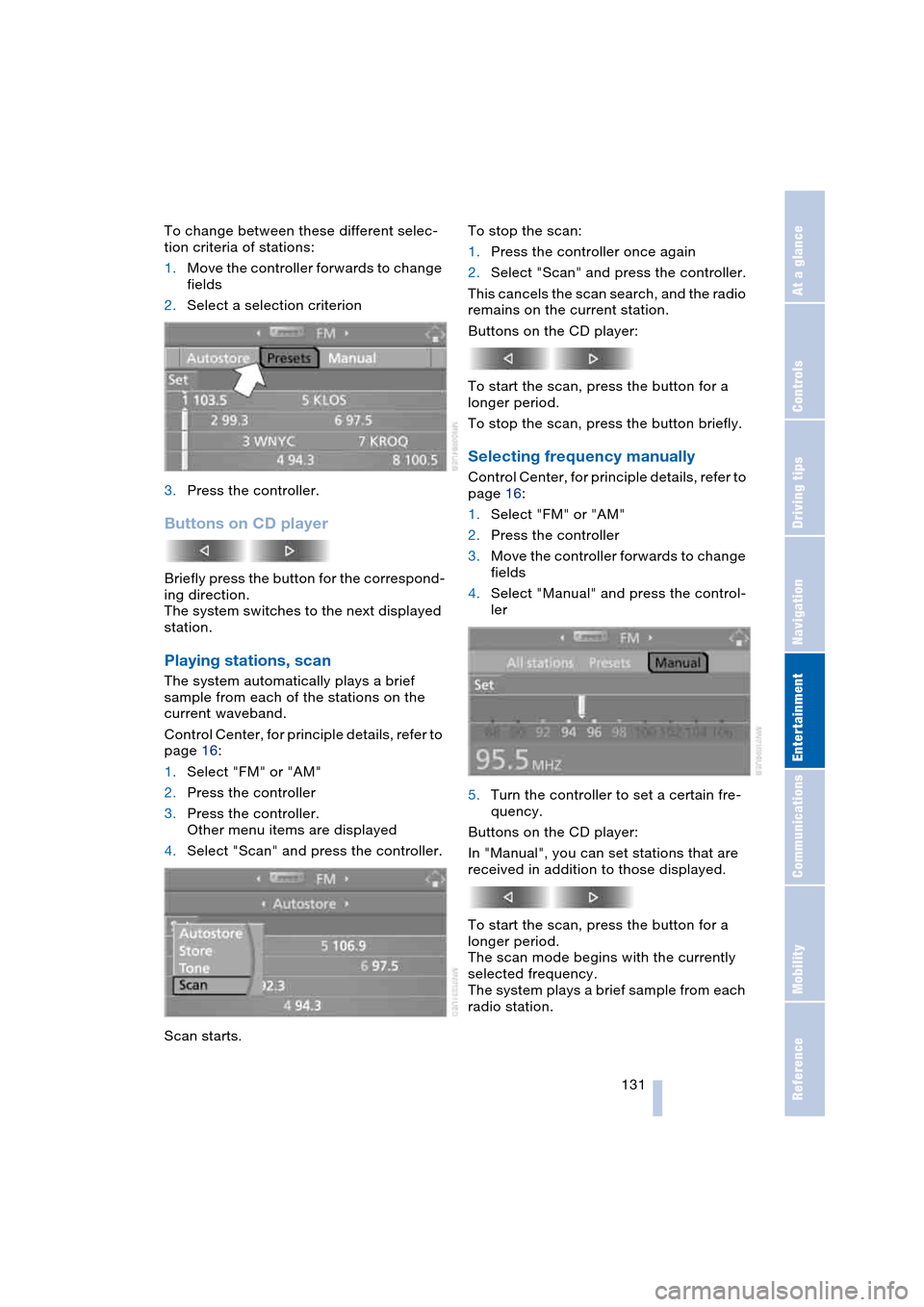
Navigation
Entertainment
Driving tips
131Reference
At a glance
Controls
Communications
Mobility
To change between these different selec-
tion criteria of stations:
1.Move the controller forwards to change
fields
2.Select a selection criterion
3.Press the controller.
Buttons on CD player
Briefly press the button for the correspond-
ing direction.
The system switches to the next displayed
station.
Playing stations, scan
The system automatically plays a brief
sample from each of the stations on the
current waveband.
Control Center, for principle details, refer to
page 16:
1.Select "FM" or "AM"
2.Press the controller
3.Press the controller.
Other menu items are displayed
4.Select "Scan" and press the controller.
Scan starts.To stop the scan:
1.Press the controller once again
2.Select "Scan" and press the controller.
This cancels the scan search, and the radio
remains on the current station.
Buttons on the CD player:
To start the scan, press the button for a
longer period.
To stop the scan, press the button briefly.
Selecting frequency manually
Control Center, for principle details, refer to
page 16:
1.Select "FM" or "AM"
2.Press the controller
3.Move the controller forwards to change
fields
4.Select "Manual" and press the control-
ler
5.Turn the controller to set a certain fre-
quency.
Buttons on the CD player:
In "Manual", you can set stations that are
received in addition to those displayed.
To start the scan, press the button for a
longer period.
The scan mode begins with the currently
selected frequency.
The system plays a brief sample from each
radio station.
Page 209 of 216

Reference 207
At a glance
Controls
Driving tips
Communications
Navigation
Entertainment
Mobility
Random play
– CD changer 140
– CD player 140
Reading lamps 87
Rear lamps, refer to
Tail lamps 180
Rearview mirror 48
Rear window defroster 89
"Received calls" 149
Receiving level of portable
phone, refer to Status
information 19
Reception
– quality 133
– radio stations 133
– regional station 132
Rechargeable flashlight 95
Recirculated-air mode,
refer to AUC Automatic
recirculated-air
control 89
Recirculation of air, refer to
AUC Automatic recircu-
lated-air control 89
Reclining seat, refer to
Backrest 43
Recording times, refer to
Stopwatch 72
"Redial" for portable
phone 149
Redialing with portable
phone 149
Refueling 162
Releasing, engine
hood 170
"Relock door if not
opened" 29
Remaining distance
– refer to Computer 70
– refer to Cruising range 69
Remote control 26
– garage-door opener 94
– luggage compartment
lid 28
– malfunctions 28
"Repeat" in audio
mode 139
"repeat track" in audio
mode 139
Replacement fuses 182Replacement of tires,
changing a wheel 181
Replacing bulbs, refer to
Lamps and bulbs 178
Replacing wheels/tires 168
Reporting an accident,
refer to Initiating an
emergency call 183
Reporting safety defects 7
Reserve warning, refer to
Fuel gauge 65
"Reset"
– for stopwatch 72
– in audio mode 129
Residual heat mode 90
Restraint systems
– for children 51
– refer to Safety belts 47
Retreaded tires 168
Reverse, fast
– CD changer 140
– CD player 140
Reverse gear
– automatic transmission
with Steptronic 59
– manual transmission 56
– SMG Sequential manual
transmission 57
Road map 120
"Roadside Assistance" 157
Roadside Assistance 184
Roadside parking lamps 86
"Roaming" 158
Rollover protection system
on Convertible 82
– lowering 82
Rope, refer to Towing and
tow-starting 185
Rotary pushbutton, refer to
Control Center 16
Route
– bypassing sections 120
– changing 116, 120
– display 120
– displaying map 120
– displaying the arrow
view 119
– list 120
– selecting 116
– selecting criteria 116"Route list" for
navigation 120
Route map 119
"Route preference" 116
Route selection 116
Run-flat tires 168
– continuing driving with a
damaged tire 168
– flat tire 80
– tire inflation
pressure 164, 168
– tire replacement 168, 169
– winter tires 169
S
Safety belts 47
– damage 47
– sitting safely 42
– warning lamp 47
Safety belt tensioners, refer
to Safety belts 47
Safety systems
– ABS Antilock Brake
System 76
– airbags 81
– DSC Dynamic Stability
Control 77
– rollover protection
system, convertible 82
– safety belts 47
Satellite radio 133
– activating 134
– selecting channel 134
– storing channel 134
"SAT" on the radio 134
"Scan"
– playing stations 131
– playing tracks 139
Scan
– CD changer 139
– CD player 139
– radio 131
"scan directory" in audio
mode 139
Screen, refer to
Control Center 16
"Screen on / off" 49
Screw-on valve caps 181
Page 211 of 216

Reference 209
At a glance
Controls
Driving tips
Communications
Navigation
Entertainment
Mobility
Starting difficulties
– jump-starting 184
– refer to Starting engine 54
Starting engine 54
Start menu 17
"Start route guidance" 112
"Start service" 157
"State / Province" for desti-
nation entry 110
"State inspection" 66
Station, refer to Radio 130
"Status" 65
Status of this Owner's
Manual at time of
printing 5
Steering wheel 11
– adjustment 48
– automatic adjustment 49
– buttons on steering
wheel 11
– heating 49
– individual button
assignment options 49
– memory 44
"Steering wheel
buttons" 49
Steering with variable ratio,
refer to Active steering 80
Steptronic, refer to
Automatic transmission
with Steptronic 58
"Stop" for stopwatch 72
"Stopwatch" 72
Stopwatch 72
Storage compartments 96
"Store in address book" for
navigation 114
"Store" on the
radio 132, 135
Storing current
position 114
Storing sitting position,
refer to Seat, mirror and
steering wheel
memory 44
Storing tires 169
Straps, refer to
Loading 105
"Street" for destination
entry 111Stroke, refer to
Engine data 190
Summer tires, refer to
Wheels and tires 164
SW, waveband 130
Switches, refer to
Cockpit 10
Switching navigation voice
instructions on/off 119
Switching off
– engine 55
– interior motion sensor 33
– tilt alarm sensor 33
Switching on
– audio 126
– CD changer 126
– CD player 126
– portable phone 145
– radio 126
Switching on hour signal 73
Switching the cooling
function on and off 89
Swiveling headlamps, refer
to Adaptive Head Light 86
Symbols 4
T
Tachometer 64
Tail lamps 180
– replacing the bulbs 180
Tank capacity, refer to
Fuel tank capacity 162
Target cursor for
navigation 112
Technical changes, refer to
For your own safety 6
Technical data 190
Telematic 155
Telephone
– refer to Portable
phone 144
– refer to separate
Owner's Manual
TeleService 155
– enabling 155
– services offered 156
Temperature
adjustment 89Temperature display
– ice warning 64
– outside temperature 64
– setting measurement
units 64
Temperature gauge,
engine oil 65
Tempomat, refer to
Cruise control 62
"Terminate services" 158
"Text language" 73
The individual vehicle 5
Tilt function, passenger-
side mirror 45
"Time" 73
"Time 1" for independent
ventilation 93
"Time 2" for independent
ventilation 93
"Time format" 73
Timer, refer to Preselecting
activation time 93
Tire pressure monitoring,
refer to Flat Tire
Monitor 79
Tire Quality Grading 166
Tires
– age 166
– air loss 80
– break-in procedure 102
– changing 168
– condition 167
– damage 167
– flat 168
– inflation pressure 164
– new wheels and tires 168
– pressure monitoring, refer
to Flat Tire Monitor 79
– replacing 168
– retreaded tires 168
– run-flat tires 168
– size 168
– tread 167
– wear indicators 167
– wheel/tire
combination 168
– winter tires 169
"Tone" 128
Tone in audio mode
– adjusting 127
– middle setting 129