2004 BMW 645CI COUPE service indicator
[x] Cancel search: service indicatorPage 14 of 216

Cockpit
12
Instrument cluster
1Indicator lamps for turn signals13
2Speedometer with display of speed for
cruise control63
3Fixed indicator and warning lamps13
4Tachometer64
and engine oil thermometer65
5Display for
>Variable indicator and warning
lamps66
>Speed for cruise control63
>Time/date64
>Outside temperature646Display for
>Automatic transmission with
Steptronic58
>SMG Sequential manual
transmission57
>Dynamic Driving Control59
>Computer69
>Date and remaining distance for
service requirement65
>Odometer and trip odometer64
>Check Control message present66
7Fuel gauge65
8Resetting the trip odometer to zero64
Page 15 of 216

At a glance
13Reference
Controls
Driving tips
Communications
Navigation
Entertainment
Mobility
Indicator and warning
lamps
Technology that monitors itself
The indicator and warning lamps identified
by the
+ symbol are subjected to an oper-
ation check each time you switch on the
ignition or start the engine. They each light
up once for different periods of time.
When a malfunction occurs in a monitored
system, the corresponding lamp will either
fail to go out when the engine is started, or
it will come on again during normal driving,
usually accompanied by a Check Control
message. You will find more details on the
specified pages.
Fixed indicator and warning lampsColors The indicator and warning lamps can light
up in different colors and combinations.
>Red:
Stop immediately
or
important reminder
>Red and yellow:
Continue to drive; drive cautiously
>Yellow:
Have the system checked at the earliest
opportunity
or
for your information
>Green or blue:
For your information.
Variable indicator and warning lamps
On the display 5 of the instrument cluster,
other indicator and warning lamps appear
as necessary. Pay attention to the instruc-
tions of the accompanying Check Control
messages, also refer to page 66. Turn signals60
Active steering
+80
Brake system
+
With handbrake engaged55
With handbrake released78, 173
With other warning lamps78
Brake system for Canadian models
Airbags
+81
Service Engine Soon
+176
If the indicator lamp comes on
either continuously or intermit-
tently, this indicates a malfunction
the emissions-related electronic
systems.
Although the vehicle remains oper-
ational, you should have the sys-
tems checked by your BMW center
at the earliest possible opportunity
Service Engine Soon indicator
lamp for Canadian models
Front fog lamps86
ABS Antilock Brake System +78
DTC Dynamic Traction Control78
High beams/headlamp flasher86
Please fasten safety belt
+47
DSC Dynamic Stability
Control
+78
Check Gas Cap162
Lamp for US models
Page 67 of 216

Controls
65Reference
At a glance
Driving tips
Communications
Navigation
Entertainment
Mobility
Engine oil thermometer
The engine oil temperature is between
approx. 1607/706 and approx. 3407/
1706 during normal operation.
If the engine oil temperature is too high, a
message appears on the Control Display.
Fuel gauge
Fuel tank capacity: approx. 18.5 US gal-
lons/70 liters, including the reserve capac-
ity of approx. 2.1 gallons/8 liters. You can
find information on refueling on page 162.
If the tilt of the vehicle varies for a longer
period, when you are driving in mountain-
ous areas, for example, the indicator may
fluctuate slightly.
After the reserve quantity has been
reached, a message appears for a short
time on the Control Display; the remaining
range is shown in the computer. Below a
range of approx. 30 miles/50 km, the mes-
sage remains on the Control Display.
Refuel as soon as possible once your
cruising range falls below 30 miles/
50 km, as otherwise engine functions are
not ensured and damage can occur.<
Service requirement display
In instrument cluster
The remaining distance to be driven, the
date for the next maintenance as well as
the date entered for the state emission or
vehicle inspection are displayed briefly as
of ignition key position 2, if the date is
imminent.
Your BMW Service Advisor will deter-
mine your vehicle's current service
requirements by reading out the data
stored in the vehicle key.<
On Control Display
You can view additional information on ser-
vice and maintenance procedures on the
Control Display.
Control Center, for principle details, refer to
page 16:
1.Open the menu
2.Select "Service" and press the control-
ler
3.Select "Service requirements" and
press the controller
4.Select "Status" and press the control-
ler.
The display shows a list of selected service
and maintenance procedures, as well as
legally mandated official inspections.
Page 69 of 216

Controls
67Reference
At a glance
Driving tips
Communications
Navigation
Entertainment
Mobility
Display of a message
means that a Check Control message is
present.
Information and malfunction reports are
indicated by an illuminated indicator or
warning lamp symbol.
At the same time, a gong sounds and a text
message appears on the Control Display.
Supplementary instructions
Messages are assigned one of two priority
ratings:
Priority 1
These messages and malfunction reports
are signaled by a gong. If a number of mal-
functions occur simultaneously, they are
displayed in succession. These messages
cannot be deleted, and they remain on the display until the problem is corrected. Sup-
plementary information can also appear on
the Control Display.
To exit the menu:
Select and press the controller.
Priority 2
These status messages and malfunction
reports are indicated by the gong and dis-
played for approx. 20 seconds.
To hide a displayed message: briefly press
the CHECK button on the turn signal lever.
Check Control symbol and message
on Control Display
Depending on the status of the monitored
systems, various symbols are displayed:
No malfunctions are present in the
monitored systems.
Malfunctions are present in the moni-
tored systems.
Depending upon how serious the
problem is, a supplementary mes-
sage may also appear on the Control Dis-
play.
The symbols also indicate the status of the
service requirement display, refer to
page 66.
Page 178 of 216

Rules and regulations
176
Rules and regulations
California laws
Proposition 65 Warning
California laws require us to issue the fol-
lowing warning:
Engine exhaust and a wide variety of
automobile components and parts,
including components found in the interior
furnishings in a vehicle, contain or emit
chemicals known to the State of California
to cause cancer and birth defects and
reproductive harm. In addition, certain flu-
ids contained in vehicles and certain prod-
ucts of component wear contain or emit
chemicals known to the State of California
to cause cancer and birth defects or other
reproductive harm.
Battery posts, terminals and related acces-
sories contain lead and lead compounds.
Wash your hands after handling.
Used engine oil contains chemicals that
have caused cancer in laboratory animals.
Always protect your skin by washing thor-
oughly with soap and water.<
Event Data Recorders
Your vehicle may be equipped with one or
more sensing and diagnostic modules or a
recording device capable of recording or
transmitting certain vehicle data or infor-
mation. In addition, if you have a Subscrip-
tion Service Agreement for the BMW Assist
system, certain vehicle information may be
transmitted or recorded in order to provide
such services.
OBD connector
The Onboard Diagnostic OBD interface
socket is located on the left of the driver's
side under the instrument panel and under
a cover.
The cover has the letters OBD on it.
The purpose of the OBD system is to
ensure proper operation of the emission
control system for the vehicle's lifetime.
The system monitors emission-related
components and systems for deterioration
and malfunction.
An illuminated indicator lamp
informs you of the need for service,
not of the need to stop the vehicle.
However, the systems should be checked
by your BMW center at the earliest possible
opportunity.
Display of the previously described
malfunction on Canadian models.
Under certain conditions, the indicator
lamp will blink or flash. This indicates a
rather severe level of engine misfire. When
this occurs, you should reduce speed and
consult the nearest BMW center as soon as
possible. Severe engine misfire over only a
short period of time can seriously damage
emissions control components, especially
the catalytic converter.
Page 204 of 216

Everything from A to Z
202 Emergency services, refer
to Roadside
Assistance 184
"Emission inspect." 66
"Enable services" 156
"End call" 148
Engine
– break-in procedure 102
– data 190
– speed 190
– starting 54
– starting difficulties 54
– switching off 55
Engine compartment 171
Engine coolant 172
Engine hood 170
Engine oil
– checking the oil level 171
– specified engine oils 172
– temperature 65
– temperature gauge 65
– topping up 172
Engine output, refer to
Engine data 190
Engine speed, refer to
Engine specifications 190
Engine starting, refer to
Starting engine 54
"Enter address" for
navigation 110
Entering activation times of
independent ventilation/
heating 93
Entering destination 111
Entering the address 110
Entering the
intersection 111
Entering the town/city for
navigation 111
Entering zip code for
navigation 111
"Entertainment" 127
"Entertainment
settings" 127
Entry map for
destination 112
Entry to the rear 46
"Equalizer", refer to
Adjusting the tone 129
"ESN" 134ESP Electronic Stability
Program, refer to DSC
Dynamic Stability
Control 77
Exhaust system 102
Exterior mirrors 48
– automatic dimming
feature 48
– automatic heating 48
Eye for towing, refer to
Tow fitting 186
F
Fader, refer to
Adjusting the tone 128
Failure messages, refer to
Check Control 66
False alarms, refer to
Avoiding unintentional
alarms 33
False alarms with Flat Tire
Monitor 79
Fastening safety belts, refer
to Safety belts 47
Fastest route for
navigation 116
"Fast route" for
navigation 116
First aid, refer to
First-aid kit 184
First-aid kit 184
First-aid pouch, refer to
First-aid kit 184
Flashing on locking/
unlocking 28
Flashlight, refer to
Rechargeable
flashlight 95
Flat tire
– Flat Tire Monitor 79
– run-flat tires 80, 168
Flat Tire Monitor 79
– false alarms 79
– initializing the system 79
– limits of system 79
– malfunction 80
– warning lamp 80
Flooding, refer to
Water on roads 103"FM", reception
range 127, 130
FM, waveband 130
Fog lamps 86
– indicator lamp 86
Folding up the convertible
top compartment floor,
convertible 32
Footwell lamps 87
Forward, fast
– CD changer 140
– CD player 140
For your own safety 6
Front airbags 81
Front head restraints 45
Front seat adjustment 43
"FTM" 79
Fuel
– average consumption 69
– display 65
– fuel specifications 163
– high-quality brands 163
– quality 163
– tank capacity 162
Fuel display, refer to
Fuel gauge 65
Fuel filler door 162
– releasing in the event of
an electrical
malfunction 162
Fuel gauge 65
Fuel specifications 163
Fuses 182
G
Garage-door opener, refer
to Integrated universal
remote control 94
Gasoline
– refer to Fuel
specifications 163
– refer to Required fuel 163
Gasoline display, refer to
Fuel gauge 65
Gear changes
– automatic transmission
with Steptronic 58
– SMG Sequential manual
transmission 57
Page 211 of 216

Reference 209
At a glance
Controls
Driving tips
Communications
Navigation
Entertainment
Mobility
Starting difficulties
– jump-starting 184
– refer to Starting engine 54
Starting engine 54
Start menu 17
"Start route guidance" 112
"Start service" 157
"State / Province" for desti-
nation entry 110
"State inspection" 66
Station, refer to Radio 130
"Status" 65
Status of this Owner's
Manual at time of
printing 5
Steering wheel 11
– adjustment 48
– automatic adjustment 49
– buttons on steering
wheel 11
– heating 49
– individual button
assignment options 49
– memory 44
"Steering wheel
buttons" 49
Steering with variable ratio,
refer to Active steering 80
Steptronic, refer to
Automatic transmission
with Steptronic 58
"Stop" for stopwatch 72
"Stopwatch" 72
Stopwatch 72
Storage compartments 96
"Store in address book" for
navigation 114
"Store" on the
radio 132, 135
Storing current
position 114
Storing sitting position,
refer to Seat, mirror and
steering wheel
memory 44
Storing tires 169
Straps, refer to
Loading 105
"Street" for destination
entry 111Stroke, refer to
Engine data 190
Summer tires, refer to
Wheels and tires 164
SW, waveband 130
Switches, refer to
Cockpit 10
Switching navigation voice
instructions on/off 119
Switching off
– engine 55
– interior motion sensor 33
– tilt alarm sensor 33
Switching on
– audio 126
– CD changer 126
– CD player 126
– portable phone 145
– radio 126
Switching on hour signal 73
Switching the cooling
function on and off 89
Swiveling headlamps, refer
to Adaptive Head Light 86
Symbols 4
T
Tachometer 64
Tail lamps 180
– replacing the bulbs 180
Tank capacity, refer to
Fuel tank capacity 162
Target cursor for
navigation 112
Technical changes, refer to
For your own safety 6
Technical data 190
Telematic 155
Telephone
– refer to Portable
phone 144
– refer to separate
Owner's Manual
TeleService 155
– enabling 155
– services offered 156
Temperature
adjustment 89Temperature display
– ice warning 64
– outside temperature 64
– setting measurement
units 64
Temperature gauge,
engine oil 65
Tempomat, refer to
Cruise control 62
"Terminate services" 158
"Text language" 73
The individual vehicle 5
Tilt function, passenger-
side mirror 45
"Time" 73
"Time 1" for independent
ventilation 93
"Time 2" for independent
ventilation 93
"Time format" 73
Timer, refer to Preselecting
activation time 93
Tire pressure monitoring,
refer to Flat Tire
Monitor 79
Tire Quality Grading 166
Tires
– age 166
– air loss 80
– break-in procedure 102
– changing 168
– condition 167
– damage 167
– flat 168
– inflation pressure 164
– new wheels and tires 168
– pressure monitoring, refer
to Flat Tire Monitor 79
– replacing 168
– retreaded tires 168
– run-flat tires 168
– size 168
– tread 167
– wear indicators 167
– wheel/tire
combination 168
– winter tires 169
"Tone" 128
Tone in audio mode
– adjusting 127
– middle setting 129
Page 212 of 216
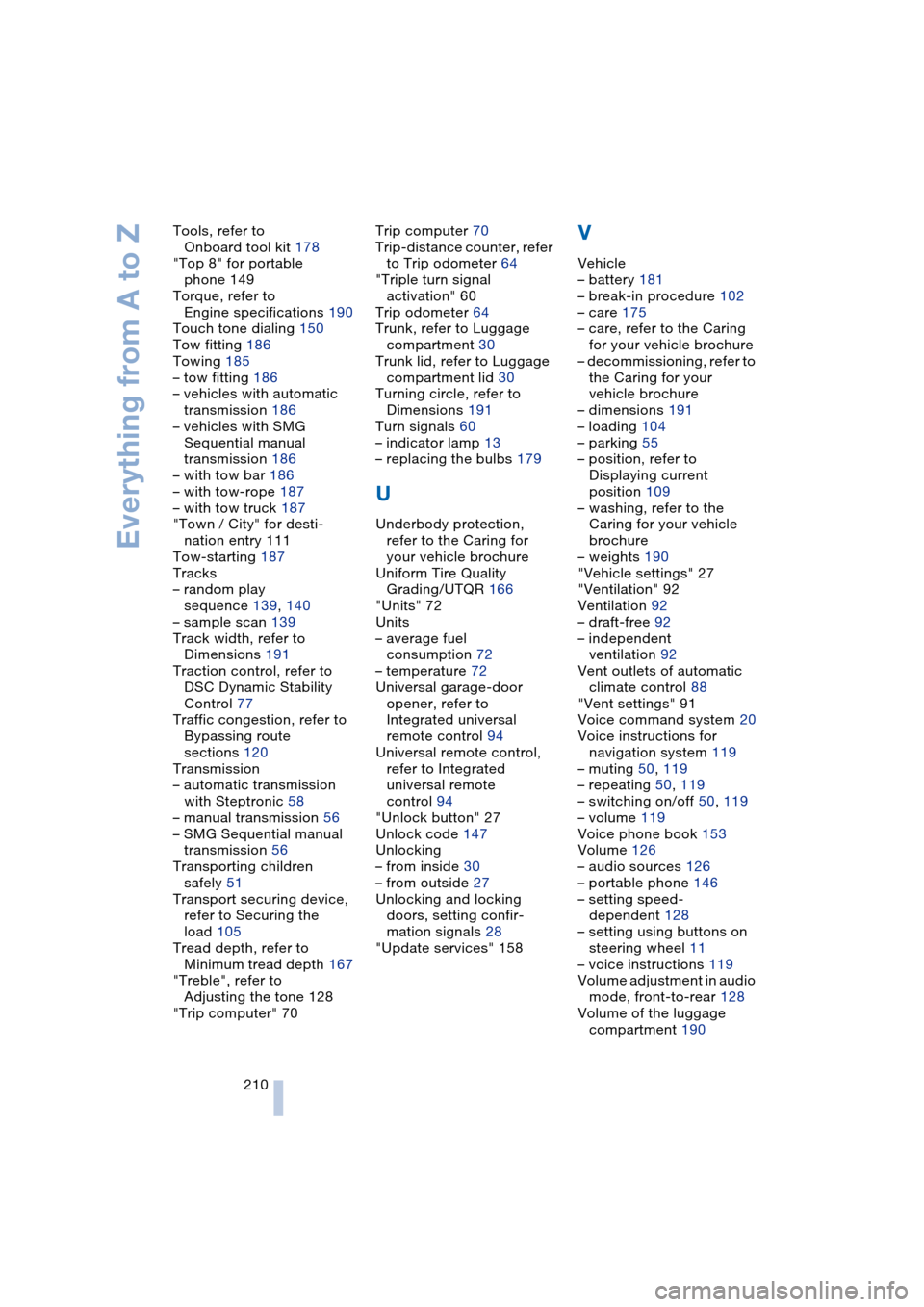
Everything from A to Z
210 Tools, refer to
Onboard tool kit 178
"Top 8" for portable
phone 149
Torque, refer to
Engine specifications 190
Touch tone dialing 150
Tow fitting 186
Towing 185
– tow fitting 186
– vehicles with automatic
transmission 186
– vehicles with SMG
Sequential manual
transmission 186
– with tow bar 186
– with tow-rope 187
– with tow truck 187
"Town / City" for desti-
nation entry 111
Tow-starting 187
Tracks
– random play
sequence 139, 140
– sample scan 139
Track width, refer to
Dimensions 191
Traction control, refer to
DSC Dynamic Stability
Control 77
Traffic congestion, refer to
Bypassing route
sections 120
Transmission
– automatic transmission
with Steptronic 58
– manual transmission 56
– SMG Sequential manual
transmission 56
Transporting children
safely 51
Transport securing device,
refer to Securing the
load 105
Tread depth, refer to
Minimum tread depth 167
"Treble", refer to
Adjusting the tone 128
"Trip computer" 70Trip computer 70
Trip-distance counter, refer
to Trip odometer 64
"Triple turn signal
activation" 60
Trip odometer 64
Trunk, refer to Luggage
compartment 30
Trunk lid, refer to Luggage
compartment lid 30
Turning circle, refer to
Dimensions 191
Turn signals 60
– indicator lamp 13
– replacing the bulbs 179
U
Underbody protection,
refer to the Caring for
your vehicle brochure
Uniform Tire Quality
Grading/UTQR 166
"Units" 72
Units
– average fuel
consumption 72
– temperature 72
Universal garage-door
opener, refer to
Integrated universal
remote control 94
Universal remote control,
refer to Integrated
universal remote
control 94
"Unlock button" 27
Unlock code 147
Unlocking
– from inside 30
– from outside 27
Unlocking and locking
doors, setting confir-
mation signals 28
"Update services" 158
V
Vehicle
– battery 181
– break-in procedure 102
– care 175
– care, refer to the Caring
for your vehicle brochure
– decommissioning, refer to
the Caring for your
vehicle brochure
– dimensions 191
– loading 104
– parking 55
– position, refer to
Displaying current
position 109
– washing, refer to the
Caring for your vehicle
brochure
– weights 190
"Vehicle settings" 27
"Ventilation" 92
Ventilation 92
– draft-free 92
– independent
ventilation 92
Vent outlets of automatic
climate control 88
"Vent settings" 91
Voice command system 20
Voice instructions for
navigation system 119
– muting 50, 119
– repeating 50, 119
– switching on/off 50, 119
– volume 119
Voice phone book 153
Volume 126
– audio sources 126
– portable phone 146
– setting speed-
dependent 128
– setting using buttons on
steering wheel 11
– voice instructions 119
Volume adjustment in audio
mode, front-to-rear 128
Volume of the luggage
compartment 190