2004 BMW 545I SEDAN Refueling
[x] Cancel search: RefuelingPage 5 of 220

Reference
At a glance
Controls
Driving tips
Communications
Navigation
Entertainment
Mobility
Contents
The fastest way to find specific topics is to
use the index, refer to page 202.
Using this Owner's Manual
4Notes
7Reporting safety defects
At a glance
10Cockpit
16Control Center
20Voice command system
Controls
26Opening and closing
36Adjustments
45Transporting children safely
49Driving
65Everything under control
76Technology for comfort, convenience
and safety
87Lamps
90A congenial climate
96Practical interior accessories
Driving tips
106Things to remember when driving
Navigation
114Starting navigation system
116Destination entry
123Destination guidance
127What to do if É
Entertainment
130On/off, tone
134Radio
141CD Compact Disc
144CD changer
Communications
150Telephoning
161TeleService, BMW Assist
Mobility
168Refueling
170Wheels and tires
177Under the hood
181Maintenance
183Rules and regulations
184Replacing components
190Giving and receiving assistance
Reference
198Technical data
202Everything from A to Z
Page 32 of 220
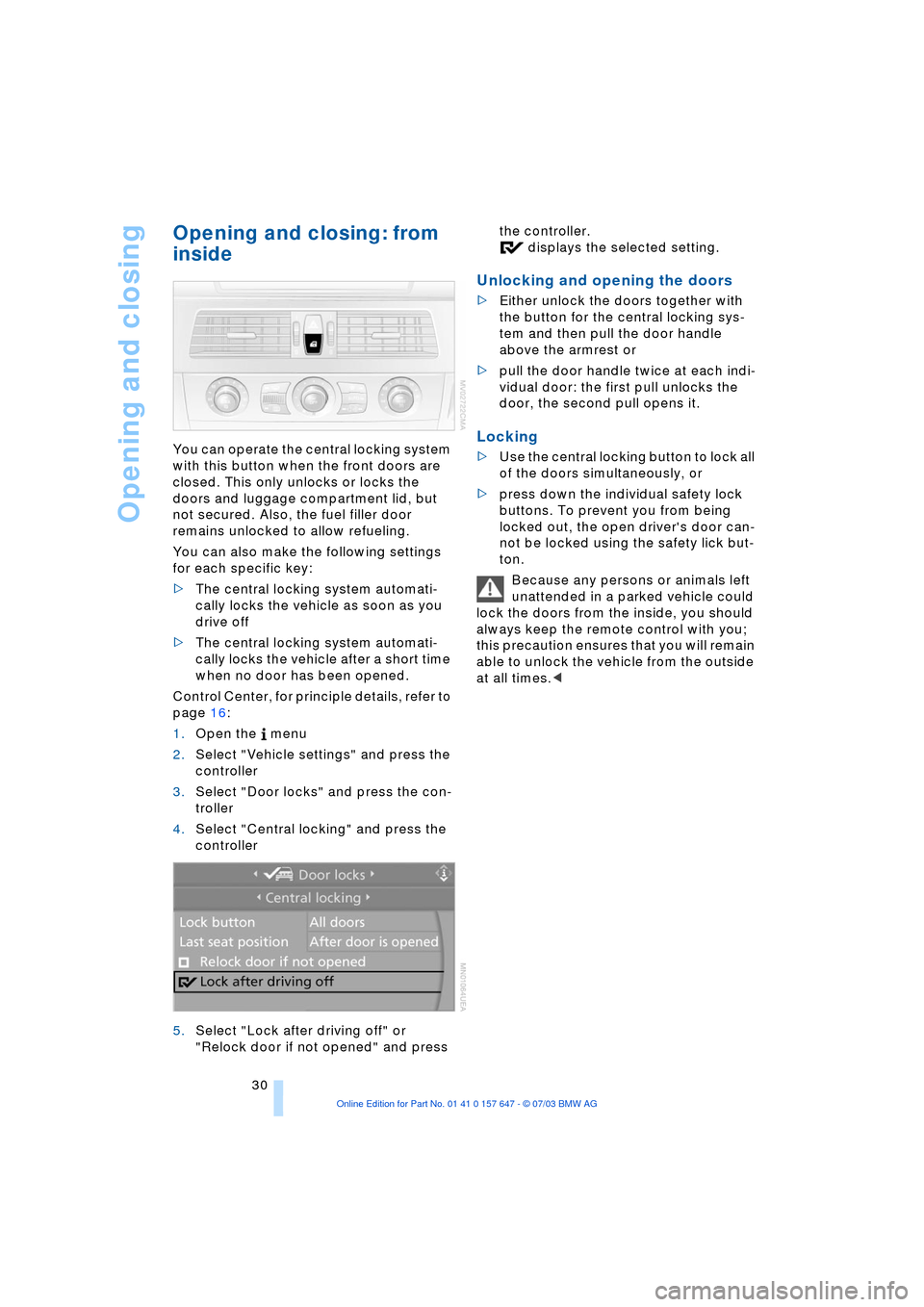
Opening and closing
30
Opening and closing: from
inside
You can operate the central locking system
with this button when the front doors are
closed. This only unlocks or locks the
doors and luggage compartment lid, but
not secured. Also, the fuel filler door
remains unlocked to allow refueling.
You can also make the following settings
for each specific key:
>The central locking system automati-
cally locks the vehicle as soon as you
drive off
>The central locking system automati-
cally locks the vehicle after a short time
when no door has been opened.
Control Center, for principle details, refer to
page 16:
1.Open the menu
2.Select "Vehicle settings" and press the
controller
3.Select "Door locks" and press the con-
troller
4.Select "Central locking" and press the
controller
5.Select "Lock after driving off" or
"Relock door if not opened" and press the controller.
displays the selected setting.
Unlocking and opening the doors
>Either unlock the doors together with
the button for the central locking sys-
tem and then pull the door handle
above the armrest or
>pull the door handle twice at each indi-
vidual door: the first pull unlocks the
door, the second pull opens it.
Locking
>Use the central locking button to lock all
of the doors simultaneously, or
>press down the individual safety lock
buttons. To prevent you from being
locked out, the open driver's door can-
not be locked using the safety lick but-
ton.
Because any persons or animals left
unattended in a parked vehicle could
lock the doors from the inside, you should
always keep the remote control with you;
this precaution ensures that you will remain
able to unlock the vehicle from the outside
at all times.<
Page 68 of 220
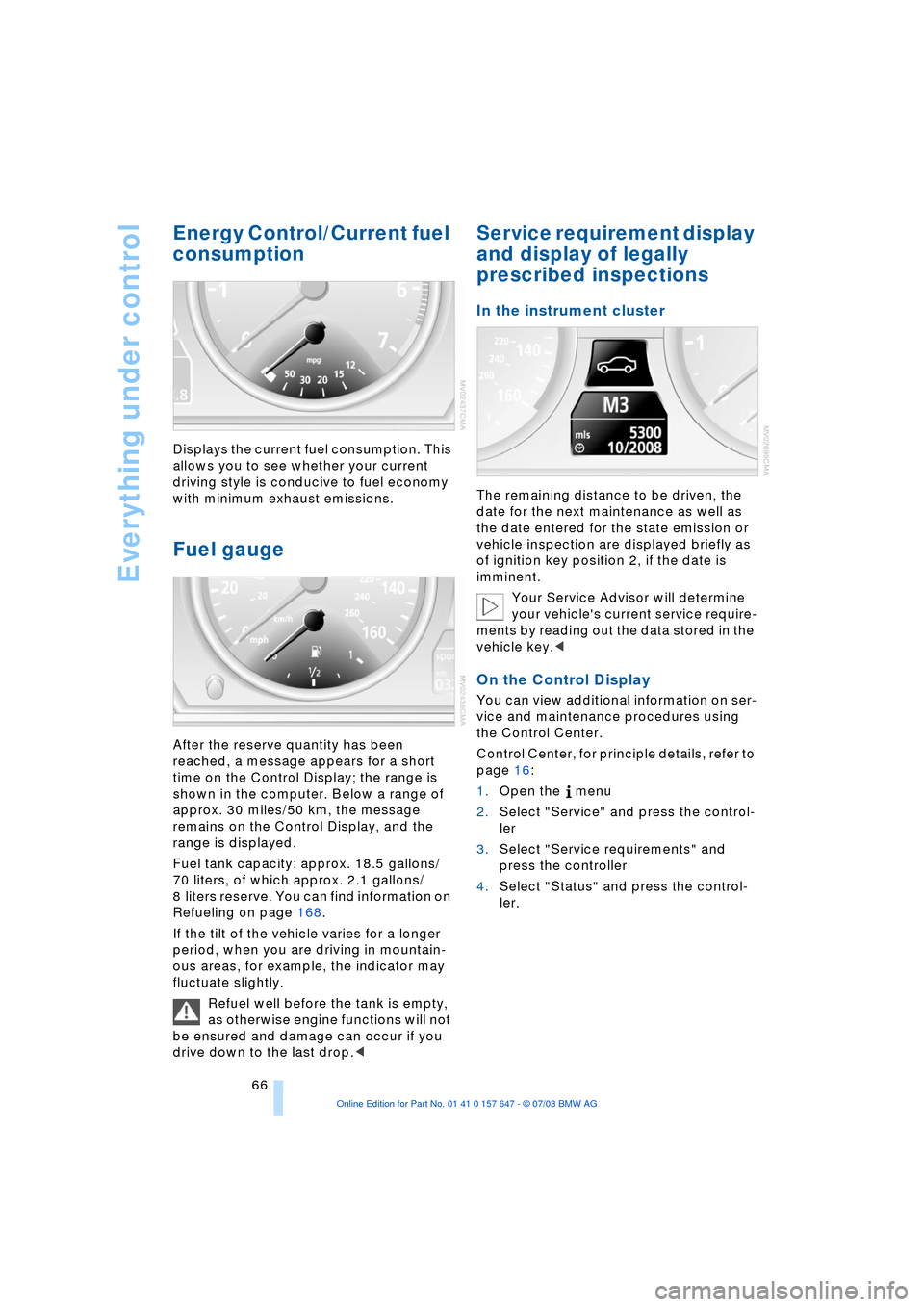
Everything under control
66
Energy Control/Current fuel
consumption
Displays the current fuel consumption. This
allows you to see whether your current
driving style is conducive to fuel economy
with minimum exhaust emissions.
Fuel gauge
After the reserve quantity has been
reached, a message appears for a short
time on the Control Display; the range is
shown in the computer. Below a range of
approx. 30 miles/50 km, the message
remains on the Control Display, and the
range is displayed.
Fuel tank capacity: approx. 18.5 gallons/
70 liters, of which approx. 2.1 gallons/
8 liters reserve. You can find information on
Refueling on page 168.
If the tilt of the vehicle varies for a longer
period, when you are driving in mountain-
ous areas, for example, the indicator may
fluctuate slightly.
Refuel well before the tank is empty,
as otherwise engine functions will not
be ensured and damage can occur if you
drive down to the last drop.<
Service requirement display
and display of legally
prescribed inspections
In the instrument cluster
The remaining distance to be driven, the
date for the next maintenance as well as
the date entered for the state emission or
vehicle inspection are displayed briefly as
of ignition key position 2, if the date is
imminent.
Your Service Advisor will determine
your vehicle's current service require-
ments by reading out the data stored in the
vehicle key.<
On the Control Display
You can view additional information on ser-
vice and maintenance procedures using
the Control Center.
Control Center, for principle details, refer to
page 16:
1.Open the menu
2.Select "Service" and press the control-
ler
3.Select "Service requirements" and
press the controller
4.Select "Status" and press the control-
ler.
Page 72 of 220
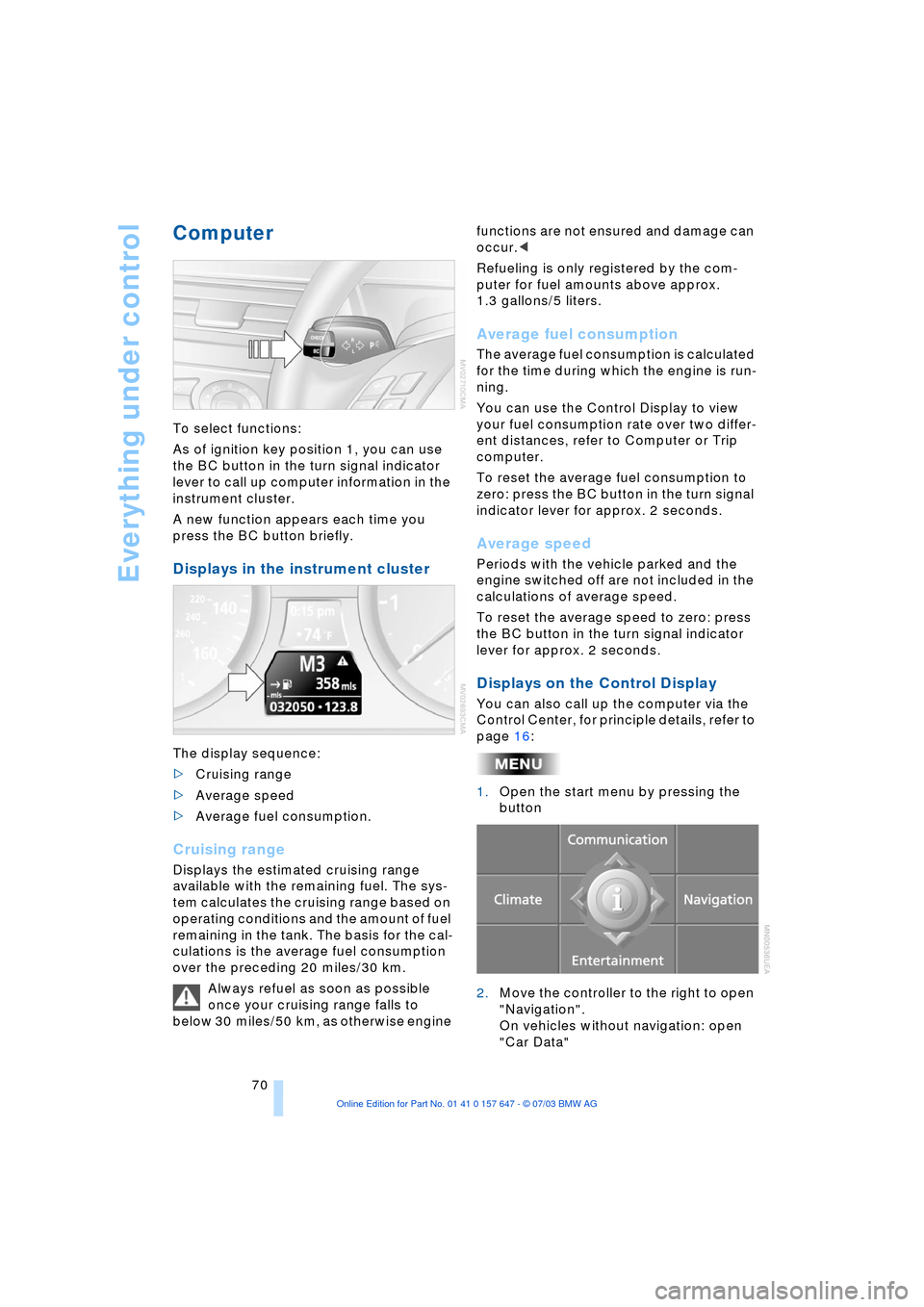
Everything under control
70
Computer
To select functions:
As of ignition key position 1, you can use
the BC button in the turn signal indicator
lever to call up computer information in the
instrument cluster.
A new function appears each time you
press the BC button briefly.
Displays in the instrument cluster
The display sequence:
>Cruising range
>Average speed
>Average fuel consumption.
Cruising range
Displays the estimated cruising range
available with the remaining fuel. The sys-
tem calculates the cruising range based on
operating conditions and the amount of fuel
remaining in the tank. The basis for the cal-
culations is the average fuel consumption
over the preceding 20 miles/30 km.
Always refuel as soon as possible
once your cruising range falls to
below 30 miles/50 km, as otherwise engine functions are not ensured and damage can
occur.<
Refueling is only registered by the com-
puter for fuel amounts above approx.
1.3 gallons/5 liters.
Average fuel consumption
The average fuel consumption is calculated
for the time during which the engine is run-
ning.
You can use the Control Display to view
your fuel consumption rate over two differ-
ent distances, refer to Computer or Trip
computer.
To reset the average fuel consumption to
zero: press the BC button in the turn signal
indicator lever for approx. 2 seconds.
Average speed
Periods with the vehicle parked and the
engine switched off are not included in the
calculations of average speed.
To reset the average speed to zero: press
the BC button in the turn signal indicator
lever for approx. 2 seconds.
Displays on the Control Display
You can also call up the computer via the
Control Center, for principle details, refer to
page 16:
1.Open the start menu by pressing the
button
2.Move the controller to the right to open
"Navigation".
On vehicles without navigation: open
"Car Data"
Page 170 of 220
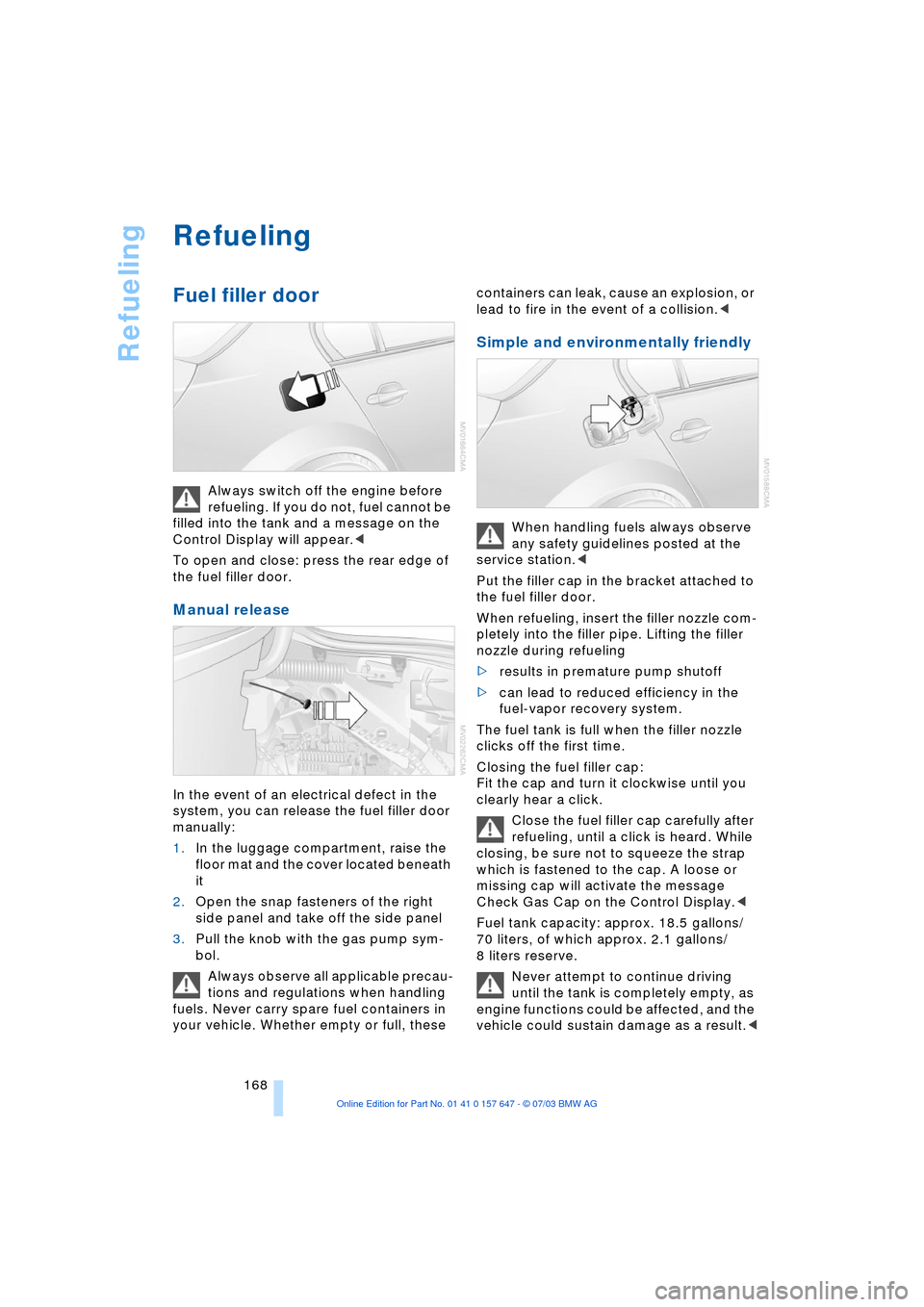
Refueling
168
Refueling
Fuel filler door
Always switch off the engine before
refueling. If you do not, fuel cannot be
filled into the tank and a message on the
Control Display will appear.<
To open and close: press the rear edge of
the fuel filler door.
Manual release
In the event of an electrical defect in the
system, you can release the fuel filler door
manually:
1.In the luggage compartment, raise the
floor mat and the cover located beneath
it
2.Open the snap fasteners of the right
side panel and take off the side panel
3.Pull the knob with the gas pump sym-
bol.
Always observe all applicable precau-
tions and regulations when handling
fuels. Never carry spare fuel containers in
your vehicle. Whether empty or full, these containers can leak, cause an explosion, or
lead to fire in the event of a collision.<
Simple and environmentally friendly
When handling fuels always observe
any safety guidelines posted at the
service station.<
Put the filler cap in the bracket attached to
the fuel filler door.
When refueling, insert the filler nozzle com-
pletely into the filler pipe. Lifting the filler
nozzle during refueling
>results in premature pump shutoff
>can lead to reduced efficiency in the
fuel-vapor recovery system.
The fuel tank is full when the filler nozzle
clicks off the first time.
Closing the fuel filler cap:
Fit the cap and turn it clockwise until you
clearly hear a click.
Close the fuel filler cap carefully after
refueling, until a click is heard. While
closing, be sure not to squeeze the strap
which is fastened to the cap. A loose or
missing cap will activate the message
Check Gas Cap on the Control Display.<
Fuel tank capacity: approx. 18.5 gallons/
70 liters, of which approx. 2.1 gallons/
8 liters reserve.
Never attempt to continue driving
until the tank is completely empty, as
engine functions could be affected, and the
vehicle could sustain damage as a result.<
Page 213 of 220
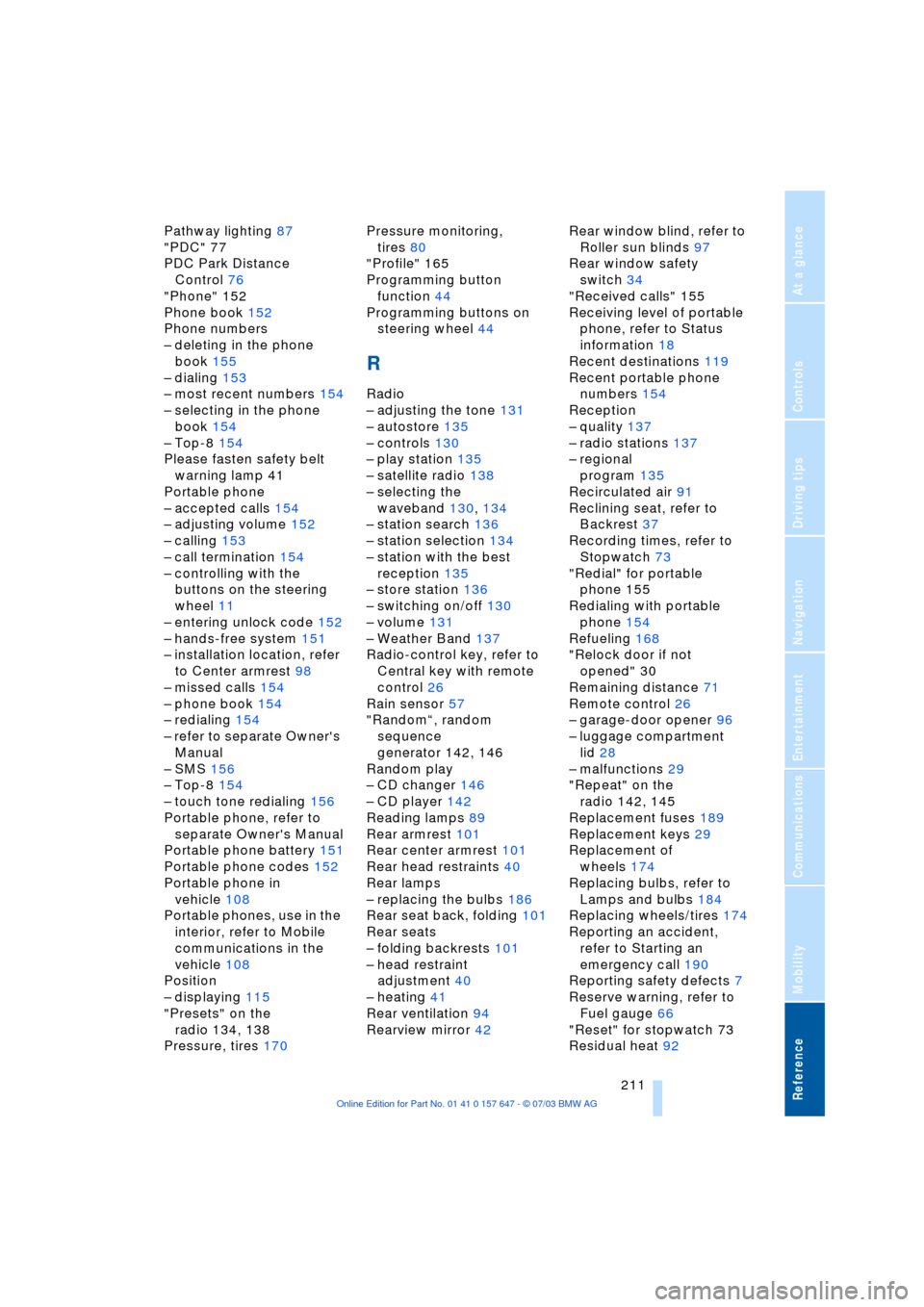
Reference 211
At a glance
Controls
Driving tips
Communications
Navigation
Entertainment
Mobility
Pathway lighting 87
"PDC" 77
PDC Park Distance
Control 76
"Phone" 152
Phone book 152
Phone numbers
Ð deleting in the phone
book 155
Ð dialing 153
Ð most recent numbers 154
Ð selecting in the phone
book 154
Ð Top-8 154
Please fasten safety belt
warning lamp 41
Portable phone
Ð accepted calls 154
Ð adjusting volume 152
Ð calling 153
Ð call termination 154
Ð controlling with the
buttons on the steering
wheel 11
Ð entering unlock code 152
Ð hands-free system 151
Ð installation location, refer
to Center armrest 98
Ð missed calls 154
Ð phone book 154
Ð redialing 154
Ð refer to separate Owner's
Manual
Ð SMS 156
Ð Top-8 154
Ð touch tone redialing 156
Portable phone, refer to
separate Owner's Manual
Portable phone battery 151
Portable phone codes 152
Portable phone in
vehicle 108
Portable phones, use in the
interior, refer to Mobile
communications in the
vehicle 108
Position
Ð displaying 115
"Presets" on the
radio 134, 138
Pressure, tires 170Pressure monitoring,
tires 80
"Profile" 165
Programming button
function 44
Programming buttons on
steering wheel 44
R
Radio
Ð adjusting the tone 131
Ð autostore 135
Ð controls 130
Ð play station 135
Ð satellite radio 138
Ð selecting the
waveband 130, 134
Ð station search 136
Ð station selection 134
Ð station with the best
reception 135
Ð store station 136
Ð switching on/off 130
Ð volume 131
Ð Weather Band 137
Radio-control key, refer to
Central key with remote
control 26
Rain sensor 57
"RandomÒ, random
sequence
generator 142, 146
Random play
Ð CD changer 146
Ð CD player 142
Reading lamps 89
Rear armrest 101
Rear center armrest 101
Rear head restraints 40
Rear lamps
Ð replacing the bulbs 186
Rear seat back, folding 101
Rear seats
Ð folding backrests 101
Ð head restraint
adjustment 40
Ð heating 41
Rear ventilation 94
Rearview mirror 42Rear window blind, refer to
Roller sun blinds 97
Rear window safety
switch 34
"Received calls" 155
Receiving level of portable
phone, refer to Status
information 18
Recent destinations 119
Recent portable phone
numbers 154
Reception
Ð quality 137
Ð radio stations 137
Ð regional
program 135
Recirculated air 91
Reclining seat, refer to
Backrest 37
Recording times, refer to
Stopwatch 73
"Redial" for portable
phone 155
Redialing with portable
phone 154
Refueling 168
"Relock door if not
opened" 30
Remaining distance 71
Remote control 26
Ð garage-door opener 96
Ð luggage compartment
lid 28
Ð malfunctions 29
"Repeat" on the
radio 142, 145
Replacement fuses 189
Replacement keys 29
Replacement of
wheels 174
Replacing bulbs, refer to
Lamps and bulbs 184
Replacing wheels/tires 174
Reporting an accident,
refer to Starting an
emergency call 190
Reporting safety defects 7
Reserve warning, refer to
Fuel gauge 66
"Reset" for stopwatch 73
Residual heat 92
Page 219 of 220
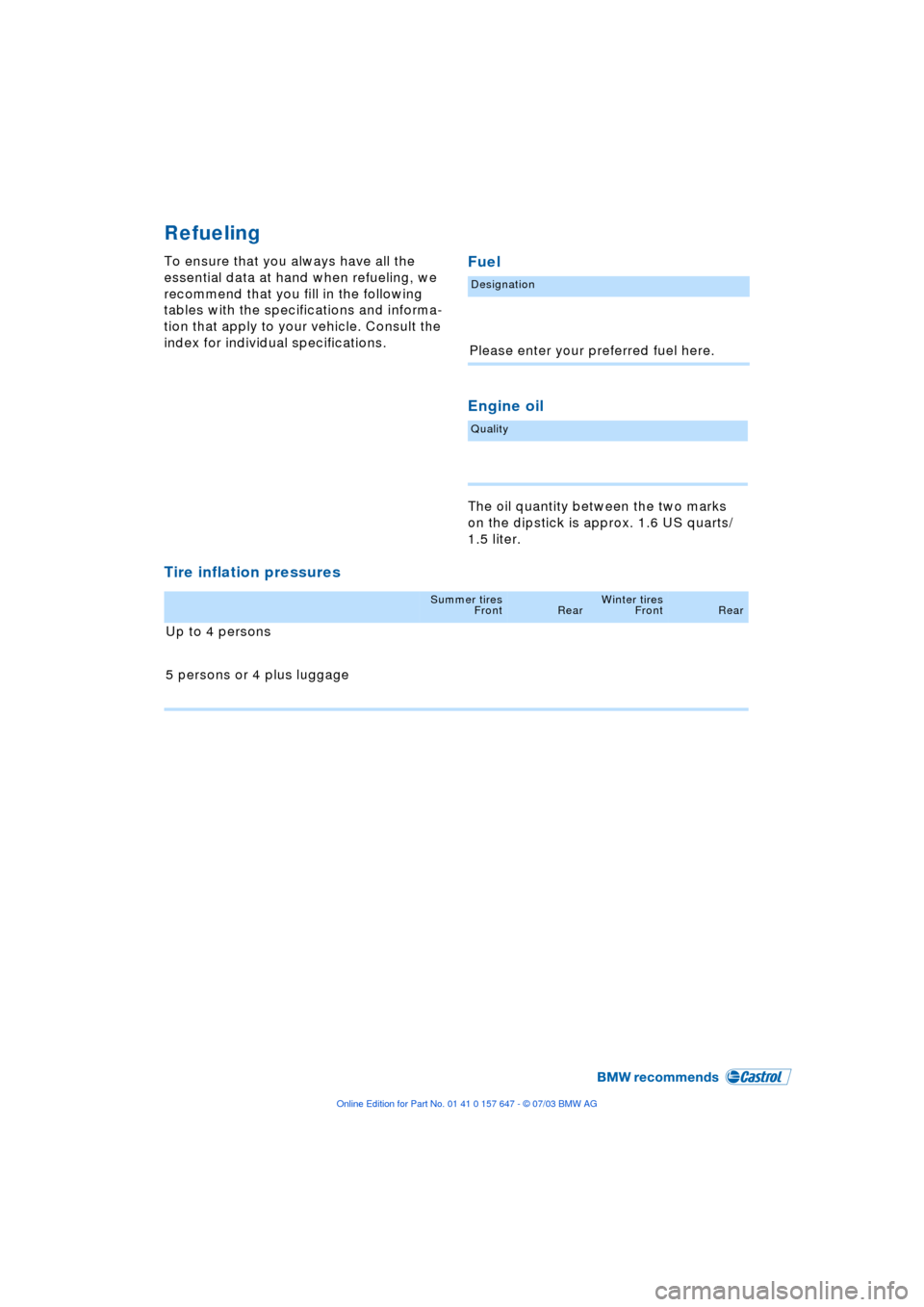
Refueling
To ensure that you always have all the
essential data at hand when refueling, we
recommend that you fill in the following
tables with the specifications and informa-
tion that apply to your vehicle. Consult the
index for individual specifications. Fuel
Engine oil
The oil quantity between the two marks
on the dipstick is approx. 1.6 US quarts/
1.5 liter.
Tire inflation pressures
Designation
Please enter your preferred fuel here.
Quality
Summer tires
FrontRearWinter tires
FrontRear
Up to 4 persons
5 persons or 4 plus luggage