2004 BMW 525I SEDAN roof rack
[x] Cancel search: roof rackPage 17 of 220

At a glance
15Reference
Controls
Driving tips
Communications
Navigation
Entertainment
Mobility
1Microphone for
>Telephone/portable phone151
>Voice command system20
2Reading lamps89
3Starting emergency call190
4Interior lamps89
5Glass roof, electric34
6Front passenger's airbag indicator
lamp84
7Control Display16
displays for menu guidance
8Hazard warning flashers
9Central locking system30
10Automatic climate control90
11Button for
>Station scan/track search130
>CD player141
>CD changer145 12Ejecting
>Navigation CD/DVD114
>Audio CD130
13Drive for navigation CD/DVD114
14Drive for audio CD130
15Switching audio sources on/off and
adjusting the volume130
16Center console switching center
17Controller16
Horizontal movement in four directions,
turn or press
18Activating voice command system20
19Open start menu17 Temperature setting,
left/right91
Automatic air distribution and
supply91
Cooling function91
Automatic recirculated-air
control AUC91
Maximum cooling91
Residual heat mode92
To switch off automatic climate
control92
Air volume91
Defrost windows91
Rear window defroster90
Heated seats 41
Active seat ventilation42
Active seat42
PDC Park Distance Control 76
DSC Dynamic Stability
Control78
Page 111 of 220
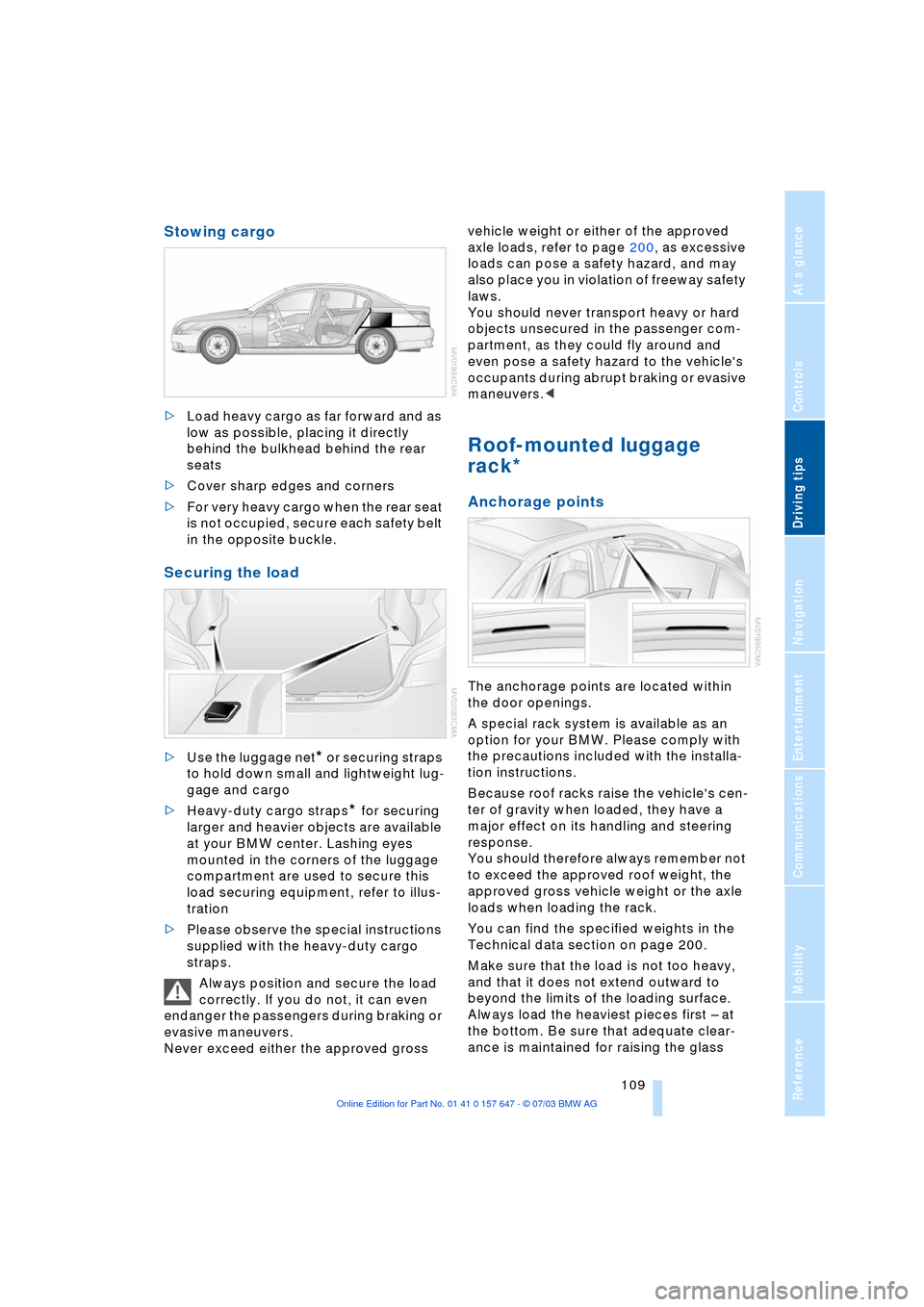
Driving tips
109Reference
At a glance
Controls
Communications
Navigation
Entertainment
Mobility
Stowing cargo
>Load heavy cargo as far forward and as
low as possible, placing it directly
behind the bulkhead behind the rear
seats
>Cover sharp edges and corners
>For very heavy cargo when the rear seat
is not occupied, secure each safety belt
in the opposite buckle.
Securing the load
>Use the luggage net* or securing straps
to hold down small and lightweight lug-
gage and cargo
>Heavy-duty cargo straps
* for securing
larger and heavier objects are available
at your BMW center. Lashing eyes
mounted in the corners of the luggage
compartment are used to secure this
load securing equipment, refer to illus-
tration
>Please observe the special instructions
supplied with the heavy-duty cargo
straps.
Always position and secure the load
correctly. If you do not, it can even
endanger the passengers during braking or
evasive maneuvers.
Never exceed either the approved gross vehicle weight or either of the approved
axle loads, refer to page 200, as excessive
loads can pose a safety hazard, and may
also place you in violation of freeway safety
laws.
You should never transport heavy or hard
objects unsecured in the passenger com-
partment, as they could fly around and
even pose a safety hazard to the vehicle's
occupants during abrupt braking or evasive
maneuvers.<
Roof-mounted luggage
rack*
Anchorage points
The anchorage points are located within
the door openings.
A special rack system is available as an
option for your BMW. Please comply with
the precautions included with the installa-
tion instructions.
Because roof racks raise the vehicle's cen-
ter of gravity when loaded, they have a
major effect on its handling and steering
response.
You should therefore always remember not
to exceed the approved roof weight, the
approved gross vehicle weight or the axle
loads when loading the rack.
You can find the specified weights in the
Technical data section on page 200.
Make sure that the load is not too heavy,
and that it does not extend outward to
beyond the limits of the loading surface.
Always load the heaviest pieces first Ð at
the bottom. Be sure that adequate clear-
ance is maintained for raising the glass
Page 211 of 220
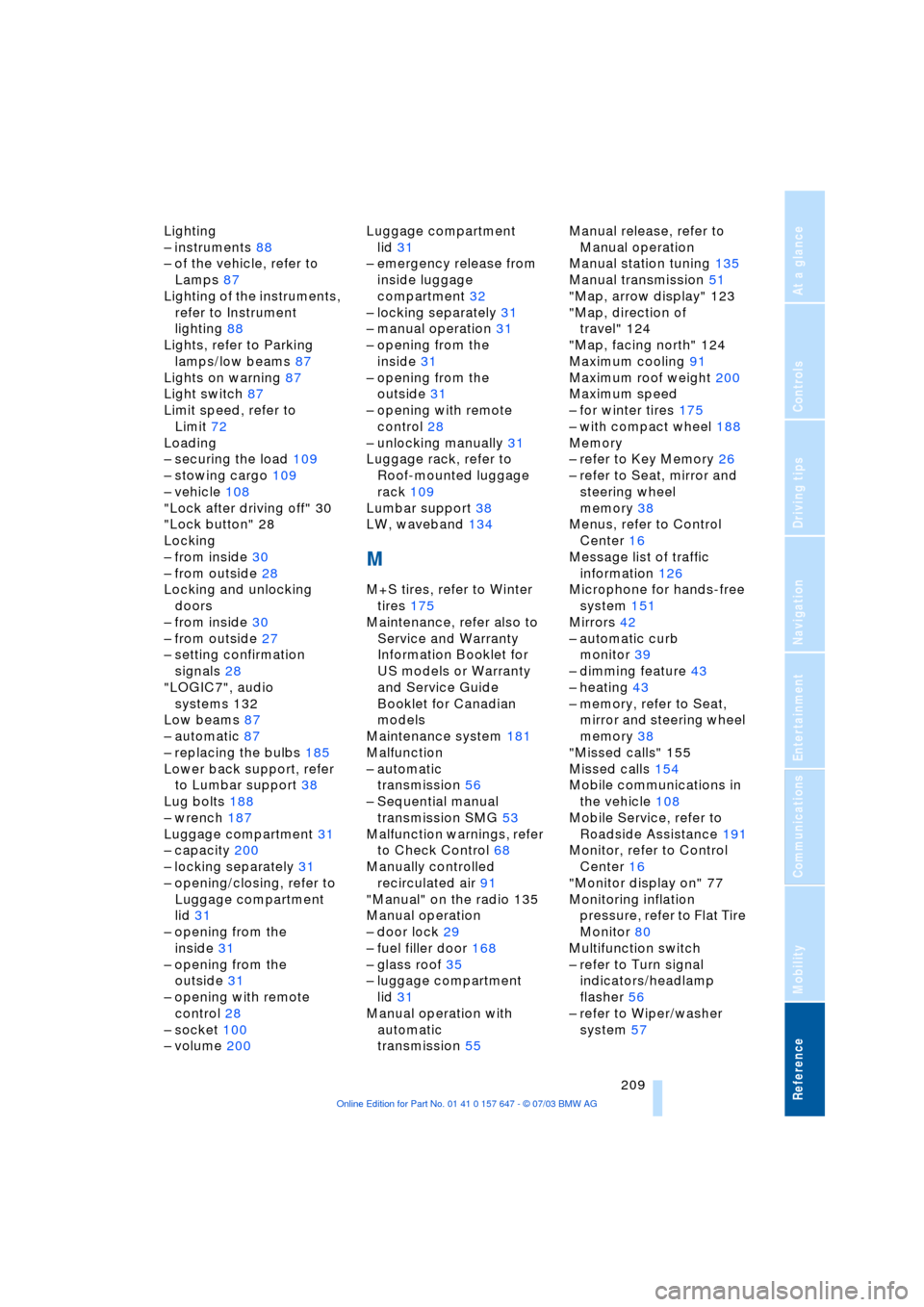
Reference 209
At a glance
Controls
Driving tips
Communications
Navigation
Entertainment
Mobility
Lighting
Ð instruments 88
Ð of the vehicle, refer to
Lamps 87
Lighting of the instruments,
refer to Instrument
lighting 88
Lights, refer to Parking
lamps/low beams 87
Lights on warning 87
Light switch 87
Limit speed, refer to
Limit 72
Loading
Ð securing the load 109
Ð stowing cargo 109
Ð vehicle 108
"Lock after driving off" 30
"Lock button" 28
Locking
Ð from inside 30
Ð from outside 28
Locking and unlocking
doors
Ð from inside 30
Ð from outside 27
Ð setting confirmation
signals 28
"LOGIC7", audio
systems 132
Low beams 87
Ð automatic 87
Ð replacing the bulbs 185
Lower back support, refer
to Lumbar support 38
Lug bolts 188
Ð wrench 187
Luggage compartment 31
Ð capacity 200
Ð locking separately 31
Ð opening/closing, refer to
Luggage compartment
lid 31
Ð opening from the
inside 31
Ð opening from the
outside 31
Ð opening with remote
control 28
Ð socket 100
Ð volume 200Luggage compartment
lid 31
Ð emergency release from
inside luggage
compartment 32
Ð locking separately 31
Ð manual operation 31
Ð opening from the
inside 31
Ð opening from the
outside 31
Ð opening with remote
control 28
Ð unlocking manually 31
Luggage rack, refer to
Roof-mounted luggage
rack 109
Lumbar support 38
LW, waveband 134
M
M+S tires, refer to Winter
tires 175
Maintenance, refer also to
Service and Warranty
Information Booklet for
US models or Warranty
and Service Guide
Booklet for Canadian
models
Maintenance system 181
Malfunction
Ð automatic
transmission 56
Ð Sequential manual
transmission SMG 53
Malfunction warnings, refer
to Check Control 68
Manually controlled
recirculated air 91
"Manual" on the radio 135
Manual operation
Ð door lock 29
Ð fuel filler door 168
Ð glass roof 35
Ð luggage compartment
lid 31
Manual operation with
automatic
transmission 55Manual release, refer to
Manual operation
Manual station tuning 135
Manual transmission 51
"Map, arrow display" 123
"Map, direction of
travel" 124
"Map, facing north" 124
Maximum cooling 91
Maximum roof weight 200
Maximum speed
Ð for winter tires 175
Ð with compact wheel 188
Memory
Ð refer to Key Memory 26
Ð refer to Seat, mirror and
steering wheel
memory 38
Menus, refer to Control
Center 16
Message list of traffic
information 126
Microphone for hands-free
system 151
Mirrors 42
Ð automatic curb
monitor 39
Ð dimming feature 43
Ð heating 43
Ð memory, refer to Seat,
mirror and steering wheel
memory 38
"Missed calls" 155
Missed calls 154
Mobile communications in
the vehicle 108
Mobile Service, refer to
Roadside Assistance 191
Monitor, refer to Control
Center 16
"Monitor display on" 77
Monitoring inflation
pressure, refer to Flat Tire
Monitor 80
Multifunction switch
Ð refer to Turn signal
indicators/headlamp
flasher 56
Ð refer to Wiper/washer
system 57
Page 214 of 220

Everything from A to Z
212 Restraint systems, refer to
Safety belts 40
Reverse, fast
Ð CD changer 146
Ð CD player 142
Reverse gear
Ð automatic transmission
with Steptronic 55
Ð manual transmission 51
Ð Sequential manual
transmission SMG 52
Right/left balance
adjustment in audio
mode 132
"Roadside Assistance" 162
Roadside Assistance 191
"Roaming" 165
Roller sun blinds 97
Roof-mounted luggage
rack 109
Route 123
Ð changing 121
Ð display 123
Ð list 124
Ð map cancellation 123
Ð map display 124
Ð new 125
Ð selecting 121
Ð selecting criteria 121
Route announcements,
refer to Voice
instructions 124
Route guidance, refer to
Destination guidance 123
"Route list" for
navigation 124
Route map 123
Route selection 121
Run-flat tires 175
Ð continuing driving with a
damaged tire 175
Ð flat tire 81
Ð tire inflation pressure 175
Ð tire replacement 174
S
Safety belts 36, 40
Ð damage 41
Ð sitting safely 36
Ð warning lamp 40Safety belt tensioners, refer
to Safety belts 36, 40
Safety feature
Ð glass roof, electrical 35
Ð windows 34
Safety lock buttons 30
Safety systems 78
Ð ABS Antilock Brake
System 77
Ð airbags 83
Ð safety belts 40
Satellite radio 138
Ð activating 138
Ð selecting channel 138
Ð storing channel 138
"SAT" for radio 138
Scan
Ð CD changer 145
Ð CD player 142
Ð radio 136
"Scan", playing
stations 135
"Scan", playing
tracks 142, 145
Screen, refer to Control
Display 16
"Screen on / off" 44
"Seat heater
distribution" 41
Seats 36
Ð adjusting comfort seat 37
Ð adjusting sports seat 37
Ð adjusting the seats 37
Ð heating 41
Ð memory, refer to Seat,
mirror and steering wheel
memory 38
Ð sitting safely 36
Ð storing the setting 38
Ð ventilation, refer to Active
seat ventilation 42
Securing cargo, refer to
Cargo 109
Securing the load 102
"Select as destination" 119
Select "BMW Service" 162
"Select current speed" 73
Selecting a new route for
navigation system 125
Selecting audio
sources 130Selecting new scale for
navigation system
display 124
Selecting route 121
Selecting "Route
preference" 121
Selection options with
navigation system 121
Selector lever
Ð automatic transmission
with Steptronic 55
Ð Sequential manual
transmission SMG 52
Selector lever lock, refer to
Changing selector-lever
positions 55
Selector-lever positions
Ð automatic transmission
with Steptronic 55
Ð manual transmission 51
Ð SMG Sequential manual
transmission 52
Sequential manual
transmission SMG 51
"Service" 66, 162
Service, refer to Roadside
Assistance 191
Service Interval
Display 66
"Service notification" 162
"Service Request" 163
"Service
requirements" 66, 162
"Service Status" 162
"Set date" 75
"Set service date" 67
Setting road-speed limit 72
Settings
Ð changing on the Control
Display 73
Ð configuring, refer to Key
Memory 26
Setting the time, refer to
Preselecting switch-on
times 95
Shifting gears with
automatic transmission
with Steptronic 55
Shiftlock, refer to Changing
selector-lever
positions 55