2004 BMW 330I SEDAN door lock
[x] Cancel search: door lockPage 41 of 182

41
Floor matYou can turn the floor mat over to trans-
port soiled objects, etc. The rubber-
coated side is suitable for washing and
is also designed to inhibit sliding.
The fittings at the corners of the lug-
gage compartment provide you with a
convenient means of attaching luggage
compartment nets* and flexible straps
for securing luggage.
Refer also to Cargo loading on
page 114.
Alarm system*The conceptThe vehicle alarm system responds:
>When a door, the hood or the lug-
gage compartment lid is opened
>To movement inside the vehicle –
interior motion sensor
>To variations in the vehicle's tilt angle
such as those occurring during
attempts to steal the wheels or tow
the vehicle – tilt alarm sensor
>To interruption of battery voltage.
The system responds to unauthorized
vehicle entry and attempted theft by
simultaneously activating the following:
>The acoustic alarm sounds for
30 seconds
>The hazard warning flashers are acti-
vated for approx. five minutes
>The high beams flash on and off in
rhythm with the hazard warning flash-
ers.To arm and disarm the alarm
systemWhen the vehicle is locked or unlocked
via the driver's door lock or with the
remote control, the alarm system is also
simultaneously armed or disarmed.You can have different acknowl-
edgment signals set to confirm
arming and disarming.<
You can also open the luggage com-
partment lid when the system is armed
by pressing the remote control button,
refer to page 34. The lid is once again
secured when it is closed.
Extended pressure on the button sets
off the alarm – Panic mode, refer to
page 34.
Luggage compartment
OverviewControlsMaintenanceRepairsDataIndex
Page 42 of 182
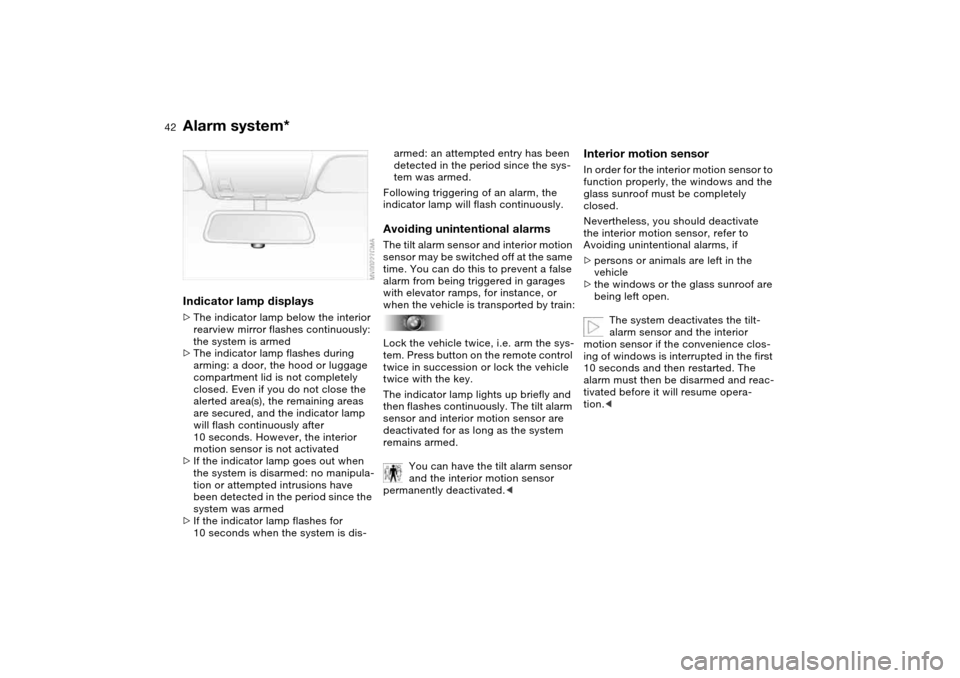
42
Indicator lamp displays>The indicator lamp below the interior
rearview mirror flashes continuously:
the system is armed
>The indicator lamp flashes during
arming: a door, the hood or luggage
compartment lid is not completely
closed. Even if you do not close the
alerted area(s), the remaining areas
are secured, and the indicator lamp
will flash continuously after
10 seconds. However, the interior
motion sensor is not activated
>If the indicator lamp goes out when
the system is disarmed: no manipula-
tion or attempted intrusions have
been detected in the period since the
system was armed
>If the indicator lamp flashes for
10 seconds when the system is dis-
armed: an attempted entry has been
detected in the period since the sys-
tem was armed.
Following triggering of an alarm, the
indicator lamp will flash continuously.Avoiding unintentional alarmsThe tilt alarm sensor and interior motion
sensor may be switched off at the same
time. You can do this to prevent a false
alarm from being triggered in garages
with elevator ramps, for instance, or
when the vehicle is transported by train:
Lock the vehicle twice, i.e. arm the sys-
tem. Press button on the remote control
twice in succession or lock the vehicle
twice with the key.
The indicator lamp lights up briefly and
then flashes continuously. The tilt alarm
sensor and interior motion sensor are
deactivated for as long as the system
remains armed.
You can have the tilt alarm sensor
and the interior motion sensor
permanently deactivated.<
Interior motion sensorIn order for the interior motion sensor to
function properly, the windows and the
glass sunroof must be completely
closed.
Nevertheless, you should deactivate
the interior motion sensor, refer to
Avoiding unintentional alarms, if
>persons or animals are left in the
vehicle
>the windows or the glass sunroof are
being left open.
The system deactivates the tilt-
alarm sensor and the interior
motion sensor if the convenience clos-
ing of windows is interrupted in the first
10 seconds and then restarted. The
alarm must then be disarmed and reac-
tivated before it will resume opera-
tion.<
Alarm system*
Page 43 of 182

43
Electric power windowsTo open and close windows
When leaving the vehicle, always
remove the ignition key from the
lock and remember to close the doors
to prevent children from operating the
power windows and injuring them-
selves, etc.<
After the ignition has been switched off:
You can still operate the electric power
windows for up to 15 minutes, as long
as no one opens either of the front
doors.
With the ignition key in position 1 or
higher:
>Press the switch until you feel resis-
tance: the window retracts as long as
you maintain pressure on the switch
>Press the switch briefly past the pres-
sure point: the window moves auto-
matically. Pressing the switch again
stops the opening cycle.
You can close the windows in the same
manner by pulling the switch.
Separate switches are located under
the windows in the rear passenger
area.
For convenience operation via the
remote control or the door lock, refer to
page 34 or 36.Safety featureA contact strip is located on the inside
upper frame of each of the front win-
dows. If pressure is exerted against this
contact strip while a window is being
raised, the system will respond by stop-
ping the window and then retracting it a
small distance.Despite this safety feature, be
extremely careful to ensure that
the closing path of the window is not
obstructed. Some types of objects
might fail to trigger the contact strip in
some situations – very thin objects, for
instance.
You can override this safety feature by
pressing the switch beyond the resis-
tance point and holding it.<
OverviewControlsMaintenanceRepairsDataIndex
Page 44 of 182

44
Safety switchWith the safety switch, you can prevent
the rear windows from being opened or
closed via the switch in the rear pas-
senger area – by children, for example.
Press the safety switch whenever
children are riding in the rear of
the vehicle. Careless use of the power
windows can lead to injury.<
Glass sunroof, electric*
To prevent injuries, exercise care
when closing the glass sunroof
and keep it in your field of vision until it
is shut.
When leaving the vehicle, always
extract the ignition key from the lock
and remember to close the doors to
prevent children from operating the
sunroof and injuring themselves, etc.<
Electric power windows
Page 45 of 182

45
Opening and closingWith the ignition key in position 1 or
higher
>Slide the switch until you feel resis-
tance: the sunroof opens and closes
as long as you hold the switch
>Slide the switch past the pressure
point: the sunroof moves automati-
cally.
Tapping the switch again stops the
motion immediately.
The headliner insert retracts with the
sunroof while it is opening.
After the ignition has been switched off:
you can still operate the sunroof for up
to 15 minutes, as long as no one opens
either of the front doors.
For convenience operation via the
remote control or the door lock, refer to
page 34 or 36.Raising the glass sunroofWith the ignition key in position 1 or
higher: tap the switch.
Tapping the switch again stops the
motion immediately.
If you briefly press the switch in the
raise direction while the sunroof is
open, the sunroof will rise to its upper-
most position.
After the ignition has been switched off:
you can still operate the sunroof for up
to 15 minutes, as long as no one opens
either of the front doors.
The headliner insert slides back some-
what when you raise the sunroof.
Do not use force to close the
headliner insert with the sunroof in
its raised position, as damage to the
mechanism could result.
>when it is closing from the raised
position
>when it is closing from a point
roughly past the middle of its travel
the closing cycle is interrupted and the
glass sunroof will open again slightly.
Despite this safety feature, be
extremely careful that the travel
path of the sunroof is not obstructed
whenever it is closed. Remember that
the safety mechanism may not be able
to detect obstructions under all circum-
stances – with very thin objects, for
instance.
You can disable this safety feature by
pressing the switch beyond the pres-
sure point and holding it.<
Glass sunroof, electric*
OverviewControlsMaintenanceRepairsDataIndex
Page 53 of 182

53
Seat and mirror memory*You can store and recall three different
driver's seat and exterior mirror posi-
tions.
Memory will not retain the adjust-
ment made to the lumbar sup-
port.
to the desired position
3. Press the M
EMORY
button: the indica-
tor lamp in the button lights up
4. Press memory button 1, 2 or 3, as
desired: indicator lamp goes out.
To select a stored setting
Do not select a memory position
while the vehicle is moving. If you
do so, there is a risk of accident from
unexpected seat movement.<
Ignition key in position 1:
>Briefly press memory button 1, 2 or 3,
as desired.
Movement stops immediately when
one of the seat-adjustment or mem-
ory buttons is activated during the
adjustment process.
The driver's door is closed and the igni-
tion key is either removed or in position
0 or 2:
>Maintain pressure on the desired
memory button – 1, 2 or 3 – until the
adjustment process is completed.
If you press the M
EMORY
button acci-
dentally: press the button again; the
indicator lamp goes out.
Your BMW center can adjust your
vehicle's systems in such a man-
ner that your personalized settings are
automatically set for the seat and exte-
rior mirror positions when you unlock
the vehicle with your personal remote
control.<
Before activating the programmed
adjustment feature, ensure that
the footwell behind the driver's seat is
empty and unobstructed. If you fail to
do so, persons, animals or objects
could be injured or damaged if the seat
should move backward.<
OverviewControlsMaintenanceRepairsDataIndex
Page 63 of 182

63
With through-loading system: tilt the
backrest halfway forward to make the
cover easier to remove, refer to
page 112.
The illustration is an example showing
the anchorages for a LATCH child-
restraint mounting system at the right
rear seat.
Always follow all manufacturer's
instructions and observe all safety
precautions when installing the LATCH
child-restraint mounting system.<
Child safety locksSlide down the lever located in the rear
door:
The door can now be opened from the
outside only.
Transporting children safely
OverviewControlsMaintenanceRepairsDataIndex
Page 64 of 182

64
Vehicle Memory, Key MemoryHow the system functionsNo doubt you have reflected at one
time or another on how great it would
be if you could permanently configure
your vehicle's various features and
adjustments to mirror your own individ-
ual preferences. In engineering your
vehicle, BMW has provided for a num-
ber of options for personal adjustment
that can be programmed into your vehi-
cle at your BMW center.
The available configuration data fall into
two categories, according to whether
their primary orientation is the vehicle –
Vehicle Memory – or the individual –
Key Memory. Provided that each per-
son has a separate remote-control key,
you can have your BMW center enter
basic adjustment data for up to four
individuals in the system.
The system then relies on a bilateral
data exchange to identify the individual
user and executes the selected settings
whenever the remote control unit is
used to disengage the door locks.
Distinguishing between keysColor-coded decals have been pro-
vided to help you distinguish individual
keys with different settings.What the system can doYou can learn about the entire array of
features this system offers at your BMW
center.
You will see this symbol through-
out the Owner's Manual. It is to
remind you at appropriate places of the
settings that are available to you.<
Examples for Vehicle Memory:
>Various signals as acknowledgment
when locking or unlocking your vehi-
cle, refer to pages 33, 36
>Activating/deactivating the 'Follow
me home' function, refer to page 94
>Activating/deactivating daytime driv-
ing lamps, refer to page 94
>Selecting units of measure for dis-
playing time, outside temperature,
distance traveled and fuel consump-
tion in the instrument panel
>When you shift into Reverse, an
acoustic signal indicates that PDC
has been activated, refer to page 86
>Switching on the rear window
defroster automatically, refer to
pages 100, 105
>Activates/deactivates various alarm
system functions, refer to page 42
>Having the onboard computer display
– after giving an ice warning – return to
its previous setting, refer to page 84.
Examples for Key Memory:
>Unlocking the driver's door first, then
the vehicle's remaining locks, refer to
page 33
>Locking the vehicle after pulling
away, refer to page 37
>Automatically repositioning of the
driver's seat for the corresponding
driver when the vehicle is unlocked,
refer to page 53
>Automatic tilting of the passenger-
side mirror, refer to Automatic curb
monitor, page 54.